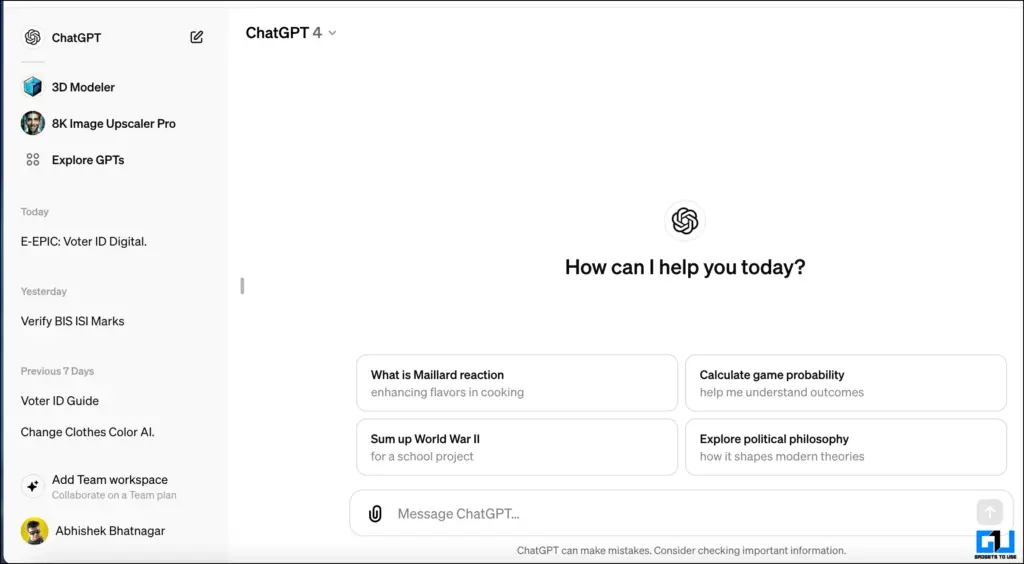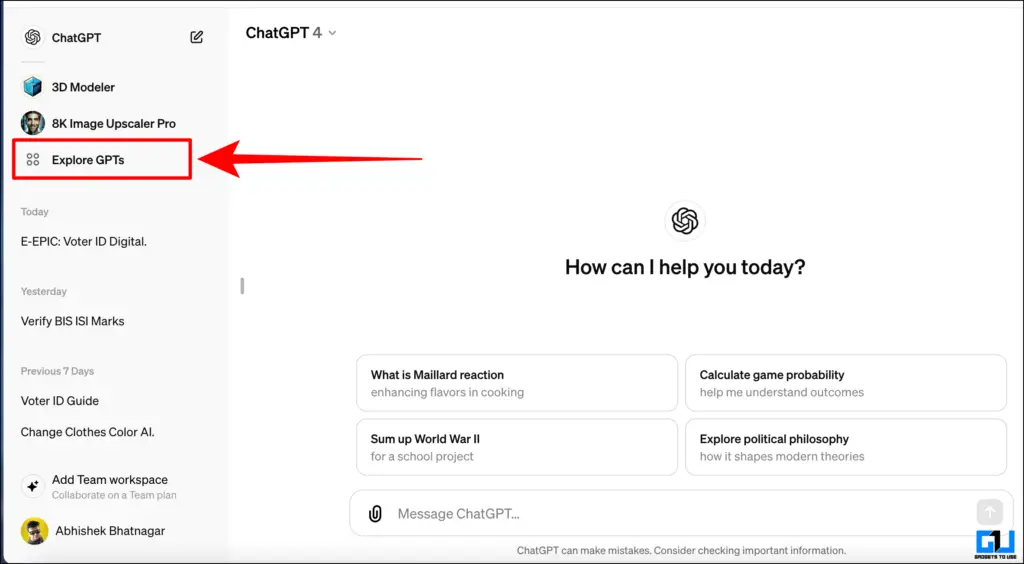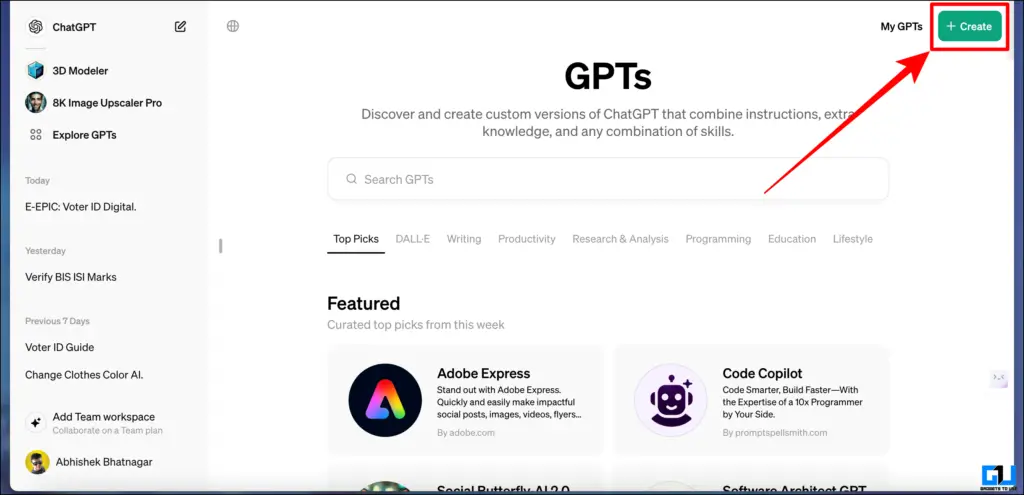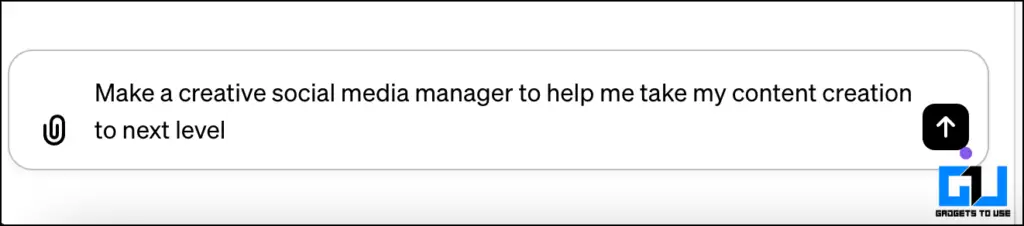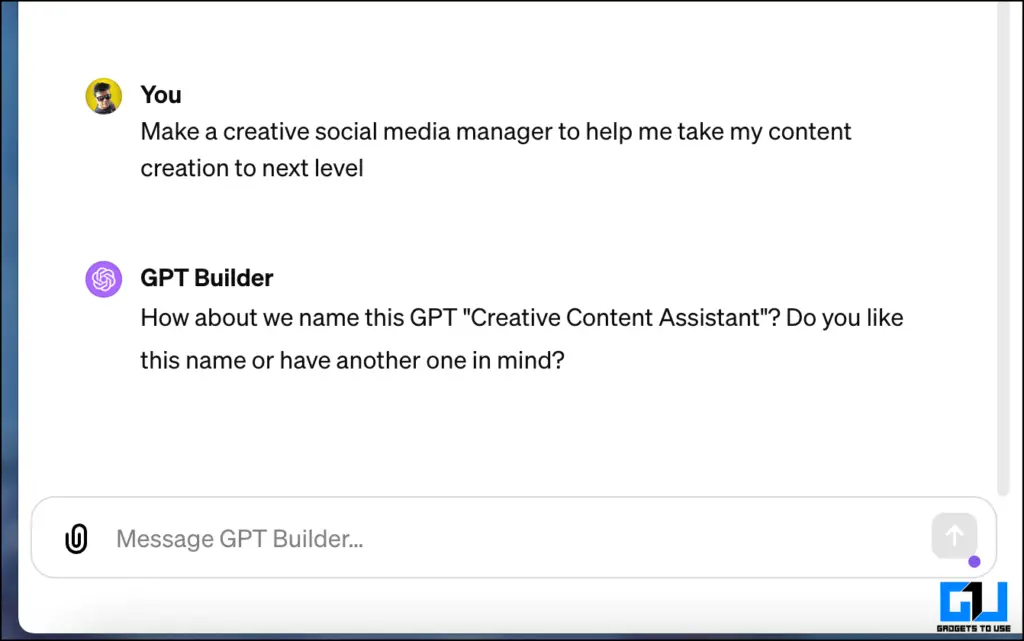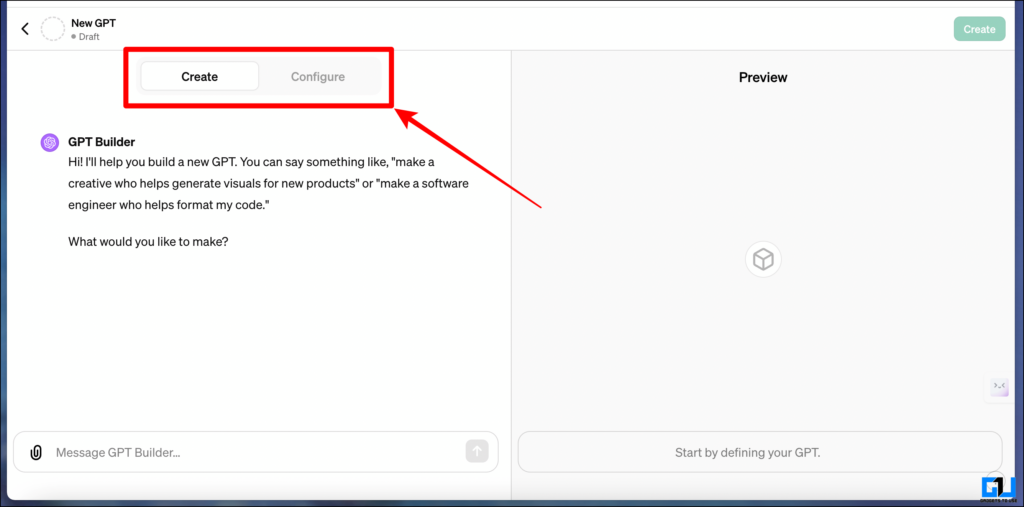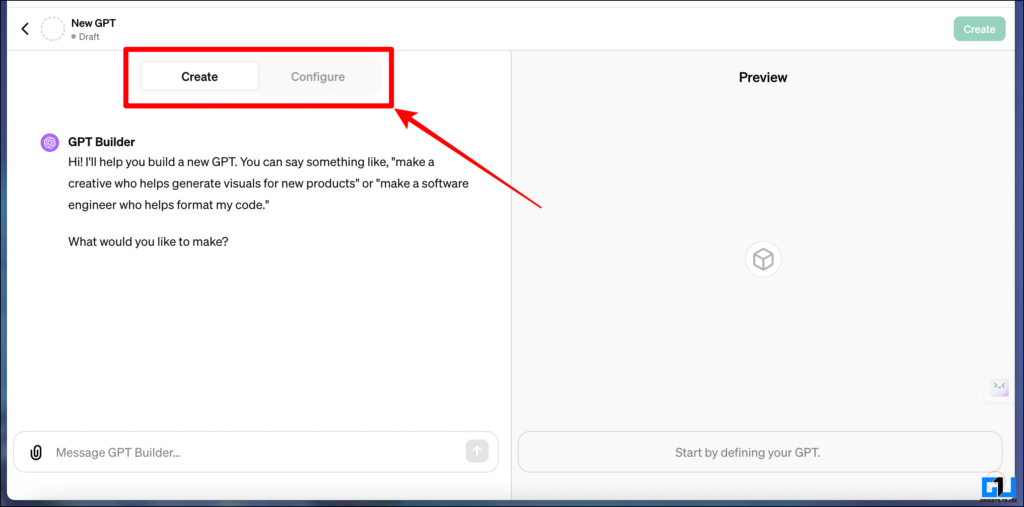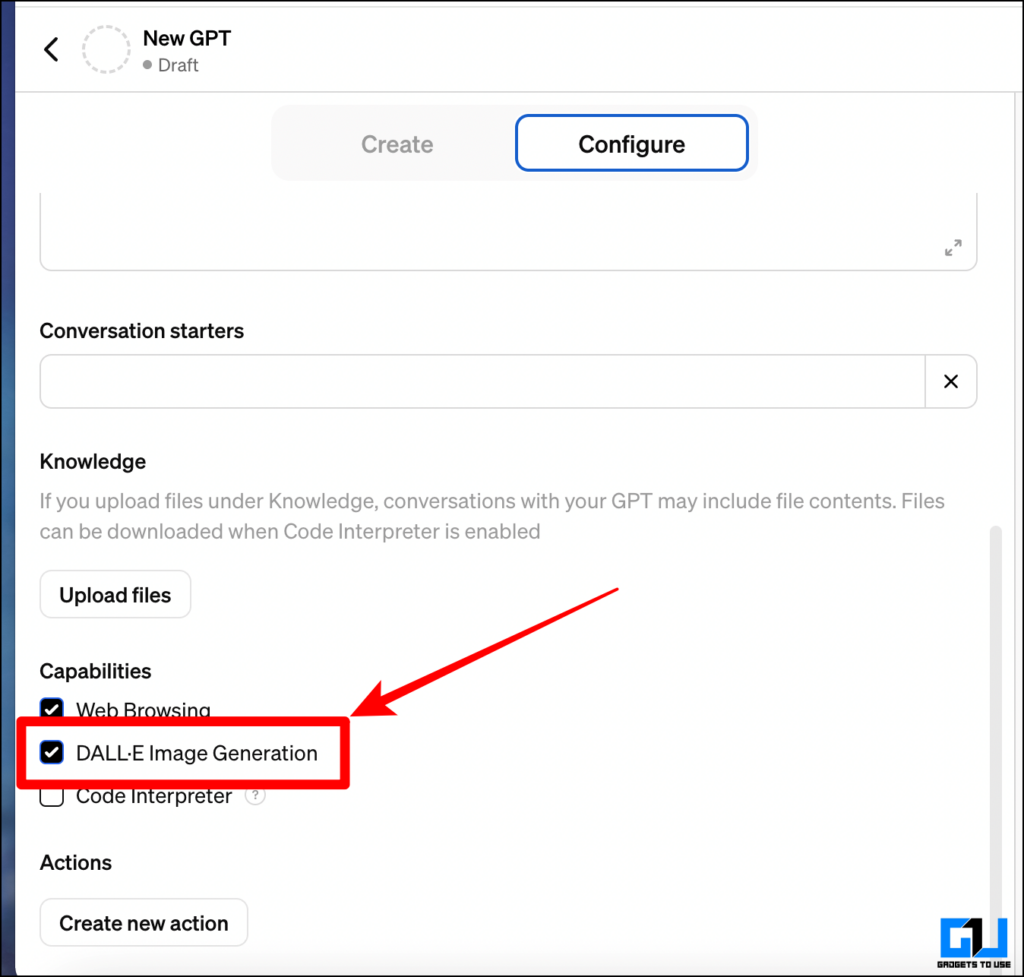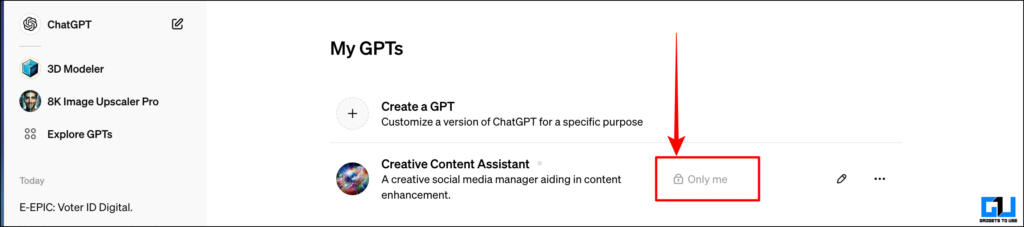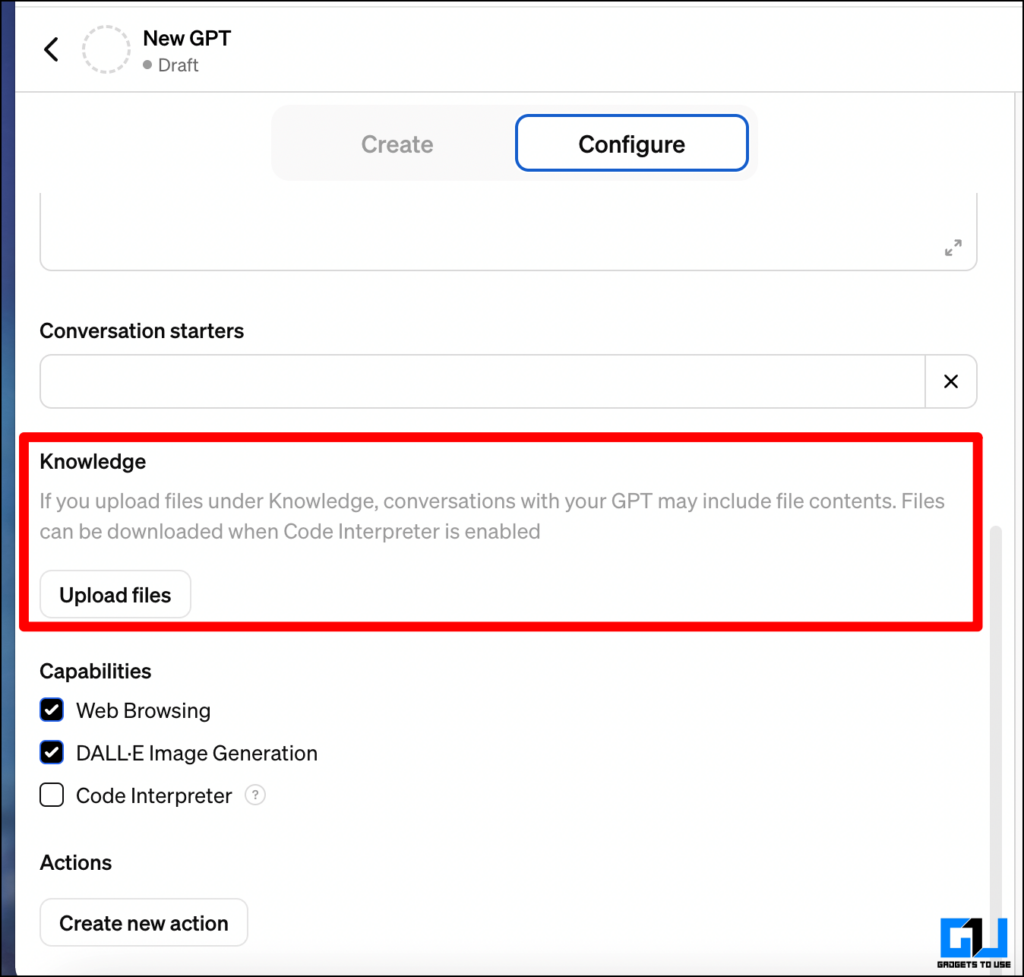Quick Answer
- The GPT Plus or Enterprise is a subscription to the latest ChatGPT Version 4, which allows you to create custom GPT chatbots.
- You can upload documents such as books or research PDFs when creating a customized AI chatbot to narrow to more precise information as an output from our ChatGPT.
- You might wonder why you need to create a custom ChatGPT assistant if you already use ChatGPT.
ChatGPT has been around for a while now, and it’s one of the most advanced Generative Pre-trained Transformer (GPT) models out there. While the normal ChatGPT does the job, it lacks the personal touch or expertise. To fix this, you can create your very own custom ChatGPT assistant.
You can train the custom ChatGPT assistant with your personalized prompts and documents. This way, it becomes tailored to your needs and delivers more precise and focused responses.
What Are the Benefits of Using Custom ChatGPT Assistant?
You might wonder why you need to create a custom ChatGPT assistant if you already use ChatGPT. Here are some reasons why you should.
- Using a custom GPT assistant, you don’t need to prepare it with prompts beforehand.
- A custom ChatGPT assistant can be used within teams to get similar outputs.
- The custom assistant can be configured with Dall-E, which helps produce media for daily use quickly and easily.
- Custom assistants are tailored to specific needs and use cases, making them the best-suited assistants for our needs.
These are just a few reasons to choose a custom chat assistant instead of plain old ChatGPT. Now, let’s quickly examine tailoring assistance to our needs.
How to Create a Custom ChatGPT Assistant?
Now that we understand why using a custom chat assistant is more beneficial than regular ChatGPT let’s examine the step-by-step process for getting started.
Prerequisites for Creating a Custom ChatGPT Assistant
Before jumping onto the process of creating a customized AI chat assistant, here are some prerequisites and musts:
- ChatGPT Plus / Enterprise: The GPT Plus or Enterprise is a subscription to the latest ChatGPT Version 4, which allows you to create custom GPT chatbots.
- Precise Prompts: You will need to input specific prompts to configure your GPT chatbot assistant. The more precise and detailed the description we provide, the better the output we can get from our custom ChatGPT assistant.
- Personalized Documents: You can upload documents such as books or research PDFs when creating a customized AI chatbot to narrow to more precise information as an output from our ChatGPT.
That’s everything necessary to create your own custom GPT assistant using ChatGPT.
Steps to Create a Personalized ChatGPT Assistant
Now that we have examined what you must have to create your own ChatGPT let’s examine the step-by-step process for creating the customized ChatGPT assistant.
1. Visit the chat.openai.com website and log into your ChatGPT account.
2. In the left sidebar, click “Explore GPTs.”
3. Click “Create” from the top right corner.
This is a GPT Builder where you shape your own customized ChatGPT.
4. Type your prompt with instructions in the message box on the Create page.
During the conversation with GPT, be as precise, detailed, and refined as possible. The more detailed your explanation, the better GPT will understand your requirements and generate relevant responses.
5. Click “Save” from the top right corner, and select how you want to share your custom GPT.
6. Click “Confirm.”
That’s it! Your custom GPT assistant is now prepared and can be accessed from the right pane anytime in one click. It’s as easy as that. Once you get the gist of it, you can create multiple custom GPTs for different purposes using ChatGPT Plus.
Steps to Customize Your Personal ChatGPT Assistant
Now that you have created your ChatGPT assistant let’s explore how to personalize and tailor it to your needs. Numerous features are available to customize your GPT assistant.
To customize your GPT assistant, click the “Configure tab” in the top right corner. Here, you will be able to change the following parameters as per your preference:
- Profile Image: The GPT’s image can be changed to give your ChatGPT assistant an avatar of your choice. You can upload a photo or can generate using AI prompts.
- Dall-E integrations: From the configuration menu, you can choose to have Dall-E integration for your ChatGPT assistant.
- Access Control: If you want someone else to access your custom GPT, you can share the link with an access control. Using this link, anyone else can access your custom GPT, making it accessible for the organization’s use.
- Personalized Documents: This is one of the most valuable features of the custom GPT assistant. You can upload documents such as research papers or any other information-containing document. The GPT will analyze and learn from them to give you more narrowed-down and accurate responses.
This way, you can tailor your ChatGPT experience by training it to generate customized responses that meet your needs.
FAQs
Q. What Are the Benefits of Creating a Custom ChatGPT?
A customized GPT will specifically address your needs and deliver responses that are not only more precise but also more significant than the regular ChatGPT.
Q. How Can I Train My Custom Chat GPT to Be Faster?
Eight methods exist to train your custom GPT and make it respond faster. We have covered them in a detailed article above, which you can check out to make GPT respond faster.
Q. How Often Should I Update My Custom Chat GPT Model?
You can update your Custom ChatGPT model as frequently as you like, as it will ultimately benefit you with faster and more precise responses.
Q. What Is the Best Prompt I Can Use to Create My Custom ChatGPT Assistant?
There is no specific prompt for creating a custom ChatGPT. You should actively brainstorm and identify your needs to make the most suitable prompt for your custom GPT assistant.
Q. How Can I Share My Custom Chat Assistant?
You can share your custom chat assistant using the save menu, which includes sharing options, such as sharing using the link or even making it public.
Wrapping Up
Creating a custom ChatGPT assistant can help you in more than one way. Being specifically made per your needs, it can help you get precise responses from your uploaded documents and research, which sometimes might not even be available online. You can get the most out of ChatGPT quickly and efficiently using a custom AI assistant. Stay tuned at GadgetsToUse for more tips and tricks like this.
You May Also Like:
- How to Make ChatGPT Understand Your Persona and Life
- 3 Ways to Create AI Wallpapers on Android
- 2 Ways to Add ChatGPT Voice Chat Shortcut on Android Home Screen
- 5 Ways to Use ChatGPT for Your Instagram and Facebook Posts and Comments
You can also follow us for instant tech news at Google News or for tips and tricks, smartphones & gadgets reviews, join the GadgetsToUse Telegram Group, or subscribe to the GadgetsToUse YouTube Channel for the latest review videos.