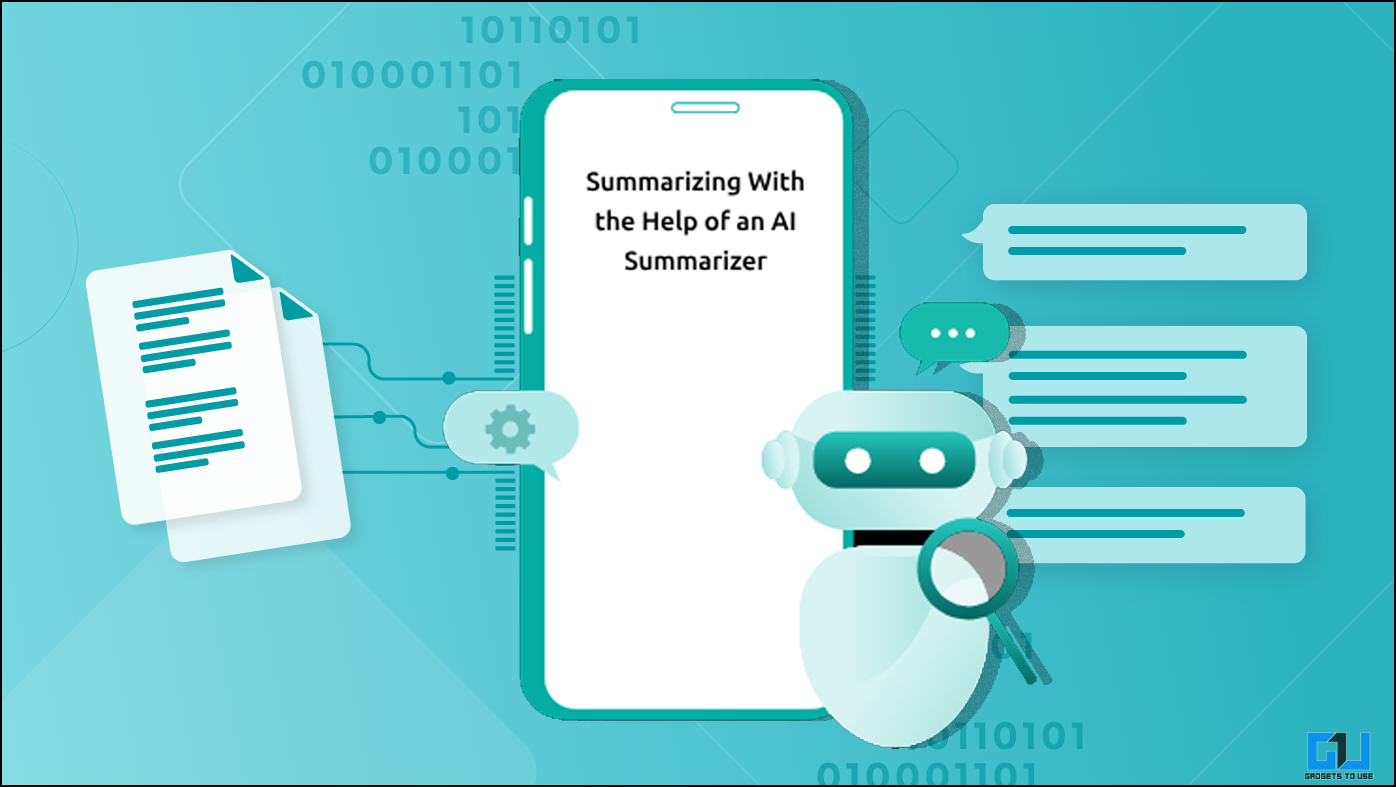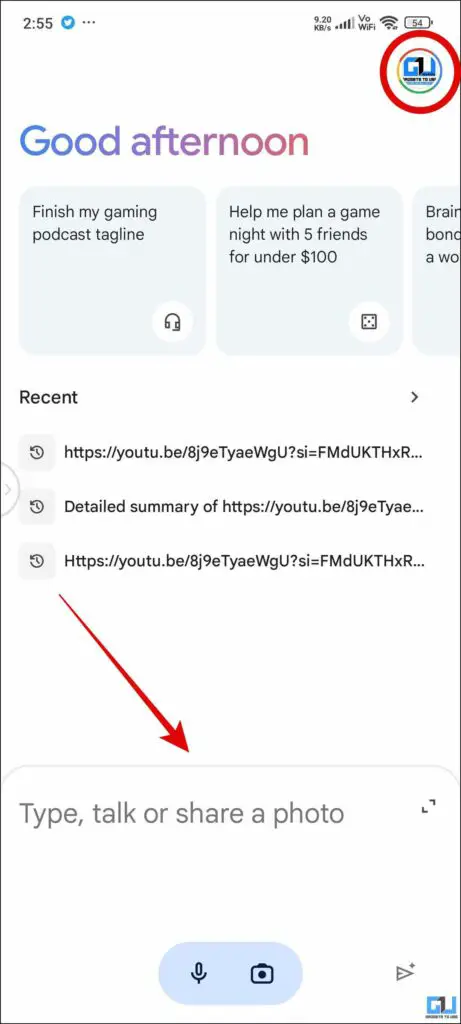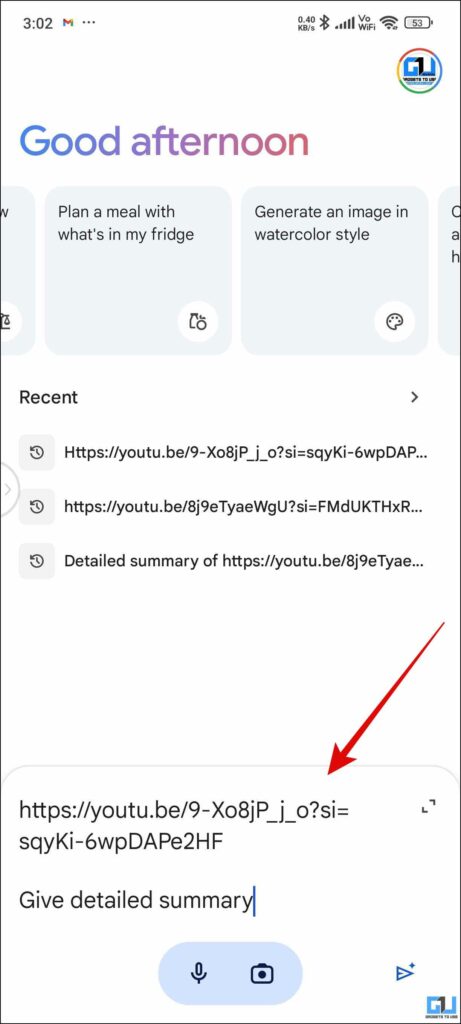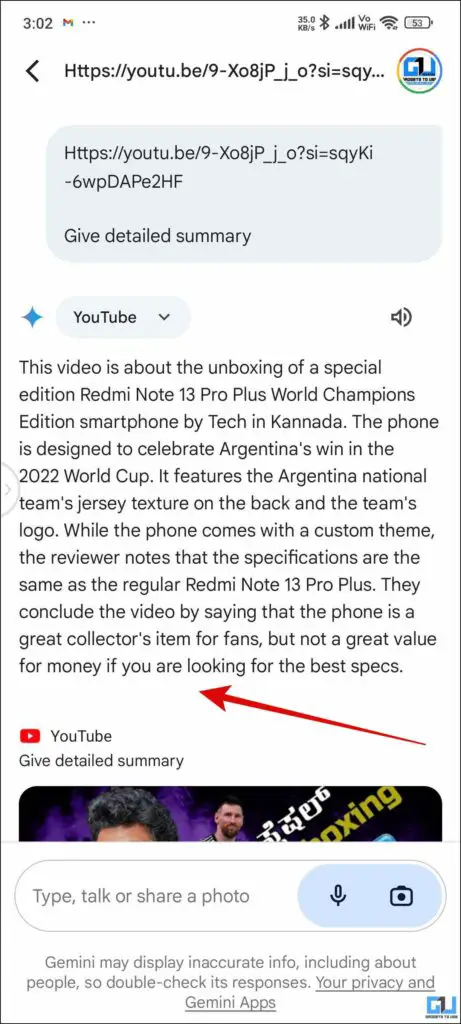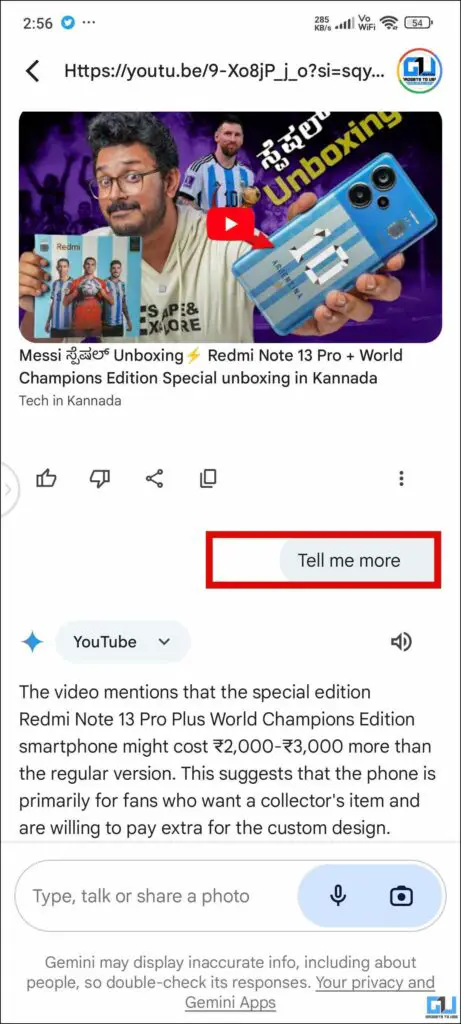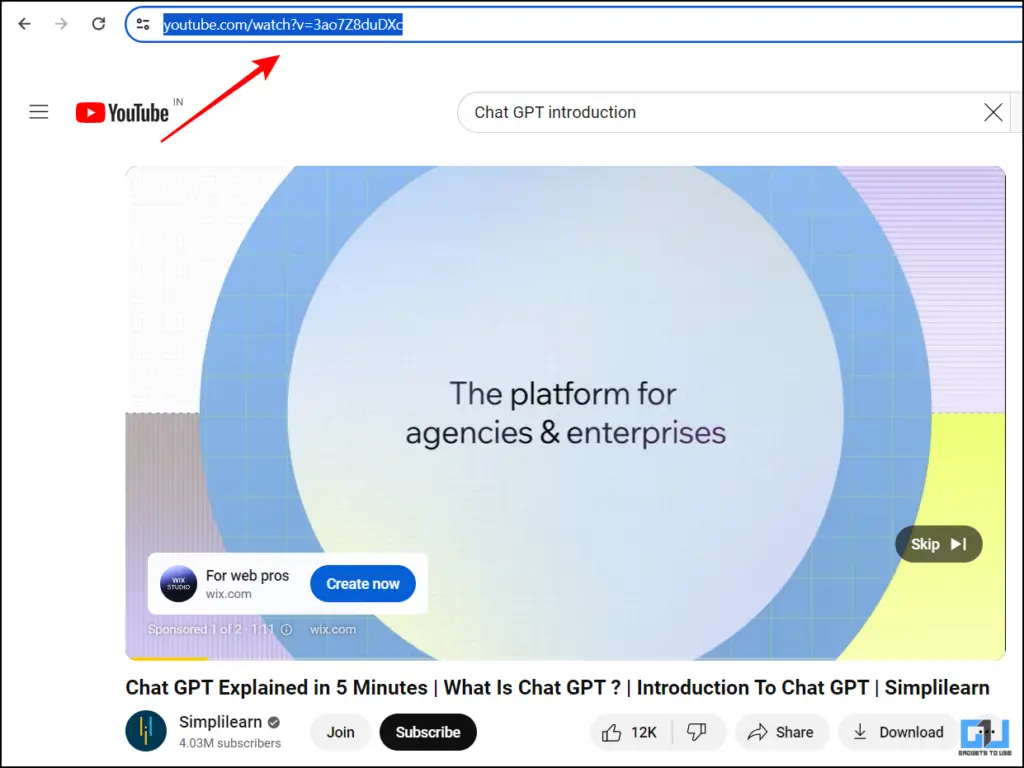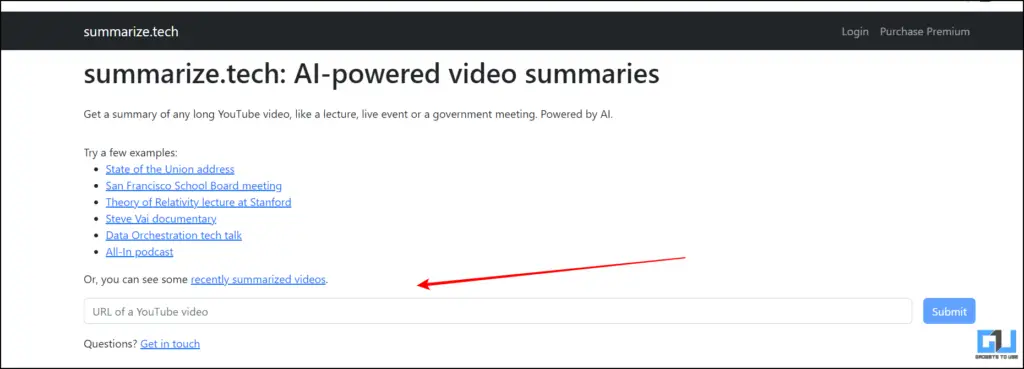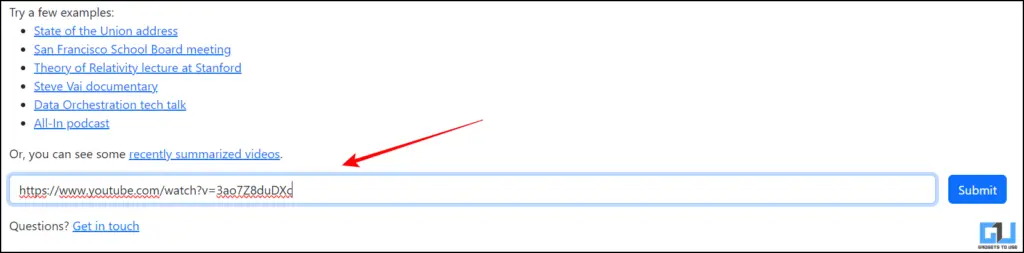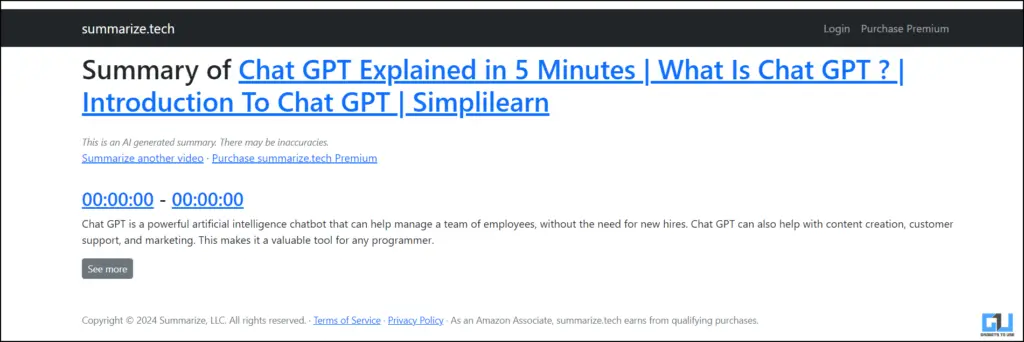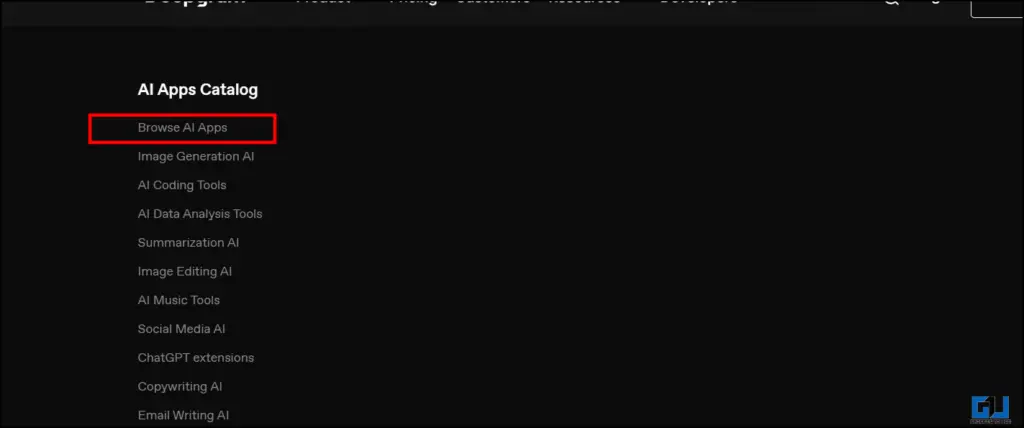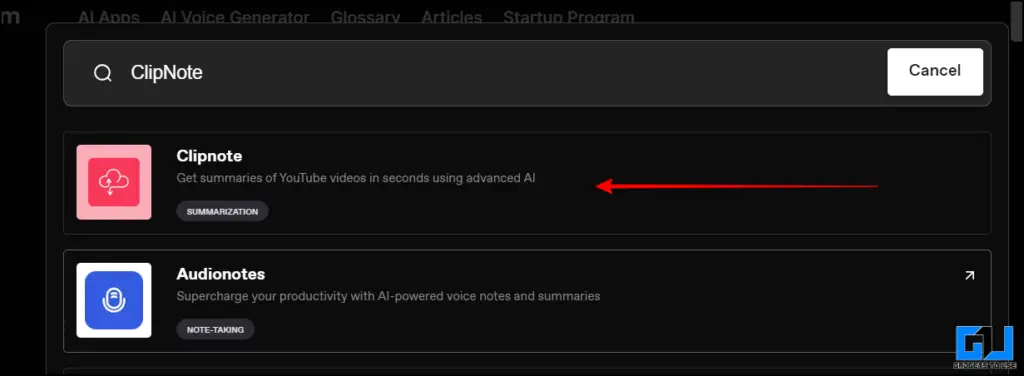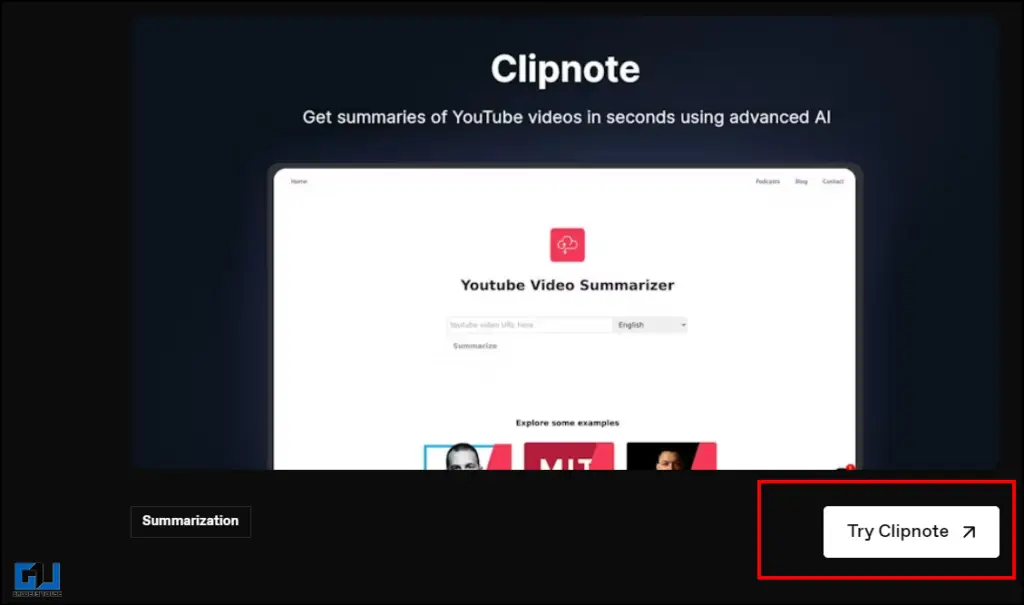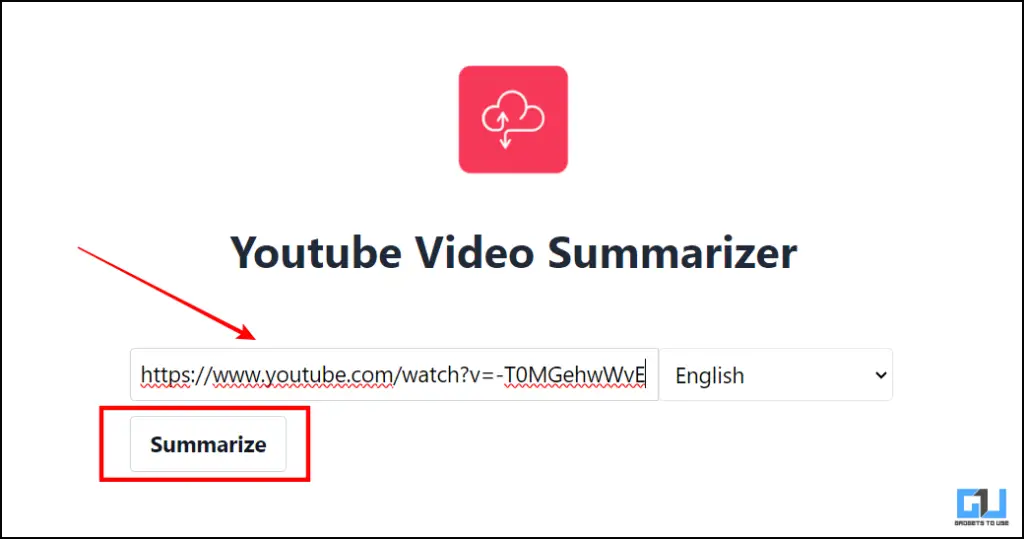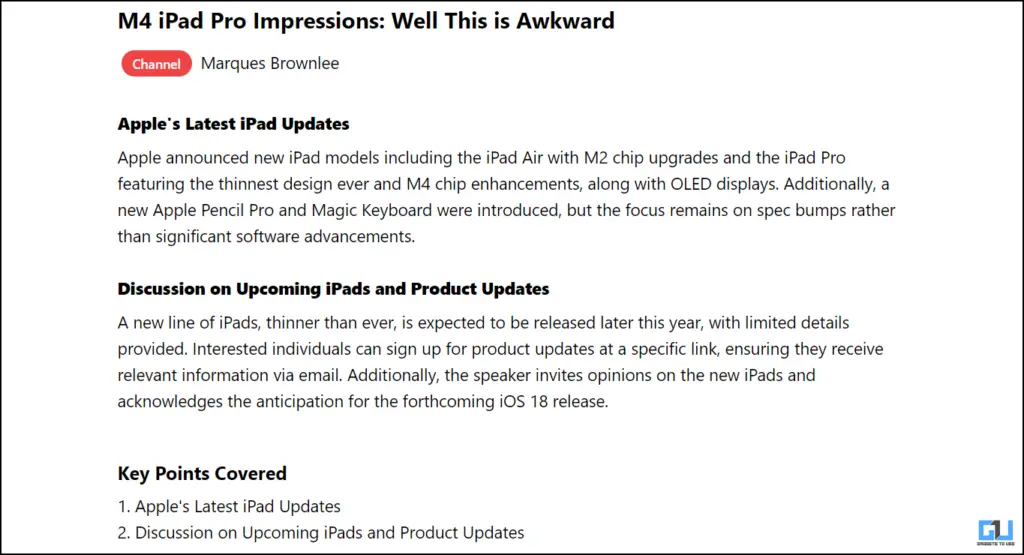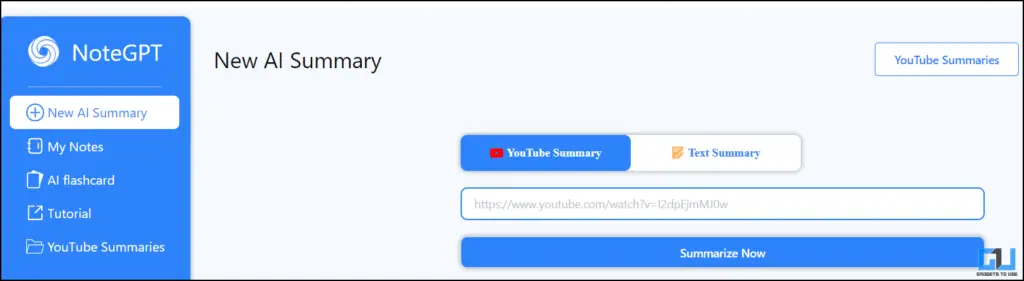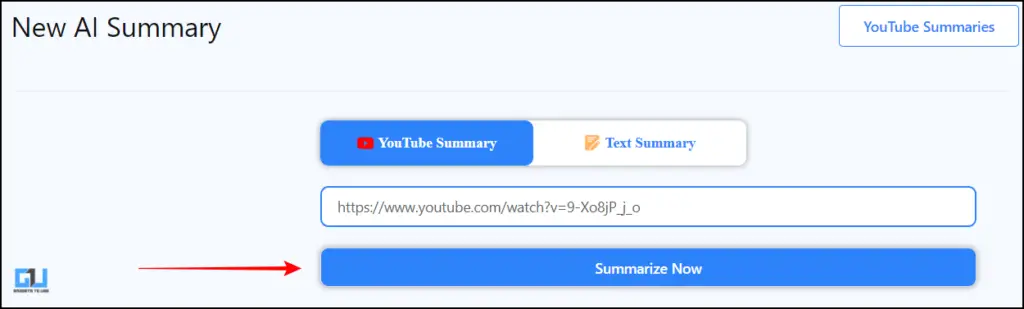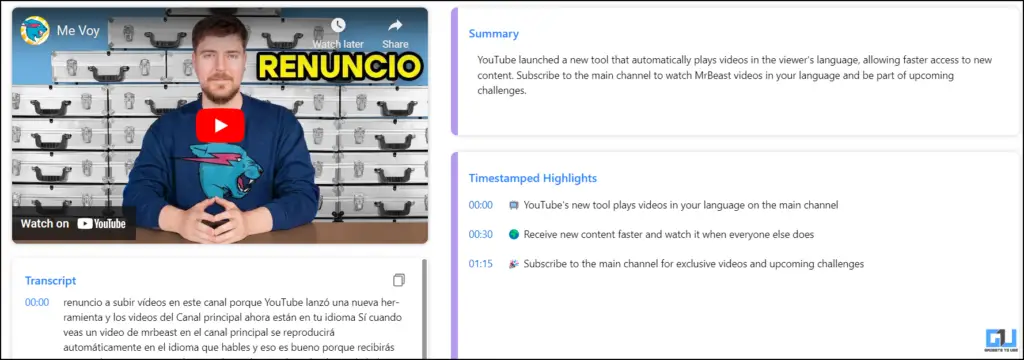Quick Answer
- But you can not always watch each and every video as it is a time-consuming process, and sometimes you just want to know only the gist of the video without watching it.
- In a short while, you will be able to see the summary of the video generated by the AI tool.
- In this read, we will guide you with multiple ways you can summarize the YouTube video you want in any language you want.
One of the internet’s largest video platforms, YouTube, has over four billion videos to cater to everyone’s needs. But you can not always watch each and every video as it is a time-consuming process, and sometimes you just want to know only the gist of the video without watching it. Content creators from all around the globe come forward to contribute to YouTube’s vast library of information, and sometimes, the language can be a barrier. In this read, we will guide you with multiple ways you can summarize the YouTube video you want in any language you want.
4 Ways to Summarize YouTube Videos in Multiple Languages
AI tools have proved to be a great time-saver, especially when it comes to summarizing content. With such new tools surfacing online, some even offer to summarize any given YouTube video. However, the real challenge arises when the videos to be summarized are not available in English (for example – a Hindi video). Below are a few ways mentioned, how you can easily summarize any YouTube video in almost any given language.
Method 1 – Using Gemini AI
Google’s Gemini (previously known as Bard) is one of the most popular AI tools and assistants as of 2024. Gemini has many useful features, and this is a step-by-step guide on how to use Gemini AI to create a YouTube video summary.
1. Open the Gemini application and paste the link to the YouTube video you need to be summarized.
2. In a few seconds, Gemini will show you the summarized results, along with the key points of the video.
3. If you are are looking for a more detailed version, you can further ask Gemini to expand by tapping on “Tell me more.”
Note – This particular feature is available to some beta testers and developers and will soon be rolled out globally to all users.
Method 2 – Using Summarize.Tech AI
Summarize.Tech is another website that enables you to summarize any video on YouTube for free. This AI tool is accessible to the general public and can give you a precise summary of the requested video. Here is how you can use it.
1. First, copy the link for the YouTube video that you want to summarize.
2. Next, open Summarize.Tech and on its home page locate the URL bar to paste the link of the YouTube video.
3. Once done, click “Submit.”
4. In a short while, you will be able to see the summary of the video generated by the AI tool.
NOTE: You can only use this feature five times in a row, after which it asks you to pay further. If you want to continue using the tool for free, you must use some other device to access the same, or change the Mac address. It is also important to note that the unpaid version only summarizes up to five minutes of video length.
Method 3 – Using ClipNote AI
ClipNote is yet another AI Tool that allows you to summarize YouTube videos of your choice very efficiently. Its informative approach also gives you the name of the YouTube channel along with the key points covered in the video. Keep in mind that the tool is currently capable of creating summaries only for English-language YouTube videos. Follow these steps to use ClipNote for generating summaries.
1. Go to Deepgram on your Browser. On its Homepage, scroll down and click on “Browse AI Apps.”
2. In the search bar, type “ClipNote,” and hit enter.
3. Next, click on “Try ClipNote.”
4. Paste the YouTube video link in the bar and then click “Summarize” to proceed.
NOTE: You can use this feature up to thirty times before the tool asks you for any charges.
5. You can now see the summary that the AI-Generated.
Method 4 – Using NoteGPT
NoteGPT is another useful tool using which you can summarize YT videos, without any hassle. You can also paste the links for any Hindi (or other languages) videos into its Query text-bar, and the tool will give you a good summary as your requested video. Moreover, the tool will help you by giving an added transcript of the video whenever you want to have summary of videos in different languages.
1. Open NoteGPT on your web browser.
2. On the homepage, locate the input bar and paste the video of the link needed to be summarized.
3. In a few moments, the AI tool will successfully summarize and give you transcripts of the video, along withkey pointers.
FAQs
Q. Can ChatGPT Summarize a YouTube Video?
Summarizing long videos into brief descriptions helps you save time and eliminate the hassle of watching the entire YouTube video. Since ChatGPT is free to use, you can summarize anything without paying any fee. You can also use the tools that we have discussed above.
Q. Can You Use AI on YouTube?
You can use AI to complete the process from script to video footage to captions, or you can use AI to help with some of these steps separately.
Q. How Do We Get AI to Transcribe Video?
You can get transcripts of any YouTube videos using NoteGPT. We have discussed this in the above article in detail.
Wrapping Up
In this read, we have discussed multiple methods by which you can summarize any YouTube video irrespective of the language barrier. All the tools discussed have their unique aspects and can be accessed by you. Moreover, these tools are tried and tested and are free to use a certain number of times as well. AI can summarize everything, but sometimes a good read is what you need, so for more such good reads, Stay tuned to GadgetsToUse and check out the following reads.
- 4 Ways to Summarize Webpage In Chrome on Android
- 5 Ways to Create a Webpage Summary Using Free AI Tools
- 8 Best Free AI Tools to Analyze PDFs
You can also follow us for instant tech news at Google News or for tips and tricks, smartphones & gadgets reviews, join the GadgetsToUse Telegram Group, or subscribe to the GadgetsToUse Youtube Channel for the latest review videos.