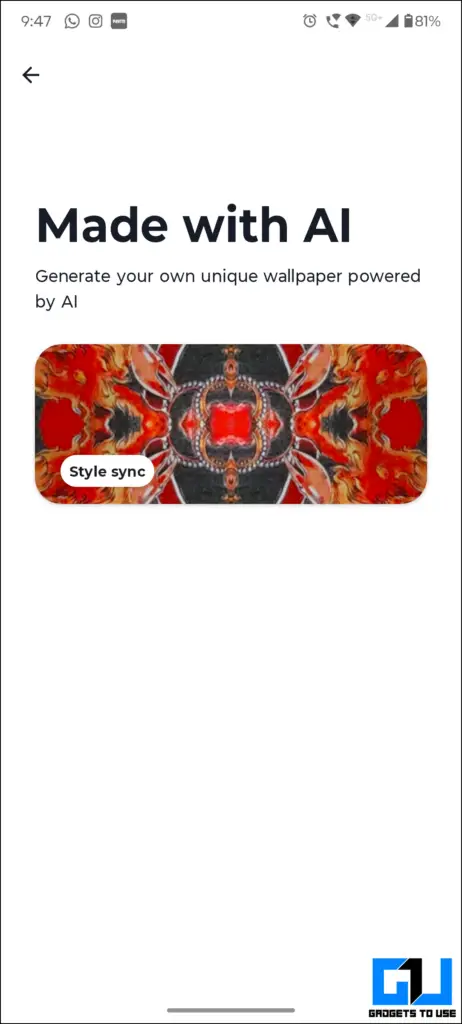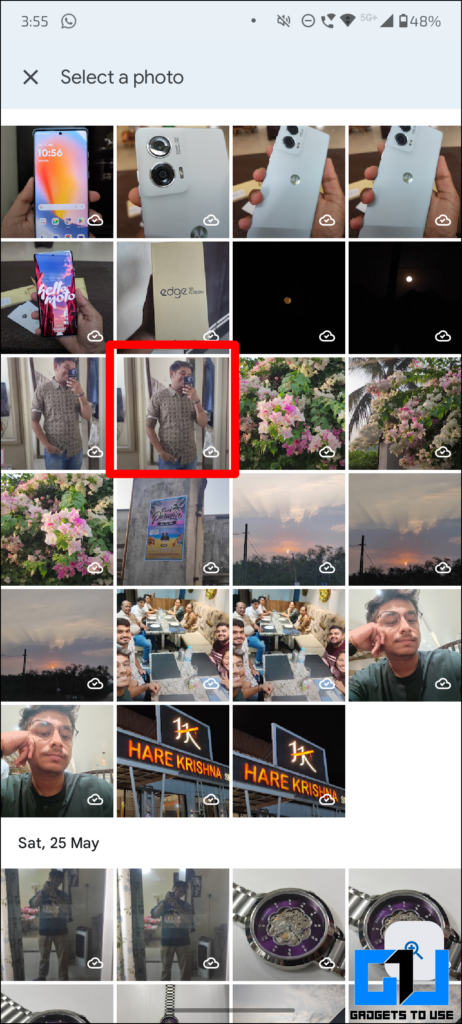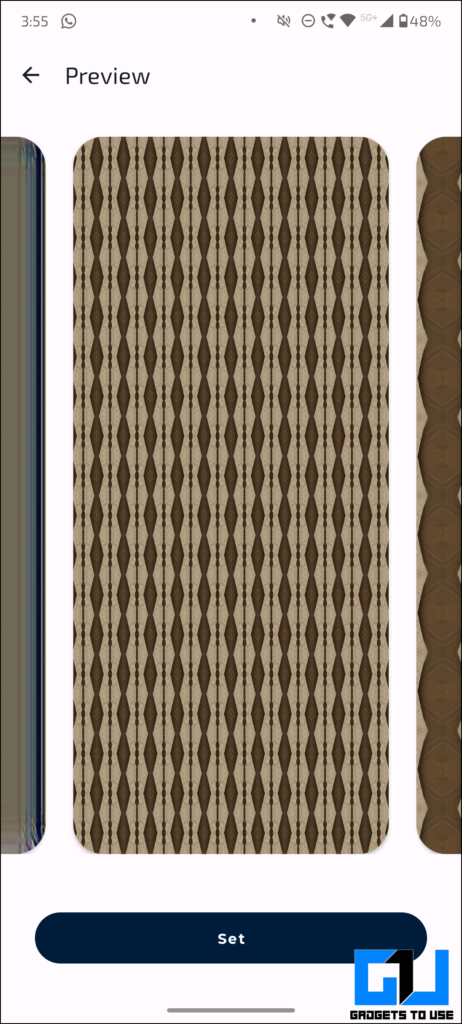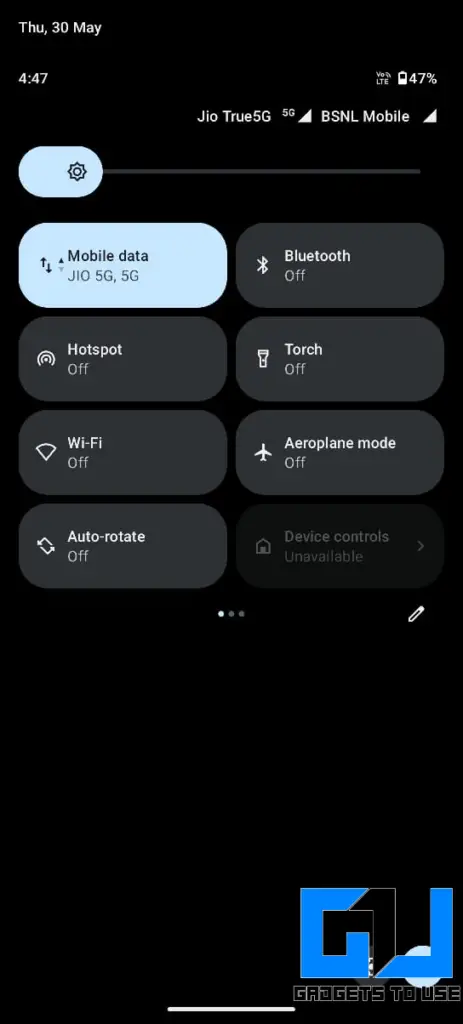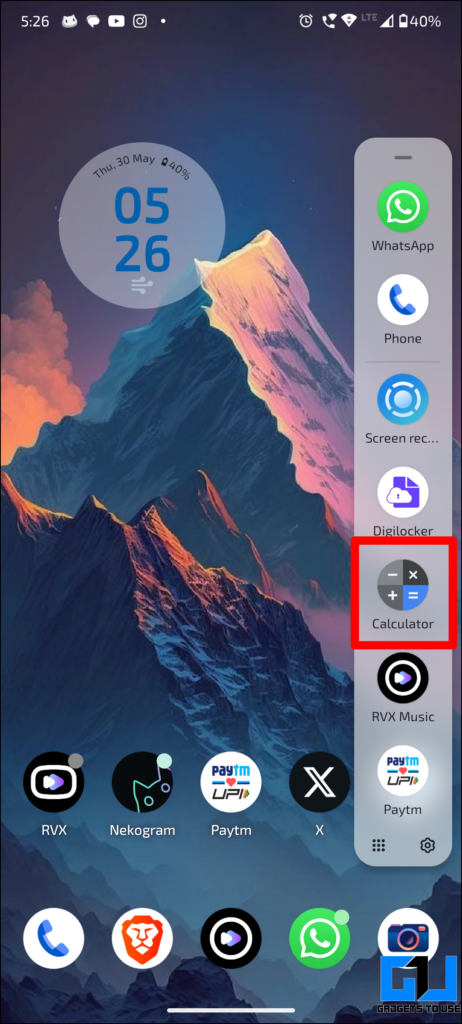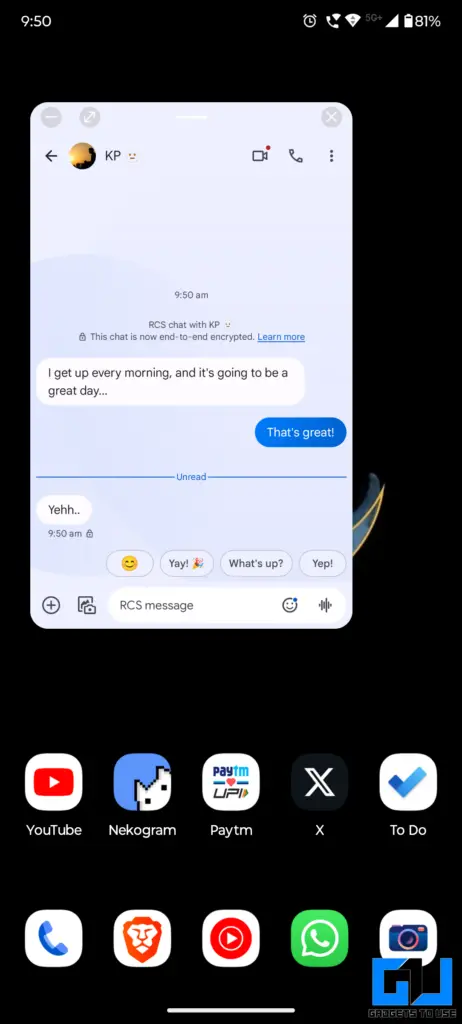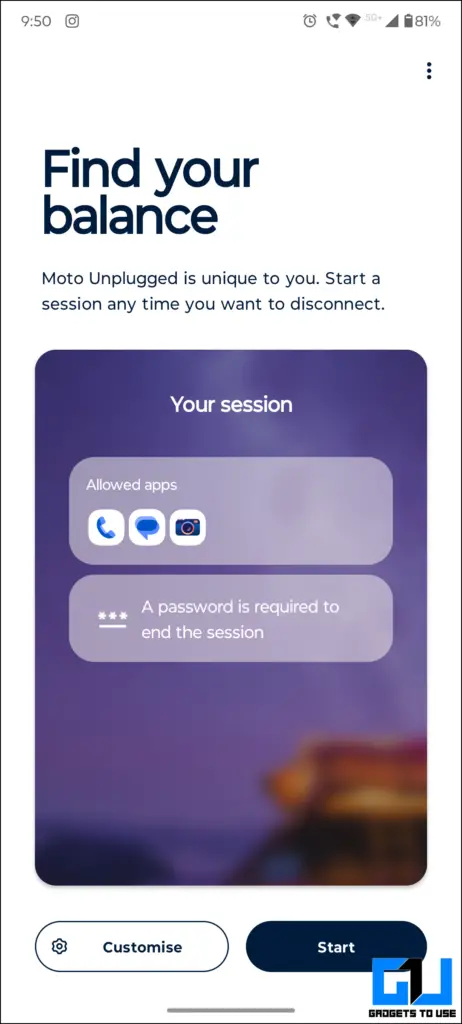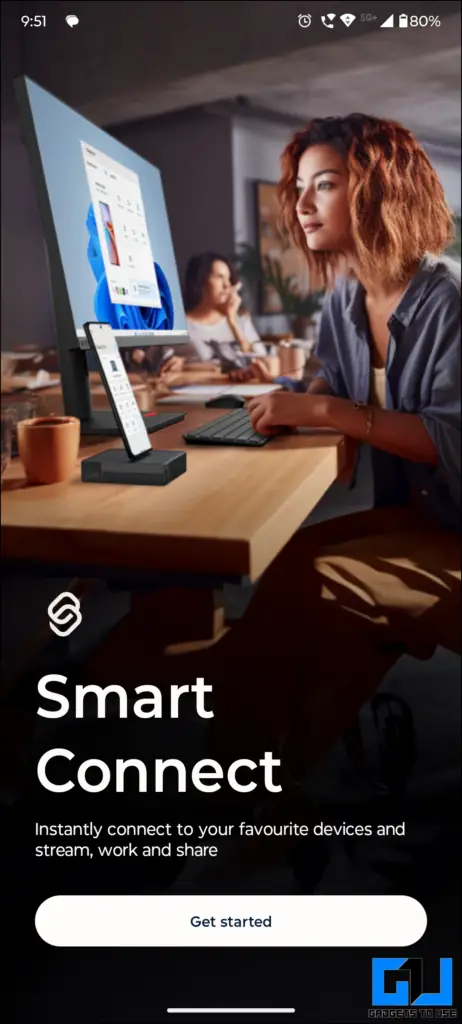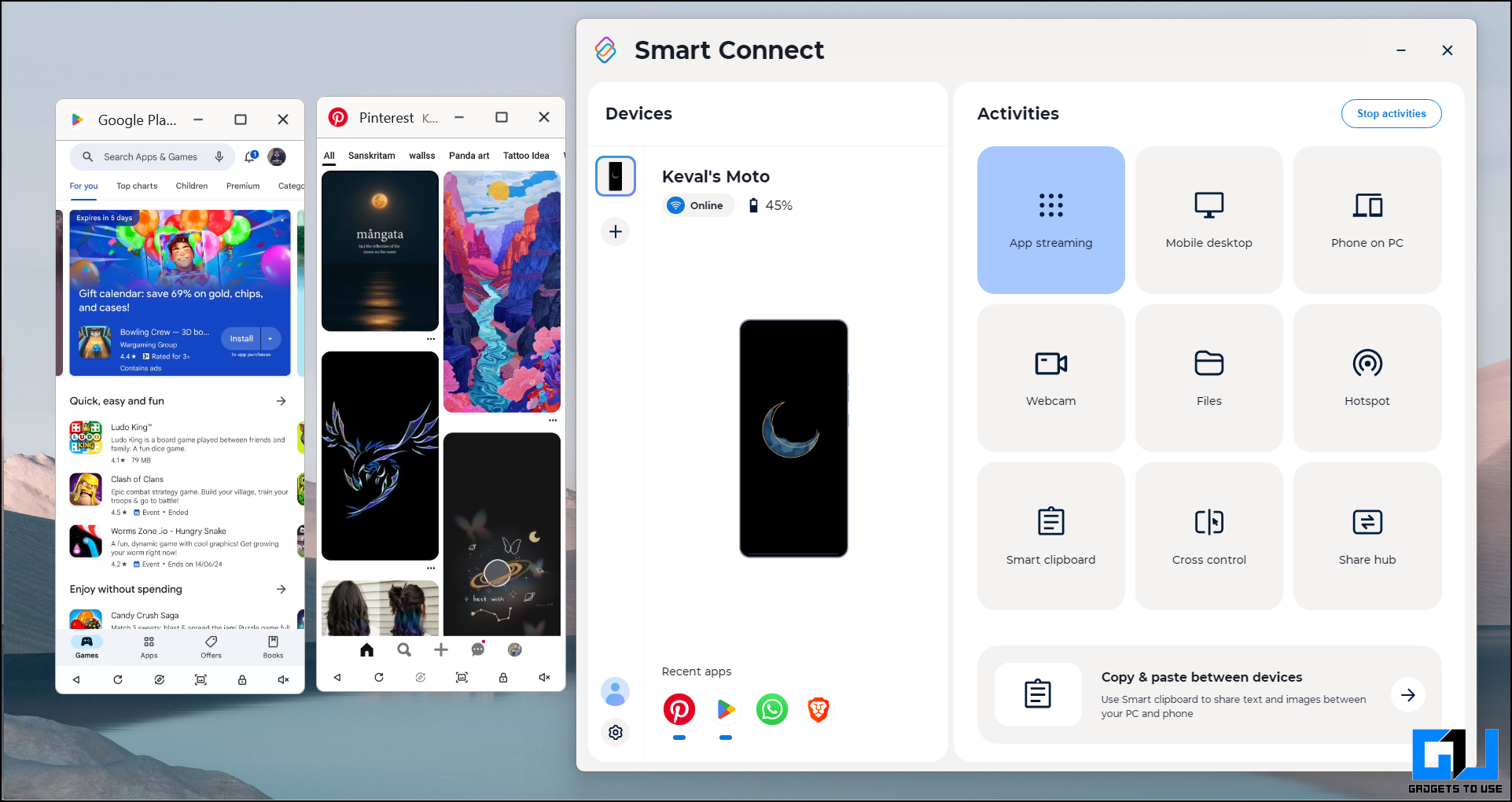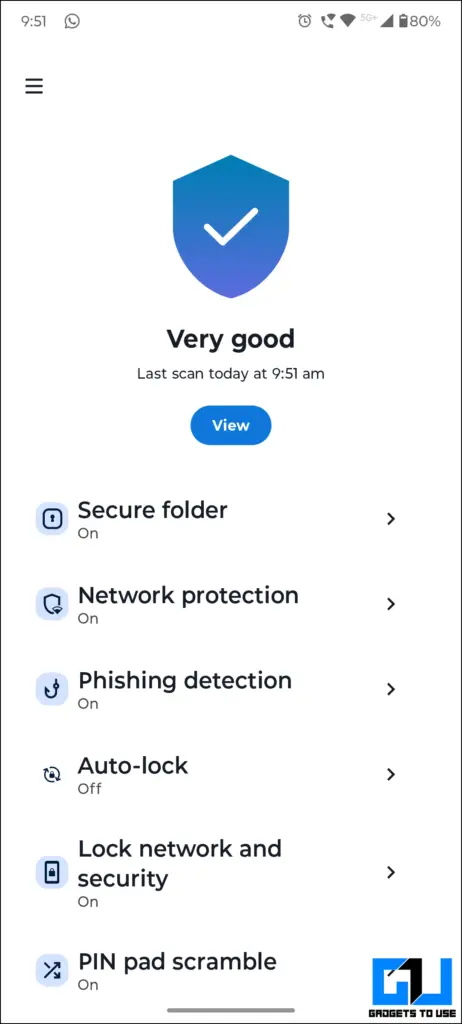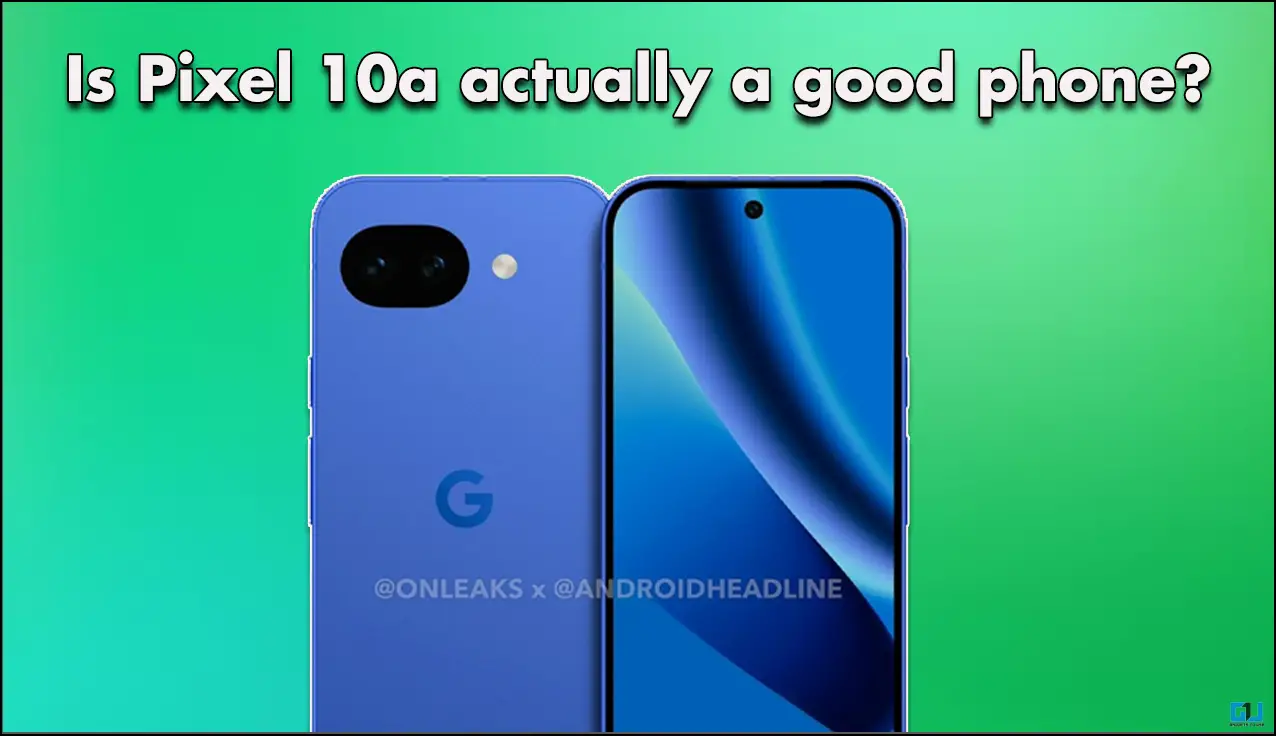Quick Answer
- If you are like me and don’t want to use any normal picture as wallpaper but you still want to use the picture that you took of nature or even the cute dress you wore a few days back, Motorola’s Made With AI Wallpapers got you covered.
- For the most part of the day when we are working or stuck to our phones, it allows us to practice mindfulness and take a break from all the distractions such as ringing notifications, bombarding emails, and endless short videos.
- Let’s check out the best and most useful features that make a lot of sense to have and add to the user experience in the new Motorola Hello UI.
With Android 14, Motorola introduced a brand new Android Skin for their Smartphones called Motorola Hello UI. It has many new features, some of which are really unique and fun to use while adding to the user experience. If you are planning to buy a new Gen Moto phone then here are some of the best Hello UI features that you should look out for.
The All New Motorola Hello UI
At first, Motorola was one of the few smartphone brands in the segment that gave a stock Android-like experience, like Google’s Pixel lineup. But now, even Motorola has chosen to move forward with the brand new Hello UI, which is still somewhat close to the stock Android experience yet has its own set of great features and characters that make it unique from the stock Android experience. Let’s check out the best and most useful features that make a lot of sense to have and add to the user experience in the new Motorola Hello UI.
Feature 1 – Made With AI Wallpapers
If you are like me and don’t want to use any normal picture as wallpaper but you still want to use the picture that you took of nature or even the cute dress you wore a few days back, Motorola’s Made With AI Wallpapers got you covered.
Made with AI Wallpapers will use the images you want and will create a beautiful wallpaper with mesmerizing patterns for you to set as a wallpaper. It will use the same colour palette and design of the selected image, making it truly unique wallpaper for every user.
Feature 2 – Spatial Sound In Moto Dolby
Motorola has been implementing Dolby support for all of its devices for a long now and they have recently introduced Spatial Sound in the Moto Dolby app.
When you are using a compatible audio device with your Moto Phone, the Spatial Sound kicks in, giving users an immersive sound experience. It comes in handy while playing games or media making it truly unique in its segment.
Feature 3 – Immersive Quick Settings
While the new Hello UI is not very distinct from the Stock Android experience it still is different in many ways. One of which is the new immersive Quick Settings menu that lives along with the traditional Android Quick Settings styles.
The New Immersive Quick settings allow the UI to have a new fresh touch while making the Quick Settings more immersive and accessible to users.
Feature 4 – Floating Window Support
In the new Motorola Hello UI, you also get the Floating window support for apps. You can access the floating window through notifications, the sidebar, or the recent app switcher.
Floating windows support makes having conversations or responding to important texts while playing games or watching content easier and less intrusive while we are immersed in the experience.
Feature 5 – Moto Unplugged
Moto Unplugged is a feature that is much needed these days. For the most part of the day when we are working or stuck to our phones, it allows us to practice mindfulness and take a break from all the distractions such as ringing notifications, bombarding emails, and endless short videos.
Feature 6 – Moto Smart Connect
Just like Samsung Dex, the Moto Smart Connect can turn your phone into an actual PC while connected to a display wirelessly. While connected you can use any app installed on your phone with multiple windows and play games on larger screens. It can even make your Motorola phone act as a mouse trackpad or even a gaming controller.
Only two OEMs, Samsung and Motorola, are providing users with such features. This feature can take advantage of the phone’s higher memory capacity and superior performance. Not just that but you can also turn the high-quality cameras on your device into your Laptop’s webcam.
Feature 7 – Moto Secure Hub
From secure folders to locking any network connected to your phone. Users can find anything and everything related to security on their Motorola devices. Not only that,, but it will also suggest you, how you can improve and enhance your privacy.
You can even access your security settings from the Moto Secure Hub. It’s a one-stop solution for everything security on your Moto device.
FAQs
Q. How Often Do We Get Updates In The New Motorola Hello UI?
Depending on the device you are using you will get bi-monthly or quarterly updates for security. And users will get yearly OS updates in the new Motorola Hello UI.
Q. What Is The Android Version Of Motorola Hello UI?
Motorola’s Hello UI is based on the Android 14.
Q. Which Motorola Phones Will Get Hello UI?
Currently, only the Motorola Edge 50 Pro and Edge 50 Fusion have access to the New Motorola Hello UI.
Q. Is Motorola Hello UI Stock Android?
No, while its look and feel are close to Stock Android it’s not Stock Android. Hello UI is a skin on top of Android OS.
Wrapping Up
The new Motorola Hello UI is one of the most optimized software skins out there on any Android device. It strikes the perfect balance between modern features such as AI wallpapers and modern design and Stock Android experience making it easy and intuitive to use. Follow GadgetsToUse for more such amazing reads.
You Might Also Like:
- 10 Tips & Tricks of OneUI 2.0 for Samsung Phones
- 5 Hidden Features of MIUI Video Toolbox
- 4 Ways to Check Battery Health on Android 14
- 3 Ways to Fix “MSA Keeps Stopping” Error On Redmi, Poco, or Xiaomi MIUI Phones
You can also follow us for instant tech news at Google News or for tips and tricks, smartphones & gadgets reviews, join GadgetsToUse Telegram Group or for the latest review videos subscribe GadgetsToUse Youtube Channel.