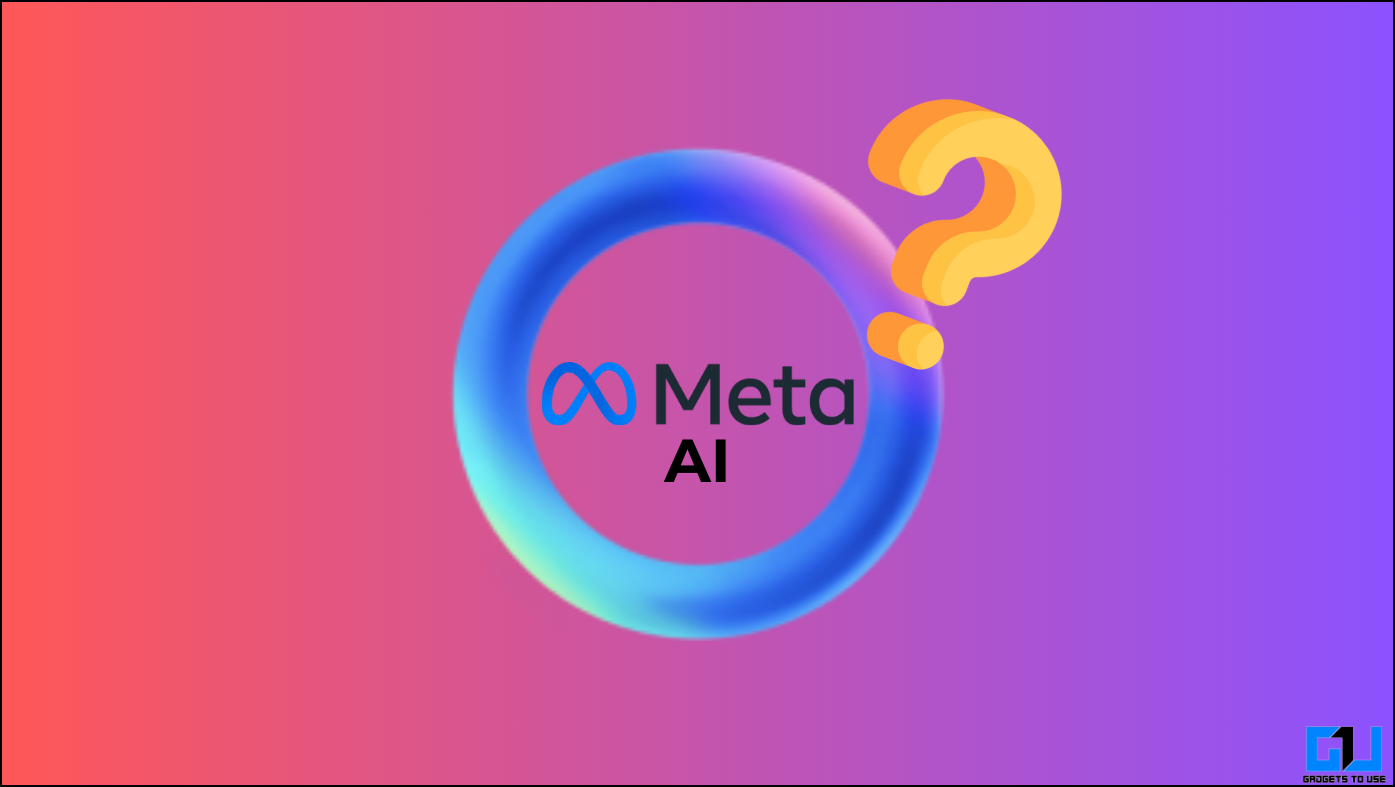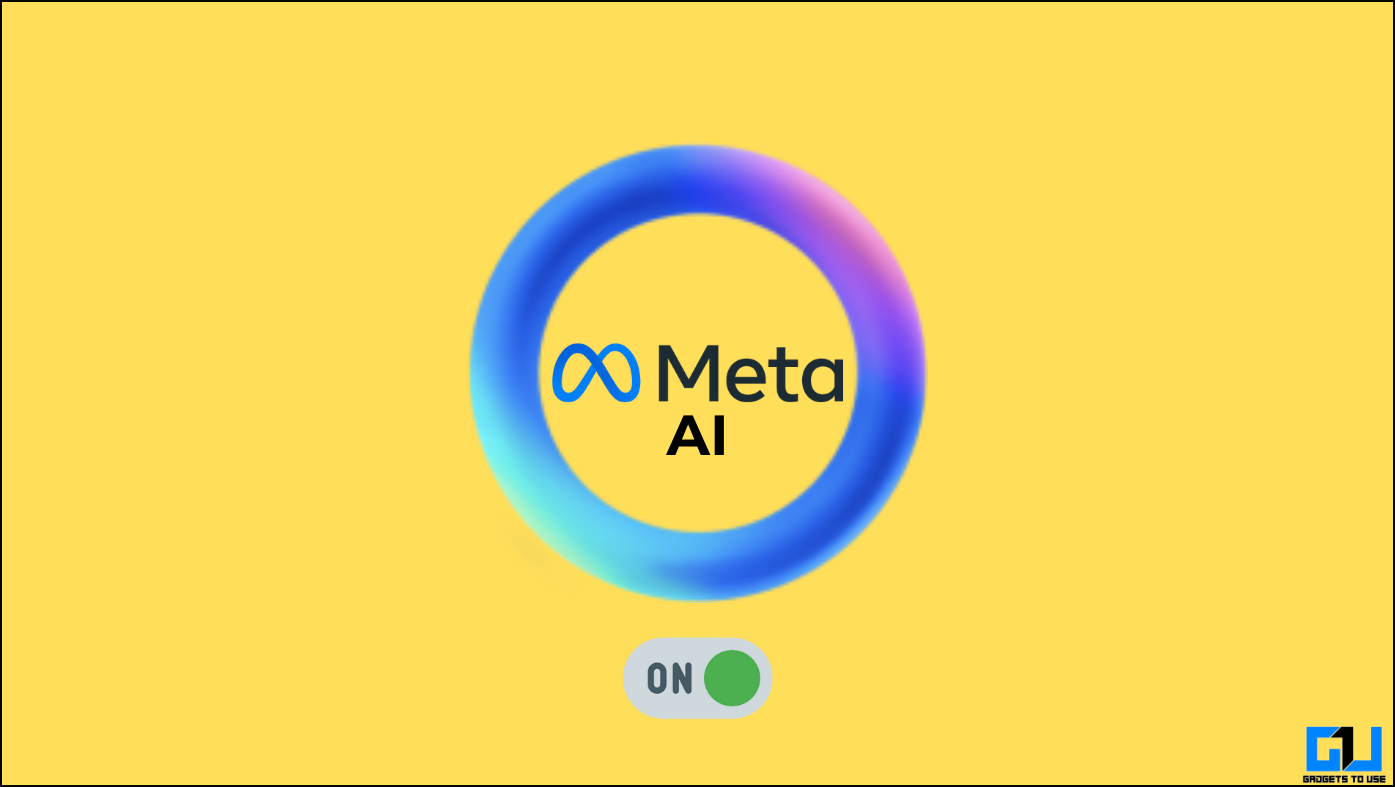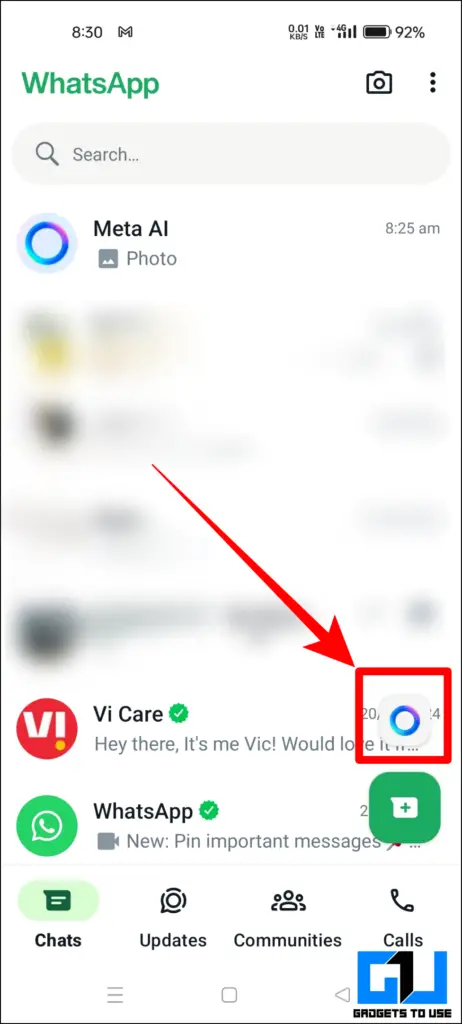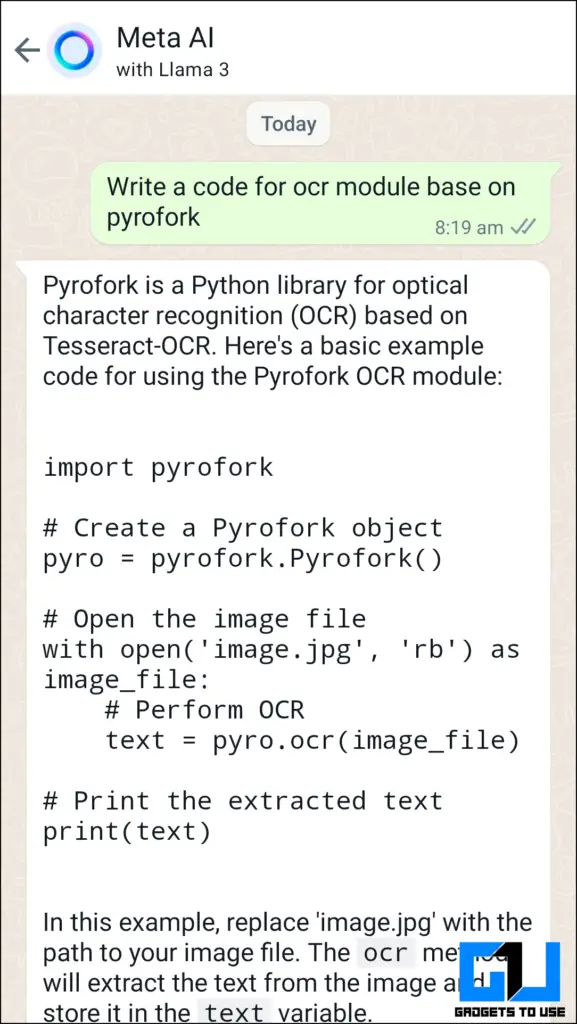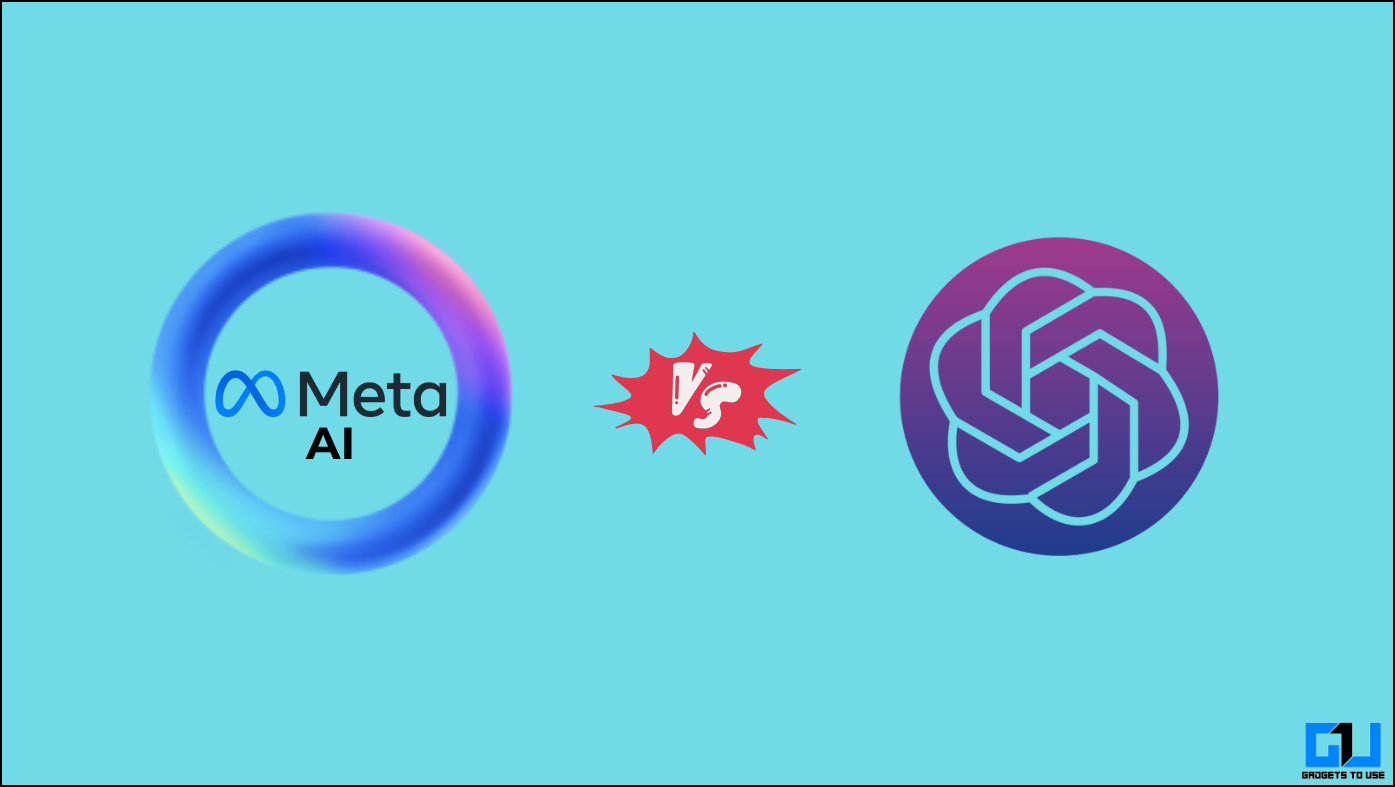Quick Answer
- Meta AI inside WhatsApp is an advanced AI Chatbot based on the Llama 3 model (Large Language Model Meta AI) recently introduced in WhatsApp Messenger.
- Previously, the Meta AI was only on Facebook Messenger, but it is now making its way to other Meta services such as Instagram and WhatsApp.
- To utilize Meta AI, tap on the Blue Halo icon located on WhatsApp’s home screen adjacent to the new chat button, which is present in the bottom right corner.
After being available on Facebook Messenger, Meta AI has also made its way to WhatsApp. If you have used Meta’s AI on Facebook Messenger, you might be familiar with it. But if not, let’s dive deep into what Meta AI is, which is found in WhatsApp, and how to use it.
What Is Meta AI Found in WhatsApp?
Meta AI inside WhatsApp is an advanced AI Chatbot based on the Llama 3 model (Large Language Model Meta AI) recently introduced in WhatsApp Messenger. It allows users to interact with Meta AI directly within the WhatsApp application. Users can ask web-based queries, request weather updates and recipes, generate images, and more.
Previously, the Meta AI was only on Facebook Messenger, but it is now making its way to other Meta services such as Instagram and WhatsApp. The Meta AI is also available as a standalone website for the masses.
How to Enable Meta AI in WhatsApp?
Meta AI for WhatsApp is in a staged rollout process. If you haven’t received access to it, you should check for any pending WhatsApp updates on the Google Play Store or Apple App Store, or download the latest WhatsApp Beta app from third-party sites.
Before installing the Beta App, you might need to uninstall the current WhatsApp from your Phone. Only then can you install the Beta app on your device.
Installing the WhatsApp Beta app does not guarantee the availability of Meta AI on your Account
How to Use Meta AI in WhatsApp?
To utilize Meta AI, tap on the Blue Halo icon located on WhatsApp’s home screen adjacent to the new chat button, which is present in the bottom right corner. Once done, you can interact with Meta AI and inquire about anything, from recipes to local weather. Meta AI is equipped to respond to a wide range of queries.
You can directly input your query into the chat if you want to ask any web-based questions, such as the weather in a specific location or recipes. Meta AI will promptly respond to your query.
To generate images using Meta AI, you must precede your prompt with “Imagine” or “/Imagine.” After doing so, wait for Meta AI to complete the image generation process.
These images will include an AI watermark to prevent misuse.
Does Meta AI Stands Well Compared to Other AI Assistants?
Meta AI can be compared to one of the best AI chatbots out there. Its integration with Social Media apps such as Instagram, Facebook, and Messenger improves the quality of life in these apps.
Meta AI is not only limited to Social Media apps but can also be accessed from its website, making it more accessible to the masses. It is one of the fastest AI chatbots I have experienced so far when it comes to generating animated images really fast from the prompts, which is also reliably accurate.
FAQs
Q. What Is the Best Use of Meta AI?
The use of meta AI is endless. You can ask anything and everything, depending on what AI prompt you use to get things done.
Q. Is Meta AI Free to Use?
Yes. Meta AI is completely free to use on all platforms and the website.
Q. Can I Generate Images Using Meta AI in WhatsApp?
Yes. Meta AI can generate images using the “/Imagine” command.
Q. Is WhatsApp AI Secure?
Yes. Though WhatsApp AI is completely secure and encrypted, we advise you to refrain from entering any private information.
Winding Down
Overall, Artificial Intelligence is here to stay, and the new Meta AI is significantly more powerful than the rest of the competition. More importantly, it is more accessible through conventional apps such as WhatsApp and Messenger while being free and fairly accurate. So you should leverage it while you can. Stay tuned to GadgetsToUse for more such reads.
You might be interested in the following:
- 5 Ways to Use Chat GPT 4 for Free on Mobile and Web
- 2 Ways to Create and Use Meta Avatar on WhatsApp
- 3 AI Tools to Find the Prompt Used to Create an AI Image
- 2 Ways to Install Gemini AI on Your Phone as Assistant
You can also follow us for instant tech news at Google News or for tips and tricks, smartphones & gadgets reviews, join GadgetsToUse Telegram Group or for the latest review videos subscribe GadgetsToUse YouTube Channel.