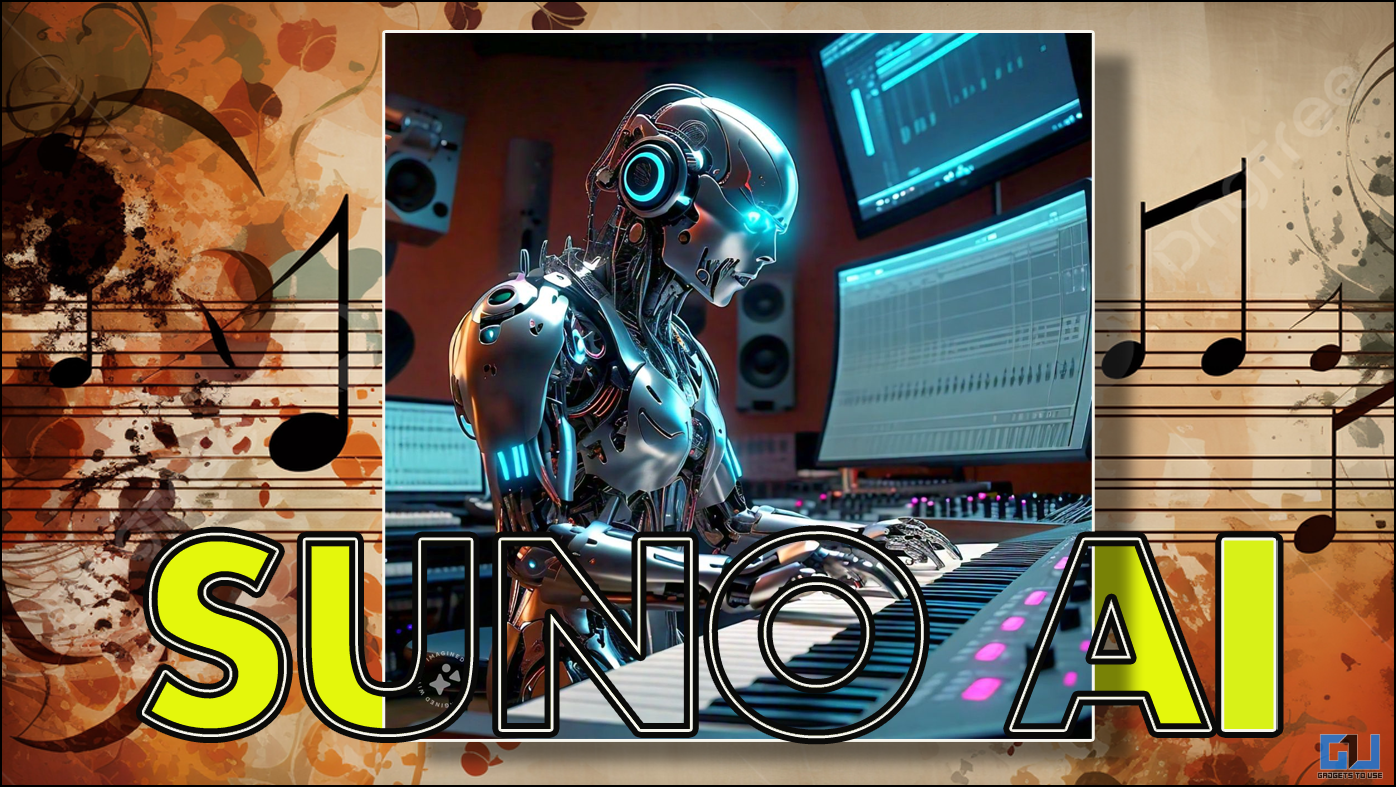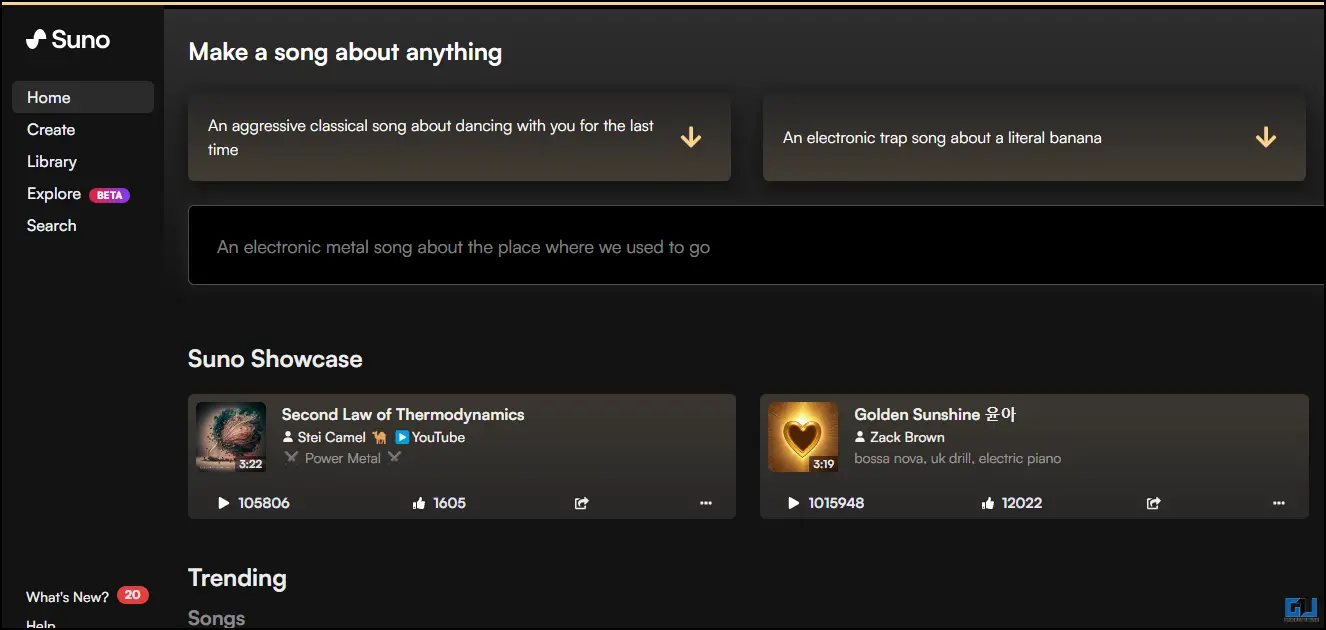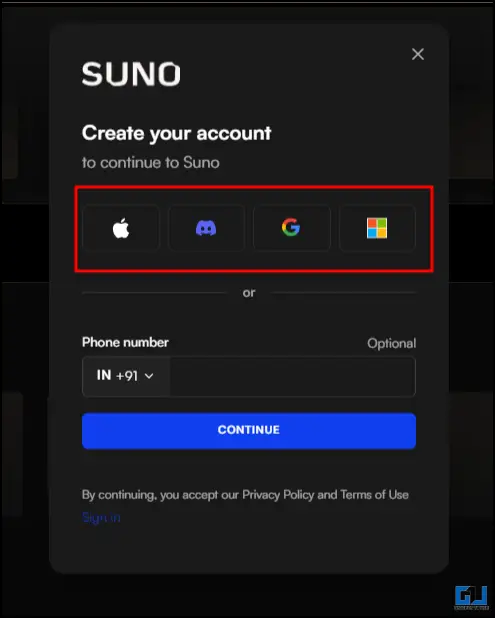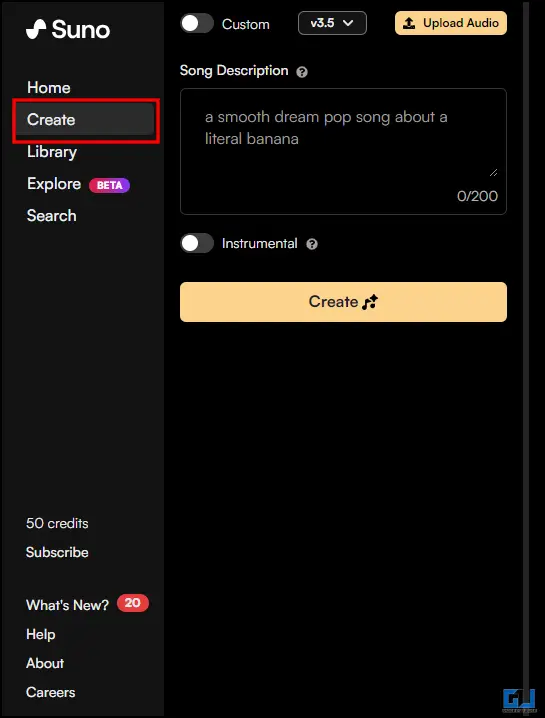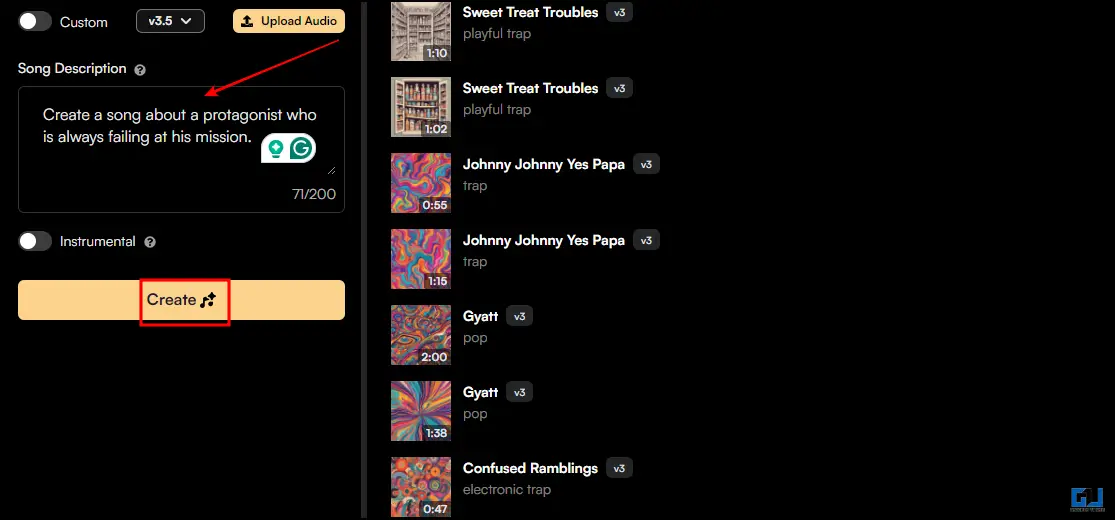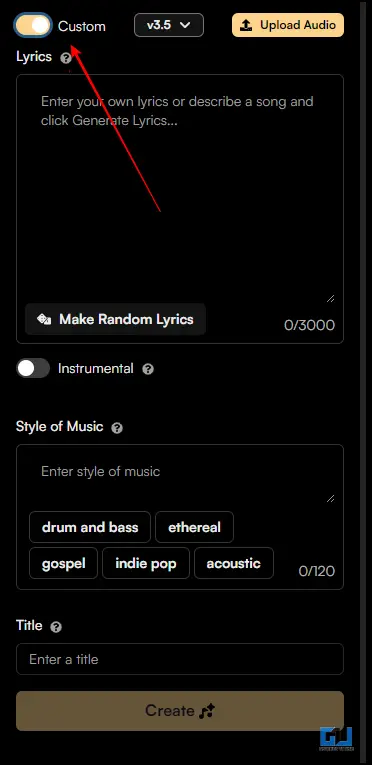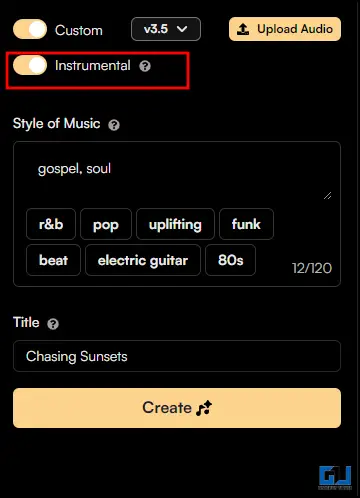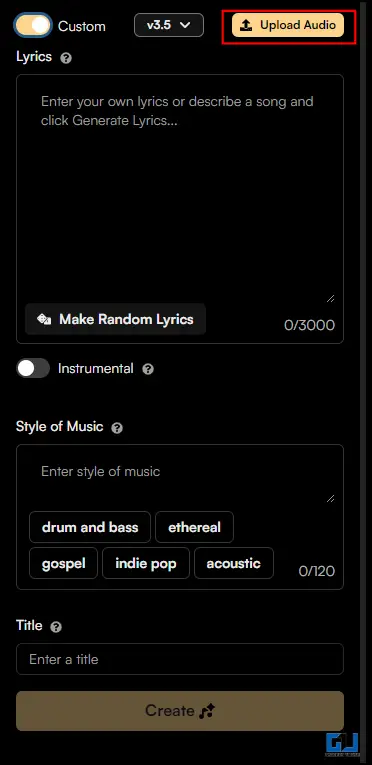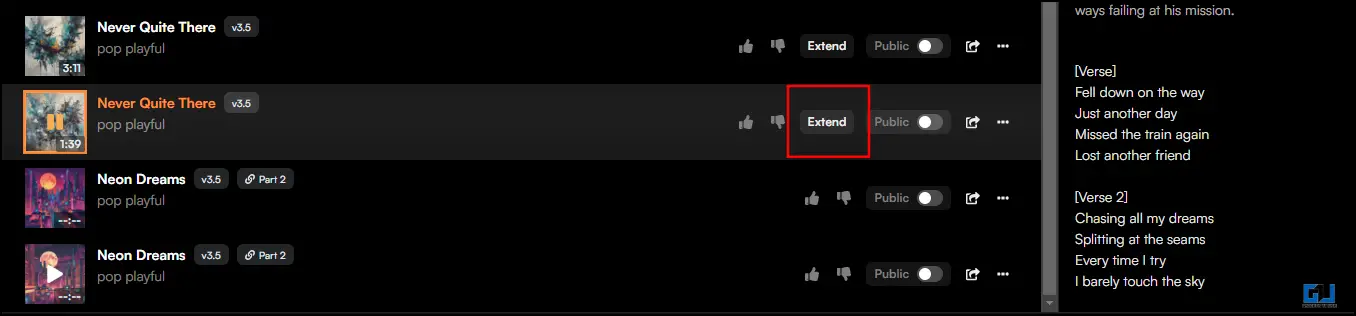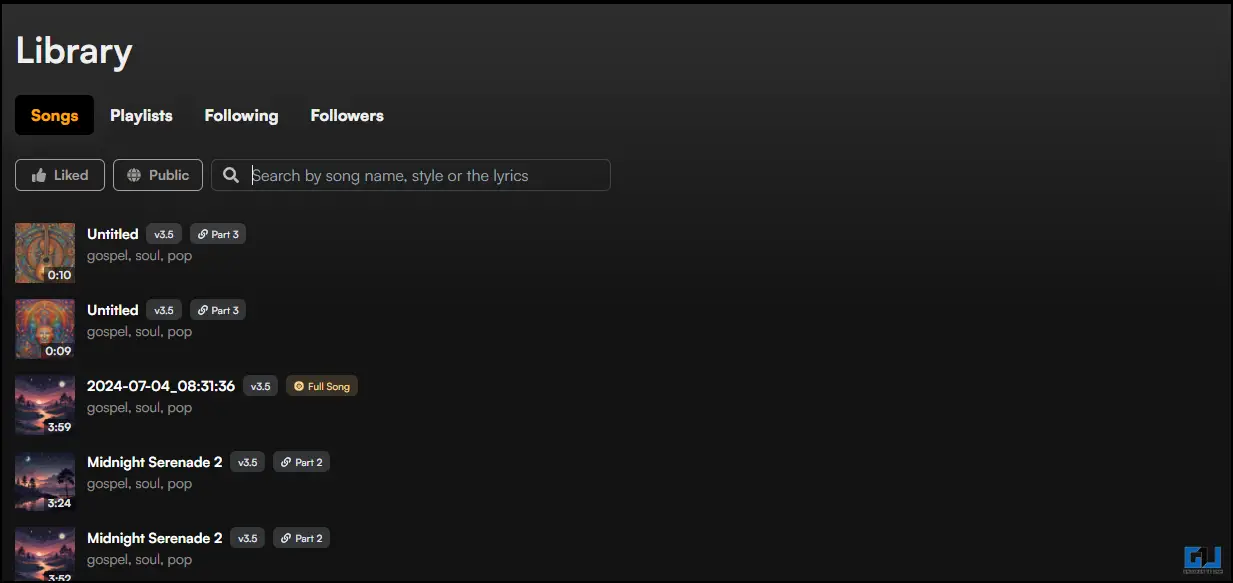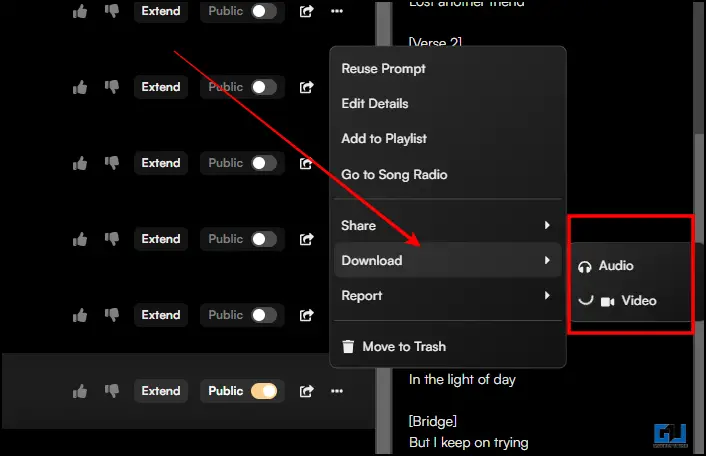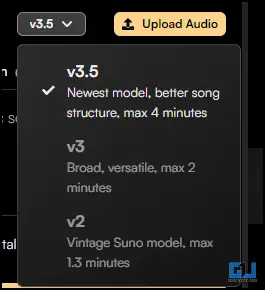Quick Answer
- You can change the settings of any song that you have generated previously if you feel like there is a need for any change or the music or lyrics are not matching with the idea you had in mind then you can use this feature.
- If you want to create a song where the music is your own then you can click on Upload Audio and upload any music you have on your device.
- I was able to create a song on my own, so follow the steps below if you want to groove onto your songs.
Music connects people, but will it be the same if Artificial Intelligence generates it? Yes, you read it right! – we can create songs using AI. In this read, we will learn how to generate our songs with AI for free.
What is Suno.AI and How it Functions
Suno.AI is brought to life by a group of musicians and artificial intelligence experts. They wanted to create a platform where there are no barriers to music, and anyone can create their own music and jam on it. It doesn’t matter if you are a novice or a veteran music expert; you will have plenty of tunes to play and create. It impresses me that someone like me, who has zero sense of music and rhythm, can use this tool without any difficulty. I was able to create a song on my own, so follow the steps below if you want to groove onto your songs.
1. Open Suno.AI on your browser.
2. Then sign up using your preferred method.
3. Once you are on the homepage then click on “Create.”
4. Put in the details about the kind of song you want to create and happy jamming.
Customise Your Own Songs
The customisation of songs in Suno is very extensive. There are multiple ways you can render a song. This is not only related to adding your own lyrics but also your own music and also the cover page is customisable. You can also extend the duration of your songs. Follow the detailed steps for a better experience.
1. Switch on the custom mode by tapping on the Custom Toggle.
2. To create only music, you can toggle on the Instrumental option in the dashboard.
3. If you want to create a song where the music is your own then you can click on Upload Audio and upload any music you have on your device.
4. You can also do live recording by clicking on the Audio option under Upload Audio and then tapping the mic icon to record. You can record up to 1 minute of audio in the free version.
5. Click on Extend if you want to further add lyrics or choose the genre of the type of music you want.
6. Add all the details and then you can click on Extend to get the final song.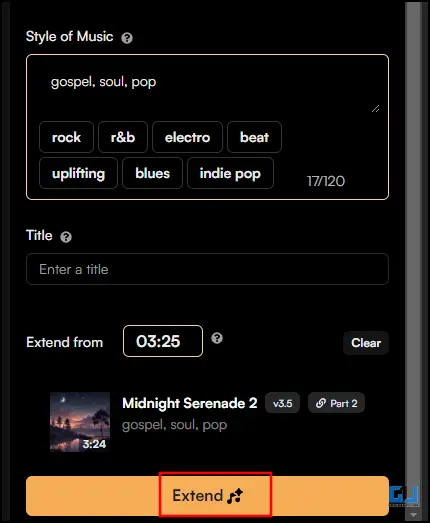
Free Lyrics Generation on Suno.AI
Adding songs to your song is very easy, you can either use your lyrics or have Ai generate them for you. And in case you do not like the AI-generated lyrics then you can change the verse. You can mix and match and include them both in the song. You can give a prompt according to which it will decide the lyrics and the tone of the song.
Other Cool Features of Suno.AI
These are the highlights of my experience in the usage of Suno AI. These not only made my experience better but also added a flare to it. I feel like these features can be better optimized in the coming updates. Customisation of the cover image is only limited to the premium account holder, which I think is a feature that could be made available in the free version. Well, I have attached the best features below do check them out.
Extend feature for any song: You can change the settings of any song that you have generated previously if you feel like there is a need for any change or the music or lyrics are not matching with the idea you had in mind then you can use this feature.
Library of Songs: In this section, we can the songs that are made public by the creators beforehand. You can also make your song public, just have to toggle on the Public option. I like that I can make my own playlists and also customize them however want it gives a full-on music player experience.
Download any songs in Video or Audio format: You can download any of the songs that you have generated in audio or video format. Simply click in the three dots on the far right section of your song and there are multiple options available Simply choose Download.
Switching between different versions of AI: You can change between different versions of the SUNO model and each of them has its own specific qualities. To switch simply click on the version it is showing on the top of the screen. Then from the pop-up window choose the version you want.
FAQs
Q. How to Create Free Songs Using AI?
You can get songs created from AI and also edit your existing songs. With the AI tool discussed in the above article. Read the above article for a better understanding.
Q. Where Can I Generate Free Tunes for My Content?
You can very easily generate any kind of instrumental music or sound using SUNO which is free to use. A detailed guide is attached in the above article.
Q. Can I Download Any Songs That Are Generated in Suno?
Yes, you can very easily download the songs that are generated in SUNO. You can download it in audio and video formats.
Wrapping Up
Suno.AI is a really useful tool when it comes to composing your music. It is perfect for a beginner who wants to seek a music career or someone looking to surprise someone you care about by giving them their personalized song. The interface is simple and interactive you can learn more by creating your own songs. The best part is this is a free website and the results it gives are on par with professional songs. So, for more such AI websites and tools, stay tuned to GadgetsToUse.
- Generate Music in Any Singer’s Voice Using ChatGPT AI [In 4 Steps]
- Can AI Generated Music Get Copyright Strike On YouTube?
- 3 Ways to Extract Sounds Effects From Video Using AI
- How to Remove Noise From Recorded Video Using Adobe AI
You can also follow us for instant tech news at Google News or for tips and tricks, smartphones & gadgets reviews, join the GadgetsToUse Telegram Group, or subscribe to the GadgetsToUse Youtube Channel for the latest review videos.