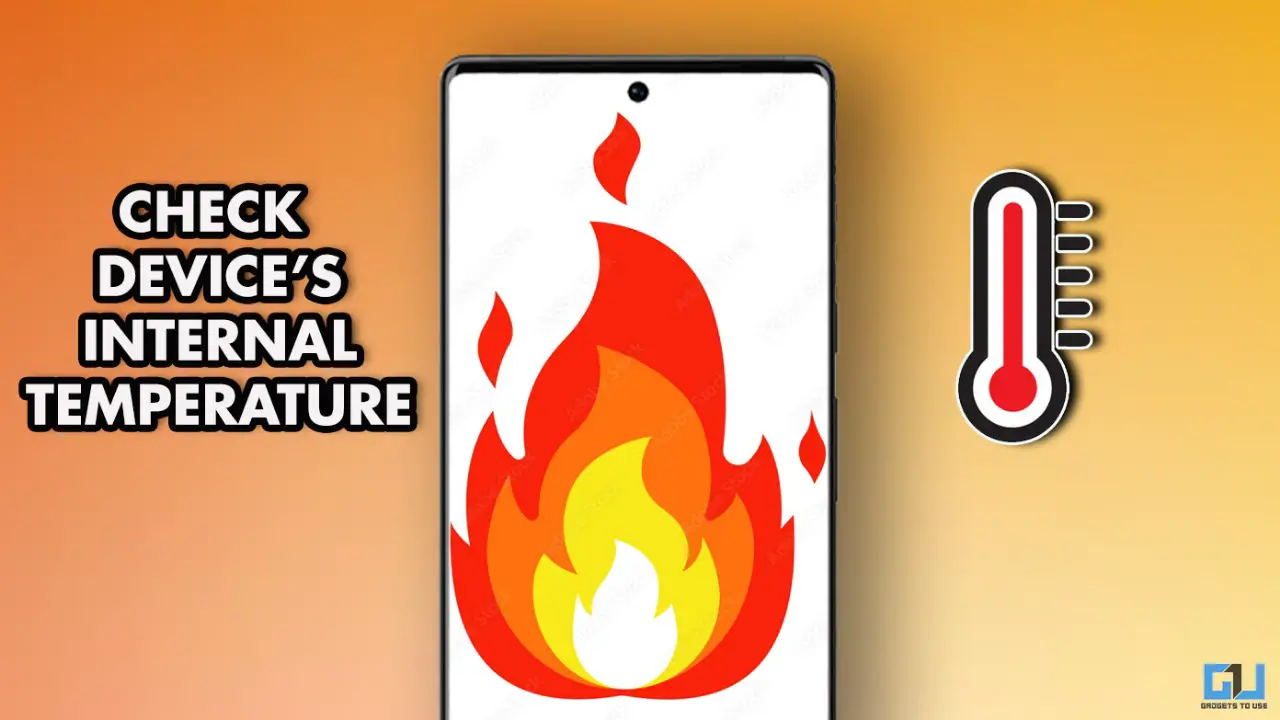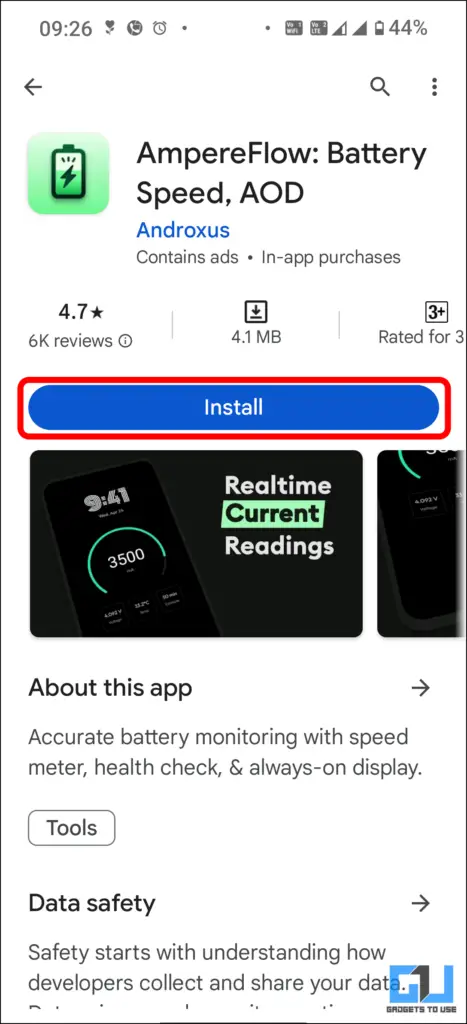Quick Answer
- While it is common for smartphones to get a little heated up while charging (especially fast-chargers), it is safe as long as the device temperature is less than 50 degrees Celsius or 122 Fahrenheit.
- The app also helps you to put reminders to plug out your charger to increase the phone’s lifespan and tell you complete details of its health.
- In this guide, we explored how to check the temperature of our phones while charging and take necessary measures to extend their life.
Have you ever experienced your phone getting excessively warmed up or heated, especially when charged? But what is the safe temperature for your phone, and how can you check it? Read below to find out more.
Why Does My Phone Get Hot When Charging?
Most smartphones these days support fast charging. While some come with a complete adapter and cable, some brands throw in just the cable. So often, we end up using existing (other branded and different Watt) adapters for our new smartphones, which mismatch. This results in the overheating of our beloved gadgets. But how can we be sure?
How To Check Phone Temperature While Charging
There are multiple ways to check if your phone is getting too hot! While phone temperatures below 50 degrees are generally considered safe, let’s get it checked, shall we? Below are methods you can use to check your phone’s temperature.
Method 1 – Using AmpereFlow
AmpereFlow is a rather cool looking dedicated app which lets you know voltage, battery health, temperature and added information for your device. This is how you can get started.
1. Install the AmpereFlow app from Google Play Store and launch it.
2. Click on Start and follow the on-screen process to set up AmpereFlow on your device.
3. Locate AmpereFlow in the Display over other apps and tap on it.
4. Next, toggle to turn on the setting for AmpereFlow as shown below.
5. Next, you will see complete details on your phone, from estimated time of complete charging, temperature, battery health and more whenever plugged in.
Method 2 – Using AccuBattery
AccuBattery is another popular app that can be used to check the temperature of our phone when charging.
To get started, simply install the AccuBattery app from the Google Play Store. Once set-up you can check the temperature of your device both when charging or discharging.
The app also helps you to put reminders to plug out your charger to increase the phone’s lifespan and tell you complete details of its health.
FAQs
Q. How Can I Check The Temperature of My Phone?
Some smartphones come with internal battery monitors in the settings that can tell you your device’s temperature. However, free third-party apps are also available on Play Store, such as AmpereFlow and AccuBattery. For a step-by-step guide to check the temperature, follow the methods above.
Q. When Do I Know My Phone Is Overheating While Charging?
While it is common for smartphones to get a little heated up while charging (especially fast-chargers), it is safe as long as the device temperature is less than 50 degrees Celsius or 122 Fahrenheit. Read the methods discussed above to check your phone’s temperature while charging.
Q. Why Does My Phone Get Overheated When Charging?
Most smartphones today come with fast chargers and excess energy is released to charge the battery, making the phone hot quickly. Other reasons include using incompatible adapters, poor battery health, etc.
Conclusion
In this guide, we explored how to check the temperature of our phones while charging and take necessary measures to extend their life. For more such guides, follow GadgetsToUse and check out the following reads.
- 3 Ways To Force Chrome To Save Power With Less Battery Usage on Laptops
- How to Check the Battery Health on Android Phone and Fix It
- 3 Ways to Spot if Battery Health on Your iPhone Is Fake or Real
- 3 Ways to Check Battery Health on Windows 11 Laptop
- 4 Ways to Check Battery Health on Android 14
- 3 Ways to Check Battery Health of Your Phone (Android, iOS)
You can also follow us for instant tech news at Google News or for tips and tricks, smartphones & gadgets reviews, join the GadgetsToUse Telegram Group, or subscribe to the GadgetsToUse Youtube Channel for the latest review videos.