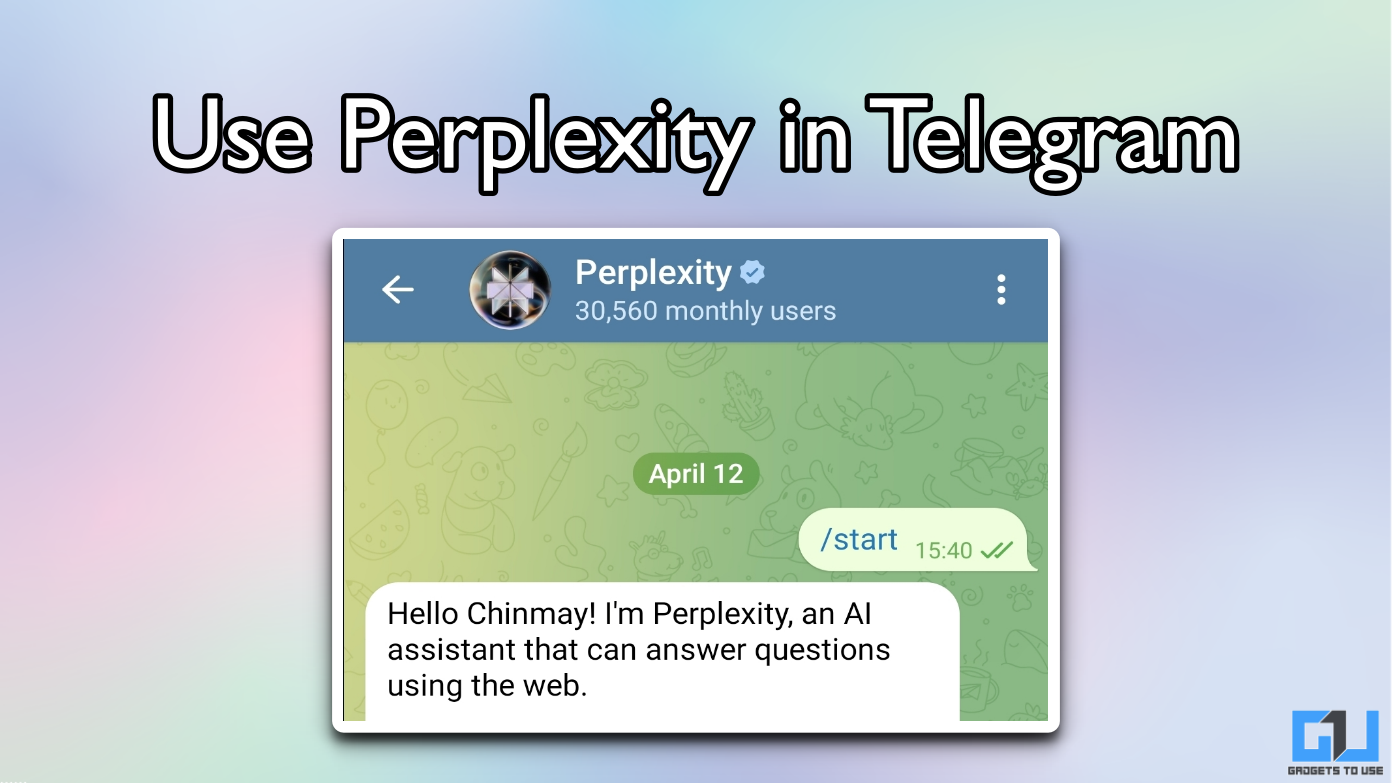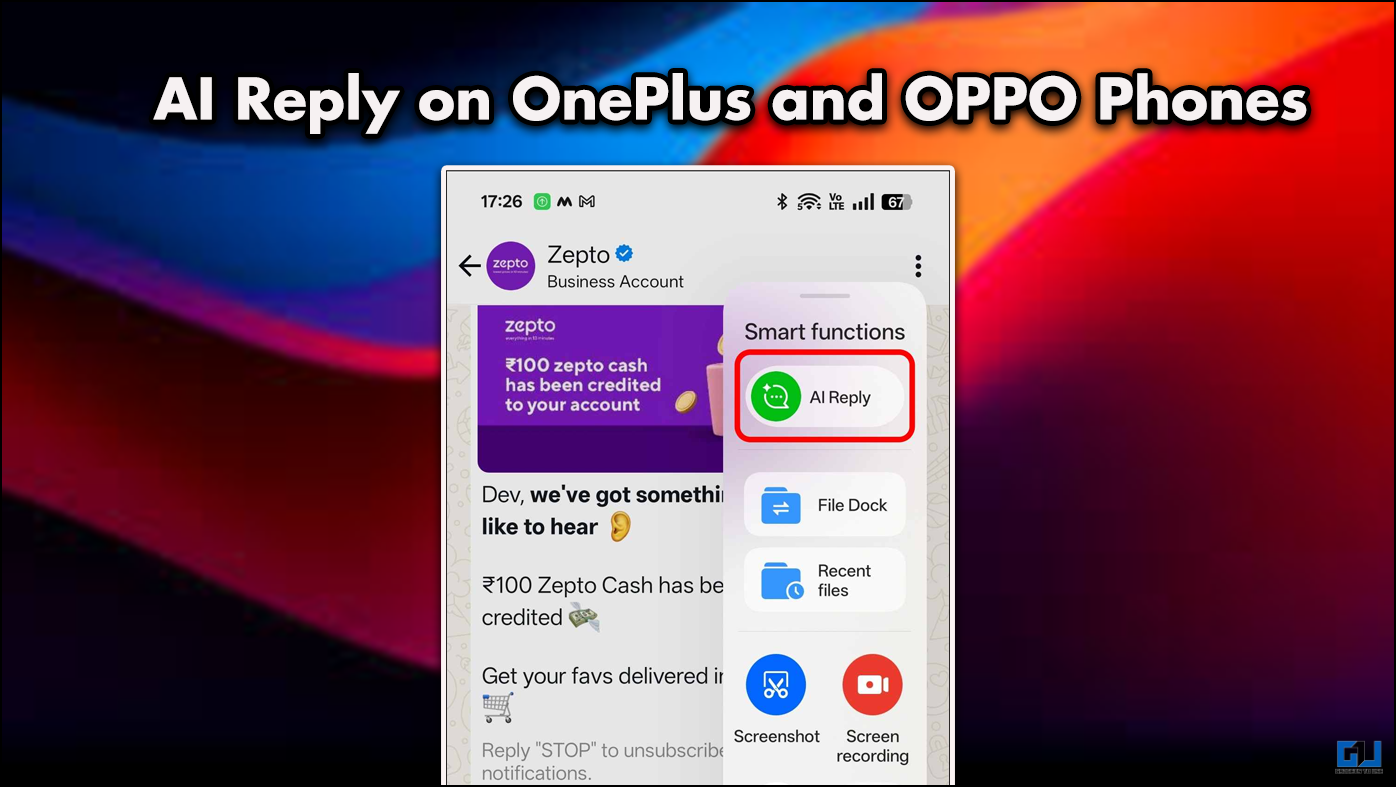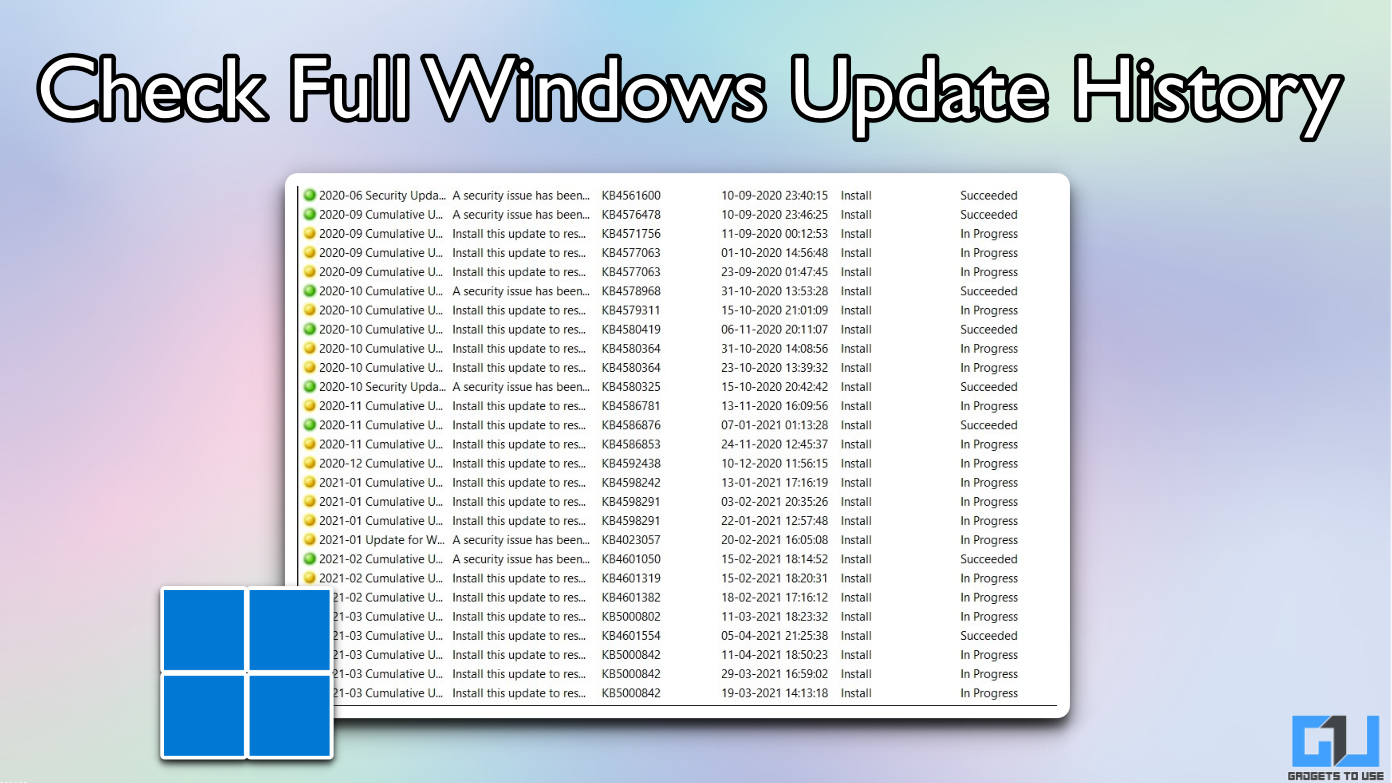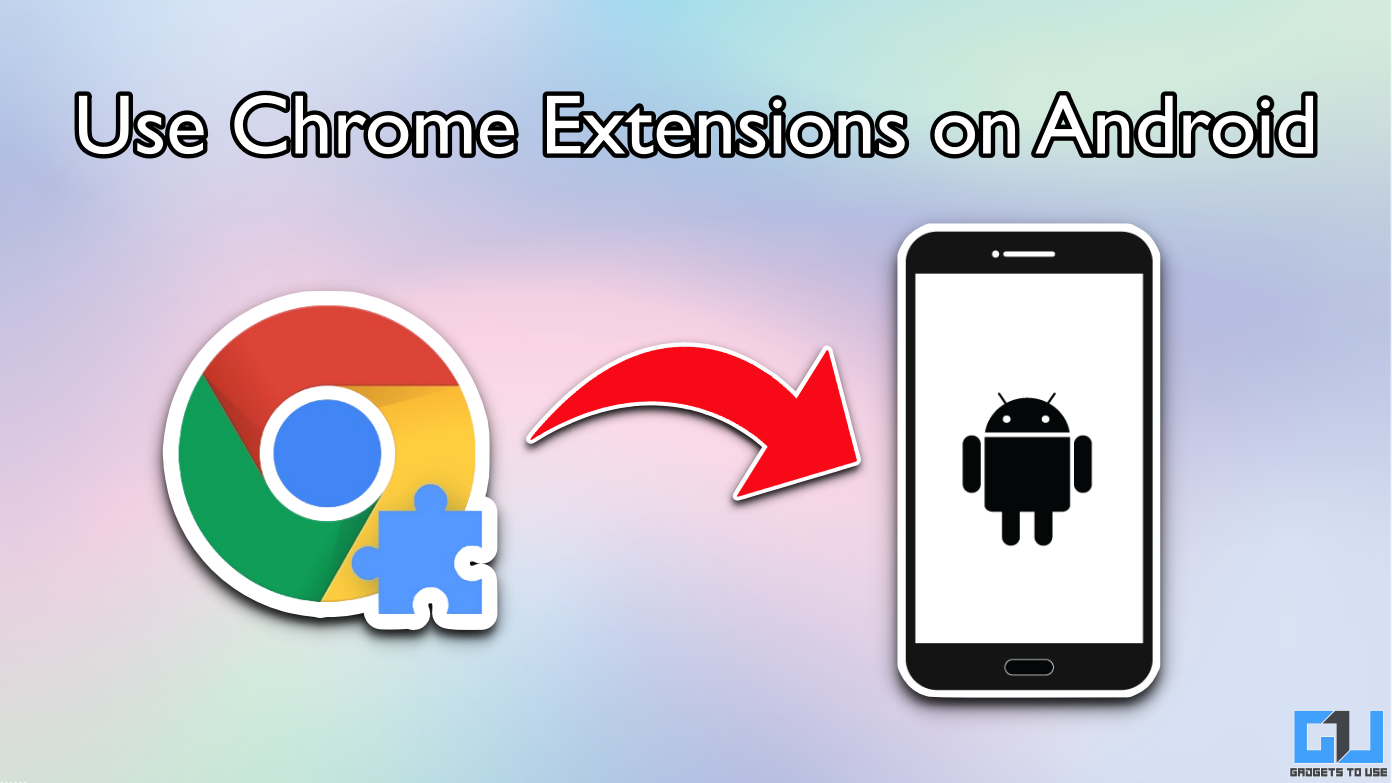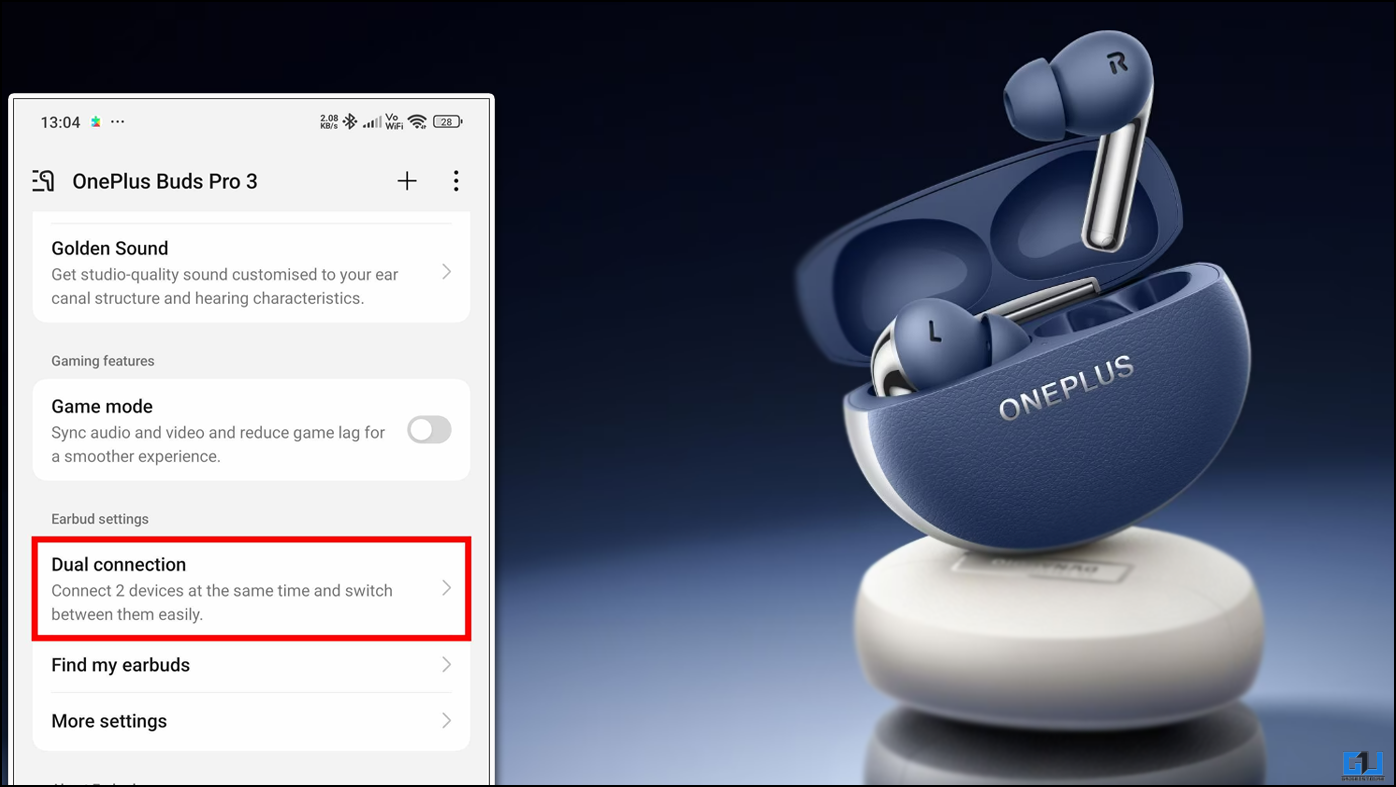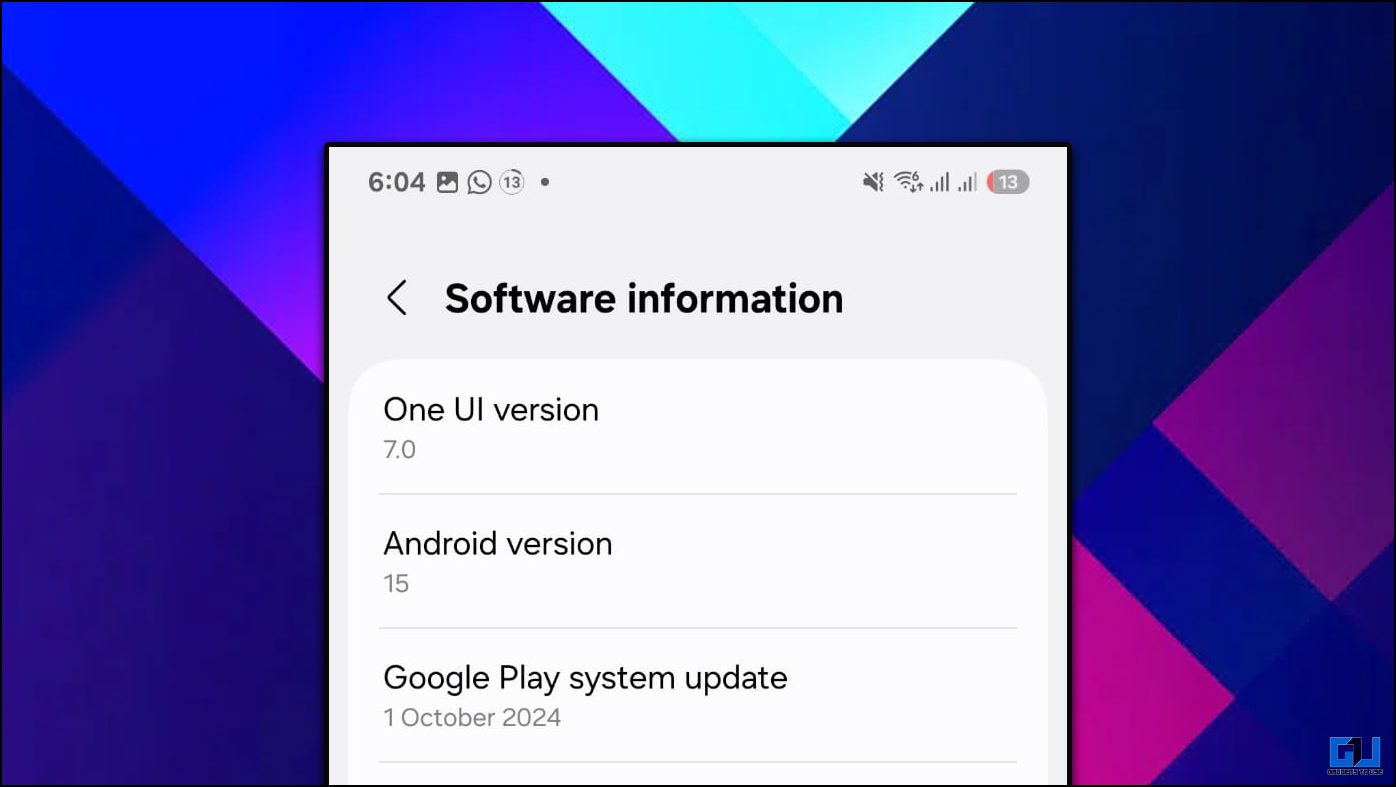Quick Answer
- You can make changes to the final video by clicking on Tweak, or if you find the video to your liking, you can download it as well.
- How will you feel if I tell you that you can convert any of your portrait photos to a video with full emotions and facial movement.
- Hugging Face is a free tool through which you can turn any of your images into a Live portrait.
We have seen AI-generated videos, and some of them are very lifelike. AI is progressing every day, and with this, you can use AI for almost anything. We can now convert our portrait photos to videos and add our own emotions and facial gestures for free.
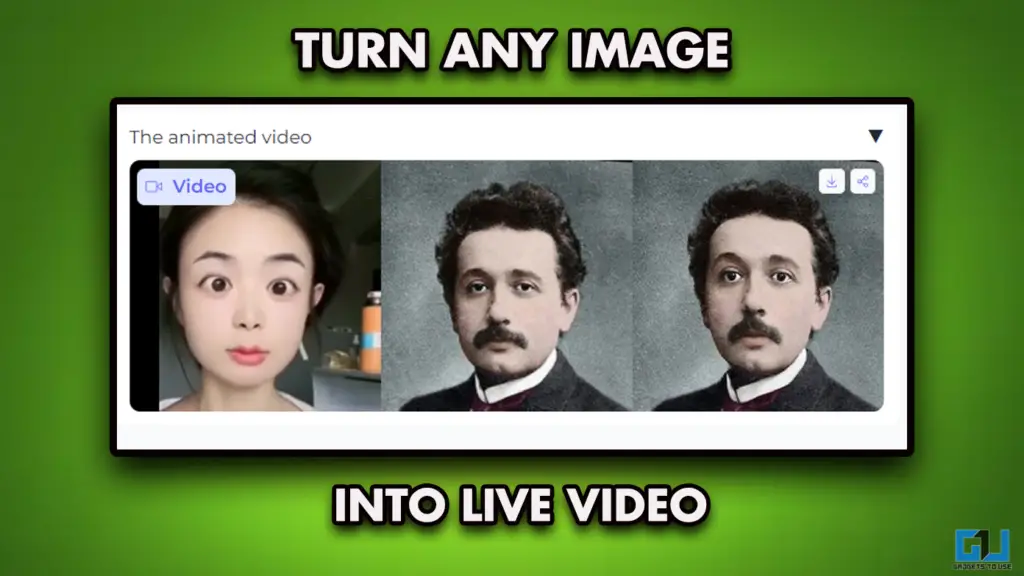
How to Make Face Portraits Into Videos
How will you feel if I tell you that you can convert any of your portrait photos to a video with full emotions and facial movement? Yes, if you think that you have to do any complex coding or download a bunch of plugins you are wrong. Simply follow the steps below and you can create a very fun video of yours.
Method 1 – Hugging Face
Hugging Face is a free tool through which you can turn any of your images into a Live portrait. You can add different videos and different images to create something new and fun. You can turn any image into a live picture without having to pay anything and download it for free as well.
1. Simply open the Hugging Face website.
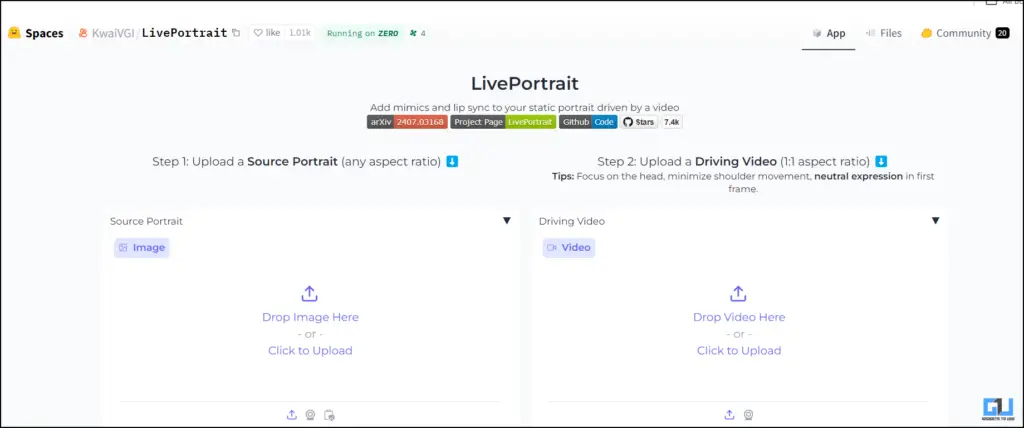
2. You can also choose from the given examples. If not, then you can add your own images and videos.
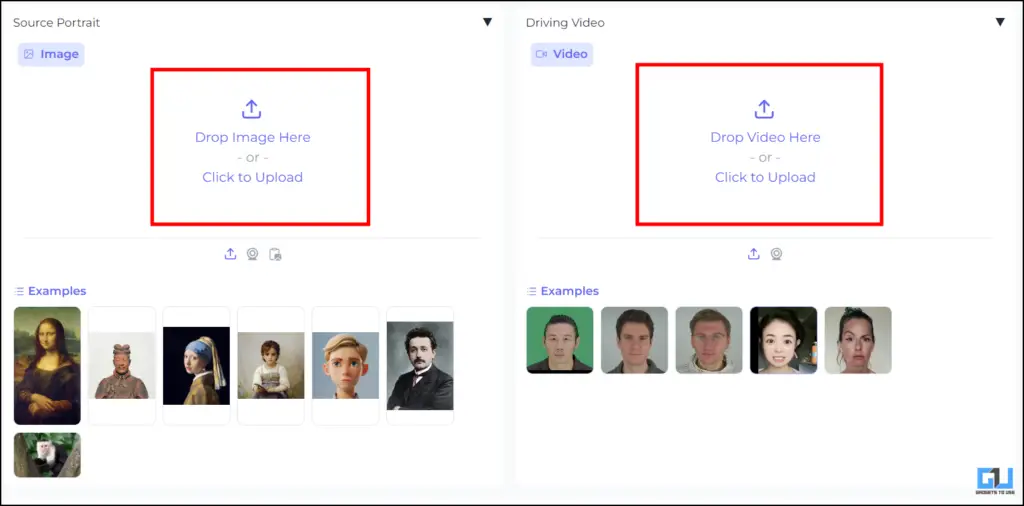
3. Choose the image and video you want to embed together by clicking on the upload icon.
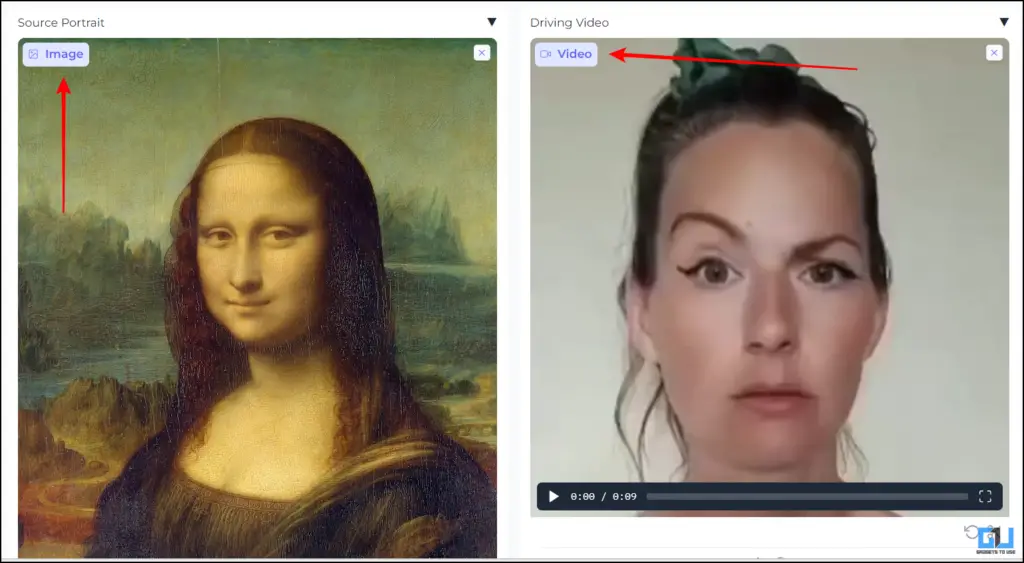
4. Once done click on Animate, you have to wait for a couple of seconds as the server sometimes takes time to process and deliver results.
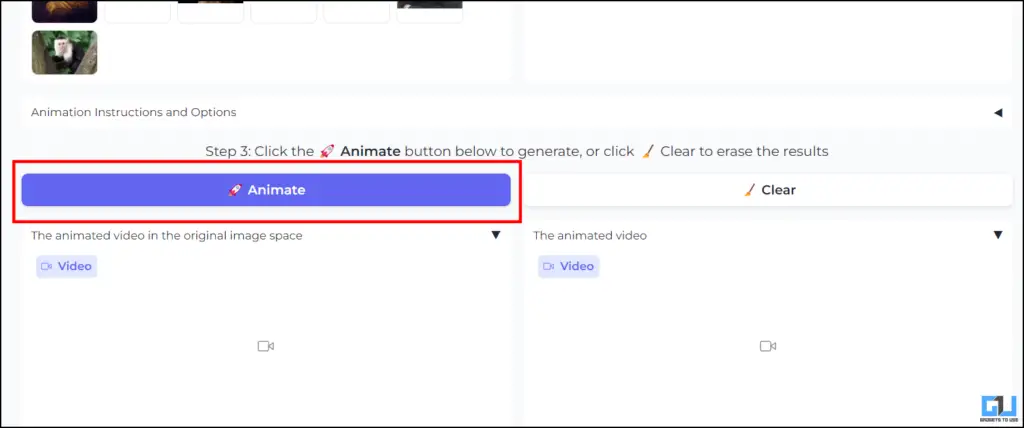
5. You can download the final video by clicking the download icon.
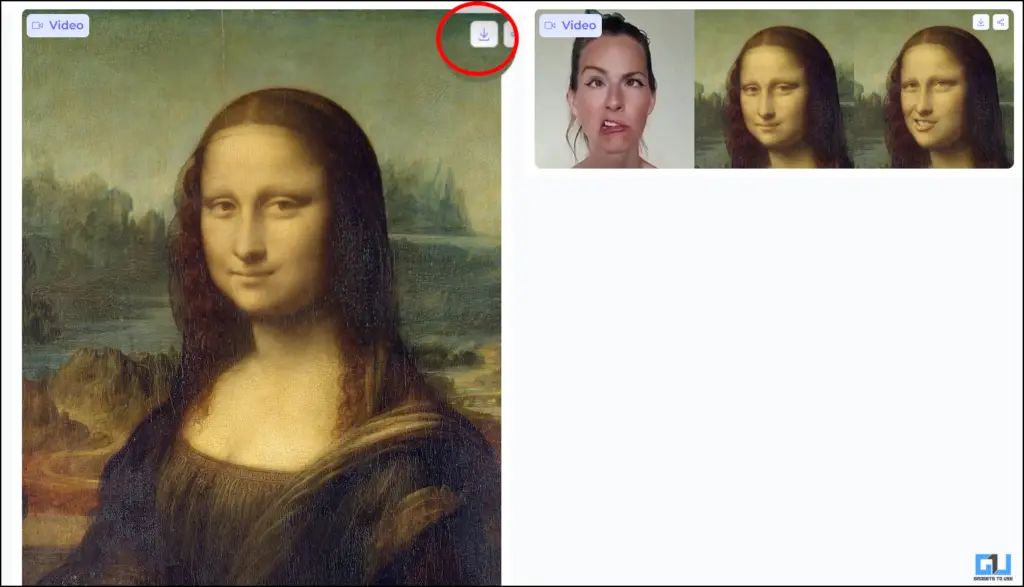

Method 2 – Replicate
You can also have your image mapped into a video with facial expressions. Some tools can make this happen, but not all of them are perfect and free. However, with Replicate, you can do this and also handle other details like frame rate, portrait size and ratio, and much more.
1. Open Replicate in your Browser.
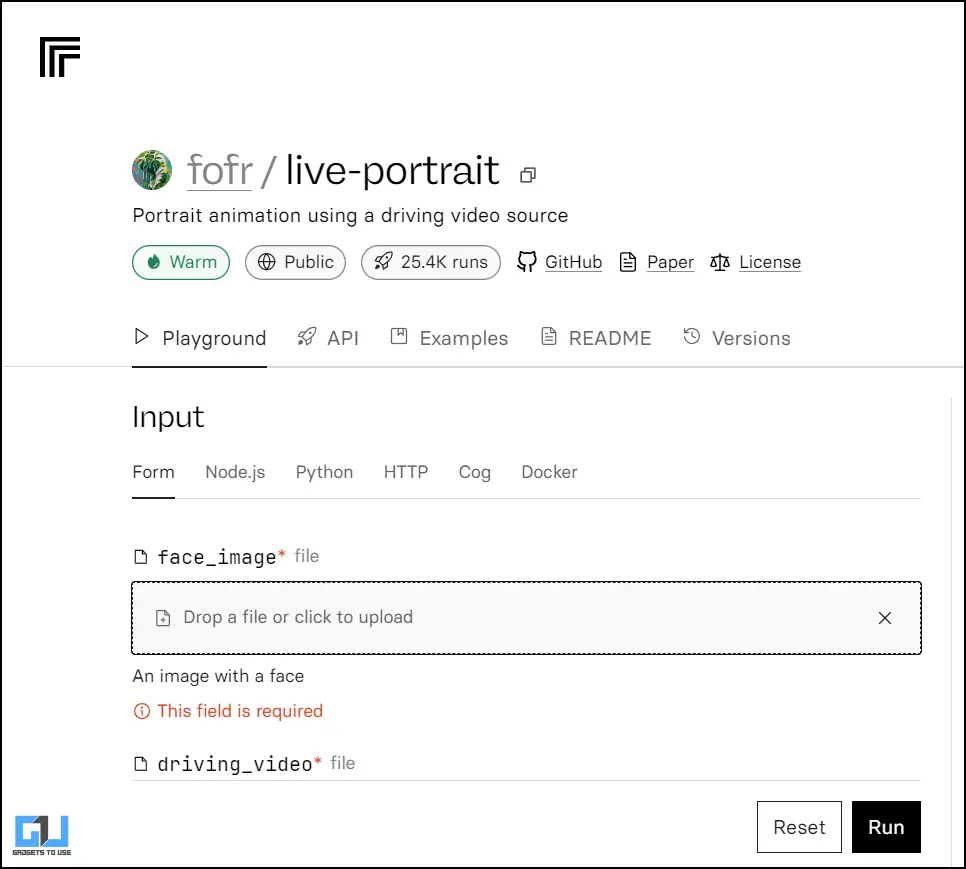
2. Click on Face Imgae and add your image.
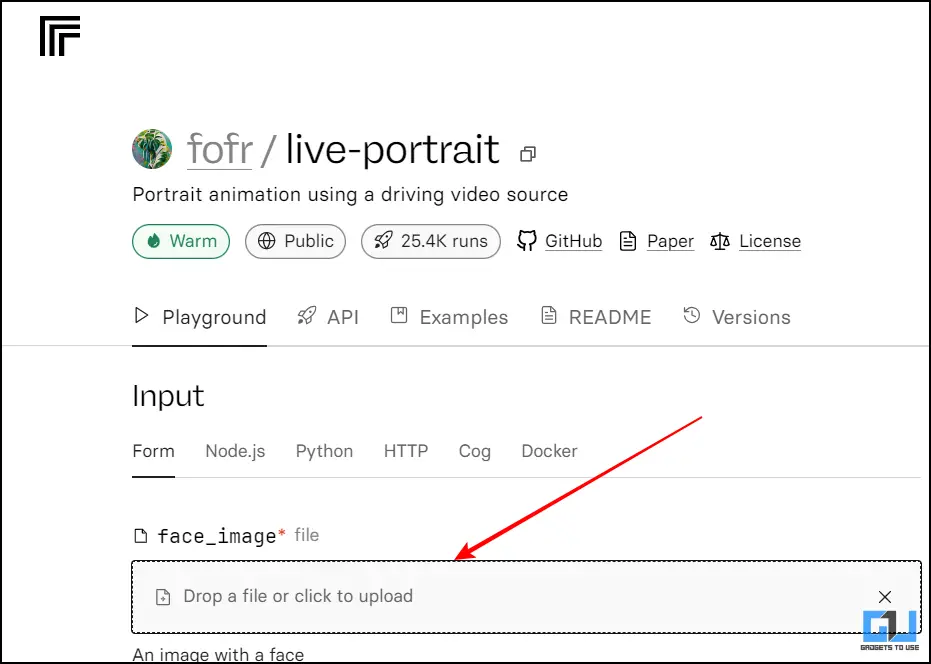
3. After that, you must add a video by clicking on “Driving Video.“
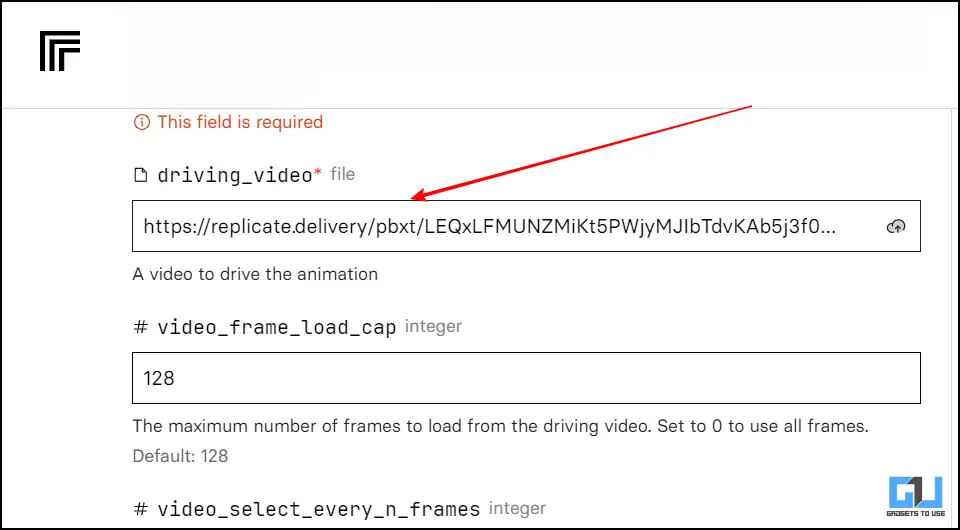
4. Then, you can play with the frame rates and the other portrait settings according to your liking.
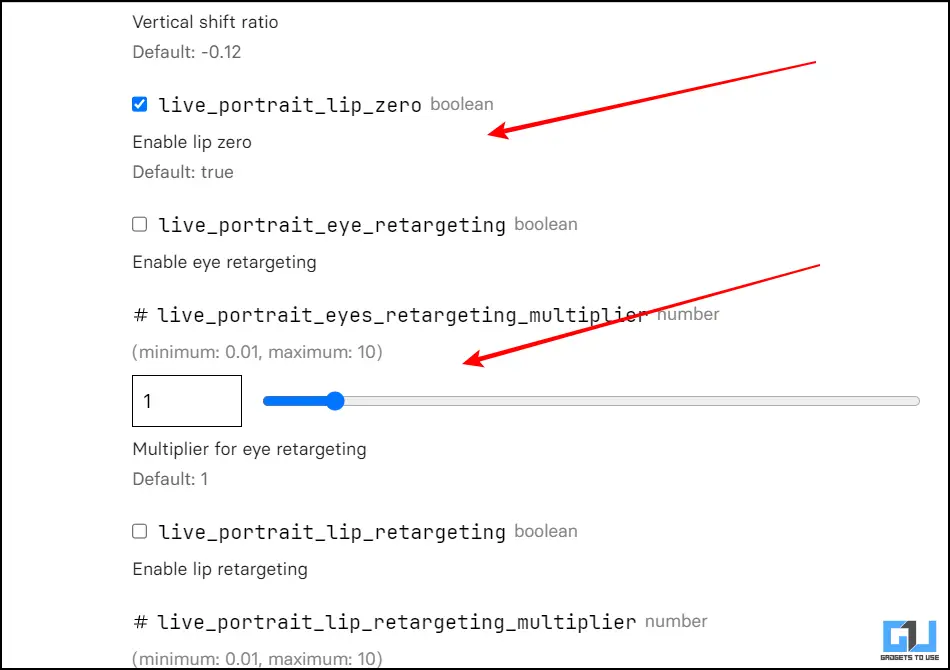
5. Finally, click on Run to have your video generated.
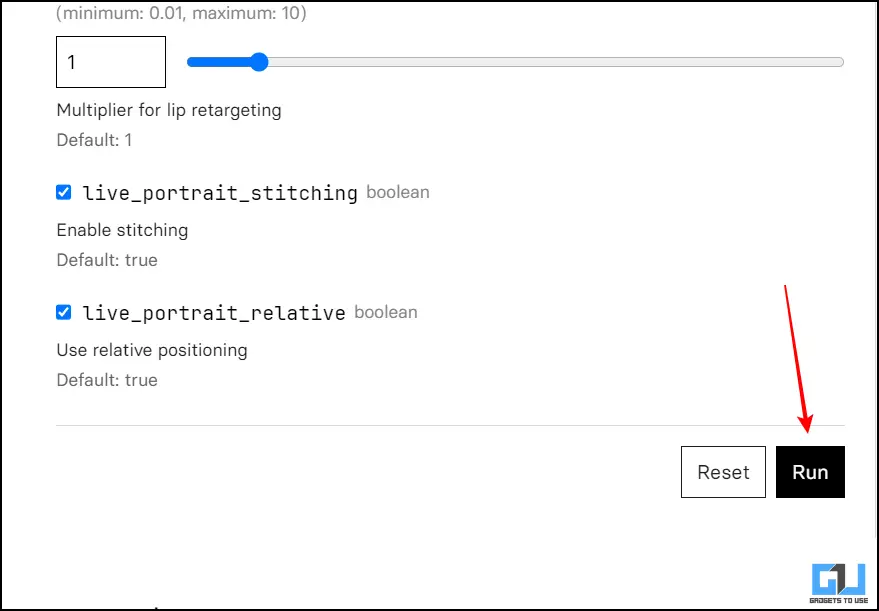
6. You can make changes to the final video by clicking on Tweak, or if you find the video to your liking, you can download it as well.
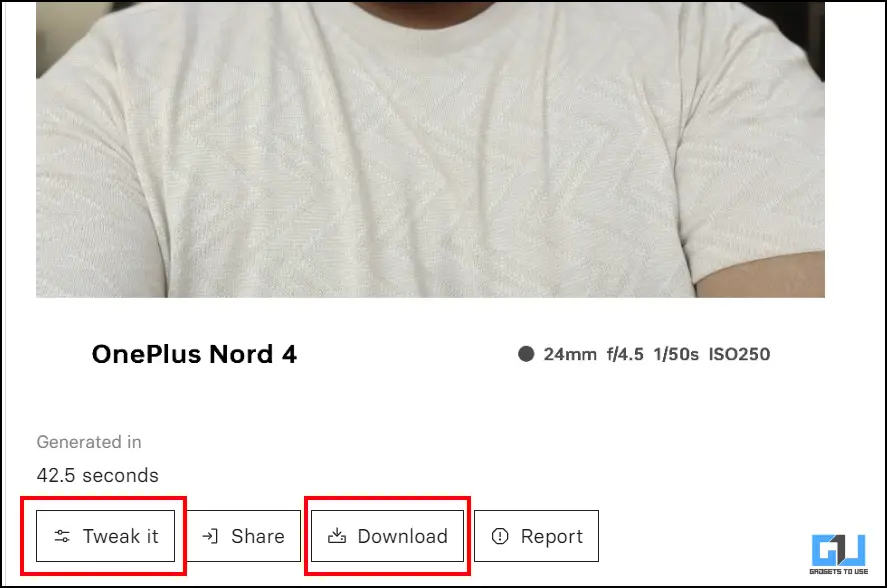
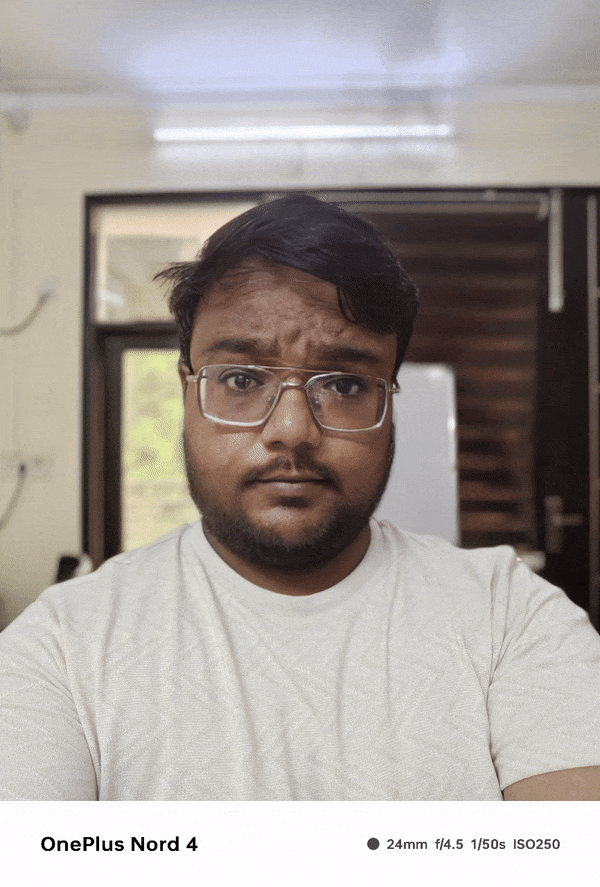
NOTE: You need to know that while I was testing these websites, there were certain times when there was no output. Since these tools are open-sourced and free to use, there is a bit of traffic on the site. Be Patient, and try again; it will surely give you an impressive live portrait.
FAQs
Q. How to Create an AI Portrait for Free?
You can create an AI portrait for free using Hugging Faces or Replicate. Both of these tools are free, and you can generate good-quality videos from them. Detailed steps are in the article above.
Q. Can We Turn an Image Into a Live Photo?
Yes, you can have this done by AI. Converting your portrait photos or any image into a live video can be done using Replicate. You can find the steps mentioned in the above article.
Q. Do I Need an HD Image to Turn It Into a Live Portrait?
No, you can use any image as long as it is not too pixelated. You can use an old image as well and recreate live photos of your friends and family.
Wrapping Up
Creating a live portrait of any of your images adds a new dimension to that image. You can not only play around with photos of your friends and family but also cherish them forever. You can create your GIFs of the videos and post them online or use them in your chats and many more. The above-discussed tools are some of the best tools out there. For more such reads, stay tuned to GadgetsToUse and check out the guides below.
- Image Toolbox: 16 Image Editing Tools in One Free App
- 5 Ways to Search for Text Inside Images in Google Chrome
- 5 Ways To Remove Text From Images on Windows
You can also follow us for instant tech news at Google News or for tips and tricks, smartphones & gadgets reviews, join the GadgetsToUse Telegram Group, or subscribe to the GadgetsToUse Youtube Channel for the latest review videos.