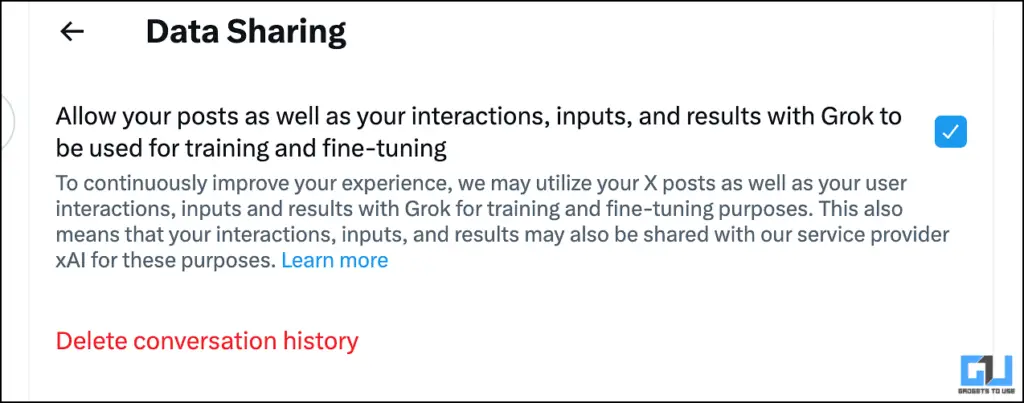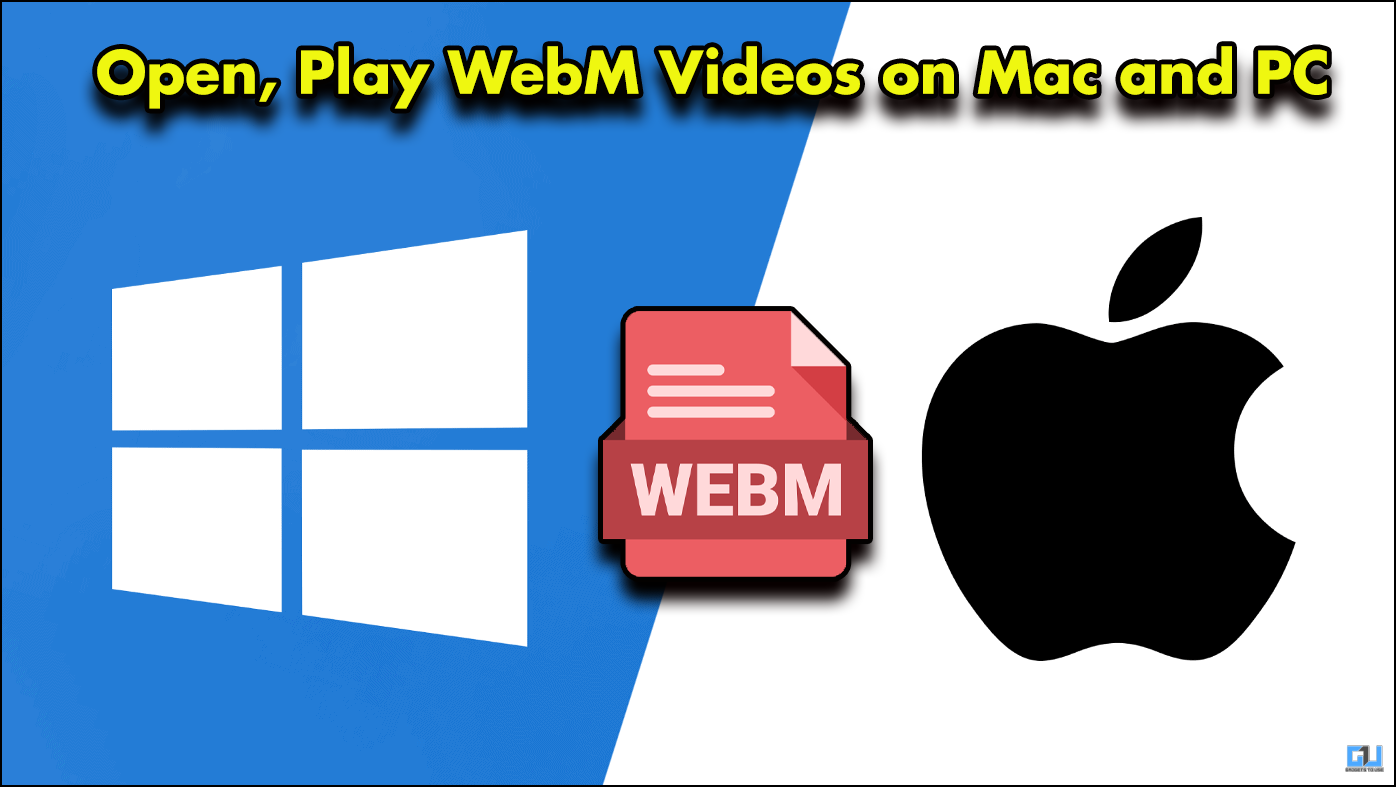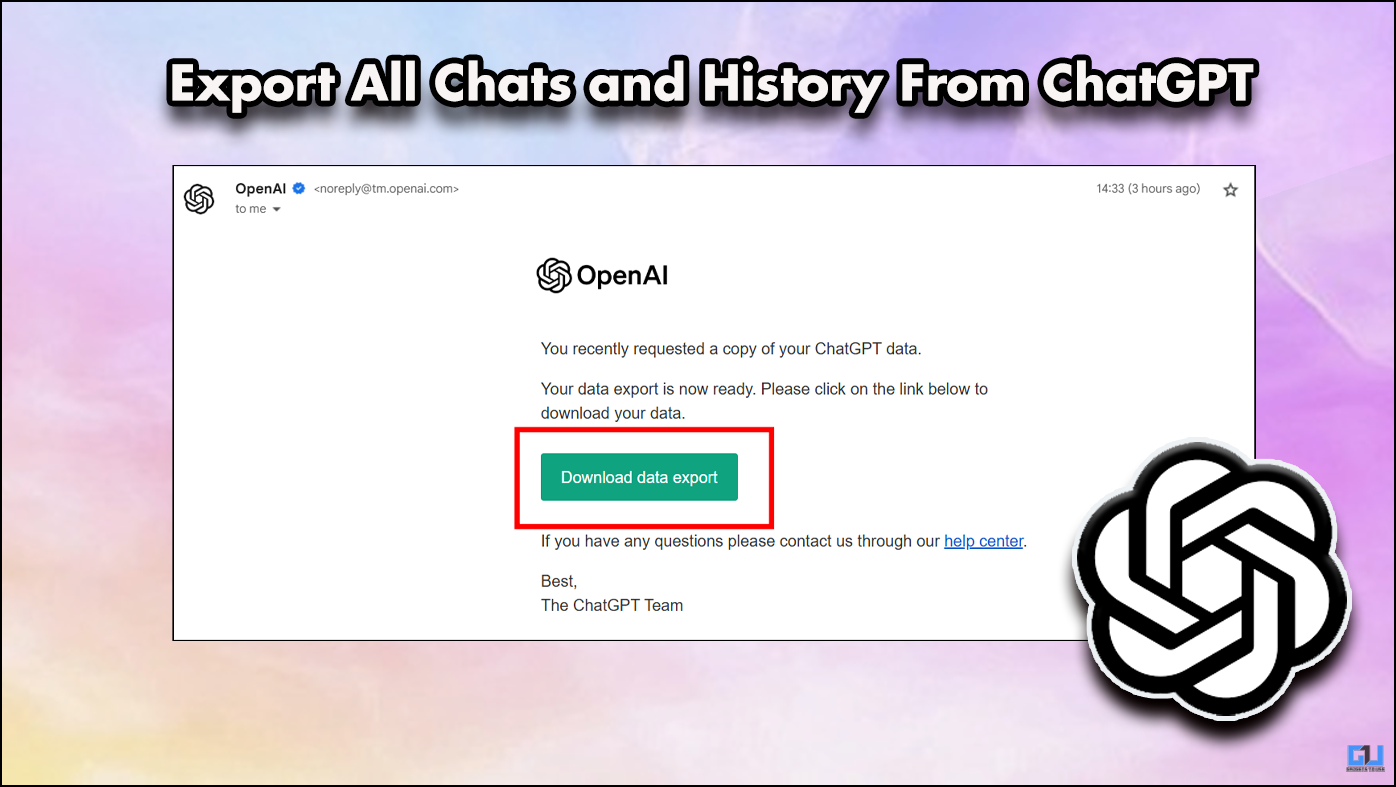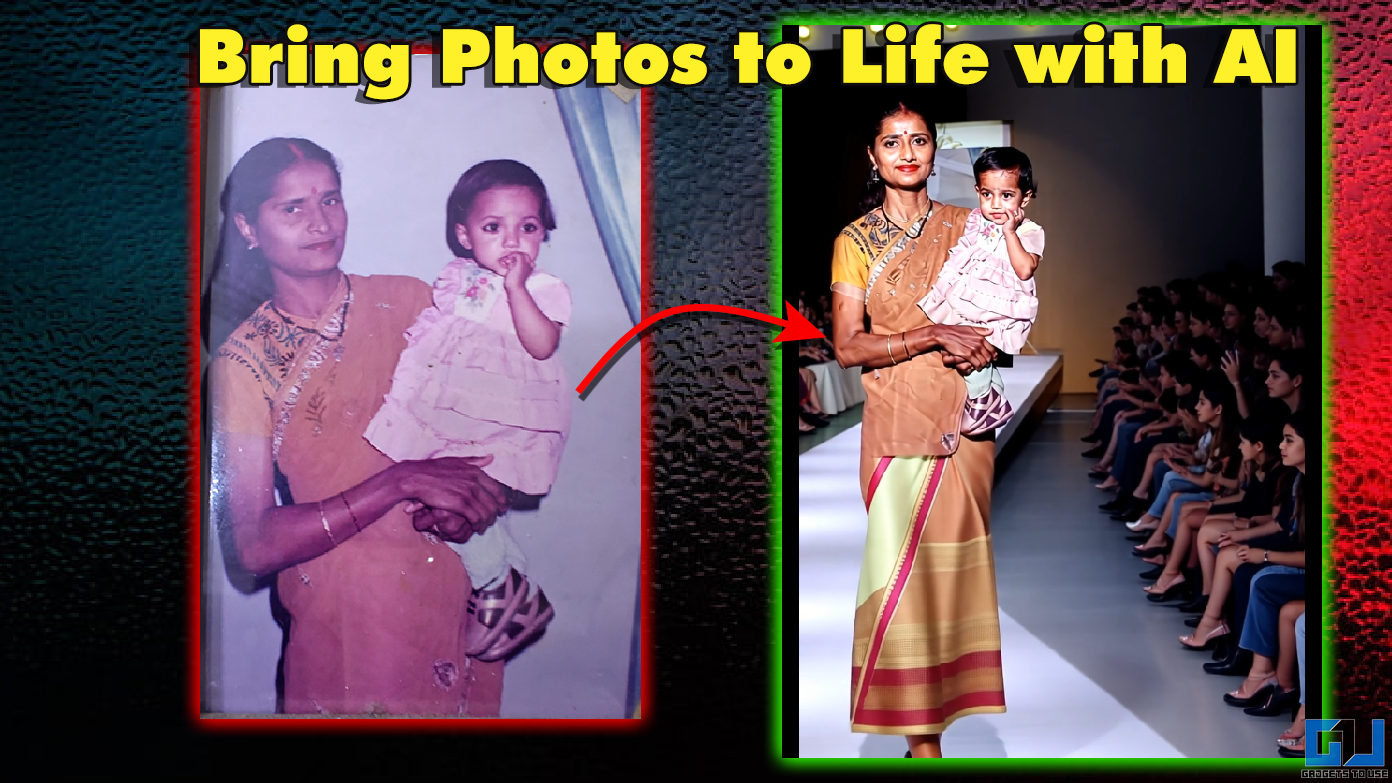Short Summary
- All these reasons along with the subtle shift of settings for using public tweets for training Grok AI highlight the need to stop it from training further at the cost of privacy.
- In this read, you learnt how you can enhance your online privacy on X preventing Grok AI to train on your public tweets.
- Earlier this year, Elon Musk announced the launch of Grok AI as a direct competitor to OpenAI’s ChatGPT in the AI race.
Almost every major company and startup is racing in the AI race, and Elon Musk’s owned Grok AI is no different. The X (formerly Twitter) -based AI assistant is trained on openly available texts from the internet along with public posts on the platform, raising privacy concerns. Read along to find out how to prevent it.
Table of Contents
Toggle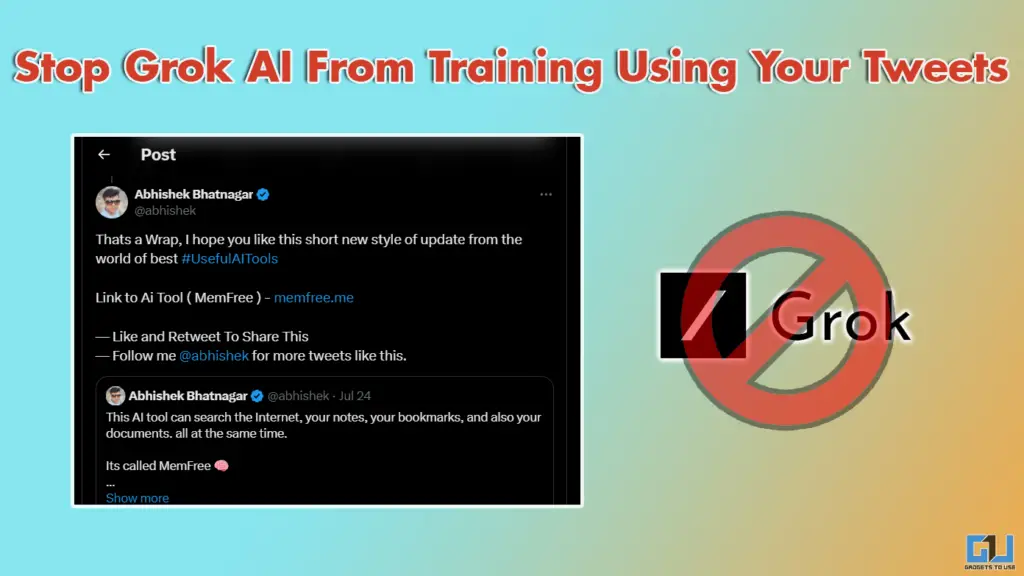
How is Grok AI Trained
Earlier this year, Elon Musk announced the launch of Grok AI as a direct competitor to OpenAI’s ChatGPT in the AI race. The early access to the AI is available to all X premium users along with other additional features.
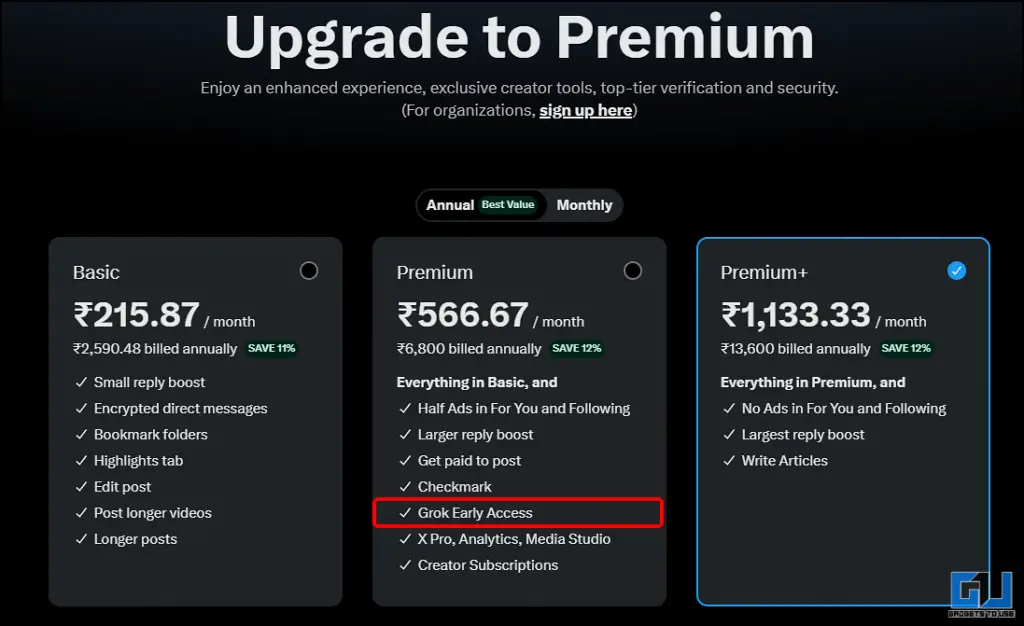
The AI can be used in two modes: fun mode and regular mode. It is reportedly trained on publicly available open data. However, since May 2024, X has enabled, by default, the settings for using users’ public tweets to train Grok AI.
The Need To Prevent Grok AI Being Trained on Public Tweets
Ever since the change in the initial statement of Grok AI’s training, questions have been raised related to privacy on the X (formerly Twitter) social media platform. Furthermore, data from tweets could contain highly biased or discriminating texts, which could further derail Grok from being a politically neutral AI model.
All these reasons along with the subtle shift of settings for using public tweets for training Grok AI highlight the need to stop it from training further at the cost of privacy.
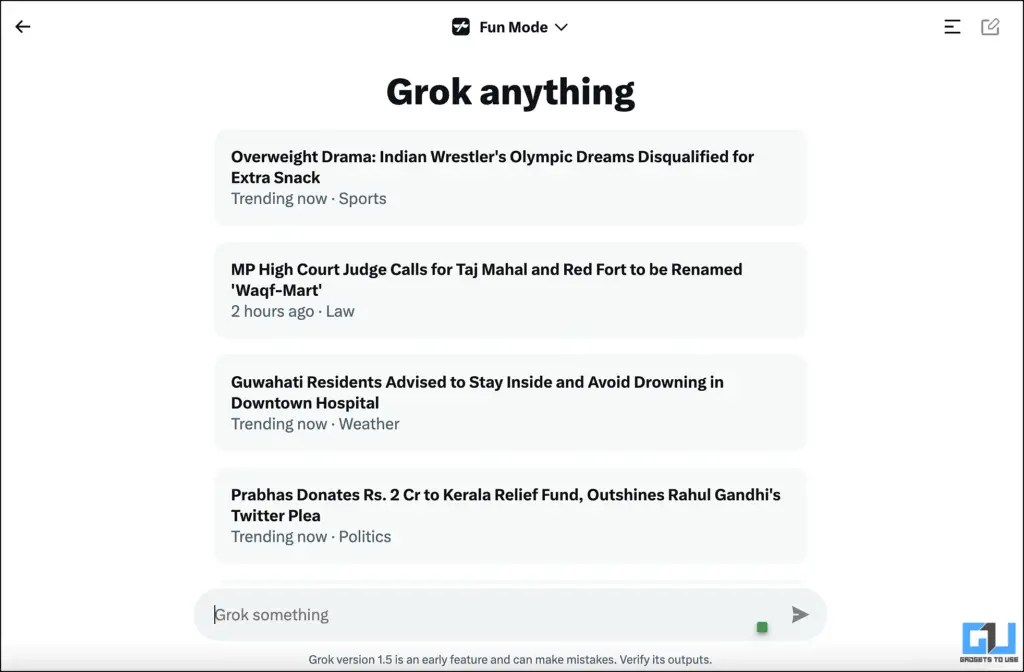
How To Stop X From Training Grok AI Using Your Tweets
To prevent Grok AI from using your public tweets to train its AI model, follow the steps below.
1. Log in to X.com on your PC or laptop and click on the “More” button located on the bottom left side of the panel.
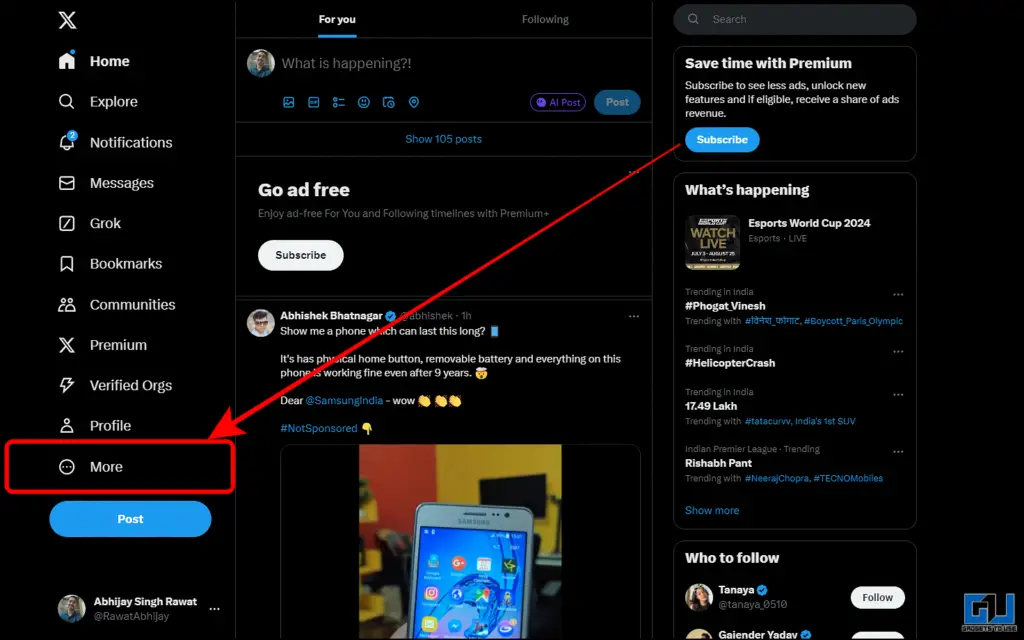
2. Then, click on “Settings and privacy.”
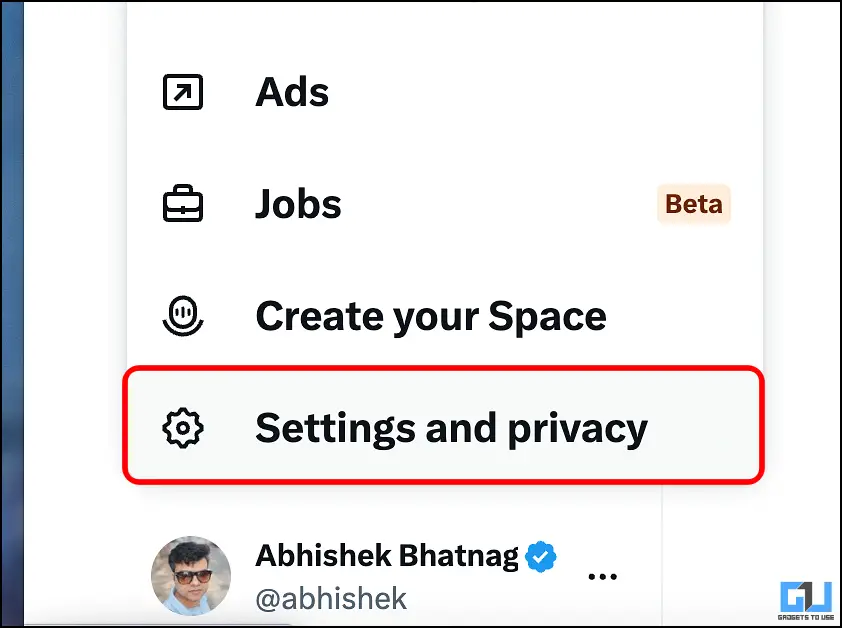
3. Next, scroll the menu to locate “Grok” settings under ‘Data Sharing and Personalization.‘
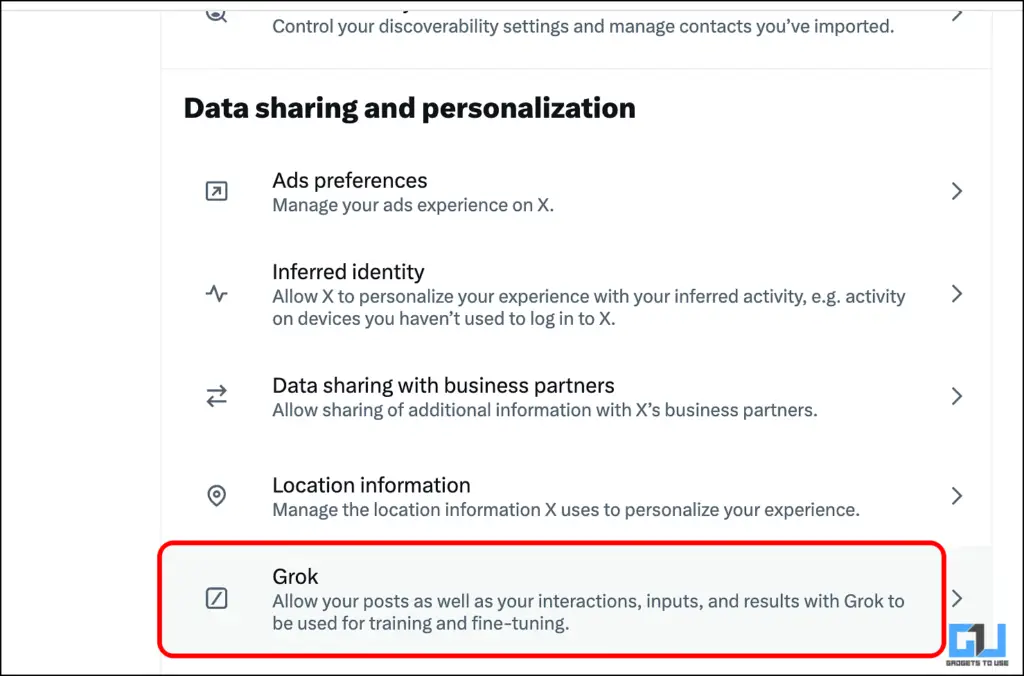
4. Under Data Sharing, unmark the checkbox to disable Grok AI from being trained by your public posts. You can also choose to delete all conversation history by Grok AI for more privacy.
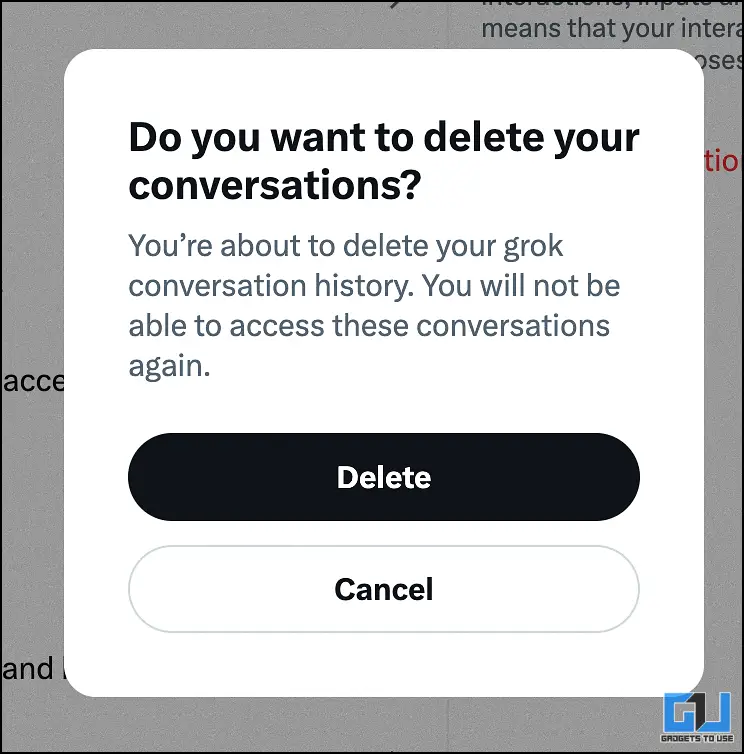
FAQs
Q. What Was Grok Trained On?
Grok has been trained on publicly available texts and data up to Q3 of 2023, along with publicly available tweets. If you don’t want Grok AI to be trained on your tweets, read the steps in the guide above.
Q. How Does Grok AI Work?
Grok is an AI chatbot built by xAI that answers questions and provides information on worldly topics. It uses the X platform (formerly Twitter) to access real-time knowledge of world events.
Q. When Will Grok 2.0 Release?
According to X (formerly Twitter) owner Elon Musk, the Grok 2.0 will be released anytime this August and will likely be structured on the concept of AGI.
Wrapping Up
In this read, you learnt how you can enhance your online privacy on X preventing Grok AI to train on your public tweets. For more such guides and AI news, follow GadgetsToUse and check out the following reads.
- 2 Ways To See Private Likes On Your Tweet On X
- 5 Ways to Remove Promote Button From Your Tweets on X (Twitter)
- 4 Ways to Share a GIF on Twitter or X Without Retweeting
- How to Download Twitter Video Without Blue Subscription
You can also follow us for instant tech news at Google News or for tips and tricks, smartphones & gadgets reviews, join the GadgetsToUse Telegram Group, or subscribe to the GadgetsToUse Youtube Channel for the latest review videos.