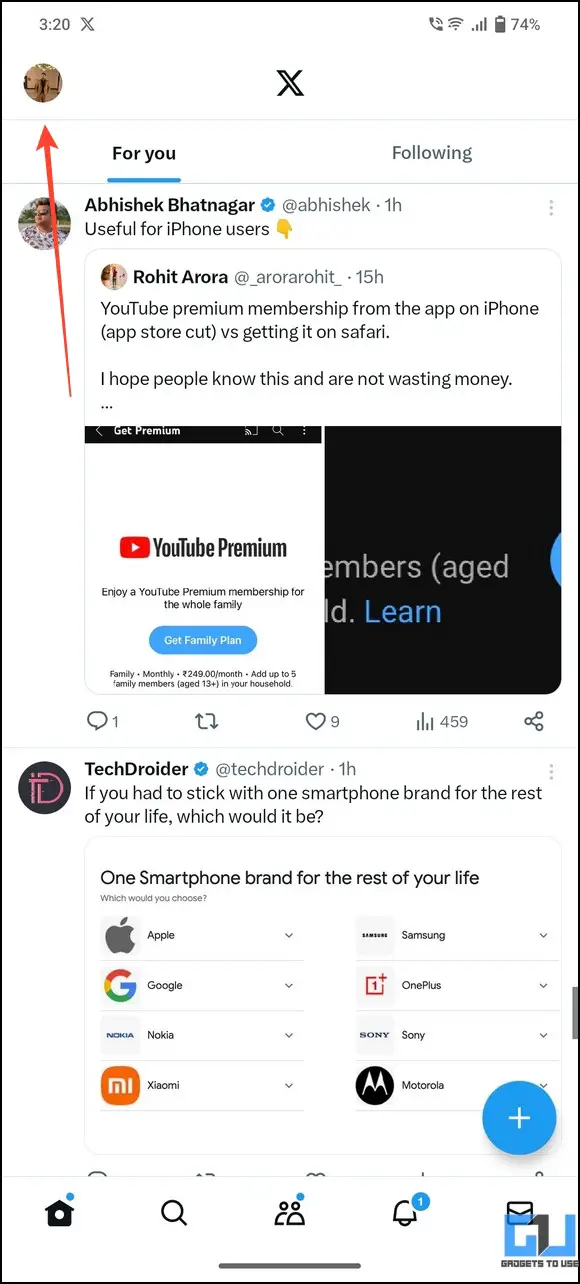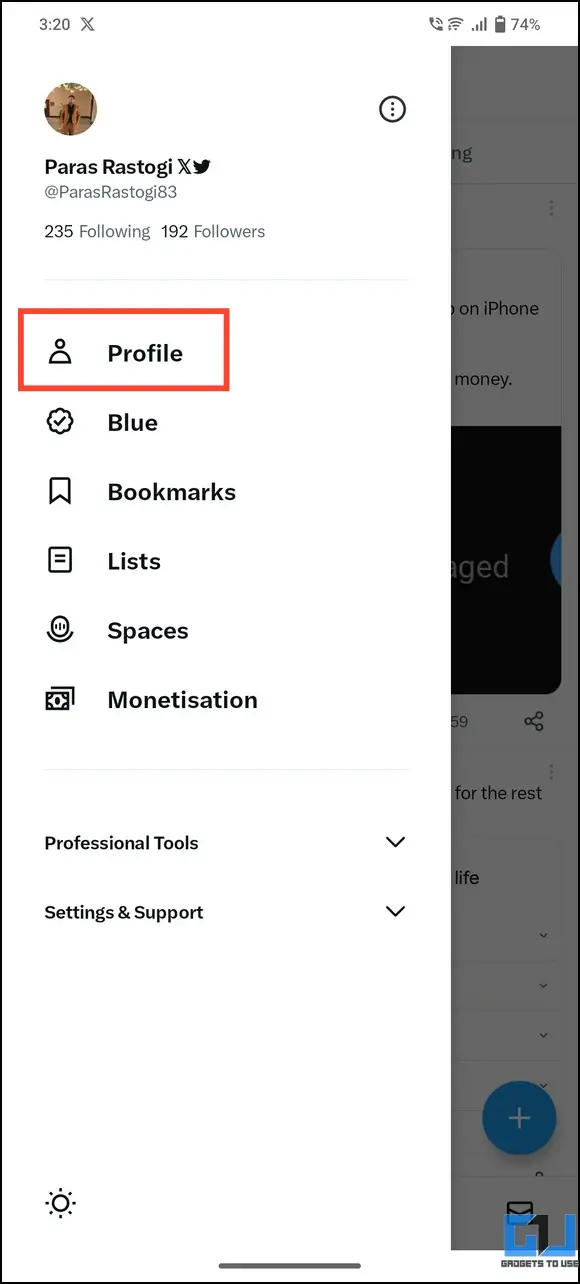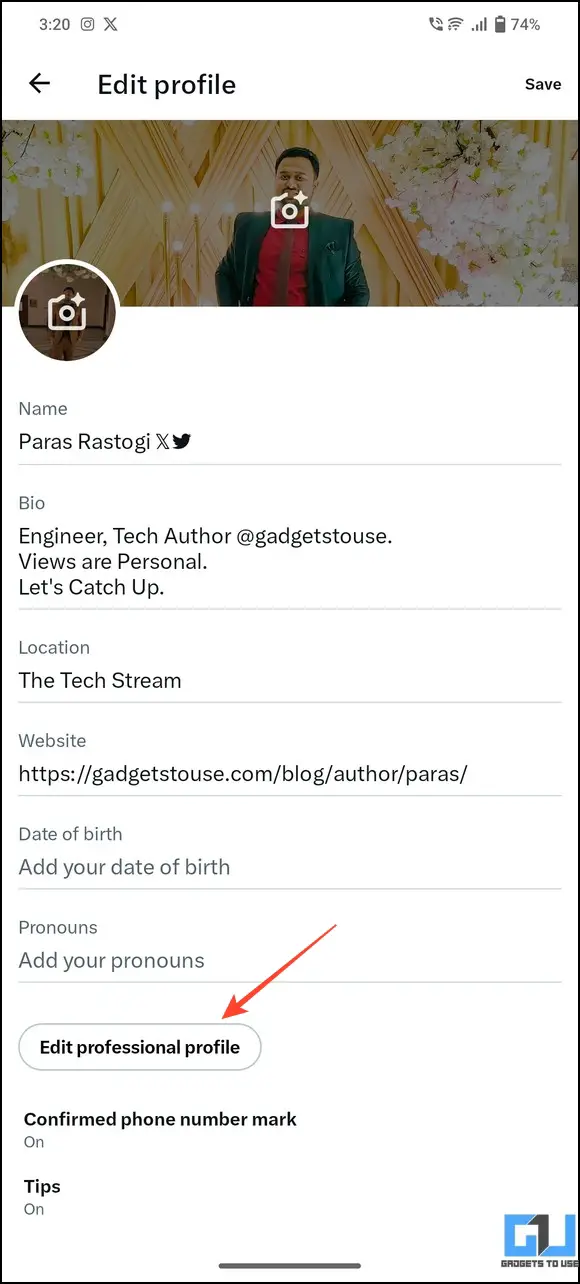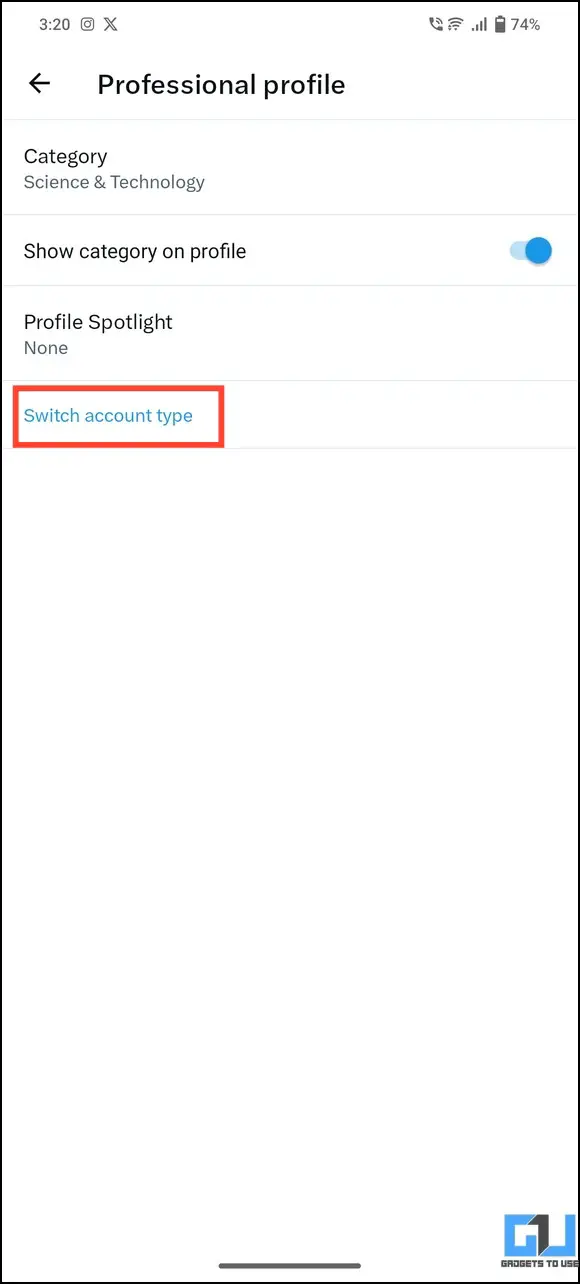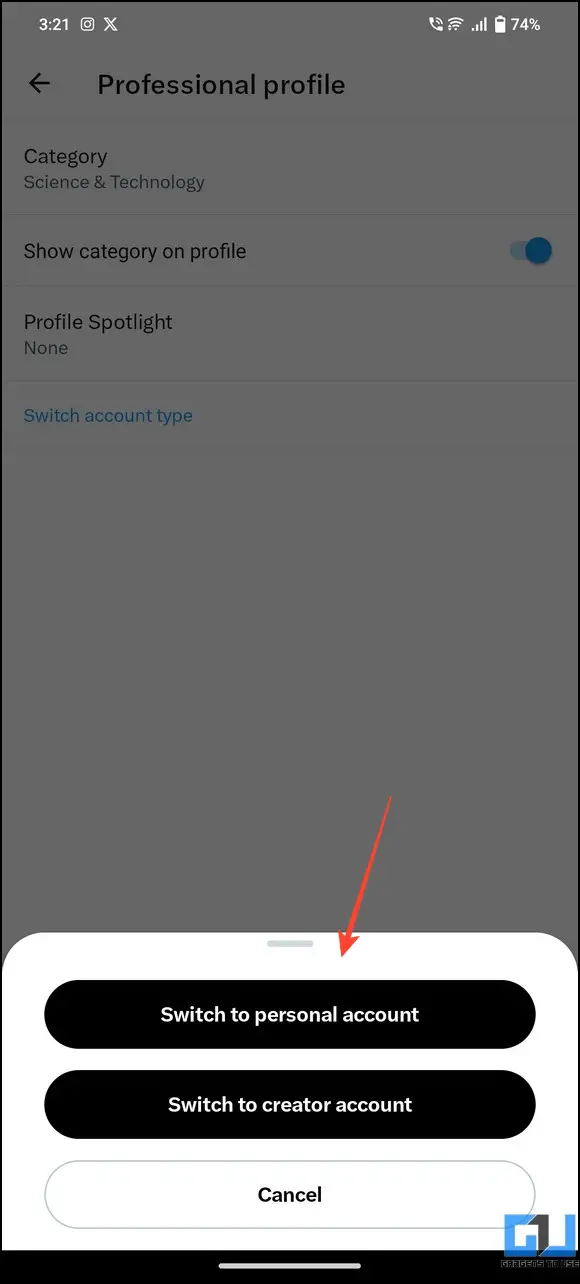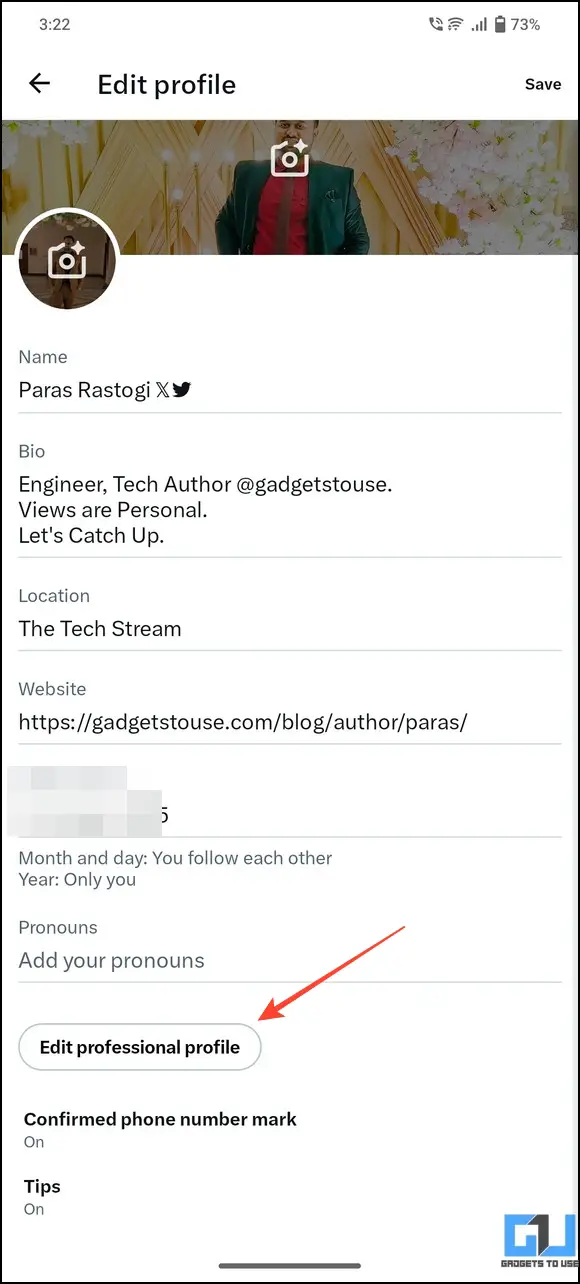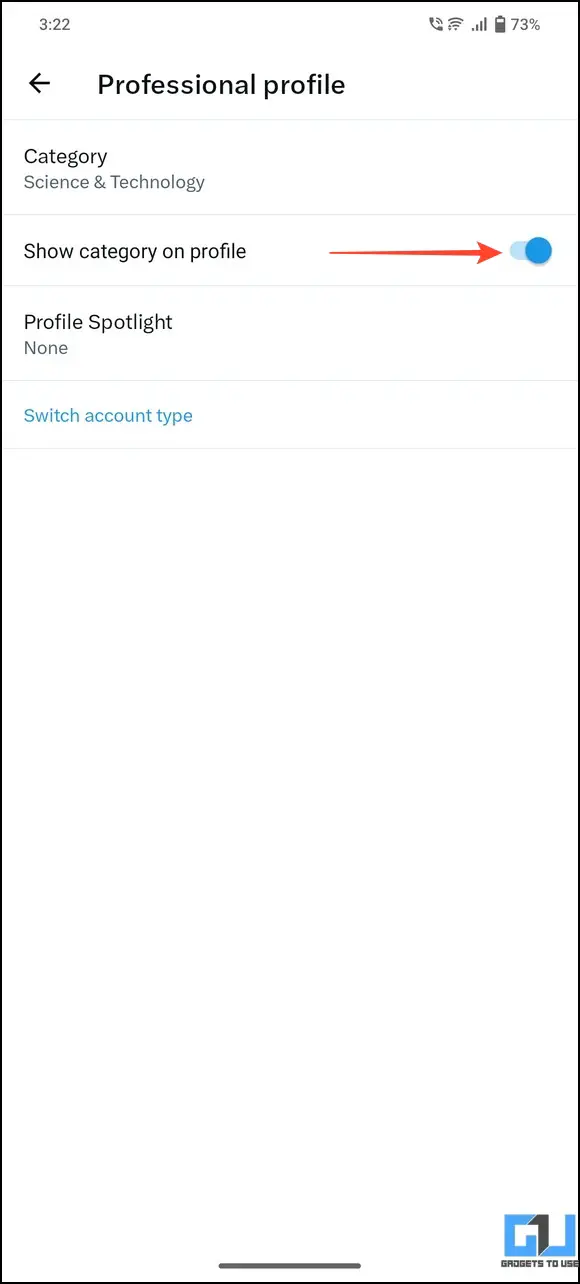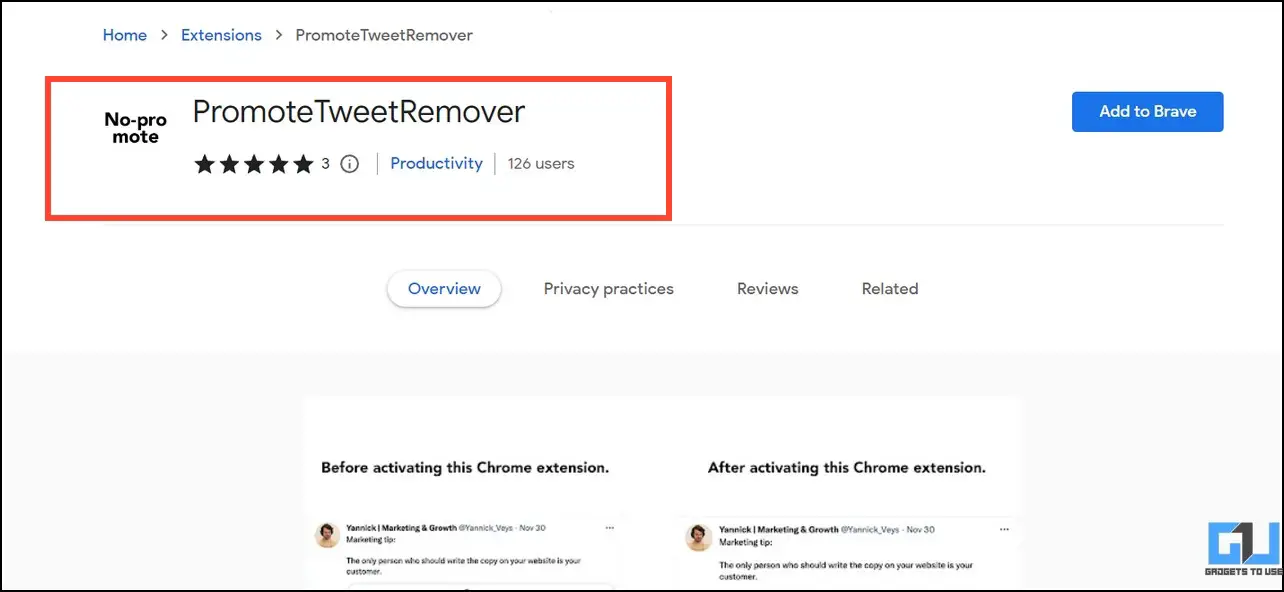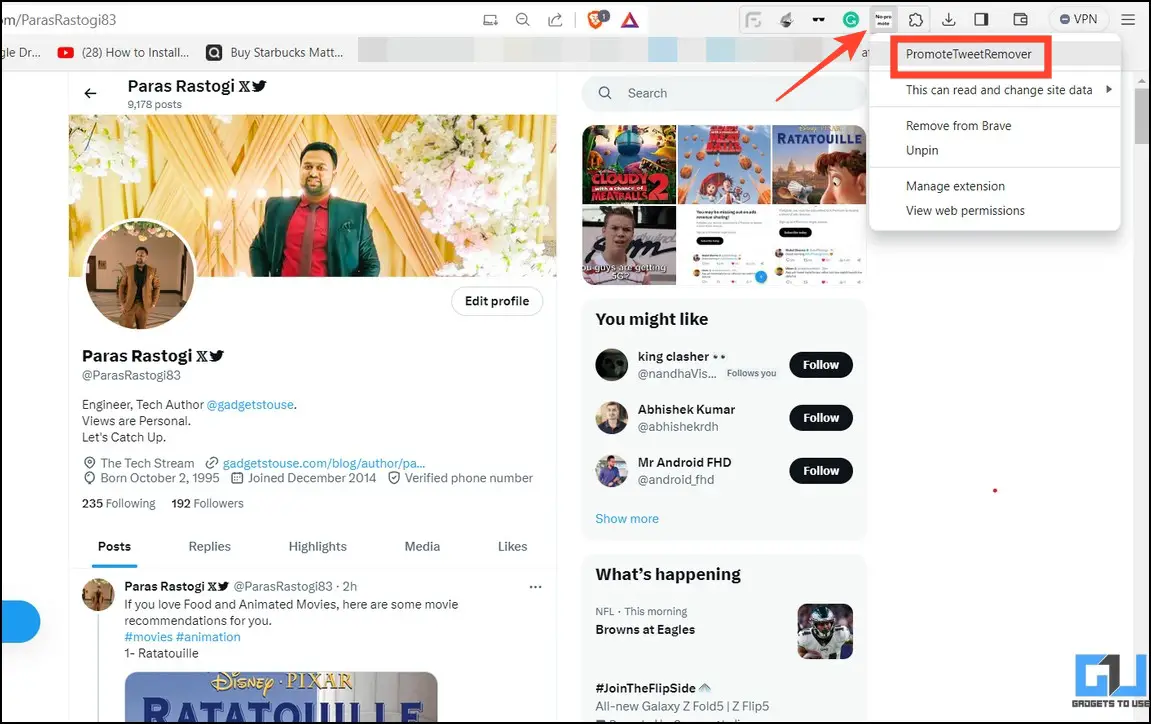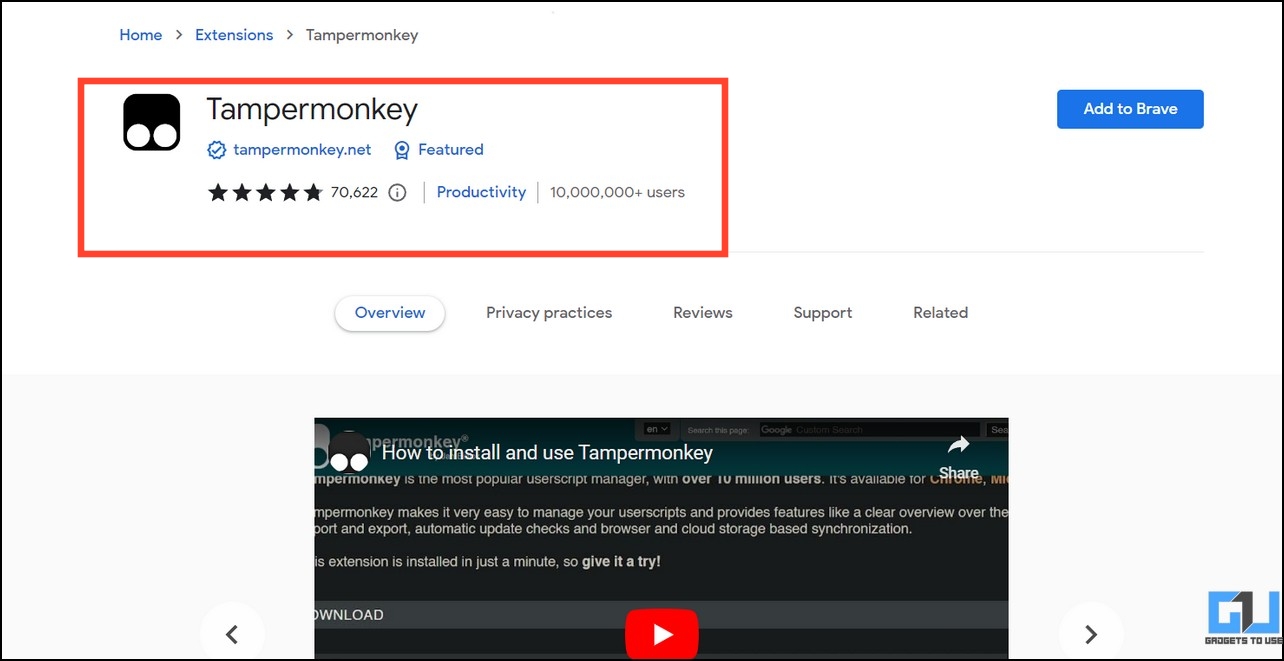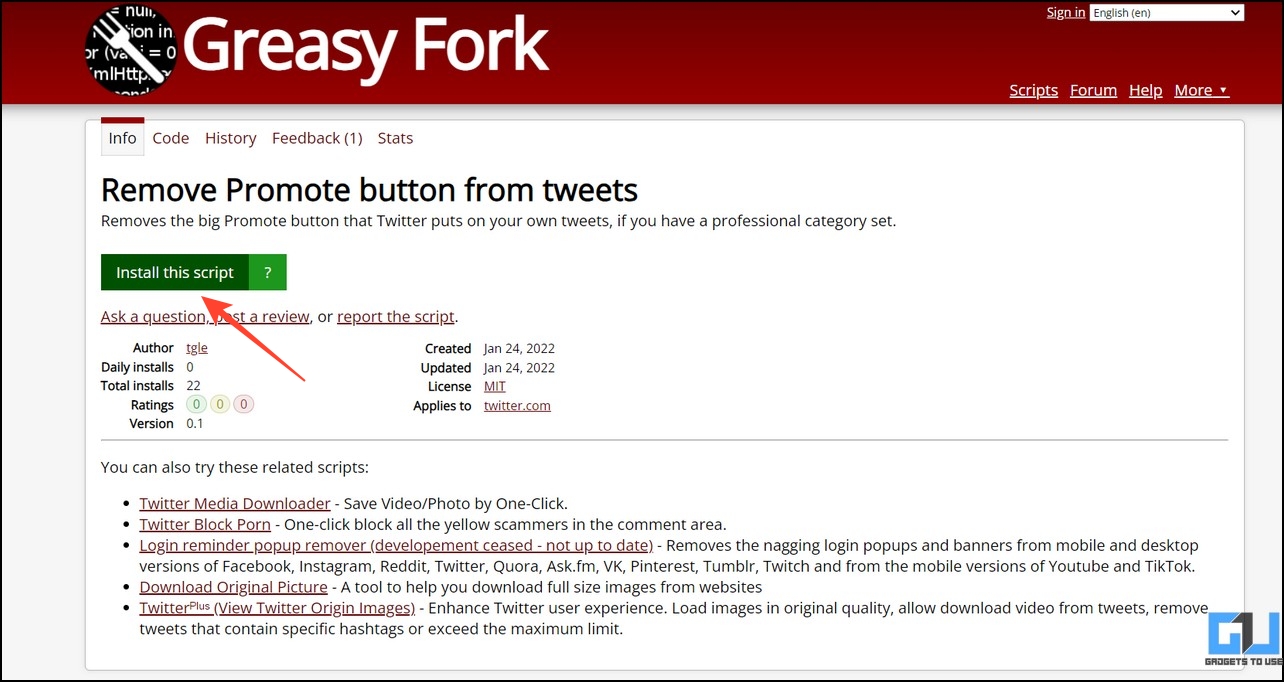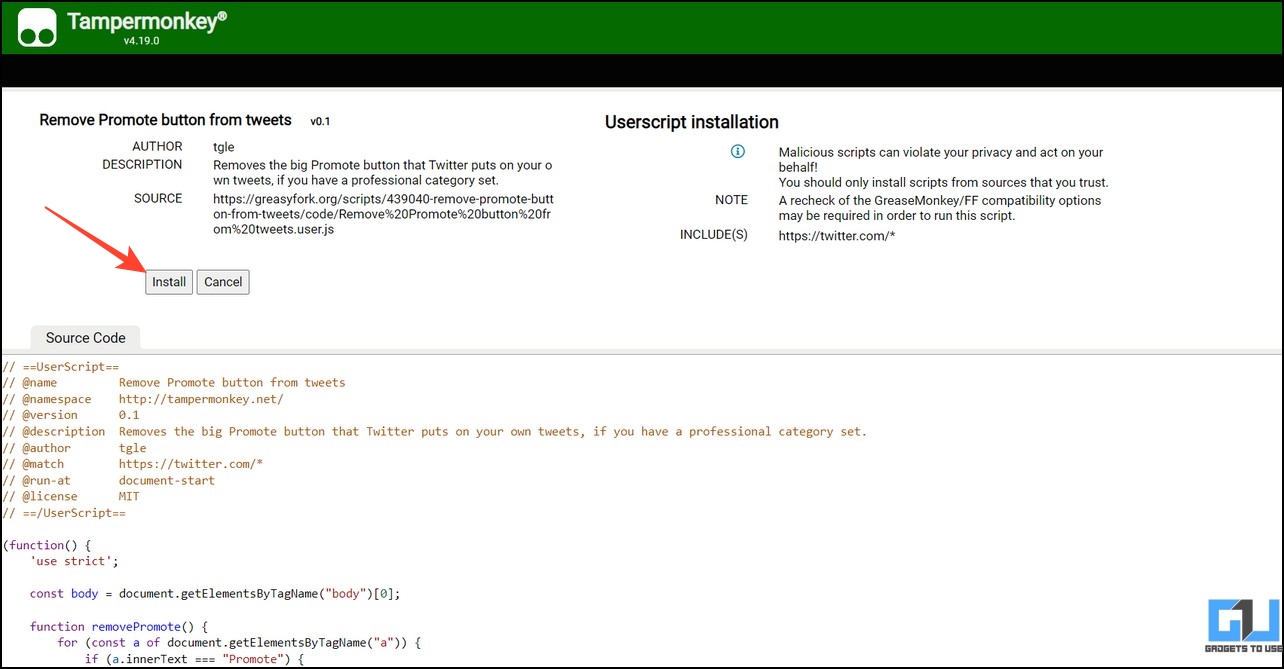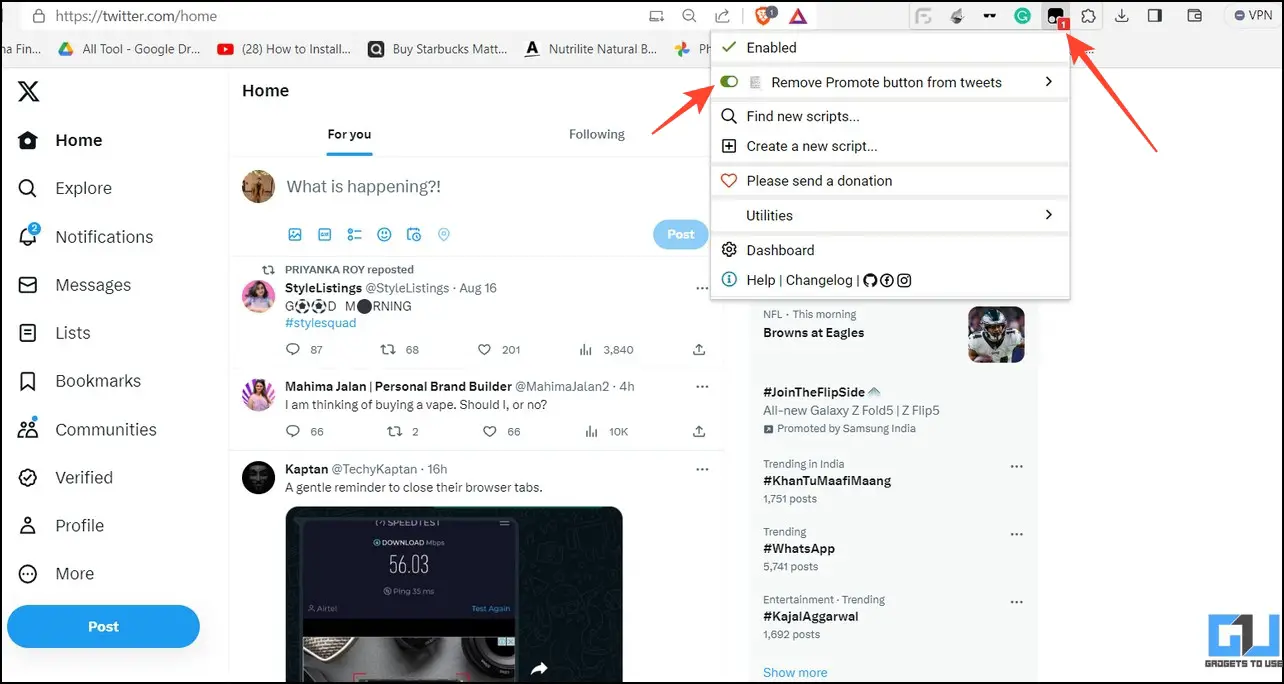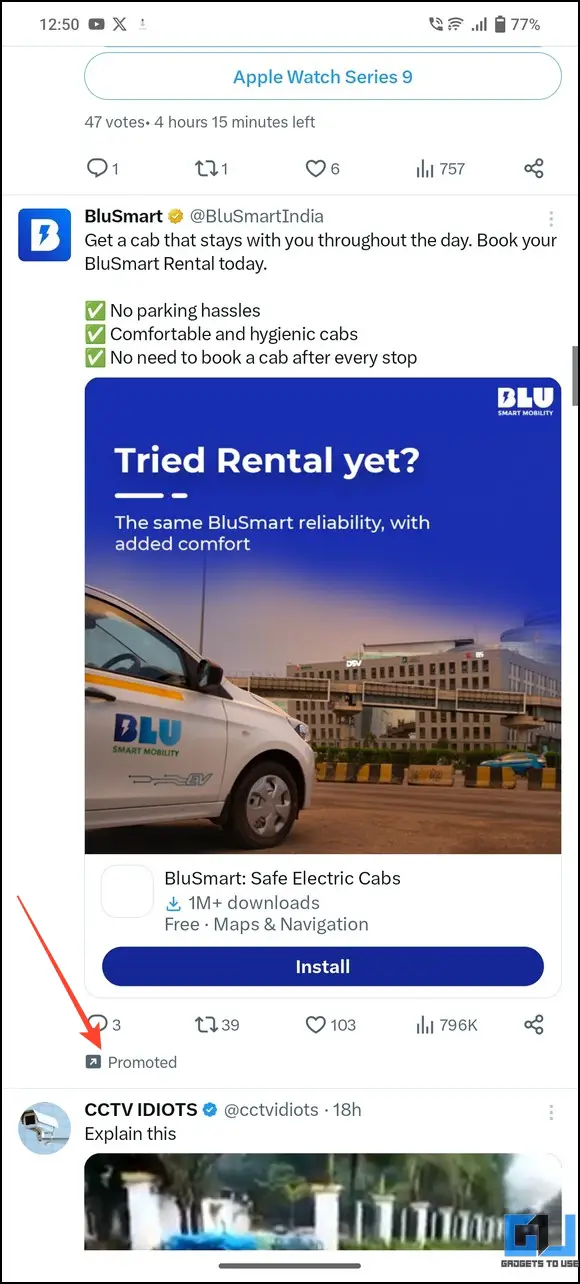Quick Answer
- If browsing X (formerly Twitter) on a desktop, you can add a Chrome extension to remove the promote button from your tweets or posts on X.
- Moreover, you can install an extension or add a script to your browser to remove the annoying Promote button under every tweet or post on X.
- If you don’t wish to switch to a Personal account type, you can disable the profile category settings under the Professional profile menu to remove the promote button.
X ( formerly Twitter) keeps rolling out new features to promote businesses and content creators on its platform. One such feature is the Promote button, which expands the reach of your posts to a large audience in exchange for a fee. However, its visual appearance below every tweet on your timeline might sometimes get on your nerves. Let’s look at ways to remove the Promote button under your tweets or posts on X in this explainer. Additionally, you can learn to bypass the Twitter Rate Limit.
How to Remove the Promote Button Under Your Tweets on X?
Disabling the Promote button feature on your X timeline is relatively easy. You can switch to a personal profile or alter existing professional account settings to remove it. Moreover, you can install an extension or add a script to your browser to remove the annoying Promote button under every tweet or post on X. Let’s look at each of these methods below in detail.
Method 1 – Switch to a Personal Profile
The promote button is designed to help professional accounts reach more audiences on X. However, switching to a personal account will instantly remove the feature from your timeline. Here’s how to remove the “Promote” button under your tweets or posts by switching the account type.
1. Open Twitter and tap your account picture in the top left to access your Profile.
2. Next, tap Edit Profile and press the Edit Professional Profile button at the bottom.
3. Finally, tap Switch Account Type and set it to Personal Account.
4. Wait a few minutes to view the profile changes. The Promote button under your tweets should automatically disappear from your X timeline.
Method 2 – Disable Category Visibility to Remove Promote Button Under Your Tweets
If you don’t wish to switch to a Personal account type, you can disable the profile category settings under the Professional profile menu to remove the promote button. Here’s what you need to follow.
Note: Disabling the Promote button using this method might take a little longer to reflect changes on your X timeline.
1. Go to your X profile page and tap Edit Profile.
2. Next, scroll down to the bottom and tap the Edit Professional Profile button.
3. Locate ‘Show Category On Profile‘ and turn off its toggle.
4. Refresh your X timeline to see the configured changes.
Method 3 – Remove Promote Button From Tweets With Chrome Extension
If browsing X (formerly Twitter) on a desktop, you can add a Chrome extension to remove the promote button from your tweets or posts on X. Follow these steps.
1. From the Chrome Web Store, install the PromoteTweetRemover extension to your browser.
2. Open the installed extension and tap PromoteTweetRemover to refresh your timeline and remove the promote button from your posts.
Method 4 – Remove Promote Button Under Your Tweets With a Browser Script
Besides the PromoteTweetRemover browser extension, you can install Tampermonkey to run a script to remove the promote button on the X timeline. Here’s how what you need to do:
1. Add the Tampermonkey Chrome extension to your browser.
2. Next, head to the Remove Promote Button script page and click Install this Script.
3. Confirm your action by pressing the Install button.
4. Finally, open the installed extension on your Twitter (X) timeline page and enable the script to see the changes.
Method 5 – Block Related or Promoted Posts on Your X Timeline
If you frequently interact with brands and professional accounts on X, its algorithm will push more promoted posts and advertisements on your timeline. Consequently, your timeline will get cluttered, making you miss posts from accounts you genuinely care about. But worry not; we have crafted a detailed guide to help you block related, promoted tweets and advertisements on X.
FAQs
Q. How to Disable Twitter (X) Promote Button?
There are several ways to disable the promote mode on Twitter. You can switch to a personal account or configure existing professional account settings to remove it. If it doesn’t work out, install a Chrome extension or browser script to get the job done.
Q. How Do I Remove Promoted Tweets From My Twitter or X Feed?
Tweets promoted by paying a certain fee are marked with the ‘Promoted’ label at the bottom of the post. If you’re getting many of them on your timeline, you can mute specific keywords or tweak existing content settings to remove them. For more details, check the last method in this explainer.
Q. How to Promote Your Tweets on Twitter for Free?
While the Promote feature on X demands a certain fee, you can do it for free by paying attention to certain factors, such as using trending hashtags, replying to each comment, planning and scheduling the tweets, using attractive filters, etc.
Wrapping Up
So that’s everything about disabling the promote button on your tweets or posts on Twitter or X. If you found it helpful, share this read with your friends and subscribe to GadgetsToUse for more awesome articles. Also, don’t forget to check other trending guides on X (formerly Twitter) below:
You might be searching for:
- 6 Ways to Change the X Icon Back to the Twitter Bird
- 4 Ways to Hide Blue Tick on X
- How to Download Twitter Video Without the Blue (Premium) Subscription
- 4 Ways to Identify Twitter Bots and Fake Accounts
You can also follow us for instant tech news at Google News or for tips and tricks, smartphones & gadgets reviews, join GadgetsToUse Telegram Group, or for the latest review videos subscribe GadgetsToUse Youtube Channel.