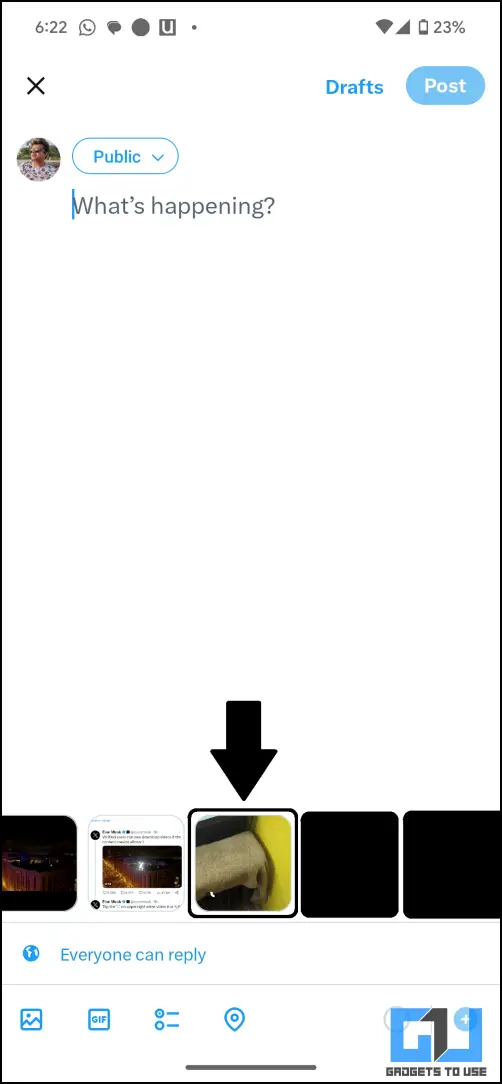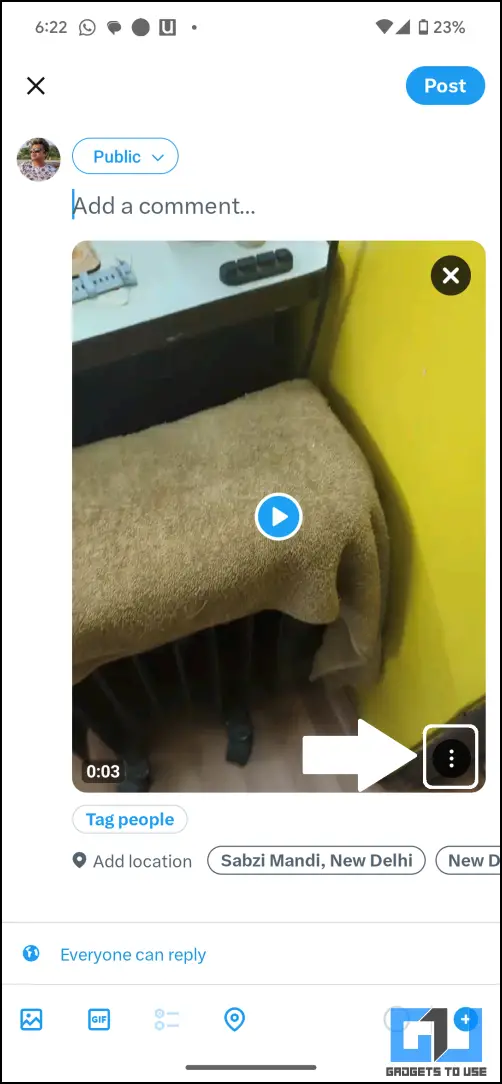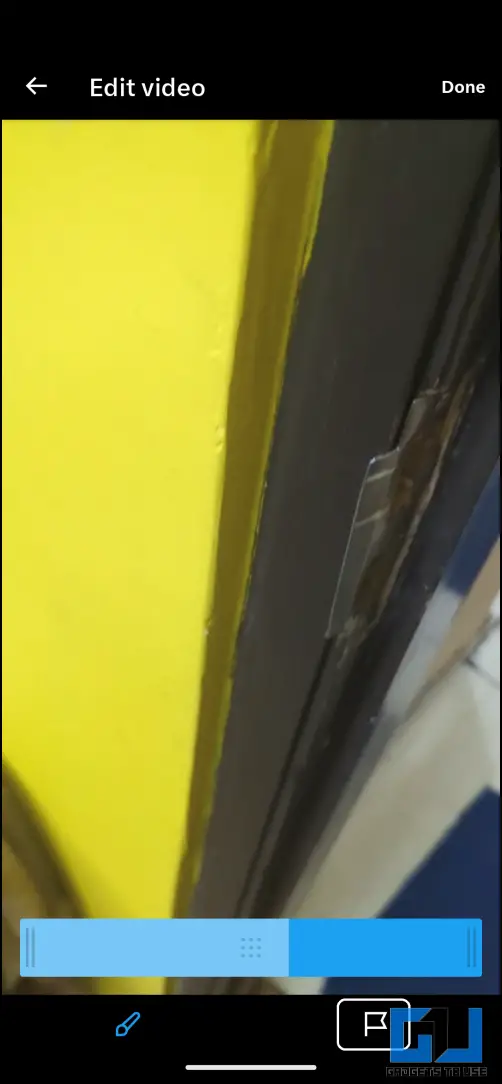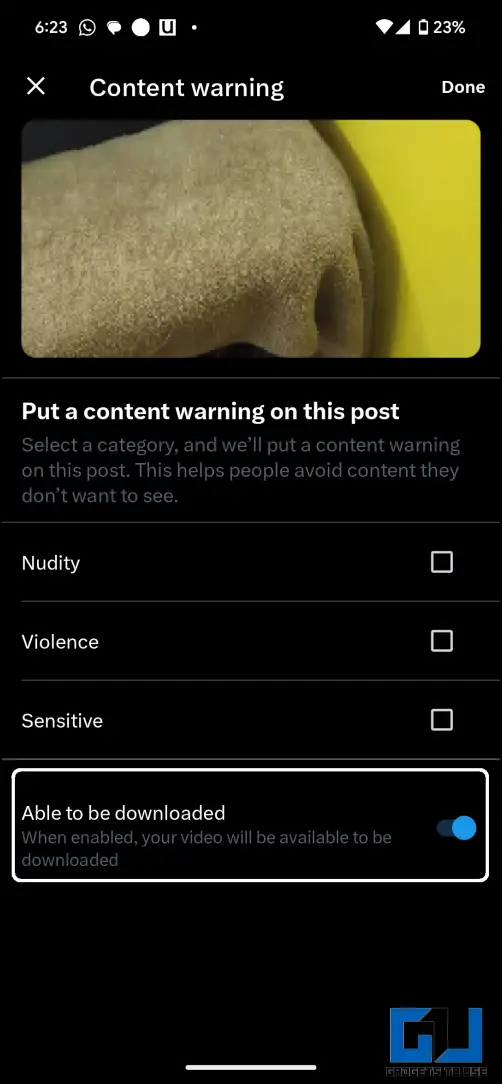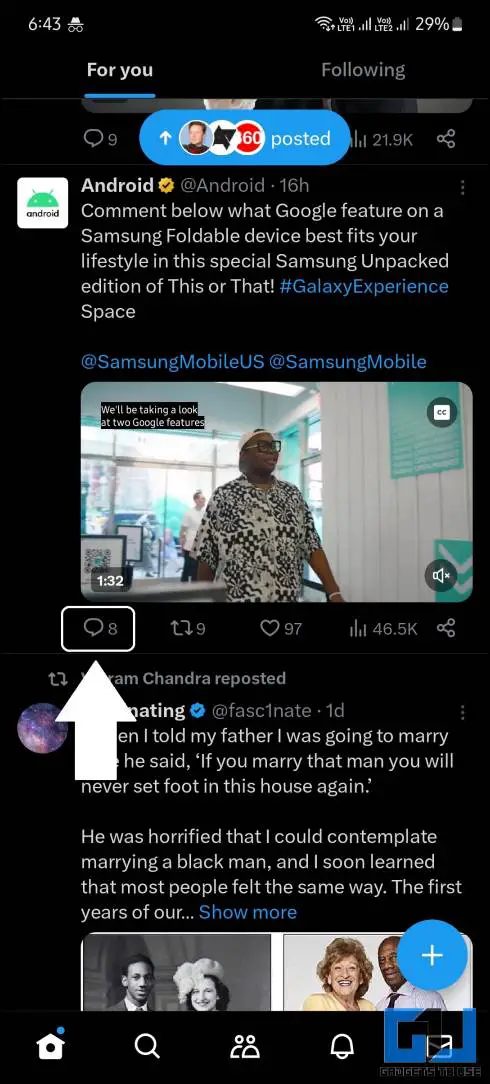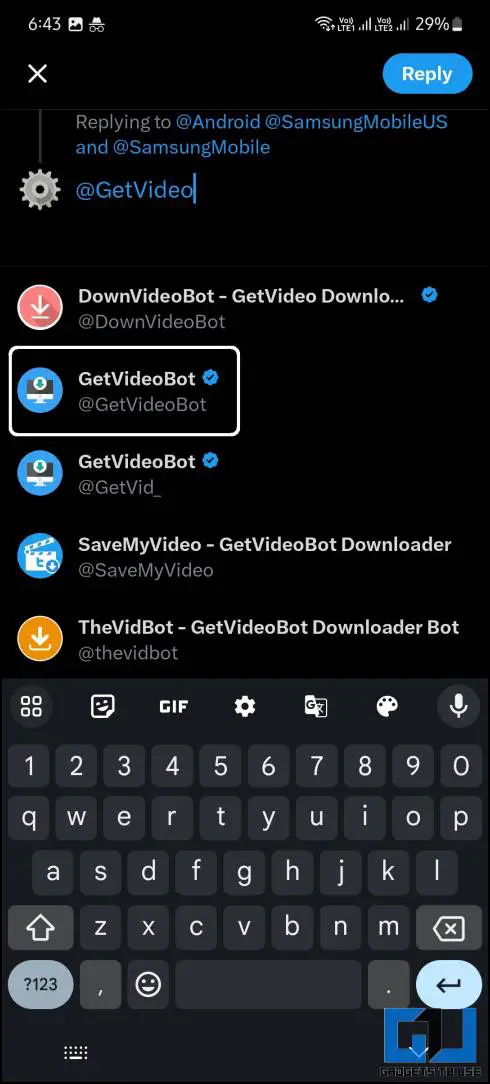Videos uploaded on X (formerly Twitter) can be downloaded from the app. This is one of the best feature updates after Elon changed the app name and logo. This feature is limited to Twitter Blue (verified) subscribers, as the download option will only be visible to them. But here in this read, we will share the trick to download Twitter videos without the blue subscription on their smartphones.
Download Twitter Video Without Verified Blue Subscription
X (Twitter) has a new feature that lets you download videos from the app without using a third-party application or service. But before moving to the steps to download Twitter videos without the Blue (verified) subscription, let me tell you what this commotion is all about.
Steps to Download Twitter Videos With Blue Verified Subscription
As announced by Elon Musk, users can download videos from X (formerly Twitter) from the menu. While uploading videos, users are asked whether they want the video to be downloaded by users or not. This is also limited to Twitter Blue Verified Subscribers, not regular users. Here’s how it works:
1. Update the app (Android, iOS) on your smartphone.
2. Once updated, launch the app and locate the tweet with the video you want to download.
3. Tap the video to play it in full screen.
4. Tap the three dots menu from the top right corner.
5. Select the Download video option from the menu.
The video will be downloaded to your phone’s gallery app. However, it is to be noted that currently this works only on Android, and the rollout for iOS and the web is still a mystery.
How to Stop Others to Download Your Twitter Videos
If you don’t want anyone to download the videos you upload on X or Twitter, you can disable this when uploading the video. This feature is also exclusive to verified users and Twitter Blue subscribers. Follow the below-mentioned steps to disable the download feature.
1. Create a new Tweet and add a video to that Tweet.
2. Tap the three-dot icon in the bottom right corner of the video.
3. Tap the Flag icon in the bottom bar to access the Content warning section.
4. Disable the toggle for the Able to be downloaded option.
Once done, no one will be able to download the video uploaded by you. This applies to all users; regular users, legacy verified users, and Twitter Blue subscribers. Sadly the option to disable downloads is limited to the blue verified users only.
Download Twitter Videos Without Twitter Blue Subscription
There are various ways to download videos from Twitter without subscribing to Twitter Blue. The easiest of them being, are the video downloader bots. Here’s how to download videos from X or Twitter without the blue verified subscription.
1. Open the app and locate the tweet with the video to download.
2. Tag the @GetVideoBot in reply to that tweet.
3. The bot will reply with a download link for that video.
4. Click the link and select the video quality to download on your device.
Check out our dedicated guide to learn more ways to download videos from Twitter or download videos posted by private accounts.
FAQs
Q. How to Download Videos From X or Twitter App?
With a recent update to the app, you can easily download videos right to your smartphone’s gallery app. You don’t need a third-party service for this, but to do so, you must be a legacy verified or blue subscriber.
Q. Do I Need to Buy Twitter Blue to Download Twitter Videos?
Yes. You must have a Twitter Blue subscription to download videos from the app. But the few tricks mentioned in this article let you download the videos without subscribing to Twitter Blue.
Q. I Can’t Find the Download Video Option in My Twitter App. How to Fix It?
If you cannot see the Download Video option in the X or Twitter app, then update the app from Google Play Store and restart the app to get that feature on your Twitter app. This feature is available only to Android users, with no word about iOS and the web.
Q. How to Download Videos From Twitter App Without Blue Subscription?
You can use video downloader bots to download videos from X or Twitter. Check out the detailed steps for this trick in the article above.
Q. How Can I Stop Someone to Download My Twitter Videos?
You can opt out of this while uploading a video on Twitter. This will disallow other users to download your videos from the X or Twitter app, irrespective if the user is subscribed to Twitter Blue or Legacy verified. Read the detailed step-by-step guide above in this article.
Wrapping Up
This brings us to the end of this article, where we discussed how to download videos from the X or Twitter app without the Twitter Blue subscription. This makes it easy for verified users to download any Twitter video. Sadly, non-verified users don’t have such an option to download videos from the platform. Stay tuned to GadgetsToUse for more such reads, and check the ones linked below.
Also, Read:
- 4 Ways to Download Videos from Threads
- 3 Ways to Download Instagram Reels and Videos Thumbnail
- 4 Ways to Download Reels or Videos From Instagram Private Account
- 2 Ways to Download Restricted Telegram Channel Videos
You can also follow us for instant tech news at Google News or for tips and tricks, smartphones & gadgets reviews, join GadgetsToUse Telegram Group or for the latest review videos subscribe GadgetsToUse YouTube Channel.