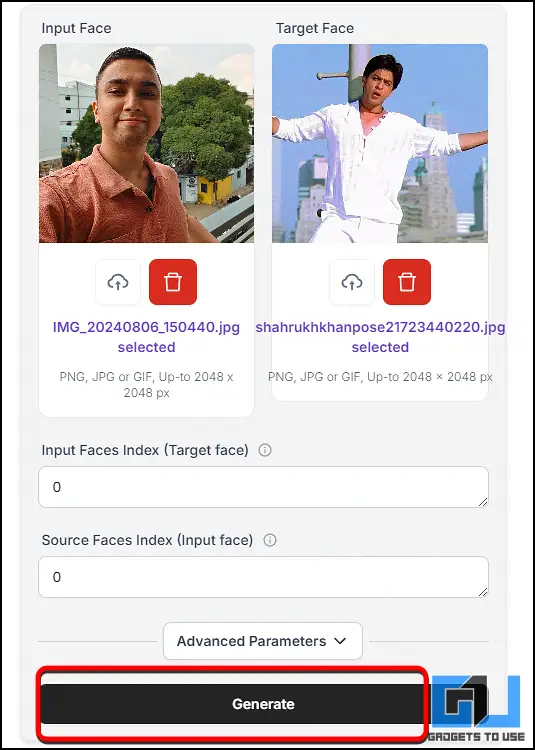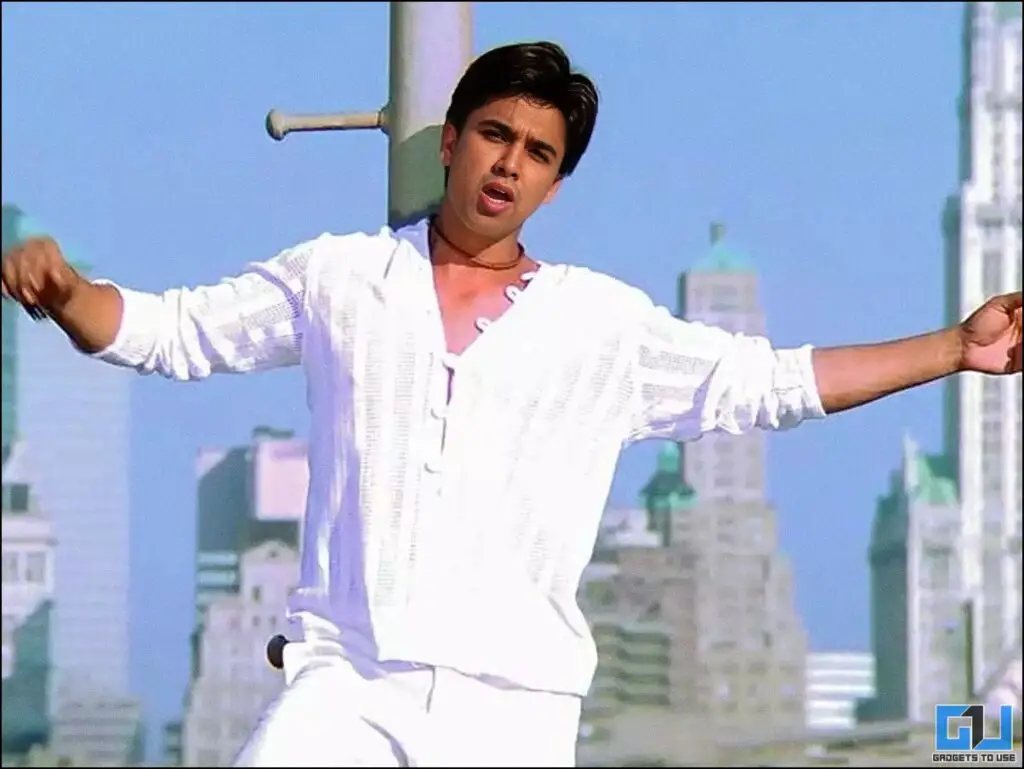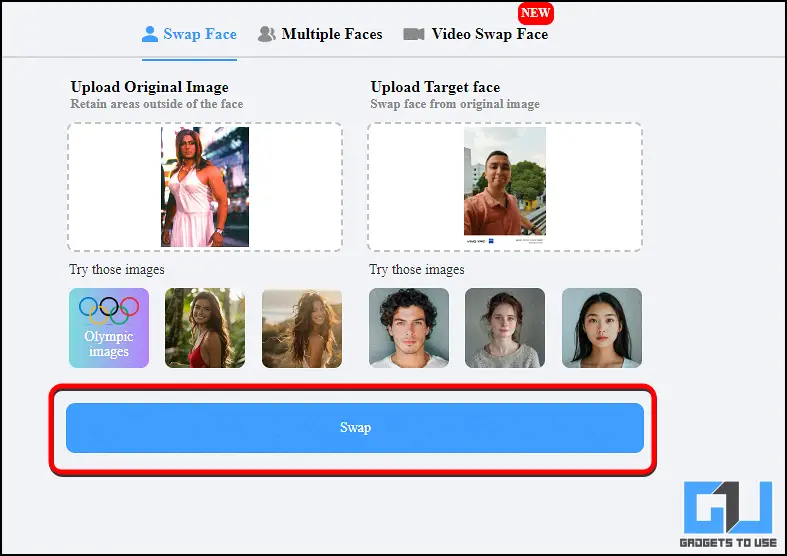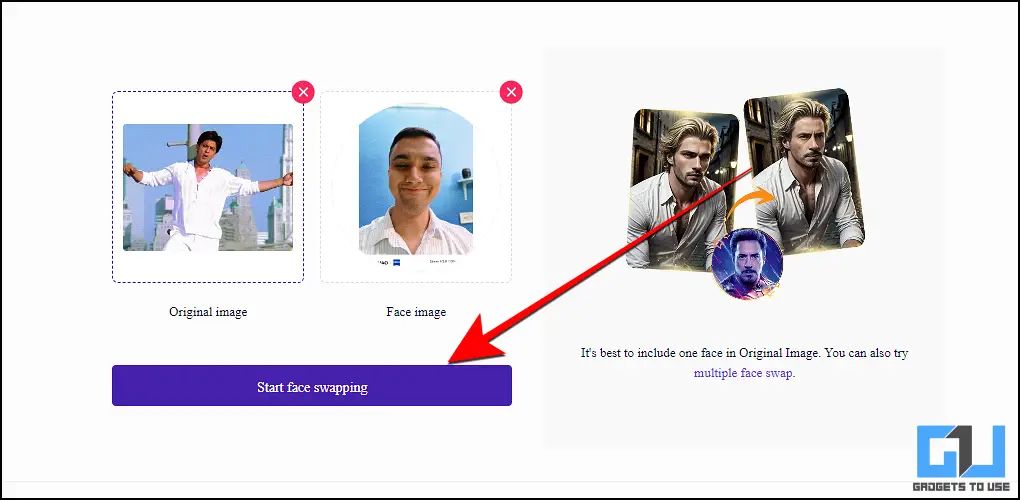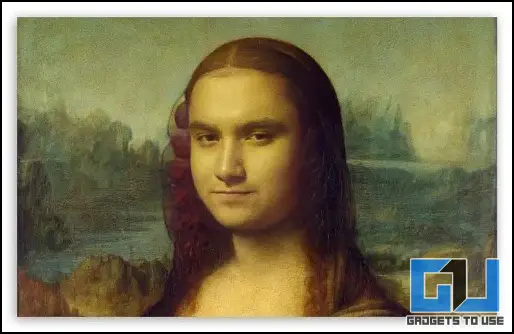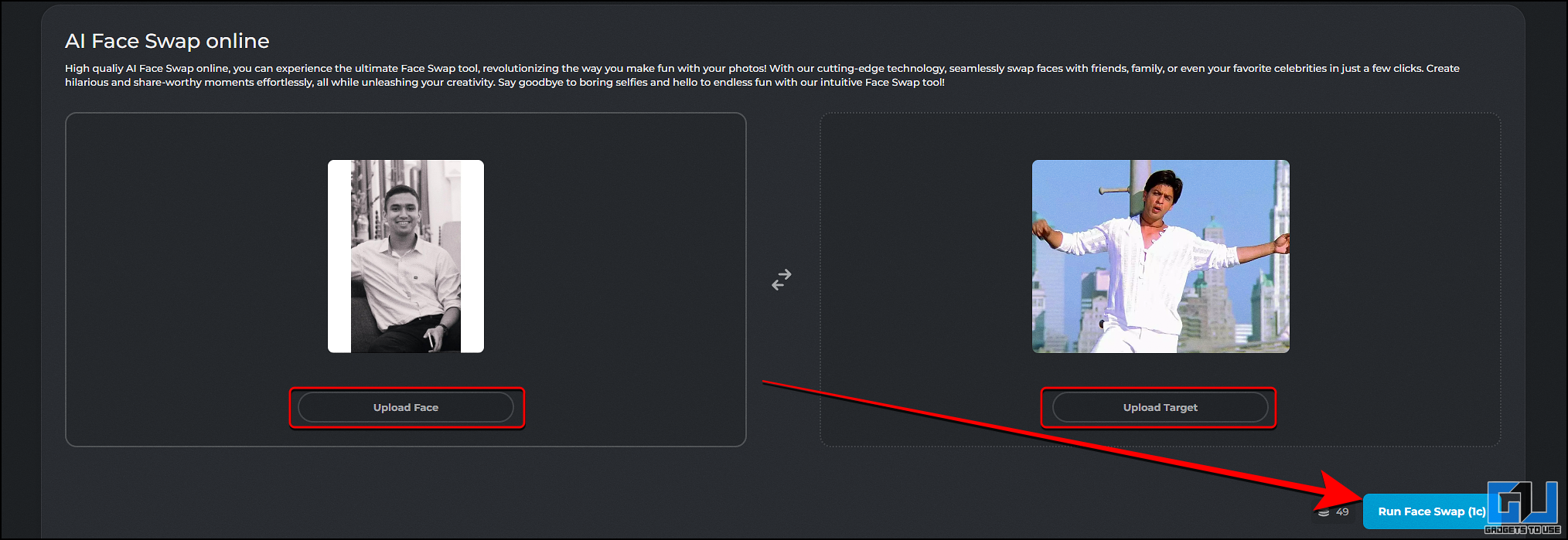Quick Answer
- Next, load the input face (the image of your face) and the target face (the image of the face of a celebrity or someone you want to swap with).
- Next, upload the image of your face and the target face you want to swap with and hit “Run Face Swap.
Nowadays, AI is used in almost every field, and entertainment is no different. From memes to films and creativity, AI has proved to be quite useful. One such example is to swap faces using AI. In this guide, we will share with you five tested and working ways to get started.
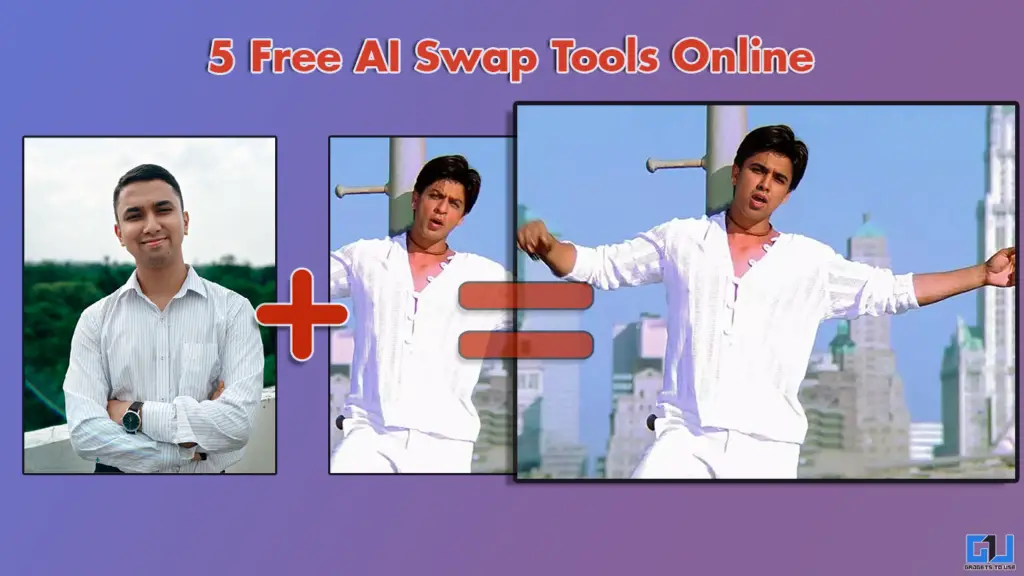
Where Is Face Swapping Used
When we see face-swapping technology being used, our first thought is of memes on social media platforms. At times, these are just for laughs, while other times, people want to know how they would look if they mimicked their favourite celebrities, etc.
Another use case of face swapping is in the entertainment industry, where actors are made look younger or brought back to life. Doing this saves a lot of cost and effort avoiding CGI to heavy makeup.
How To Swap Face Using AI
Since it became popular, face-swapping tools have flooded the internet. However, here are a few of the easiest ones to use, too for absolutely no cost.
Method 1 – Using Segmind
1. Head over to Segmind website to use the face swap feature or use this link.
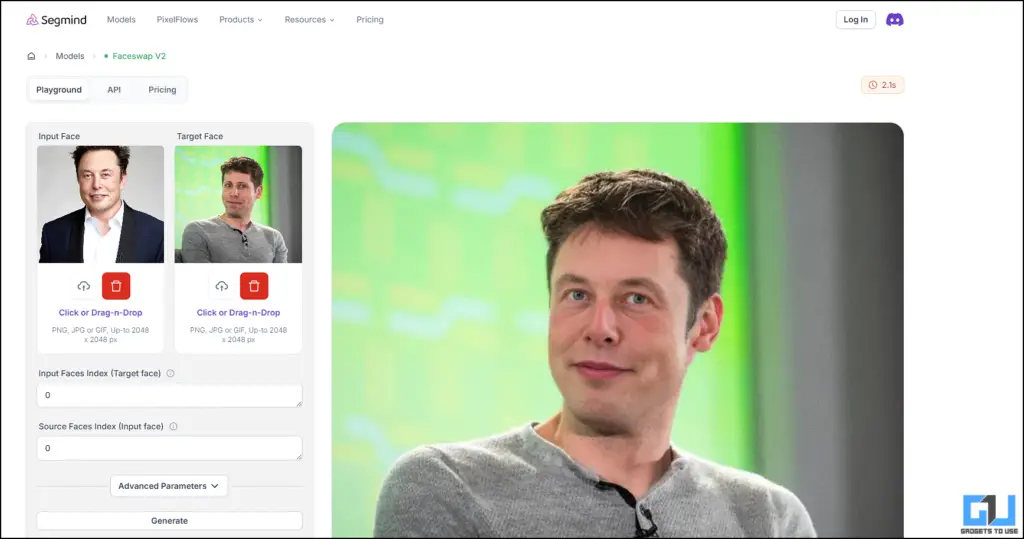
2. Next, load the input face (the image of your face) and the target face (the image of the face of a celebrity or someone you want to swap with).
3. Once done, hit generate and wait for the results.
Method 2 – Using Remaker.ai
1. Open the Remaker website to use the face swap feature or use this link.
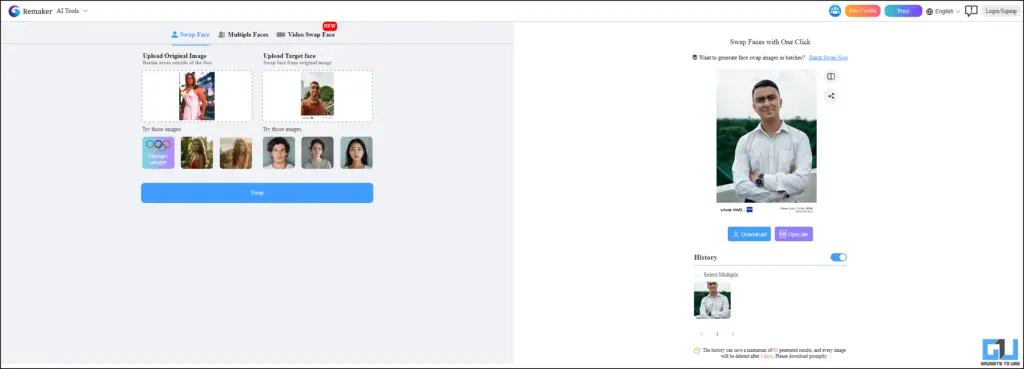
2. Next, load the input face (the image of your face) and the target face (the image of the face of a celebrity or someone you want to swap with).
3. Once done, hit generate and wait for the results.
Method 3 – Using AIFaceSwap.io
1. Head over to the Aifaceswap.io website and scroll down to the face swap feature.
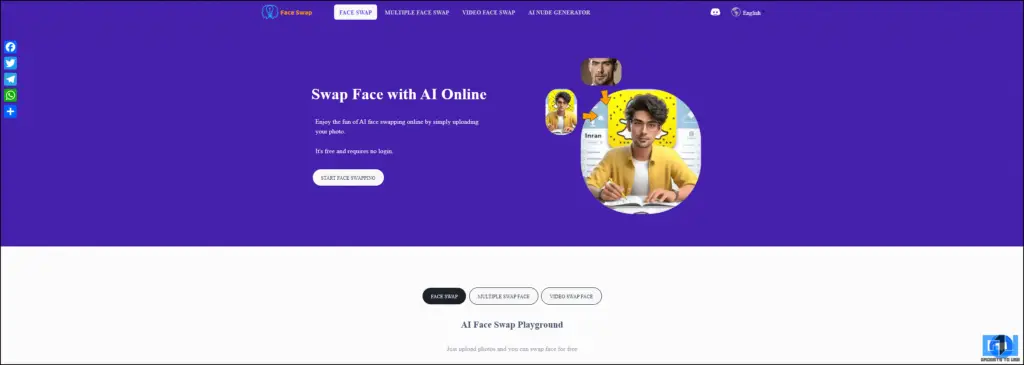
2. Next, upload the original image (yours) and the Face image (the image of someone you want to swap with).
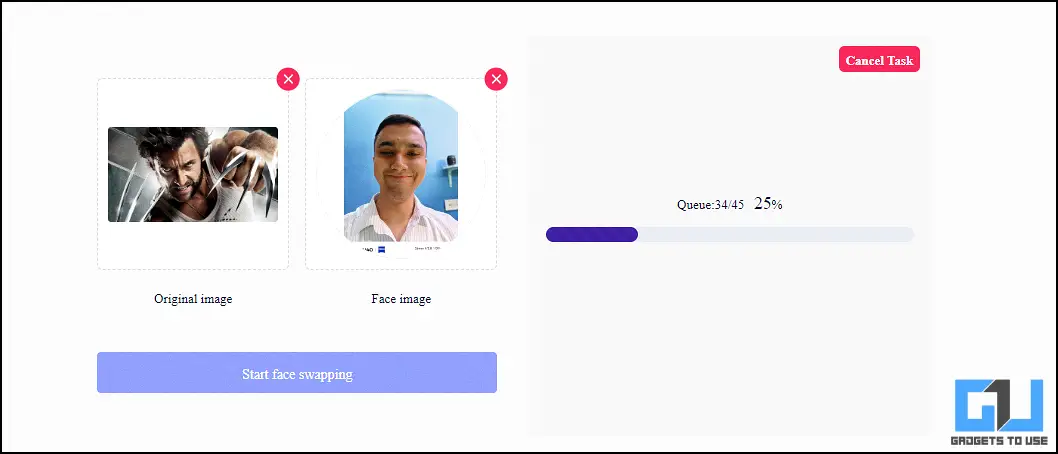
3. Then, click on “Start face swapping.”
Method 4 – Using Vidnoz
1. Open the Vidnoz website and head over to the face swap feature or use this link.
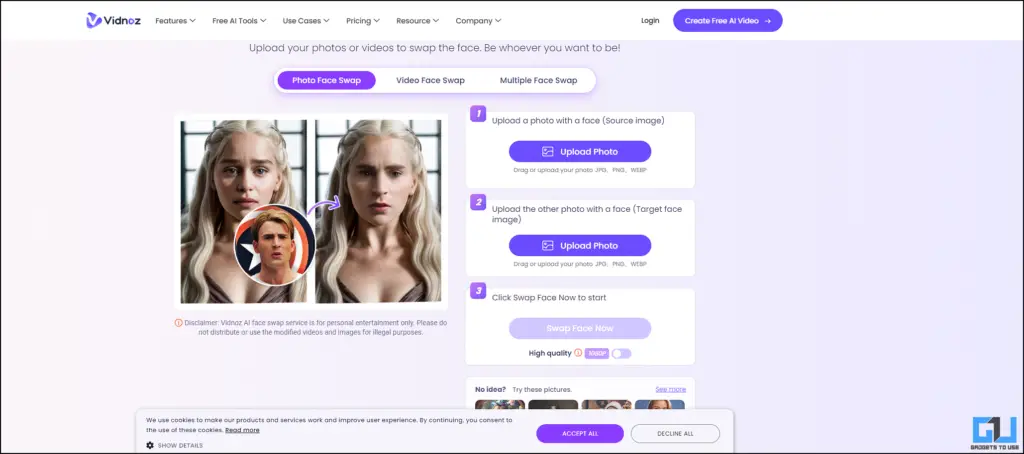
2. You can upload photos of yours or whoever wants to swap the target photo. If you cannot decide, you can also use the template photos offered below.
3. Then, click on “Swap Face Now” and wait for the results.
Method 5 – Using Pixlr AI
1. Go to the Pixlr website and sign up/log in to use the AI face swap feature.
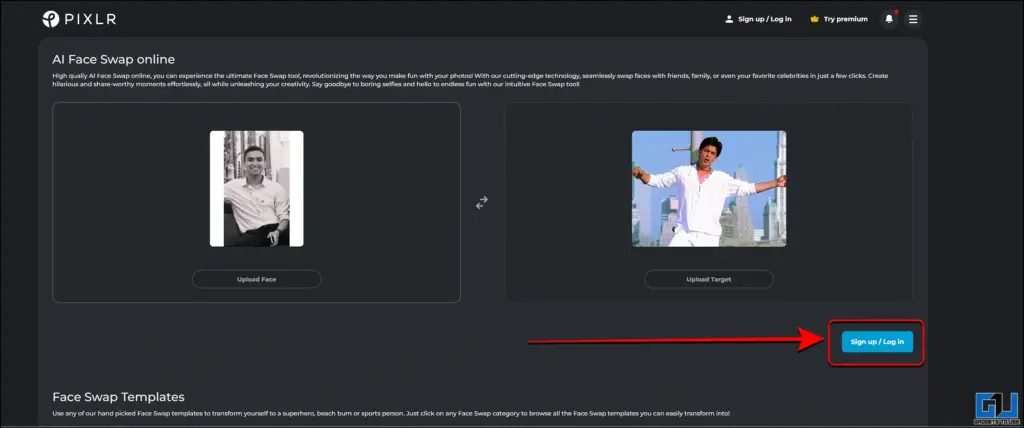
2. Next, upload the image of your face and the target face you want to swap with and hit “Run Face Swap.”
3. You will see the results soon after.
FAQs
Q. How Can I Change My Face Using AI?
To swap in your face using AI, you can use online tools such as Vidnoz, Pixlr, and more. For a complete guide on working AI tools that swap face, read the article above.
Q. Is There A Free AI Swapping Tool Online?
While there are tons of AI tools, some of the tested working ones include Segmind, Remaker.ai, Vidnoz, Pixlr and more.
Q. What Is Face Swapping Used For?
Face-swapping is commonly used for memes and jokes. However, it extends up to the following fields
- entertainment film industry
- marketing and advertising industry
- research and development
- healthcare industry
Wrapping Up
In this article, we explored multiple ways to get face-swapped using free AI tools online. However, this technology could spread misinformation and must be used with no intention of harm. For more such guides and AI tools, follow GadetsToUse.
You May Also Like:
- How to Create Your Face As AI Sticker For Free
- 4 Ways to Make Deep Fake Photos, Videos, and Memes on Your Phone
- 5 Ways to Create a Younger Version of Yourself Using AI
- 2 Ways Translate Your Hindi Videos to English in Your Own Voice for Free
You can also follow us for instant tech news at Google News or for tips and tricks, smartphones & gadgets reviews, join the GadgetsToUse Telegram Group, or subscribe to the GadgetsToUse Youtube Channel for the latest review videos.