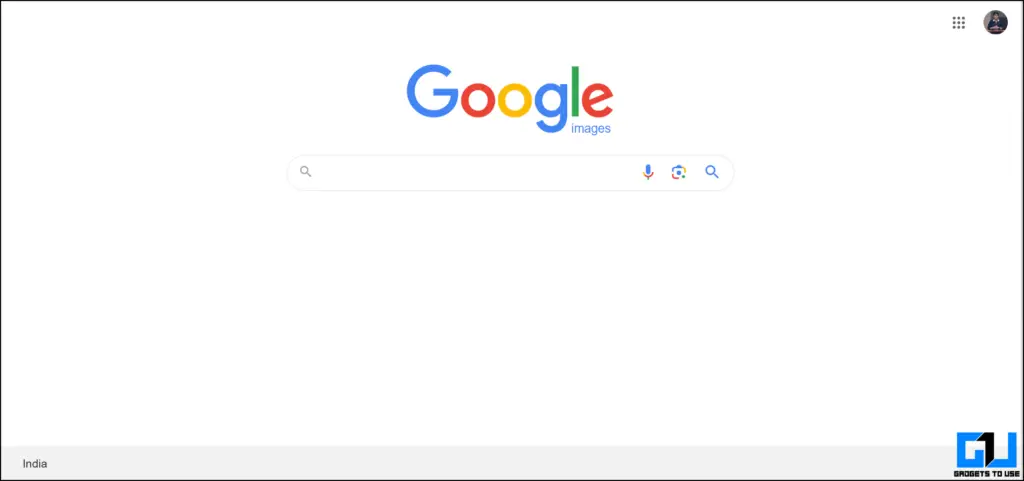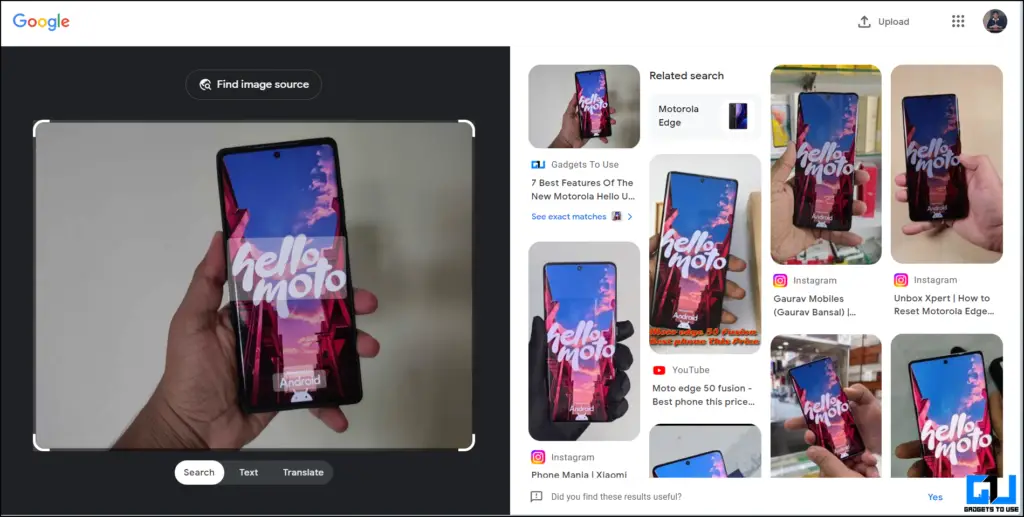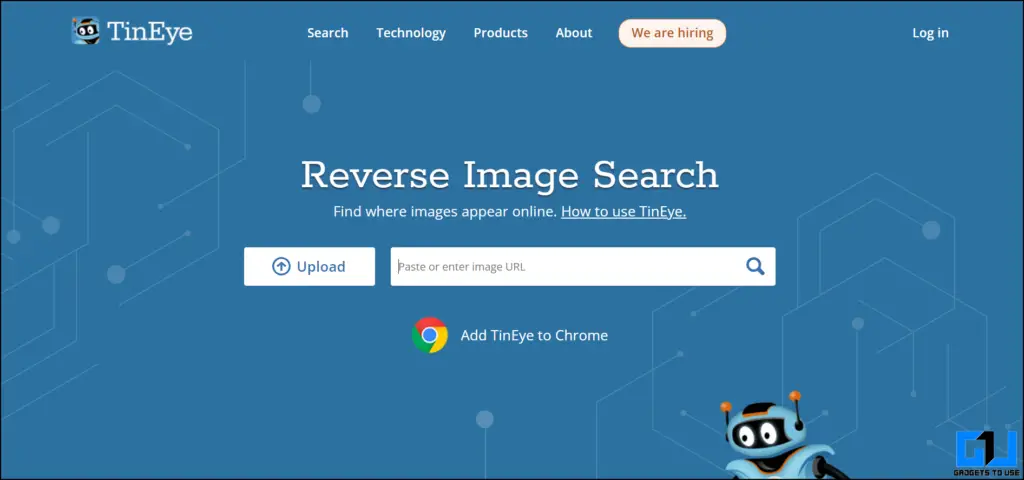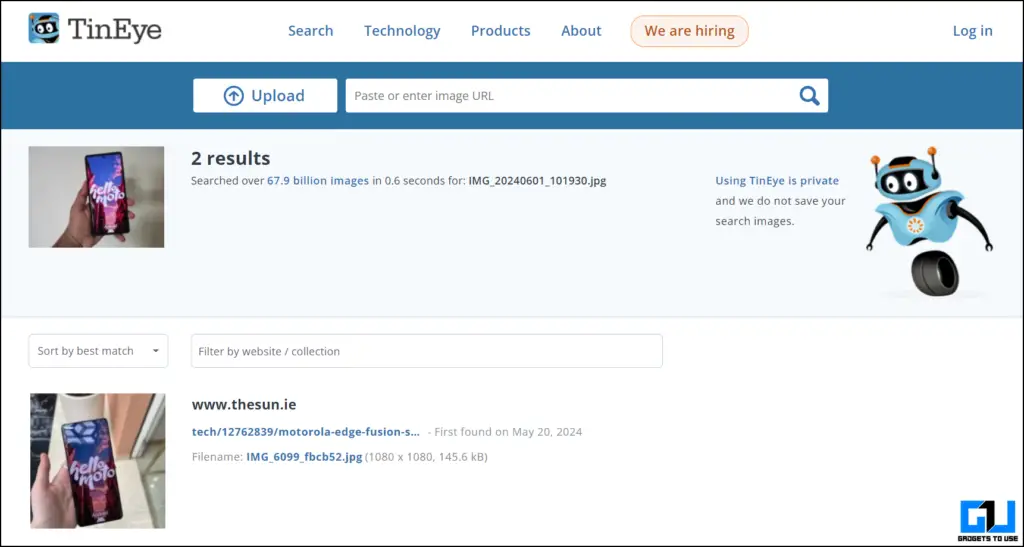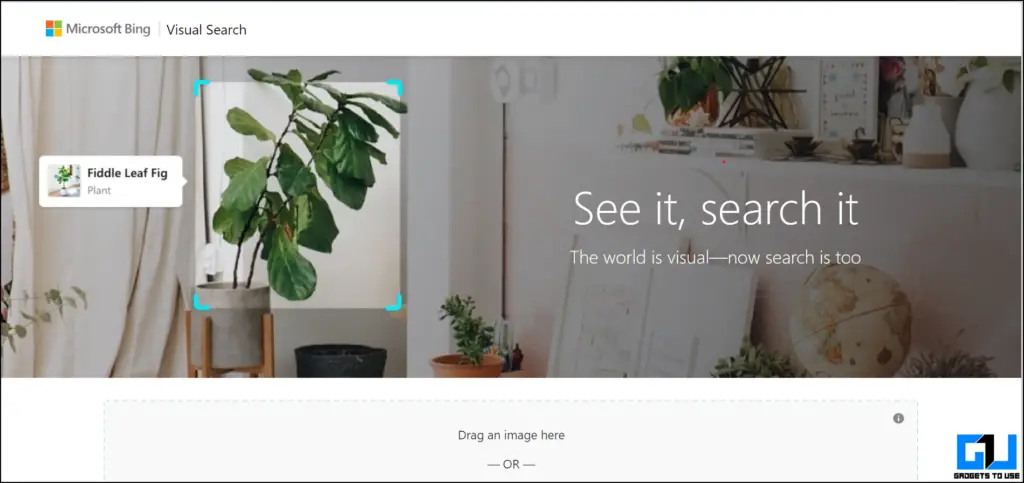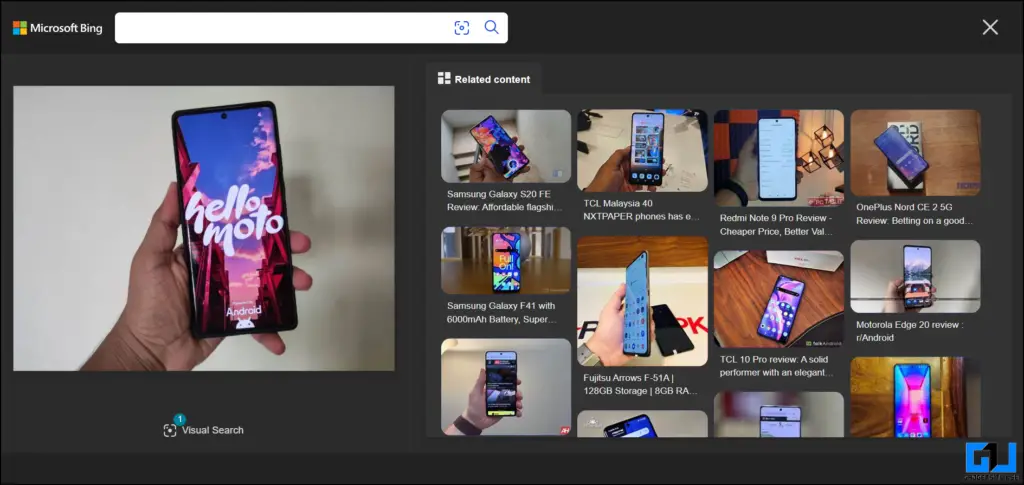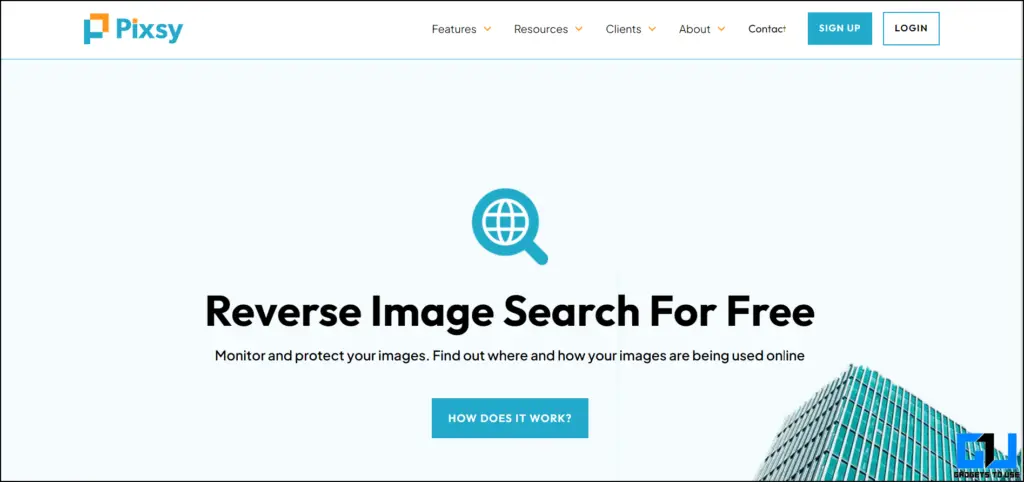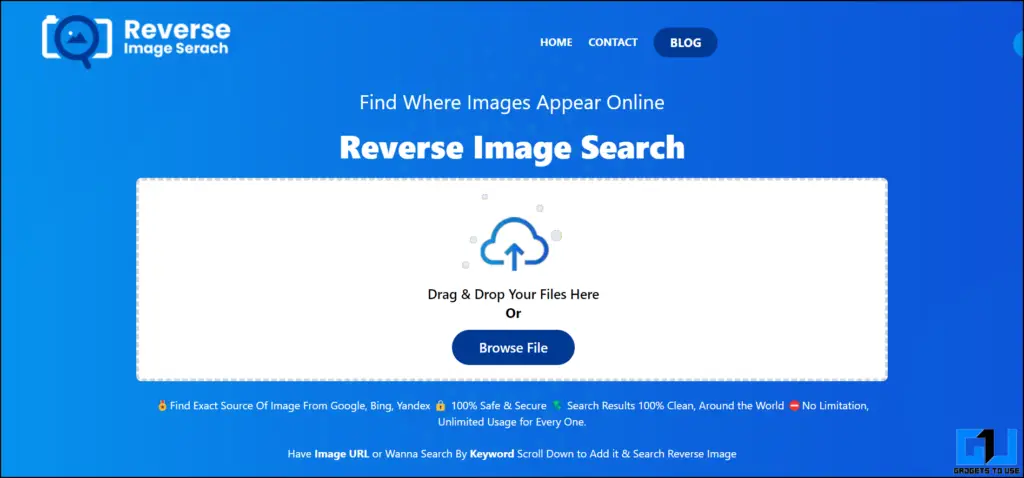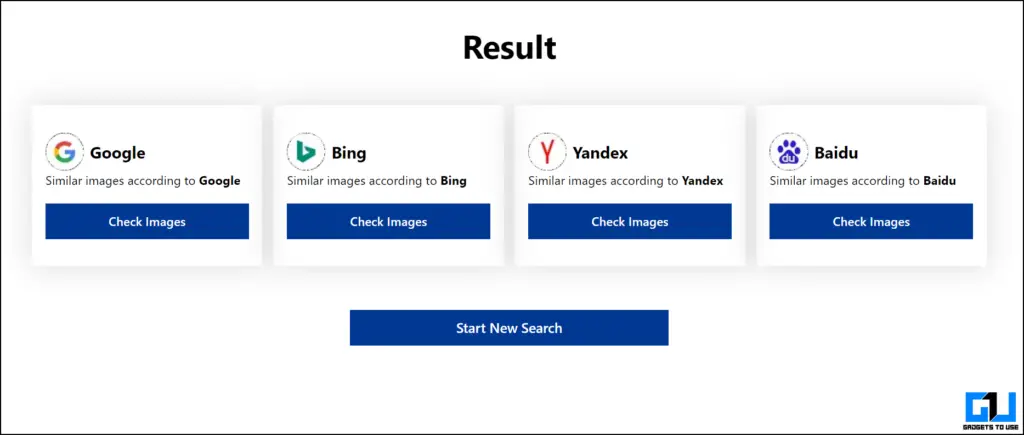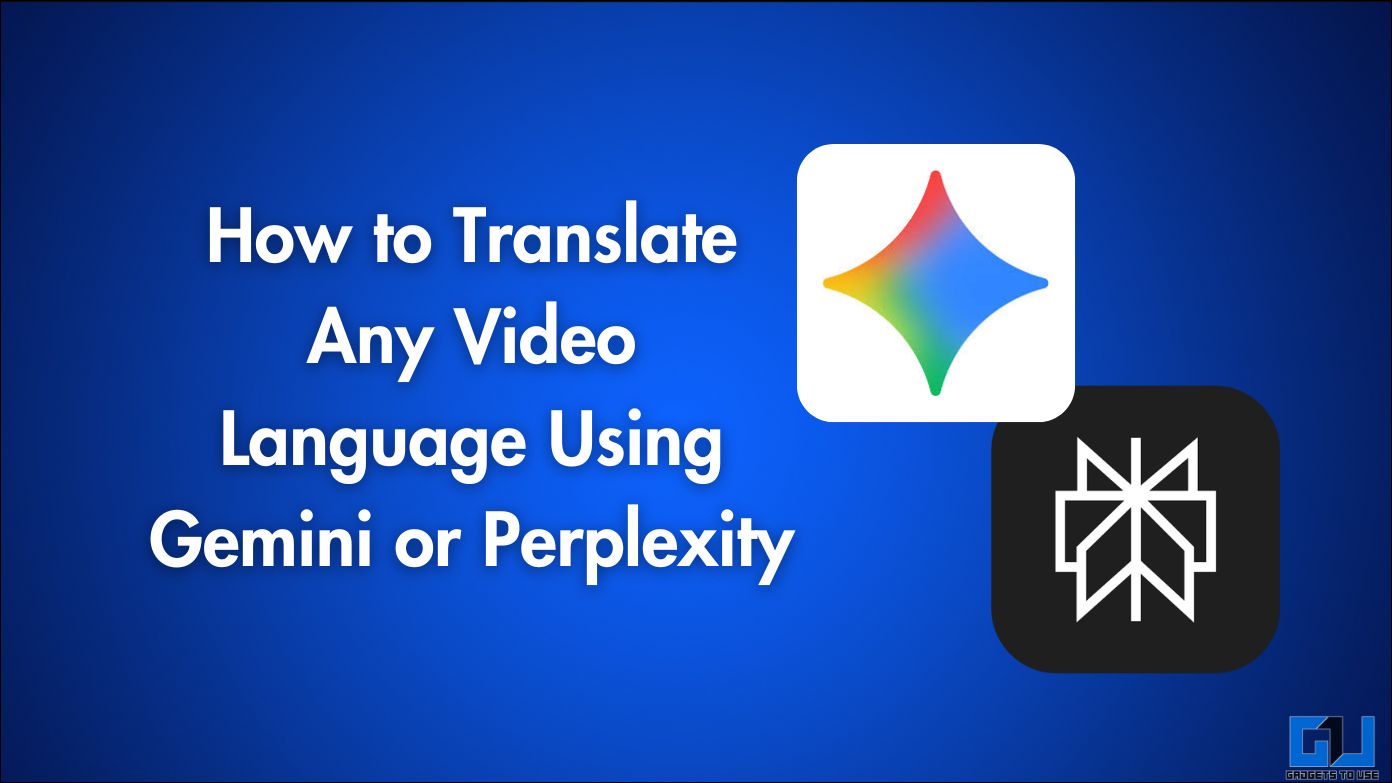Quick Answer
- While there are some obvious advantages of doing a reverse image search of the images here are some concrete reasons which will help you to justify the reverse image searches more comprehensively.
- When we performed the reverse image search it always ended up offering some alternatives to perform reverse image searches instead of doing it by itself due to privacy concerns and limitations of knowledge and abilities.
- Here are some of the search services that will help you to reverse search any image suggested by Microsoft Copilot itself and tested by our team to assure you get the best.
Microsoft Copilot is one of the best AI chatbots currently available for free right now with the power of ChatGPT and web connectivity. But can it perform Reverse Image Search which is the need of an hour? And if not what are the best alternatives that can perform a reverse image search, let’s check them out.
Why Should We Do Reverse Image Search?
While there are some obvious advantages of doing a reverse image search of the images here are some concrete reasons which will help you to justify the reverse image searches more comprehensively.
- Doing reverse image searches online helps us to find the source of the image easily.
- The reverse image search also derives similar images available online resulting in more creative ideas for similar images.
- By doing the reverse image search we can identify objects in the image such as clothes and products.
- Not only the original source of an image but also can detect fake AI-generated images in one go by doing a reverse search of images.
Now that we know the reasons let’s take a closer look if we can do the reverse image search using the Microsoft Copilot. And if not what else can be used to get the reverse image search done?
Can We Do A Reverse Image Search With Microsoft Copilot?
If you are looking for a short answer then no we can’t perform a reverse image search using Microsoft Copilot. But you can generate a limited number of images using Microsoft Copilot’s AI. Here’s why and what can be used instead of Microsoft Copilot to perform the reverse image search.
Why Can’t We Do a Reverse Image Search Using Microsoft Copilot?
The Microsoft Copilot is primarily developed by OpenAI with ChatGPT 4. The primary function of ChatGPT is to provide answers based on the information already stored on its backend. As a result, Copilot becomes incapable of performing any image searches.
Our Experience Of Performing Reverse Image Search Using Microsoft Copilot
When we performed the reverse image search it always ended up offering some alternatives to perform reverse image searches instead of doing it by itself due to privacy concerns and limitations of knowledge and abilities.
Are you curious about the top alternatives for conducting a reverse image search? Look no further here are some of the best search engines and services that can help you to perform reverse image search easily.
Best Alternative To Reverse Search An Image
Here are some of the search services that will help you to reverse search any image suggested by Microsoft Copilot itself and tested by our team to assure you get the best. So, without delaying any further here are the best tools to help you perform a reverse search of an image.
1. Google Search: Google Image search is the OG of reverse image searches. It allows users to reverse-search any given image. You can access it from your Web browser or Google Lens on your phone.
It’s easy to use and accurate most of the time. Google image search can be used to search for images, look out for products, and get similar shopping recommendations using a single picture search.
Our Experience: In our experience while testing these tools to perform reverse image searches, the Google Image search brought us the perfect results for the source images. It took it about half a minute to search the image results but seeing about 99% accuracy it is well worth it.
2. TinEye: TinEye is specifically built to do reverse image searches. TinEye also has a Chrome extension that allows you to search any image with just a click on any Chrome tab.
Besides the extension, you can also use its website to upload and reverse-search any image from your mobile devices as well.
Our Experience: While Tin Eye won’t bring us the 100% accurate match it still does the job fairly well and brings us the results we want in one or two tries with almost similar images in the results as well.
3. Bing Visual Search: Bing Visual Search is Microsoft’s tool to perform image searches using advanced AI algorithms. It can search for anything you can throw at it.
Not only that but it also provides you with similar suggestions as well as shopping recommendations for similar products within the same search results.
Our Experience: Bing Visual Search quickly retrieves results. While it may not always pinpoint the exact source image, it reliably leads to visually similar images, matching approximately 75% of the visual content in a given image.
4. Pixsy Image Search: The only caveat is that it’s paid after free searches and you will need to sign up to use Pixsy. The Pixsy image search is one of the best reverse image search tools for creators who want to find out where their images are and can impose the copyright claim easily on the content of their ownership.
Our Experience: Although we couldn’t fully test Pixsy due to its limitations, user feedback suggests it excels as a search engine for uncovering unauthorized use of your content across the internet.
5. Reverse Image: Reverse Image combines multiple platforms such as Google, Yahoo, and Baidu to search images in one go on all those platforms.
Reverse image search simplifies extensive searches and provides precise results by simultaneously searching across multiple platforms. This versatile tool is valuable for anyone seeking to find images online.
Our Experience: Reverse Image Search will fetch the results from all across the internet. It will serve you all results in one plate in a single blow. It cuts the time to look for the same image on different platforms back and forth.
FAQs
Q. Can You Reverse The Image Search On Bing?
Yes, you can reverse-search an image using BingVisual search as mentioned above in the explainer.
Q. Why Should I Use Reverse Image Search?
It helps you to identify the objects in the images, and get to the route of any stolen images. Not only that but it can help you to identify the origin of the images as well.
Q. What Is The Best Tool To Perform a Reverse Image Search?
We have tried and tested each of the mentioned image search engines for reliability. Among them, Google Image Search and Bing Visual Search stand out as the best reverse image search engines that you can use.
Q. How Many Searches Can I Perform With the Reverse Search?
You can only perform a limited number of searches on the Reverse Search free subscription per day. But you can remove that limit by purchasing the paid version.
Wrapping Up
In this AI-driven digital era, it’s vital to authenticate what you see and check if it’s unique. A reverse image search using these tools is a simple and effective way to do this. Stay safe and responsible while navigating through the internet and stay tuned to GadgetsToUse for more such reads.
You Might Also Like:
- Top 5 Ways to Do Reverse Image Search on iPhone or iPad
- 7 Ways to Find a Video and Its Source
- 5 Best Ways to Reverse Search Image Online (2023)
- 5 Ways to Search for Text Inside Images in Google Chrome
You can also follow us for instant tech news at Google News or for tips and tricks, smartphones & gadgets reviews, join the GadgetsToUse Telegram Group, or subscribe to the GadgetsToUse Youtube Channel for the latest review videos.