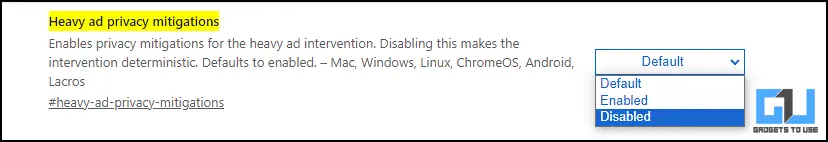Quick Answer
- Whenever Chrome detects a heavy (sized) ad, it unloads the ad and replaces it with an error message stating that the ad has used too many resources.
- But often, this leads to the interrupted loading of a YouTube video or a webpage at its cost, making it a rather unwanted experience.
- The message “Ad Used Too Many Resources” in Google Chrome is part of a feature known as Heavy Ad Intervention.
Have you ever received an error message that says, “This ad used too many resources for your device, so Chrome removed it” while surfing the internet? A Reddit thread confirmed that multiple people face this error message, especially when playing YouTube videos. Here’s a quick guide to fix this “Ad used too many resources” error.
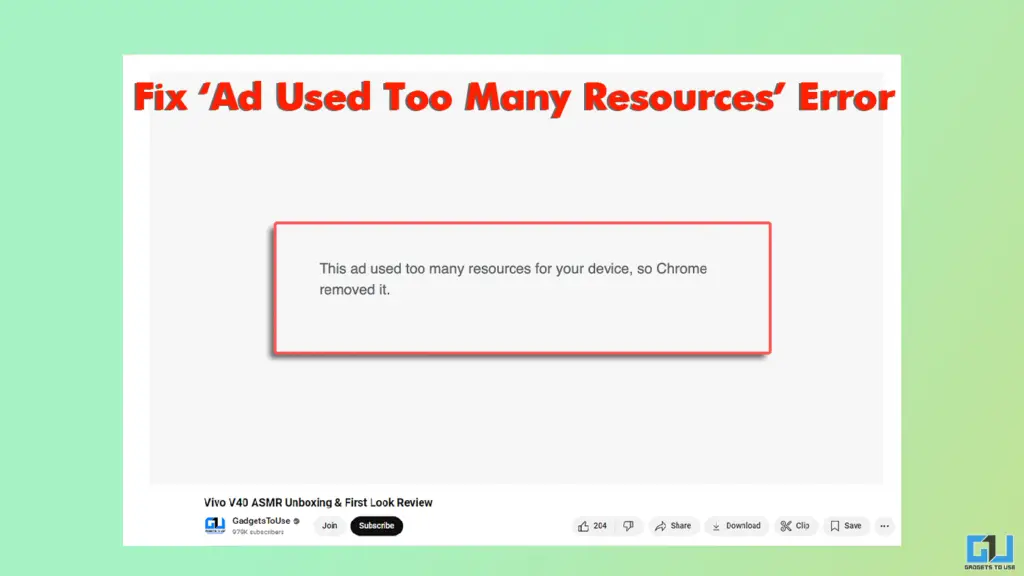
What Is Heavy Ad Intervention In Chrome
The message “Ad Used Too Many Resources” in Google Chrome is part of a feature known as Heavy Ad Intervention. Whenever Chrome detects a heavy (sized) ad, it unloads the ad and replaces it with an error message stating that the ad has used too many resources.
This intervention helps maintain a smooth browsing experience by preventing resource-heavy ads from impacting device performance. But often, this leads to the interrupted loading of a YouTube video or a webpage at its cost, making it a rather unwanted experience.
Steps To Fix “Ad Used Too Many Resources Error”
To disable the Heavy Ad Intervention feature for an error-free experience, follow the steps below.
Method 1 – Disabling Heavy Ads
1. Launch Google Chrome, and enter the following text in the address bar.
Type: chrome://flags/#heavy-ad-privacy-mitigations
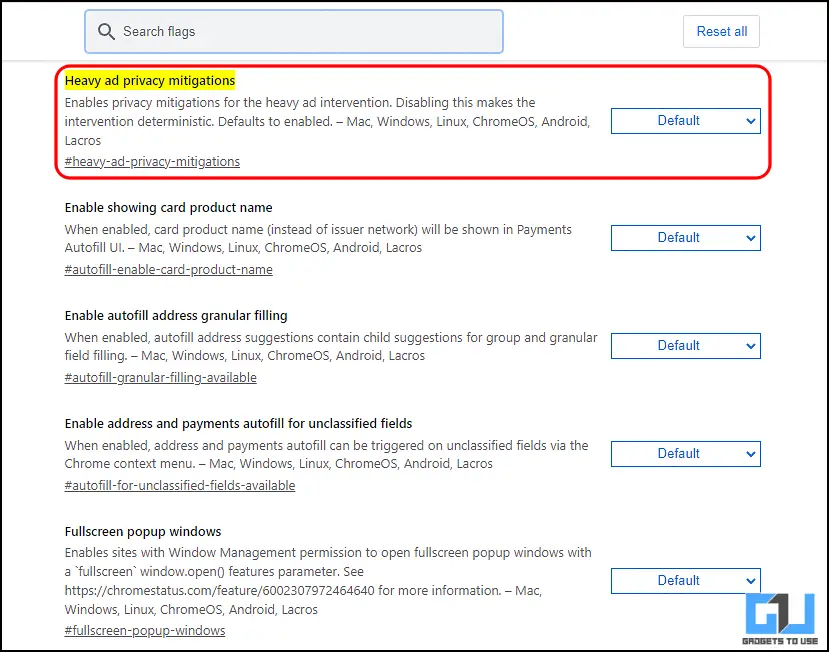
2. Next, click on the dropdown list and change the settings from Default to Disabled.
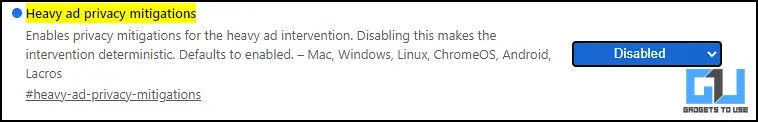
3. To apply these settings, relaunch Chrome.
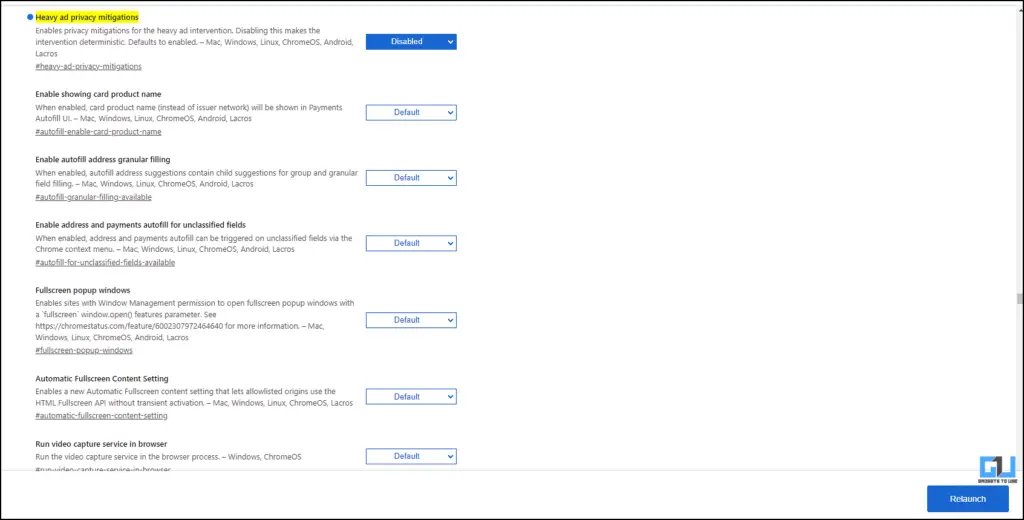
Alternative Method To Disable Heavy Ads
1. If the above method did not work out for you (in the case of a different Chrome version), try entering the text below.
Type: chrome://flags/#enable-heavy-ad-intervention
2. Similar to Method 1, change the settings from Default to Disabled.
3. Apply the settings by relaunching Google Chrome.
FAQs
Q. How Can I Turn off Heavy Ad Intervention in Chrome?
To turn off Heavy Ad Intervention in Chrome, you can adjust the settings via Chrome’s flags. Search for Heavy Ad and disable the default setting. For a step-by-step guide, read the methods above.
Q. What Does “Ad Used Too Many Resources for Your Device So Chrome Removed It” Error Mean?
The error message “Ad Used Too Many Resources for Your Device, So Chrome Removed It” is part of Chrome’s Heavy Ad Intervention feature. This feature aims to protect your device from malicious ads and prevent heavy-sized ads from slowing the browsing experience. For more details read the article above.
Wrapping Up
In this guide you learnt how you can easily fix the “Ad used by too many resources” error. For more such guides and tips, follow GadgetsToUse.
You May Also Like:
- 3 Ways To Remove Malware From Google Chrome Extensions
- 3 Ways To Force Chrome To Save Power With Less Battery Usage on Laptops
- 5 Ways to Fix “Send to Devices” Not Working in Chrome for PC
You can also follow us for instant tech news at Google News or for tips and tricks, smartphones & gadgets reviews, join the GadgetsToUse Telegram Group, or subscribe to the GadgetsToUse Youtube Channel for the latest review videos.