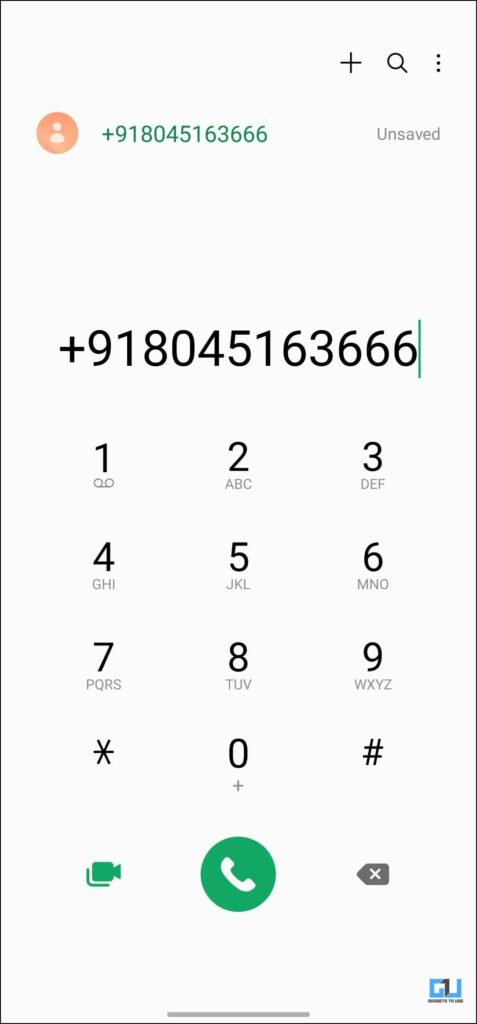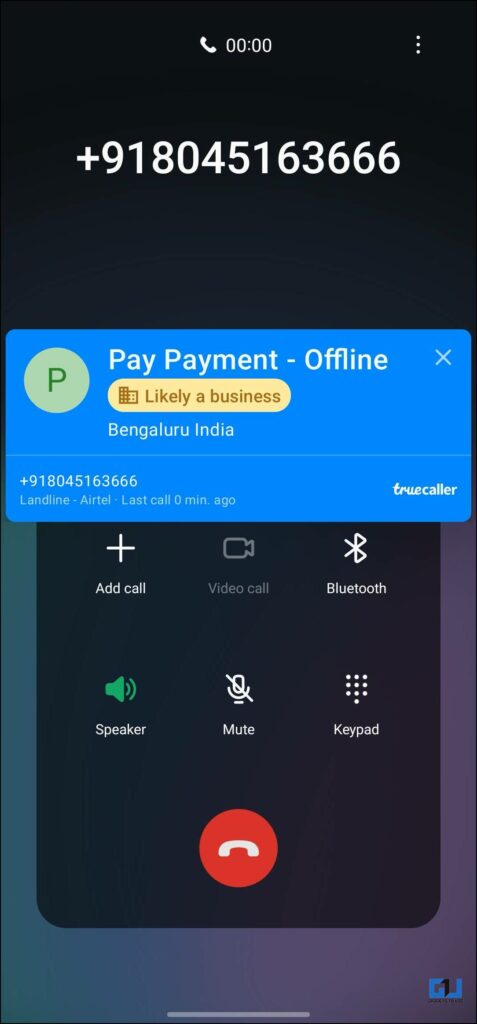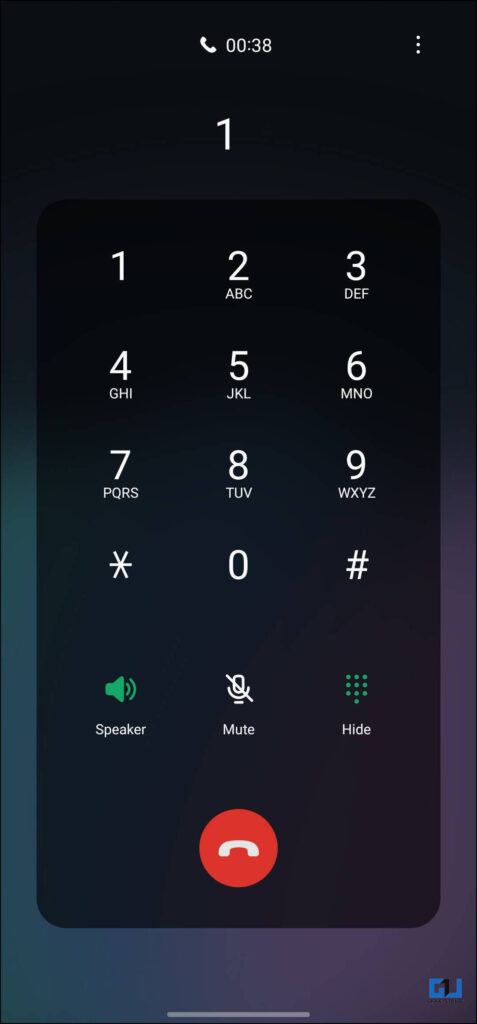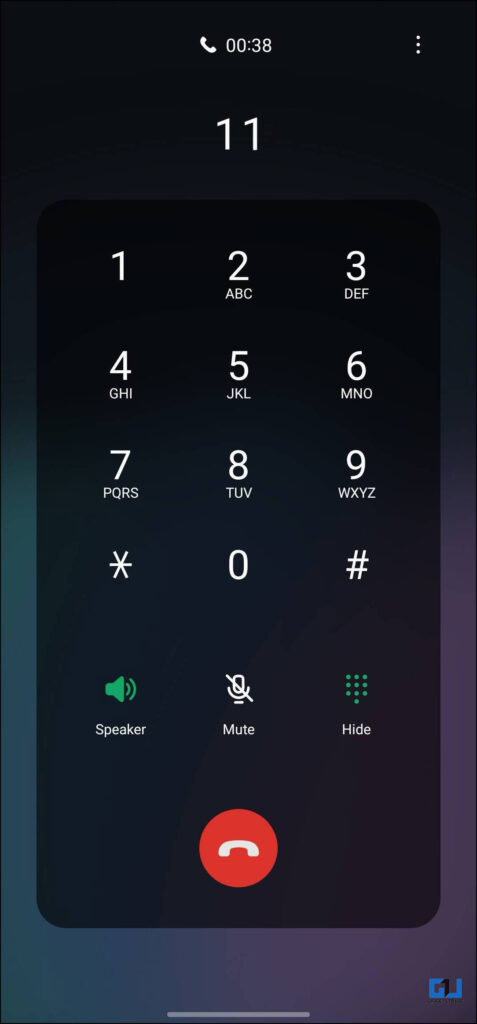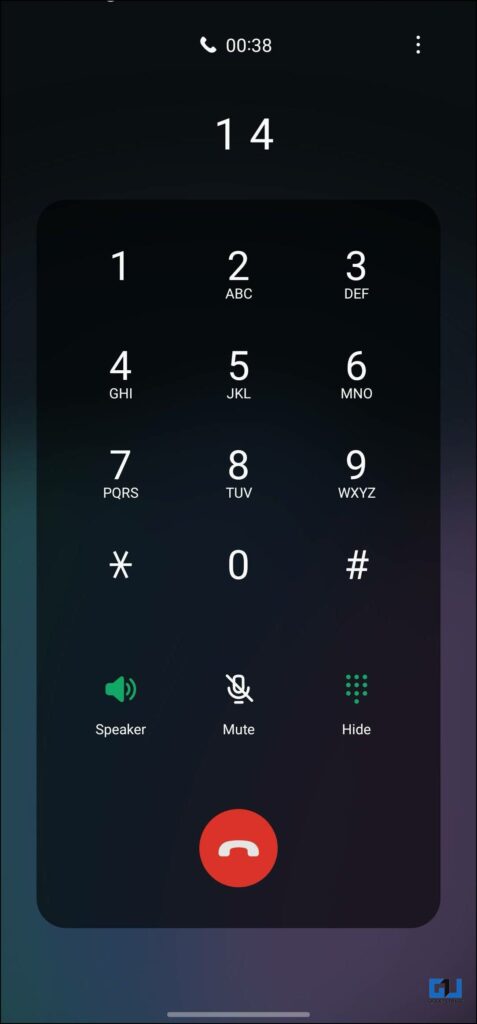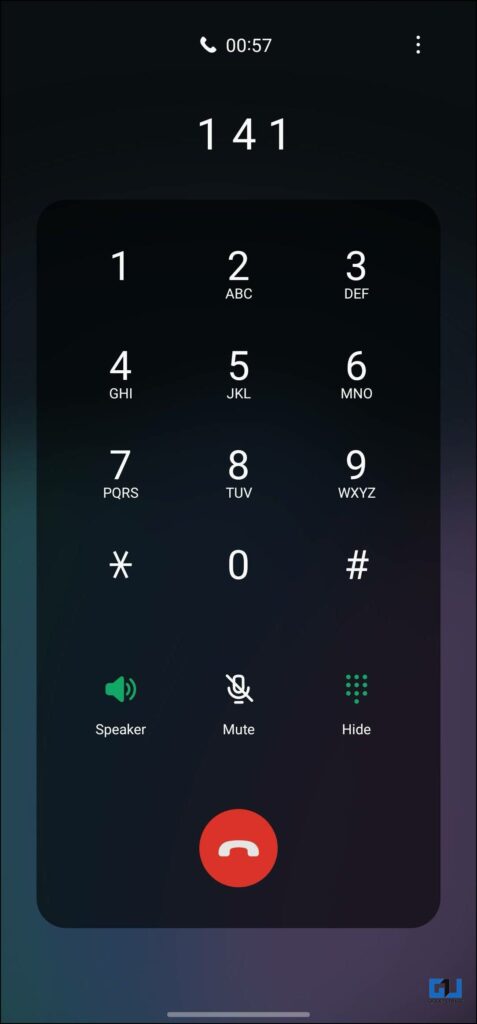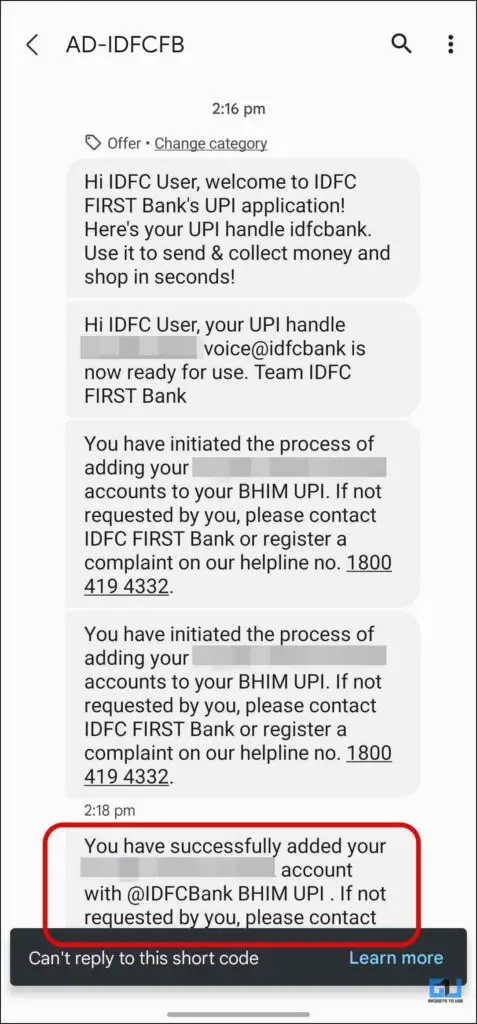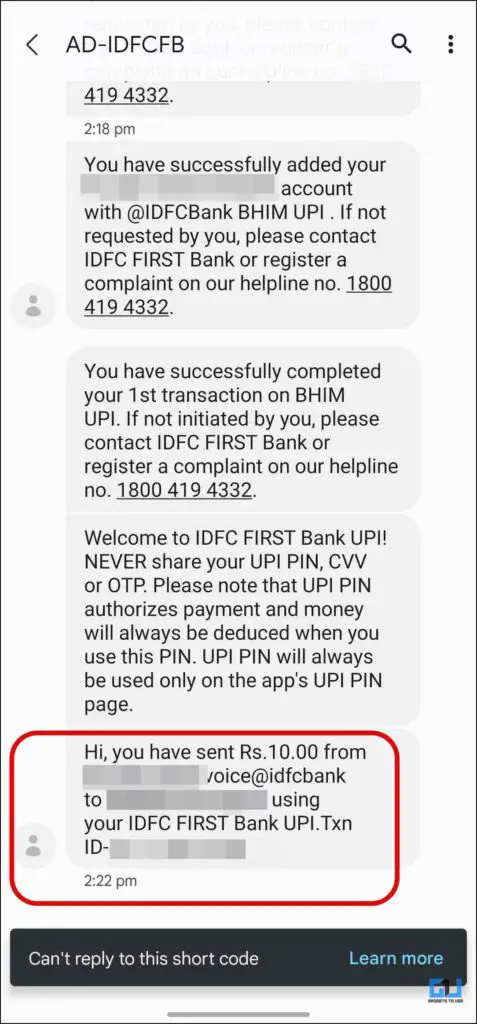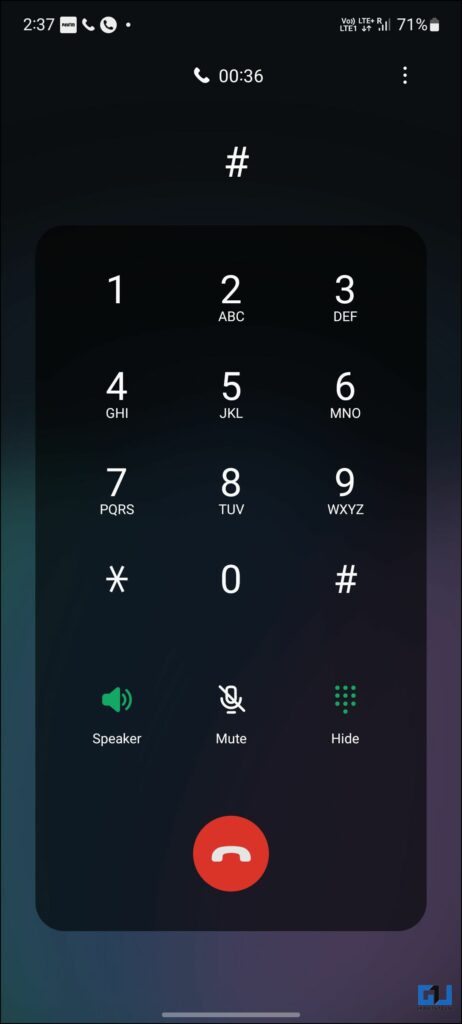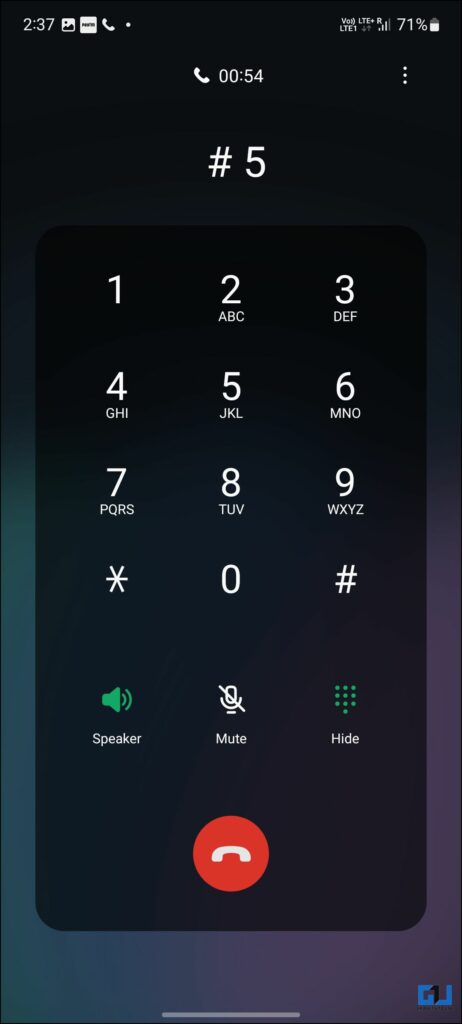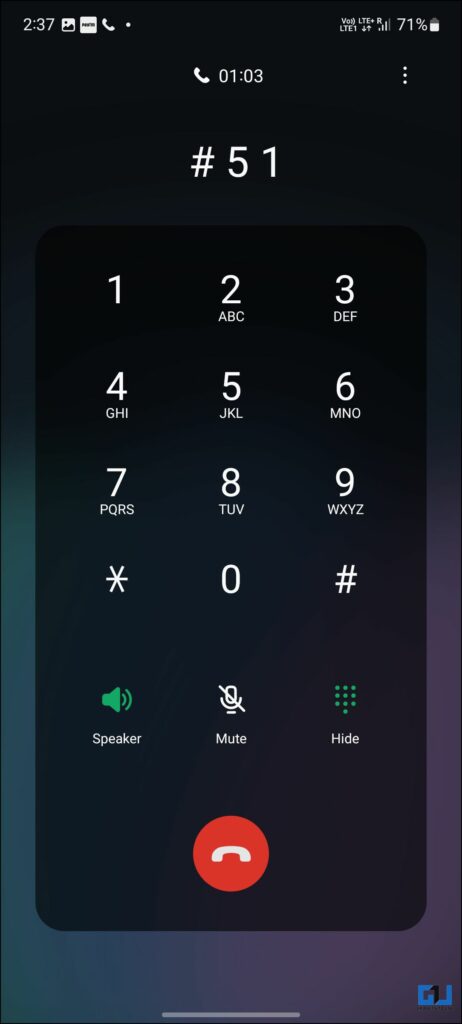UPI has become a major part of the finance and money flow in the Indian economy. All it takes is to scan a QR code or type the UPI ID in a payment app, and the transaction takes only seconds, depending on the internet connectivity. For low or no internet areas, the offline UPI can be used. However, Jio users have complained that they can’t use offline UPI code *99#. Today, we’ll help you fix this; read on to learn more.
How to Use Offline UPI on Jio Network
Since the Jio network does not support *99# USSD code, you can’t use it for offline UPI on your Jio Sim card. However, you can use the alternative way mentioned below to pay via offline UPI on the Jio network.
Steps to Use Offline UPI on Jio Sim Card
To use offline UPI on Jio, you must first set up offline on your number. This work via IDFC First Bank uses a UPI ID to manage the UPI transactions. Here’s how you can set it up.
1. Dial +918045163666 from your Jio Sim Card.
2. Choose your language preference as follows:
- Press 1 for Hindi,
- Press 2 for English,
- Press 3 for Bangla, or
- Press # for other languages
3. After selecting language, Press 1 to register for UPI and set it up, or press* to go back.
4. Now, you need to select the appropriate option from the following:
- Press 1 to transfer or send money via offline UPI
- Press 2 to check your account balance
- Press 3 to recharge via offline UPI
- Press 4 to make a Gas Booking
- Press 5 to pay Electricity Bill
- Press # to manage your account
If under manage you account settings, you get the following options:
- Press 1 to change language,
- Press 2 to know your account details,
- Press 3 to setup or reset UPI PIN,
- Press 4 to change the account,
- Press 5 to deregister from service,
- Press 6 to deregister your account,
- Press * to return to the menu.
5. Once you Press 1 in step 4 to send or transfer money from the main menu and choose, you must again Press 1 to set up your UPI account.
6. Now, select the bank registered with your Jio number:
- Press 1 for State Bank of India
- Press 2 for Bank of Baroda
- Press 3 for Union Bank of India
- Press 4 for Punjab National Bank
- Press 5 for Canara Bank
- Press # Speak Your Bank Name
7. Press 1 to confirm your Bank and set up UPI.
8. Once you have confirmed your Bank account, set up your UPI. You need to proceed as follows:
- Press 1 to continue with your existing UPI PIN, or
- Press 2 to set your New UPI PIN.
9. Once your PIN has been set up:
- Press 1 to Pay via Mobile Number, or
- Press 2 to Pay via Account number.
- Press * if you are unsure about it and want to return to Menu.
10. Now, enter the Mobile or Account number to whom you want to pay.
11. Enter the amount you want to transfer.
12. Press 1 to Continue or Press * to return to Menu.
13. The call will automatically disconnect here. And within 10 seconds, you will receive a new call from the same number.
14. Pick up the call and:
- Press 1 to continue with your transfer, or
- Press 2 to cancel the transaction.
15. Finally, enter your UPI PIN to complete the transaction.
You will receive the payment confirmation via SMS.
Steps to De-Register From Jio Offline UPI
If you want to disable offline UPI on your mobile number via the automated call of Ultra Cash Service, follow the below-mentioned steps.
1. Follow the above process till you reach step 4.
2. Now, press # to manage your account.
3. Press 5 to deregister Offline UPI on your SIM.
4. Press 1 to Confirm your action.
Your phone number from the Ultra Cash Service will now be de-registered for offline UPI.
Wrapping Up
So this is how you can do a UPI bank transaction in Offline mode without entering the USSD code. It works on all Indian telecom operators, whether Jio, Airtel, Vi, BSNL, or MTNL. Share this with someone looking to use offline UPI, and stay tuned to GadgetsToUse for more such reads.
You might be interested in the following:
- How to Setup and Use UPI Lite on PhonePe
- 2 Ways to Find and Reactivate Inactive UPI ID in India
- 5 Easy Ways to Disable UPI in Digital Payment Apps
- 6 Ways to Get a Refund for a Wrong UPI or Bank Transaction
You can also follow us for instant tech news at Google News or for tips and tricks, smartphones & gadgets reviews, join GadgetsToUse Telegram Group or for the latest review videos subscribe GadgetsToUse YouTube Channel.