Quick Answer
- To get started with searching for reels on Instagram, you could always go to the search bar in Explore and search for relevant tags/keywords related to the reel in hopes of finding it.
- To find reels using WhatsApp, open the MetaAI chat and ask it to search for the reels you are looking for with a description.
- Using this, you can navigate to any of the reels directly from WhatsApp, which will then open in the Instagram app (or in the browser).
Mark Zuckerberg-owned free-to-use Meta AI has been popular with many of its features. But did you know you could directly watch Instagram reels from WhatsApp using Meta AI? Here’s a guide on how you can do this.
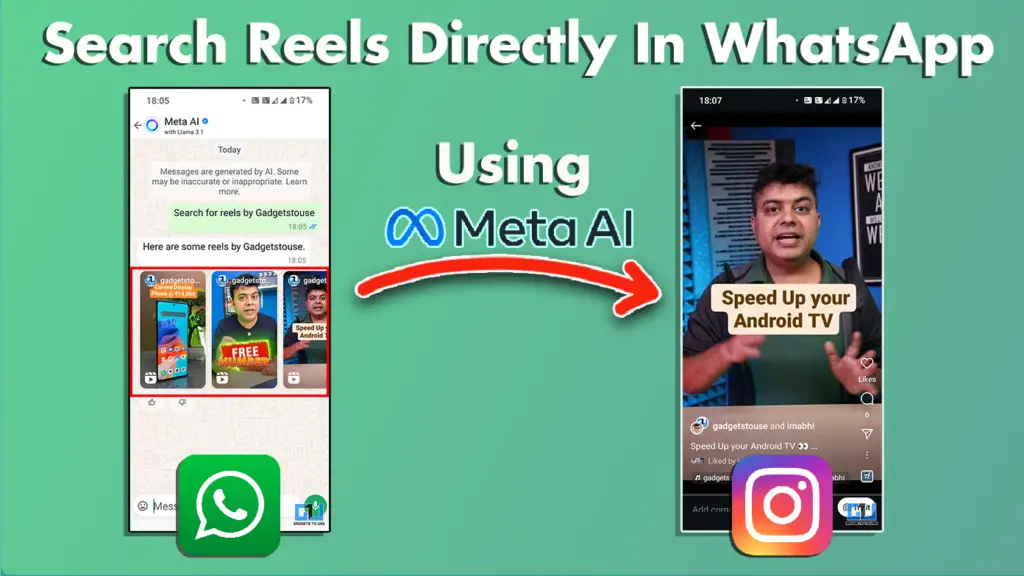
Meta AI on WhatsApp and Instagram
Meta AI was globally announced this June 2024, and presented tons of new features for all Meta users. These included text and image interactive responses based on Meta’s newer Llama 3.1 model.
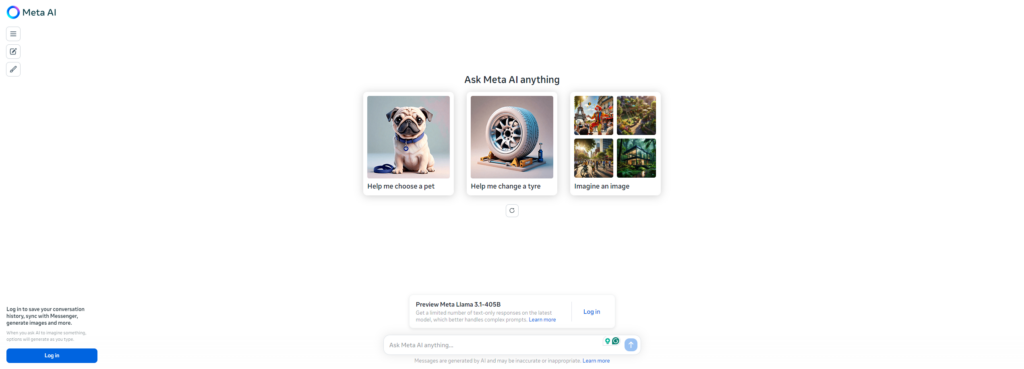
From getting help for an assignment or homework to using the imagine function to create anything vivid, be it realistic or imaginary, Meta AI’s features have become an instant hit since launch.
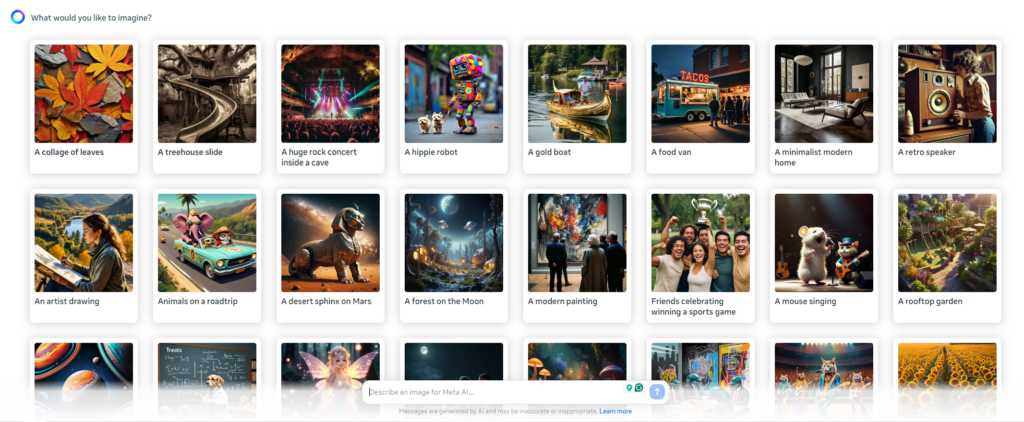
However, one of its lesser-known features includes its ability to search reels on WhatsApp. And in the step-by-step guide below, I will share with you how you can do it, too.
How To Search Reels on WhatsApp
1. Launch your WhatsApp and look out for the Meta AI icon on the bottom right or search bar.
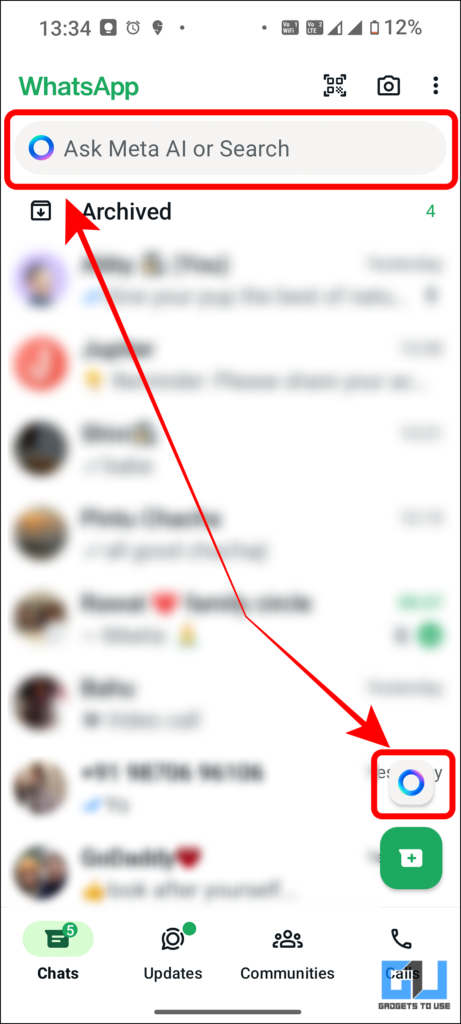
2. Next, type “Search for reels”, followed by the content you are looking for and tap enter.
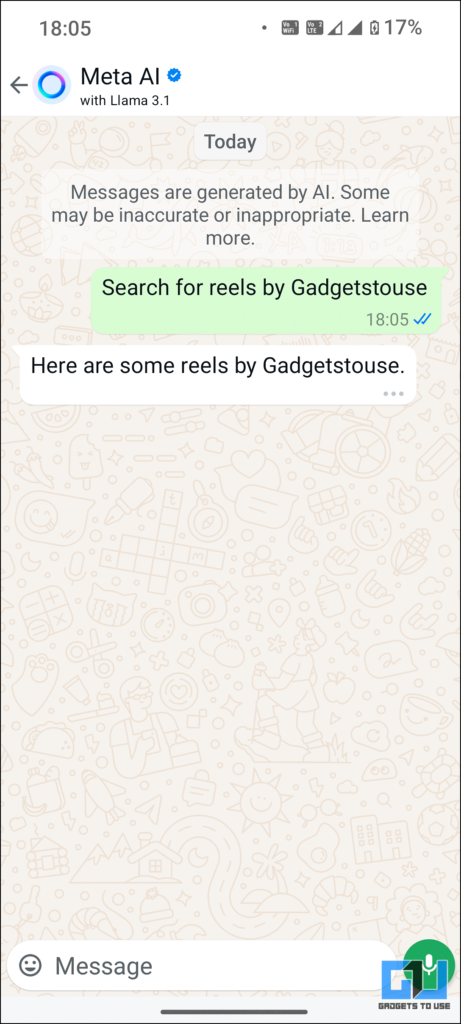
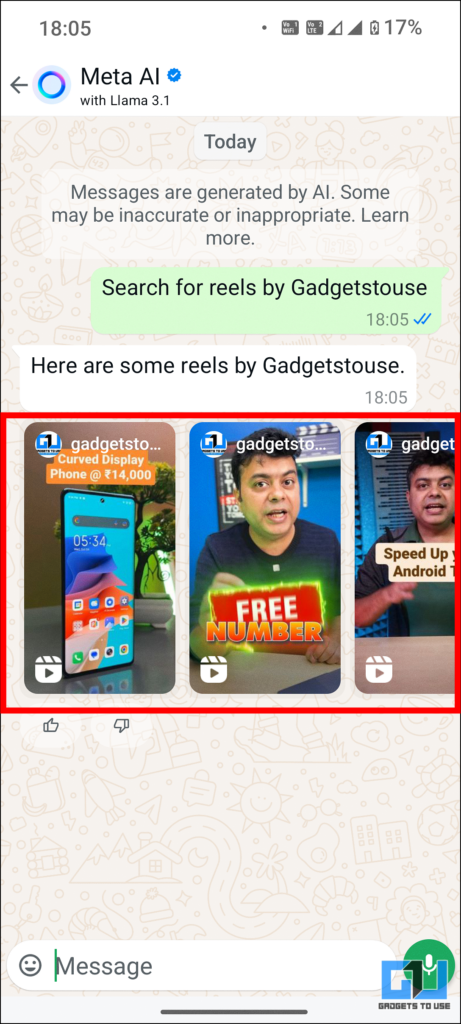
3. Using this, you can navigate to any of the reels directly from WhatsApp, which will then open in the Instagram app (or in the browser).
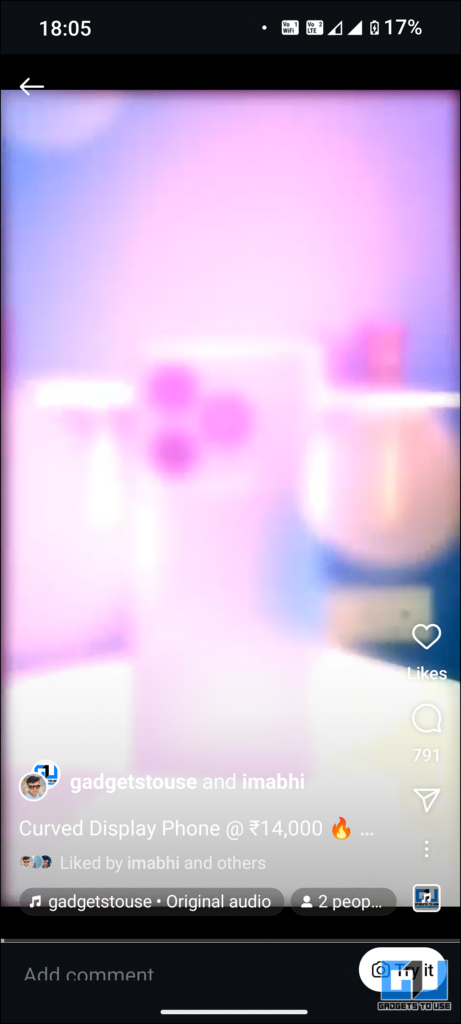
Searching Reels on Instagram
To get started with searching for reels on Instagram, you could always go to the search bar in Explore and search for relevant tags/keywords related to the reel in hopes of finding it. You can also follow these steps if that does not work.
1. Open the Instagram app and head to the messages section in the top right corner.
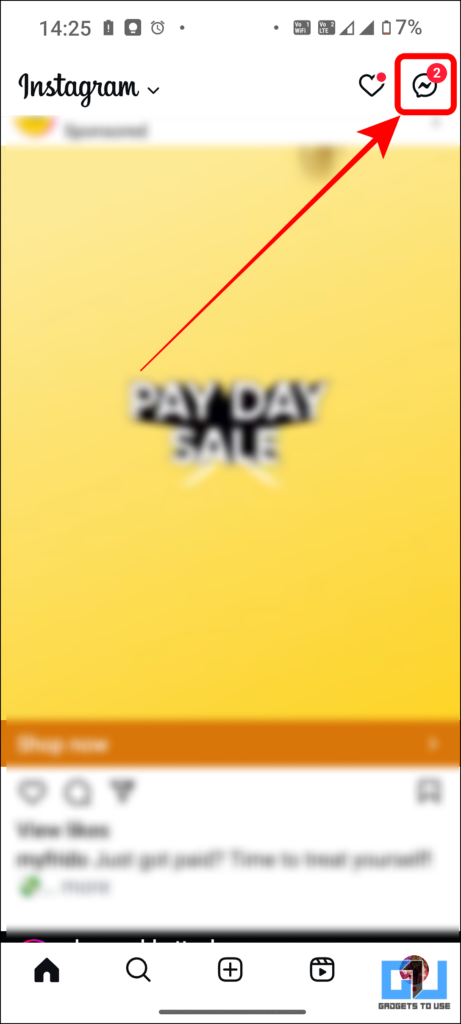
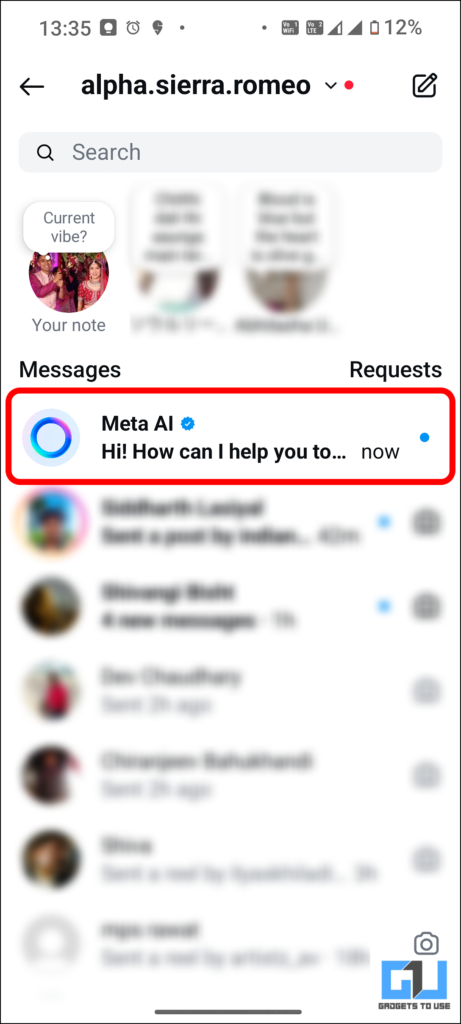
2. Browse and open the Meta AI chat. If you cannot find it, use the search bar and type Meta AI. This will deliver similar results as shown in the images below.
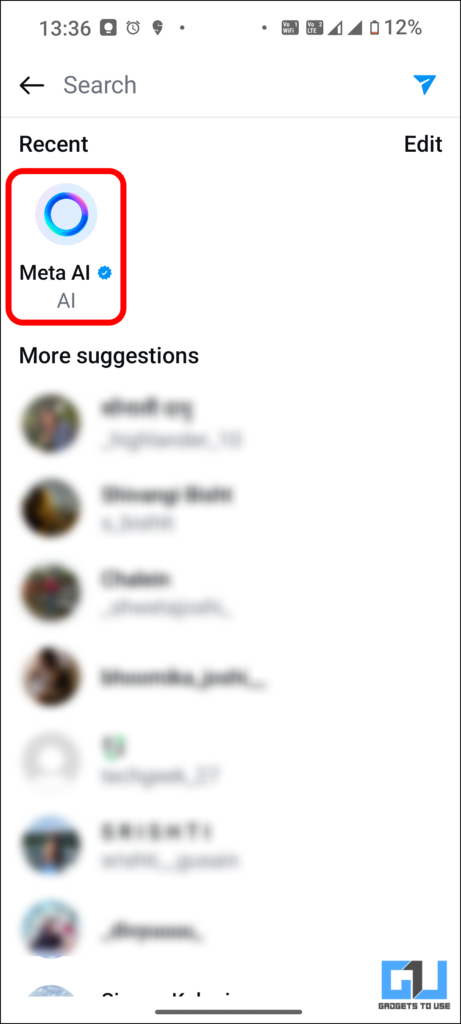
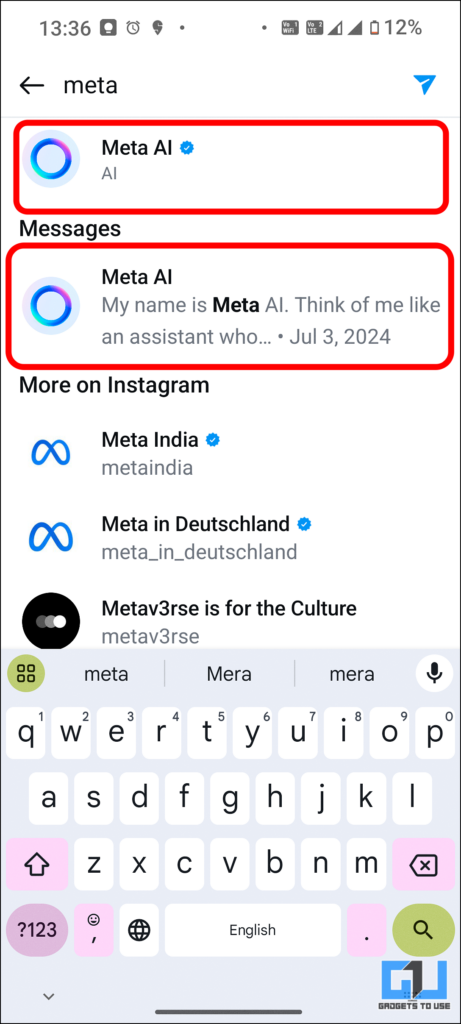
3. Then, you can search for the reels you want. Below are example images which I did during testing.
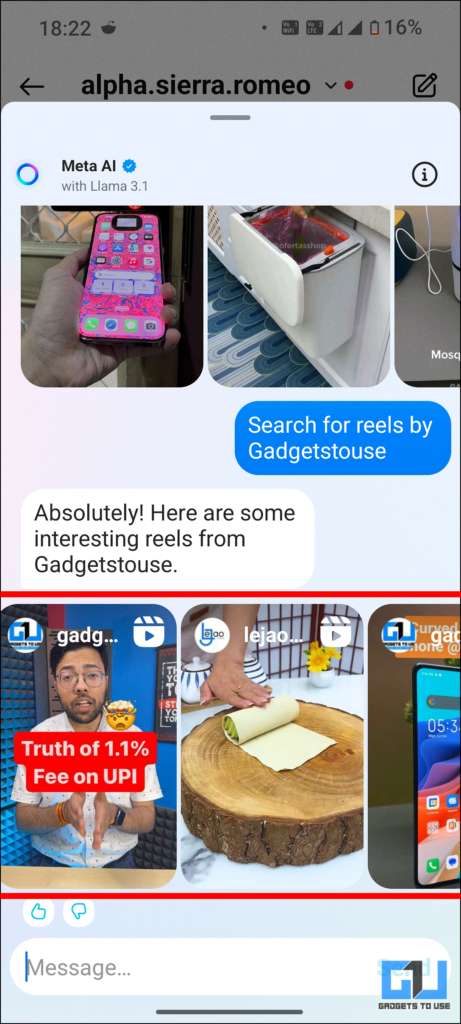
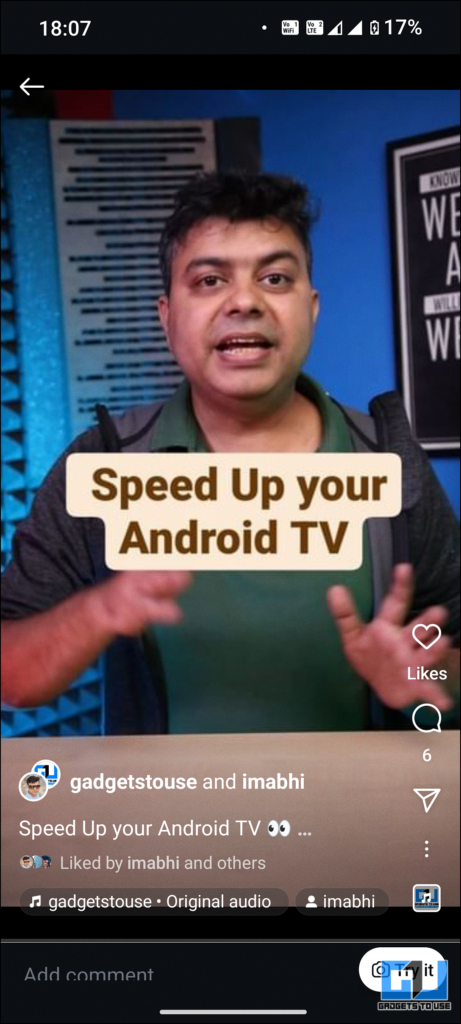
Bonus – How To Create AI Stickers on WhatsApp
1. Start WhatsApp on your device. To access the Sticker Creation tool, open any chat and tap on the emoji icon in the message box.
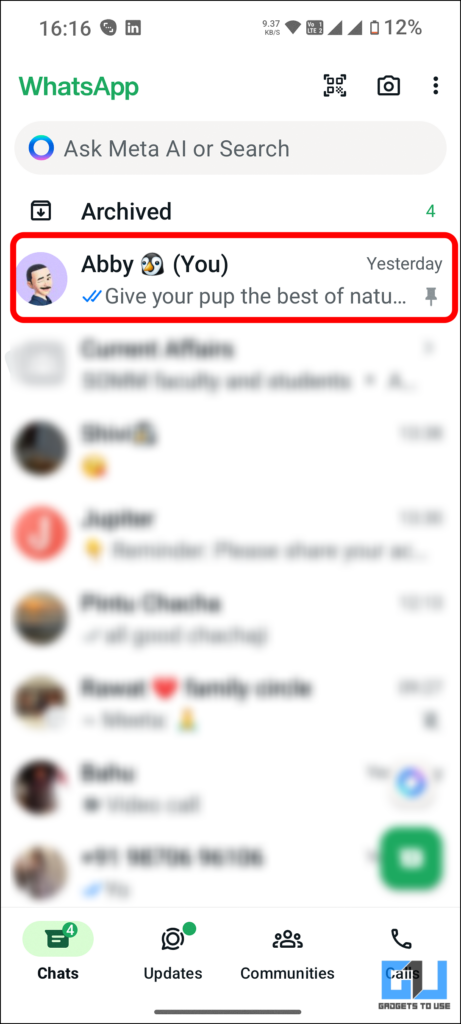
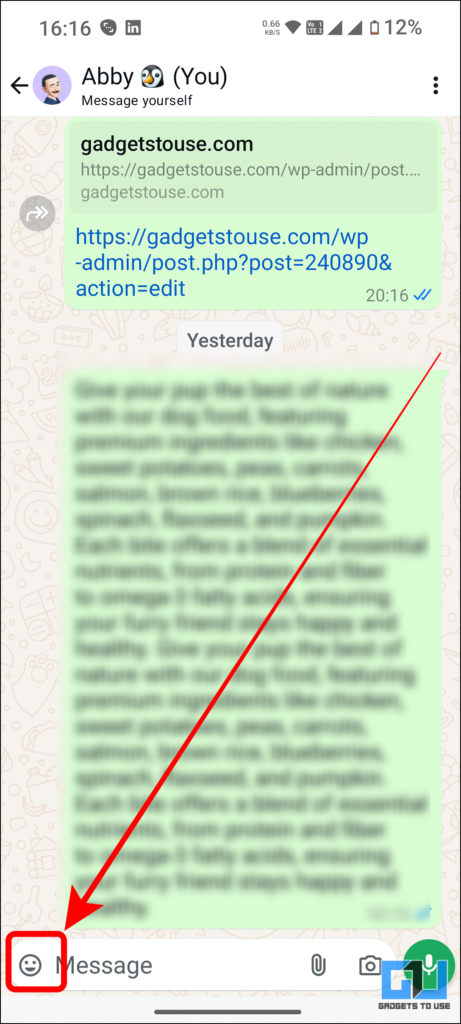
2. In the tray, locate and tap on the sticker icon.
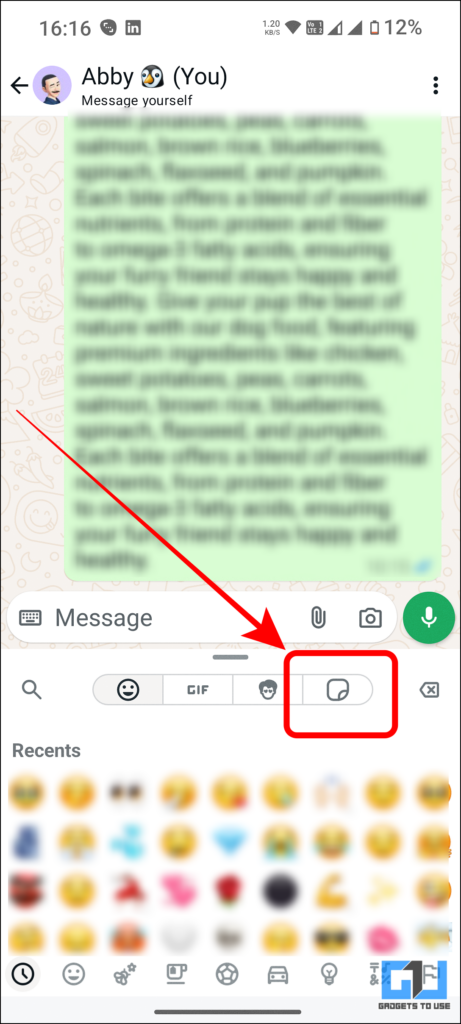
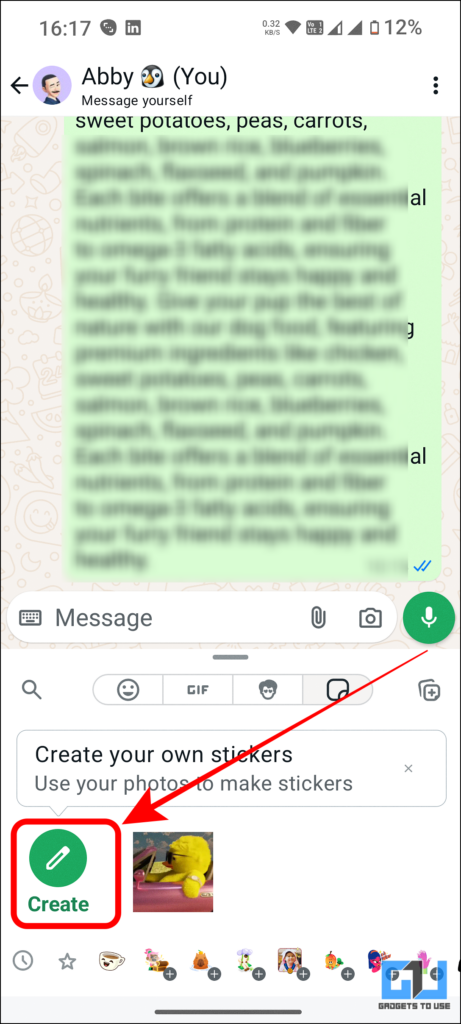
3. Select the “Create” option, which, depending on your version, might be labelled “Generate with AI.”
4. If prompted, tap “Continue” to proceed.

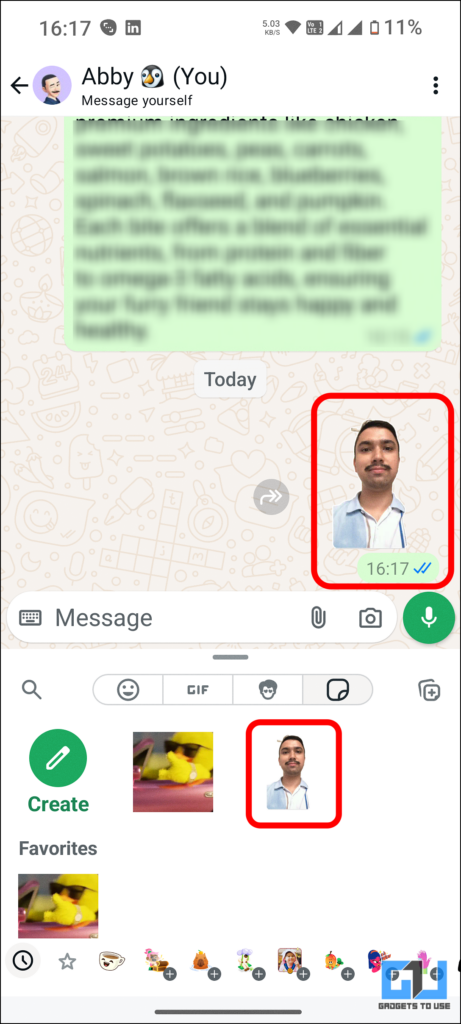
5. Tap on a sticker to send it directly in the chat. You can also add stickers to your favourites for easy access later. To do this, tap and hold the sticker in the chat or sticker tray, then select “Add to favourites”
FAQs
Q. How To Search Instagram Reels From WhatsApp?
To find reels using WhatsApp, open the MetaAI chat and ask it to search for the reels you are looking for with a description. For a clear example and step-by-step guide, check the article above.
Q. How Can I Create WhatsApp Stickers Using Meta AI?
You can create stickers using AI from withing WhatsApp by using the sticker creation tool. To do this, read the steps mentioned in the bonus section of the guide above.
Wrapping Up
In this guide, you learnt how you can use the powers of Meta AI on WhatsApp and Instagram, to
- How to Use Meta AI In India on Any Android Phone, PC or Mac
- How To Use Claude, ChatGPT and Meta AI For Free In Incognito Mode With Duckduckgo
- How to Use WhatsApp’s Meta AI? Is It Better Than Others?
You can also follow us for instant tech news at Google News or for tips and tricks, smartphones & gadgets reviews, join the GadgetsToUse Telegram Group, or subscribe to the GadgetsToUse Youtube Channel for the latest review videos.










