Quick Answer
- But it can still give out a result that is more than impressive, and you can easily see the emotions in the final video.
- There are some boundaries, such as you can not record a video longer than 10 seconds and you can only choose to translate using Meta AI from the 4 given languages.
- Meta FAIR AI is a way for us to use Meta’s AI features, which are in the beta stage.
If you ask anyone how many languages they speak, most will say one or two. One is their native tongue, and the other is English. This poses a problem for content creators: How can they reach people of different tongues with their content? You can always have it translated and dubbed in different languages, but is this the only solution?
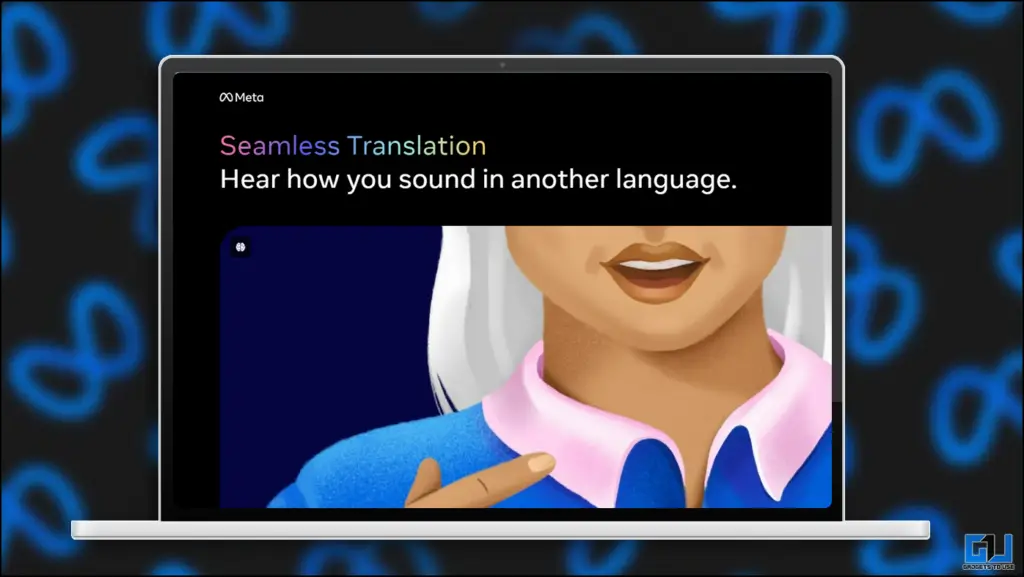
How to Break the Language Barrier
We have been dubbing our content for some time and adding subtitles. That does not seem to be working properly. Mr.Beast hires voice artists to dub his content in different languages only if we had that much(envious enough). If you think you can have AI translate your videos, Any video translated by AI loses its original voice and clarity, and there is no rhythm in your vocals and expressions. The solution is here. Meta has an AI tool that can translate your videos from one language to another.
How Seamless Is the Meta Seamless Translation?
Meta has already stolen the spotlight with its revolutionary AI model. Now, they have gone a step further and launched Meta Fair AI Demos. As the name suggests, you get to try new features in their developmental stage and provide feedback afterwards. We are going to try out their seamless translation AI tool. I will be translating one of my videos using this tool. You can learn how to do so using the steps discussed below.
1. Visit the Meta FAIR AI Demo page.
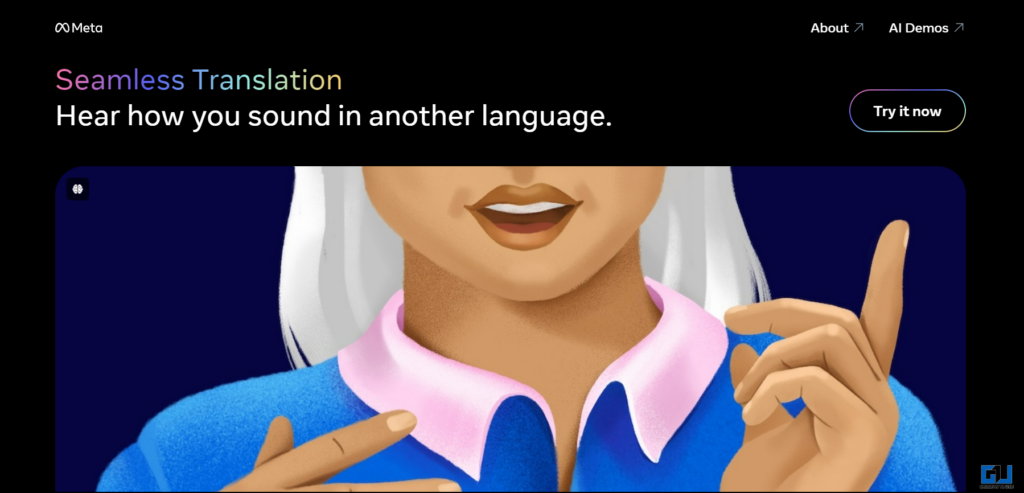
2. Scroll down the page and click on “Seamless Translation.”
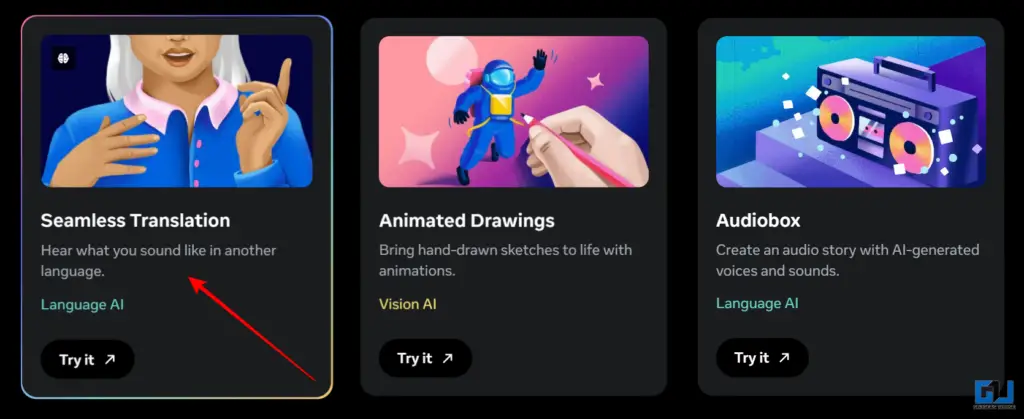
3. Then click on Try Now and give the permission required.
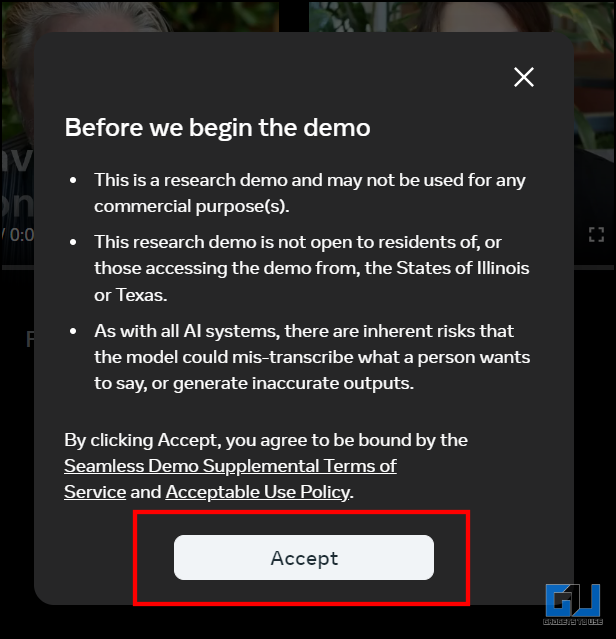
4. Choose the language you are going to speak and the one you want it translated to.
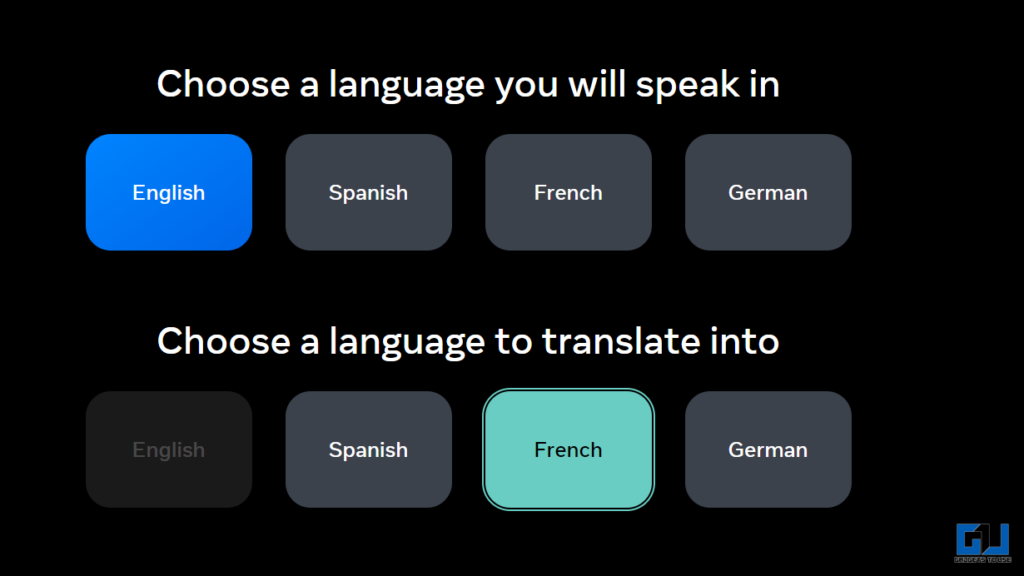
5. Then click on Next to move forward. Click on Record and start speaking.
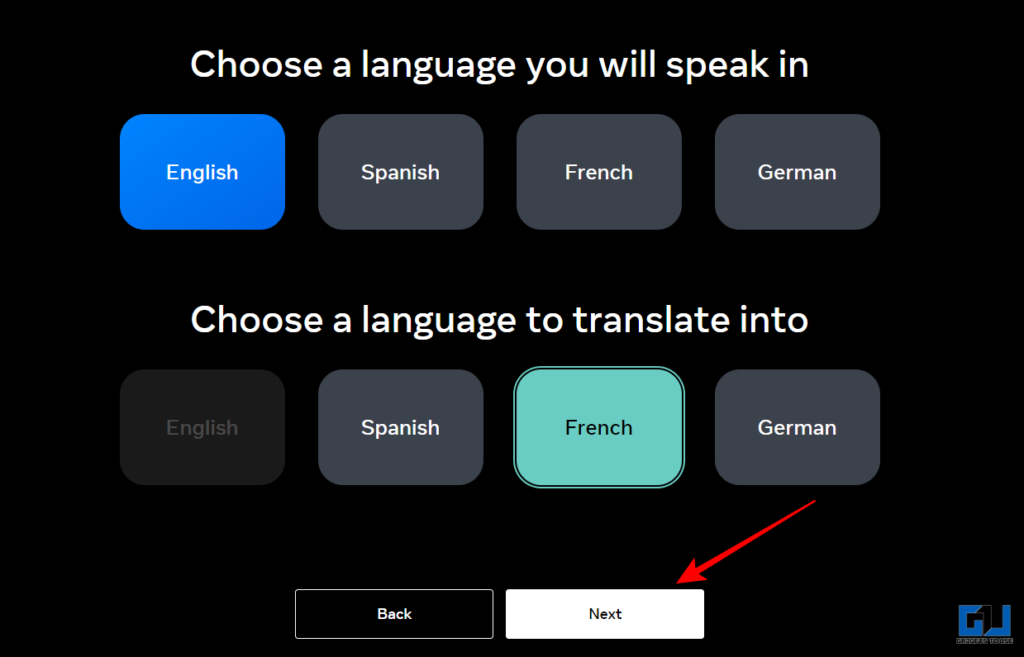
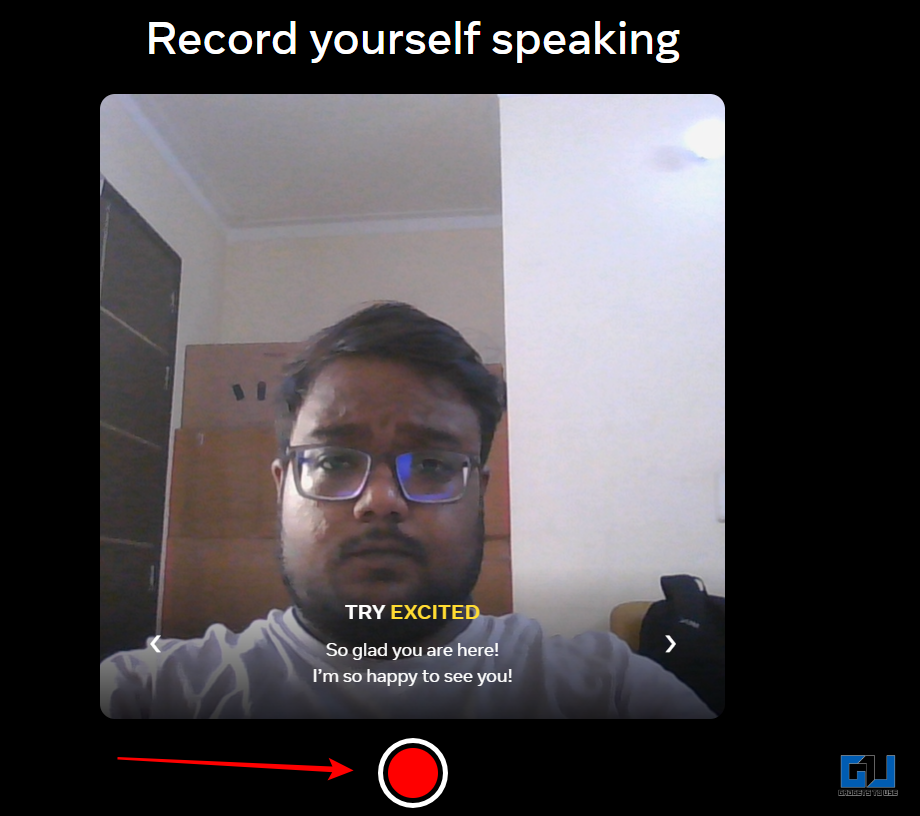
6. Once done, you can see different iterations of your audio; click on See video.
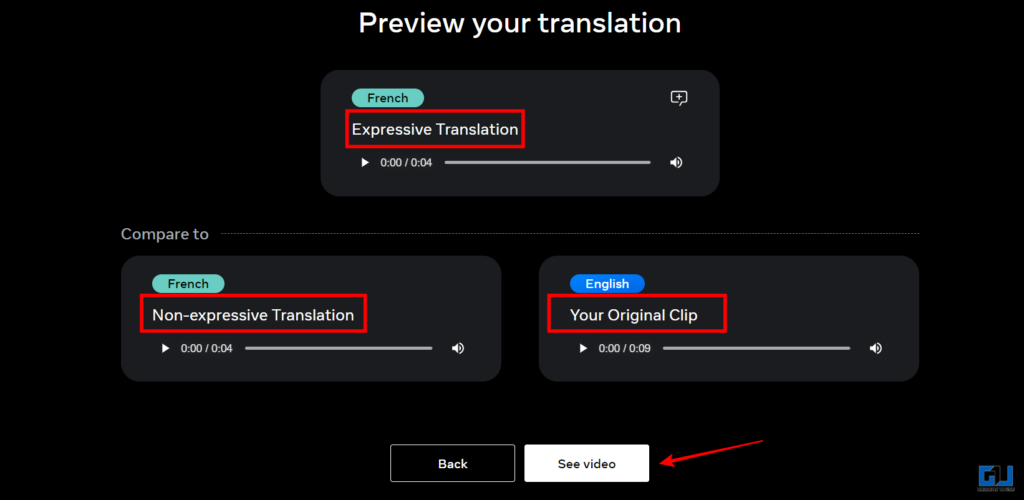
7. To download, click on three dots and then click on “Download.”
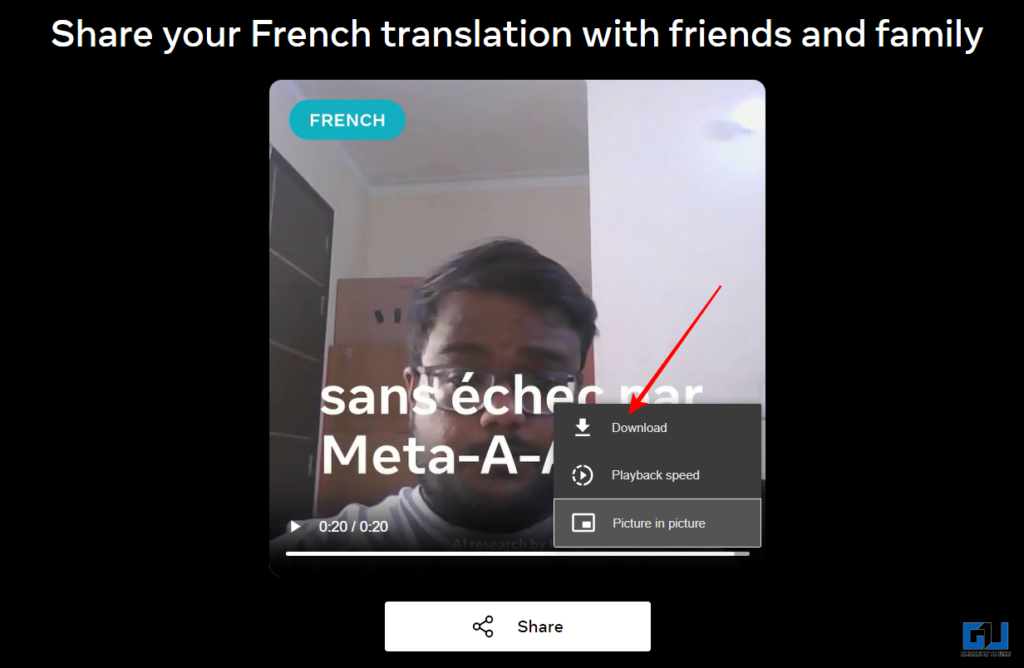
8. You also have the option to Share and provide feedback for the generated video.
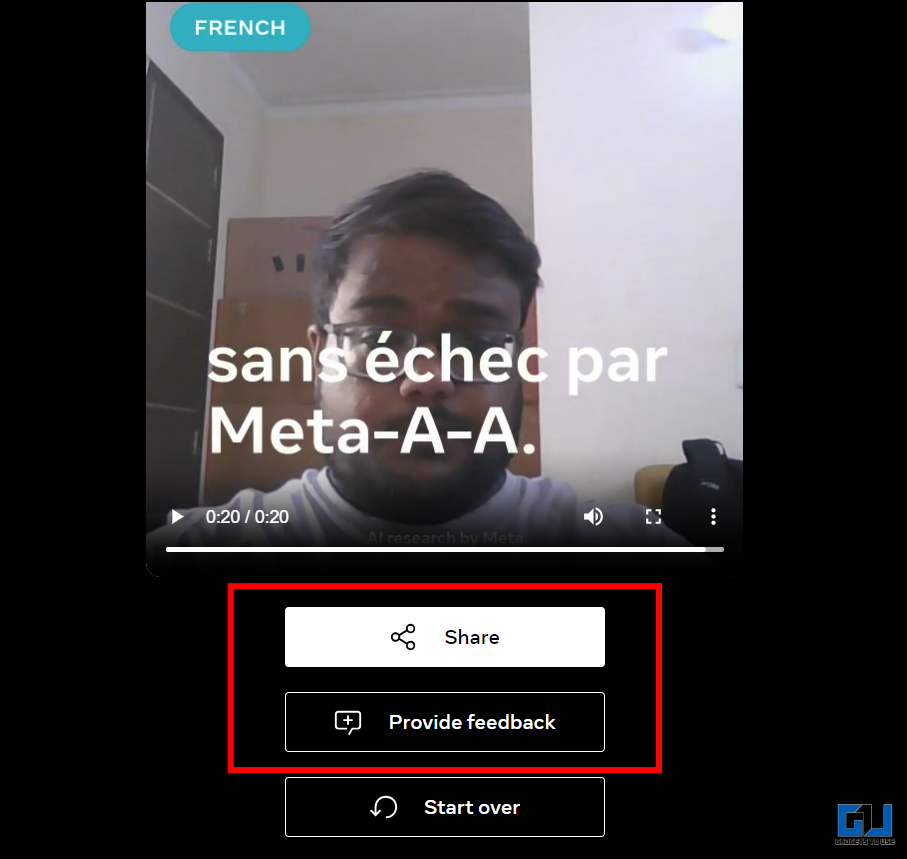
NOTE: Since this tool is still in the Beta phase, it is not 100 per cent accurate. But it can still give out a result that is more than impressive, and you can easily see the emotions in the final video. If you are creating any video using this make sure to share your feedback as well.
This is the final video that came out. You can see that the captions are auto-generated. The AI model was able to recognize most of what I was saying instead of my thick accent. If I would have to rate this I will rate this 7.5/10.
FAQs
Q. What Is Meta Fair AI Demo?
Meta FAIR AI is a way for us to use Meta’s AI features, which are in the beta stage. We can use them and then provide our insights through feedback.
Q. What Features Can One Use in the Meta Fair AI Demo?
You can use Seamless Translation, Animated Drawings and Audiobox. If you want to learn what these features do, you can find it in the article above.
Q. Can I Translate Any Video Using Seamless Translation?
Yes and No: This feature is still a work in progress. There are some boundaries, such as you can not record a video longer than 10 seconds and you can only choose to translate using Meta AI from the 4 given languages. You can find more details in the article above.
Wrapping Up
Meta is leading in terms of AI developments. Thier Meta FAIR AI Demo is proof of that. Not only can one use this feature, but they can also add some value to its development through their feedback. We can see some other great features coming from Meta in the coming months. So stay tuned to GadgetsToUse.
- How To Search Reels On WhatsApp and Instagram Using Meta AI
- How to Use Meta AI In India on Any Android Phone, PC or Mac
- How to Use WhatsApp’s Meta AI? Is It Better Than Others?
You can also follow us for instant tech news at Google News or for tips and tricks, smartphones & gadgets reviews, join the GadgetsToUse Telegram Group, or subscribe to the GadgetsToUse Youtube Channel for the latest review videos.










