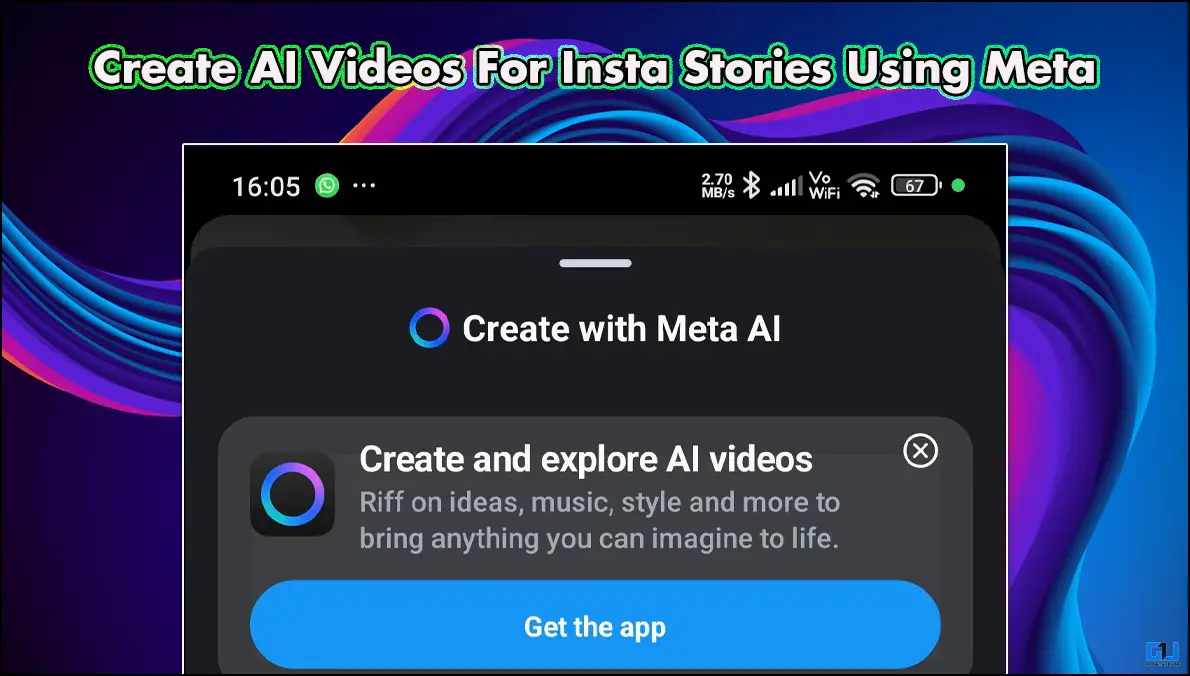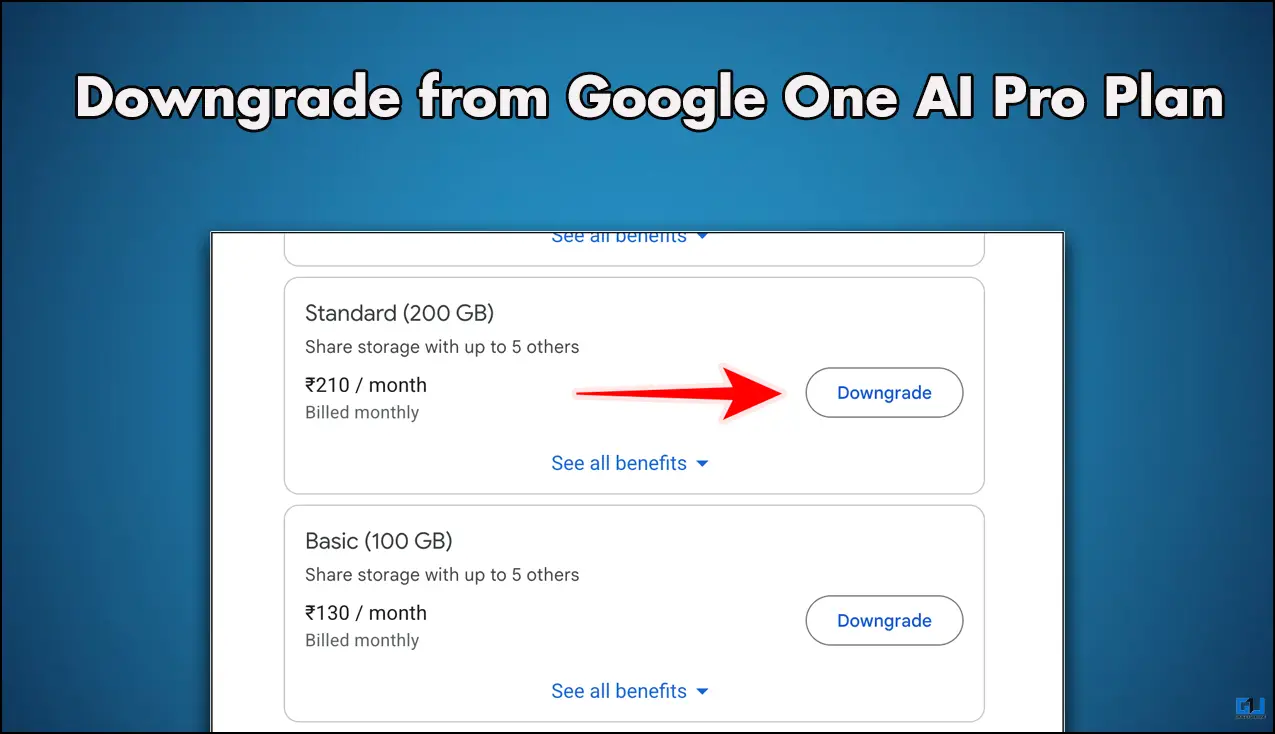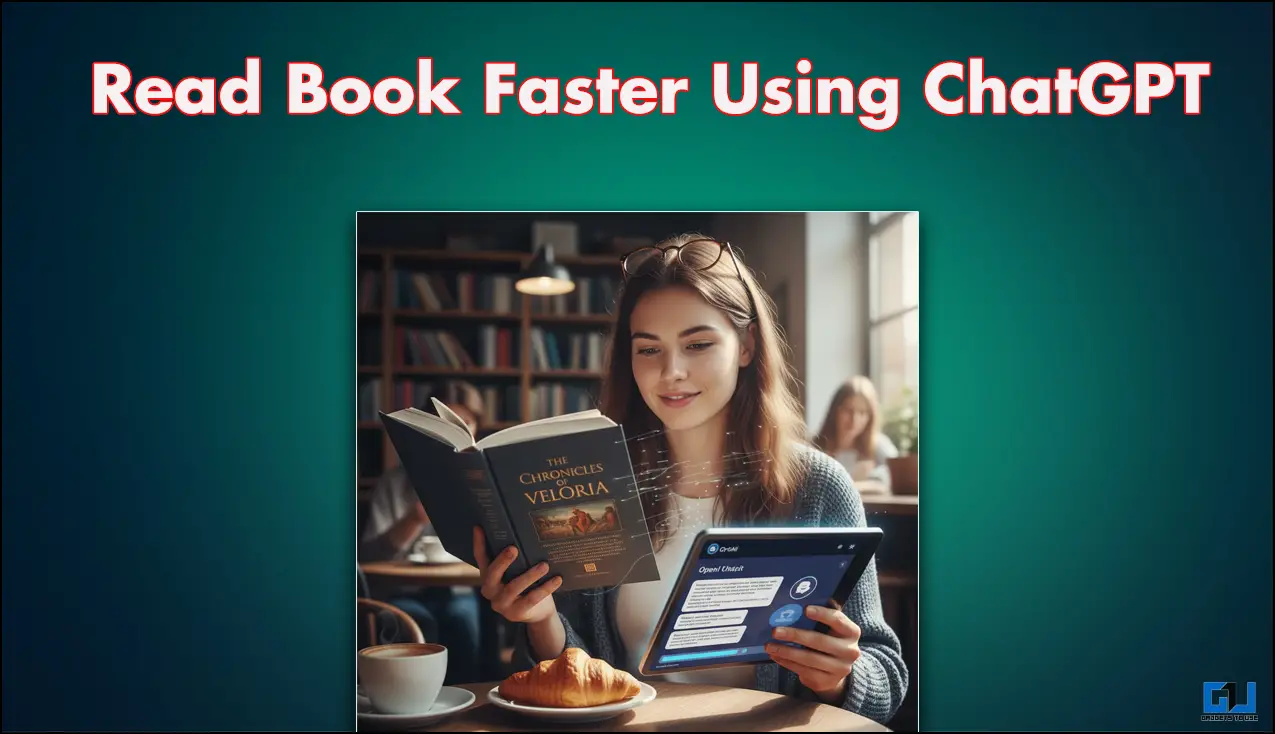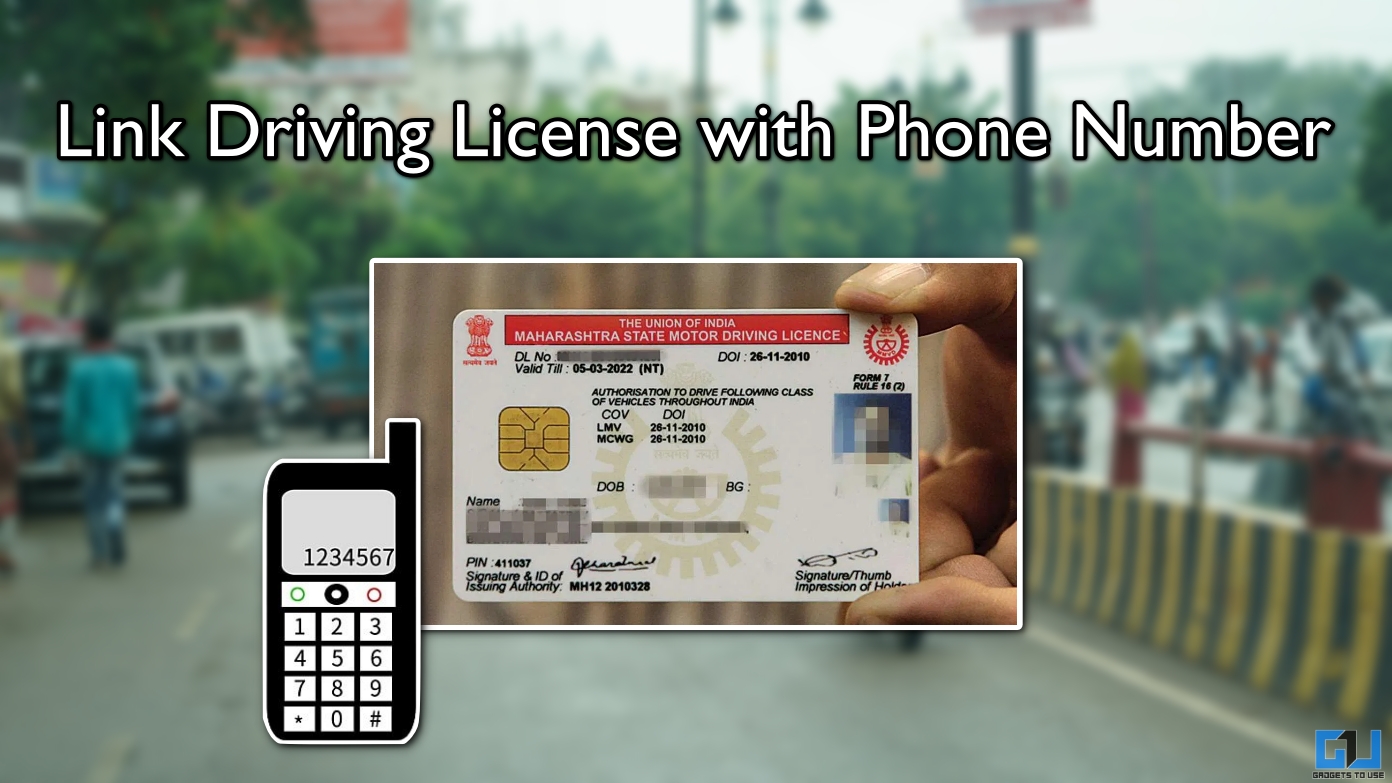Quick Answer
- To follow all this, I need to have something through which I can easily look for the composition of my food to track its calories (including packaged food items).
- Eating healthy can be a challenge, especially when you are unsure if the food you eat has the right amount of protein or carbs.
- Similarly, if I plan to lose a few kg of weight, I will opt for a calorie deficit and low-carb diet.
Do you know how many calories you consume in a day? Counting calories is the best way to keep track of your health and body requirements. Eating healthy can be a challenge, especially when you are unsure if the food you eat has the right amount of protein or carbs. Even if you search for it online, you’ll be overwhelmed by the number of people giving out fitness advice.
Instead of following any specific fitness influencer or vague, information-filled videos, here are secret apps to track calories in any packaged or processed food. Yes, there are apps for everything: exercise, clean eating habits, travelling, and more.
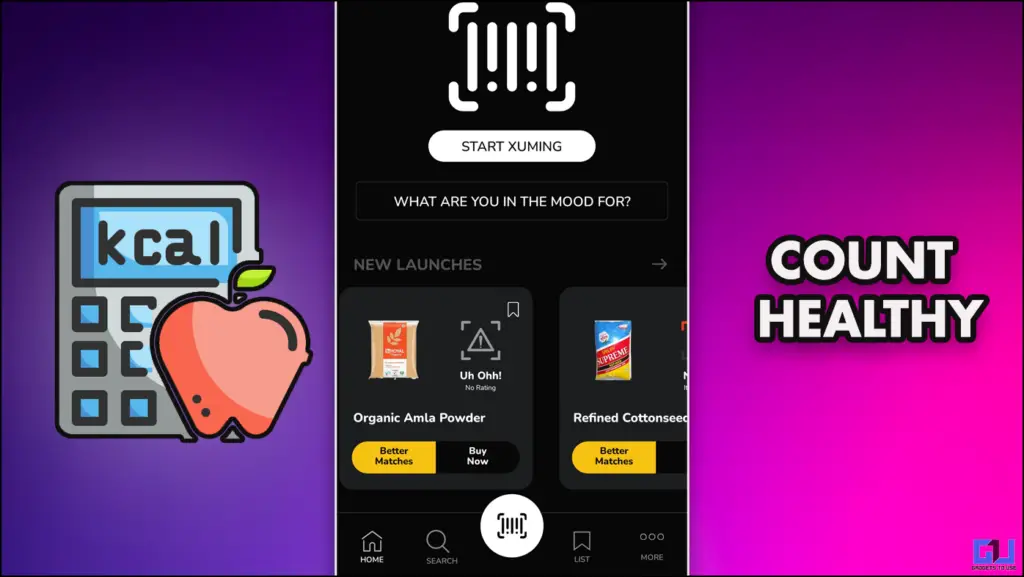
Apps On Which You Can Count and Count Calories.
The composition of any food we are eating plays a vital role for our diet. If you are looking to bulk up, you will opt for more protein and carbs. Similarly, if I plan to lose a few kg of weight, I will opt for a calorie deficit and low-carb diet. To follow all this, I need to have something through which I can easily look for the composition of my food to track its calories (including packaged food items). This is where apps like Macro tracker and Xume come into play.
Macro Tracker: CalorieKit
This application allows you to track the calories of any packaged or processed food you eat. Additionally, you can scan it for the amount of protein, fat, and carbs you will be taking. After scanning the food item, you can log it into your food chart for the day. You can also see the nutritional value of the food you are consuming.
1. Open the CalorieKit app on your phone.
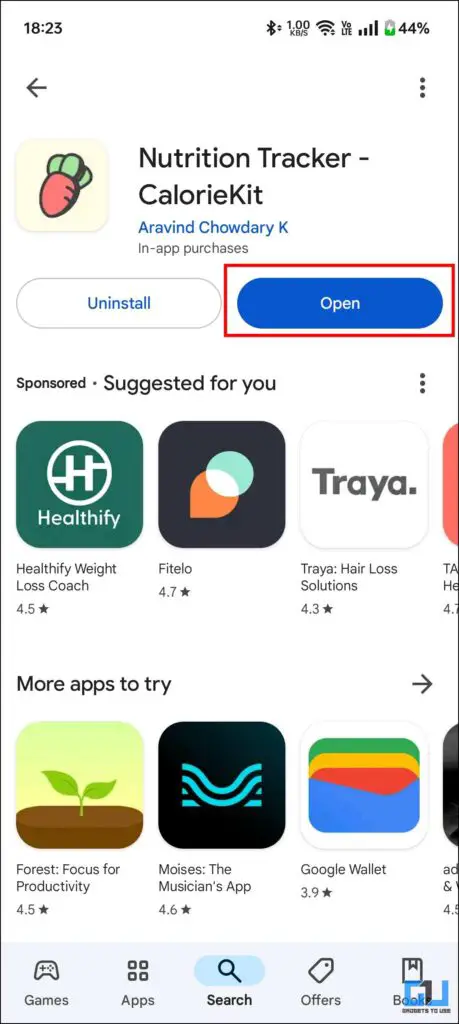
2. After that, you have to answer some questions, and the app will generate the calorie intake chart for you.


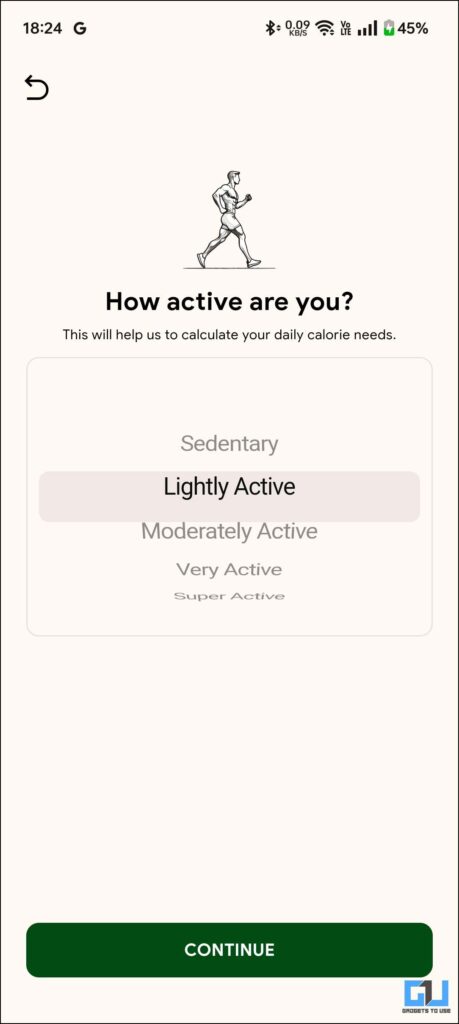
3. Once you have answered all the questions, you will receive your calorie count for the day. For better results, make sure you follow the exact amount.
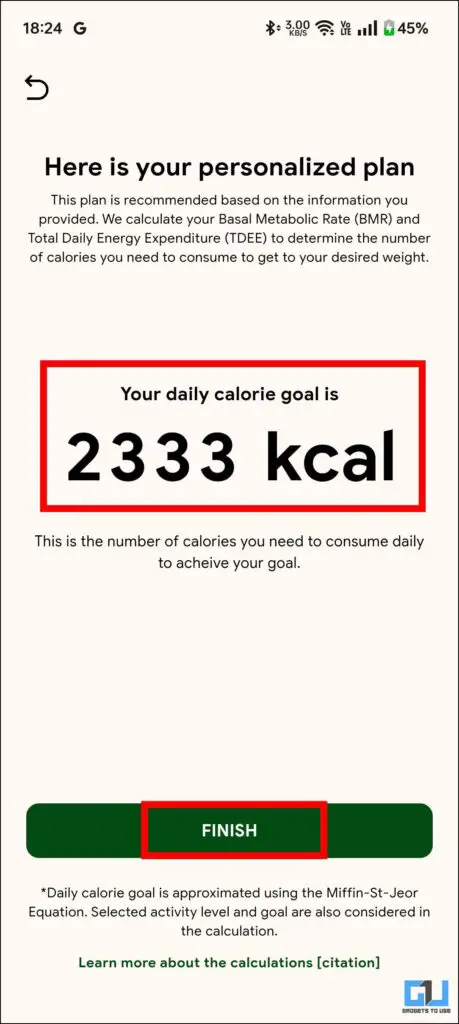
4. Whenever you are eating any packaged food then you can scan it using the Barcode symbol at the bottom of the screen. Save it into your food log.
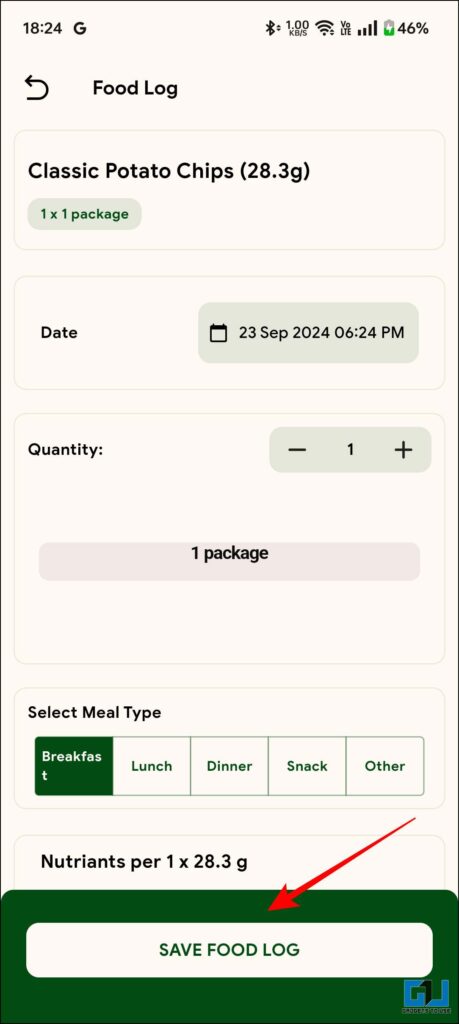
5. You can also access the old data by clicking on the Calendar icon in the top middle of your screen.
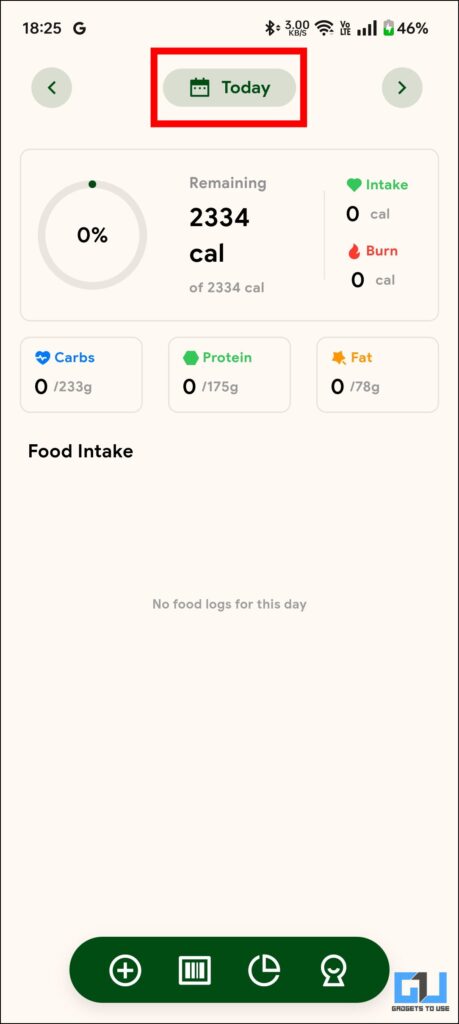
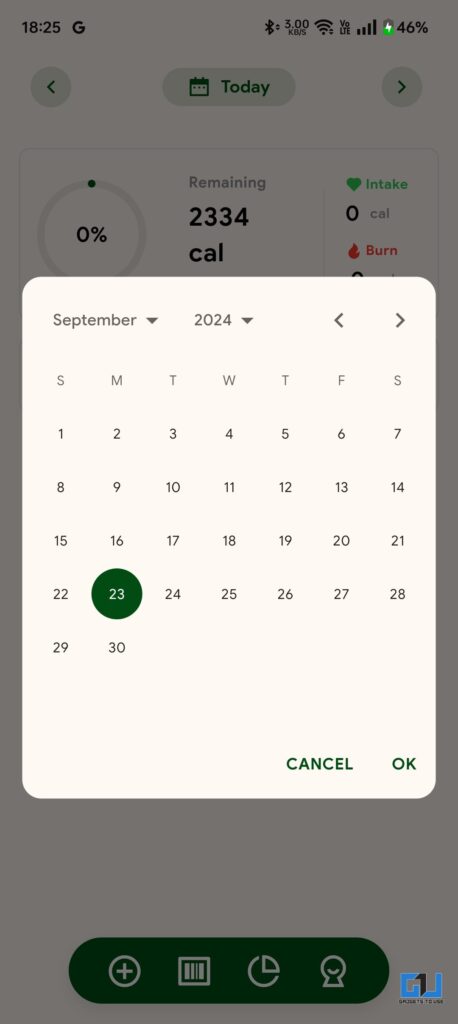
Xume: Scan your way to health
Xume is an application that helps you eat clean. This app takes personal health standards to the next level. You can add details such as your demographics, allergies, and aversions. The app will use that data to ensure you do not eat anything, including such products. Moreover, you can even purchase some professionally curated programs and health routines.
1. Once you have downloaded the app. Sign in using your preferred method.
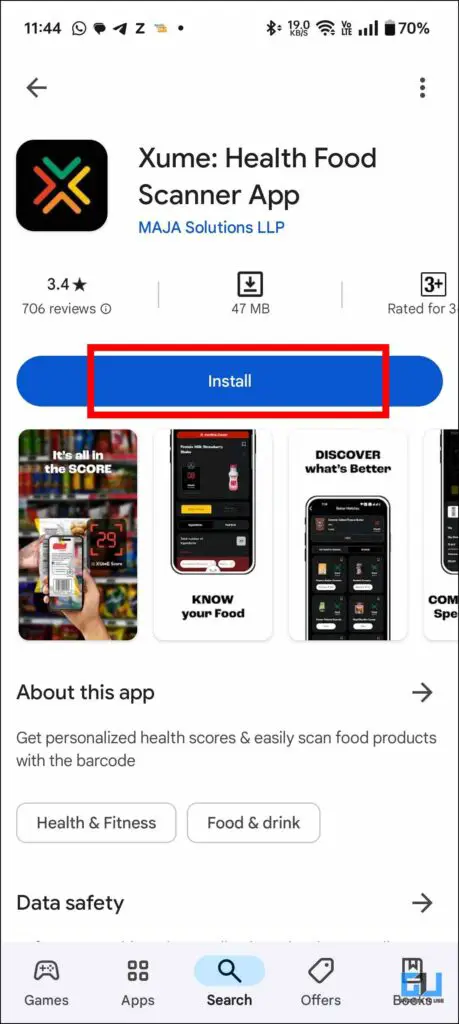
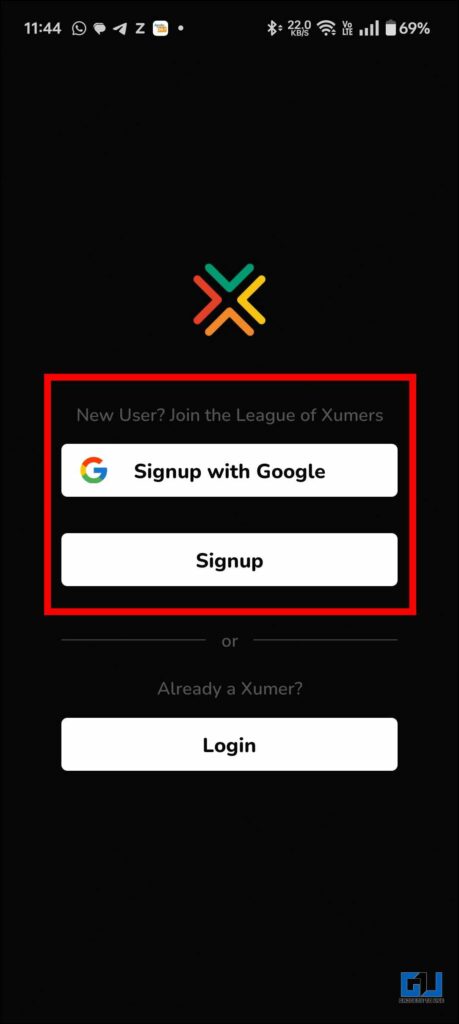
2. After signing in, fill in your details. Then, in the next step, choose your Dietary preferences and goals, then click next.
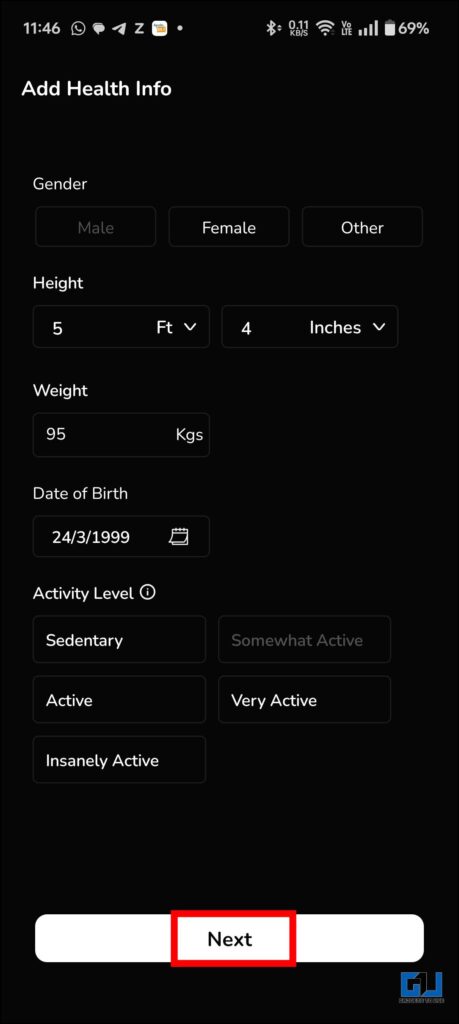
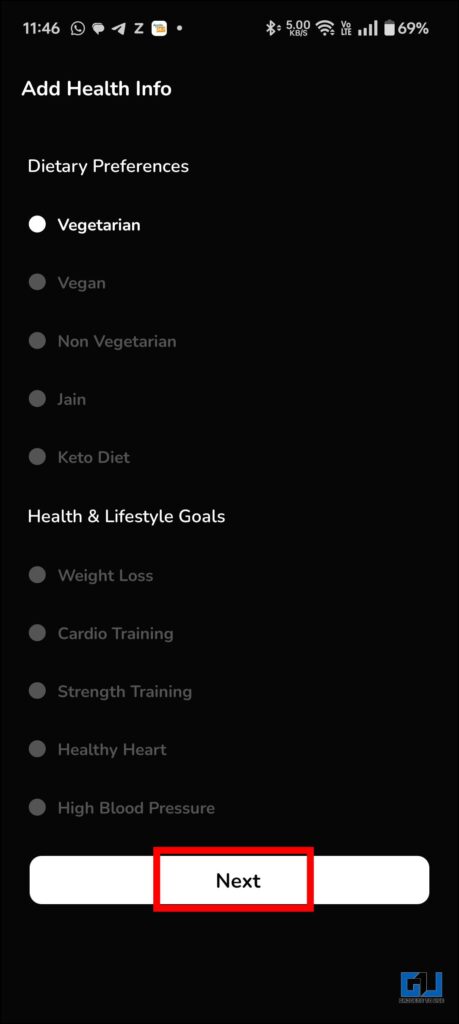
3. In the next part, you have to choose the food you want to avoid and your allergies. Click Next.
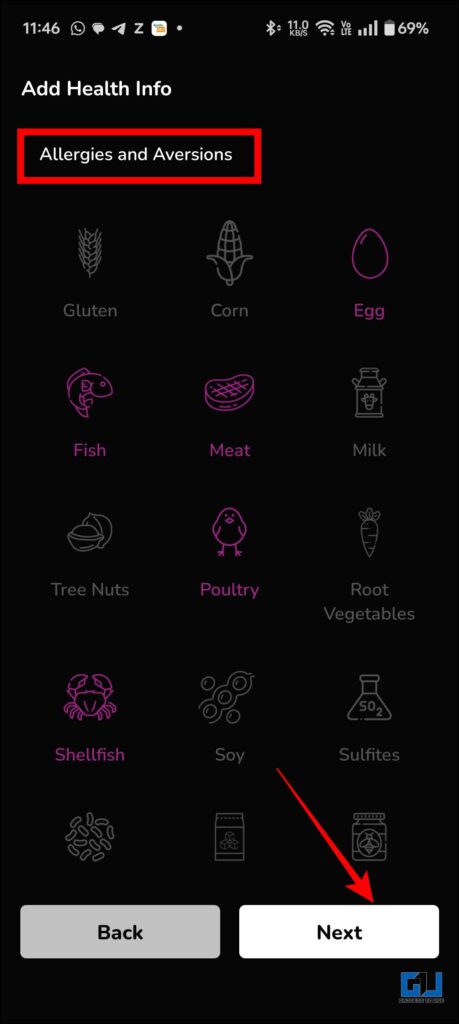
4. Completing this will land you on the application’s homepage. Here, you can access recipe blogs and updates on different products.
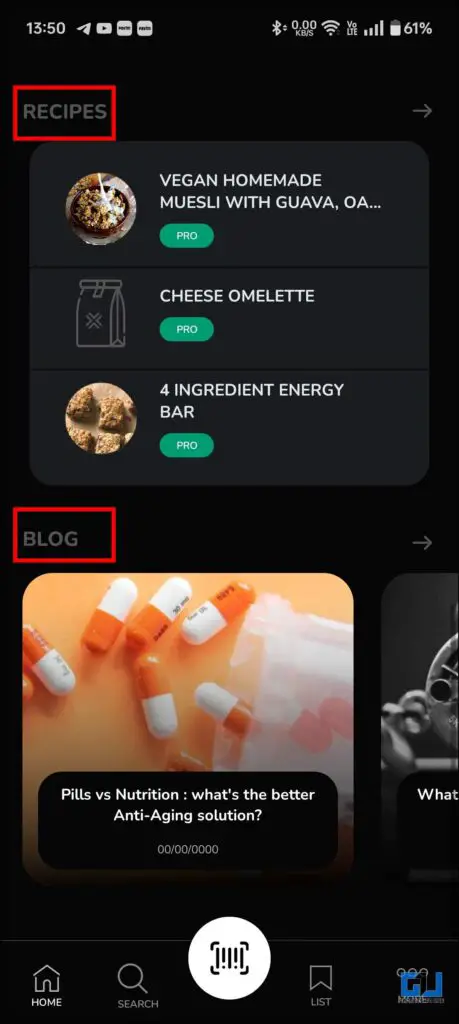
5. To start your Xume journey simply tap on the Start Xuming button to scan any thing you are about to eat.
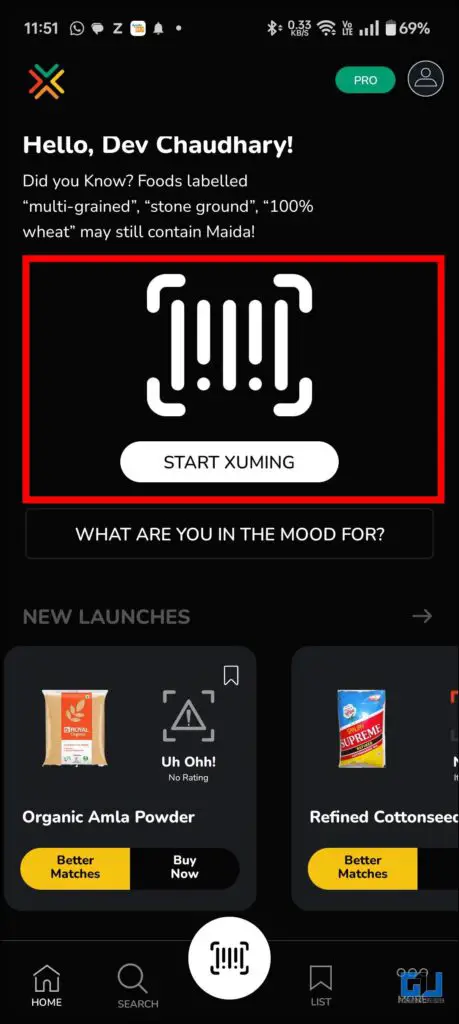
6. Once scanned, it will generate a report of the food’s entire composition and nutritional value.
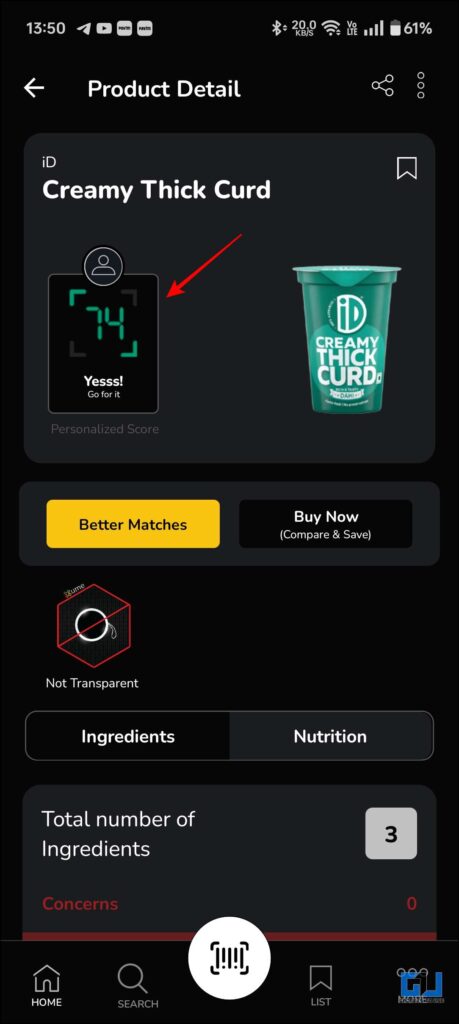
7. To register the food you are about to consume, simply tap on the list. Then, scan the food and add it to your list.
8. You can also search for different types of food and blogs on the app itself.

MyFitnessPal: Calorie Counter
If you are adamant and willing to invest in your fitness journey, then this is the app for you. You can do all the regular stuff, such as calorie and macro counting, and you can track your sleep and dehydration levels. Explore through thousands of meal prep recipes and fitness plans.
1. After installing the application, sign in using your preferred method.
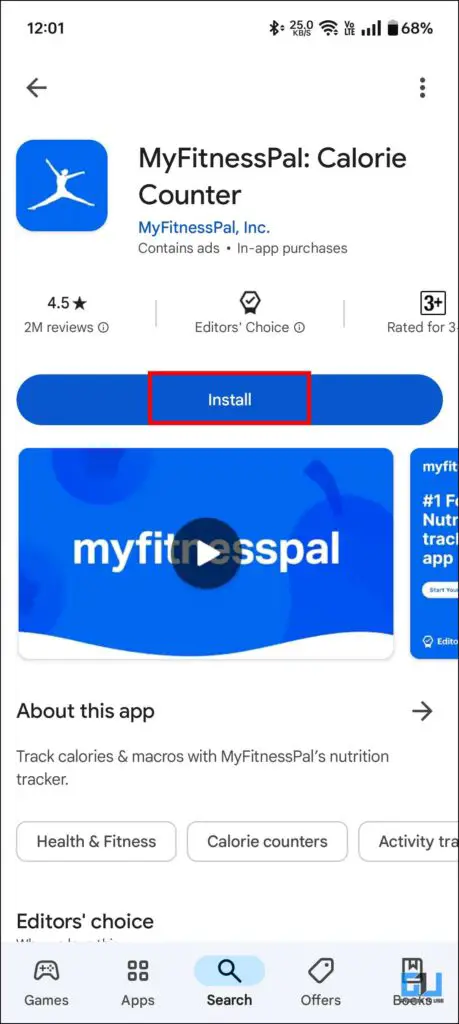
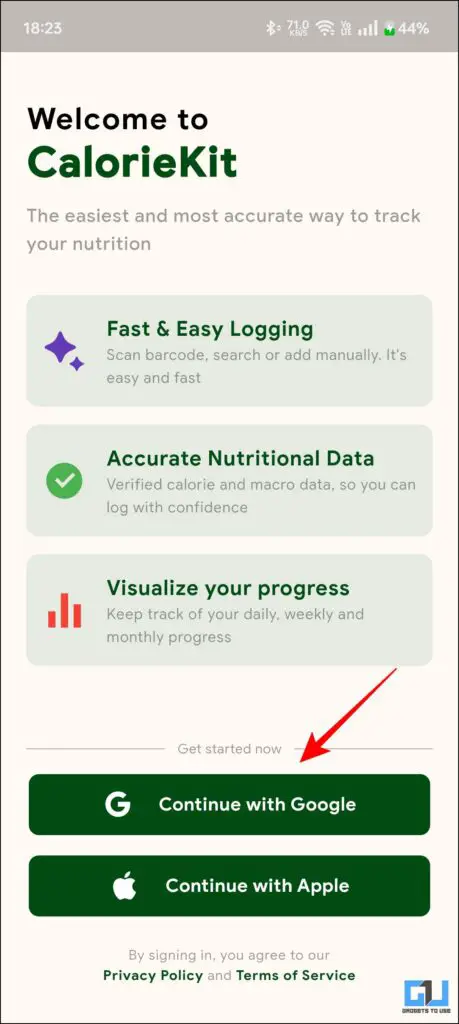
2. Select your goals and the reason you are not able to meet them.
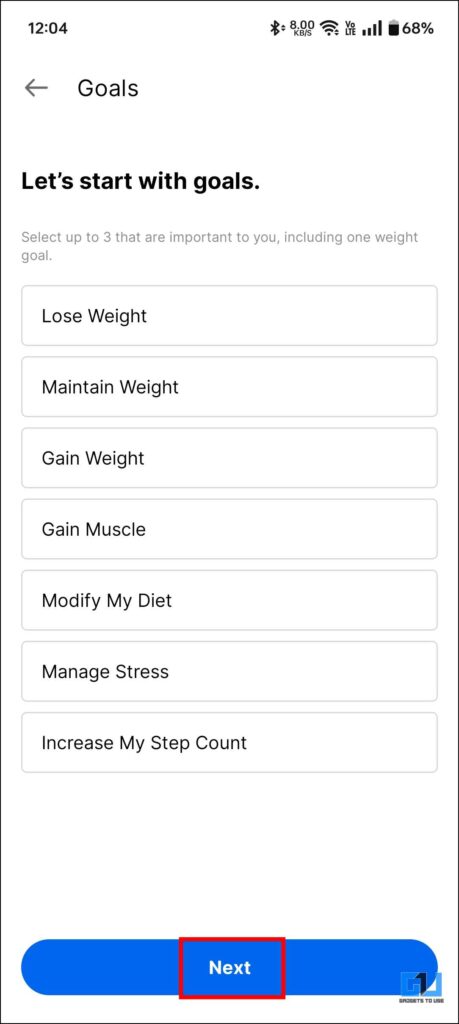
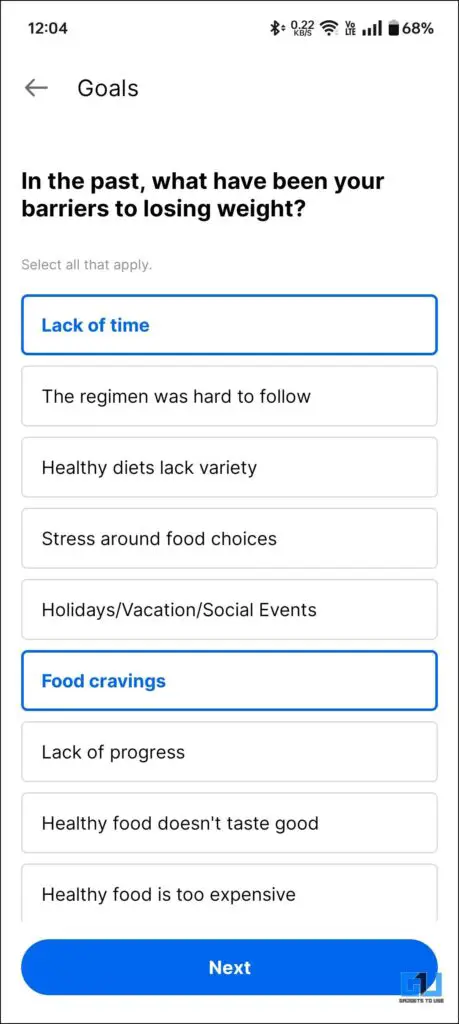
3. You will have to answer some questions to customize your profile.
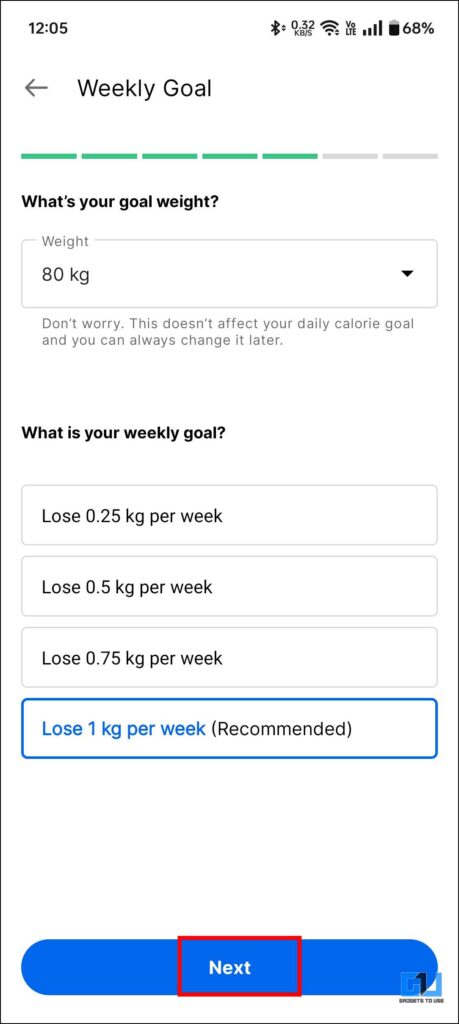
4. Once you are all done with questions, then Check the I agree box and click Next.
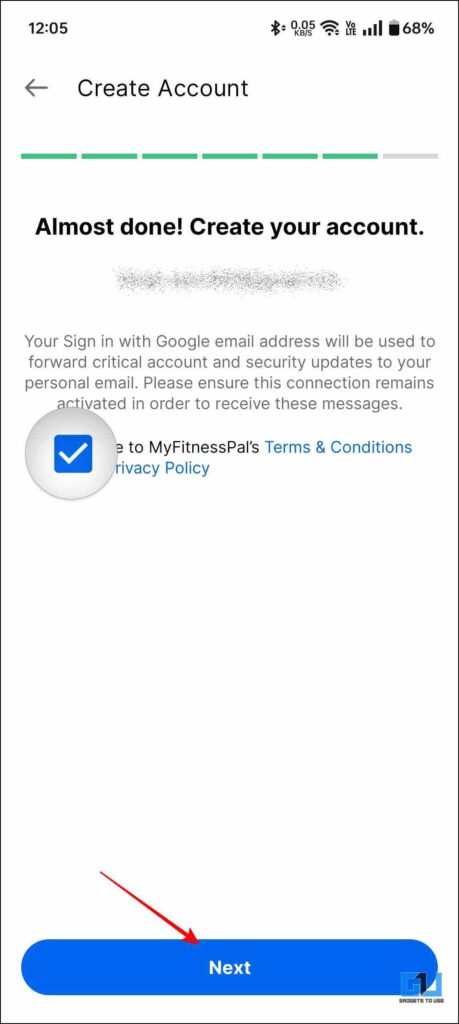
5. On the next window, you will see how many calories you consume in a day.
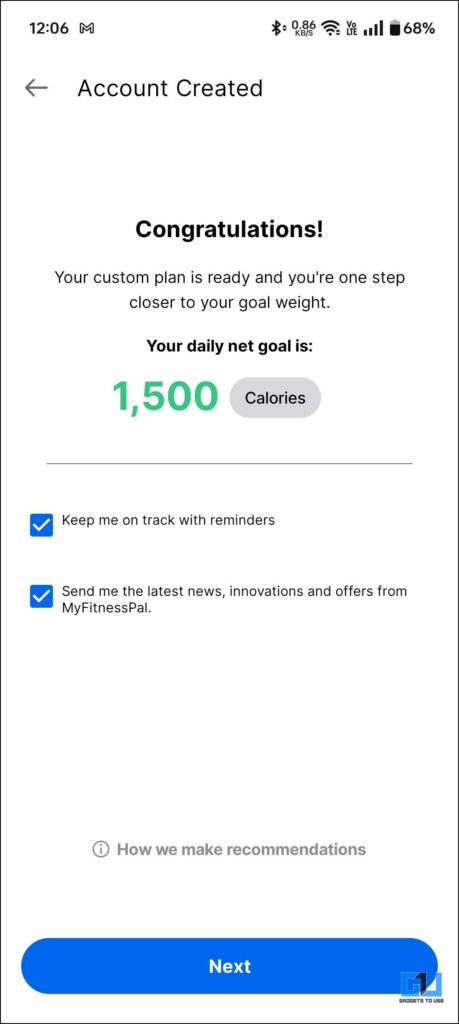
6. Make the payment according to your preferred plan. You can also opt for a free month’s trial.
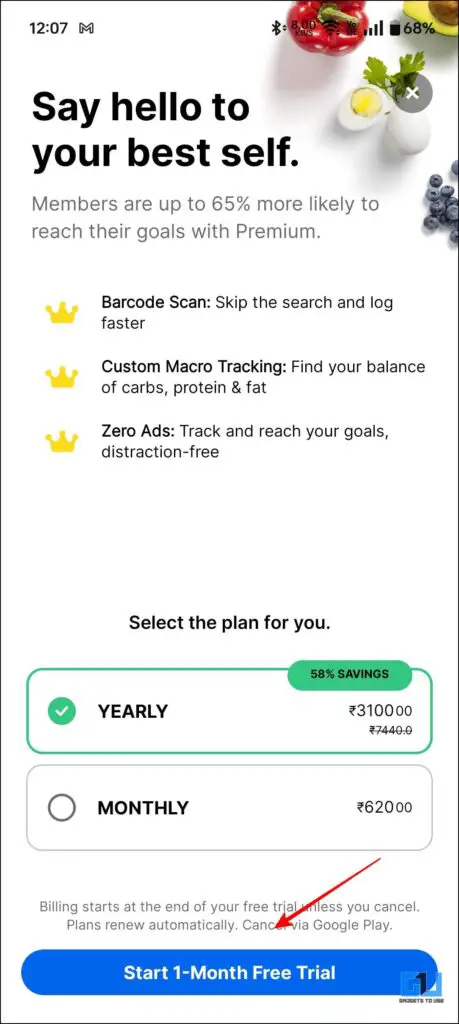
7. On the home screen, you can see your dashboard, diary and meal plans.
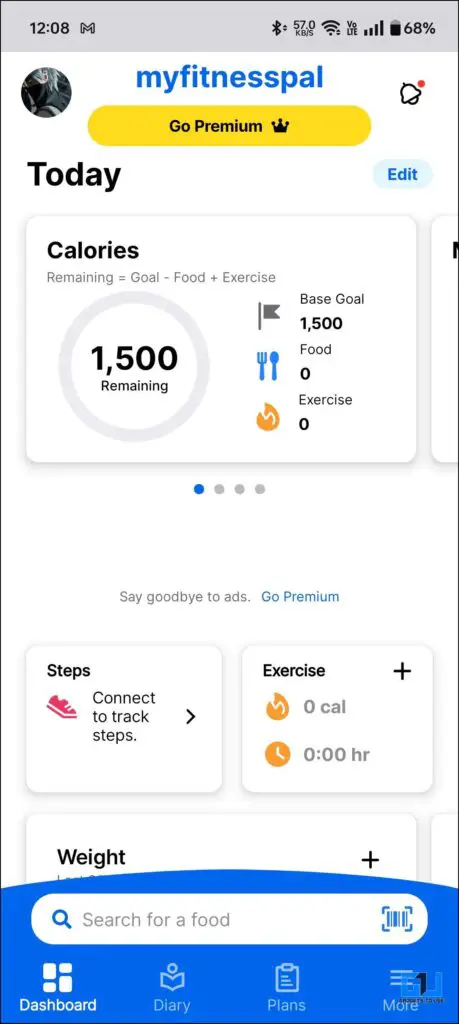
8. You can register whatever you ate in your diary and also log in to your water consumption.
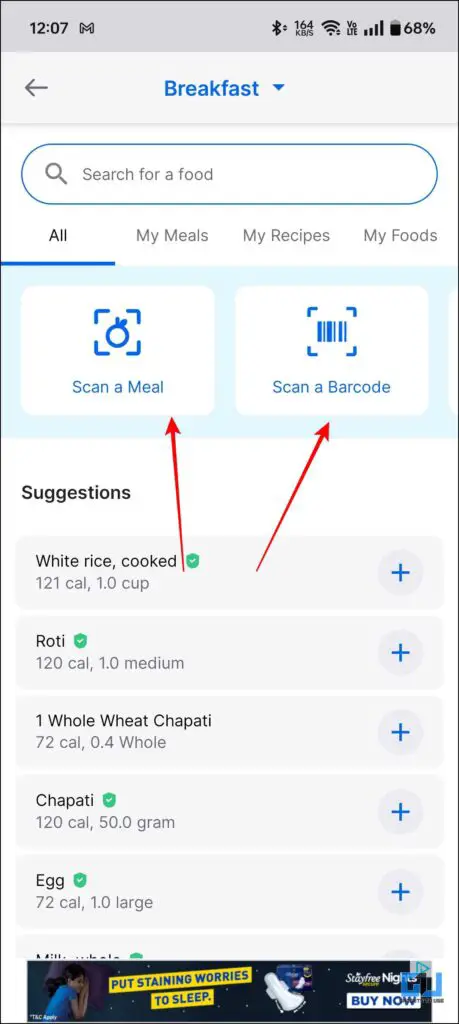
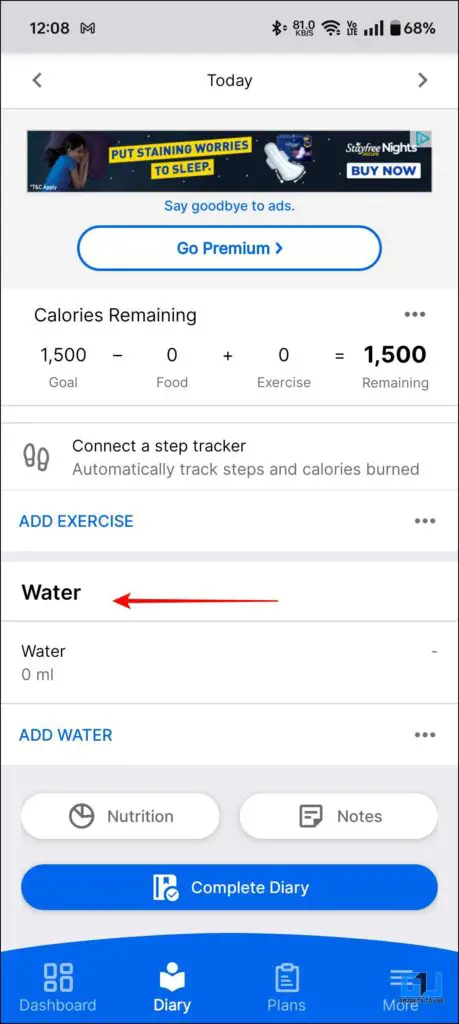
FAQs
Q. What is the best way to keep track of the calories I consume in a day?
Apps like Caloriekit and Xume are great at counting calories. You can download them from the Google Play Store and then use them to monitor your calories. You can find a detailed guide in the article above.
Q. How can I know if the processed food I’m eating is good or not?
You can easily track calories in any packaged or processed food using the Xume App. Through this app, you can scan the product barcode, and it will show you the entire nutritional composition of the food you are eating. You can refer to the article above for more.
Q. I want to lose weight. Is there any app that can help me do so?
Yes, apps like Xume and Myfitnesspal are what you can use. They provide options like calorie tracking, and they also have specially created health regimes and recipes. You can find more details in the article above.
Wrapping Up
If you are embarking on a new fitness journey. Then you need to read this article. All the applications discussed in this article are game changers. With this application, you can track your calories and macros like a pro. You do not need any extra coaching and oversight. Simply follow the app plan and regimes, and you will be sorted. So make sure you live a healthy lifestyle, and for more such healthy content, follow GadgetsToUse.
- How to Use Your Phone Without Touching in These Apps
- 5 Best Free VPN Apps to Use on Your Android Phone in 2024
- 3 Ways to Ensure You Don’t Miss Any Important Notification From Apps
You can also follow us for instant tech news at Google News or for tips and tricks, smartphones & gadgets reviews, join the GadgetsToUse Telegram Group, or subscribe to the GadgetsToUse Youtube Channel for the latest review videos.