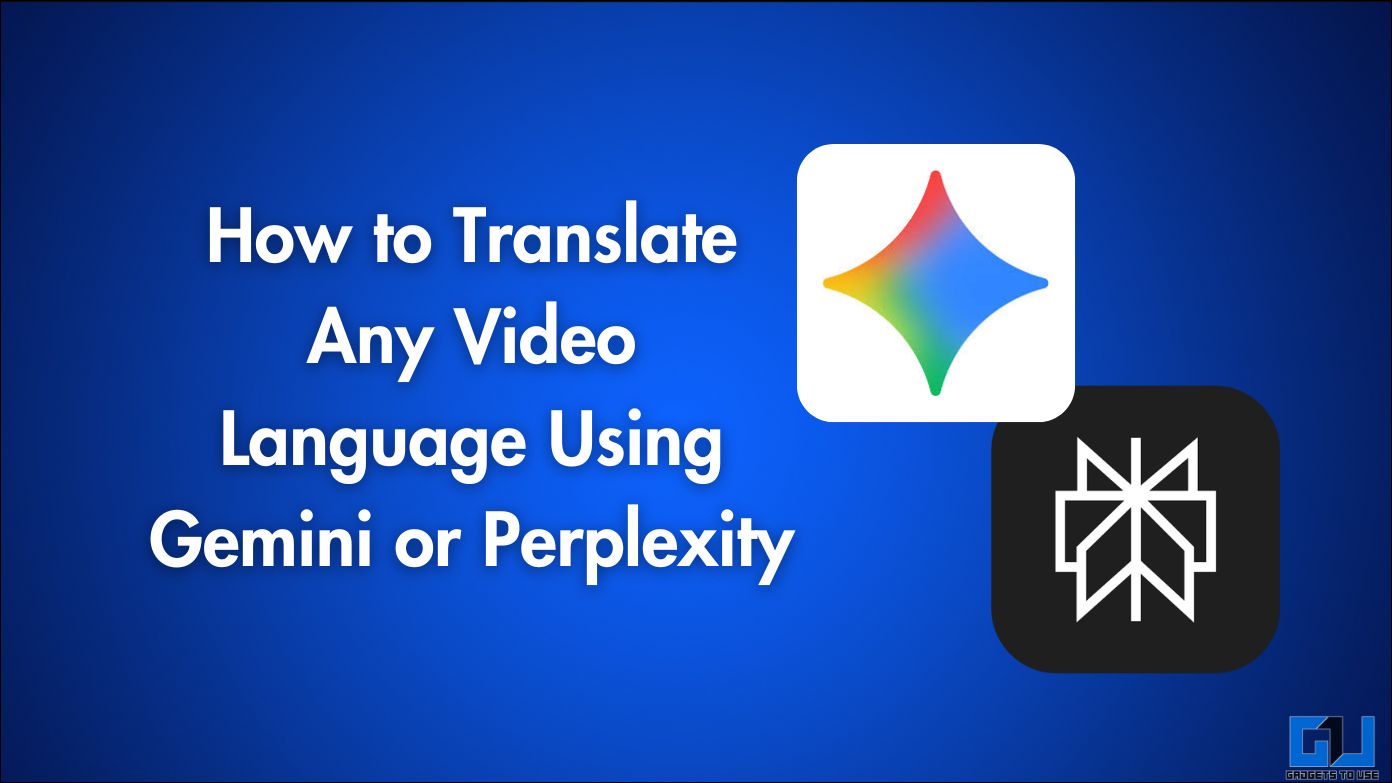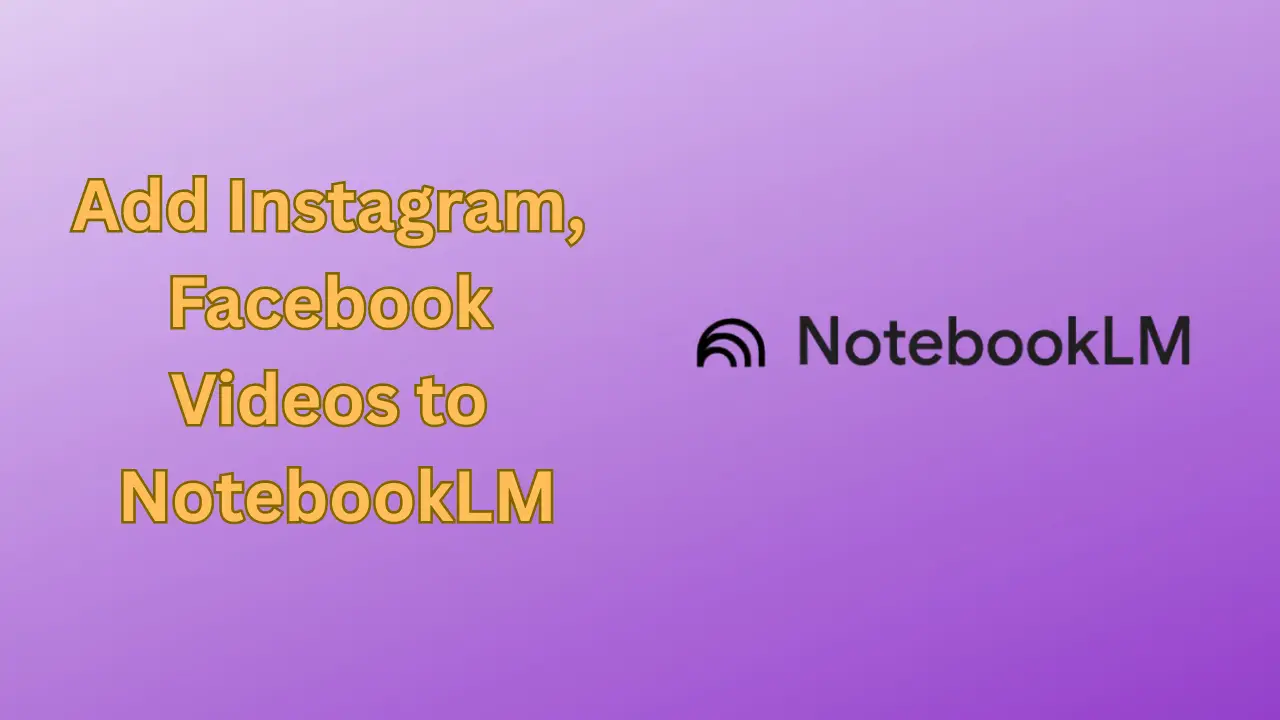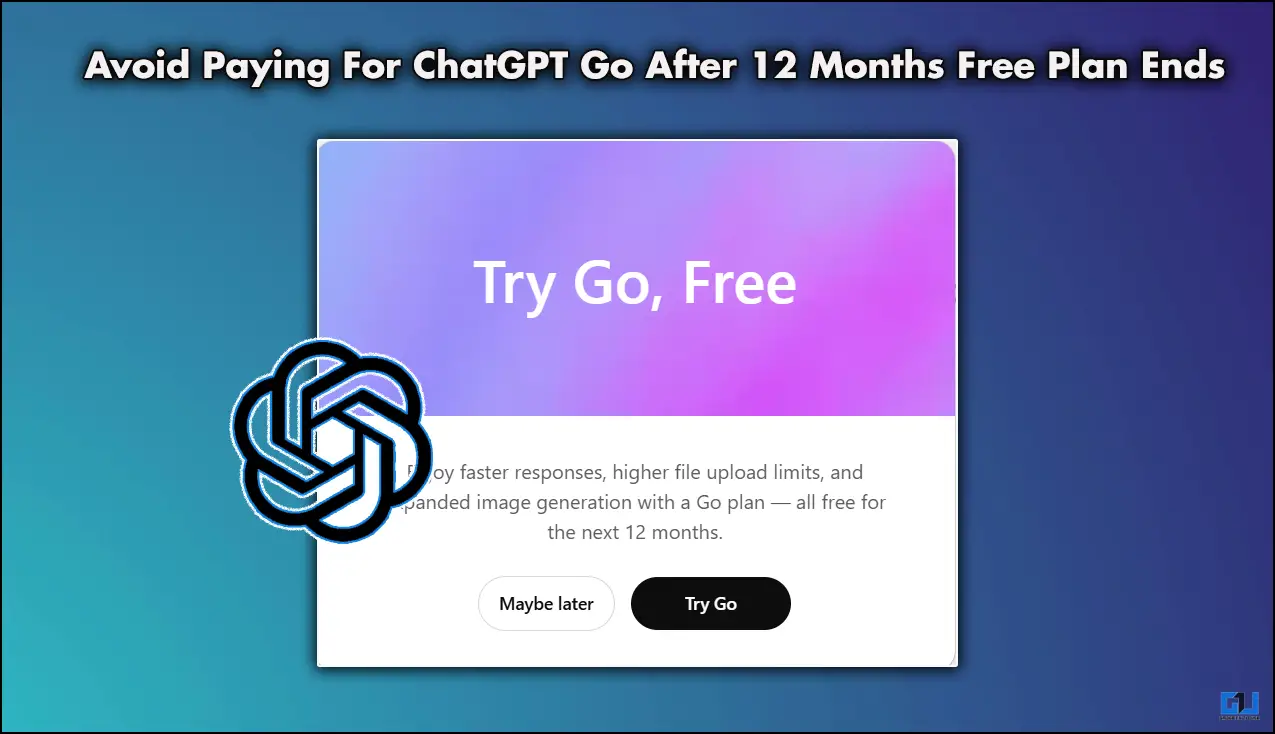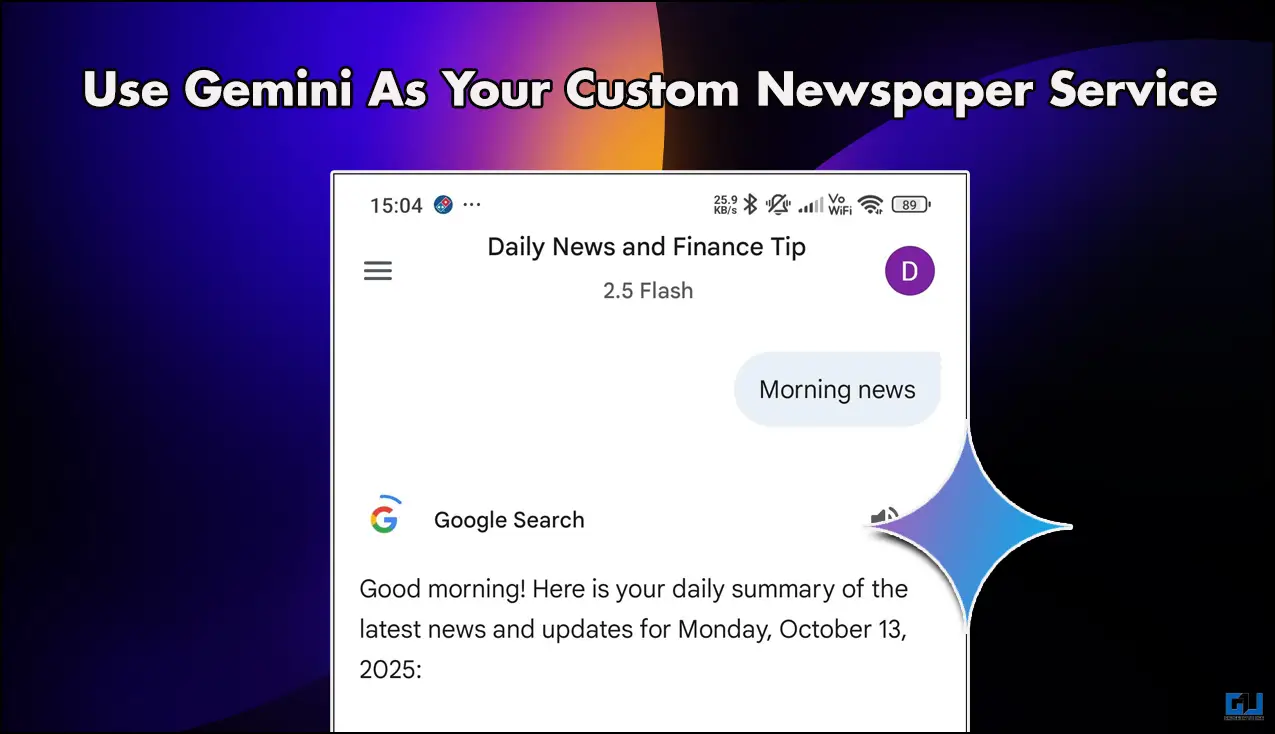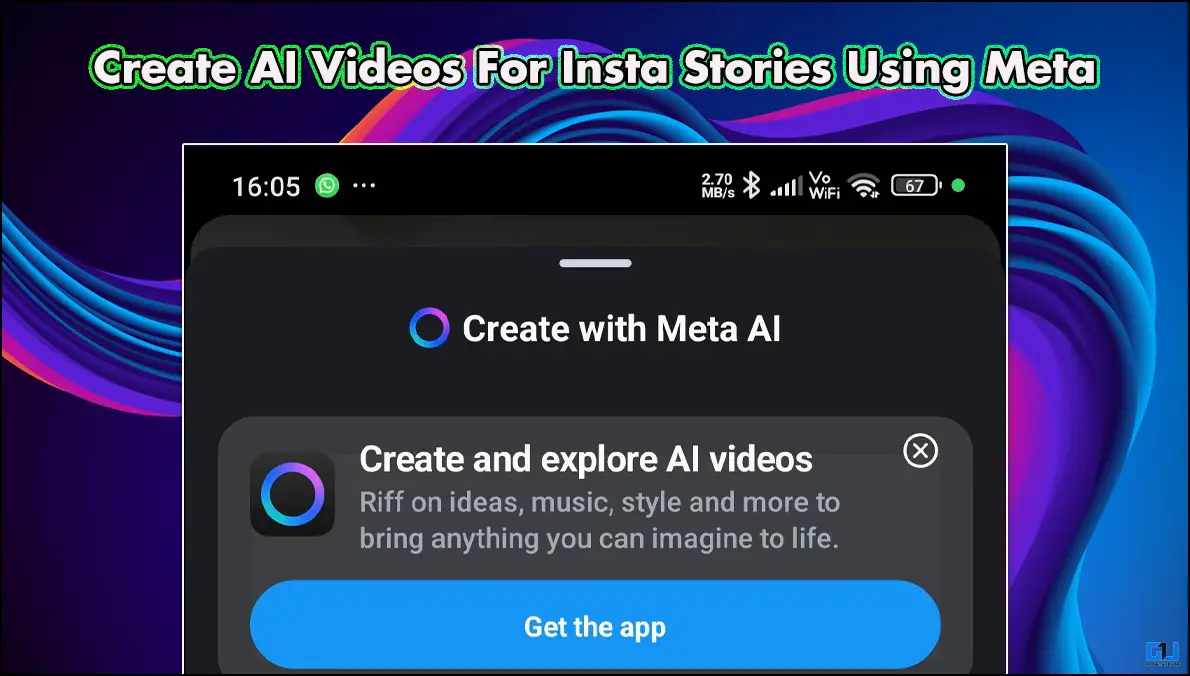Quick Answer
- The first method is to open the chatbot in a separate chat, and the second method is to add it to any group.
- If you want to use Perplexity in a group, then you need to add it as a new member.
- The Perplexity integration in Telegram offers all the features that you use in the free version of the chatbot.
Telegram just got its smartest ever bot in the form of Perplexity AI. You can now access the AI chatbot directly on the messaging app and even add it to groups to have fun with your friends. If the concept sounds familiar to you, that’s because it is similar to Meta AI integration in WhatsApp. After using the former for over a year, we were excited to see what Perplexity can do in Telegram. Spoiler alert, it blew our minds.
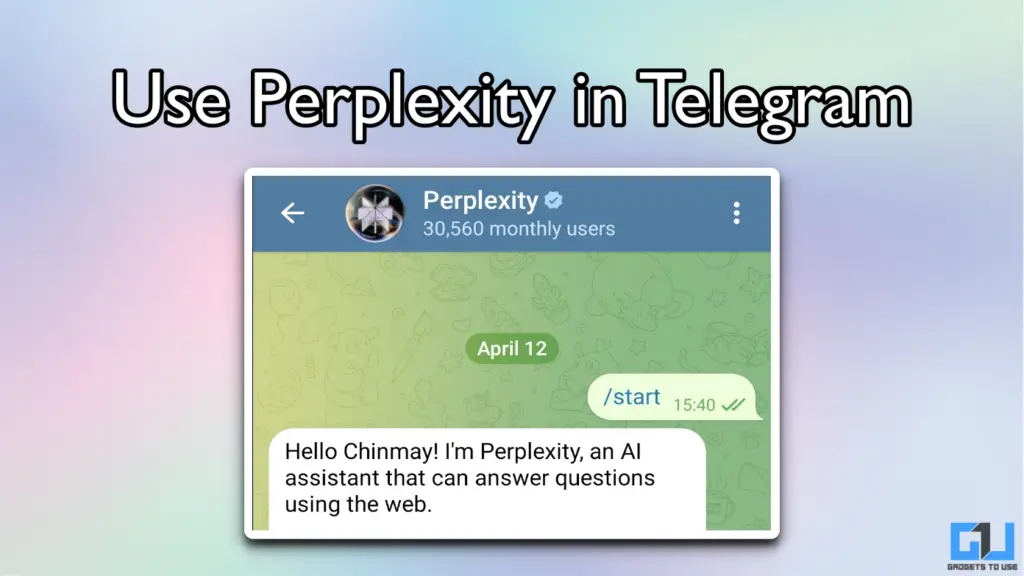
How to use Perplexity in Telegram
You can use Perplexity in Telegram in two ways. The first method is to open the chatbot in a separate chat, and the second method is to add it to any group. In both cases, you will have access to the same features. Here’s how to do it:
1. Open the Telegram app and search for askplexbot.
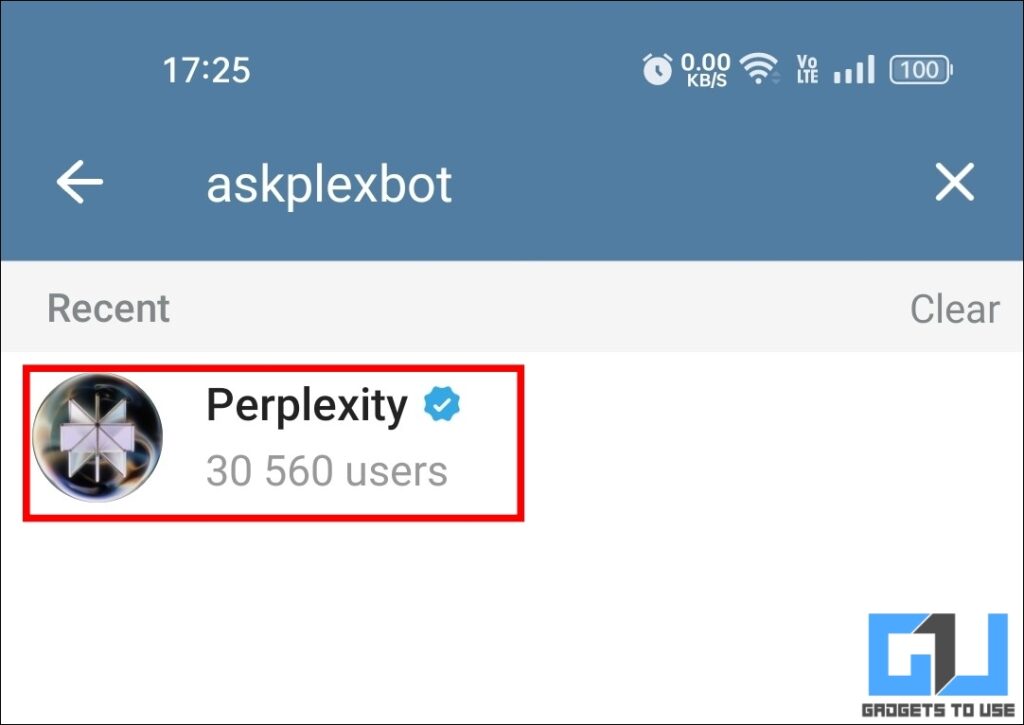
2. Tap on the Perplexity icon and open the chatbot as a new conversation. Here you can ask any question in a simple chat format.
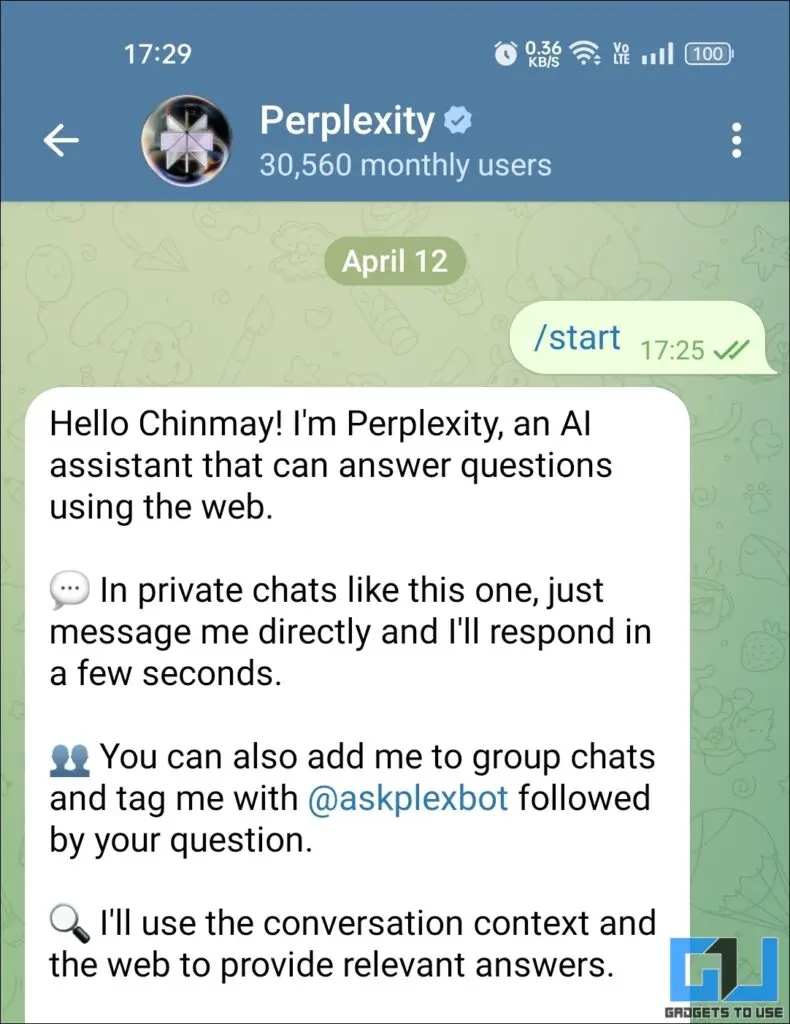
3. If you want to use Perplexity in a group, then you need to add it as a new member.
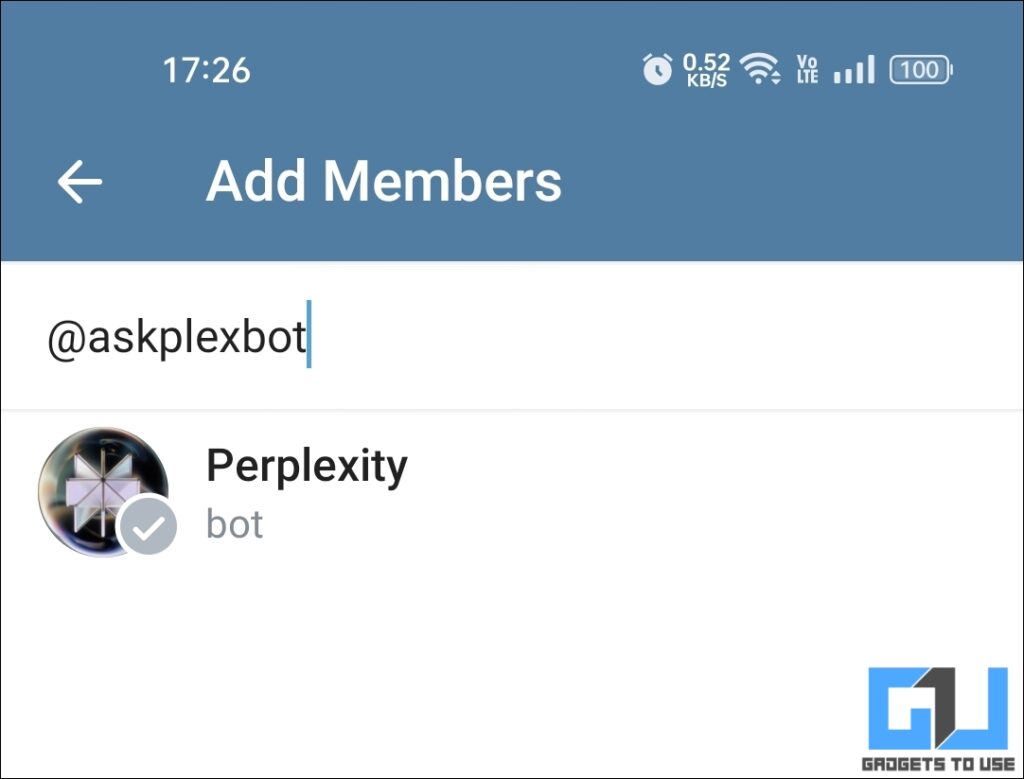
4. Once Perplexity is added to the group, any member can ask it a question by tagging @askplexbot.
Perplexity in Telegram: What can it do?
The Perplexity integration in Telegram offers all the features that you use in the free version of the chatbot. You can ask it to answer any question and gain information, inquire about current affairs, curate travel plans, and more. For example, we asked Perplexity to suggest the best places to visit in South India this summer season, and the chatbot provided detailed answers with reasons to visit that particular destination.
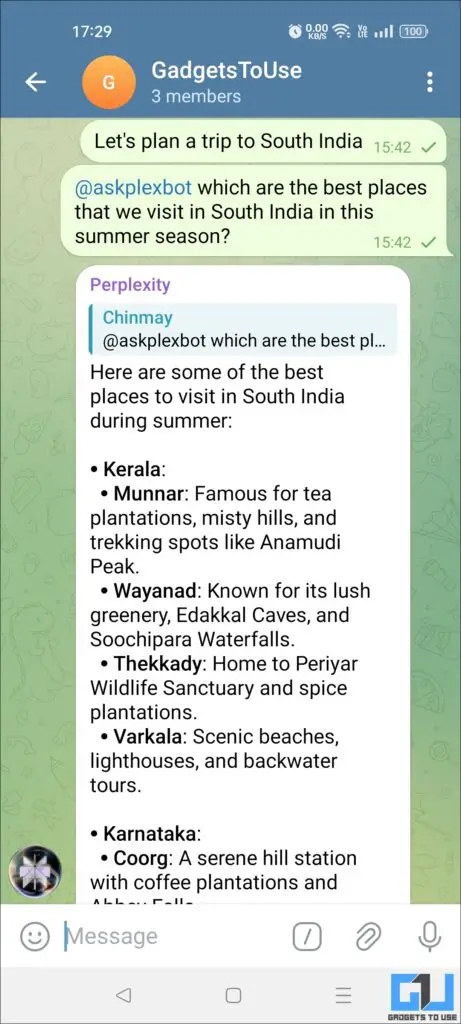
Perplexity was also able to answer which IPL matches will be played today, meaning that it can access the web to search for your answers. We were impressed by the contextual understanding of Perplexity in something as simple as a Telegram group chat.
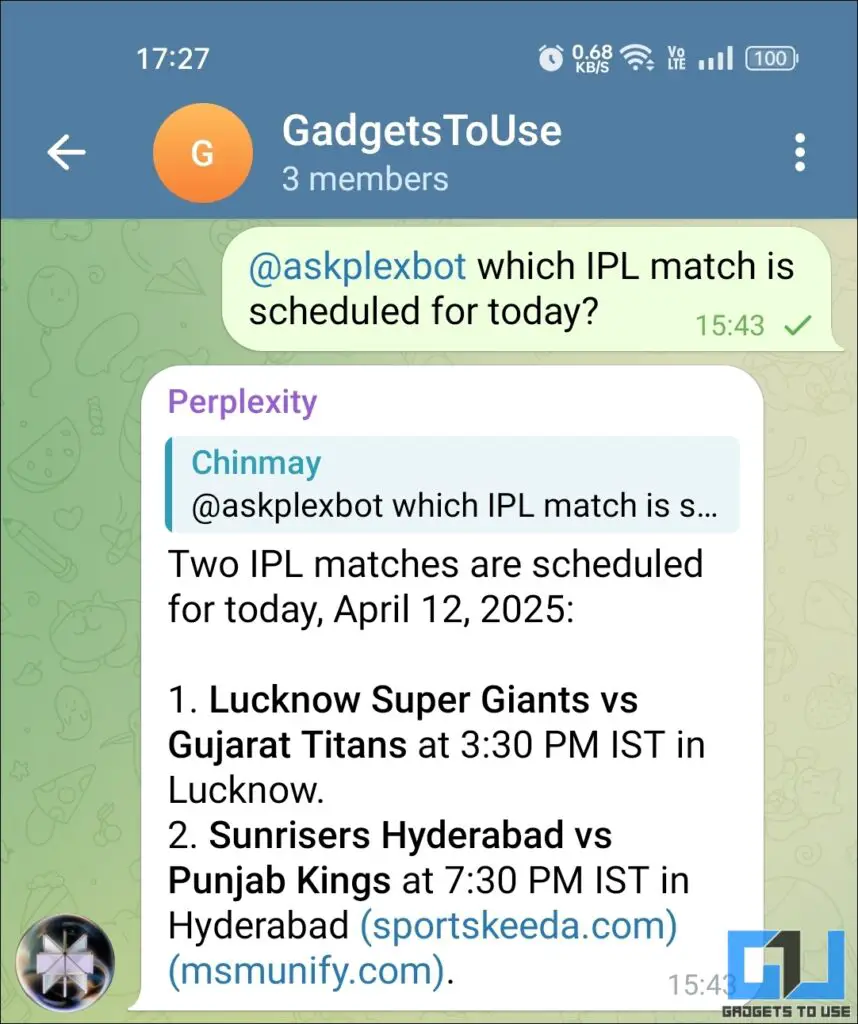
At one point, we asked Perplexity to summarize the entire group chat. The tool generated a precise list of all the topics which we discussed in a simple bulleted format.
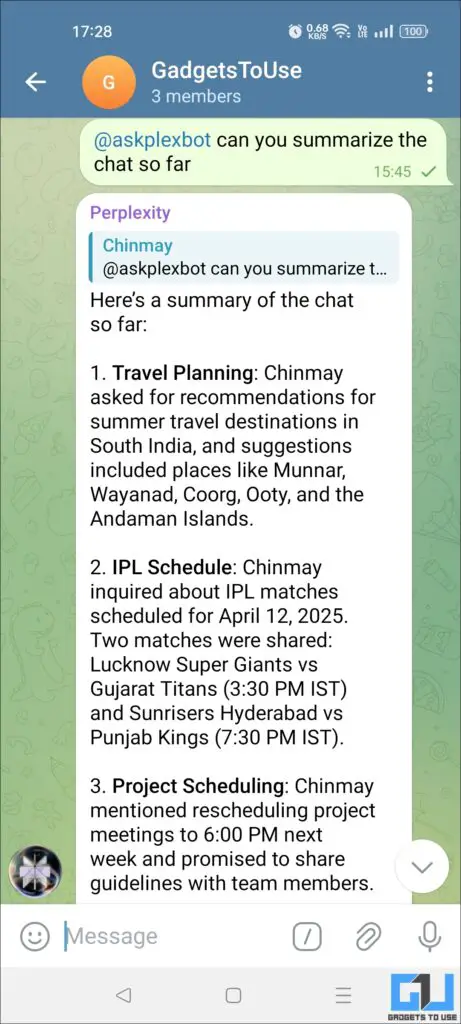
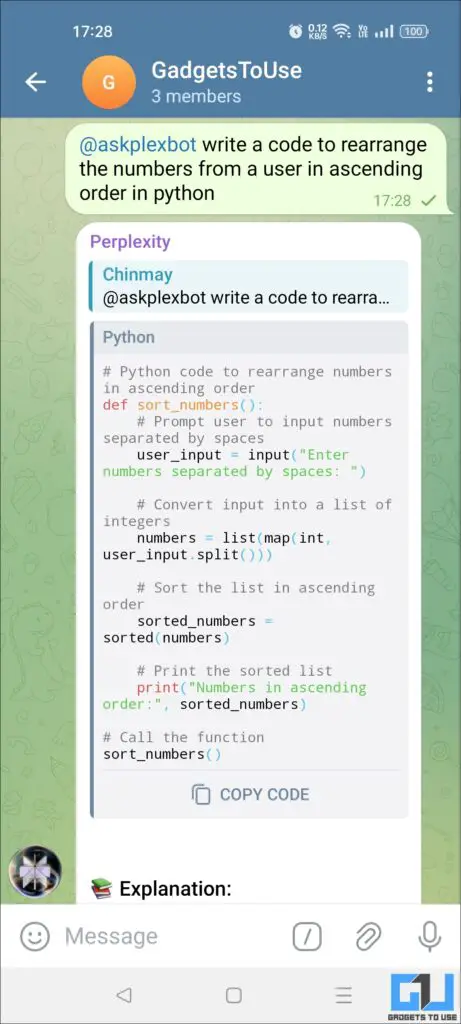
You can also ask Perpexity to write code and solve math problems directly in Telegram. While these tasks can take some time for replies, the feature works perfectly fine and accurately.
However, the chatbot has its own limitations. For example, Perplexity cannot analyse audio files or images from the group chat. If you ask it to generate or edit a photo, it starts to suggest external tools for the task. The features are limited to web-search and normal chatbot conversations.
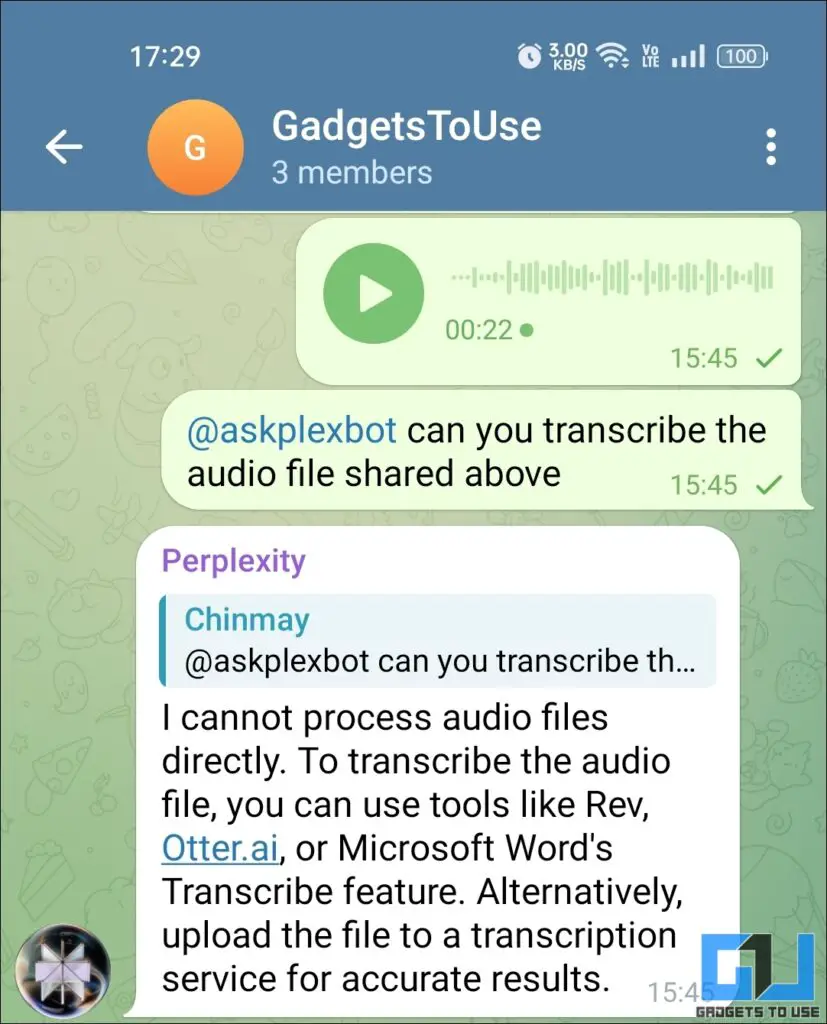
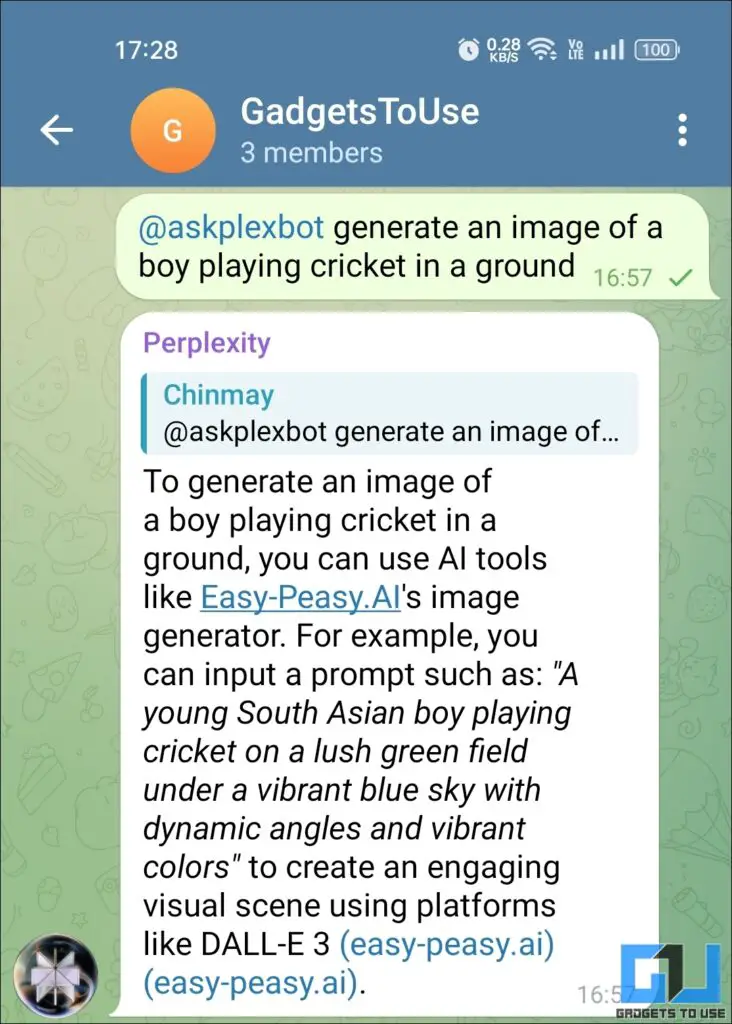
It is worth noting that the free version of Perplexity on its official app and website does not support image generation, and you need to get the paid subscription for this feature. However, there is no way to link your Perplexity Pro plan to Telegram at the moment.
FAQs
Q. What can I do using Perplexity in Telegram?
You can do web searches, write code, generate text scripts, and even solve math questions using the Perplexity integration in Telegram.
Q. How to use Perplexity in WhatsApp?
Currently, Perplexity is only available in Telegram. The company’s CEO Aravind Srinivas mentions that if they get enough requests, then Perplexity will soon be available in WhatsApp. An exact release date is not known at the moment.
Wrapping Up
The Perplexity integration in Telegram reminds us of how AI can elevate the end-user experience of any app. Although Telegram is well known for its bots, the Perplexity feature lets you do seamless web searches and even solve coding and logical operations directly in group chats. So if you are a student or a developer who uses Telegram to discuss projects with your friends, the new feature makes it very easy to search for complex solutions.
However, its rival Meta AI in WhatsApp offers more features as it supports image generation and audio support. So Perplexity has a lot to catch up on in its Telegram integration. But it’s an excellent headstart, and it’s safe to say that Perplexity is currently among the smartest bots in Telegram.
You may also like to read:
- Change These 5 Settings To Use Perplexity Like A Pro
- How to Generate High Quality Realistic Images Using AI
- How To Search Reels On WhatsApp and Instagram Using Meta AI
- How to Delete Meta AI Data For Better Privacy
You can also follow us for instant tech news at Google News or for tips and tricks, smartphones & gadgets reviews, join the GadgetsToUse Telegram Group, or subscribe to the GadgetsToUse Youtube Channel for the latest review videos.