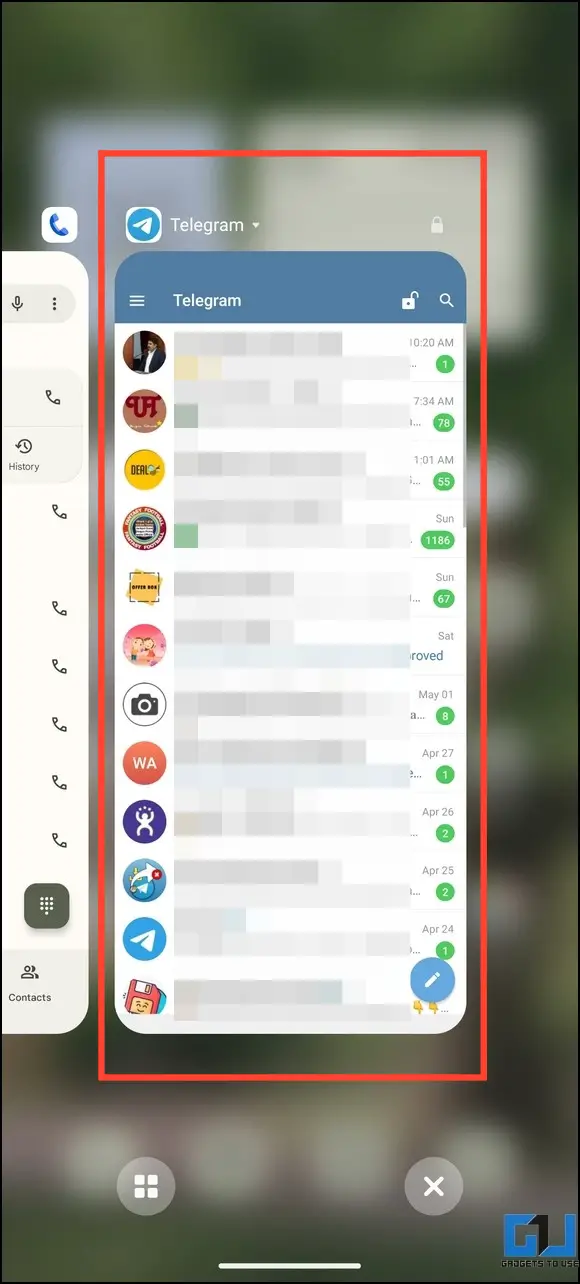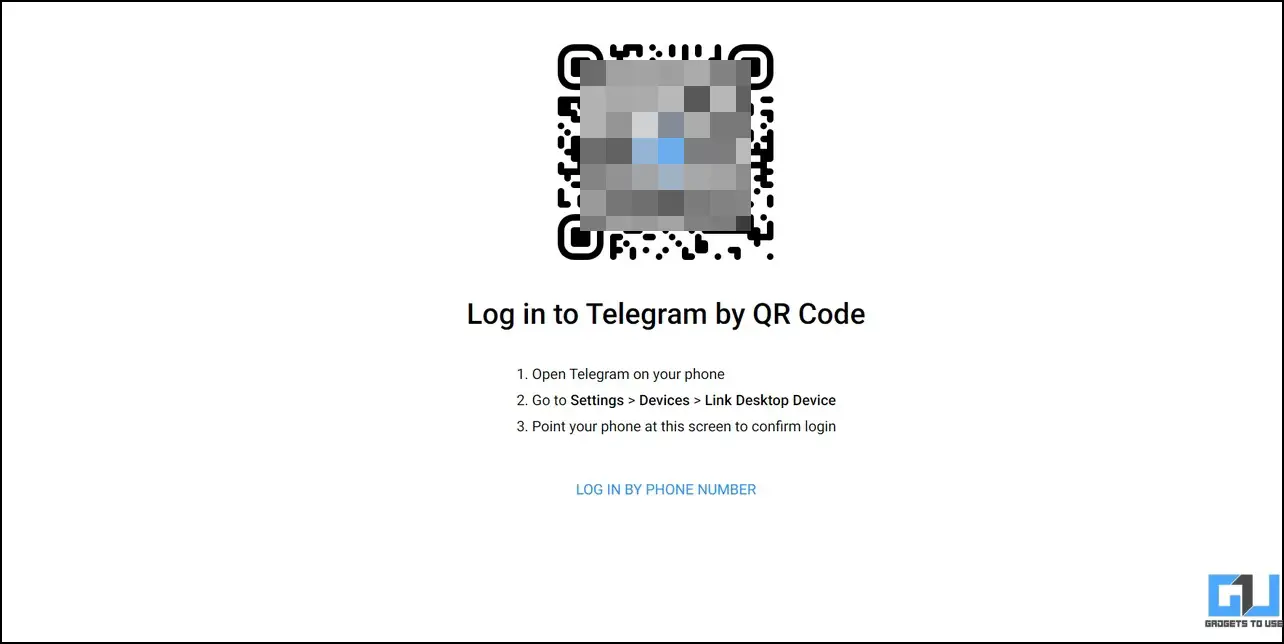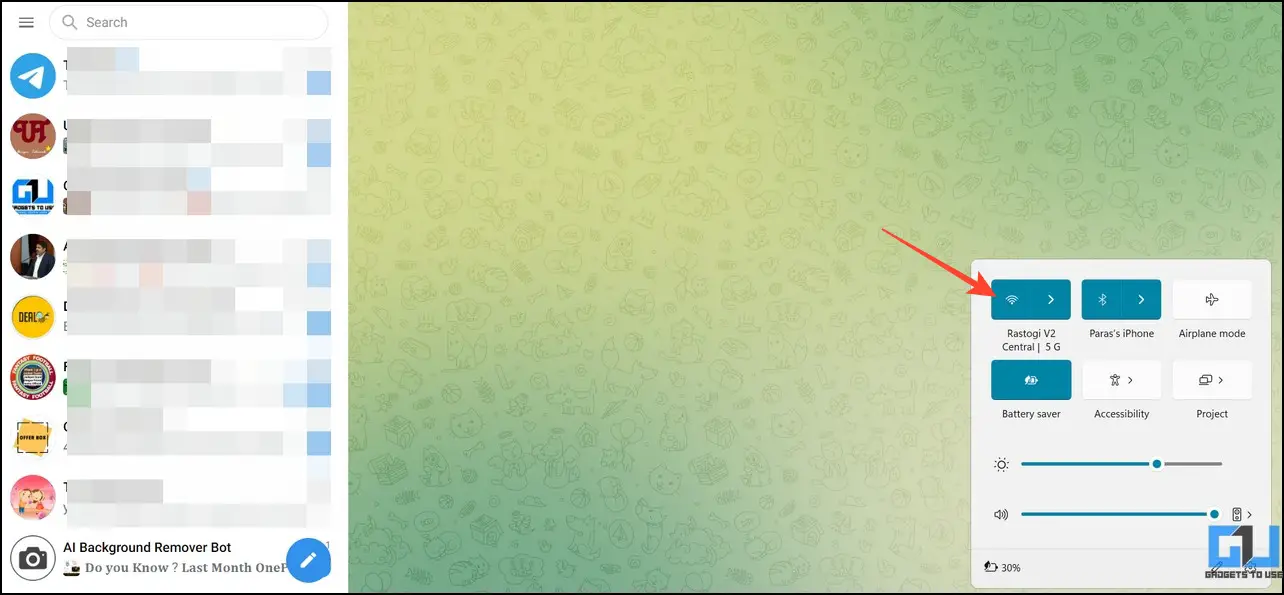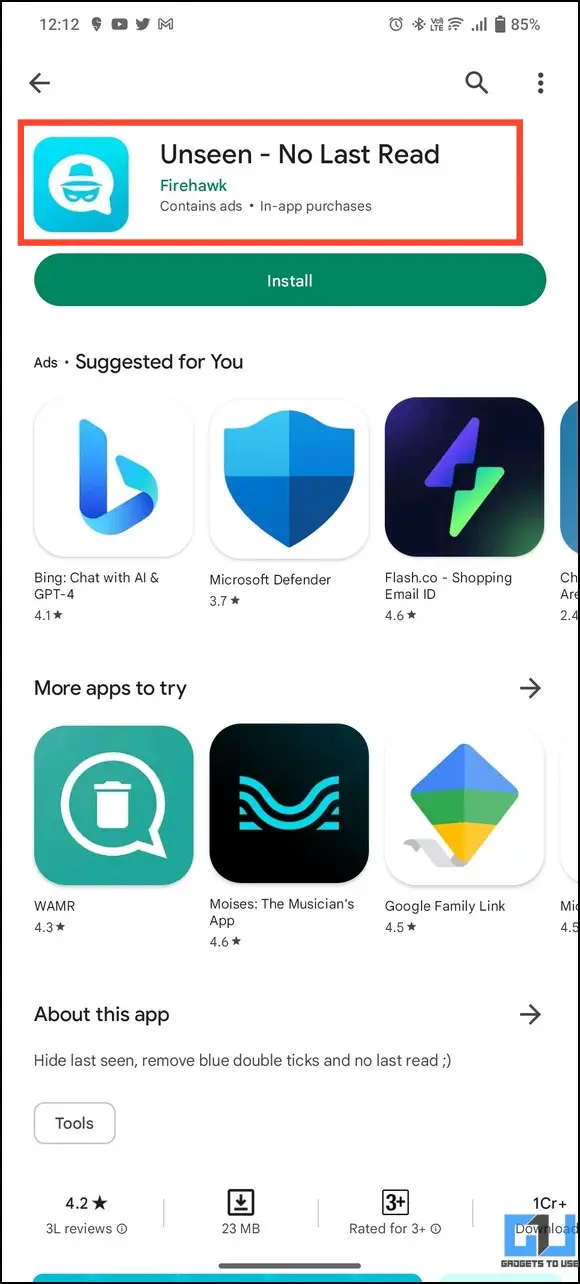Quick Answer
- The easiest way to read a Telegram message secretly is to view it in Airplane mode.
- Besides its immense popularity, Telegram is still missing some crucial messaging features, such as the ability to read messages without the seen checkmark, which is already available to WhatsApp and Instagram users.
- Besides using airplane mode, Telegram allows you to turn on Message Previews in Settings, through which you can silently read new messages straight from your smartphone’s lock screen or notification panel.
Besides its immense popularity, Telegram is still missing some crucial messaging features, such as the ability to read messages without the seen checkmark, which is already available to WhatsApp and Instagram users. However, there are a few workarounds to achieve it. That said, let’s look at several methods to read Telegram messages without being seen in this explainer. Additionally, you can learn to download restricted Telegram channel videos.
How to Read Telegram Messages Without Seen
While Telegram offers no in-built option to view messages without getting seen. We have found some easy-to-use workarounds that you can use to read messages without being seen.
Method 1- Use Airplane/Aeroplane Mode
The easiest way to read a Telegram message secretly is to view it in Airplane mode. Once you’ve inspected the message, clear it from your recent tab to avoid getting the seen checkmark. Here’s what you need to follow:
1. When you receive a new message on Telegram that you want to read silently, enable Airplane mode.
2. Next, launch Telegram and read the message.
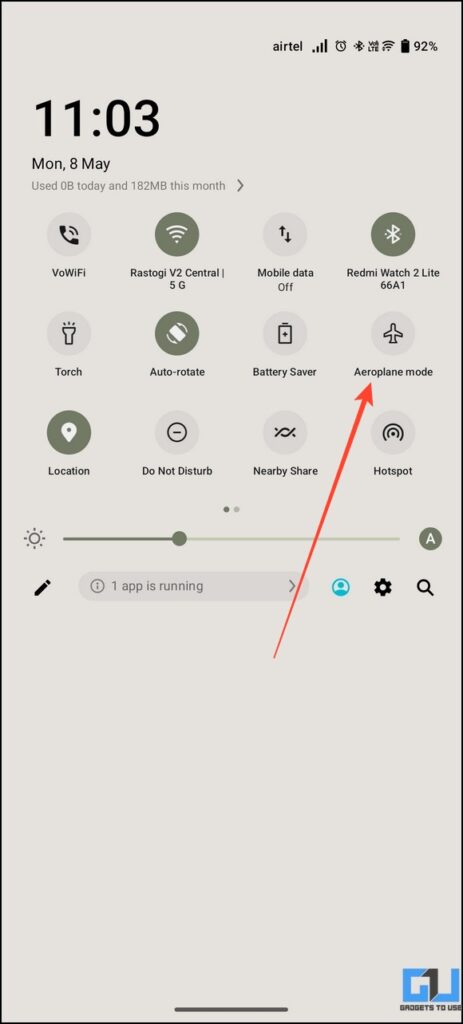

3. After you’ve read it, close the app and remove it from Recent Tabs.
4. Finally, disable the Airplane mode and turn on your mobile data or WiFi to restore internet connectivity.
Method 2- Read Messages from the Lock Screen/ Notification
Besides using airplane mode, Telegram allows you to turn on Message Previews in Settings, through which you can silently read new messages straight from your smartphone’s lock screen or notification panel. Follow these simple steps to achieve the same.
1. Go to the Telegram Settings from the hamburger menu from the left.
2. Select Notifications and Sounds.


3. Select the category of chat that you want this setting to apply to, e.g., Private Chats, Groups, or Channels.
4. Finally, turn on Message Preview. Now, whenever a new message arrives, you can expand and see it from either your lock screen or your notification Panel without letting anyone know about it.


Method 3- Use ‘Snoop and Look’ to Read Messages
Telegram enables its users to use this method to snoop on the most recent message without getting seen. However, it is only limited to viewing recent chats instead of the entire conversation. To use this, follow these simple steps.
1. Open the Telegram app and locate the chat you want to snoop on.
2. Now, long-press the profile picture in the chat list to see the most recent message.


3. Messages seen this way will not be marked as read.
Note: As soon as you release the long press, the message you have been reading using this method will automatically disappear. You can repeat this procedure as many times as you want to keep reading recent conversations without being seen.
Method 4- Read Telegram Messages Without Seen On Desktop
Besides smartphones, you can also use the desktop to read Telegram messages without getting seen. Here’s how:
1. Access Telegram Web on your desktop and follow the on-screen instructions to link and use your Telegram account.
2. Disable internet connectivity on your system and read the Telegram message without getting seen.
3. Once you’ve finished reading, close the browser, clear its caches, and restore the internet connectivity.
Method 5- Read Telegram Messages Using Siri/Google Assistant
Another effective alternative to read Telegram messages covertly is to ask your smartphone’s assistant to read them. This way, you can hear the recent messages on Telegram without opening the app.


1. Trigger Google Assistant/Siri on your phone with its wake-up phrase (e.g., Okay Google, Hey Siri, etc.).
2. Ask the Assistant to ‘Read the latest message on Telegram.’
3. If you have a new message, the assistant will read it without opening the Telegram message.
Method 6 – Using Unseen – No Last Read App
In addition to the native Telegram app, you can try free third-party apps like the Unseen app on Android phones to view Telegram messages without the seen checkmark. However, it involves giving full access to your Telegram account, which is a big risk to your privacy. You can install and try it for free using Google Play Store.
Method 7 – Turning Off Read Receipts
This is yet another way to tweak the settings to read messages without marking them as seen. When you turn off read receipts, neither you nor the recipient will be able to see if any of the messages in the conversation have been read. While that is useful to know, this is the foolproof way.
1. Open Telegram and go to the hamburger (three lines) menu.
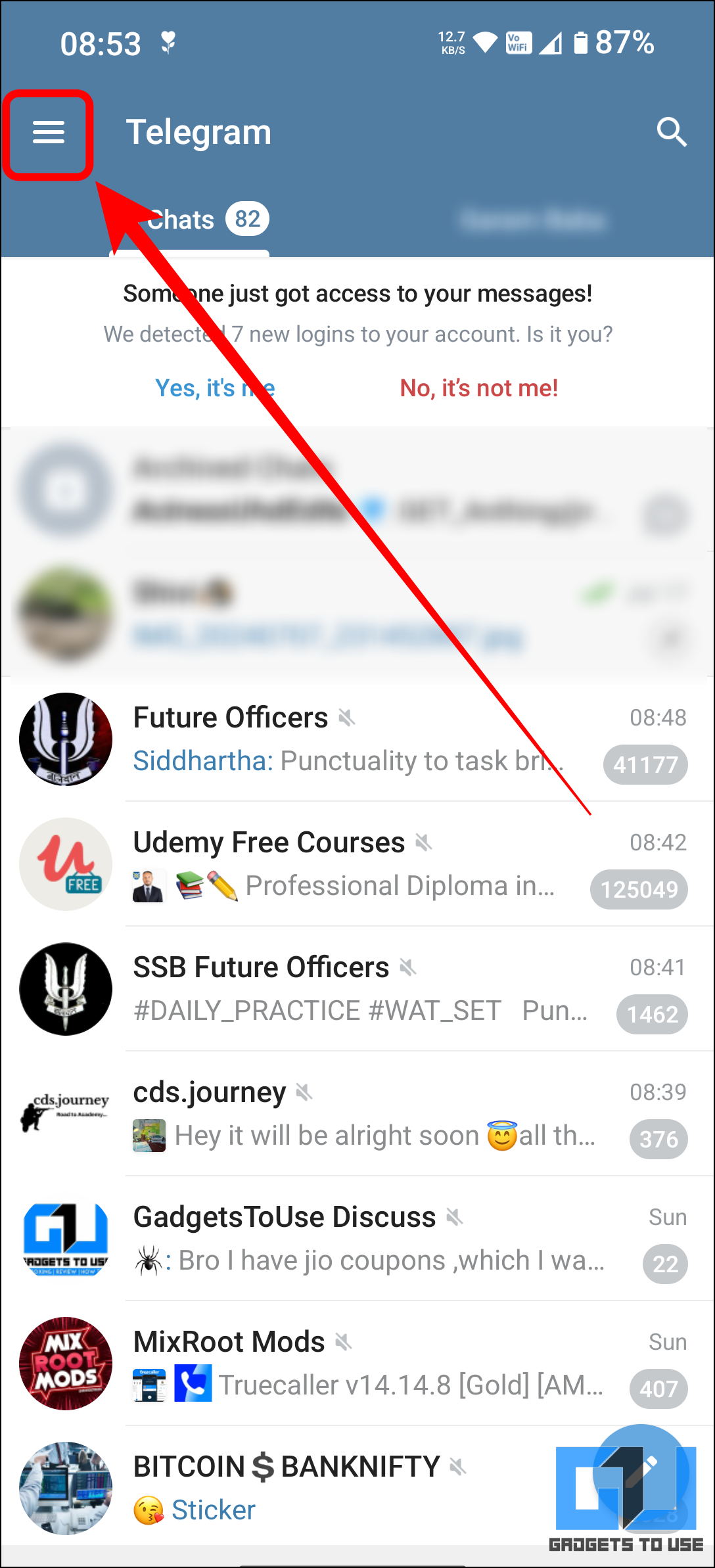
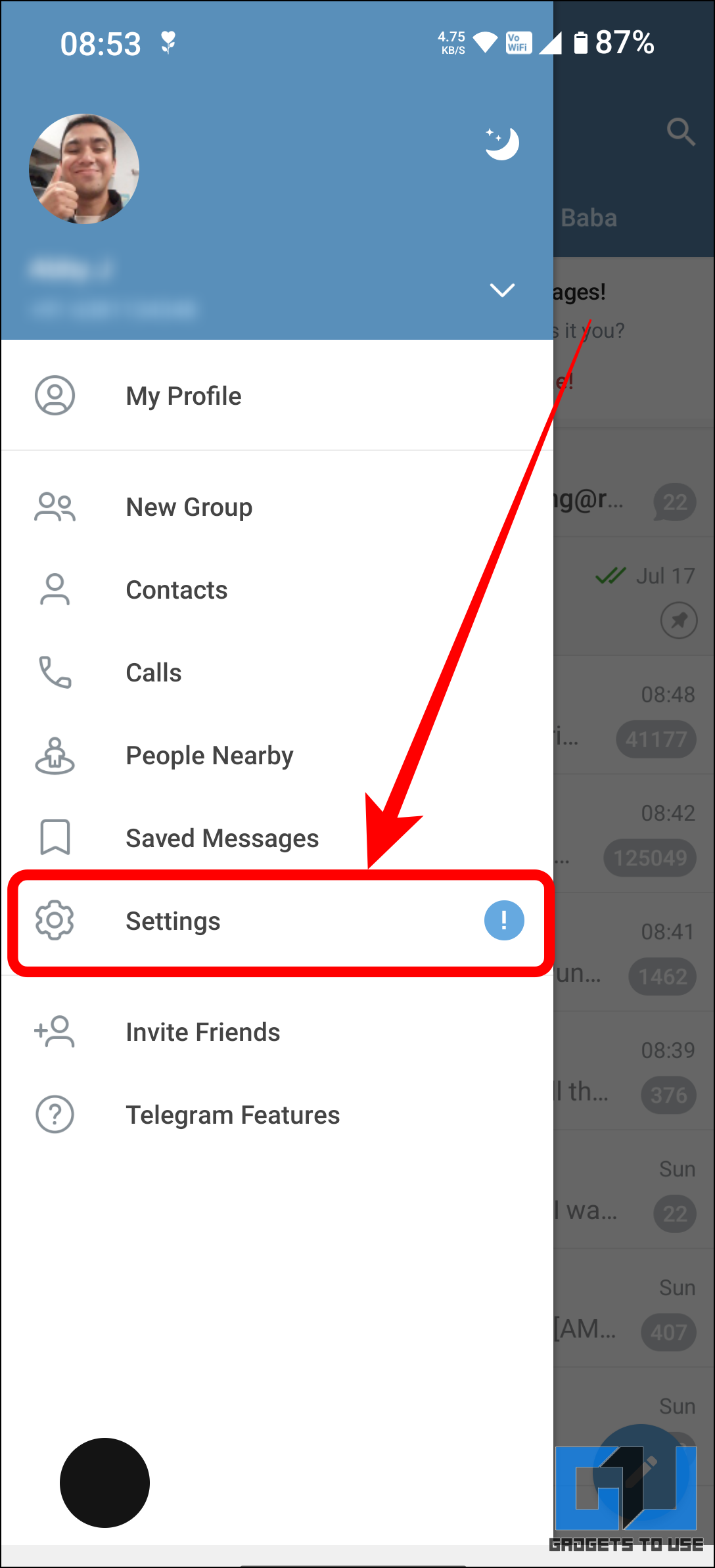
2. Next, head to the “Privacy and Security” tab and tap on Last Seen & Online.


3. Then, head to “Hide Read Time” and toggle to turn it on. Tap on the save button on top right corner to apply changes.


Method 8 – Using the Airdroid Parental Control App
The AirDroid Parenteral Control app lets you read messages without letting the user know that you have read them. To use this method, you must set it up on two devices, one master device to control the other. The app is available for both Android and iOS platforms.
1. Install AirDroid Parental Control on both the parent’s and child’s devices.
2. Register an AirDroid account on the parent’s device and bind the child’s device to the parent’s account using the provided binding code or methods.
3. On the child’s device, grant all necessary permissions to AirDroid Kids, including Accessibility Permission.


4. Once set up, access the Notifications feature on the parent’s device


5. In the Notifications section, you’ll see all notifications received on the child’s phone, including Telegram messages.
6. To monitor Telegram notifications, tap the Settings icon in the upper right corner of the Notifications section. You can now view Telegram message notifications from the child’s device on your parent device.
7. Use the search function within the Notifications section to look for specific content or keywords in Telegram messages.
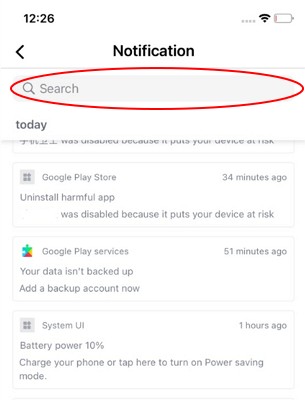
8. Access the “Notification Toggle” section and ensure the toggle for Telegram is turned on.
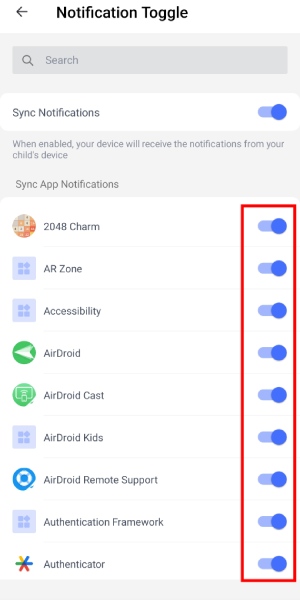
Method 9 – Using FamiGaurd Pro
FamiGuard Pro is a parental control and monitoring app that allows users to remotely monitor activities on another device, including reading Telegram messages without marking them as seen.
1. Create an account and purchase a subscription plan on the FamiGuard Pro website.
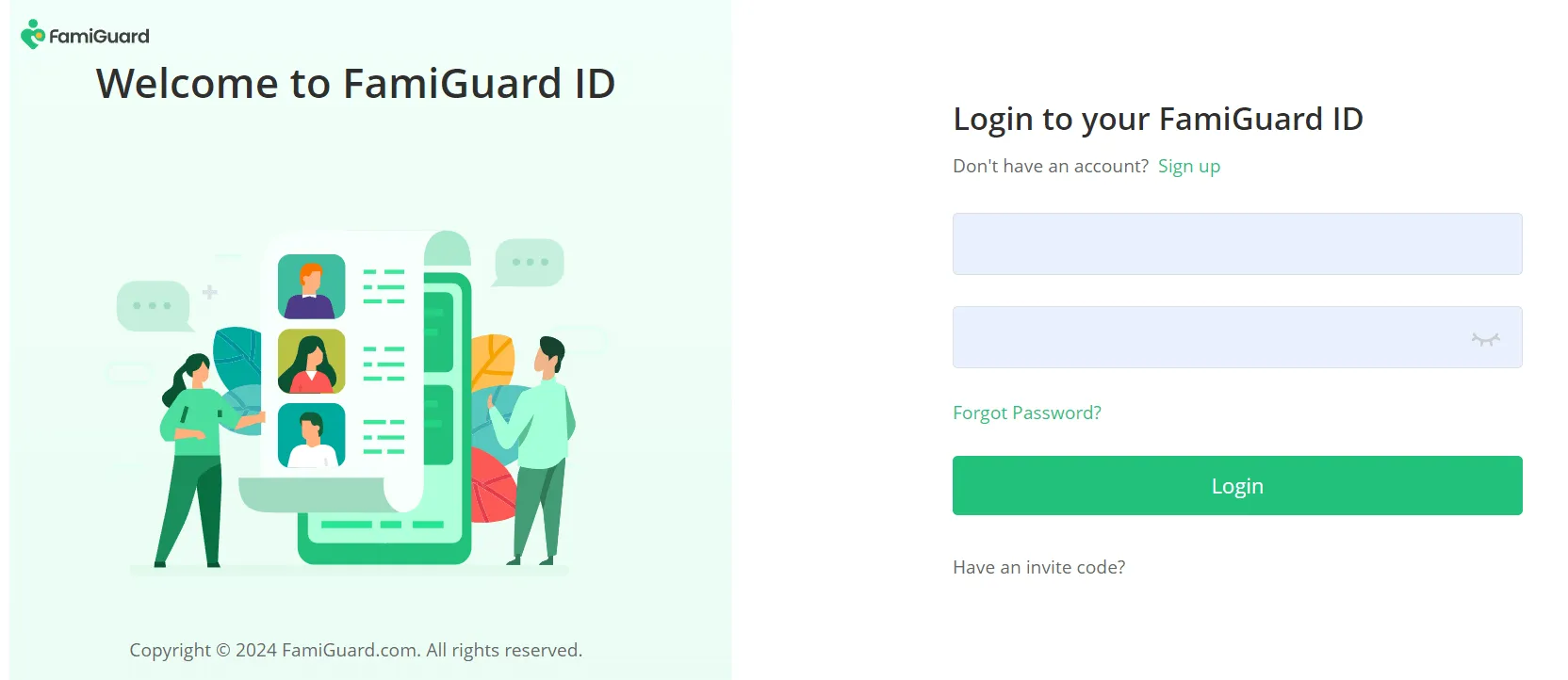
2. After purchasing, navigate to the Member Center and click the “Start Monitoring” button.
3. Choose the device you want to monitor from the dashboard and Download the FamiGuard Pro app on the target Android device
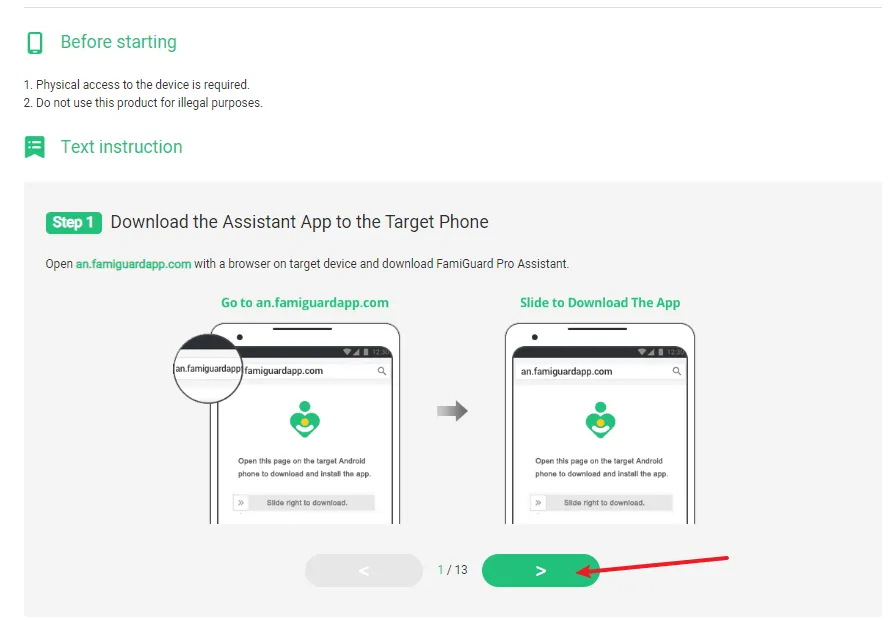
4. Install and launch the app. Sign in with your FamiGuard account and grant all necessary permissions requested by the app.
5. Once the setup is verified successfully, you can begin monitoring Telegram by logging into your FamiGuard Pro account on a web browser.
6. Then, navigate to “Social Apps > Telegram” in the dashboard
7. You can now view Telegram messages, screenshots, and other activities from the target device without marking them as seen.
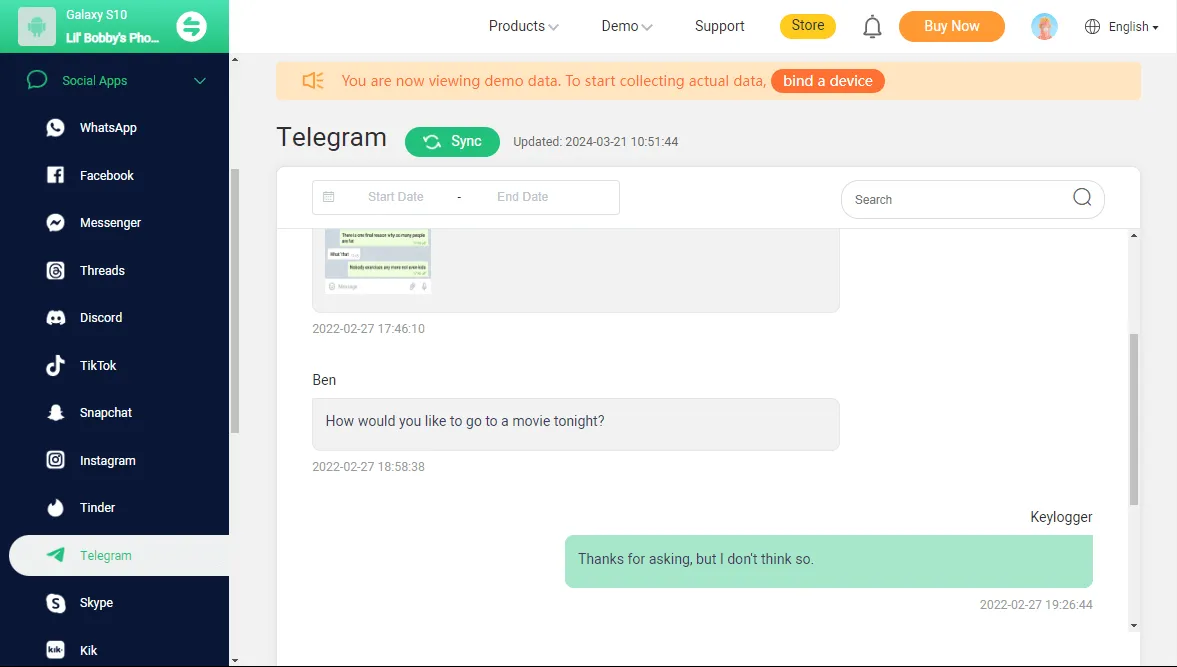
FAQs
Q. How to Read Telegram Messages Without the Seen Tick?
There are multiple workarounds to read without the seen tick mark, like using the Airplane mode, Snoop & Look. Follow the easy tricks in this guide to read Telegram messages without getting the seen tick.
Q. The Telegram Message Preview Feature Is Not Working. How Do I Fix It?
Go to the Notification and Sound settings of your Telegram app. Next, disable and re-enable the message preview feature to fix the problem.
Q. How to Enable the Notification Message Feature on Telegram?
You can manage all notifications for incoming messages by navigating to Settings> Notifications and Sounds> Chats inside the Telegram app.
Q. How to Hide Telegram Message Content in the Notification Bar?
You need to turn off the Message Preview feature inside the app. For more details, refer to the steps above.
Q. Can You Read a Telegram Message Without Them Knowing?
Yes, you can use tips like Airplane Mode or Snoop & Look. Follow the above-listed methods to read a Telegram message without them knowing about it.
Q. How Can I Hide Double-Tick in Telegram?
Unfortunately, there’s no dedicated option to turn off double-tick for chats in Telegram.
Q. How to Turn On Ghost Mode in Telegram?
Open your Telegram app settings and switch the Privacy to Nobody to enable the ghost mode.


Wrapping Up
We hope this guide has assisted you in reading Telegram messages covertly on your smartphone or desktop. If you find it useful, spread the word with your friends, and check the below links for more valuable explainers. Stay tuned and subscribe to GadgetsToUse for more such reads.
You might be interested in:
- 5 Ways to Use ChatGPT on Telegram
- 16 Best Privacy Tips for Telegram
- 2 Ways to Send Hidden Messages on Telegram
- Telegram vs. Telegram Lite on Mac: What’s the Difference?
You can also follow us for instant tech news at Google News or for tips and tricks, smartphones & gadgets reviews, join GadgetsToUse Telegram Group or for the latest review videos subscribe GadgetsToUse Youtube Channel.