Quick Answer
- Now, on a good day, I can let it go, but I do not want to get a credit card, do my MBA from a shady university, or win a thousand dollars daily.
- Hi, I am the average user, and yes, I get irritated every time I pick up my phone to answer a call, only to find the screen indicating that it is SPAM.
- You will be redirected to a form in which you have to enter the details of the spam call or SMS you received.
An average Indian phone user gets at least five spam calls a day. Hi, I am the average user, and yes, I get irritated every time I pick up my phone to answer a call, only to find the screen indicating that it is SPAM. Now, on a good day, I can let it go, but I do not want to get a credit card, do my MBA from a shady university, or win a thousand dollars daily. Airtel has come up with a great solution to tackle this, and here’s how you can stop all spam calls and SMS as an Airtel user.

Spam Protection in Airtel: How does it work?
Airtel has implemented an advanced AI-powered spam protection system that has blocked over 8 billion spam calls so far. While the system has proven to be effective so far, it’s often not enough to fight the spam menace. Hence, the telco has now brought a new feature where you can report a specific number for spamming. Once your complaint is verified, that mobile number will be limited to just 20 calls and 20 SMS per month, effectively stopping it from causing any further spam.
Stop All Spam Calls in Airtel
First, you need to download the Airtel Thanks App from the Google Play Store or the Apple App Store. Once done, follow these simple steps to stop all spam calls.
1. Access the Help section by tapping on the bottom right of your screen.
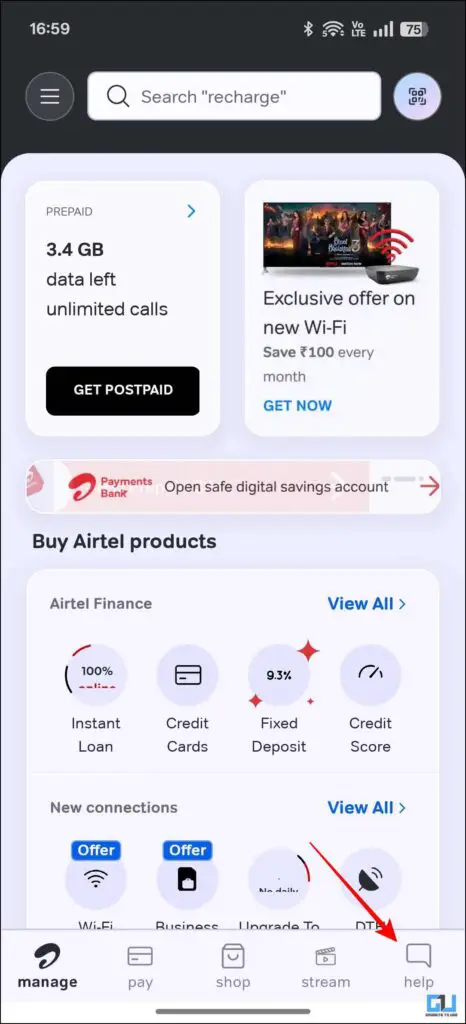
2. Then head over to Issue With DND and click on it.
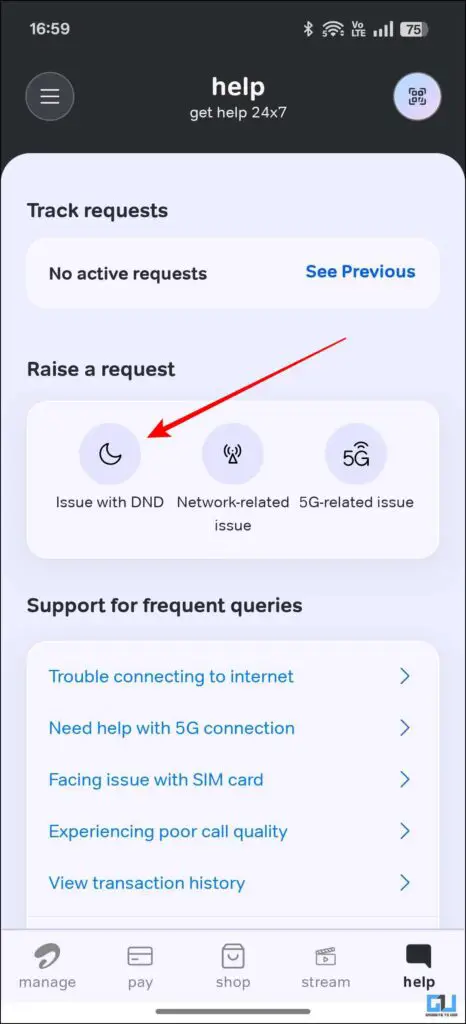
3. If you have not yet enabled DND services, then select the first option.
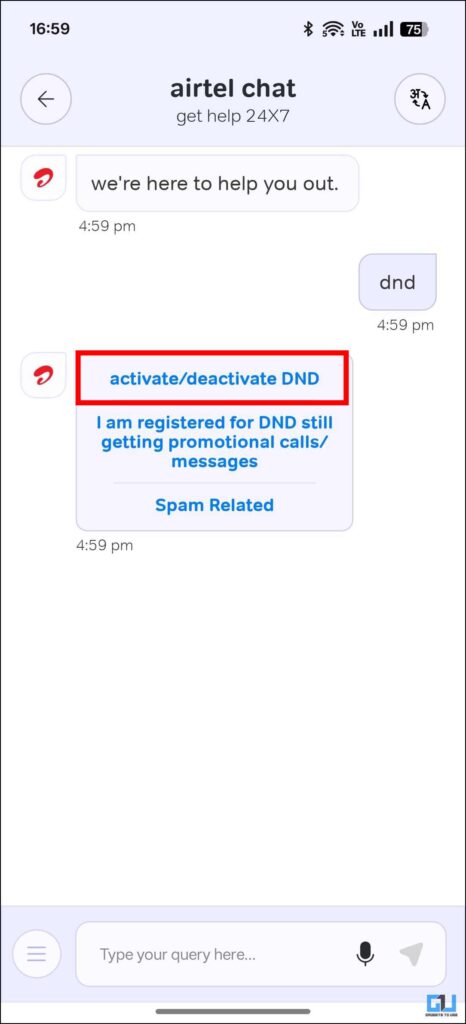
4. You can choose to block commercial calls from the given categories. Once done, tap on Submit.
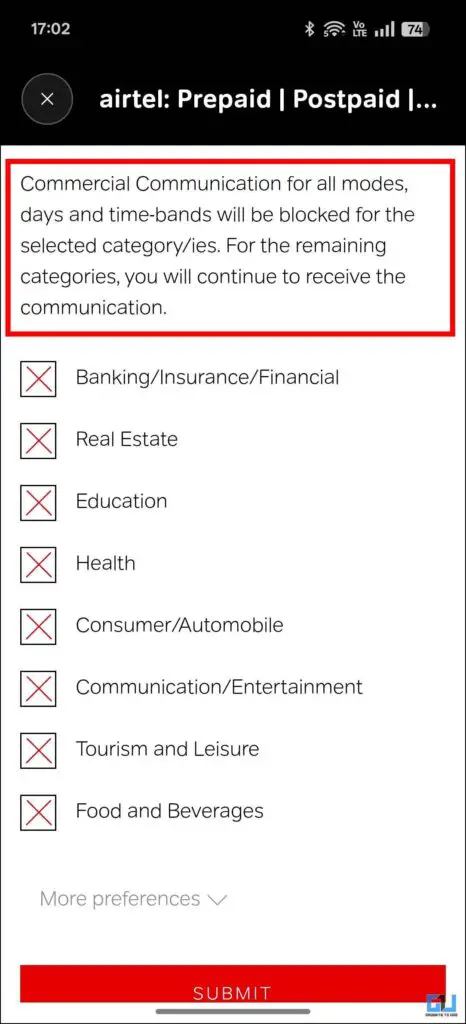
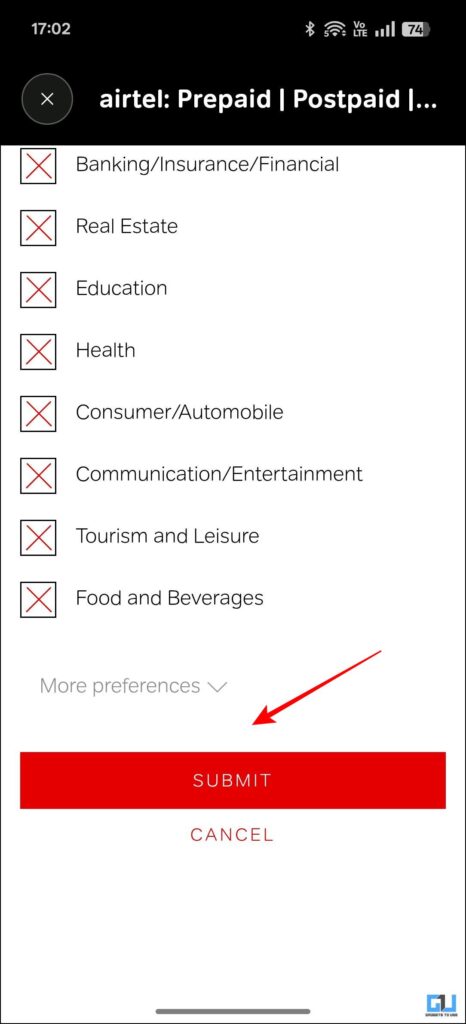
5. If you have registered for DND, but still get spam calls, then select the second option.
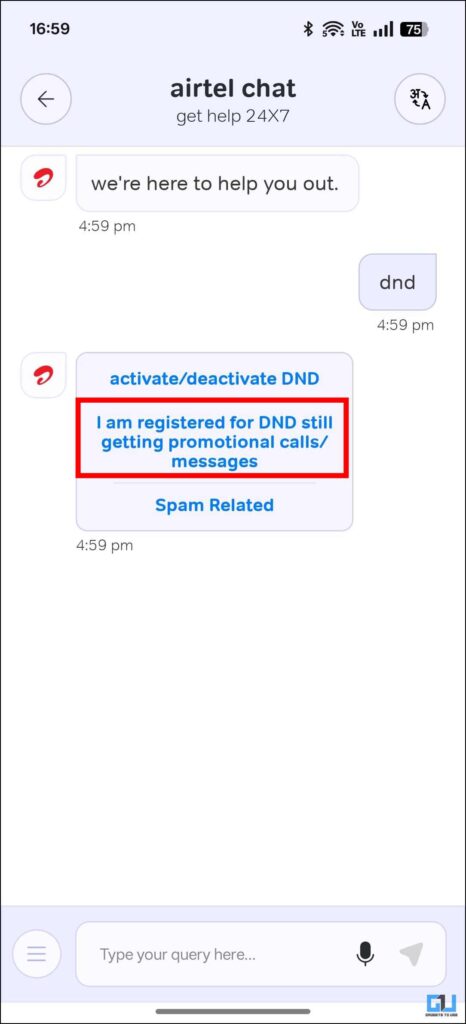
6. You will be redirected to a form in which you have to enter the details of the spam call or SMS you received.
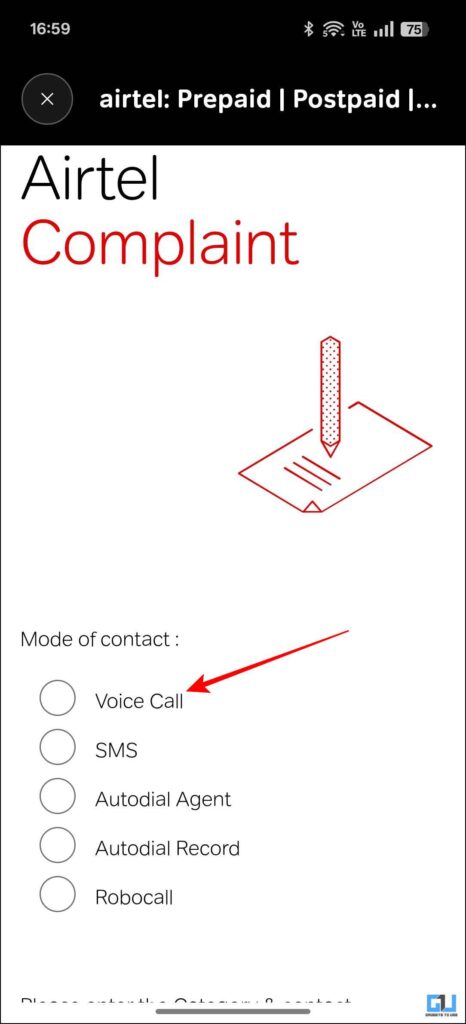
7. Make sure you select the category from which you get spam calls.
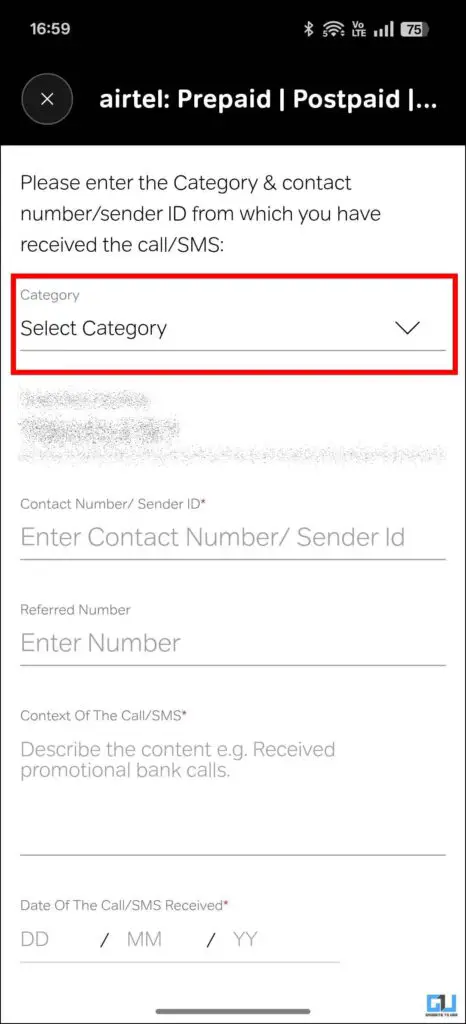
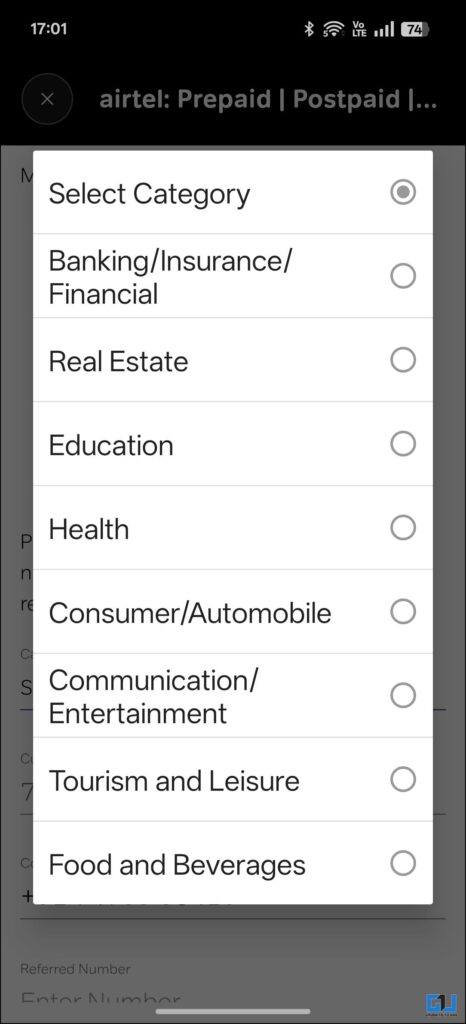
8. Once you have filled in the details, hit submit, and you will receive a confirmation message on your registered number.
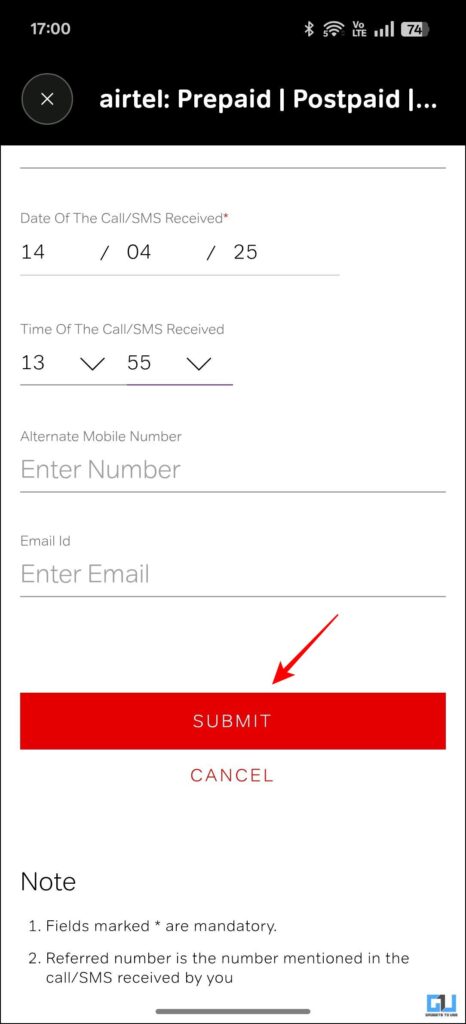
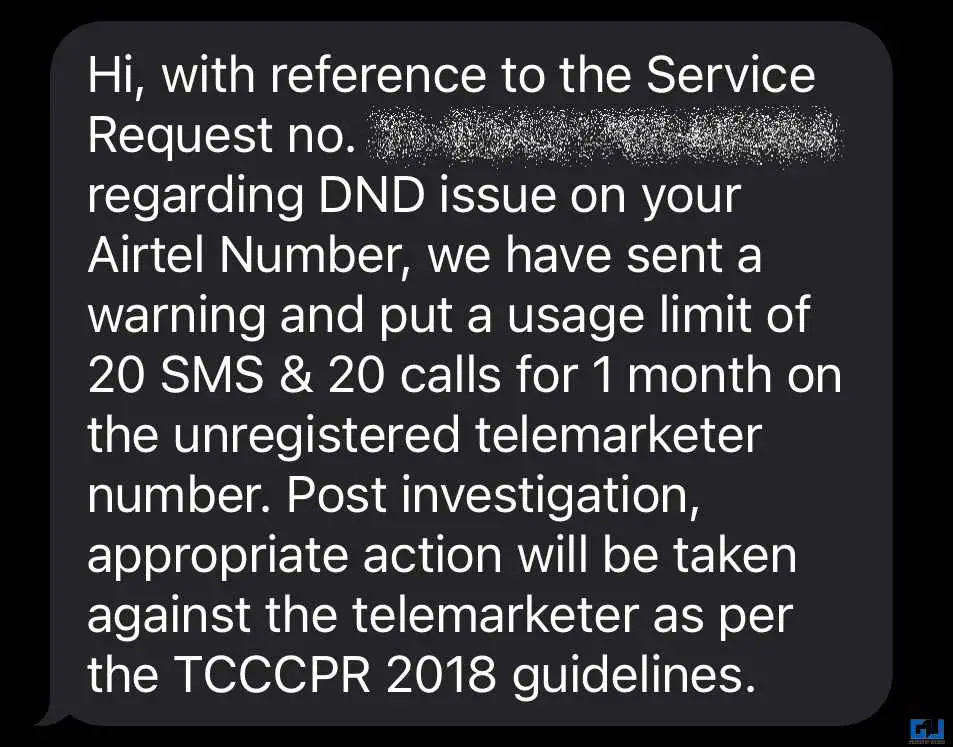
Bonus Tip: You can also access the DND menu from the Call Manager option in the Application.
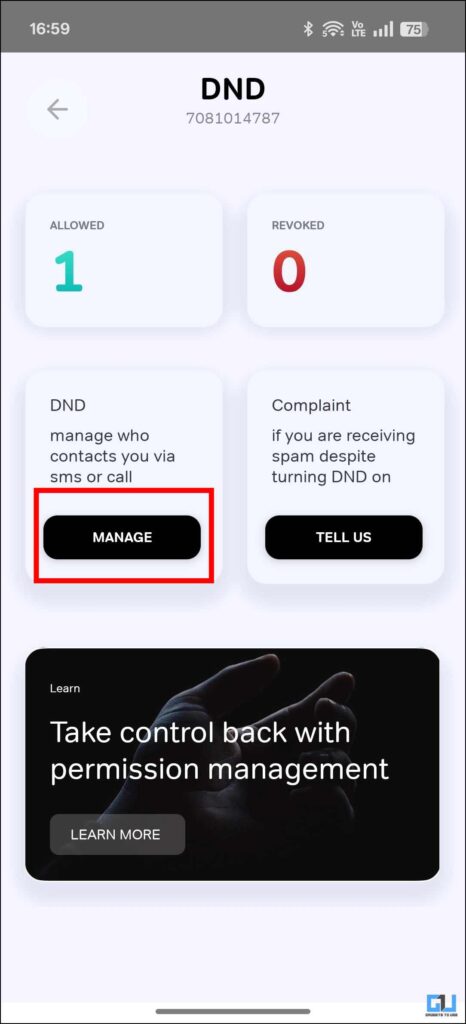
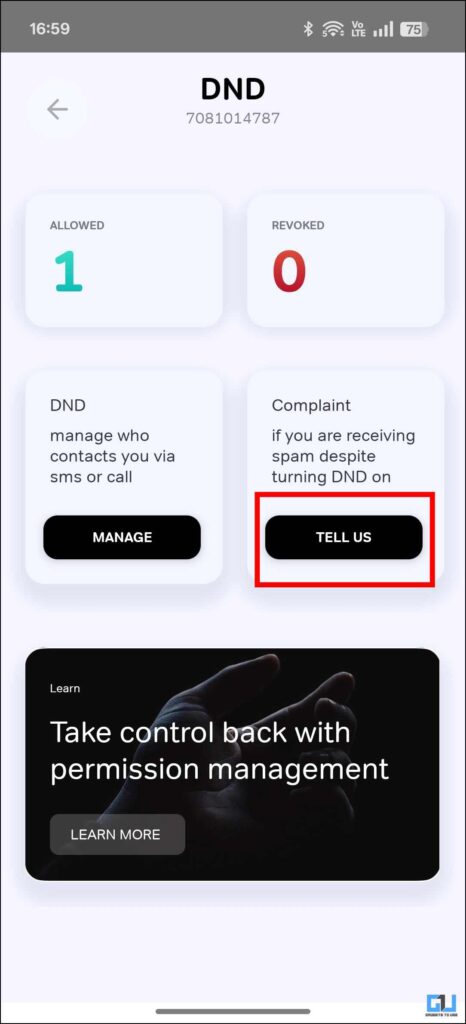
FAQs
Q. How can I enable DND in Jio?
To enable DND in Jio, simply open your messaging app and then type “START0” and send it to 1909.
Q. How can I untag my Airtel number from Spam?
You have to go to the Airtel app and then head over to Help > DND > Spam Related > Untag My Number. Doing this will have your number untagged only if you have not made any promotional calls in a one-month period.
Wrapping Up
This article discusses how you can stop all the spam calls that you are getting lately. Once you have enabled the DND feature, most of the Spam calls will stop. In case it does not stop, then you report them back to Airtel, and they will be put on limited usage. If they neglect and overuse their allowance, their number will be deactivated. For more useful reads, follow GagetsToUse.
You may also like to read:
- 6 Ways to Block Spam Replies Under Your Posts on X
- 3 Ways to Permanently Block Spam SMS on Android
- How to Use Truecaller to Detect Spam Calls on WhatsApp
- How to Setup and Use Truecaller Assistant (Android, iPhone)
You can also follow us for instant tech news at Google News or for tips and tricks, smartphones & gadgets reviews, join the GadgetsToUse Telegram Group, or subscribe to the GadgetsToUse Youtube Channel for the latest review videos.










