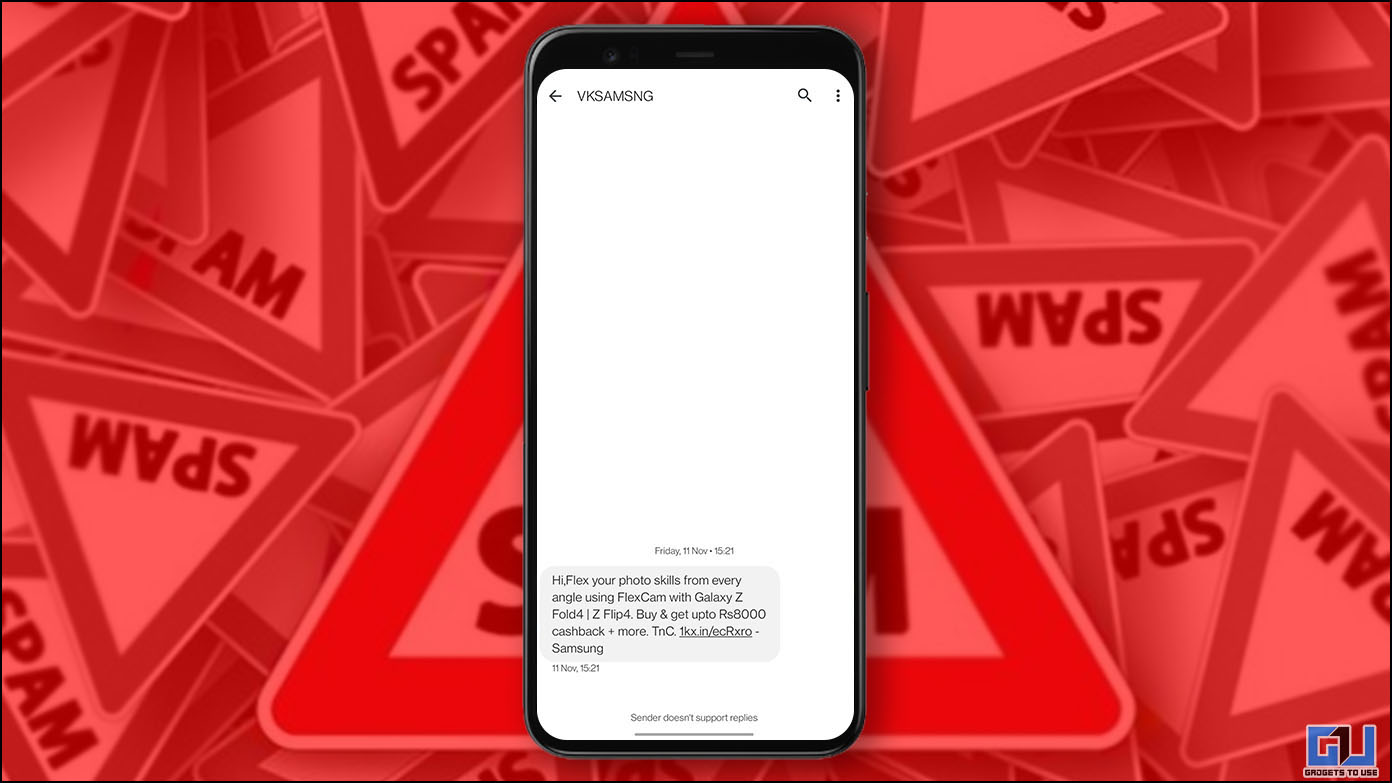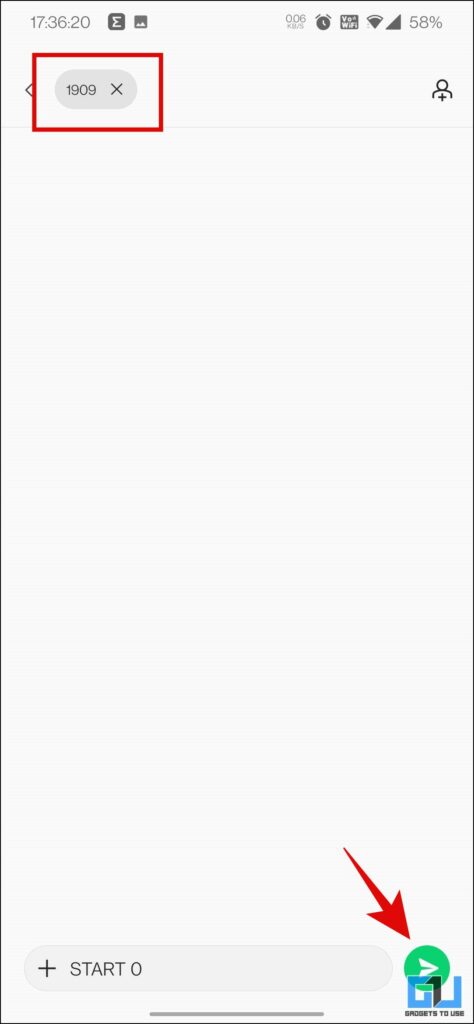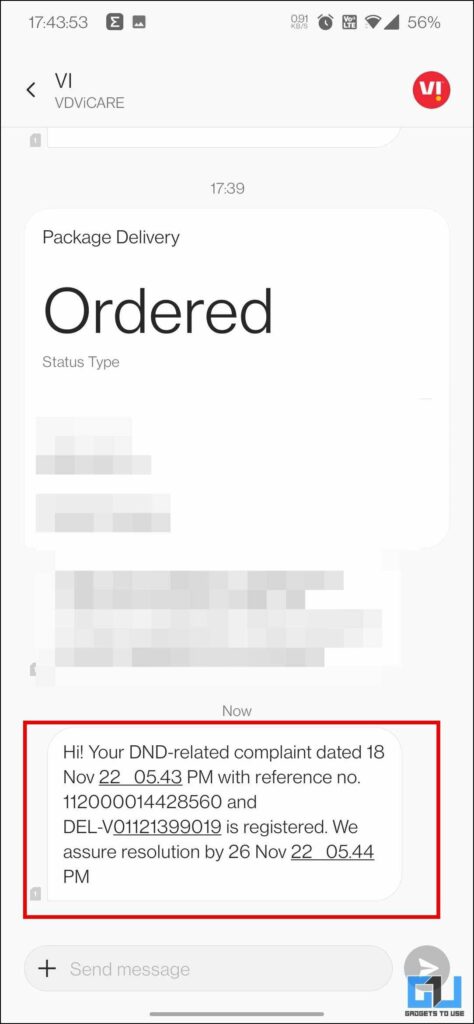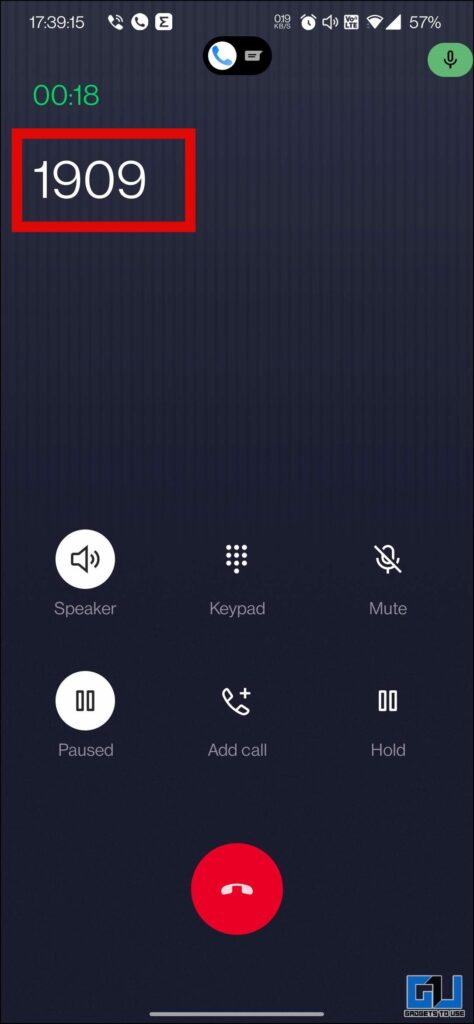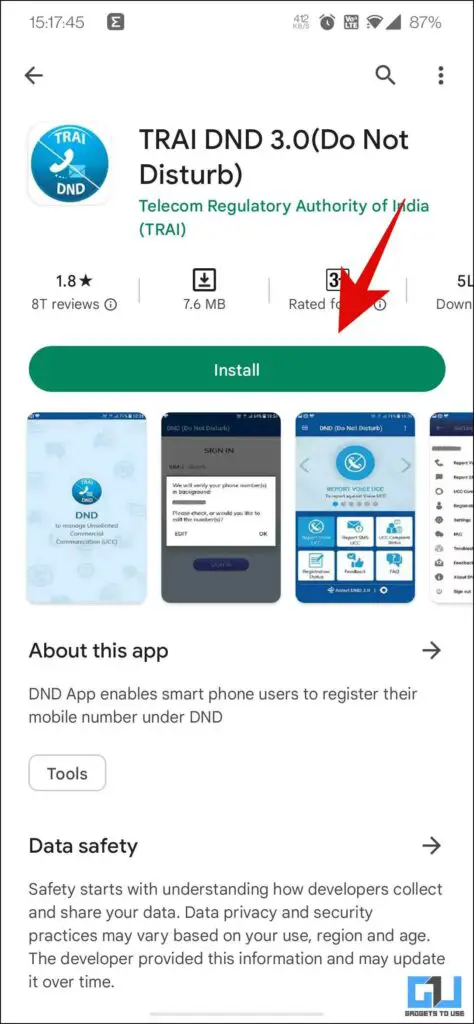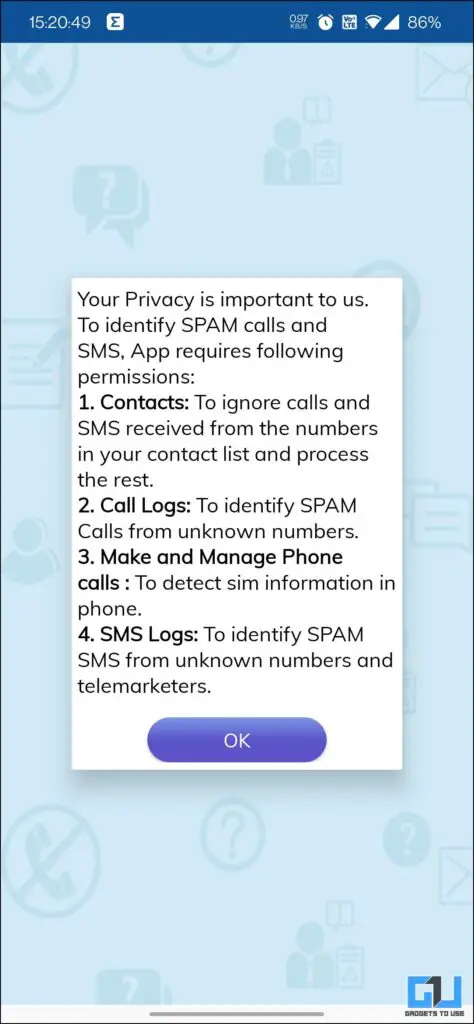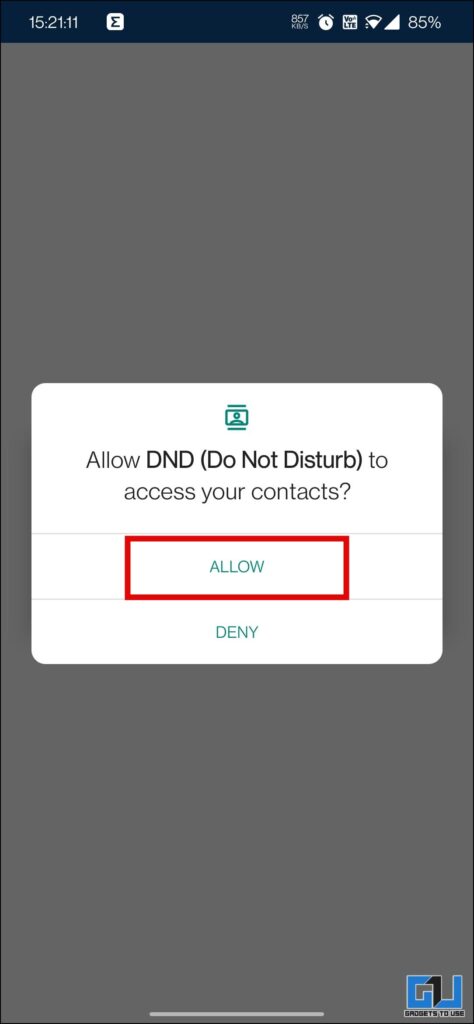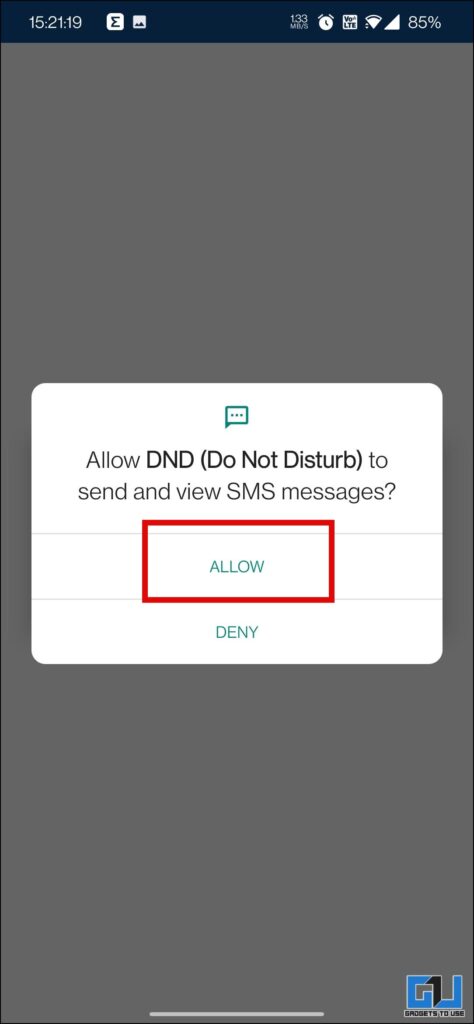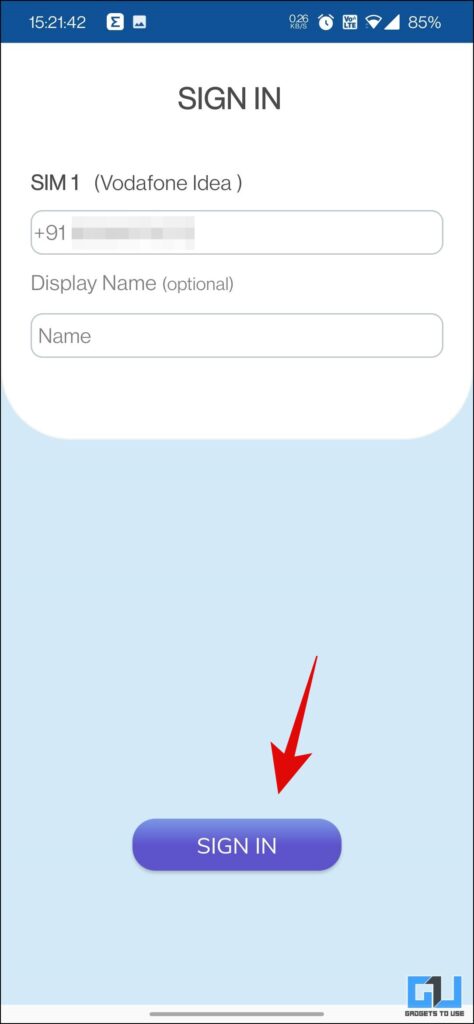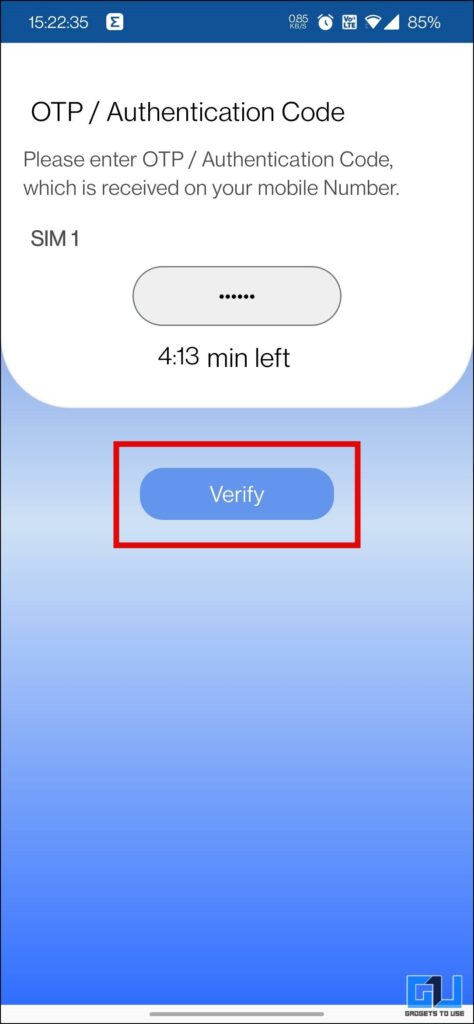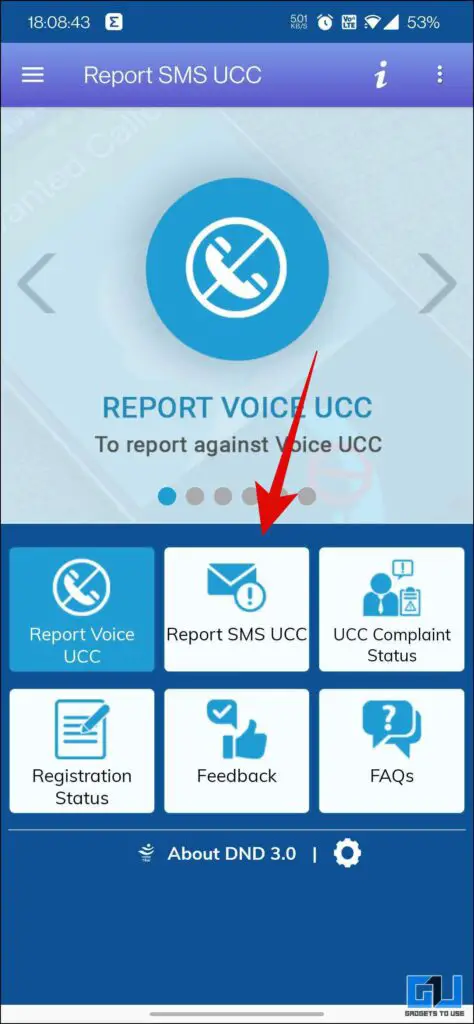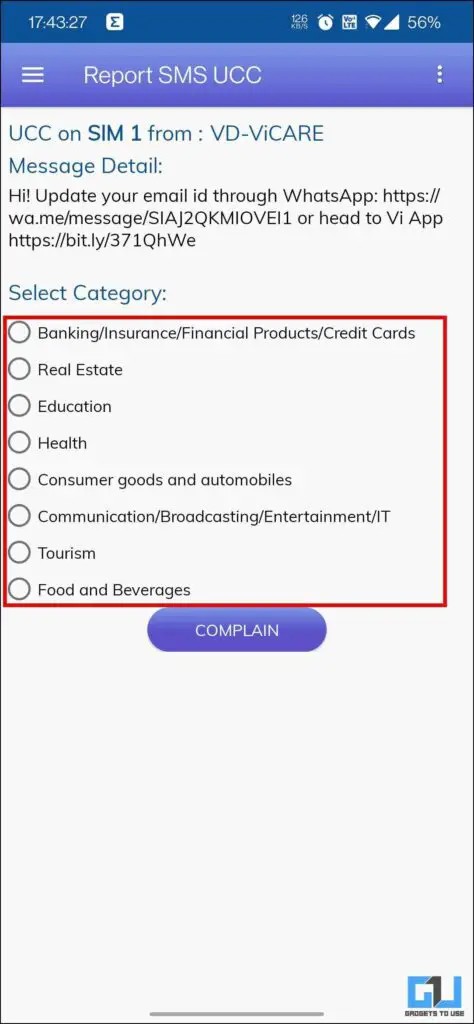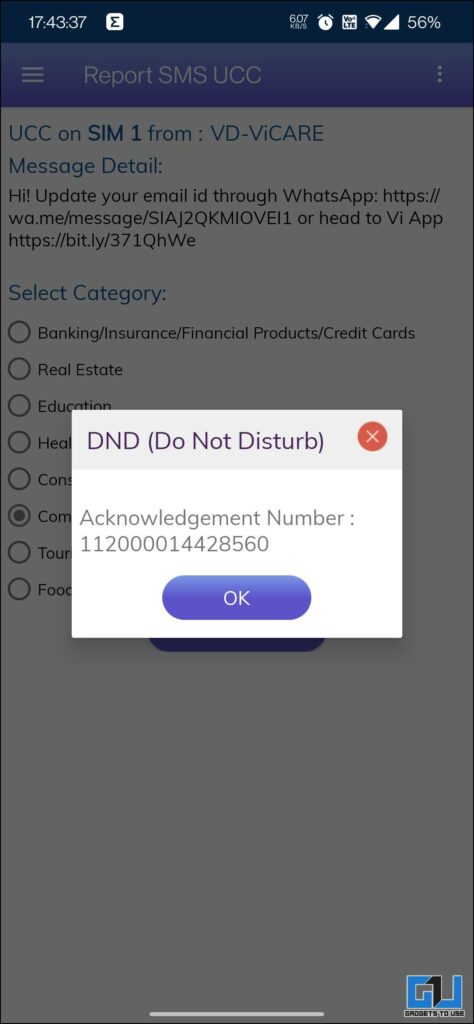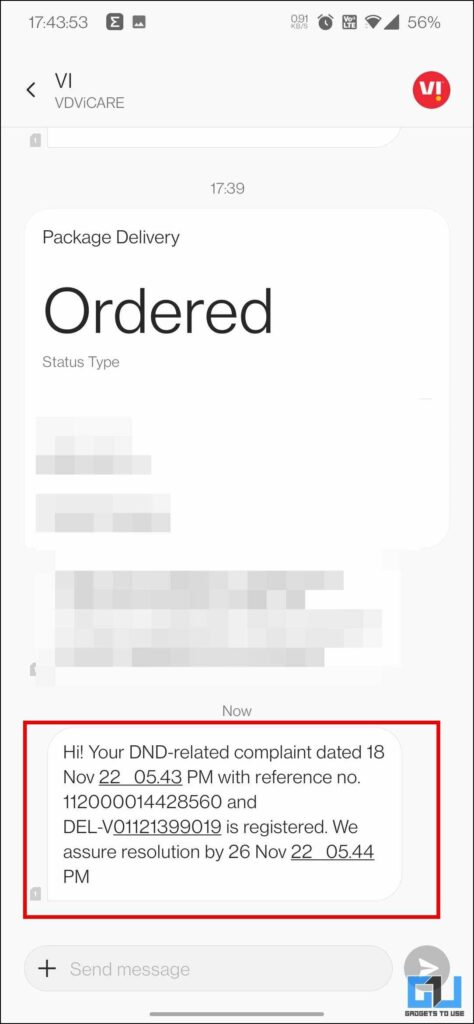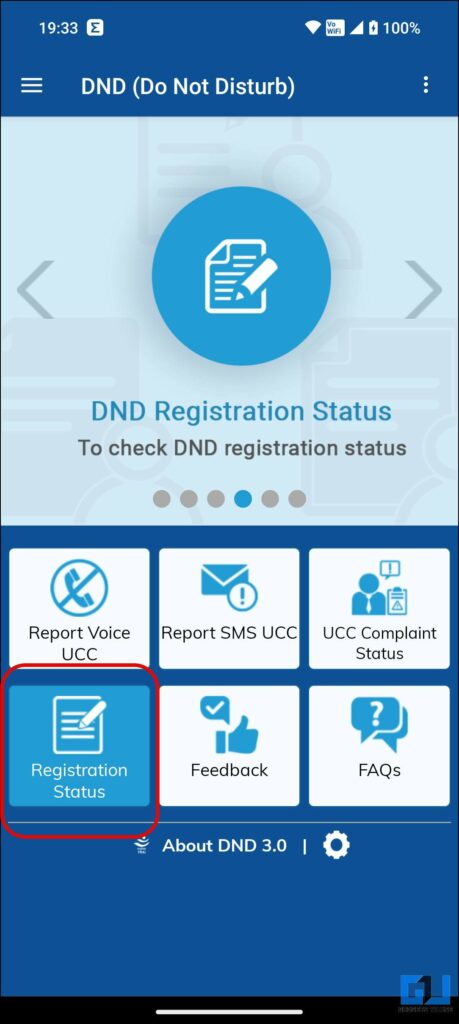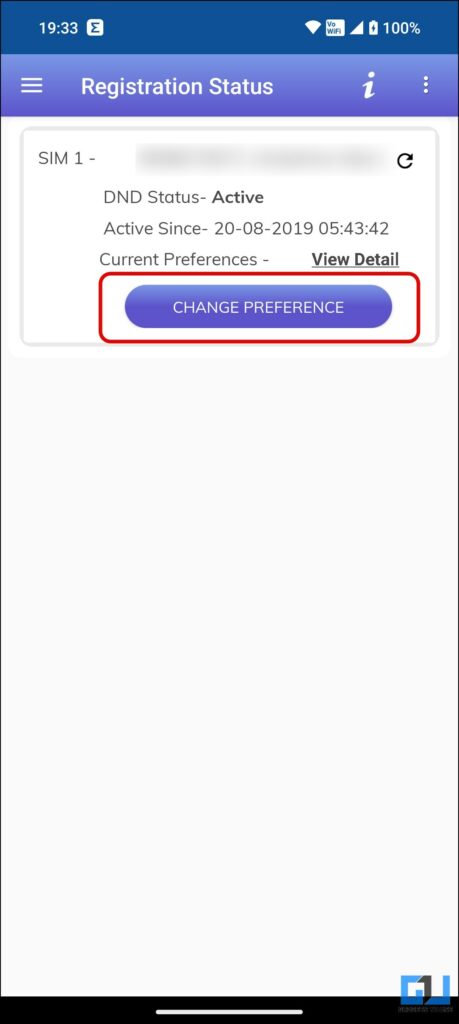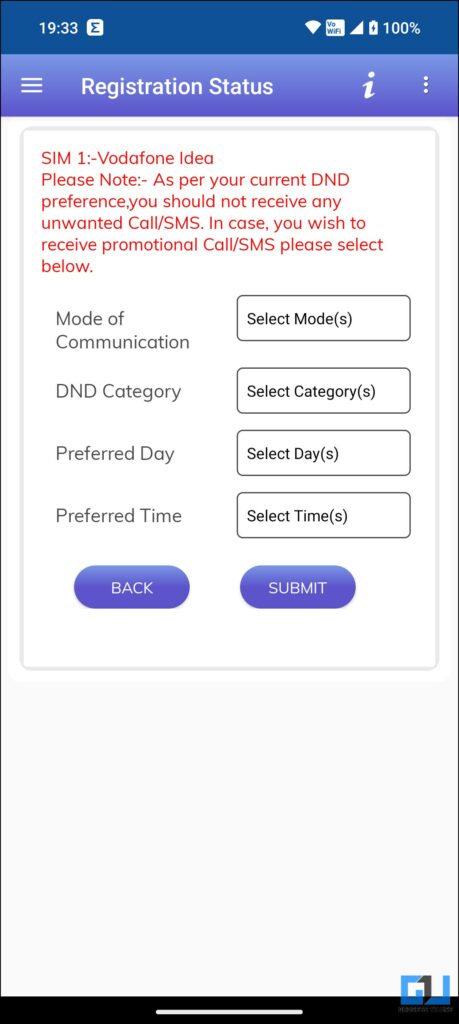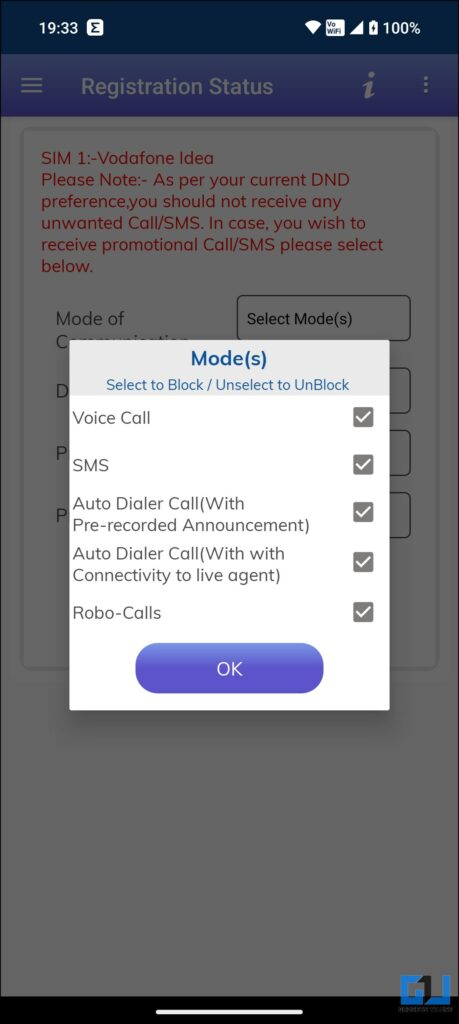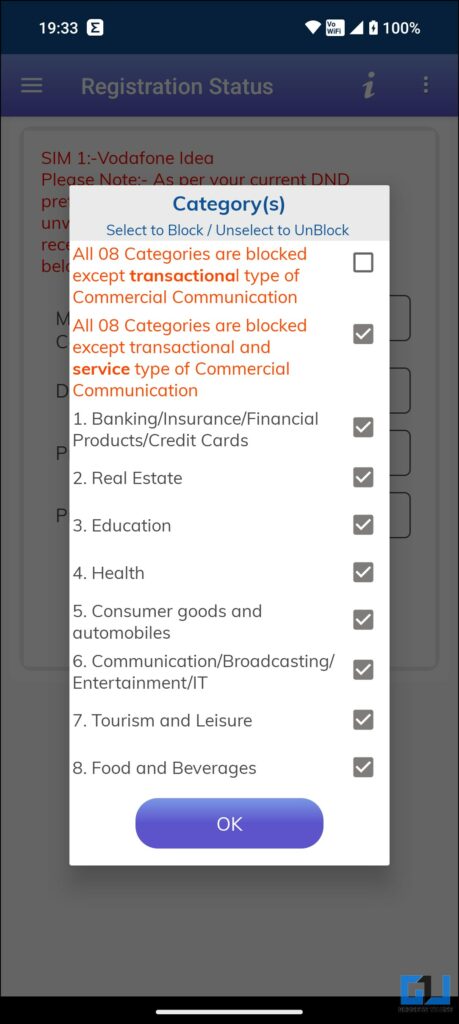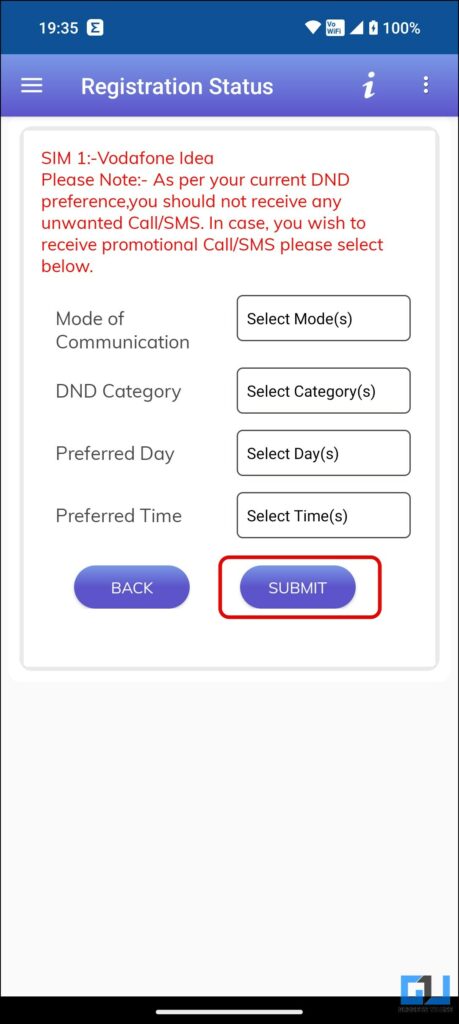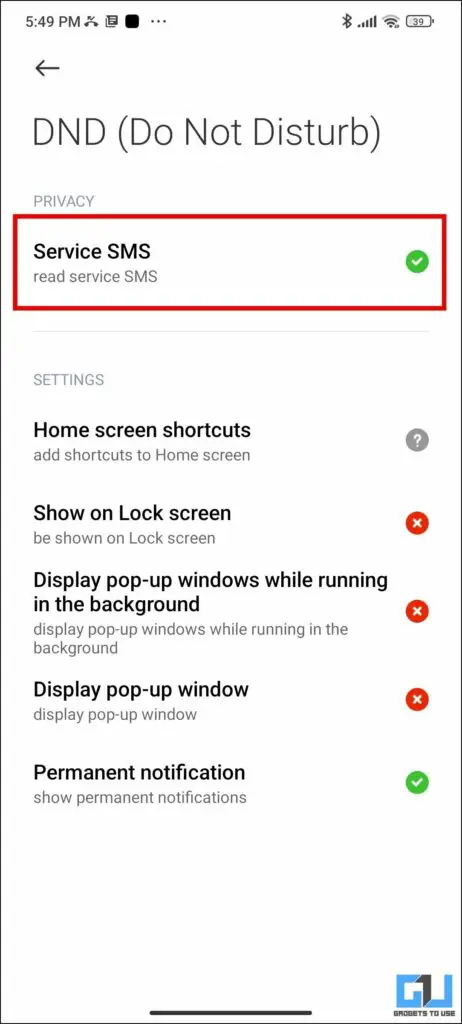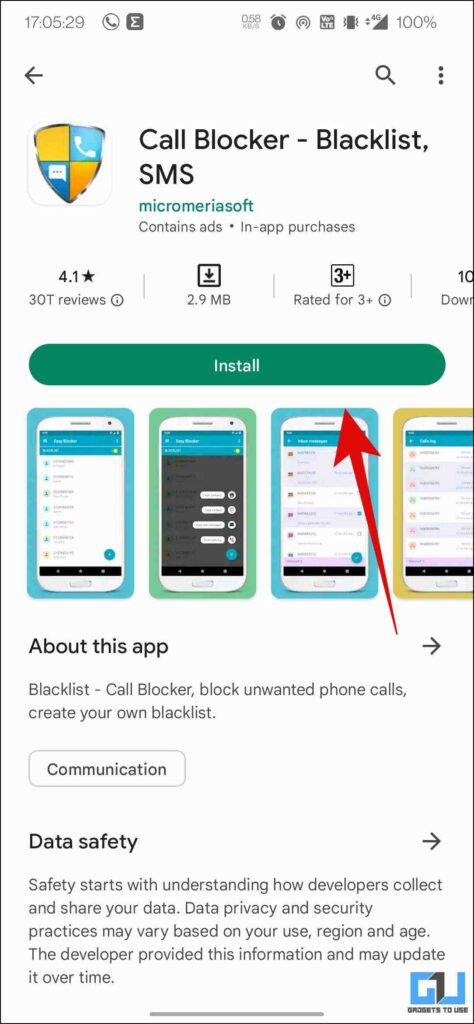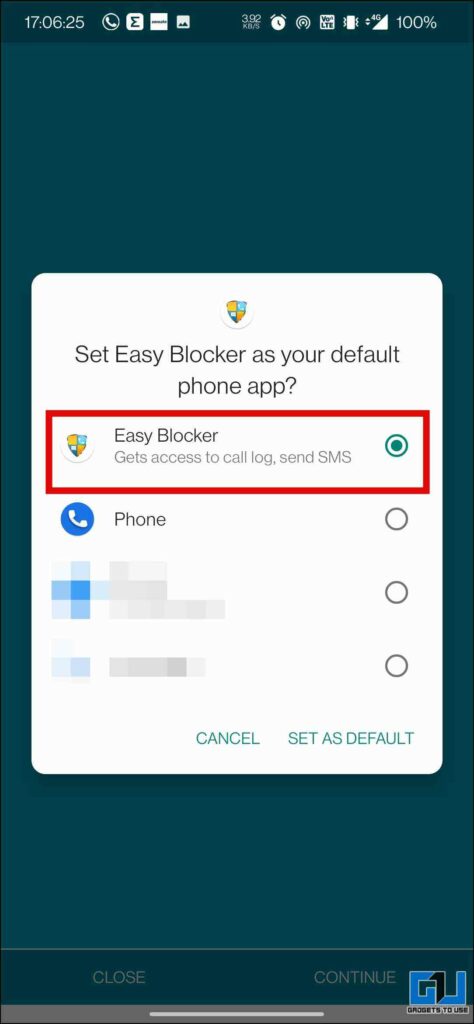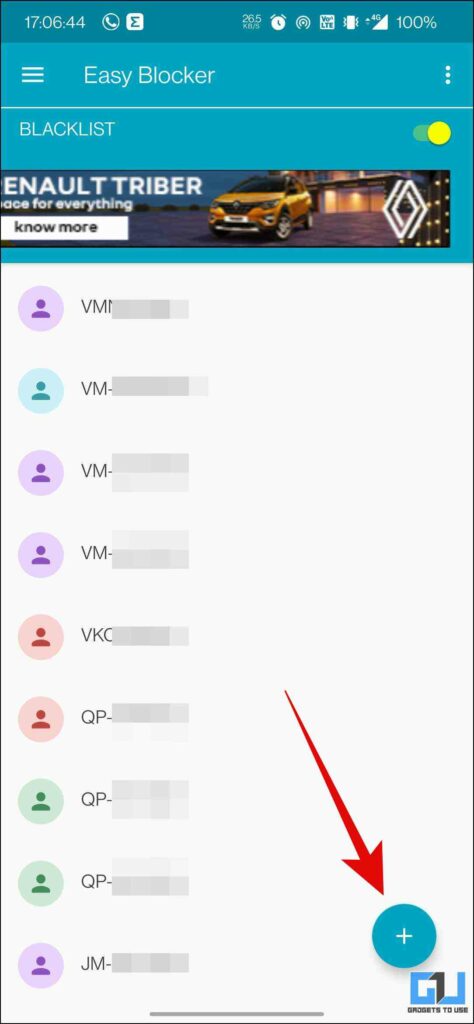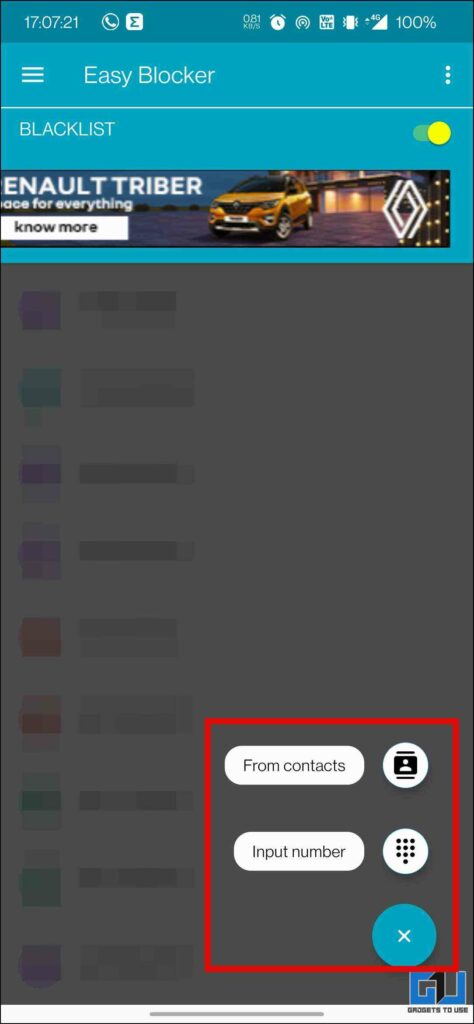Quick Answer
- In the case of Xiaomi phones, you need to manually allow the service SMS permission to the app in order to get it to work properly.
- We have a dedicated guide to blocking calls and SMS on Android and iPhone to learn more methods about the same.
- You can activate DND on your phone with a single click using the dedicated Do Not Disturb app from TRAI (Telecom Regulatory Authority of India).
Are you annoyed by the dozens of spam messages, for example, the telemarketer or a promotional message? No matter how privacy-focused one is, we all have experienced spam calls and messages. Fret not, as today, in this read, we will share some easy tips to block and report such spam SMS permanently.
How to Block Spam Messages Permanently on Android?
There are three methods to block spam messages permanently on your Android phone, we have discusses each of them in detail below.
Method 1 – Manually Enable DND
Remember the old days, back when we used to activate DND on our feature phones? The same method works like a charm for modern smartphones as well. Here’s how you can manually activate DND to block spam SMS and phone calls on your phone.
1. Launch the messaging app on your phone and compose a message.
2. Type START 0 in the message text field and send it on 1909.
3. Once you send the message, you will receive a confirmation reply on your phone.
4. It will carry the instructions inside the message which you need to follow.
Similarly, you can enable DND by dialing 1909 from your phone and following the instructions.
Method 2 – Use TRAI DND 3.0 App
You can activate DND on your phone with a single click using the dedicated Do Not Disturb app from TRAI (Telecom Regulatory Authority of India). Currently, the app is available only for Android phones.
1. Install and launch the TRAI DND 3.0 app on your phone.
2. Allow the required permissions like contacts, phone, call logs, and SMS.
3. Sign up with your mobile number and verify the OTP.
4. Tap on Report SMS UCC, and select the SMS you want to complain against.
5. On the next screen, choose the SMS category and tap the Complain button.
6. You will get an instant message about your request, with an expected resolution date.
7. To adjust your DND preferences, tap on Registration Status and click on Change Preference.
8. Here, you can customize the following:
- Mode of Communication – Choose the mode you want to block, such as voice calls, SMS, Auto-dialler, and Robocalls.
- DND category – Select the category of communication you want to block with DND.
- Preferred Day – Select the days of the week you want to apply for DND.
- Preferred Time – Pick the time frame of the day on which you want to apply DND.
9. Tap on Submit to confirm your action.
Note: In the case of Xiaomi phones, you need to manually allow the service SMS permission to the app in order to get it to work properly.
Your complaint will be registered for SMS received and reported within three days of receipt. In the case of older messages, no action will be taken on your report.
Method 3 – Use Third Party SMS Blocker Apps
The Trai DND app can be useful in blocking Unsolicited commercial messages but does not block transactional messages or any informative messages from the Government or authorized agencies. To block such messages, you need to use a third-party SMS blocker app. One such app is Call Blocker – Blacklist, SMS. Here’s how to use it.
1. Install the Call Blocker – Blacklist, SMS app, and set it as the default phone and SMS app.
2. You can directly block a number from your recent SMS log.
3. To block unwanted calls, tap the plus (+) icon from the bottom right and either manually add a number or choose from the contact list.
4. This will block unwanted calls and SMS from the numbers you can add to the list.
We have a dedicated guide to blocking calls and SMS on Android and iPhone to learn more methods about the same.
FAQs
Q. How Do I Block Spam Calls on the Trai App?
After registering on the Trai DND 3.0 app, you can manually select the spam message or call to block it or set your DND preferences to avoid any future calls and SMS.
Q. How Can I Stop the Spam Messages on My Phone?
To permanently stop spam messages on your phone, type START 0 in the message text field and then send it to 1909 to activate DND on your phone.
Wrapping Up
In this read, we discussed three methods to permanently block Spam SMS on your Android phone. I hope you found this useful, if you did make sure to share it someone receives a lot of such Spam messages and calls. Check out other tips linked below, and stay tuned to GagdetsToUse for more such tech tips and tricks.
You might be interested in:
- 3 Ways to Block Annoying Calls, SMS, WhatsApp, and Facebook Messages
- 3 Ways to Stop Spam Messages on Google Messages
- How to Check Which Company Has Sent SMS to Your Number
- 5 Ways to Get Rid of Targeted Ads on Android, iOS, Facebook, Twitter, Instagram
You can also follow us for instant tech news at Google News or for tips and tricks, smartphones & gadgets reviews, join GadgetsToUse Telegram Group or for the latest review videos subscribe GadgetsToUse YouTube Channel.