Quick Answer
- This will serve as an excellent safety layer in the initial days, where we can monitor the usage of fingerprints to approve payments, which is a first-of-its-kind concept in the country.
- Under the new NPCI and RBI guidelines, you will soon be able to use your phone’s fingerprint scanner or face ID to complete any UPI payments.
- Since this is a major change in the way Indians use UPI, the NPCI has imposed a maximum limit of Rs 5000 per transaction.
The National Payments Corporation of India (NPCI) and the Reserve Bank of India (RBI) have finally introduced support for biometric authentication of UPI payments. You will soon be able to complete all UPI transactions by using your phone’s fingerprint or face ID, instead of entering the UPI PIN each time. However, there are certain restrictions on the maximum amount for biometric payments. Let’s understand the new rules for biometric UPI authentication and how you can benefit from them.
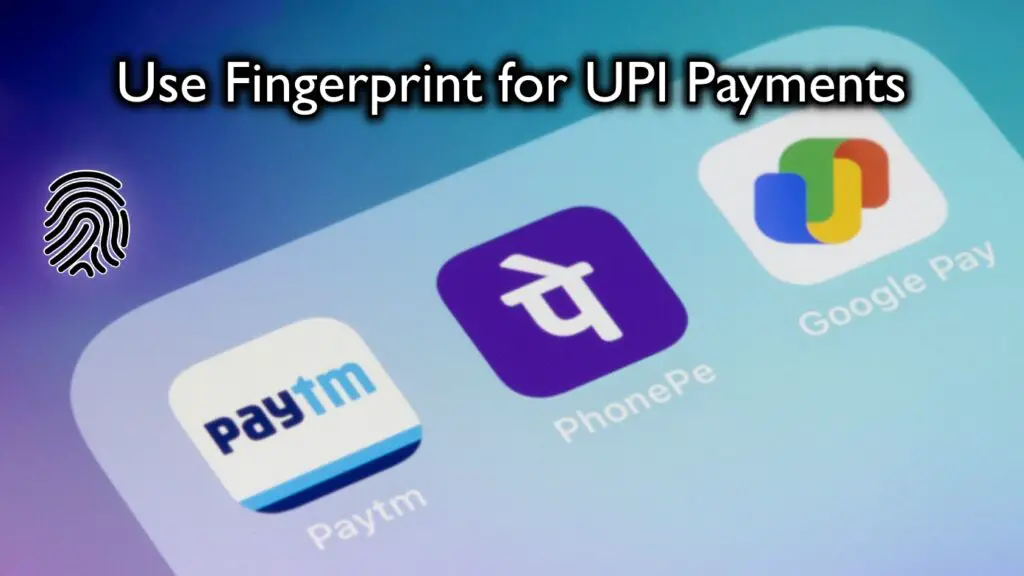
Aadhaar Authentication for UPI PIN Reset
Until now, if you had to register for UPI or reset your UPI PIN, it would require your debit card details or your Aadhaar OTP. You can now do the same by using your facial data to make the process easier. This can be done on both Android and iOS devices using the Aadhaar FaceRD application.
Here’s how it works:
1. To reset PIN or register for UPI, open the UPI app of your choice.
2. For authentication, select the Aadhaar facial registration option (The setting name may vary by UPI app).
3. You will be redirected to the Aadhaar FaceRD app or portal, where you can authenticate yourself using your face data. The process uses your phone’s front camera.
4. Once you complete the verification, you can set your new UPI PIN.
Use Fingerprint or Face ID for UPI Payments
Under the new NPCI and RBI guidelines, you will soon be able to use your phone’s fingerprint scanner or face ID to complete any UPI payments. However, there are certain points to remember to use this feature:
- UPI apps need to get proper consent from the user to register for biometric authentication of UPI payments.
- The maximum transaction limit is Rs 5000 for payments completed using fingerprint or face ID.
- If the user does not use the biometric method for payments for a period of 90 days, the feature will be disabled automatically.
- This is completely optional, and you can continue to use your regular UPI PIN.
- Biometric authentication will not work on unlocked, rooted, or devices with modified software.
Note: The feature of using fingerprint and face ID to make UPI payments is currently under development. At the moment, this is just an announcement by the NPCI and the RBI. It will soon be rolled out to apps like Google Pay, PhonePe, Paytm, and others, but an exact release date has not been revealed yet.
Is it safe to use fingerprint for UPI payments?
The NPCI and RBI have carefully studied the concept of using fingerprint and face ID for biometric authentication of UPI payments. Both entities have ruled it as a safe and convenient method to approve transactions. Modern smartphones are equipped with strong encryption protocols for fingerprint, which makes them secure.
When we think from a broader perspective, the smartphone industry embraced using fingerprint and face ID to unlock the phone over a decade ago. Earlier, phones were also restricted to a PIN-based locking system. If biometric methods are safe enough to keep your phone locked from intruders and unauthorized access, it can be trusted to approve payments as well.
Since this is a major change in the way Indians use UPI, the NPCI has imposed a maximum limit of Rs 5000 per transaction. The NPCI also mentions that this limit will be reviewed later. This will serve as an excellent safety layer in the initial days, where we can monitor the usage of fingerprints to approve payments, which is a first-of-its-kind concept in the country.
FAQs
Q. Where is the fingerprint option for UPI payments in Google Pay?
The fingerprint authentication method for UPI payments is currently under development and not available in any UPI app. It will be rolled out in Google Pay, PhonePe, and Paytm by the end of this year.
Q. Can I use face unlock to make UPI payments on Android?
Yes, you will be able to use face unlock to approve UPI payments on Android devices.
Q. How many fingerprints can be registered to make UPI payments?
You can use up to 10 fingerprints to make UPI payments. This limit depends on the number of fingerprints supported by your phone to unlock the lockscreen. Any fingerprint that is registered on the phone can be used to make UPI payments, so one should stay careful.
Wrapping Up
The introduction of biometric methods for UPI payments will make the process more seamless and convenient, compared to entering the UPI PIN each time. The overall UPI system remains unchanged, as this authentication happens on a device level. All UPI apps are expected to roll out this feature over the next few weeks.
You may also like to read:
- How to Send More Than 2000 to a UPI QR Code Image
- 6 Ways to Pay via UPI Using Credit Cards in India
- Use These 3 Settings to Safegaurd Yourself Against UPI Scams
- How to Use UPI Lite X to Make Offline Payments on Your Phone
Have any questions related to our how-to guides, or anything in the world of technology? Check out our new GadgetsToUse AI Chatbot for free, powered by ChatGPT.
You can also follow us for instant tech news at Google News or for tips and tricks, smartphones & gadgets reviews, join the GadgetsToUse Telegram Group, or subscribe to the GadgetsToUse Youtube Channel for the latest review videos.










