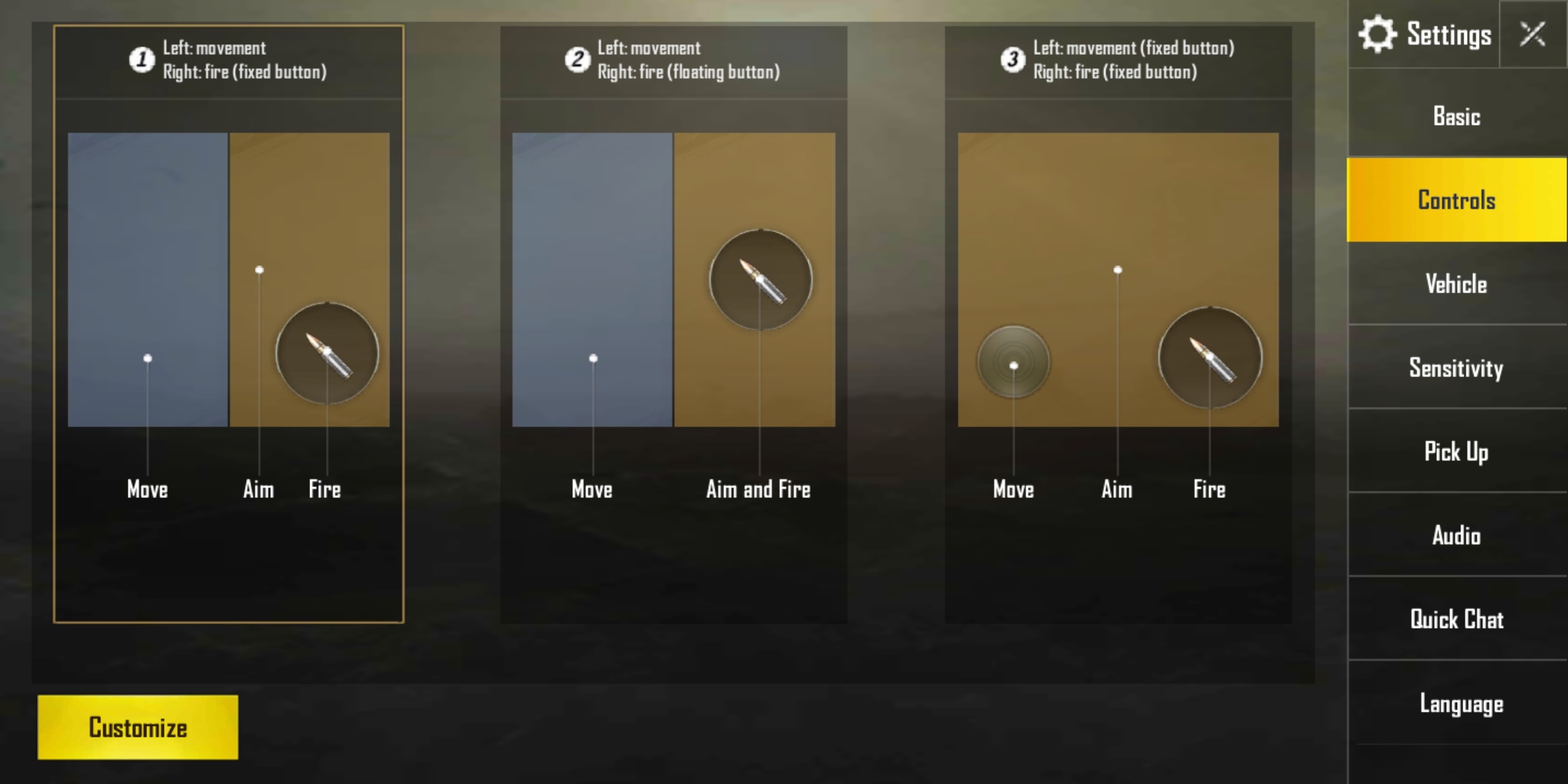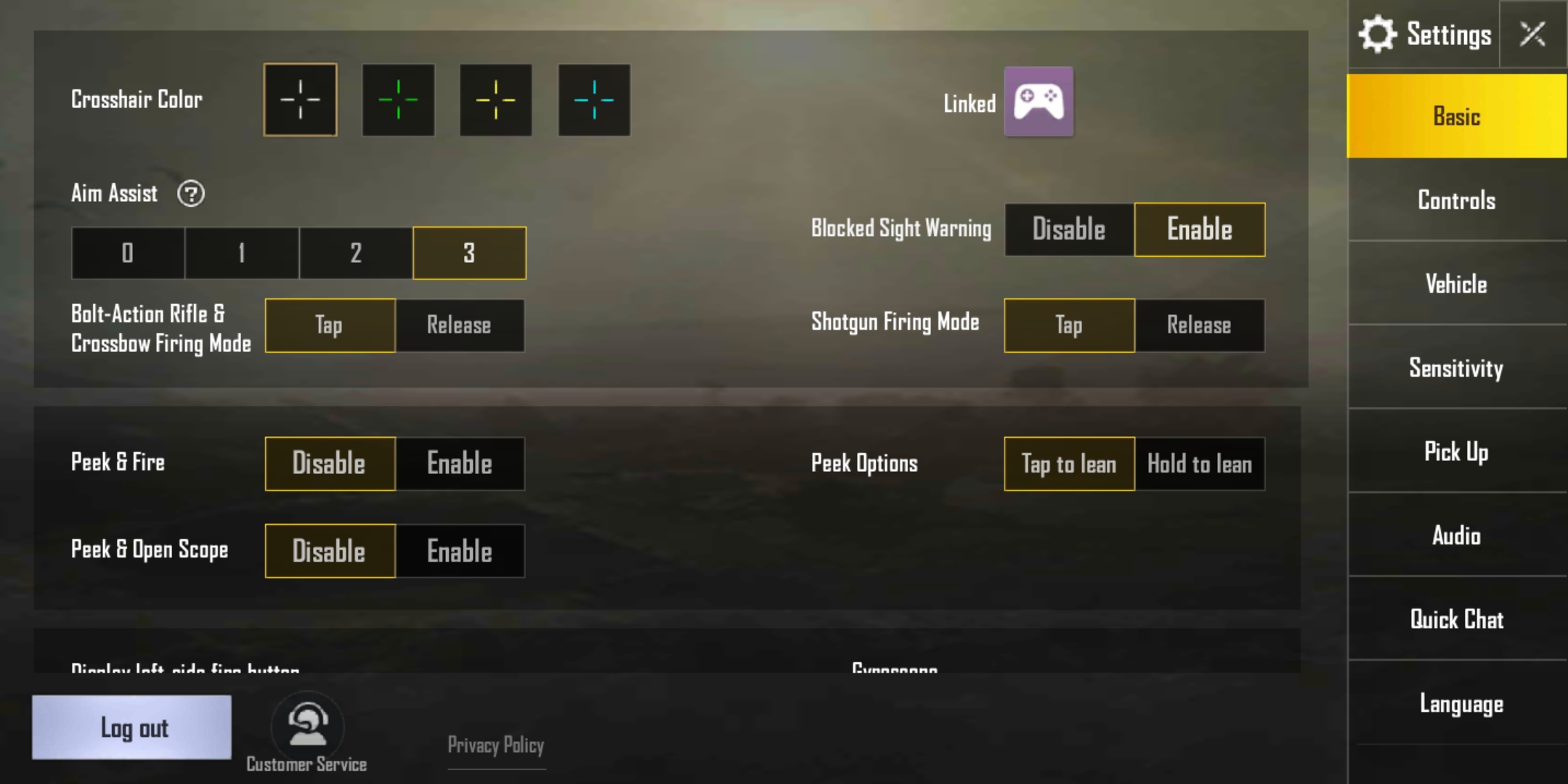PUBG Mobile Lite has been launched in India which comes with support for devices with RAM as low as 2GB. The PUBG Mobile Lite is a lot different than the regular PUBG Mobile. To reduce the size of the game, developers have removed a lot of features which you might miss from the regular PUBG Mobile.
Here are all the changes that we found on PUBG Mobile Lite. The PUBG Lite for PC has been launched too. If you want to try it here is a step by step guide to install it on your PC.
The Lobby looks Clean
The lobby in the Pubg Mobile Lite comes with new design, or I should say trimmed down to make it look cleaner. The PUBG Mobile Lite comes with rearranged tabs for the inventory, season and ranking. All other things like Season Pass, settings, player profile, and friends tab is intact and behave just like in regular PUBG Mobile.
Only one Map
The PUBG Mobile Lite comes with only one map to play in Classic mode. In the Arcade mode also there is only one mode which is War and unlocks only after reaching level 10. The team management is still similar; you can go, Solo, Duo or in Squad and uncheck auto-matchmaking if you want to go solo vs squad.
According to me they should have trimmed down the map too and kept at least two maps in the game. We still cannot confirm if there are more maps coming in the PUBG mobile Lite but developers might be working on it to release them as further updates.
Graphics are “Not Bad”
The graphics in PUBG Mobile Lite is similar to what you see in the regular PUBG Mobile after lowering the graphics to the lowest settings. The only thing which makes it entry-level smartphone friends is the frame rate. The frame rates in PUBG Mobile Lite are 20 to 25 fps which is quite playable, we tested it on the smartphone with Snapdragon 845 to see how far it can go.
The developers have removed the Graphics settings in the main settings menu. You cannot change the graphic settings, the game is already built to support the entry-level and budget smartphones. It automatically detects the hardware and changes the graphics settings to provide you the best experience.
Gameplay and Controls
The gameplay is also similar to the regular PUBG Mobile but the only difference is that in battle royale mode only 60 players compete for the chicken dinner. The controls are also the same there is nothing removed from the map to make it lite, only the graphics make it lite.
The controls work the same as the regular PUBG Mobile and you can customize to fit best on your smartphone’s display. The vehicle controls are also similar and work perfectly in all vehicles. The sensitivity is also customizable which you can do in the settings menu.
Aim assist: A new feature?
One thing which we found in the game which is not available on PUBG Mobile is the “Aim assist” feature. If you don’t know, aim assist helps the corsair to adjust to the enemy if you place it near the target. There are 5 levels of aim assist which you can customize; ‘0’ is off and ‘5’ is the maximum aim assist.
Conclusion
These were the things which you need to keep in mind before installing the PUBG Mobile Lite on your smartphone. The PUBG Mobiel Lite comes with only one map and one arcade mode, if you are good with that then you can install it on your phone.