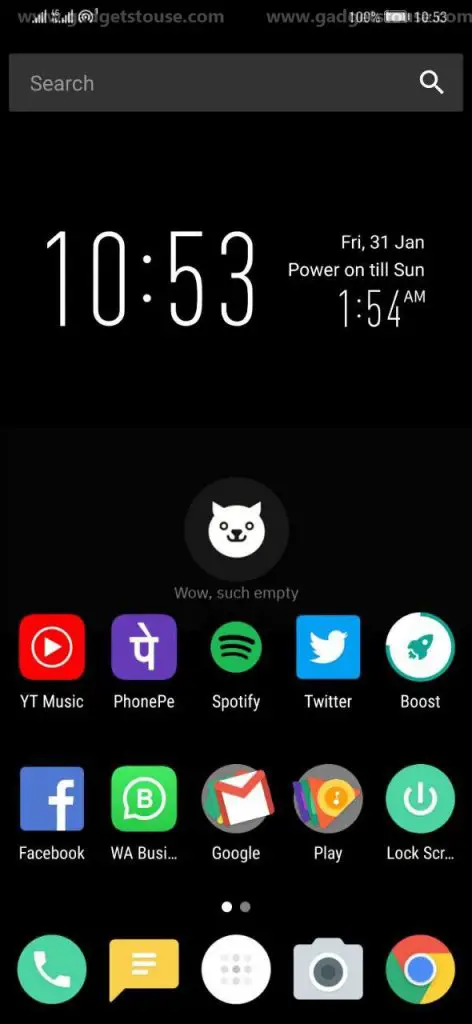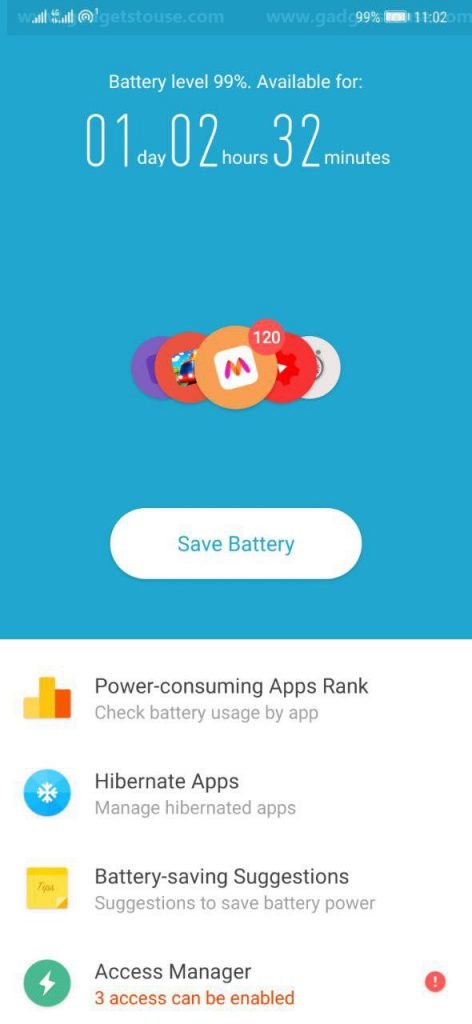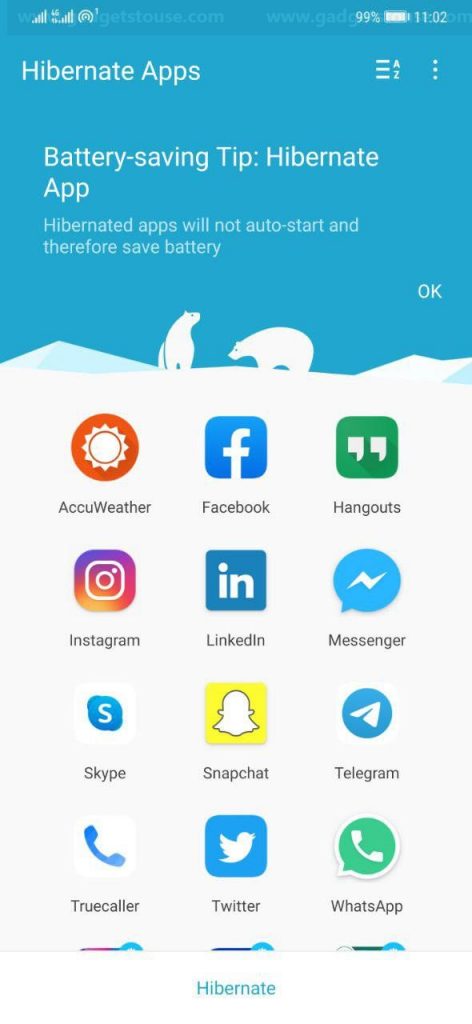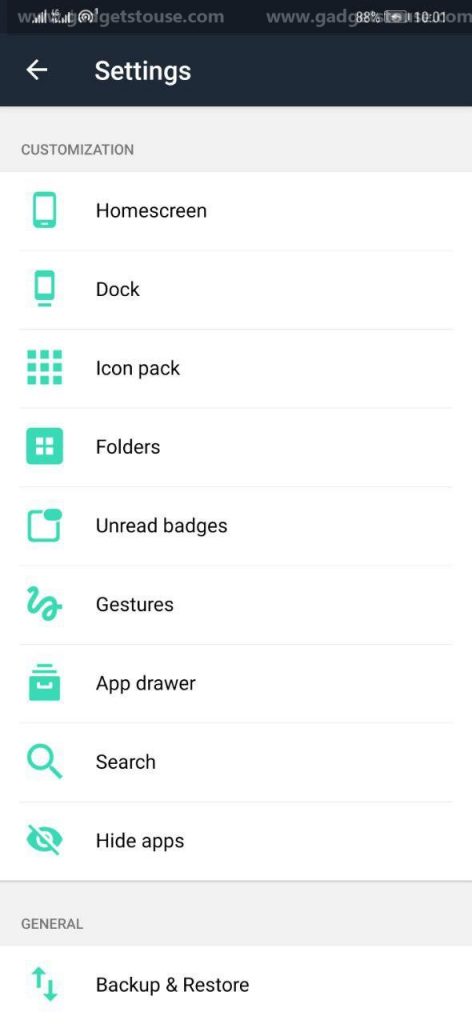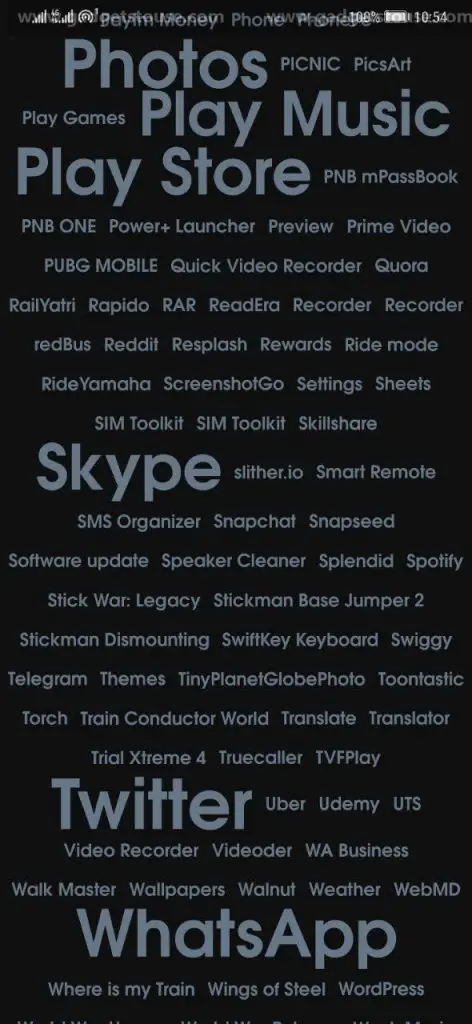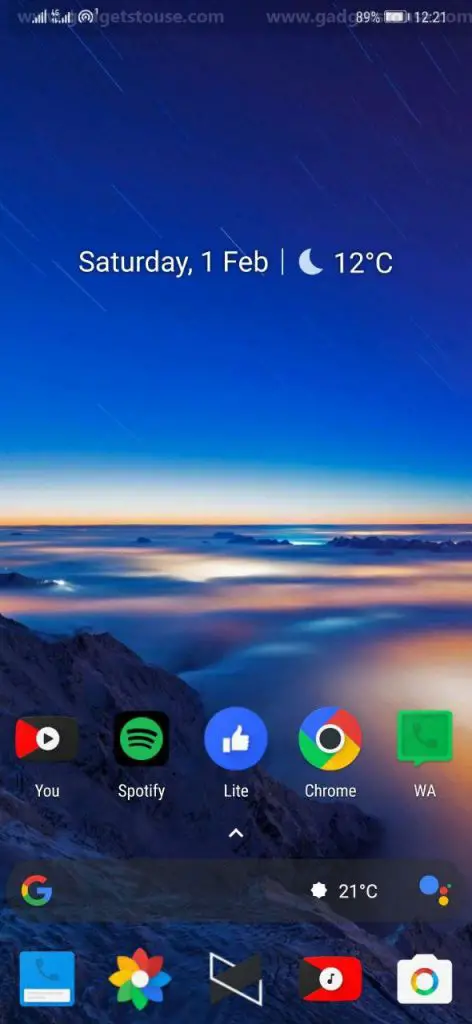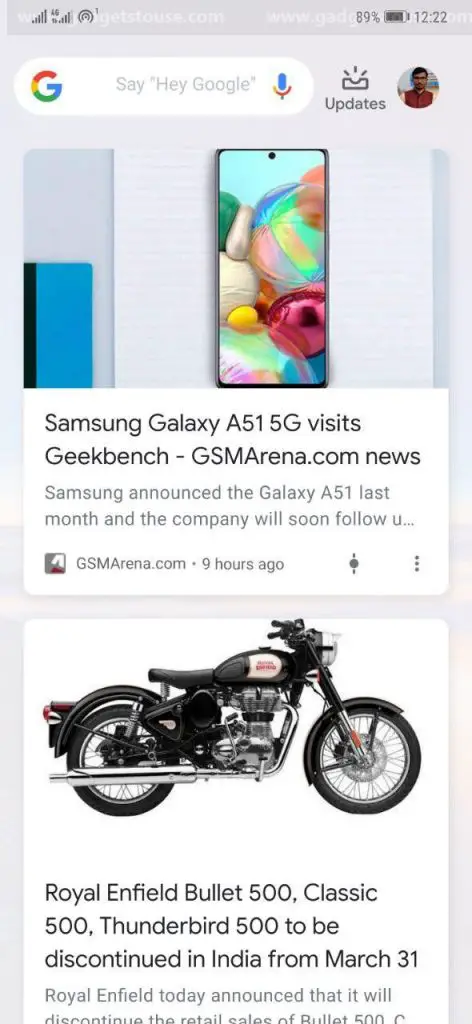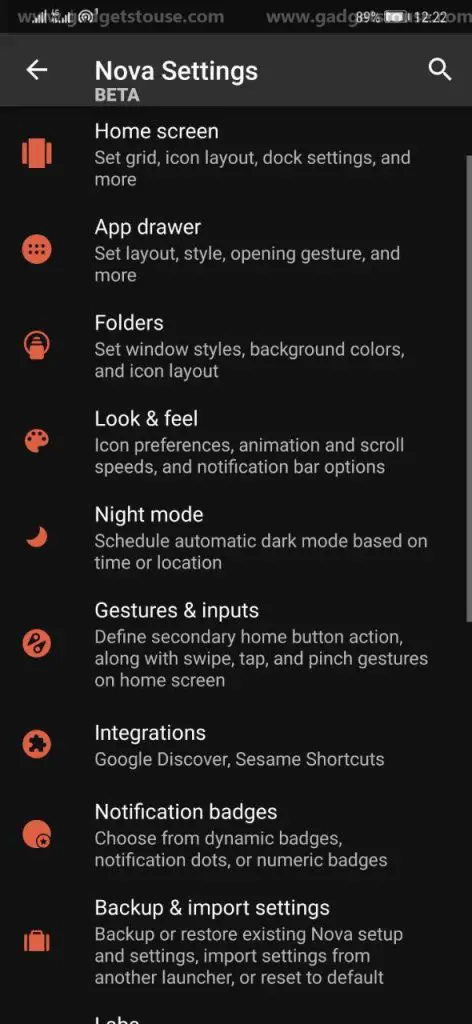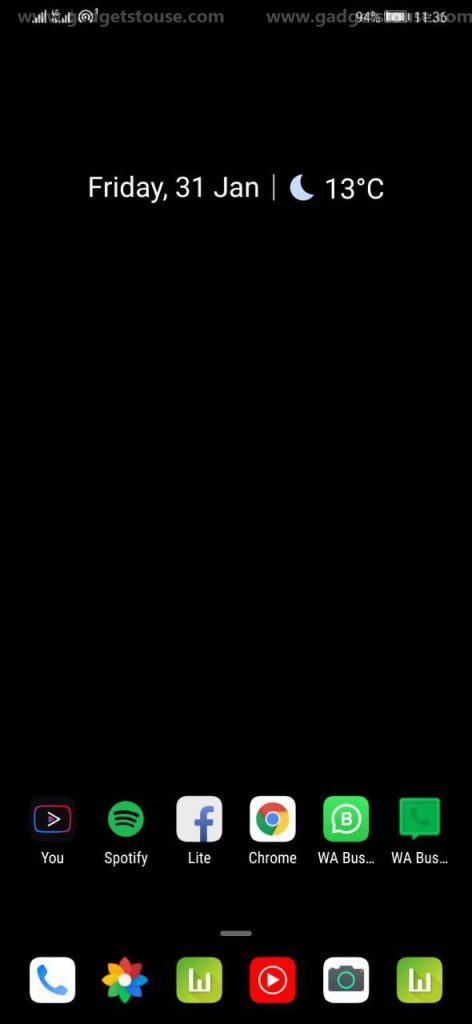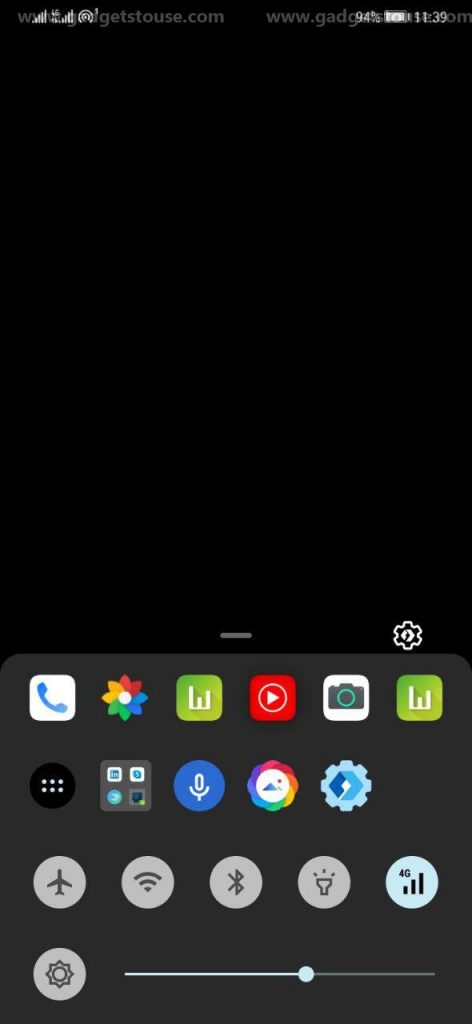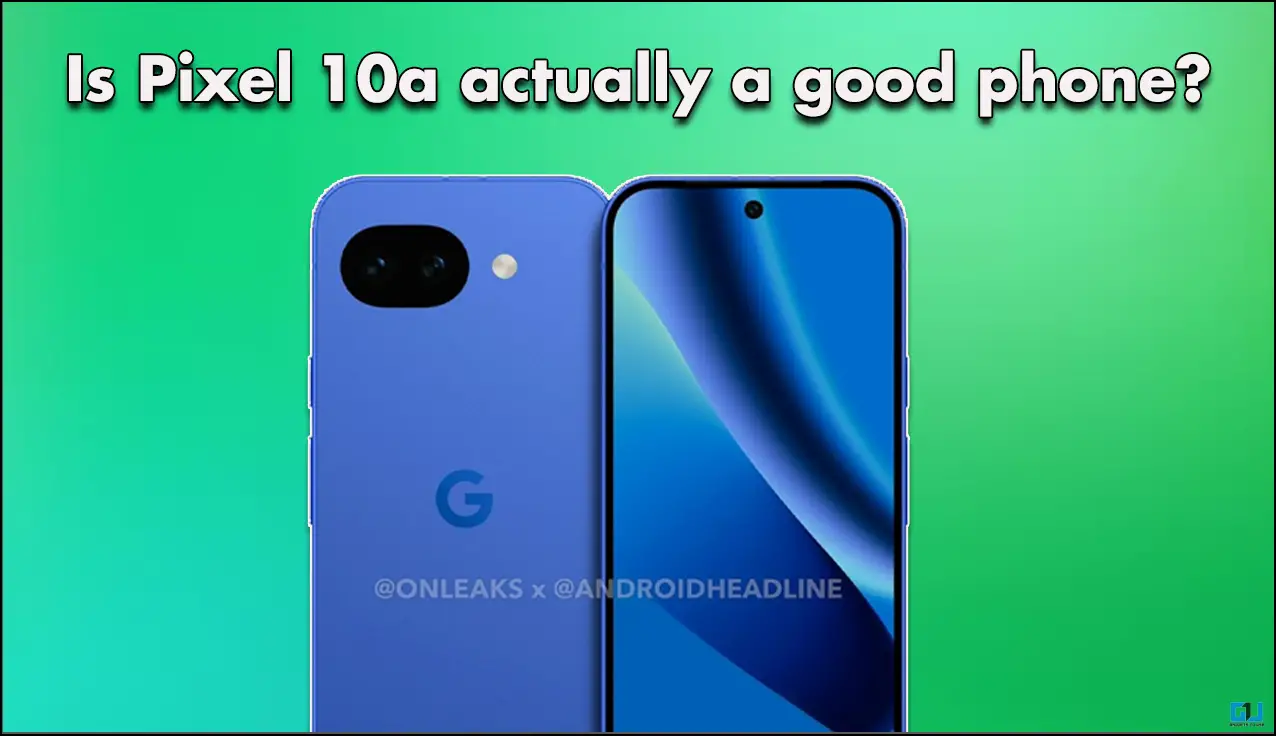Quick Answer
- It has now been updated with a night mode feature that blacks out the search bar, app drawer, drawer icon, and folders, which is not only good for your eyes but also helps reduce the screen battery consumption for phones with OLED panels.
- Power+ Launcher is one of the most efficient launchers in the list, thanks to its unique battery-saving feature that actively monitors the apps running in the background.
- Nova launcher has been favorite for all for a while now, and that’s mainly because it offers a perfect balance of features and performance.
Third-party launchers are an easy way to customize your Android. However, a lot of people tend to face battery drain issues with certain launchers. In some cases, even the stock home app itself starts eating more juice than viable. And this is where you need to switch to something better. We are here with some of the best Android launchers with battery saver features that are light-weight and available for free on the Google Play Store.
Best Android Launchers With Battery Saver Features
A launcher with more features is likely to eat more resources on your phone, resulting in excessive battery use. The same is the case with the ones that aren’t optimized well by the developers.
Hence, it’s recommended to avoid apps that offer extremely sci-fi themes with fancy animations. Instead, you can try the light-weight launchers given below and set the one you like as your default home app.
Power+ Launcher- Battery Saver
Power+ Launcher is one of the most efficient launchers in the list, thanks to its unique battery-saving feature that actively monitors the apps running in the background. When an app unnecessarily runs for too long in the background, it simply stops the process and thereby reducing the overall consumption.
The launcher uses the Accessibility feature to hibernate applications. This prevents them from auto-start, something similar to what we’ve seen on apps like Greenify. Apart from that, you get features like in-app search and unread count badges for calls, messages, and other applications.
Evie Launcher
Evie is a sober Android launcher that not only runs on minimal resources but also makes your phone faster and easier to use with its simple interface. All your apps can be accessed with a simple swipe, and you can search for anything right through the home screen.
It has enough customization features on offer, including dock, icon pack, unread badges, gestures, and more. It also has a personalized news feed powered by Yahoo. And then, there’s an option to hide apps for people who want complete privacy over the apps they use. For those who wish to have a stock Android feel, Evie launcher is definitely worth giving a try.
ap15 Launcher
Being the lightest of all, the ap15 Launcher takes your Android experience to a whole new level with its straightforward approach. Instead of typical app icons, what you get is variably sized app names on a scrollable home screen. Yes, there’s no app drawer here.
Yet, there are loads of customization features, including the ability to change text color background color, label size, and font. And you can even specify custom rules on how apps are displayed, available in the Pro version.
If you want to save some juice, just set it as your default launcher, change the background to black for phones having OLED displays, and you’re good to go.
Nova Launcher
Nova launcher has been favorite for all for a while now, and that’s mainly because it offers a perfect balance of features and performance. It has now been updated with a night mode feature that blacks out the search bar, app drawer, drawer icon, and folders, which is not only good for your eyes but also helps reduce the screen battery consumption for phones with OLED panels.
Amongst other features, Nova offers a pixel-like interface with the ability to tweak around with navigation buttons, app drawer, icon size, font, shadows, and more. You can also install custom icon packs and can play around with animation speeds and styling. Overall, it’s one of the best Android launchers available in the market.
Microsoft Launcher
Similar to Nova, the Microsoft launcher comes with an optional dark mode that can help save some juice on your device. And since it’s developed by Microsoft, you get the perks of integration with its apps like Calendar, OneNote, ToDo, etc., followed by the Continue on PC feature for Windows users.
The launcher also brings in a separate quick setting tile that can be accessed by swiping up from the bottom. This makes it suitable for smooth one-hand operation, especially for people having small hands. Other notable highlights include a universal search bar, adaptive icons, and a personalized feed connected to your Microsoft account. Amongst all, it’s indeed the most productive yet feature-rich launcher that you can install on your Android phone.
Tips to Save Battery on Android
Besides using Android launchers with battery saving features, you can follow a couple of other tips to improve your battery life, given below.
- Keep a regular tab at your battery consumption settings as well as the apps running in the background.
- Use Android’s built-in power-saving mode and avoid installing third-party battery saver or cleaner apps.
- For phones having OLED displays, switch to dark mode, and use a black wallpaper if possible.
- Also, try not to use live wallpapers and unnecessary widgets as their services keep running in the background.
- Turn off connectivity features like WiFi, Location, NFC, Sync, and Bluetooth when not in use.
- If your phone allows, crank down the screen resolution and try not to use it on full brightness.
For a more detailed guide, you can check out our post on How to Increase Battery Life on Android Phone.
Wrapping Up
These were some of the best Android launchers that also integrate battery-saving traits to save on some juice.
In our experience, we found the ap15 launcher to work the best in terms of resource consumption, and it’s a complete no brainer for people who can manage with its unconventional user interface. Alternatively, you can also try the Power+ launcher for its hibernate feature that surely helps in better battery management.
Anyway, which one did you like the most? If you’re using something else, do let us know in the comments below. Also, feel free to connect in case of any doubts or queries.
Also, read-
- Top 3 Android Launchers with Dark Mode
- How to Install Google Pixel 4 Launcher and Live Wallpaper on Your Phone
- How to install Android Oreo Go edition launcher on smartphones with low RAM