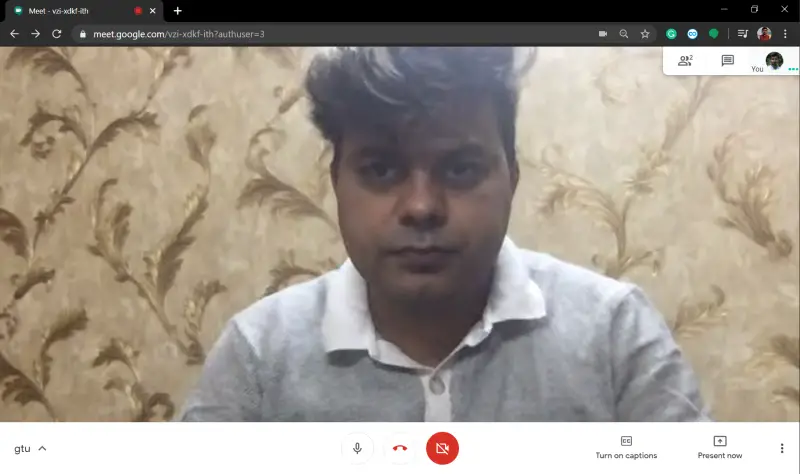Quick Answer
- Launched in 2017 as a part of the company’s enterprise suite, Google Meet was previously known as Hangouts Meet, not to confuse with Hangouts, which is still intact as a consumer-grade product.
- In a bid to capture the market amid lockdown, Google is now making its commercial video chat service- Google Meet free for everyone.
- Compared to Zoom, Google Meet is allowing the same number of participants, while edging out the former in terms of call limit.
In a bid to capture the market amid lockdown, Google is now making its commercial video chat service- Google Meet free for everyone. Earlier, it was available only to enterprise and education customers via G-Suite subscription. But now anyone with a Google account can create free meetings with up to 100 people without any time limits.
Launched in 2017 as a part of the company’s enterprise suite, Google Meet was previously known as Hangouts Meet, not to confuse with Hangouts, which is still intact as a consumer-grade product. Anyway, the giant does plan to merge Meet with the latter in the coming time. This will help the company entice the general audience as well as enterprise customers.
For now, it is gradually opening up its service to all Google account holders. You can add up to 100 people at a time without any limits. However, the company may impose a 60-minute restriction to non-G Suite accounts post-September 30. For those unaware, Google previously announced free premium features for all G-Suite customers till Sep 30.
Desktop users can access the service through the web (https://meet.google.com) while Android and iOS users can download the dedicated Meet app from Google Play Store and App Store. It also offers seamless integration with Gmail and Calendar.
Google Meet Security & Features- Better than Zoom?
Compared to Zoom, Google Meet is allowing the same number of participants, while edging out the former in terms of call limit. Plus, it’s a tad more secure with complex meeting codes and by not allowing anonymous users to join meetings created by individuals.
Being web-based makes it less vulnerable to security threats. And Google will soon introduce more security features like manual approval through the green room. Moreover, users can enroll in Google’s Advanced Protection Program to safeguard themselves against phishing and account hijacking.
As far as features are concerned, Google Meet comes equipped with screen-sharing, in-conference messaging, call recording, and phone dial-in facility (not available in the free version). It also gets live-captioning, which makes it easier for participants to follow what’s being said in meetings. Besides, it’s now getting the new gallery view, where you’ll be able to see 16 call participants at once.
Unfortunately, there’s no built-in option for changing the background or adding bokeh. And this is where it loses to Zoom, which offers more features, including virtual backgrounds, whiteboard, and useful presentation tools. It also lets you see thumbnails of up to 49 people at once.
Google promises more security, whereas Zoom is offering more features. While privacy-minded people are likely to choose the former, here’s our full Zoom vs. Google Meet comparison for you to decide which one would be a better pick of the duo. If you’re already using Meet, here are some tips and tricks to use it like a Pro.
Also, read- Mega Comparison: Zoom vs Skype vs Microsoft Teams vs Meet vs Duo vs Messenger Rooms