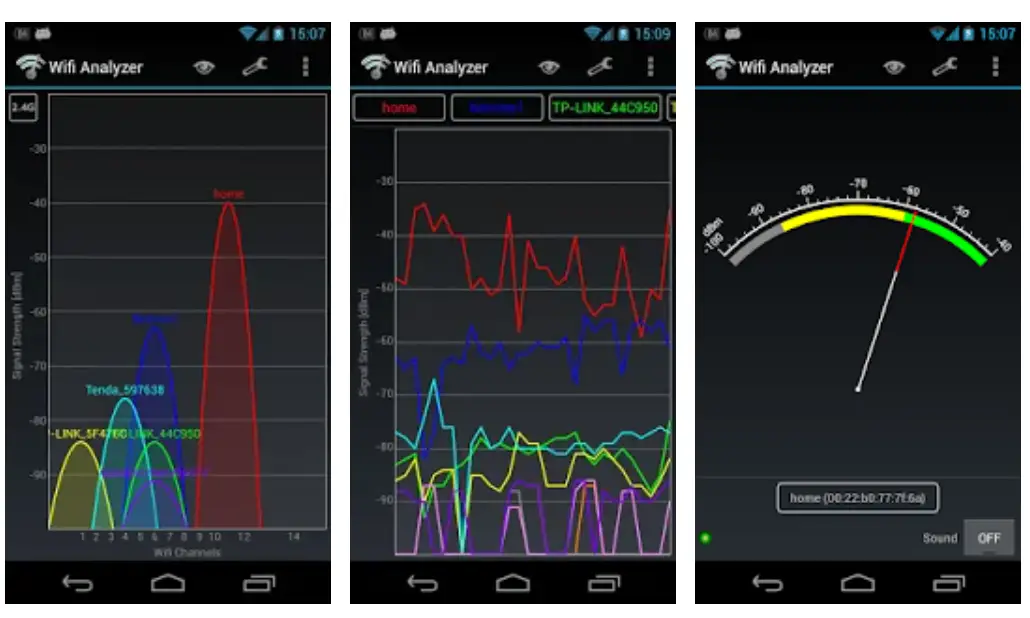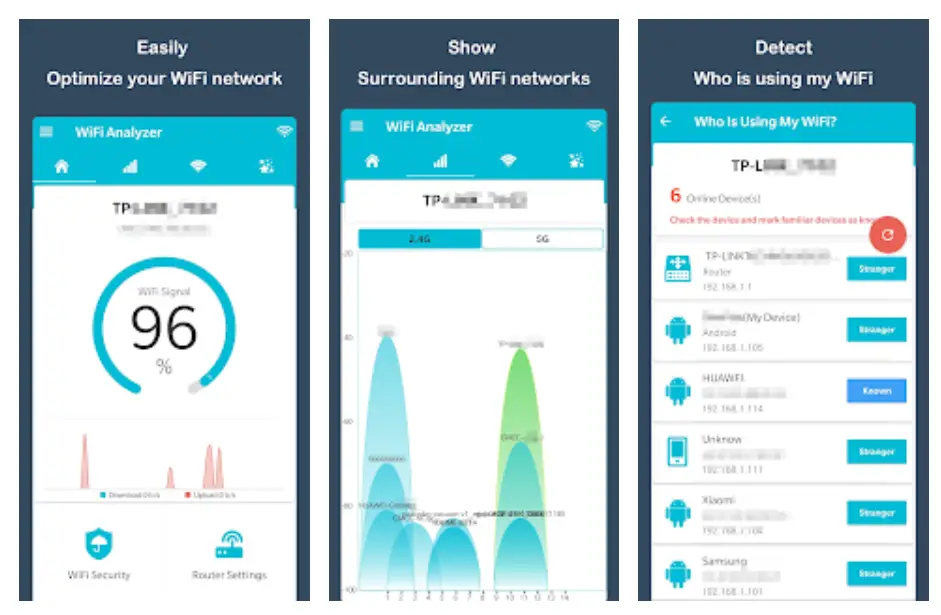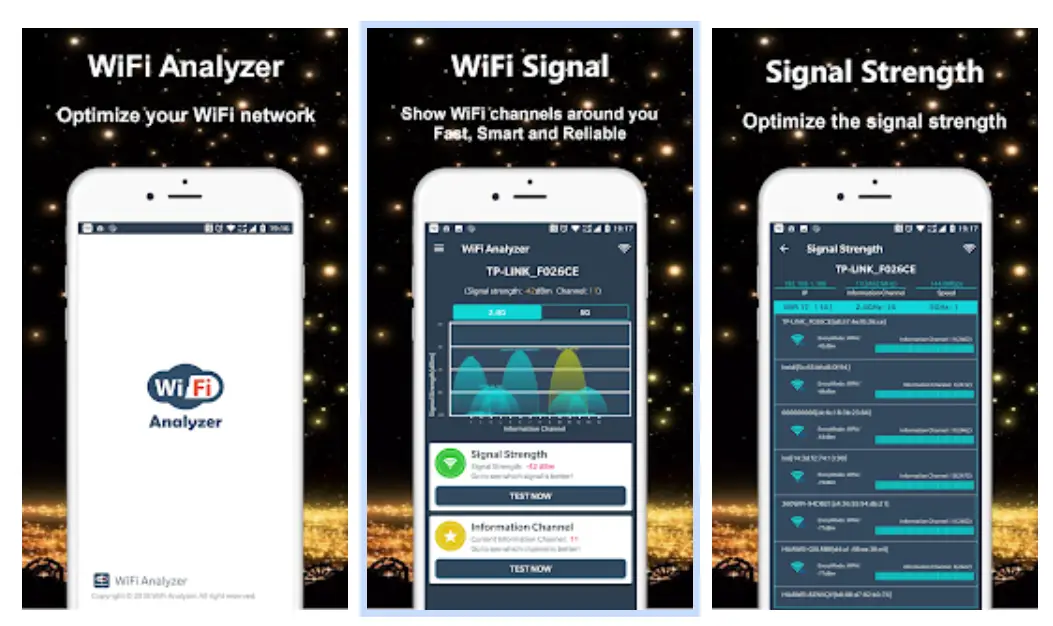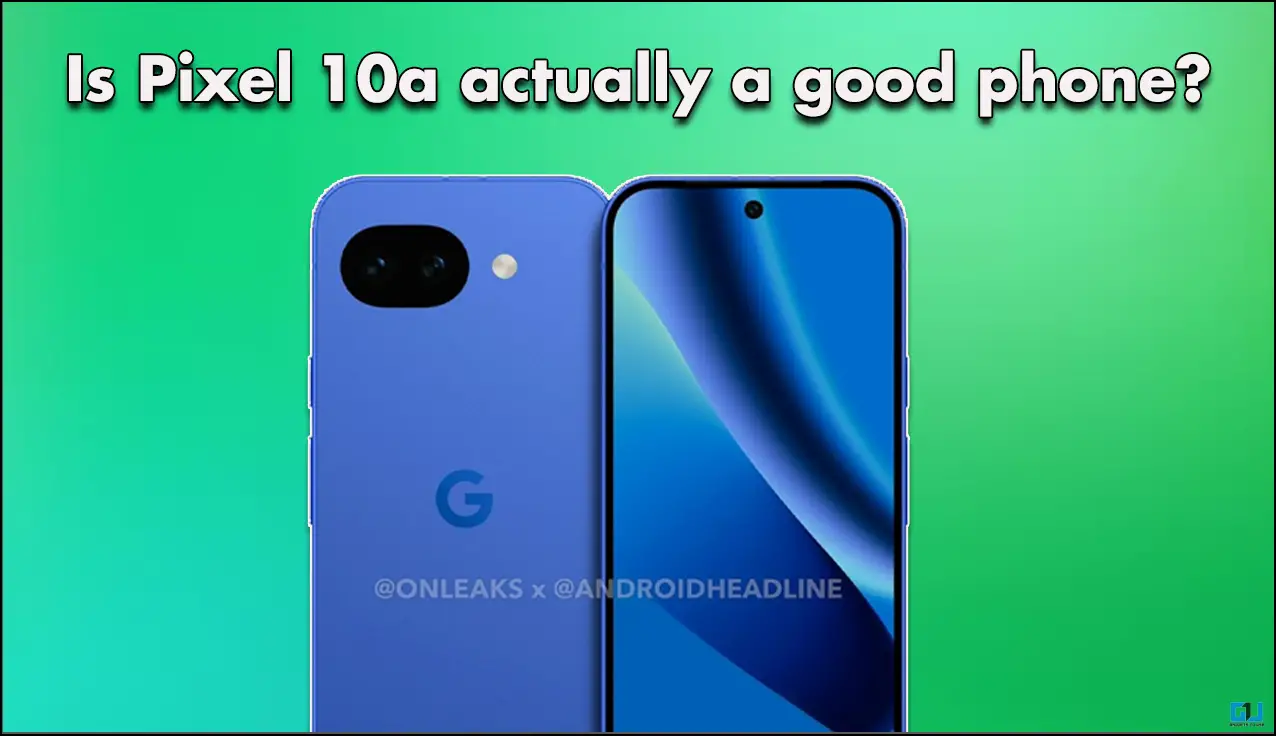Quick Answer
- This app comes with in-depth analyses too if you want so you know which channel is h best for your router and Wifi network to get the best strength at our place.
- If you want the Wifi to analyze data in a graphical form then this app is the best for you.
- It comes with a speed tester and a channel tester too so you get the full package with the app.
If you want to analyze the Wifi signal strength of your router then you can do that using your Android smartphone. There are some apps that let you do that and here we have the best app which lets you do that. These apps will let you analyze your Wifi signal strength and these are completely free so you don’t have to spend a single penny for that.
Also Read: How to Improve WiFi Range, Speed, and Connectivity
Wifi Analyzer
This app is the first one to pop up when you search for the Wifi analyzer apps on Google Play Store. This app is free and works perfectly well with all routers and wifi systems. This app shows the data in a graphical form.
If you want the Wifi to analyze data in a graphical form then this app is the best for you. This app analyzes the Wifi signal data and shows you the result in graphical form. Tere are a lot of more features inside the settings to tweak and get the customized results if you want.
WiFi Analyzer – WiFi Test & WiFi Scanner
This app is another tool to do that but in a simple and understandable manner so every computer laymen person can understand the results. It comes with a speed tester and a channel tester too so you get the full package with the app.
This app shows the strength of the currently connected Wifi network. It shows the strength in real-time so if you move your phone around, it shows the live strength right there. This shows the strength in a percentage manner.
WiFi Analyzer – Network Analyzer
Wifi Analyzer is an app that comes with all the right tools to check the strength of your Wifi network. It works with all the bands so you don’t have to worry about which band you are using from your router.
This app shows the strength for multiple Wifi networks at once so you can analyze multiple networks at once. This app comes with in-depth analyses too if you want so you know which channel is h best for your router and Wifi network to get the best strength at our place.
Wrapping up
These were the app that will turn your phone into a live Wifi strength analyzer. If you know any app different from these which you used for yourself then tell us in the comments.
Also Read: How to Share WiFi without Sharing Password