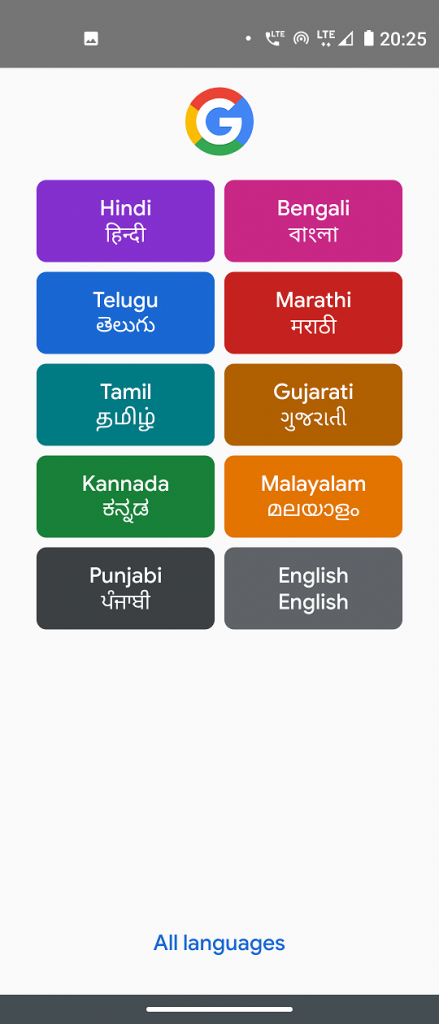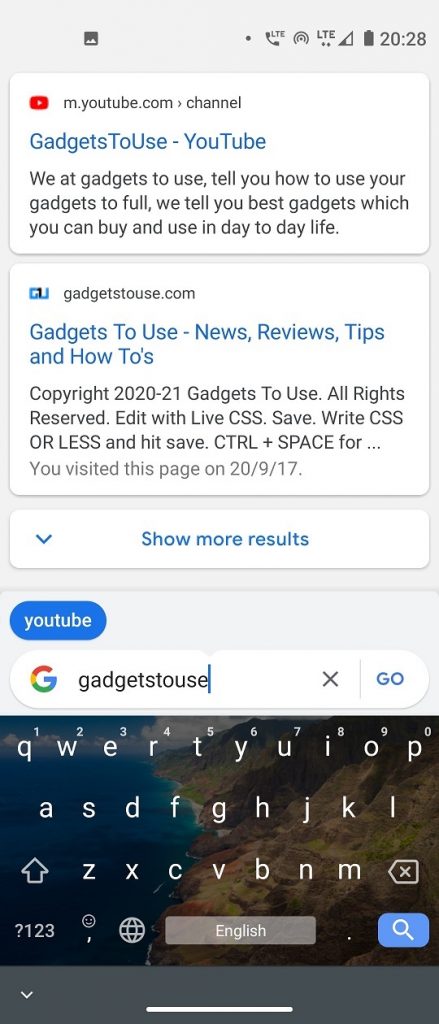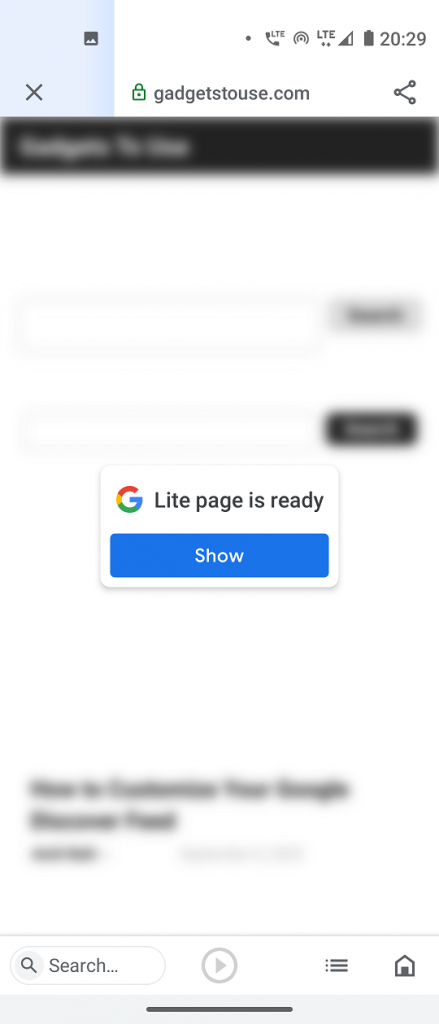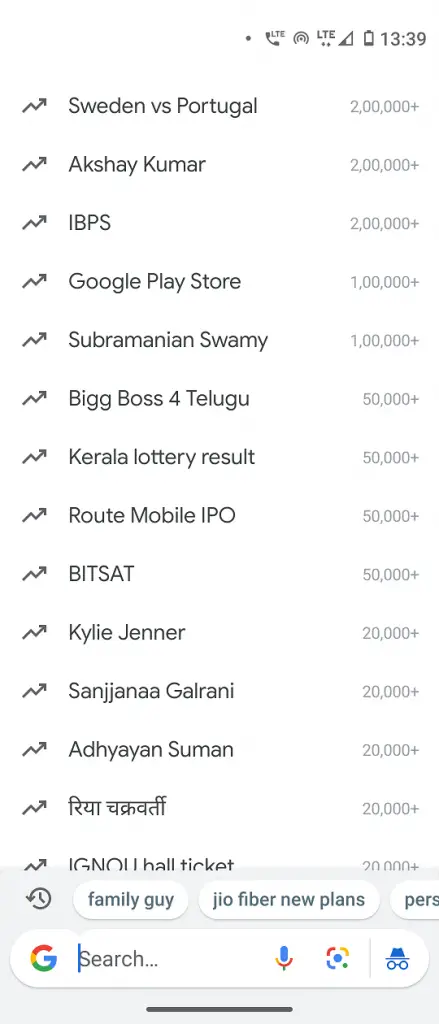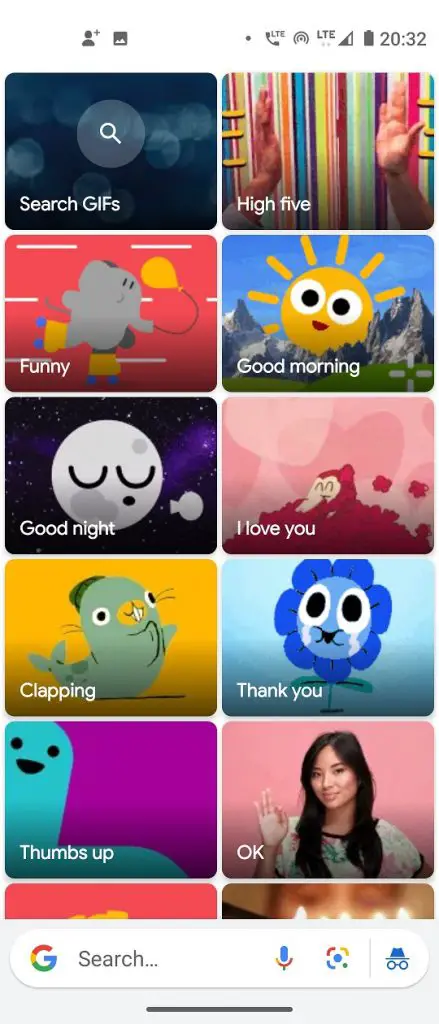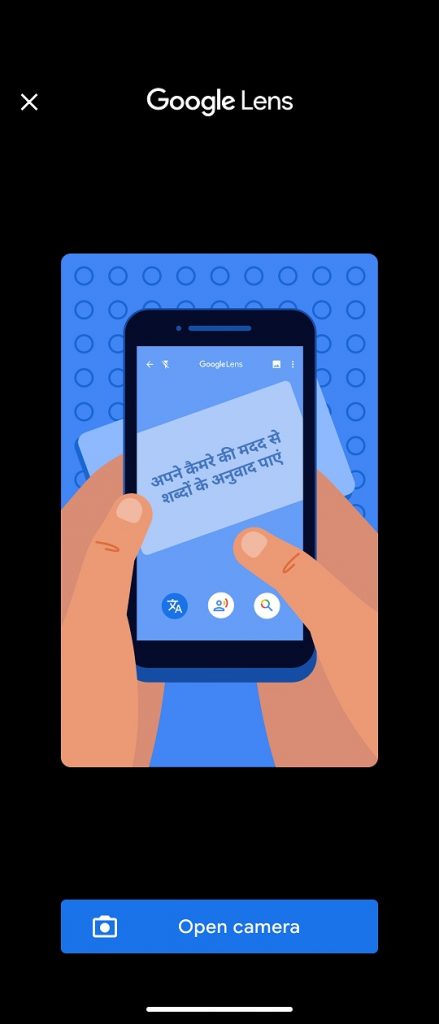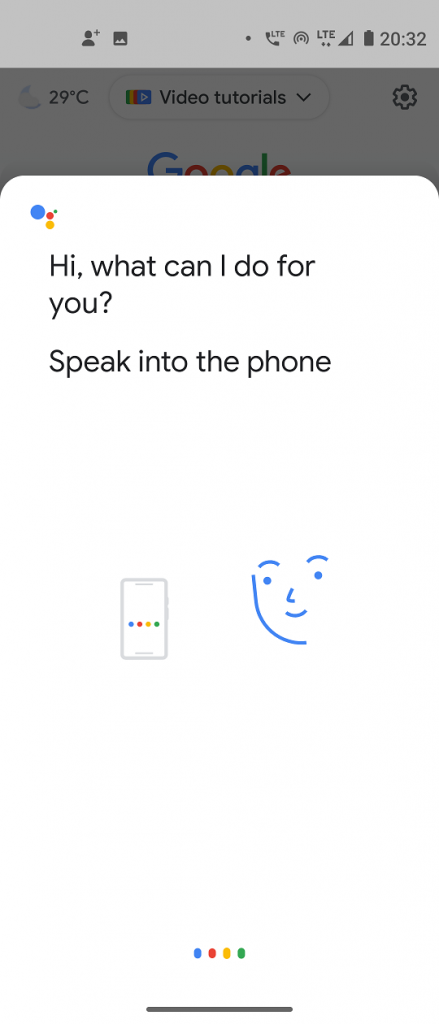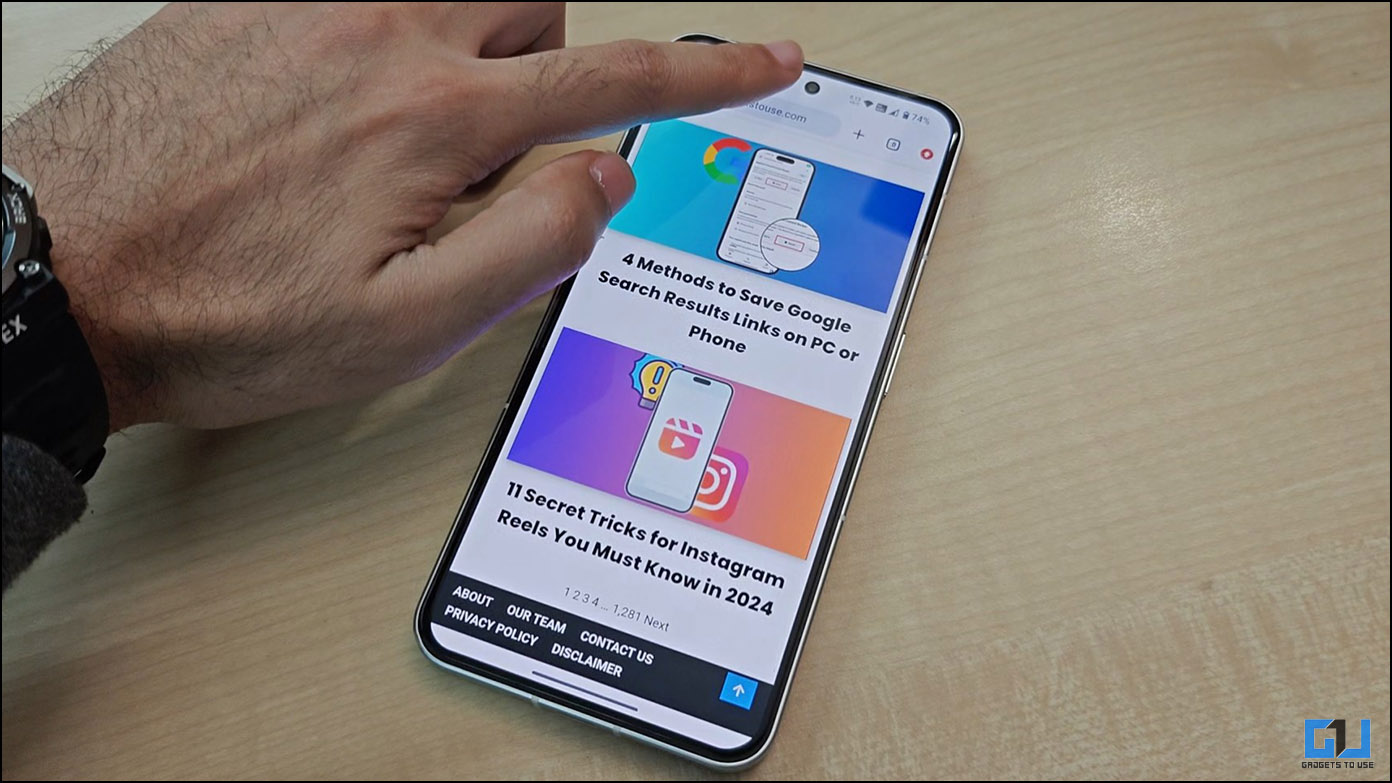These days most of the people are either working from home or studying from home. In all these ways, you are consuming more data than ever. If you don’t have a wifi connection at home, it could be tough to manage in limited mobile data. Today, I will tell a trick to save mobile data when you are using Google search.
Google launched many Android Go apps that are lighter and consume lesser data. Google Go is such a light app that can be an alternative to the Google search app. It is lighter (7MB in size) and faster with its search results. As per Google, it is optimized to save up to 40% data.
Save Mobile Data Using Google Go
1] Download the Google Go app from the Play Store.
2] Set your preferred language and set your preferences.
3] Now, search for anything you want in the bottom search bar or search icon above.
Google Go App Features
Popular Searches
The app shows popular searches in your country. When you tap on the search bar it will show you a list of keyboards that are being currently searched most. It also shows the number of searches.
Quick Acess to most websites
The most interesting feature of the app is quick access to most of the websites and apps. It has all the websites in the categorized manner from where you can directly access that app or websites account with just a click.
All Your Interests in One App
The app also has all the features including the interests just like the main Google app. You can follow your interest and it will show you related news in the feed in the left swipe page. You can also customize your Google discover feed.
Images and GIFs
You can also search for images and GIFs with just a tap. There is a separate tab for it and by clicking it you will see a category of images or GIFs from where you can choose.
Voice Search and Google Lens
Last but not the least, it has voice search and Google lens support as well. You can point your camera to any text and it will show you search results and even translate the text for you. Moreover, it can read the text for you.
This is how you can save mobile data using the Google Go app. The app works even on slow connections and on smartphones with low space. Tell us in the comments tricks you use to save your data.
Also, read How to Save Mobile Data on Your Android Smartphone