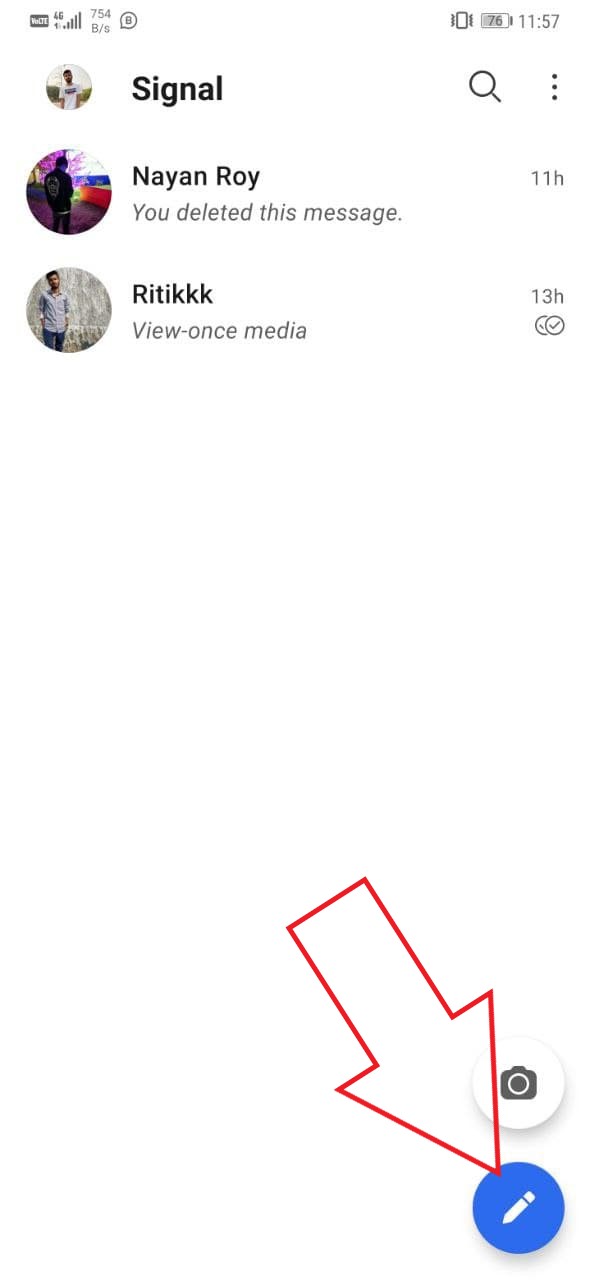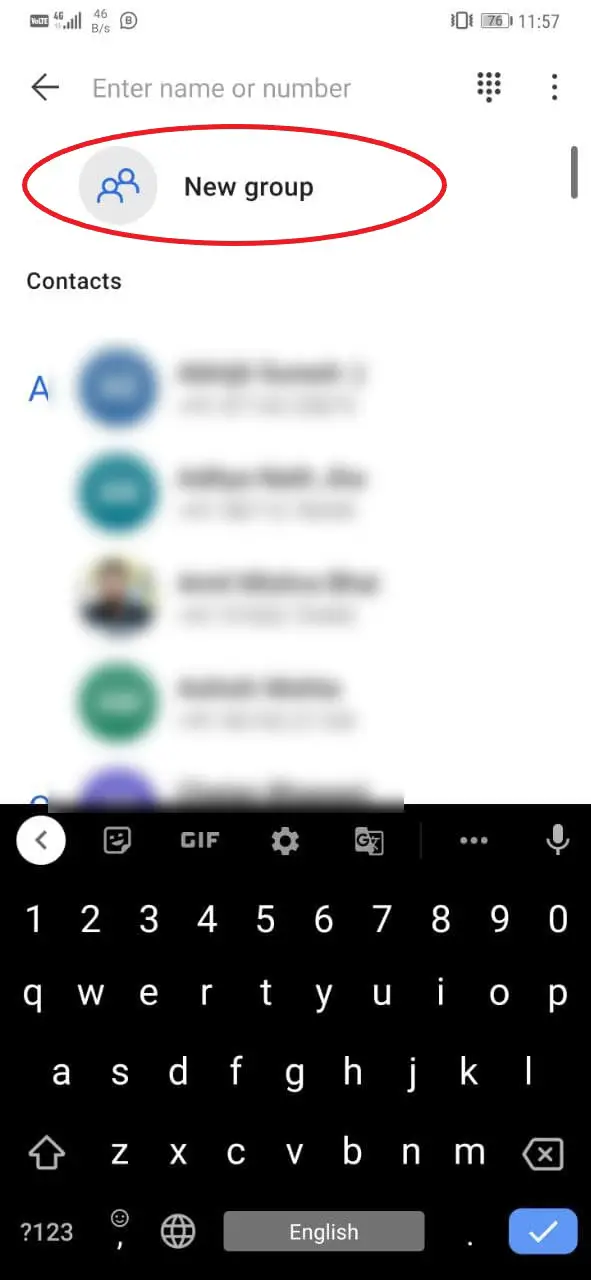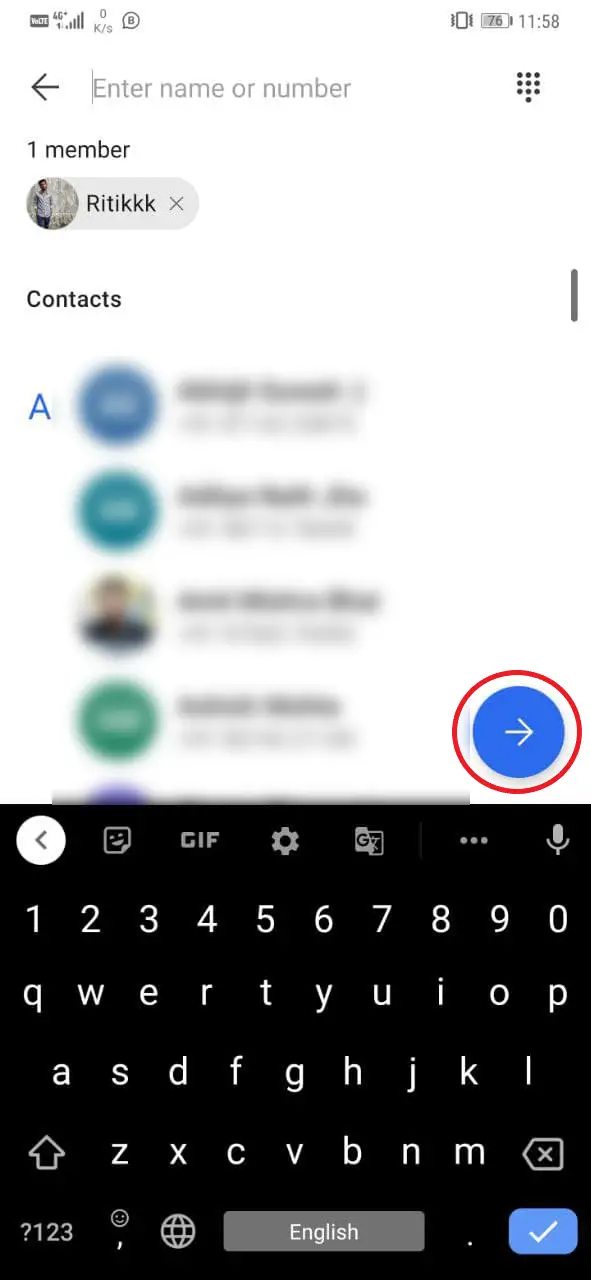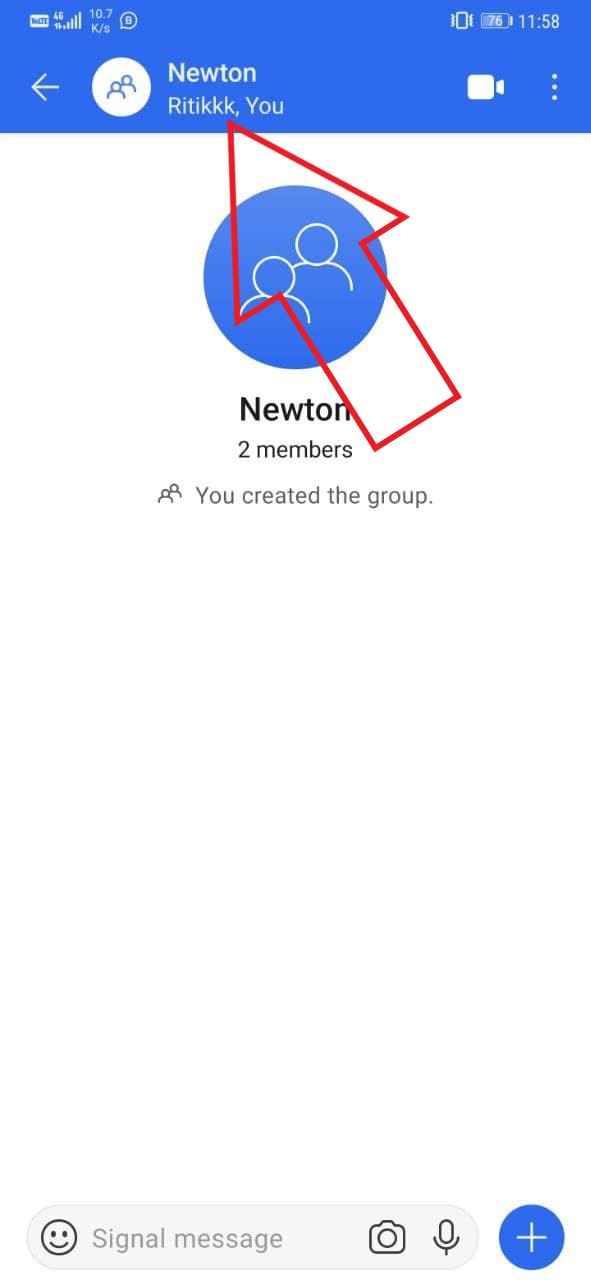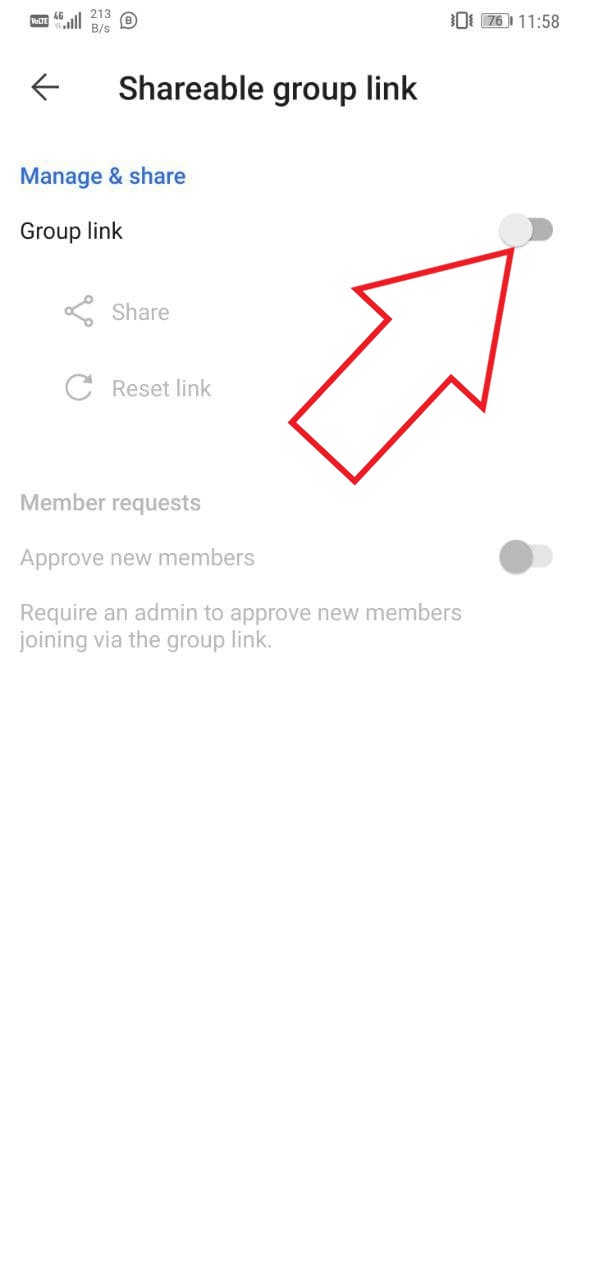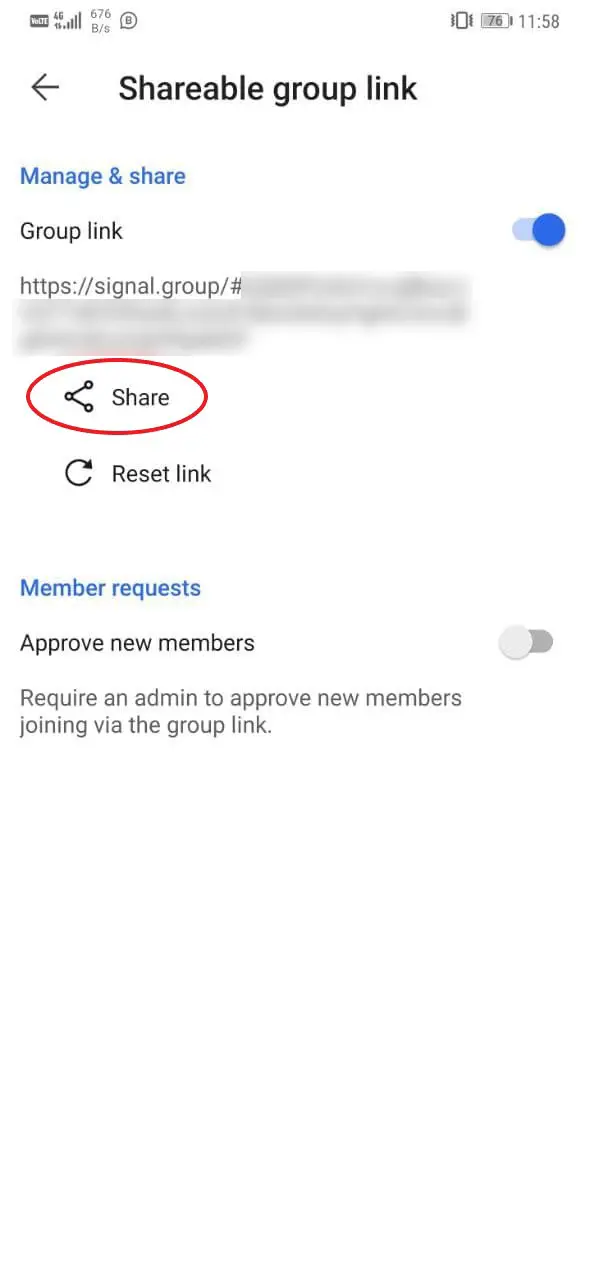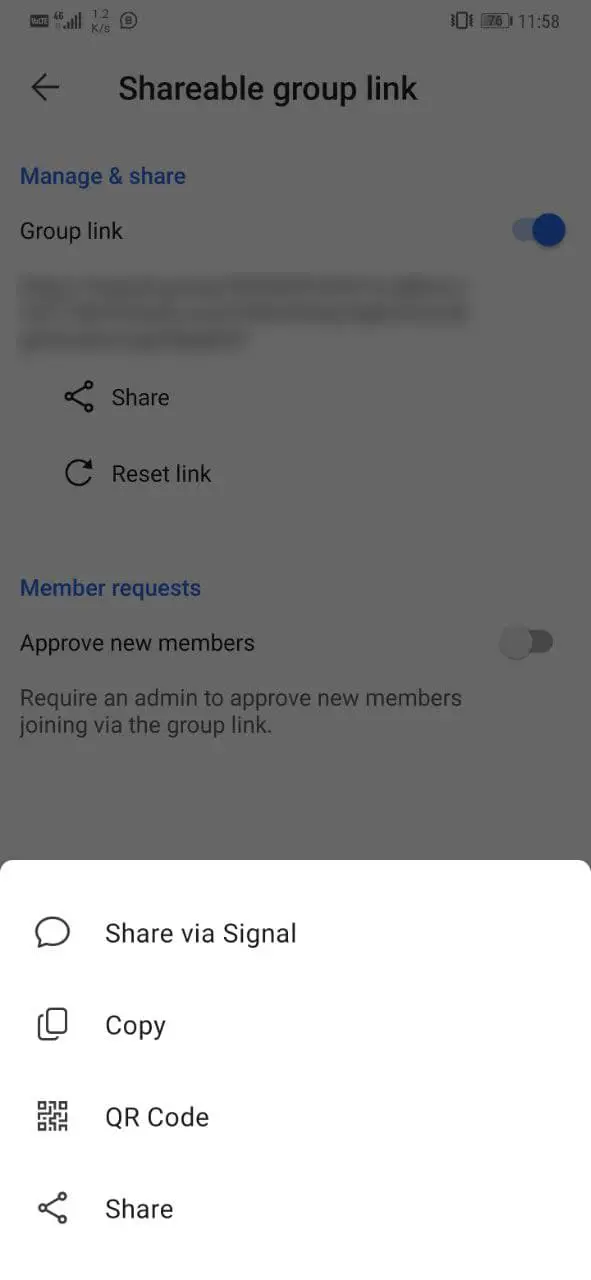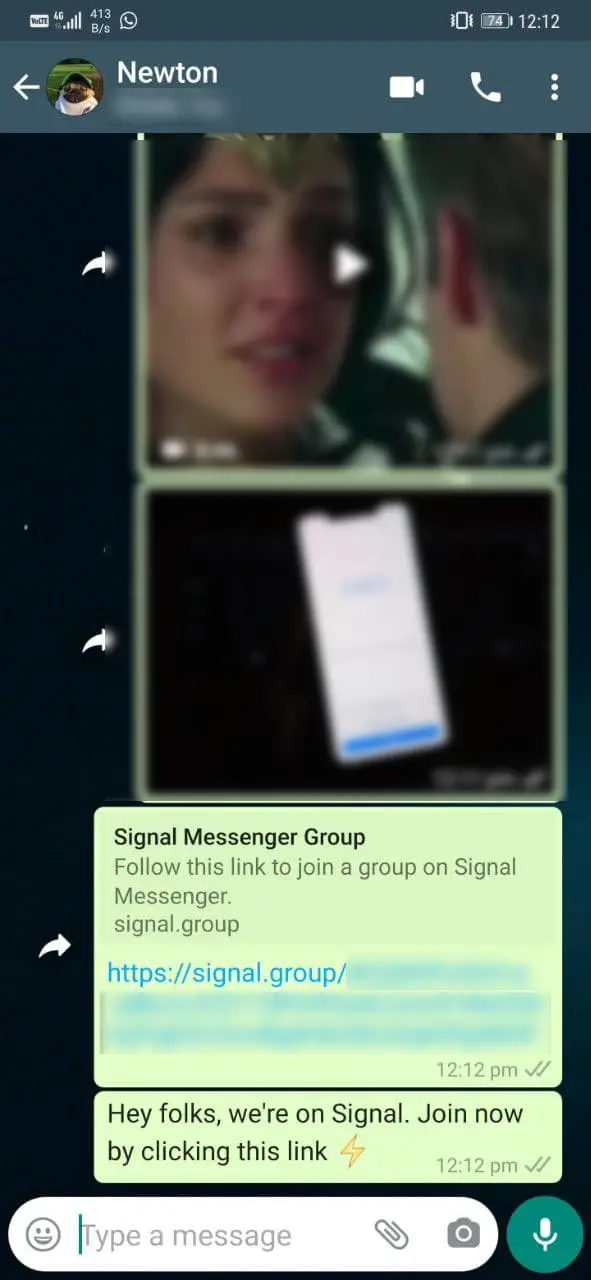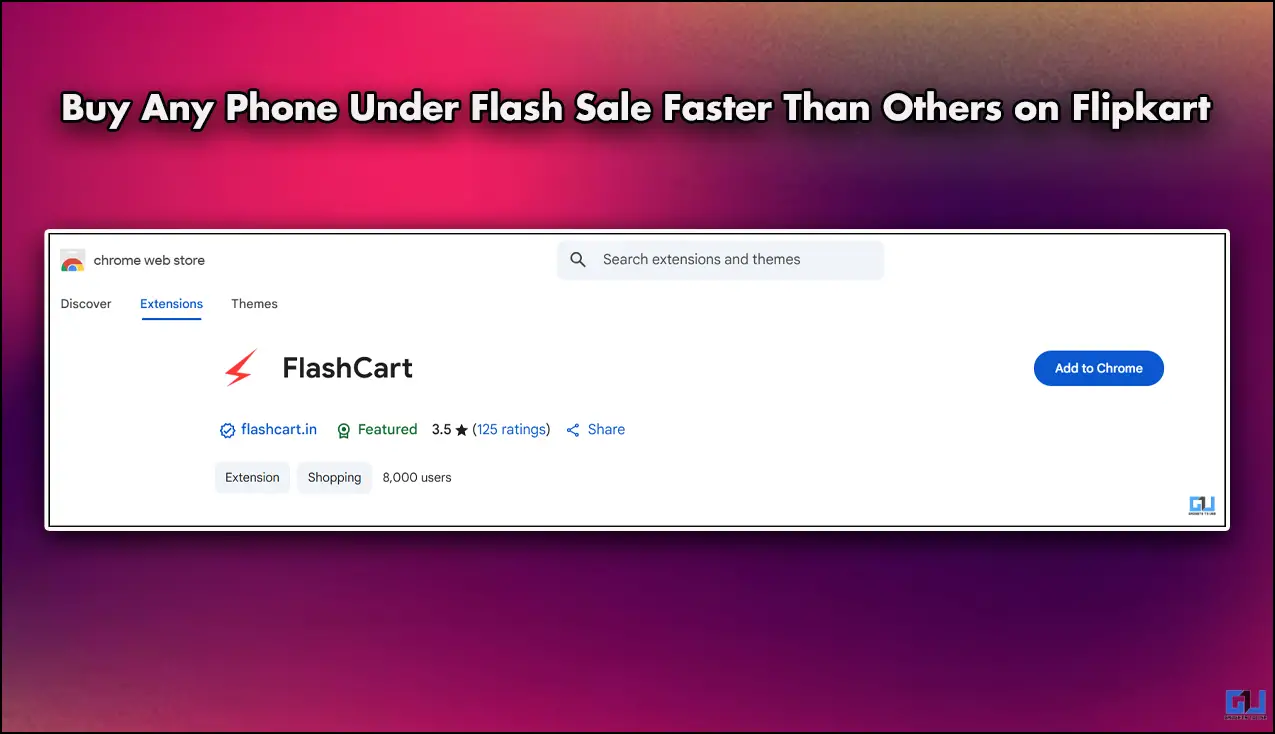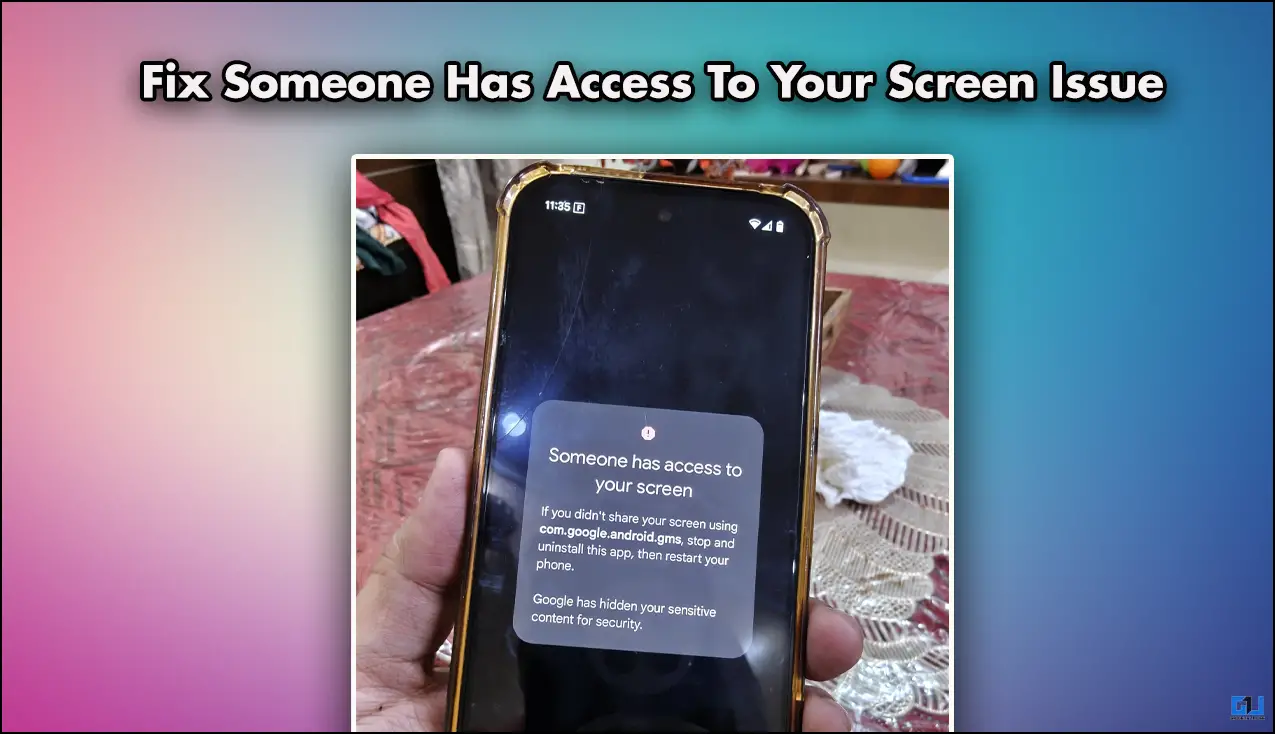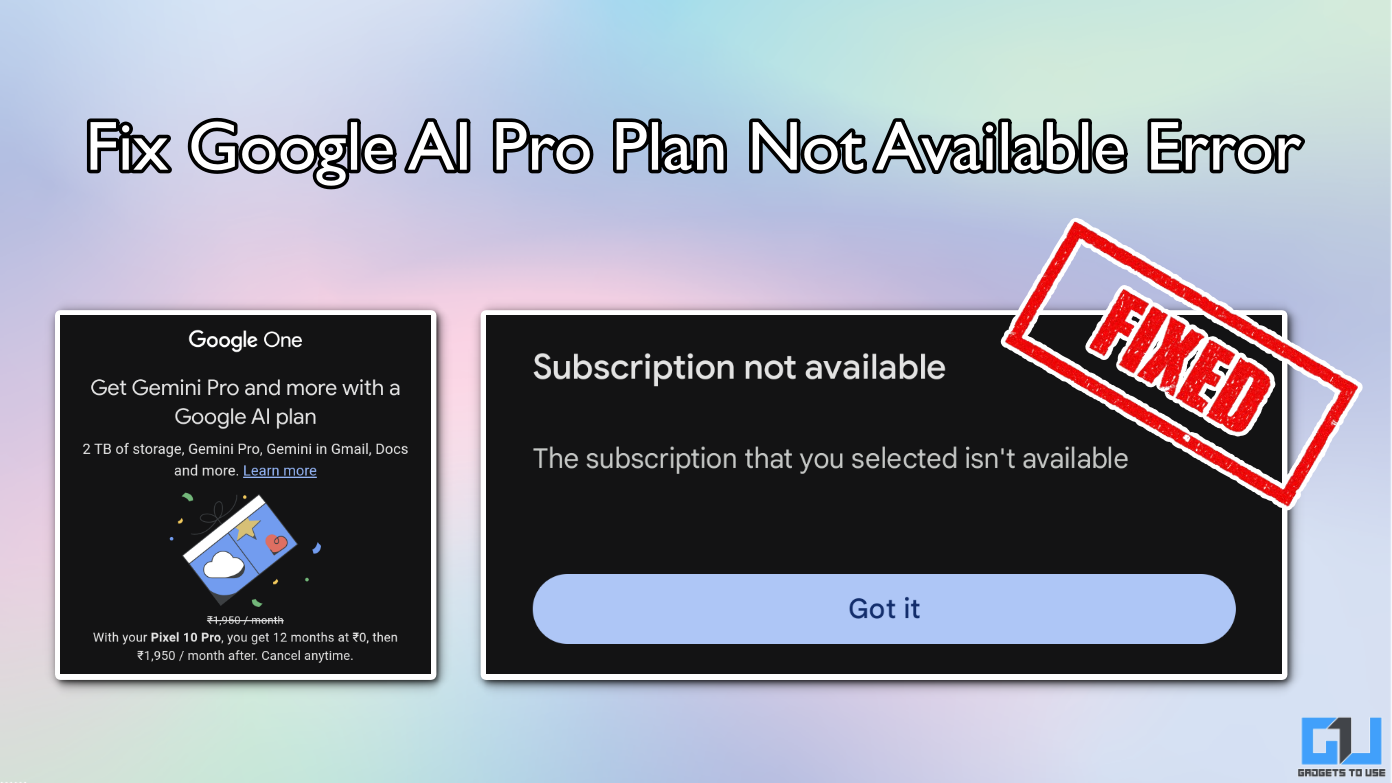Quick Answer
- However, we do have a quick workaround through which you can make other people switch to your group on Signal in a hassle-free manner.
- This can be done by creating a new group on Signal, getting its shareable group invite link, and sharing the same on your groups on WhatsApp.
- Therefore, in this article, we’ll tell you a simple and quick way to move your WhatsApp Group Chats to Signal Private Messenger.
With the recent WhatsApp privacy policy update, Signal has become one of the most grossing instant messaging apps for Android and iOS. A lot of people are now shifting from WhatsApp to Signal. However, the biggest challenge they face is the inability to move the group chats. Therefore, in this article, we’ll tell you a simple and quick way to move your WhatsApp Group Chats to Signal Private Messenger.
Related- Top 9 Signal Messenger Tips & Tricks to Use in 2021
Move Your WhatsApp Group Chats to Signal Messenger
Signal and WhatsApp are two different platforms. There’s no direct way to import your groups or group chats from WhatsApp to Signal. However, we do have a quick workaround through which you can make other people switch to your group on Signal in a hassle-free manner.
This can be done by creating a new group on Signal, getting its shareable group invite link, and sharing the same on your groups on WhatsApp. People can then join your Signal group without having to invite them one-by-one manually.
Step 1- Create a New Group on Signal
- Open Signal Private Messenger (Android/ iOS) on your phone.
- Click the Pen icon at the bottom right corner.
- Now, click on New Group.
- For creating a group on Signal, you’ll have to add at least one contact from the platform.
- Give your group a name and group picture if required.
Step 2- Get the Invite Link
- Open the Group conversation once it has been created.
- Now, tap the Group name at the top.
- On the next screen, click on Group Link.
- Flick the toggle to turn on the shareable group link.
Step 3- Share the Invite Link to WhatsApp Group
- Once you get the group link, click on Share.
- Click on Copy to copy the group link to your keyboard.
- Now, open WhatsApp and send the link to your WhatsApp group.
You can also directly share the link to your WhatsApp group using the ‘Share’ option in Signal. To do so, click on Share > Share > Tap WhatsApp > Select WhatsApp Group.
The people from your old WhatsApp groups can now tap the link to join your group on Signal. You can further turn on “Approve new members” if you want to approve new members joining the group link manually.
You can also set who can add new members- all members or only admins. Similar to one-on-one chats, group chats, too, support Disappearing messages.
Signal Group Limits
Signal allows a maximum of 1000 members in a group, higher than WhatsApp’s limit of 256 people. And hence, you can merge people from multiple groups on WhatsApp to one group on Signal.
Signal has now also introduced group voice and video calls, allowing up to 8 members at a time on iOS, Android, and desktop.
Wrapping Up
This was all about how you can move your WhatsApp group chats to Signal Private Messenger. For obvious reasons, this isn’t a full-proof method to shift chats. However, it’s still useful for those planning to make a switch from WhatsApp to Signal.
Also, read- 2 Ways To Contact WhatsApp Support In India Or Anywhere Else