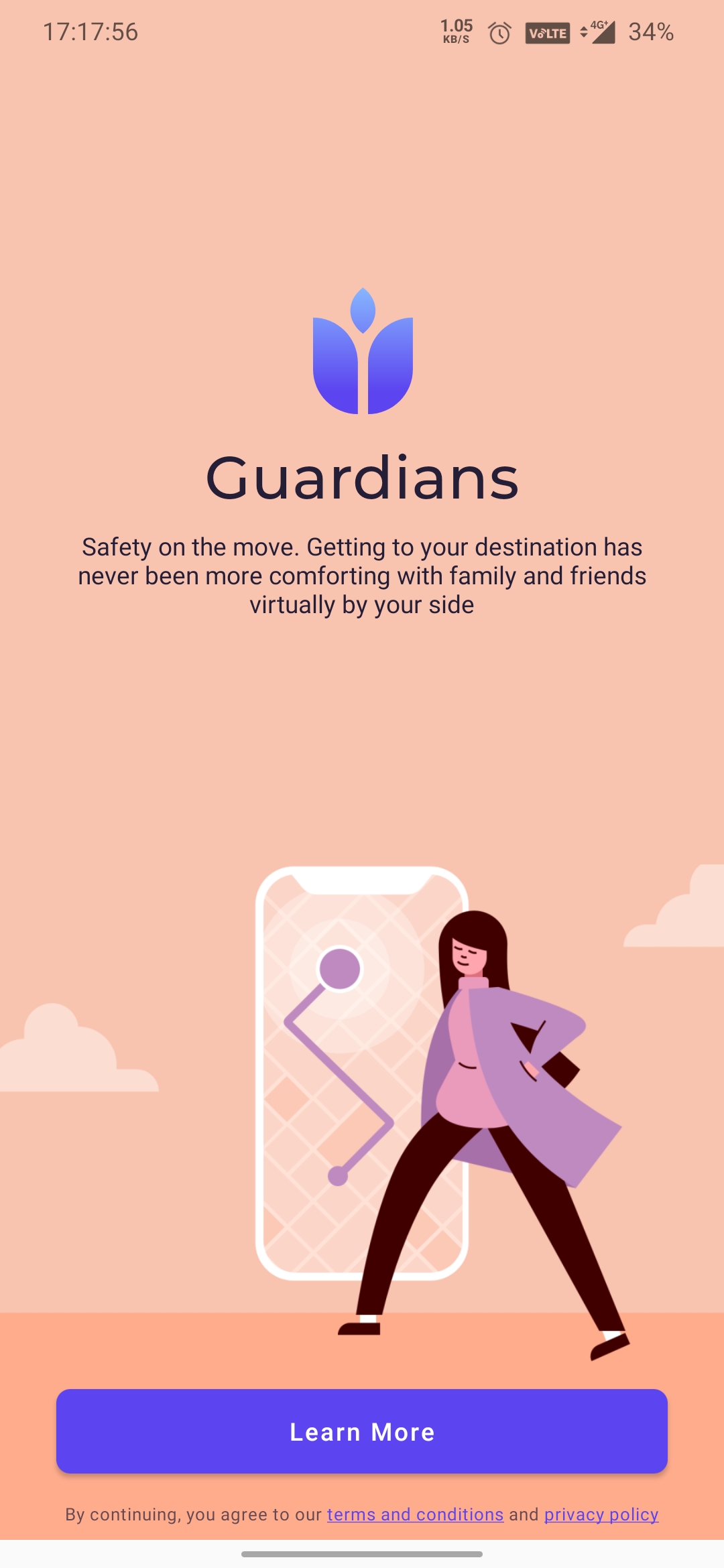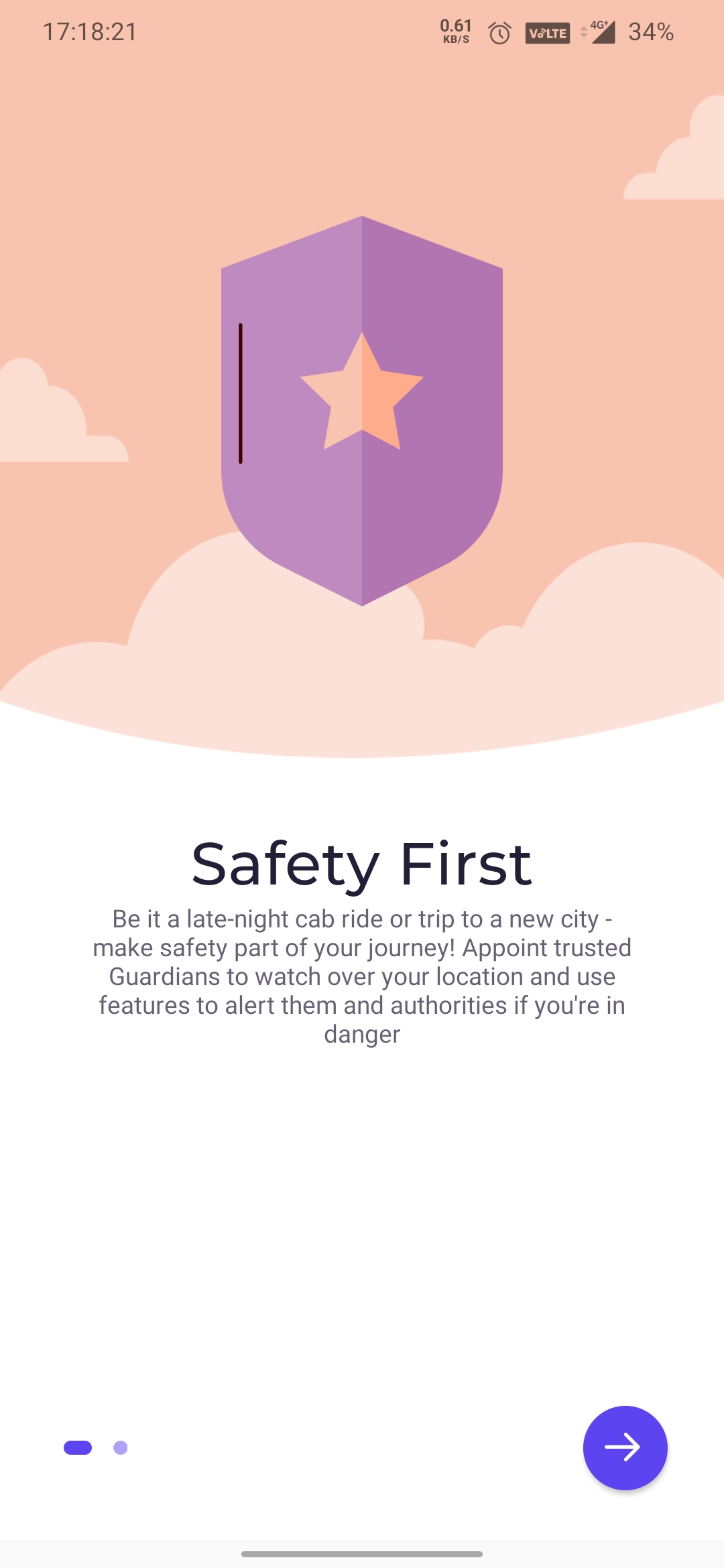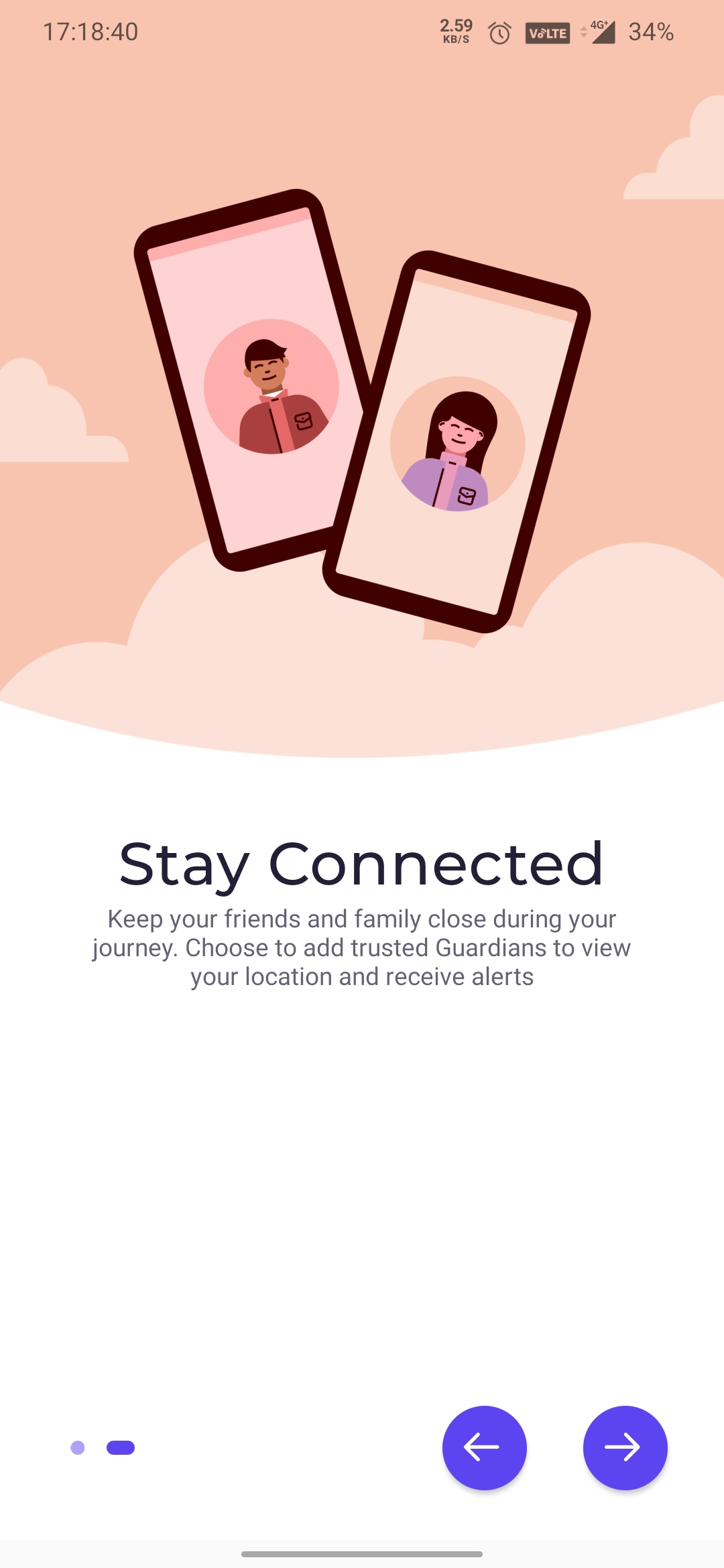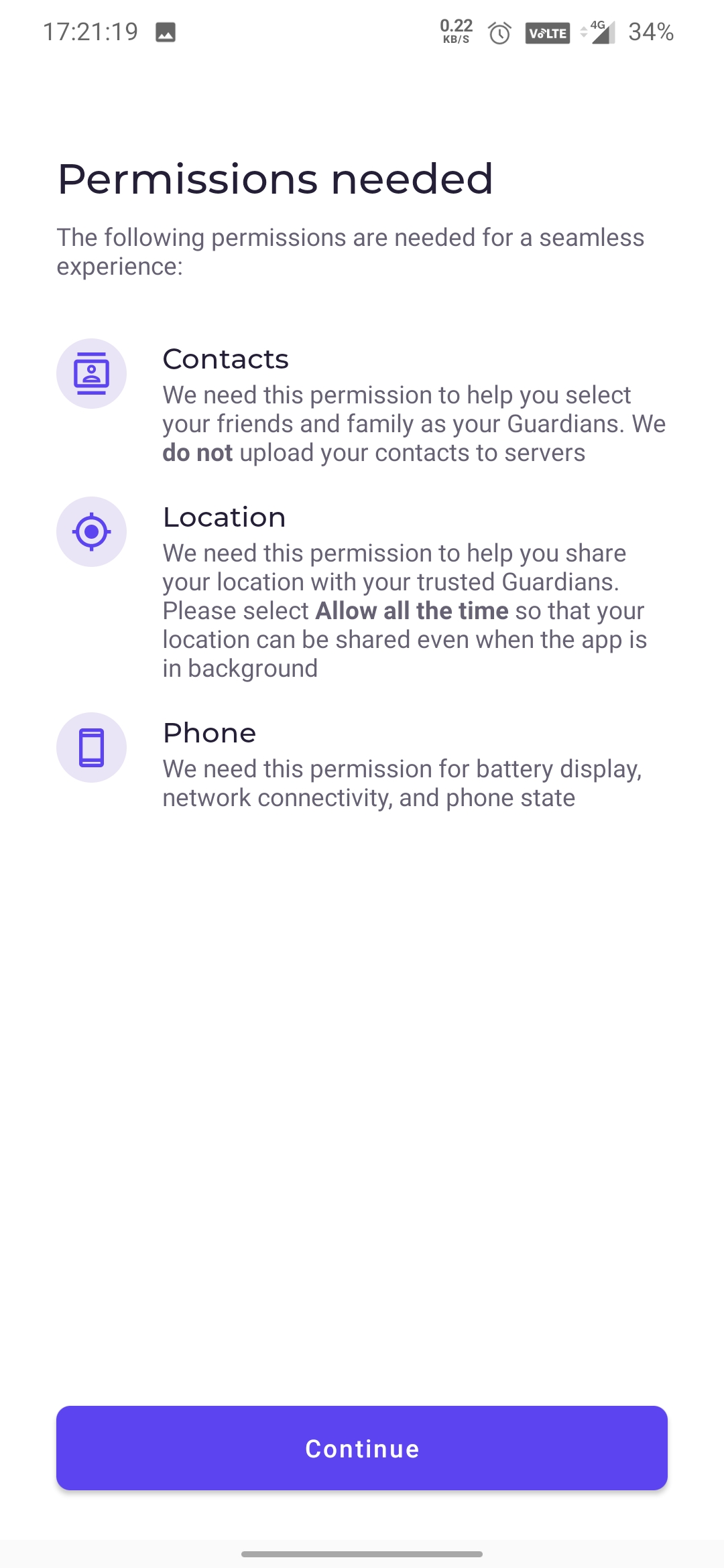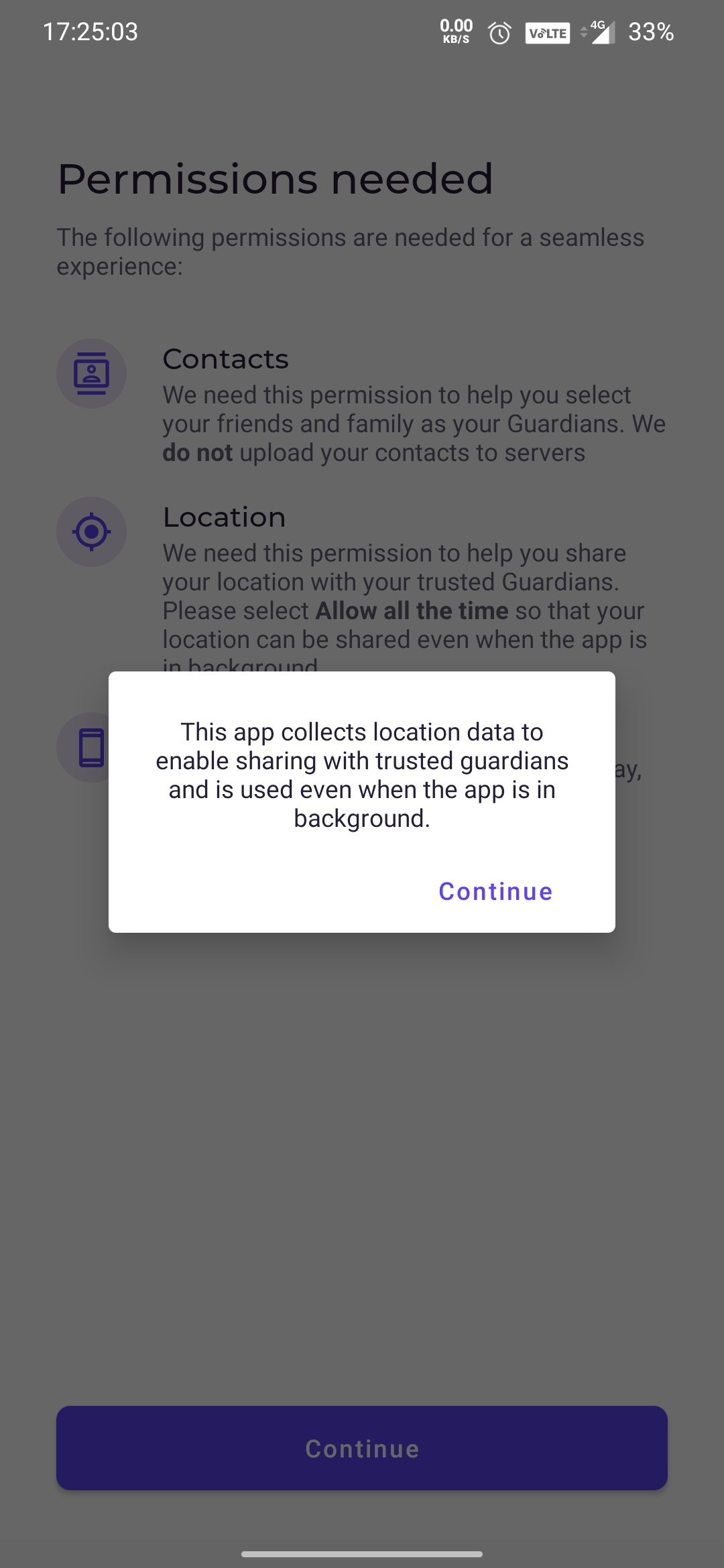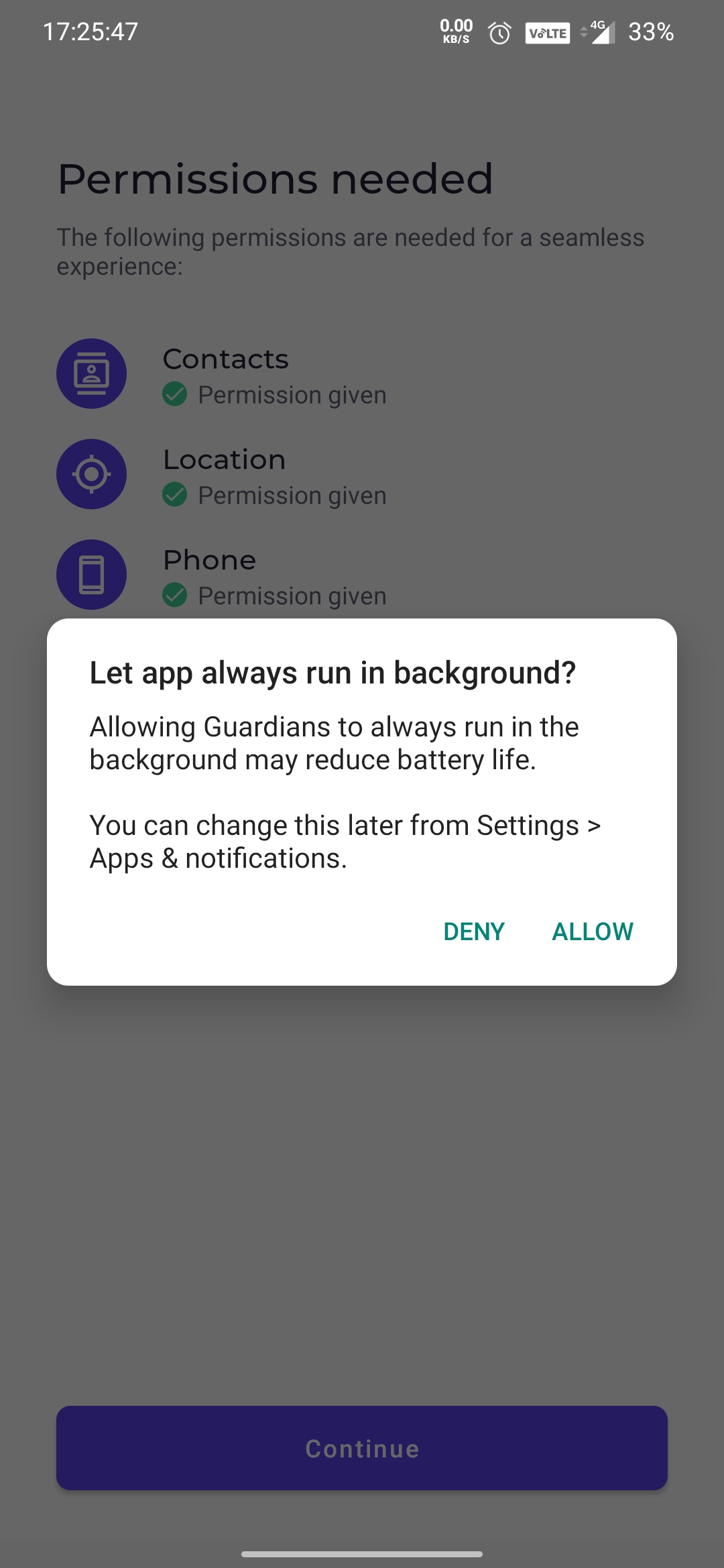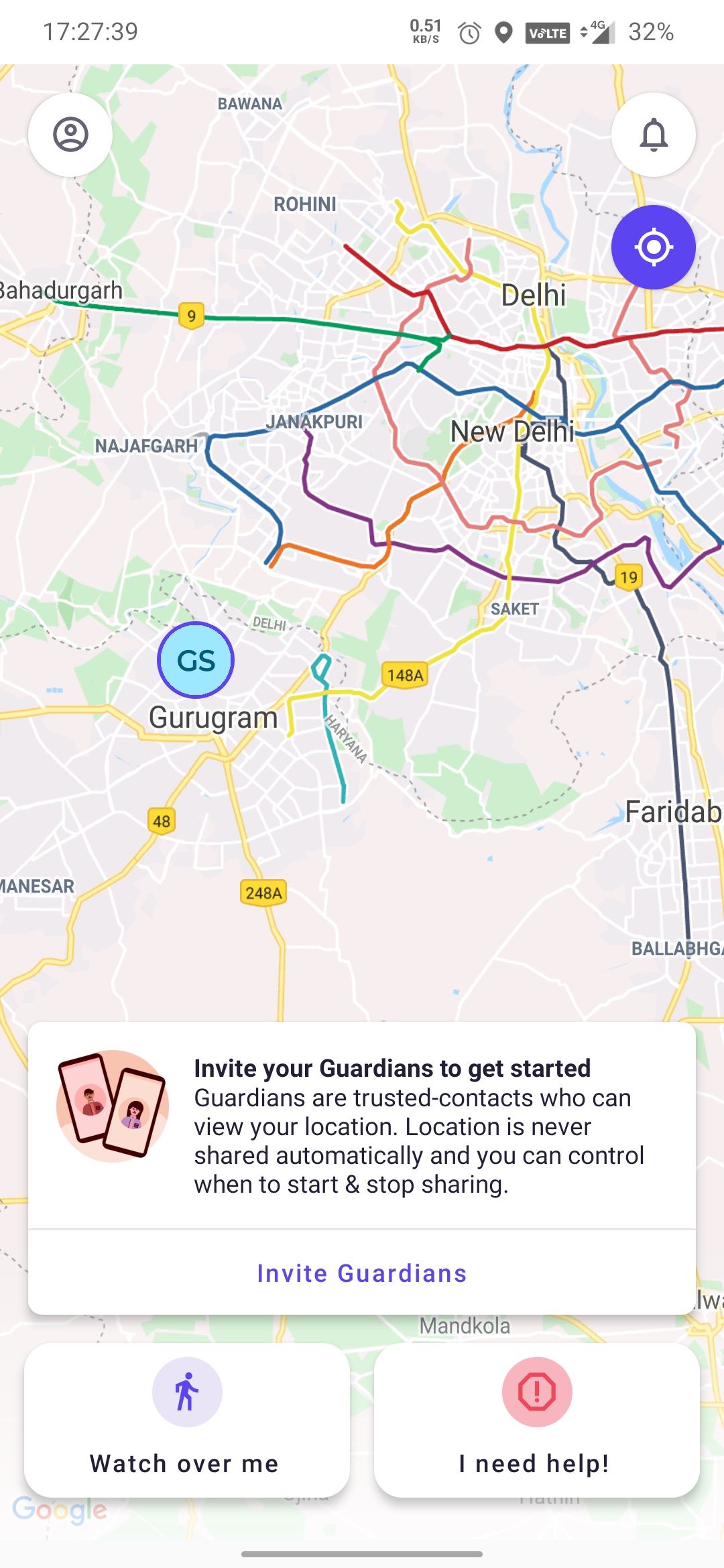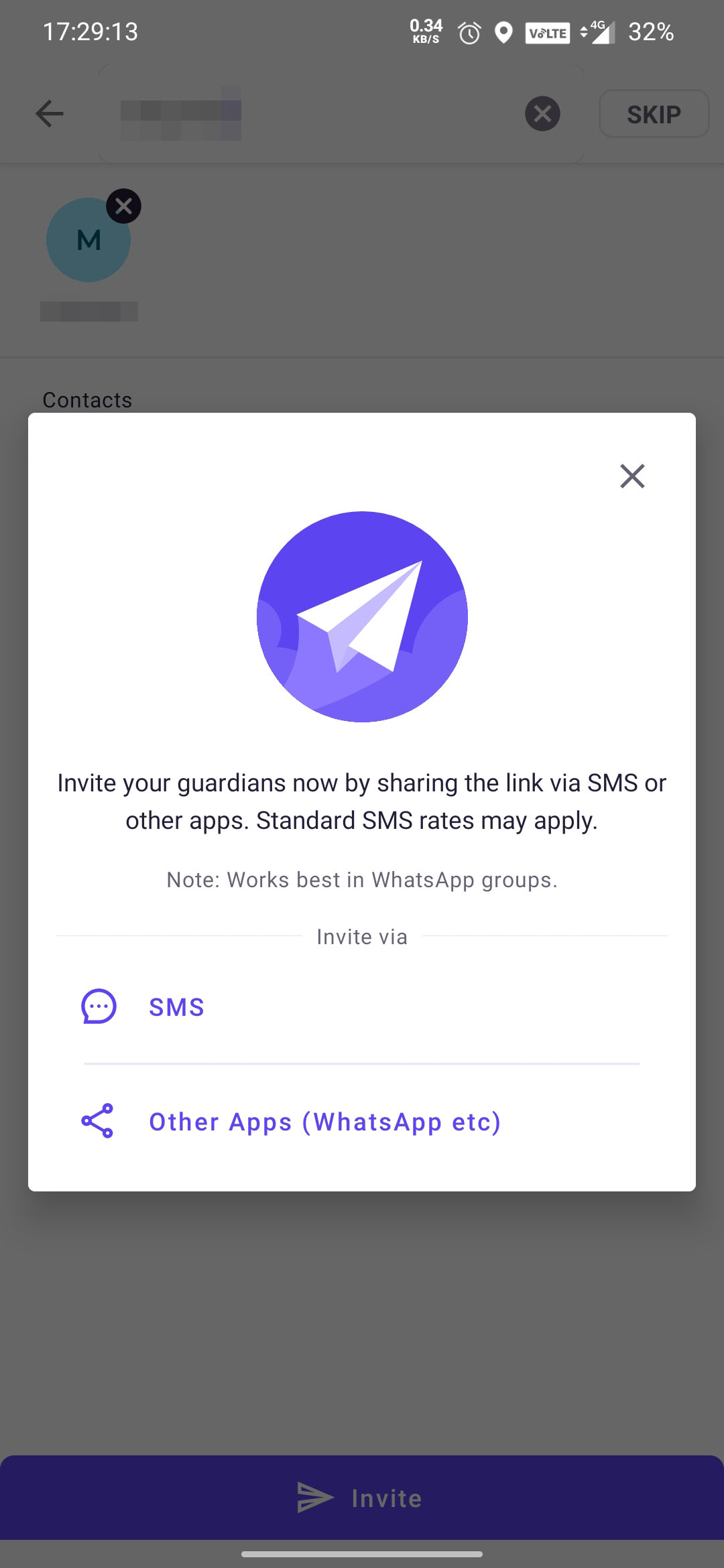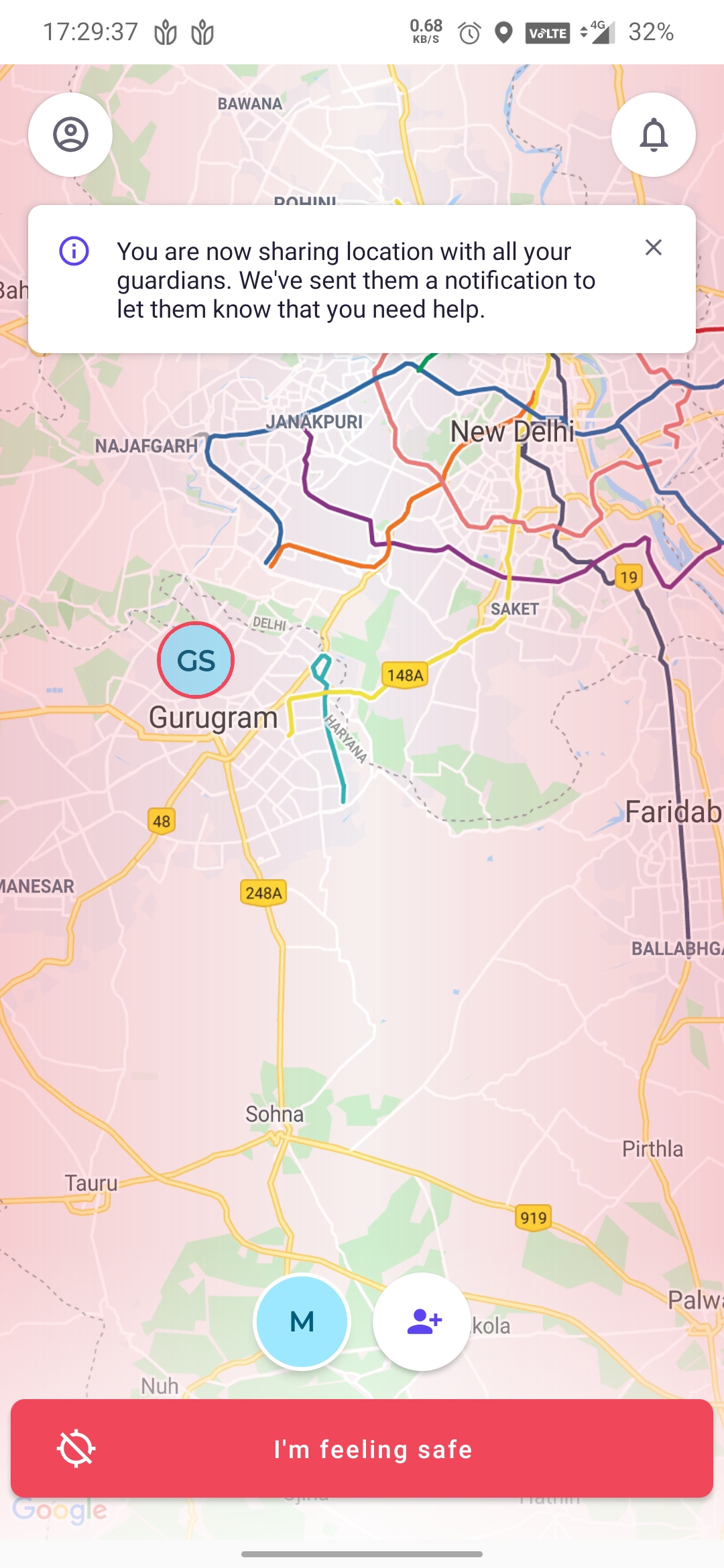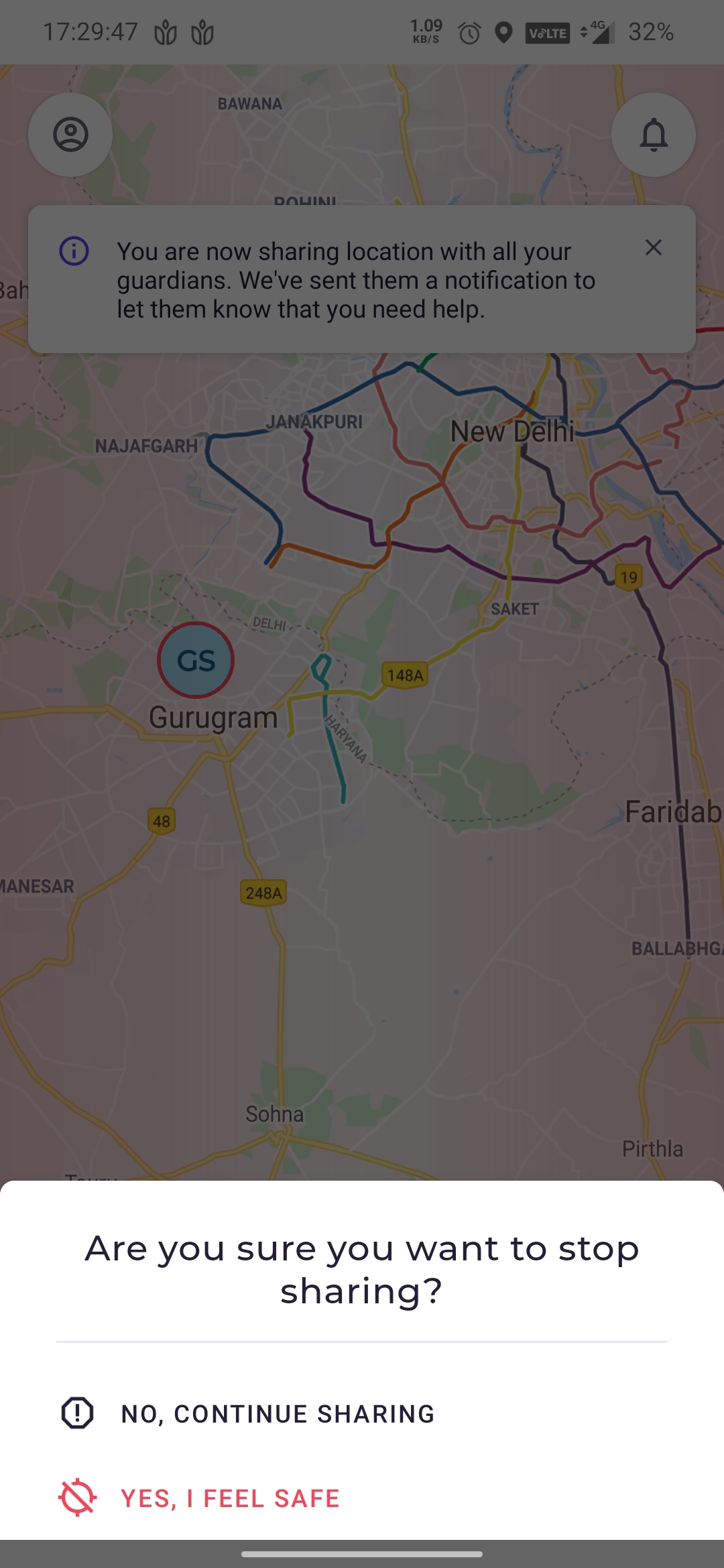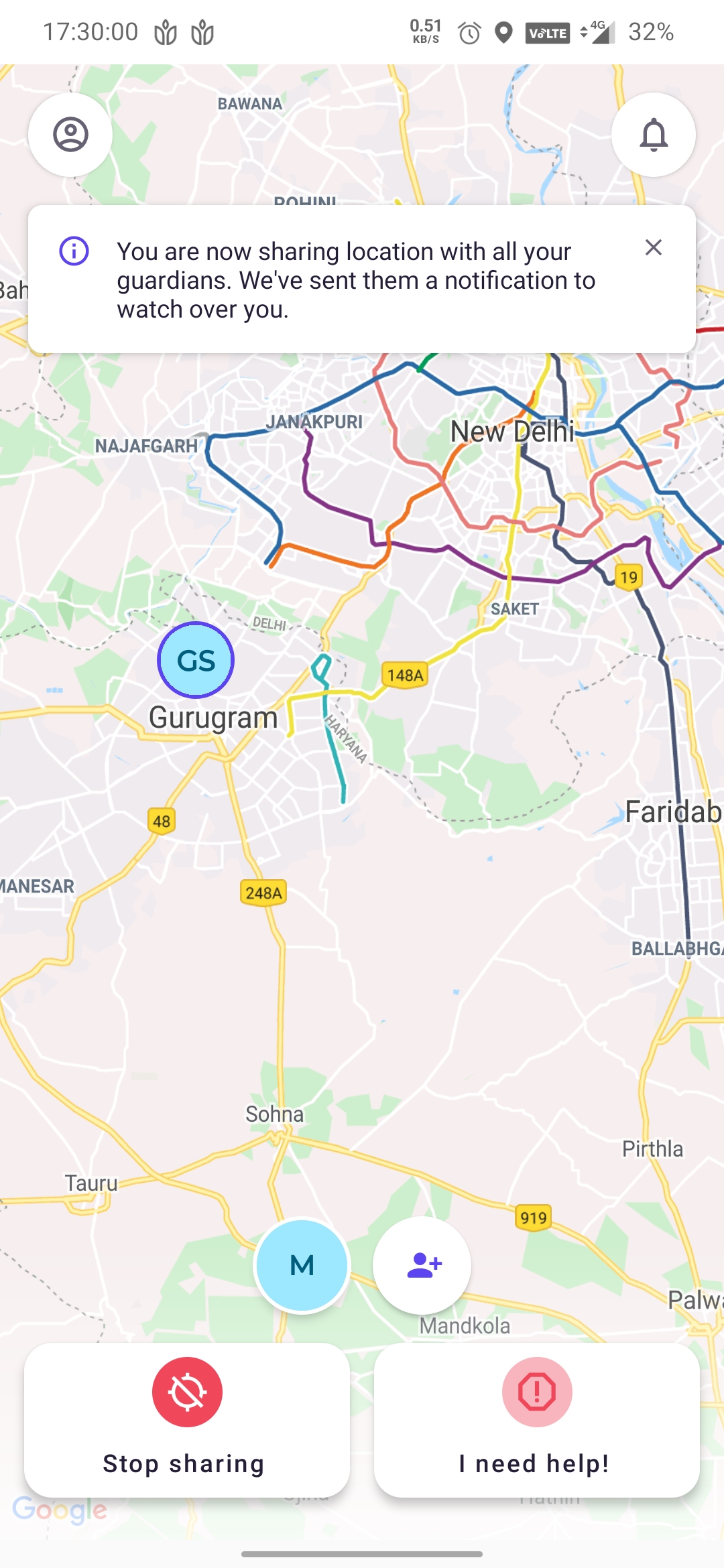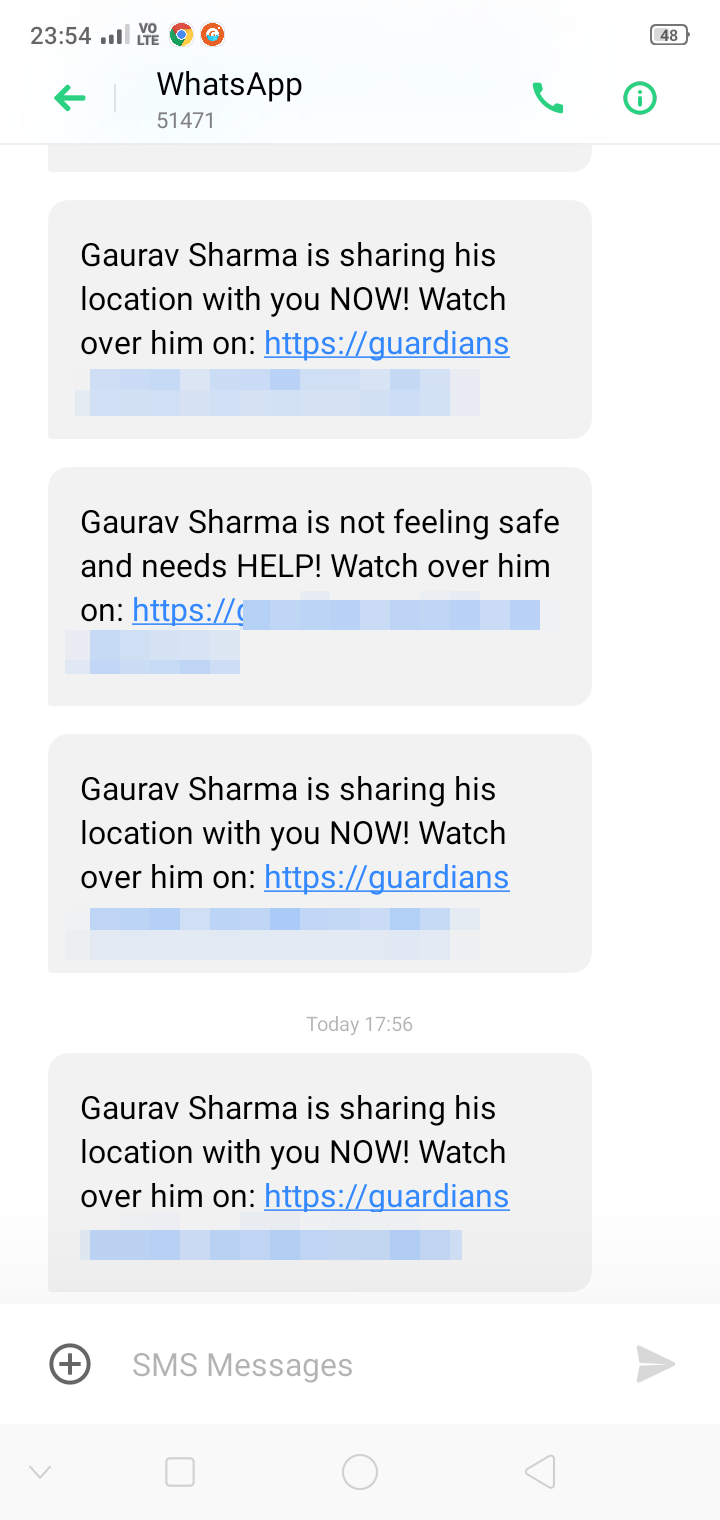Quick Answer
- So these are the two ways, which you can use, to contact someone and call the authorities to get help in an emergency on your Android phone.
- Some of the features they might bring include the ability to access the camera/mic by Guardians to make sure someone is in trouble, a Wear OS companion app, and a Google Assistant shortcut.
- In case you don’t have a smartphone, and is using a feature phone with a 1-9 keypad.
You must be wondering why you need an SOS feature on your phone? Future is totally unpredictable, and everyone cares about their near and dear ones, I’m sure you care about your loved ones too and want them to be safe and secure always. But, what if when they are away from you, how would you get to know if they are in trouble or they need your help? Everyone doesn’t carry an Apple Watch, right?
That’s why every single phone comes with an SOS mode, so you can contact your trusted contacts to get help in an emergency. On Android, you can even use a third-party app for some added features. Let’s discuss these options one by one.
Also, Read | Google Introduces SOS Alert Feature In Search and Maps For Emergency Situations
Get Help in Emergency on Android
1. In-Built SOS Feature
Every modern-day smartphone comes with an In-built SOS feature, to activate it just long-press the power button, to dial the local helpline number, for example, 112 for India and 911 for most western countries.
Or press the power button three times to access more SOS options like SOS Sound and Singal Light.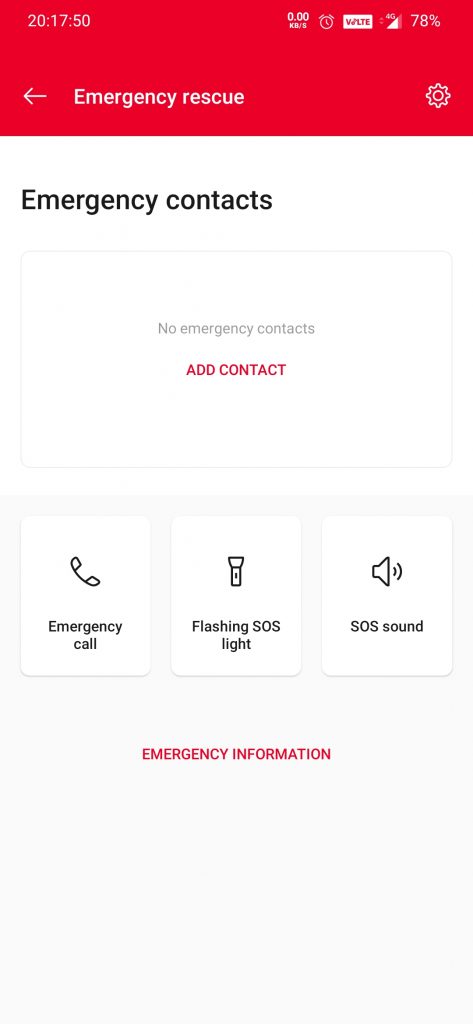
Note: In case you don’t have a smartphone, and is using a feature phone with a 1-9 keypad. Then you make an SOS call by long-pressing the 5 or 9 key on the keypad.
Also, Read | 5 Apps To Track Any Android Phone For Free
2. Guardians by TrueCaller
This app just got announced this week, and it comes from a well-known organization ” True Caller”. Yes, Truecaller has announced their Second app called “Guardians”. It can inform your selected contacts, local authorities, and even people nearby (enrolled volunteers) when you are in need of help.
How to use Guardians
- Download the app from the links below.
- You will be greeted with these welcome screens.
- If you are already a Truecaller user, you can sign in with one tap. If you’re not, then your phone number will be verified using a missed call or OTP.
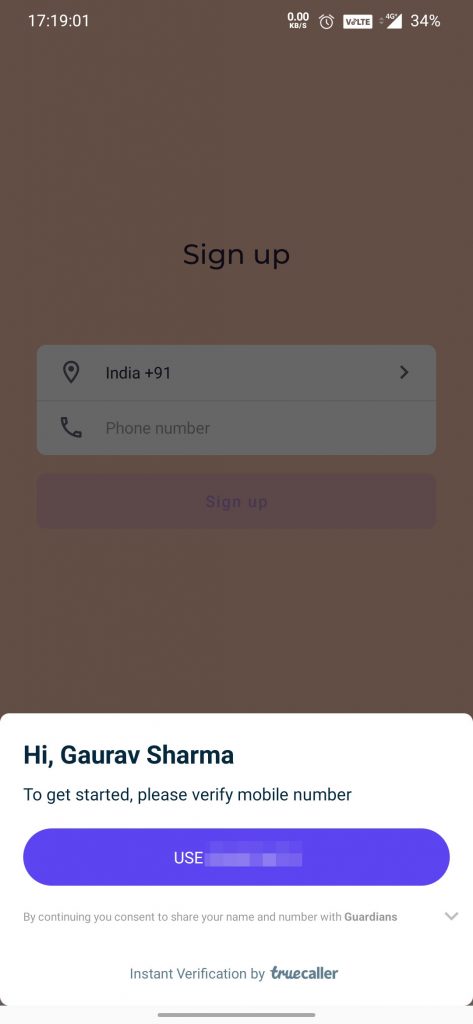
- All it requires is just 3 permissions: Contacts, location, and Phone. All 3 of them necessary to function properly.
- Select your contacts to be your Guardians.
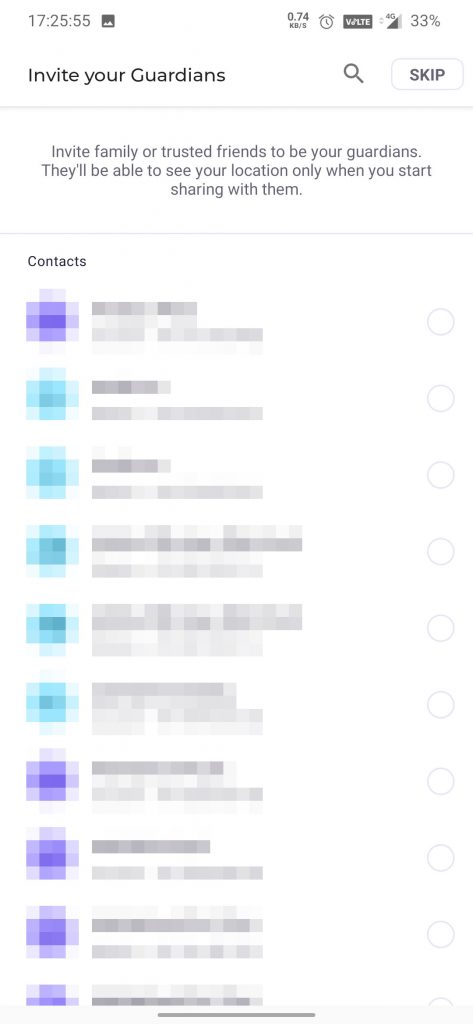
- After, selecting your Guardian. You get two options for quick access:
- I Need help: It will send a notification to all the selected Guardians, via text (no charges).
- Watch Over Me: It runs in the background and share location intermittently with your selected Guardians while preserving battery life.
- As per TrueCaller, they are working to bring more features in the near future. Some of the features they might bring include the ability to access the camera/mic by Guardians to make sure someone is in trouble, a Wear OS companion app, and a Google Assistant shortcut.
Guardians for Android Guardians for iOS
Points to Note:
- Accepting help from the community is your choice. Soon, you can also get help from local law enforcement through the app – so that you can get help in the shortest span of time.
- True Caller also states they will never share any personal information with any third-party apps for commercial use, including their own Truecaller app. Also, there won’t be any ads or premium plans.
- Location data will be End to End encrypted.
So these are the two ways, which you can use, to contact someone and call the authorities to get help in an emergency on your Android phone.
Also, Read | 5 Ways Add SOS Alert Feature on Your Smartphone In India
Have you ever used the SOS feature on your phone, if Yes? How was your experience? Did you get help on time? Or will you use a dedicated SOS option or directly call someone? Do let us know in the comments.
You can also follow us for instant tech news at Google News or for tips and tricks, smartphones & gadgets reviews, join GadgetsToUse Telegram Group or for the latest review videos subscribe GadgetsToUse Youtube Channel.