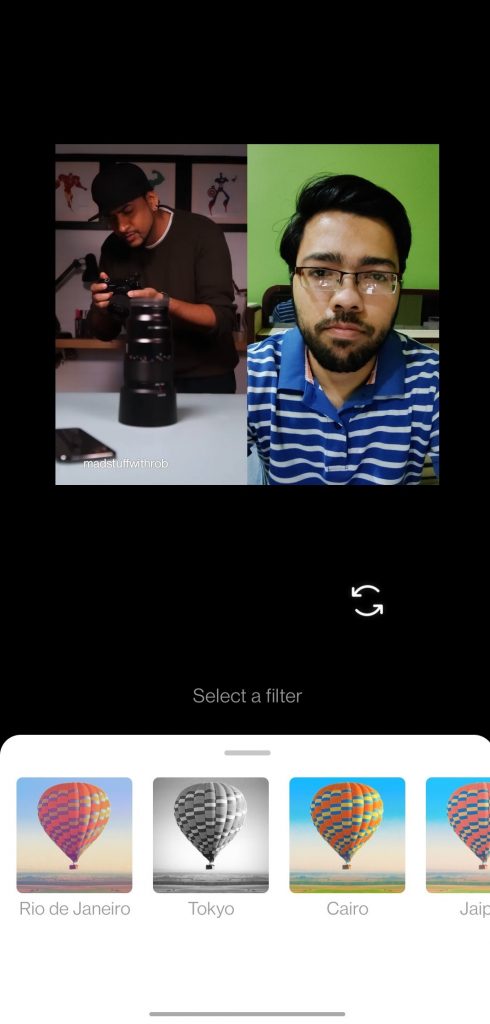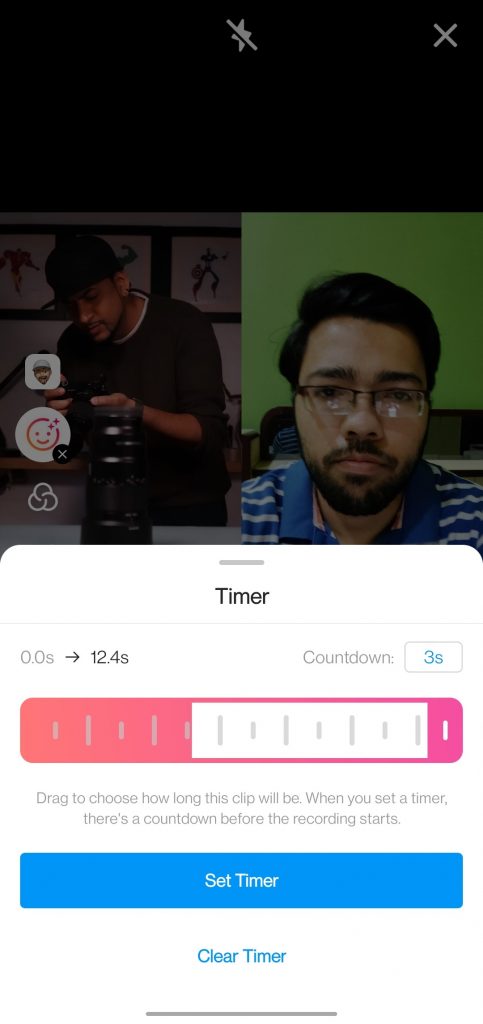Quick Answer
- Instagram is aggressively trying to build Reels as a platform for creators, as they have made a dedicated Reels tab on their App, and also rolled out it for Instagram Lite.
- It lets a user interact with other clips on the platform – allowing them to create new versions or adding new angles to the original uploaded Reels clip.
- This is how you can use the Instagram Reels Remix feature and keep on creating content for the never-ending Reels tab.
Ever since Tiktok became famous for its short videos around various categories like dance, fun, comedy, education, tech, social message, and a whole lot more, every other platform is trying to integrate a Tiktok like feature within their app. Instagram is one such platform that has not only introduced Reels (a TikTok-like platform), but it’s actually doing great.
Instagram is aggressively trying to build Reels as a platform for creators, as they have made a dedicated Reels tab on their App, and also rolled out it for Instagram Lite. Another such step by Instagram is “Reels Remix” which is again a copied feature from TikTok, “TikTok Duets” to be precise. It lets a user interact with other clips on the platform – allowing them to create new versions or adding new angles to the original uploaded Reels clip. Let’s quickly see how we can use this new feature.
Also, Read | How to Download Instagram Reels on Android, iPhone
How to Use Instagram Reels Remix?
In order to use Instagram Reels Remix, just follow the below-mentioned steps:
- Go to your Instagram account.

- Open a Reel you would like to remix with, or just find one by scrolling the dedicated Reels Tab.
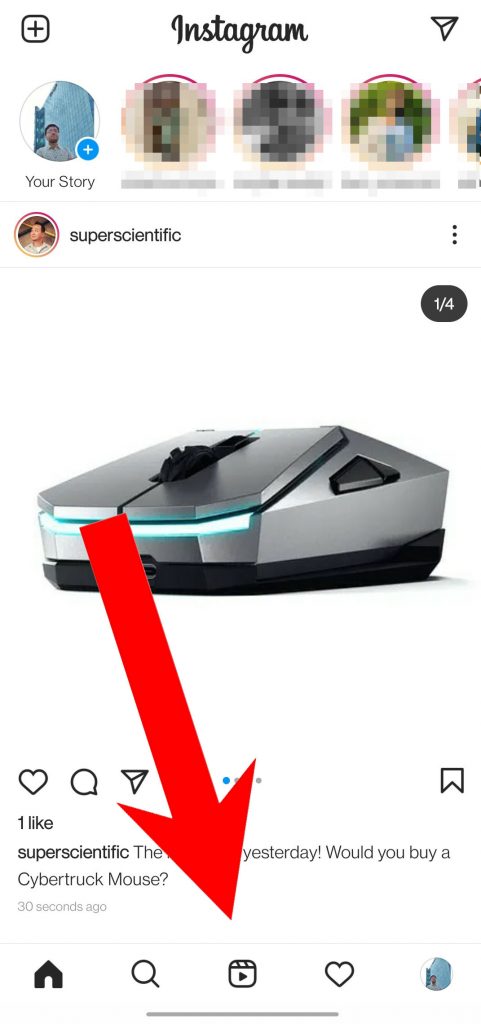
- After you’ve selected the Reel, click the 3 dots next to the top/bottom right of the video.
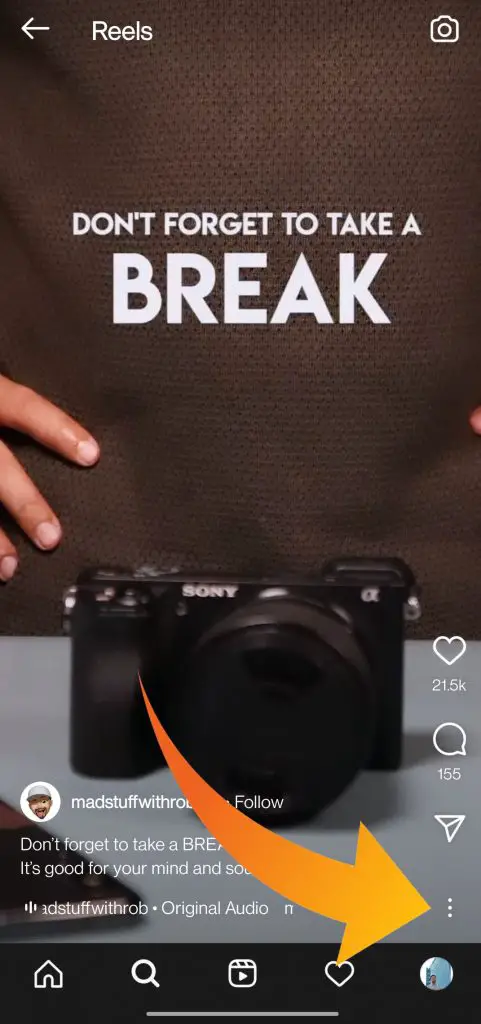
- Now, click on Remix This Reel.
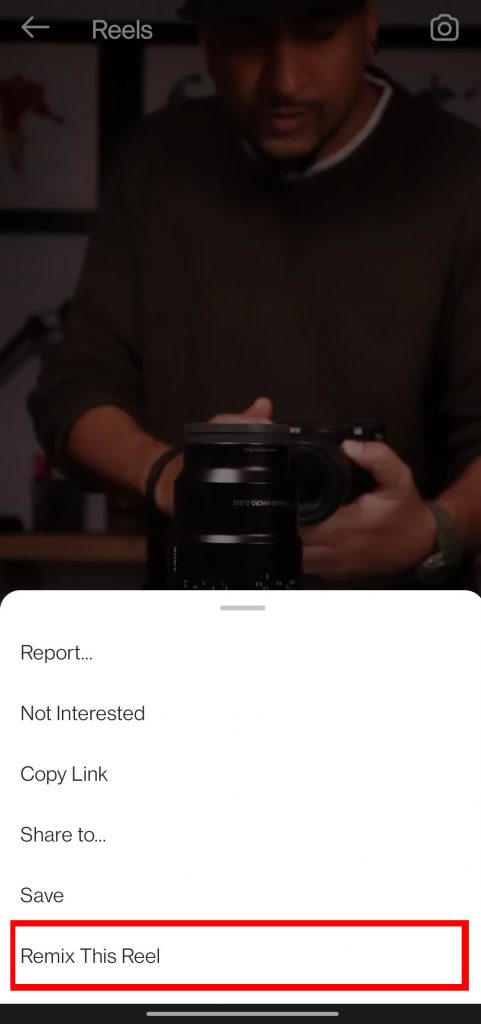
- You can record and remix your reel in real-time by clicking this record button.

- There are some tools on the left side of the screen to customize your reel as per your liking.
- Or you can even upload a pre-recorded video from your camera roll.

Also, Read | How to Record Instagram Reels with Multiple Cuts
Note: Reels uploaded before 31st March 2021, don’t have the remixing feature enabled by default. You need to manually enable it by clicking the same 3 dots menu and click on Enable Remixing. Or if you want to remix someone else’s old reel, then you need to ask them to enable remixing.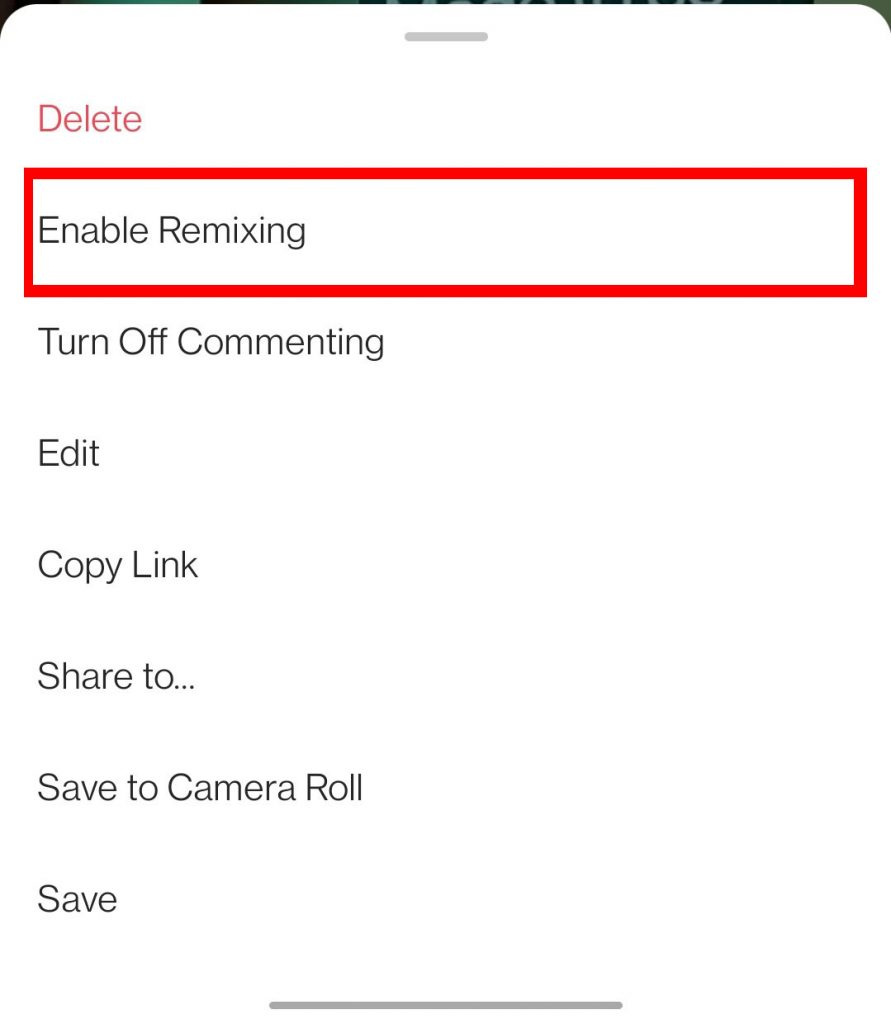
This is how you can use the Instagram Reels Remix feature and keep on creating content for the never-ending Reels tab. Do let us know how you like this new move from Instagram. Also, don’t forget to share those awesome Remix Reels with us.
Also, Read | Instagram Reels Features Will Make Your Videos Better
You can also follow us for instant tech news at Google News or for tips and tricks, smartphones & gadgets reviews, join GadgetsToUse Telegram Group or for the latest review videos subscribe GadgetsToUse Youtube Channel.