Quick Answer
- So these were the two ways you can turn off notifications for people you may know, and enjoy your facebook experience with a little peace of mind.
- If you are using Facebook on your phone running on Android or iOS, then you can turn it off from your Facebook settings.
- If you are using Facebook on your Desktop PC running on Windows or macOS, then you can turn it off from your Facebook settings.
Facebook is the most popular social platform with 2.6 Billion Active users as of 2020. It has a dedicated feature called “People You May Know”, it is there to add more people to your Friends list, sounds like a pretty sweet Social activity, Right? But, things flip to the annoying side when we get suggestions of totally random people on that list, with whom we don’t even have any mutual friends or any other connection of that sort.
Also, Read | 3 Ways to Reduce Personalized Ads on Facebook
To make things even worse, when you start receiving notifications about this section on your App, Email, and even SMS. So, today we’ll be sharing two ways to turn off the “People You May Know” on Facebook permanently.
Ways to Turn Off “People You May Know” on Facebook
Also, Read | 32 Types of User Data Facebook Collects; This is How You Can See Yours
1. On Windows and macOS
If you are using Facebook on your Desktop PC running on Windows or macOS, then you can turn it off from your Facebook settings. Just follow these steps:
- Open your Facebook Profile and click on this downward-facing arrow at Top Right.
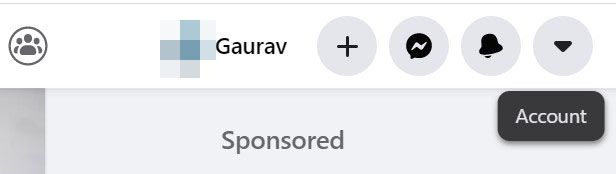
- Go to Settings & Privacy.
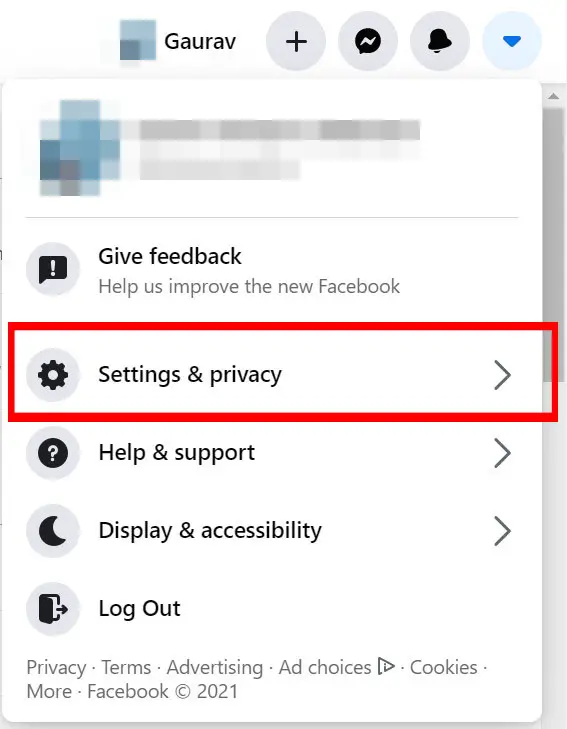
- Click on Settings.
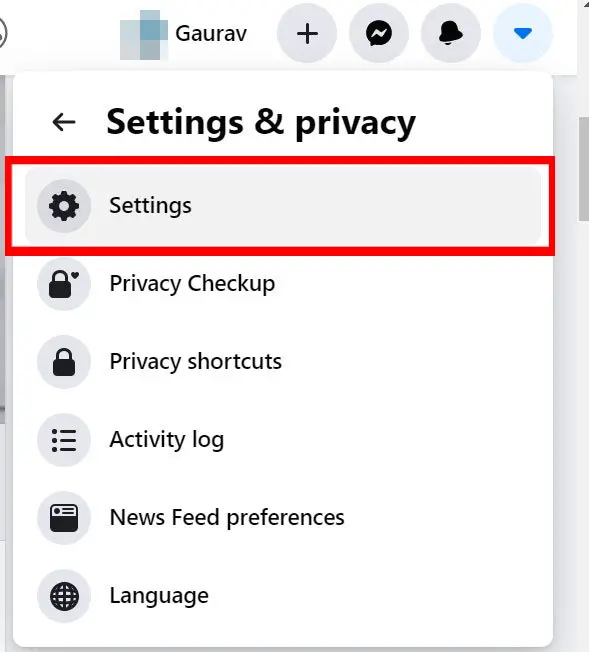
- Under the Settings menu, scroll down and go to Notifications.
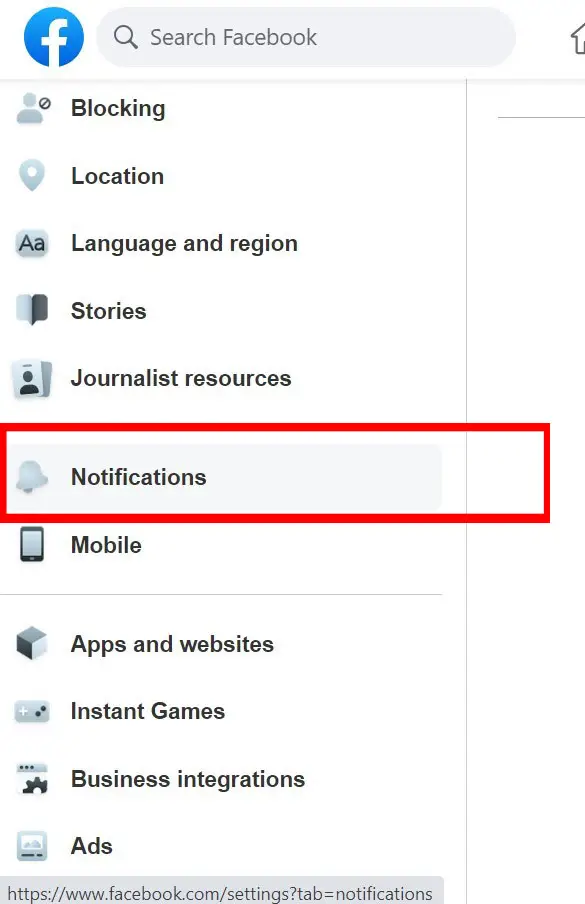
- Go to People you may know.
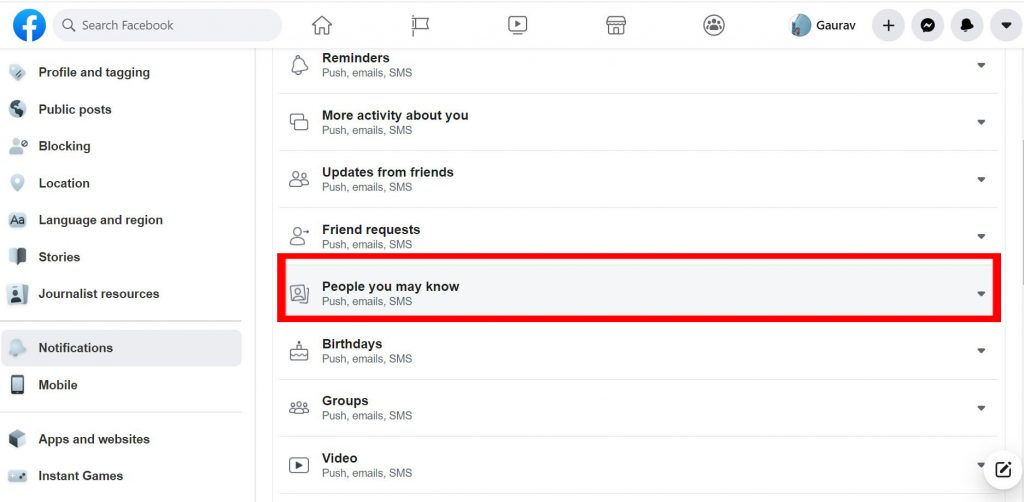
- Here you can turn off the toggles for Push Notifications, Email, and SMS.
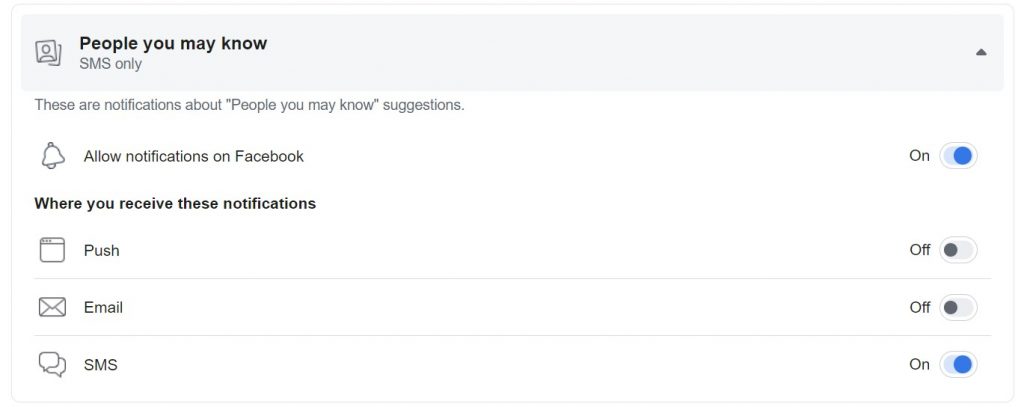
- You can also turn off the “Allow Notifications on Facebook” toggle to disable all the suggestions.
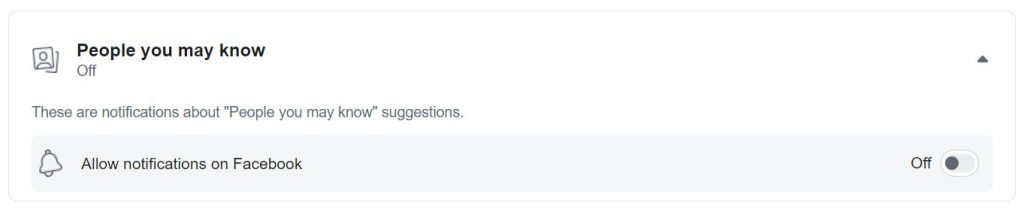
Also, Read | How to Send Disappearing Messages on Instagram & Facebook Messenger
2. On Android and iOS
If you are using Facebook on your phone running on Android or iOS, then you can turn it off from your Facebook settings. Just follow these steps:
- Open Facebook App on your phone, and click on the hamburger menu (3 lines) at the top right.
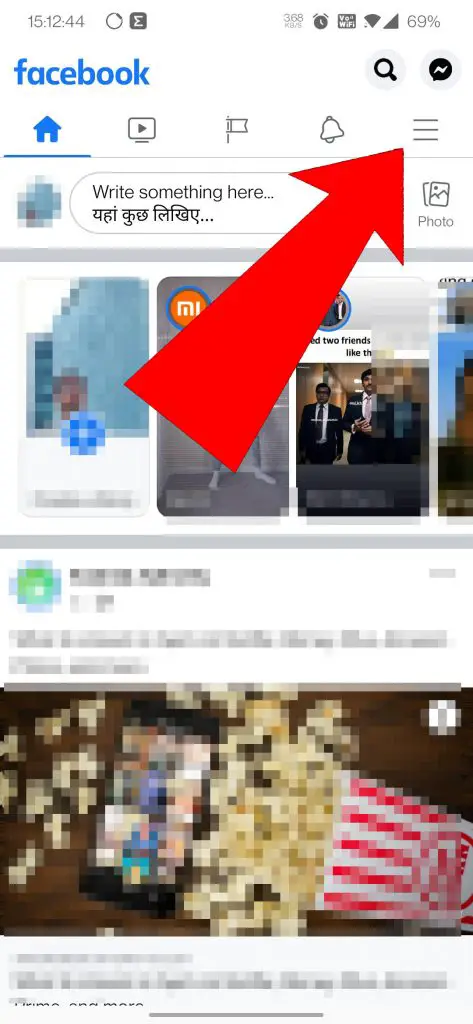
- Go to Settings under Settings and Privacy.
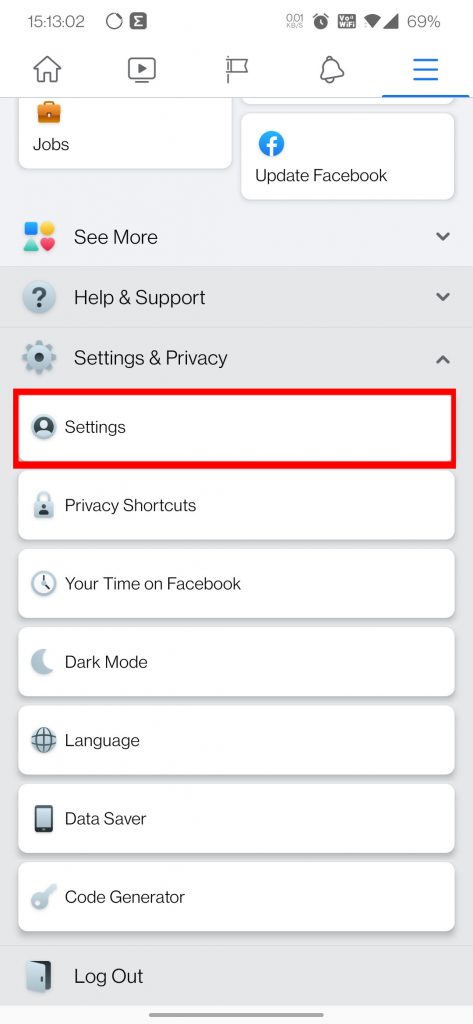
- Scroll down and click on Notification Settings.
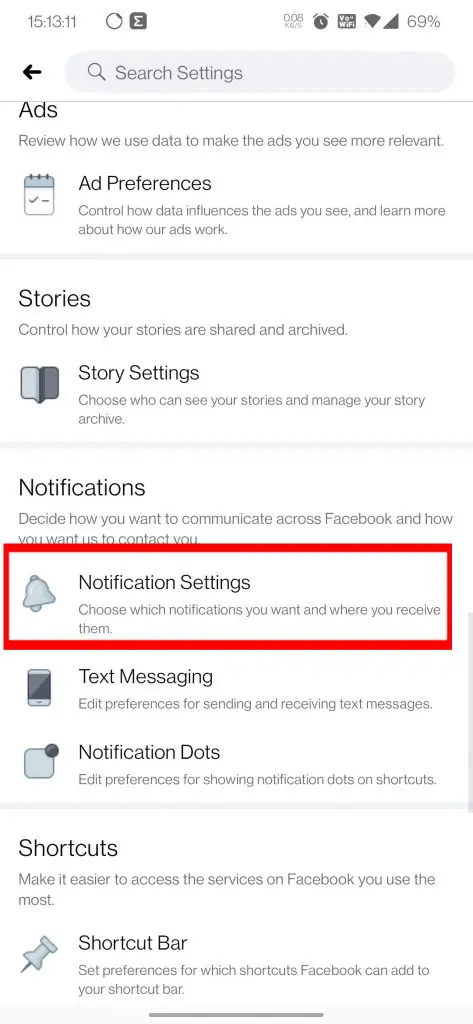
- Click on People You May Know.
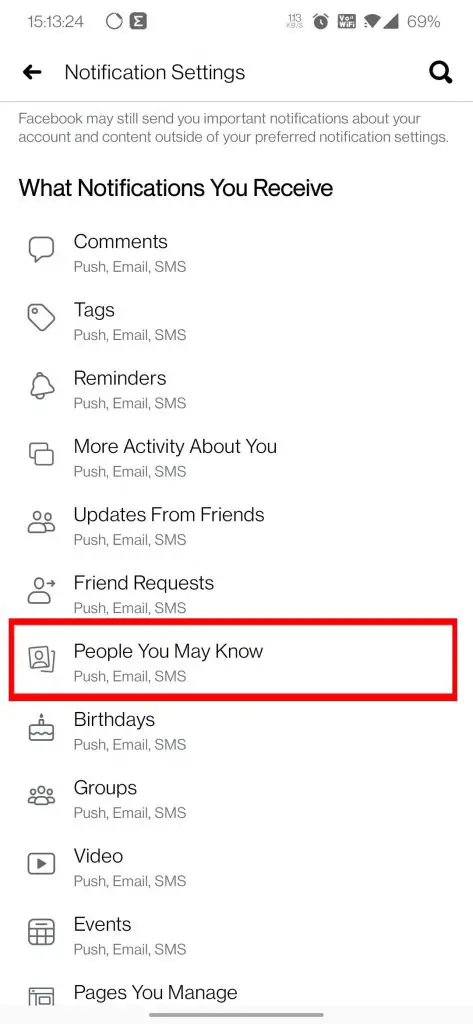
- Here you can turn off the toggles for Push Notifications, Email, and SMS.
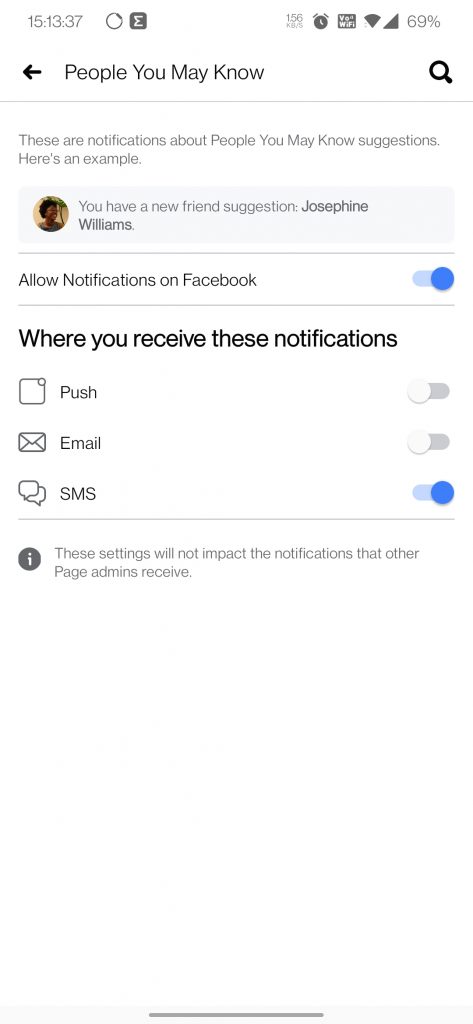 You can also turn off the “Allow Notifications on Facebook” toggle to disable all the suggestions.
You can also turn off the “Allow Notifications on Facebook” toggle to disable all the suggestions.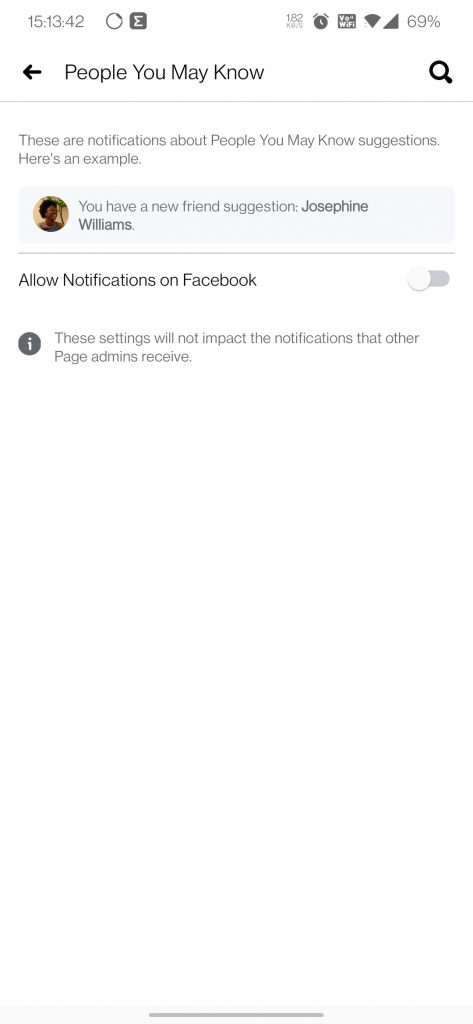
Also, Read | 2 Ways To Delete Multiple Facebook Posts At Once
So these were the two ways you can turn off notifications for people you may know, and enjoy your facebook experience with a little peace of mind. How often you get these notifications on your device, and do you really find it annoying? Do let us know in the comments down below.
You can also follow us for instant tech news at Google News or for tips and tricks, smartphones & gadgets reviews, join GadgetsToUse Telegram Group or for the latest review videos subscribe GadgetsToUse Youtube Channel.










