Quick Answer
- Changing your Youtube channel name has always been such a pain and frustrating, as until now you need to change the name of your entire Google Account to do so.
- So these are the two ways you can change your channel name without changing the name of your Google Account.
- There are two ways to change your Youtube Channel Name without changing the name and picture of your Google Account.
Changing your Youtube channel name has always been such a pain and frustrating, as until now you need to change the name of your entire Google Account to do so. But not anymore, as Youtube has made the most requested feature available for all. Now you can change your YouTube Channel name, without changing the name and picture of their Google Account. Today we will guide you through the process to do it.
Also, Read | 4 Ways To Get Rid of Spam Comments on Your YouTube Channel
2 Ways to Change your Youtube Channel Name without changing Gmail
There are two ways to change your Youtube Channel Name without changing the name and picture of your Google Account. Here’s how you can do it.
1. Change the Channel Name on your Mobile Phone
- Open the Youtube App on your Phone
- Click on your profile photo in the top right

- Go to on Your Channel

- Click on Edit Channel Button

- Click on the pencil icon next to your channel name

- You can even change your Channel Icon/Picture from here by tapping on it

Also, Read | YouTube to Cut 24% of Your Earnings From June 2021; How to Avoid This
2. Change the Channel Name on your Computer
- Head over to the Youtube website
- Click on your profile photo in the top right

- Go to on Your Channel
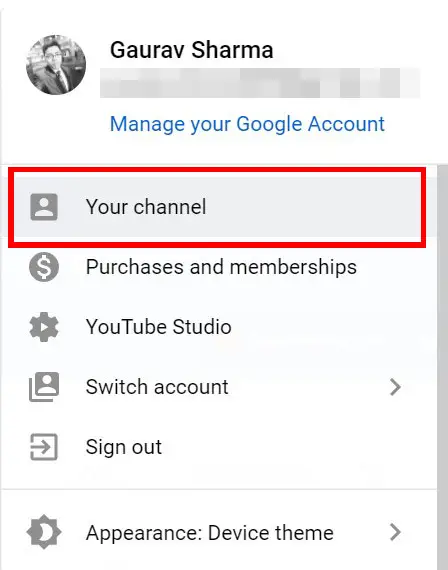
- Click on Customise Channel Button

- Go to the Basic Info Tab
- Click on the pencil icon next to your channel name

Note: If you have a verified YouTube Channel, meaning there’s a little checkmark badge next to your Channel Name. Then if you do change your channel name, that checkmark will be automatically removed. But you can always apply again to get the badge next to your Channel name back at its place.
Also, Read | How to Make a YouTube Video Private and Share with Select Users
So these are the two ways you can change your channel name without changing the name of your Google Account. But keep in mind that you can only change your channel name three times every 90 days.
You can also follow us for instant tech news at Google News or for tips and tricks, smartphones & gadgets reviews, join GadgetsToUse Telegram Group or for the latest review videos subscribe GadgetsToUse Youtube Channel.










