Quick Answer
- When you enable this feature on your Oneplus phone, it will display the Canvas AOD on the lock screen, and once you unlock your phone then it will show a portrait picture and then jump to your home screen.
- If your Oneplus phone is not included in the list and you still want to have an AOD then you can try out this app (Check out XDA Developers Guide here), but you need to root your phone.
- Always On Display (AOD) was introduced with Oxygen OS 11, so you need to make sure that your Oneplus Phone is running on Oxygen OS 11.
Oneplus has always received praise for their close-to-stock android, yet also having a couple of customizations. This makes it one of the most liked UI for smartphones. One such feature is Canvas AOD which Oneplus announced with their 8 Series phones. It creates a wireframe picture based on the lock screen wallpaper of the phone. Today we will guide you on how to set up Canvas AOD on your OnePlus phone.
Also, Read | OnePlus 9R GCam: How to Download & Install the Google Camera Mod
Enable Canvas AOD on Oneplus Phones
When you enable this feature on your Oneplus phone, it will display the Canvas AOD on the lock screen, and once you unlock your phone then it will show a portrait picture and then jump to your home screen. Read on to know how to enable this as well as the eligible phones.
Eligible Oneplus Phones
Always On Display (AOD) was introduced with Oxygen OS 11, so you need to make sure that your Oneplus Phone is running on Oxygen OS 11. These are the phones on which Oxygen OS 11 available right now:
- Oneplus 9 Series (9R, 9, and 9 Pro)
- Oneplus Nord N105G and N100 (Promised for H1 2021)
- Oneplus 8T
- Oneplus Nord
- Oneplus 8 Series (8 and 8 Pro)
- Oneplus 7T Series (7T and 7T Pro)
- Oneplus 7 Series (7 and 7 Pro)
- Oneplus 6 and 6T (Promised for 2021)
Also, Read | [Working] Disable Call Record Warning on OnePlus 8T, OnePlus 9, 9R, 9 Pro, and Nord
Steps to Enable Canvas AOD on Oneplus Phones
In order to enable Canvas AOD you need to follow these steps:
- Open Settings on your Oneplus Phone
- Go to Customization
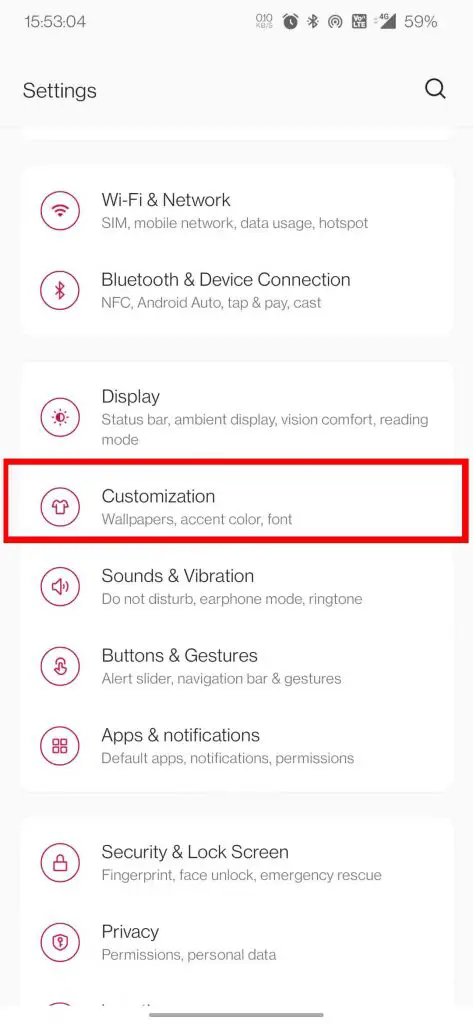
- Here you will see multiple options for Ambient Display, Choose Canvas
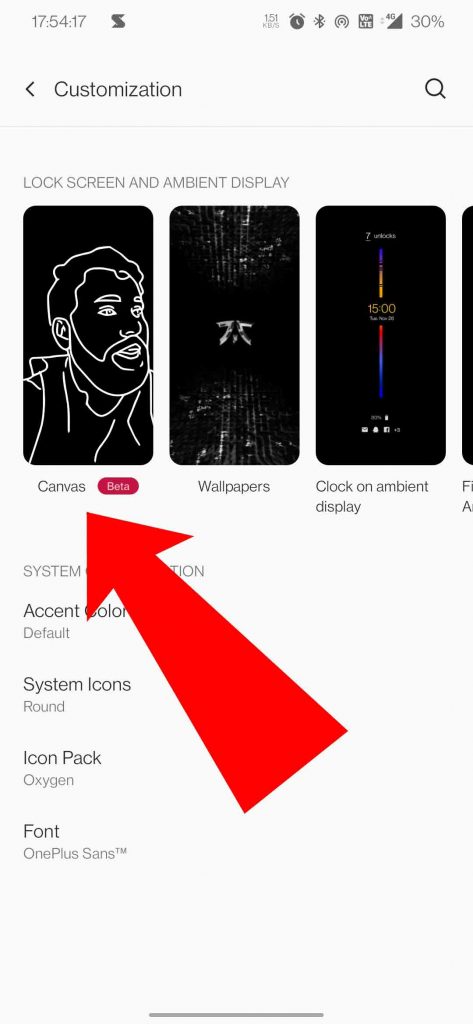
- Choose a picture you would like to set as Canvas AOD
- Once you adjust the picture as per your liking. Click on Preview at the top right
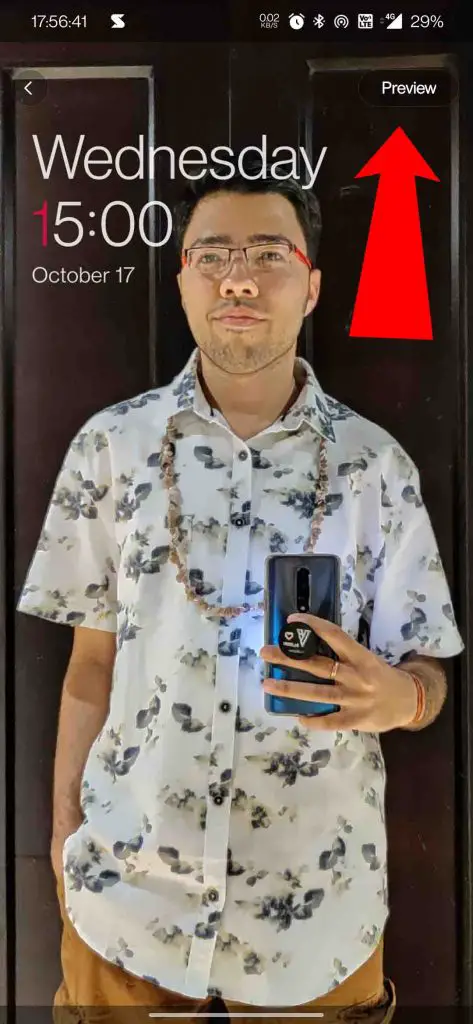
- Now tap on the apply arrow at the top right
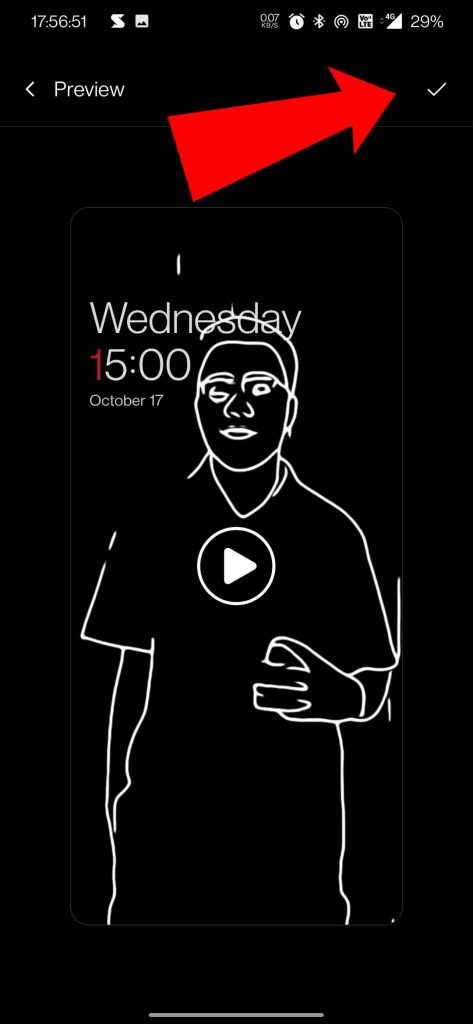
- This will change the clock style for the Ambient display to default.
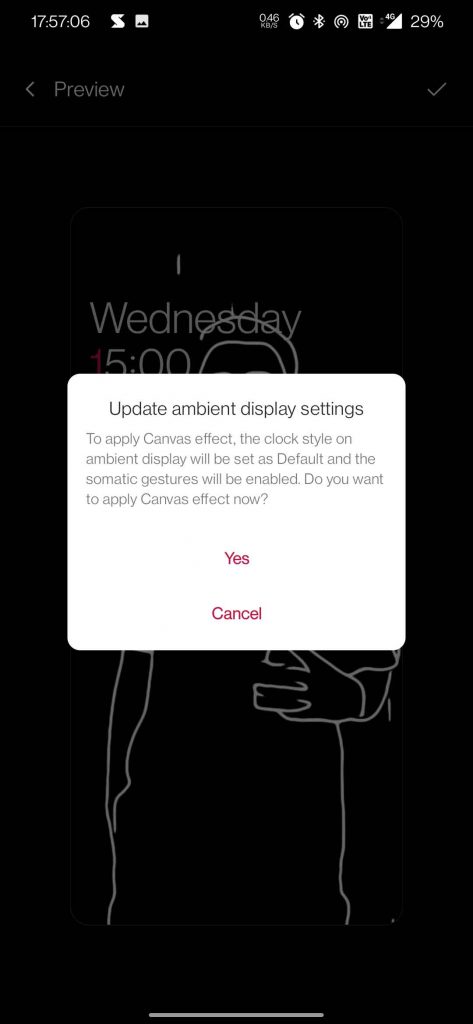
Also, Read | Manually Control Refresh Rate on OnePlus Nord, OnePlus 8, and OnePlus 8 Pro
If your Oneplus phone is not included in the list and you still want to have an AOD then you can try out this app (Check out XDA Developers Guide here), but you need to root your phone. We are also working to find a way to enable this Canvas AOD on non-Oneplus phones. So stay tuned!
Also, Read | How to Enable 90fps in PUBG Mobile on OnePlus Smartphones
You can also follow us for instant tech news at Google News or for tips and tricks, smartphones & gadgets reviews, join GadgetsToUse Telegram Group or for the latest review videos subscribe GadgetsToUse Youtube Channel.










