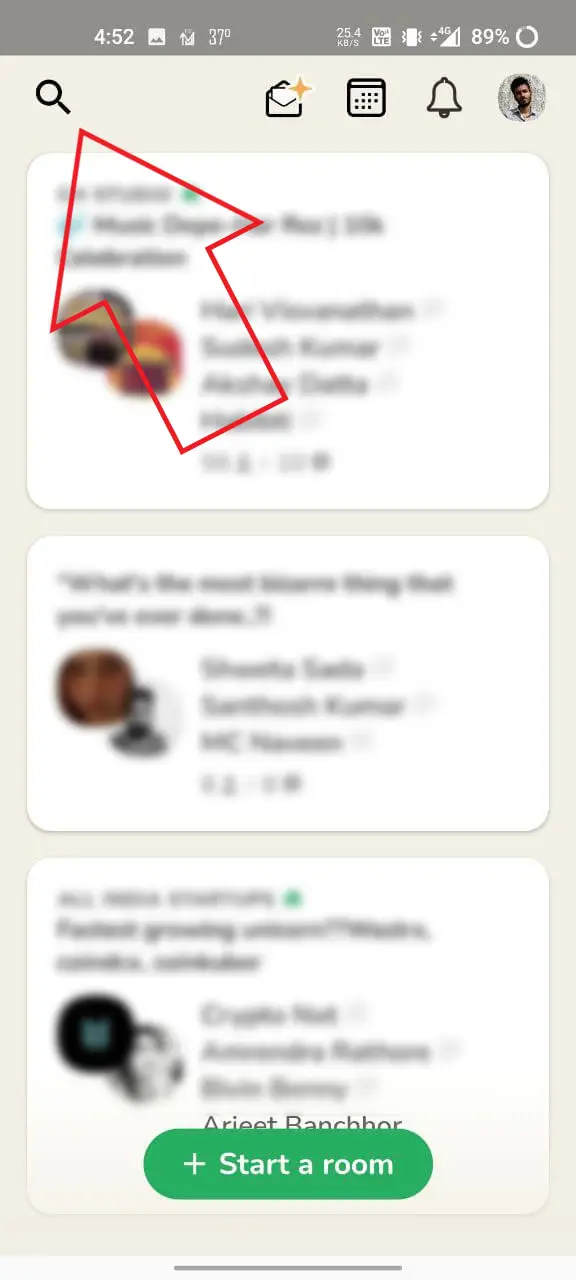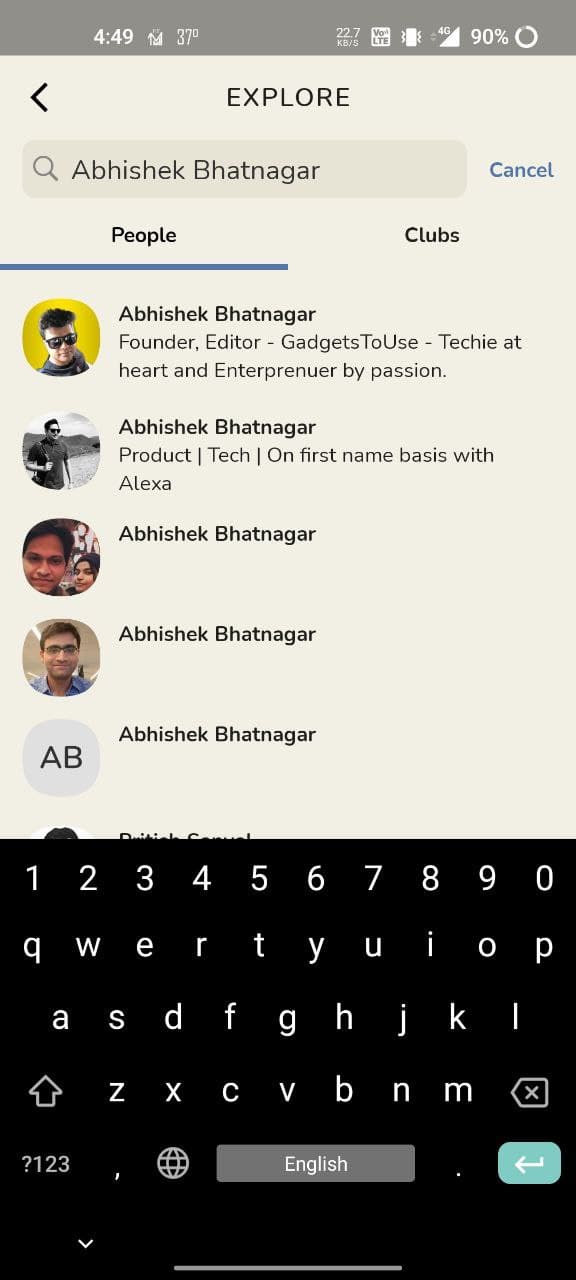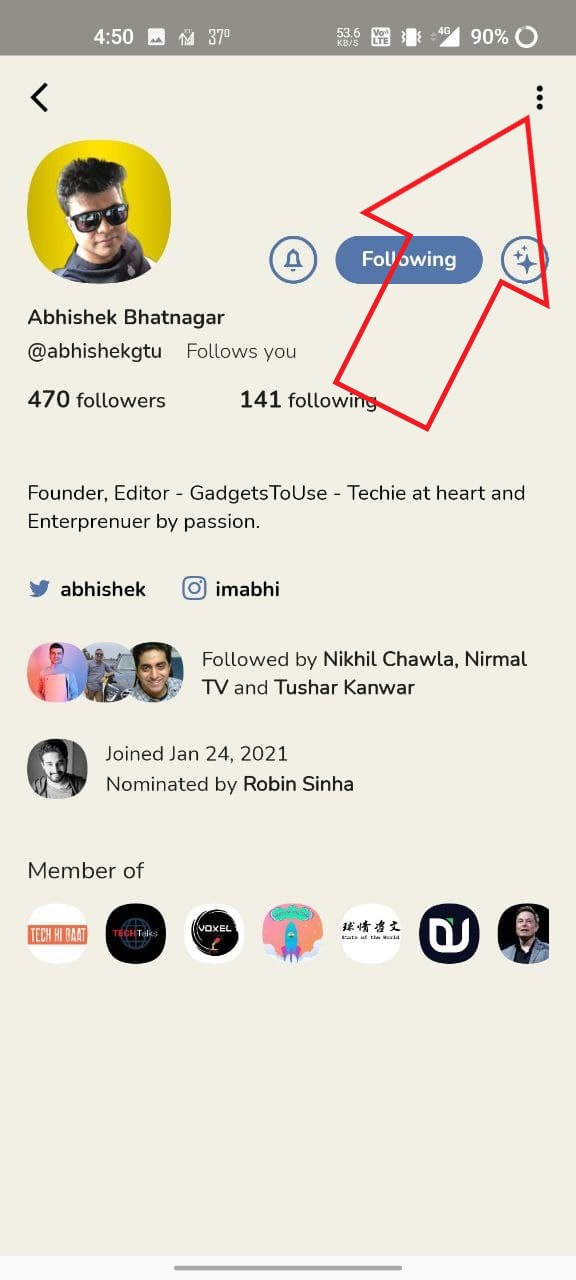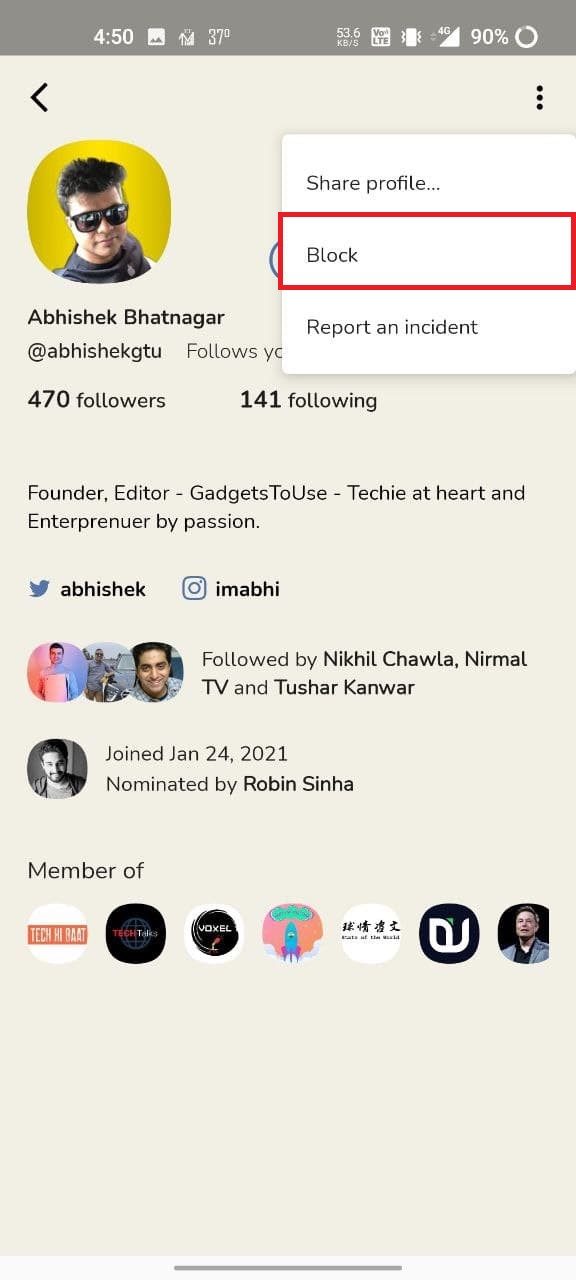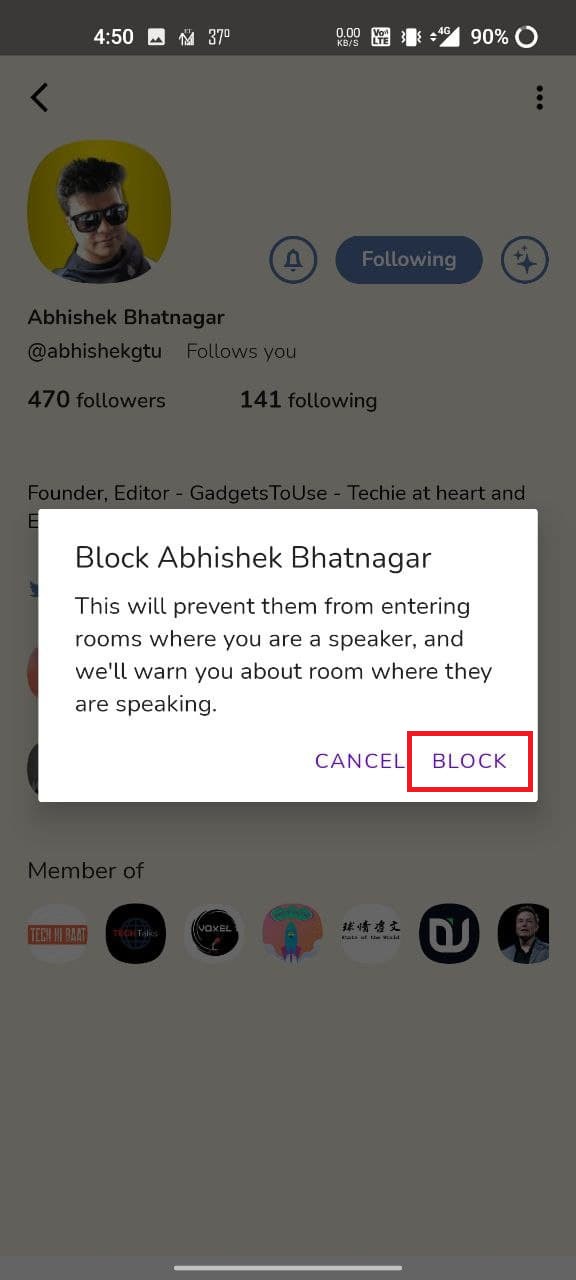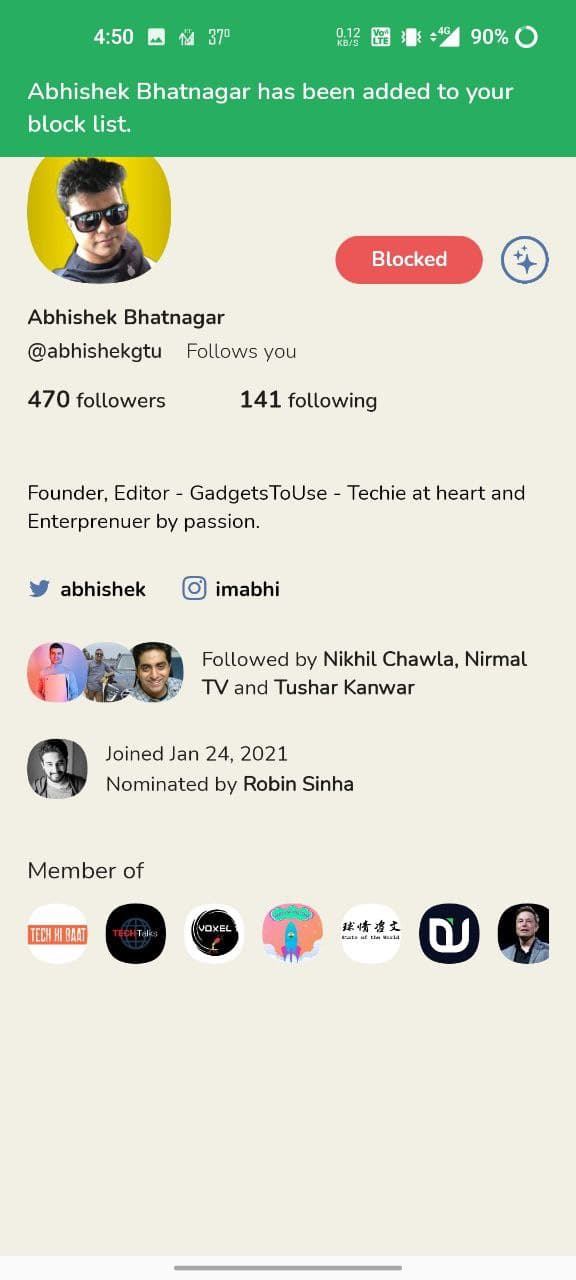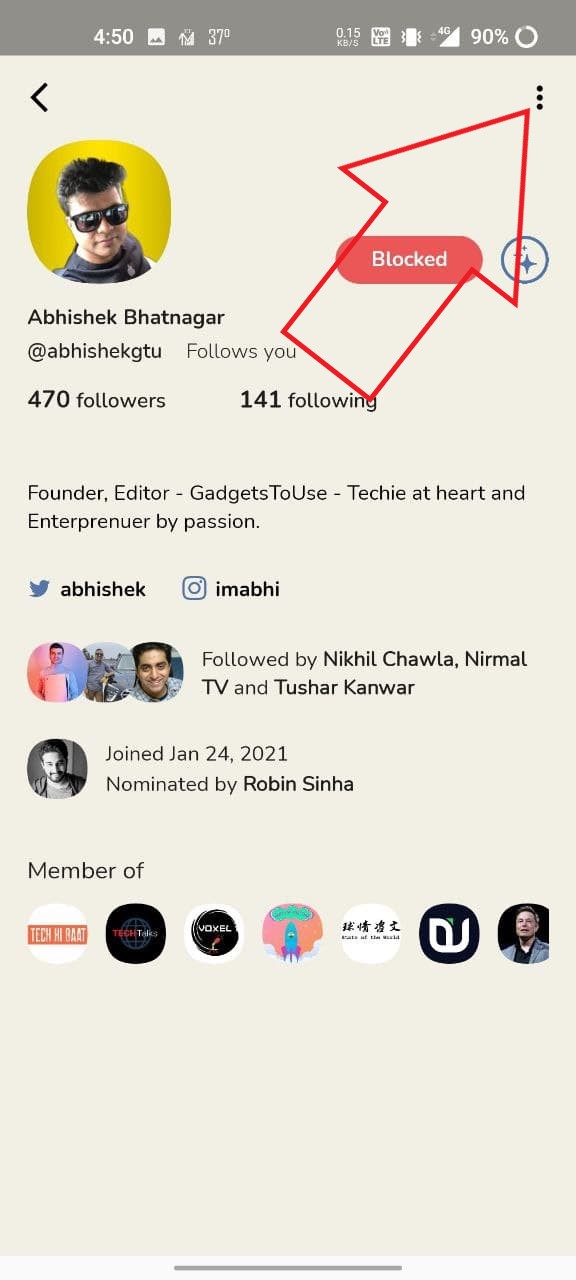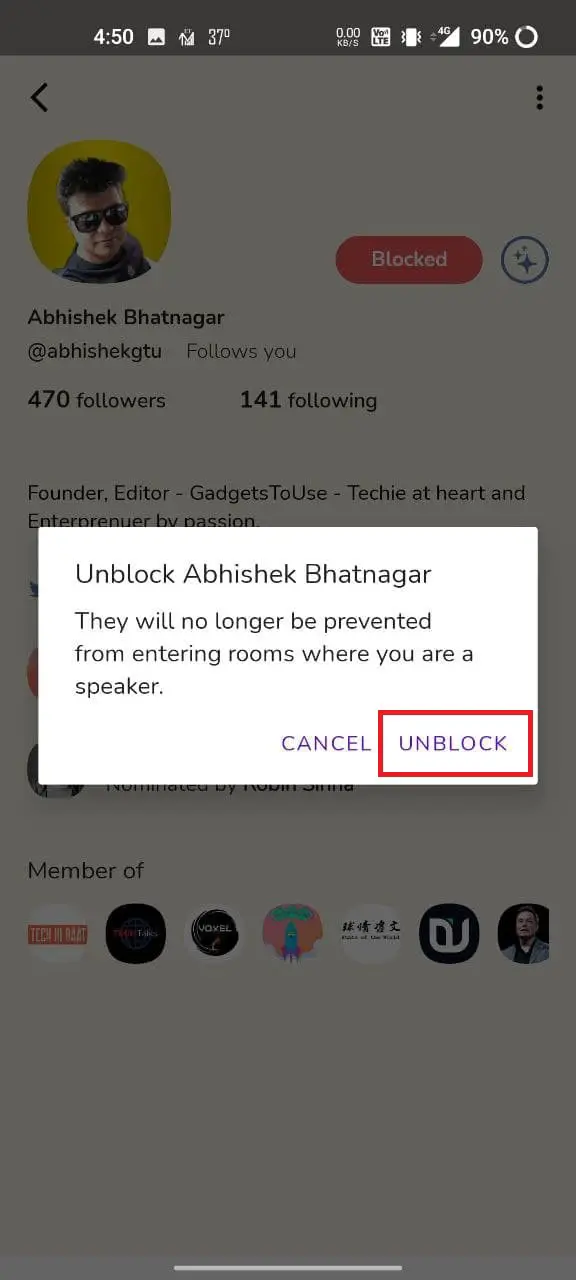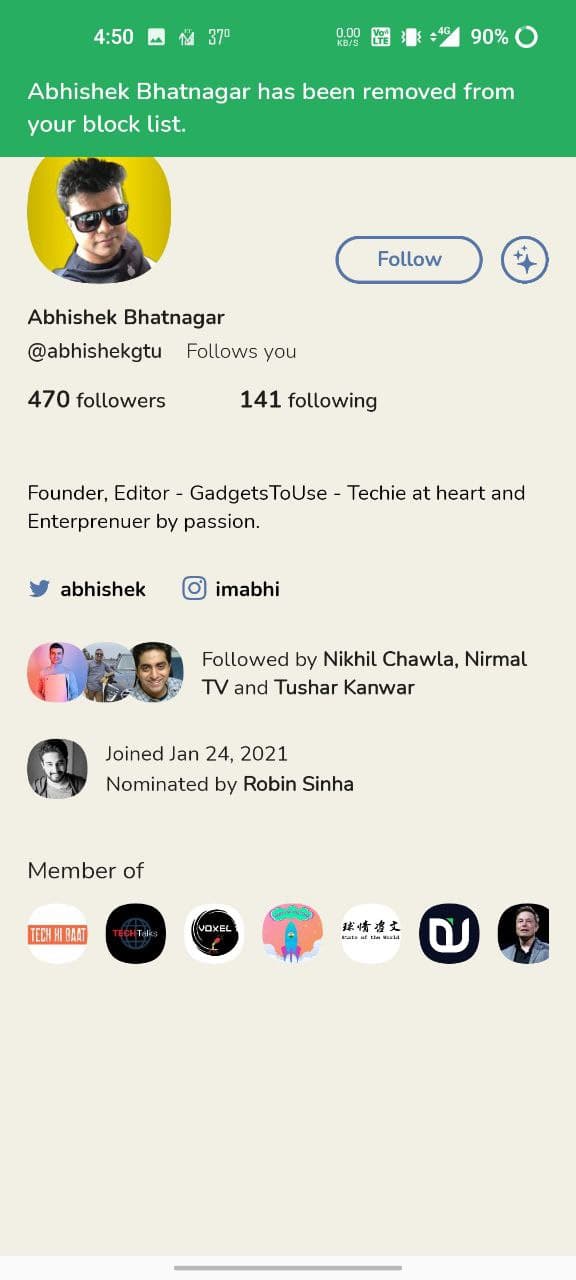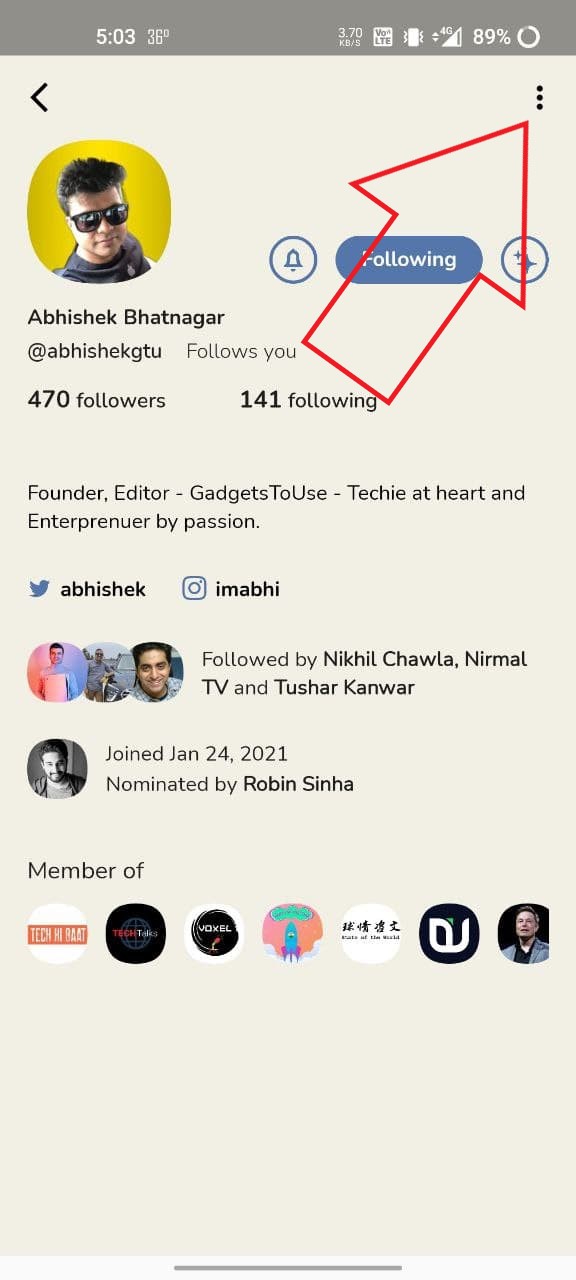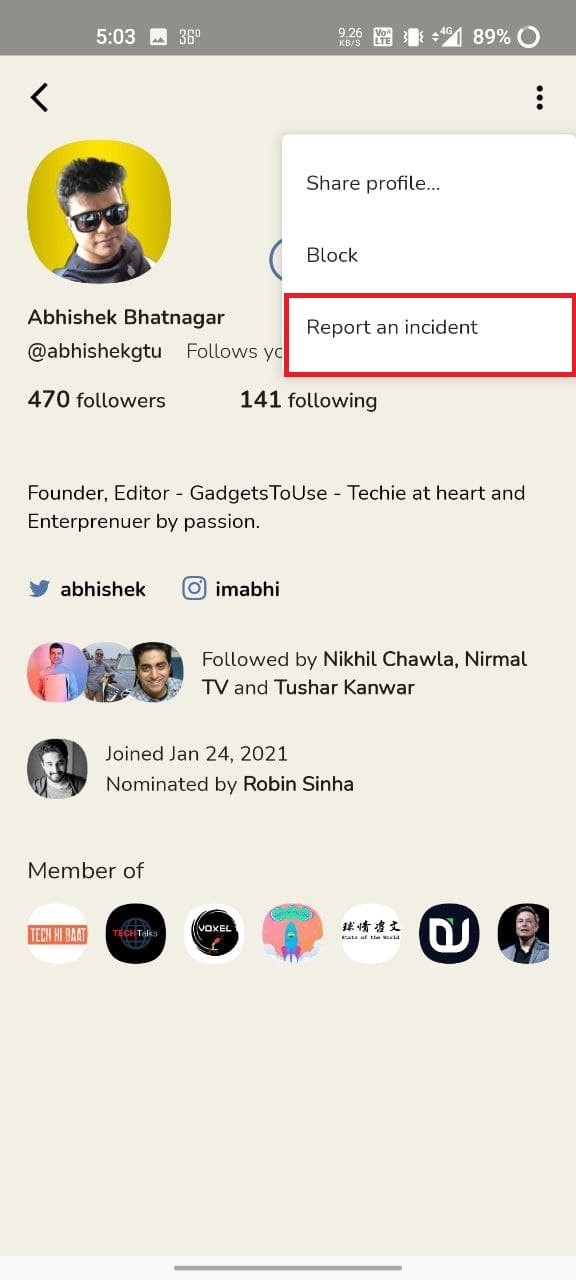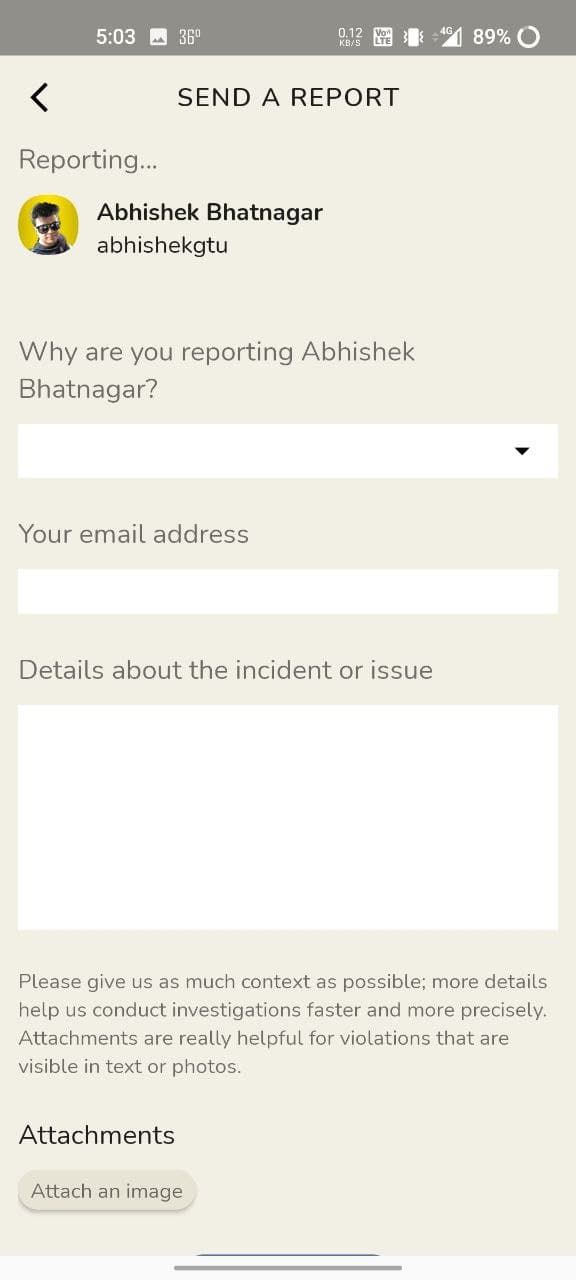Quick Answer
- You won’t be notified if you join a room as a listener where the blocked person is also a listener.
- The blocked person can not see or join any room that you create or in which you are a speaker or moderator.
- Therefore, it would be better for you to remember the names or create a list of people you’ve blocked in the app.
Blocking people on platforms like Facebook, Instagram, or Twitter is fairly easy- you don’t see them, they don’t see you. However, Clubhouse has a different approach for it. Once you block a user on the Clubhouse app, it also limits how they communicate with others. This article will tell you everything about how you can block, unblock, and report someone on Clubhouse, what happens when you block them, whether they get notified, and other related questions.
Related | 11 Clubhouse App Tips and Tricks to Get the Most Out of it!
Block, Unblock, & Report Someone on Clubhouse: Everything You Need to Know
People who follow you on Clubhouse can see and join the rooms you’re listening or speaking in. This could be demotivating for those who don’t want certain people to listen to or join the room they’re in.
For instance, say, someone follows you on Clubhouse. When you join a room, they can see and join the same. And if you’re not on good terms, they may annoy you in the room, record your Clubhouse conversations, or simply make things awkward.
Thankfully, it’s quite easy to block people on Clubhouse. We’ve mentioned a detailed step-by-step guide to block, unblock and report people in the Clubhouse app below. Keep reading.
Block a User on Clubhouse
- Open the Clubhouse app on your Android or iPhone.
- Click on the Search at the top-left corner.
- Search for the person you want to block. You can also open their profile through the room or look for them in your followers count.
- Once you’re on their profile, click the three-dot menu at the top-right corner.
- Then, click on Block.
- Tap Block again to confirm.
If the person was following you before getting blocked, they don’t need to re-follow you after you unblock them. However, if you were one of their followers, you’ll have to re-follow them if you want to.
Unblock a User on Clubhouse
- Open Clubhouse and tap the Search at the top-left.
- Search for the person you’ve blocked on Clubhouse. Open their profile.
- Now, tap the three-dot menu at the top-right corner. You can also directly tap the red-colored Blocked button.
- Click on Unblock. Confirm again when asked.
Report a User on Clubhouse
If a user is getting abusive, harassing, or bullying you, promoting spam, violating rules, or facilitating any illegal activities, you can report them to Clubhouse. To do so, follow the steps below.
- Open the profile of the user you want to report.
- Click the three-dot menu at the top-right.
- Select Report an Incident.
- On the next screen, select the reason for reporting from the drop-down menu.
- Then, fill up your email address and other details. Add an image if you want to.
- Finally, click on Submit Report to report the person on Clubhouse.
What Happens When You Block Someone on Clubhouse?
When you block a person on Clubhouse, it doesn’t cut you off completely. You both can still encounter each other.
- The blocked person can not see or join any room that you create or in which you are a speaker or moderator.
- This means the people you block are also blocked from the rooms you’re speaking in.
- Both of you can still join the same room where neither of you is the speaker or moderator.
- You will be notified if you try to enter a room where the blocked person is currently the speaker.
- You won’t be notified if you join a room as a listener where the blocked person is also a listener.
Can You See the List of People Blocked on Clubhouse?
No, as of yet, Clubhouse does not provide you with a list of people you’ve blocked so far on the platform. Therefore, it would be better for you to remember the names or create a list of people you’ve blocked in the app.
You can later open their profile, see if you’ve blocked them, and unblock if you want to by following the steps above.
FAQ: Other Questions About Clubhouse’s Blocking Feature
1. Can Others Know if You Block them?
No. Others won’t know if you block them on Clubhouse. They’ll simply be blocked from coming across rooms you’ve created or are a speaker in.
2. Will the Other Person Be Notified When You Unblock Them?
The other people will not be notified even when you unblock them. However, if you were following them before blocking, you will have to re-follow them, of course, only if you want to.
3. Can You Remove a User from a Room?
If you’re a moderator, you can easily remove a user from the room. To remove someone from a Clubhouse room, long-tap on the user’s profile in the room and tap ‘Remove from the room.’
This will instantly remove the person from the room. You can also block people from the room if they’re getting too abusive or creating a nuisance.
4. Can You Mute Someone in Clubhouse?
Moderators can mute speakers and listeners in the Clubhouse room by using the Mute button. All you need to do is tap the user’s profile in the room and click the Mic icon next to their profile picture. The muted person will be notified that you’ve muted them.
Alternatively, you can move them to the audience section where they won’t be allowed to speak and can only listen.
5. Can You Block Nominee to Remove “Nominated By” from Clubhouse Profile?
You can very well block the person who has nominated you on Clubhouse. However, this will not remove the “Nominated by” badge from your profile. Although, you may try contacting the Clubhouse support team.
6. What is the Black Shield Icon on a User’s Profile in Clubhouse?
When multiple people in your list (your followers and people you follow) block a user, there will be a Shield sign visible next to that user’s profile. This is how Clubhouse warns users before they engage with someone who’s already blocked by other people in their network.
You will see a black shield with a white exclamation point. Clubhouse calls this feature “Shared Block List.” The badge is not public and customized based on people in your network.
Bonus- What’s With Poor Connection Warning in Clubhouse?
Often, you may encounter a “Poor Connection. Try to Find a Stronger Signal” message while joining a room in Clubhouse. It often occurs when your internet is slow and unreliable. Here are some easy ways to fix poor connection errors in the Clubhouse app.
Wrapping Up
This was everything you need to know about Clubhouse’s Blocking System. I hope you now know how to block, unblock, or report someone on the Clubhouse app. Also, consider all the related aspects, including what happens when you block a person on Clubhouse before you do so. Anyways, how has been our experience with Clubhouse? Do let me know in the comments below.
You can also follow us for instant tech news at Google News or for tips and tricks, smartphones & gadgets reviews, join GadgetsToUse Telegram Group or for the latest review videos subscribe GadgetsToUse Youtube Channel.