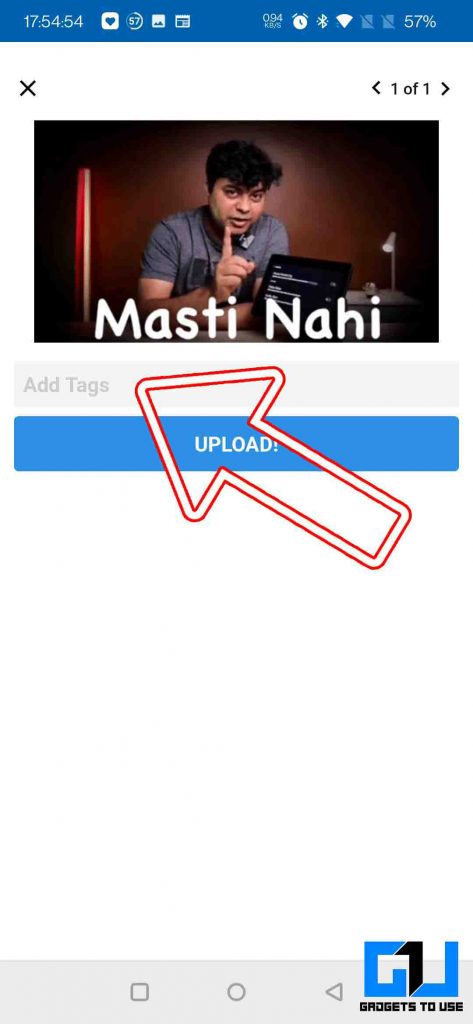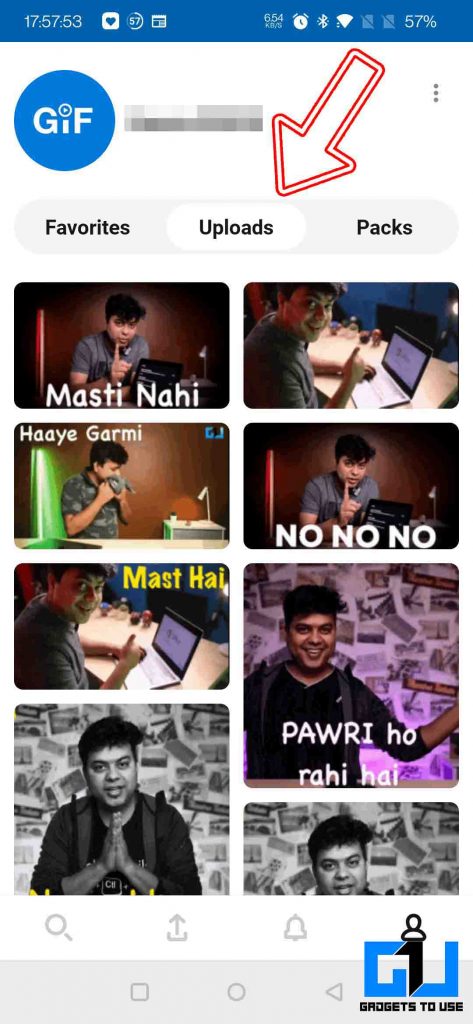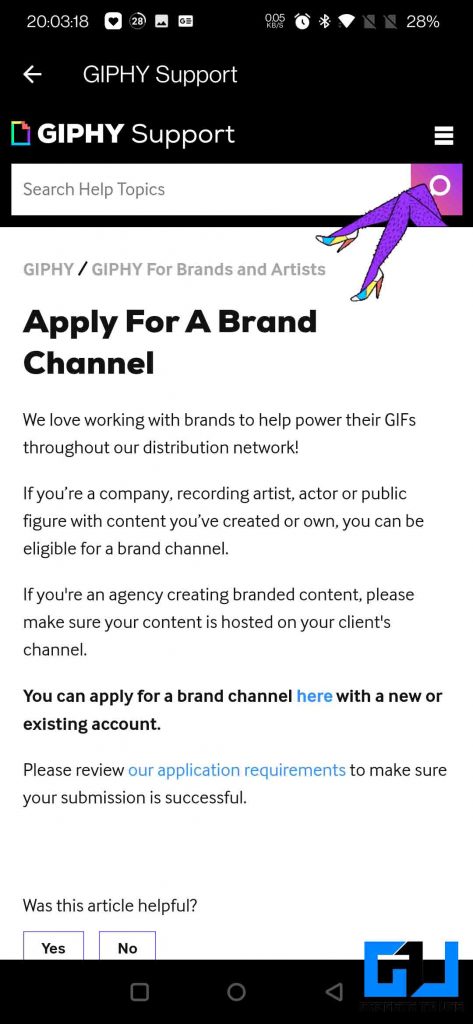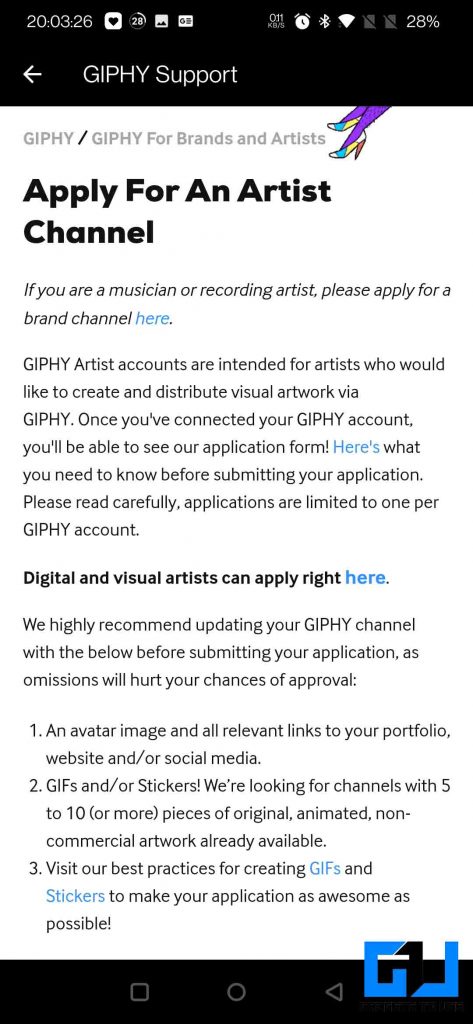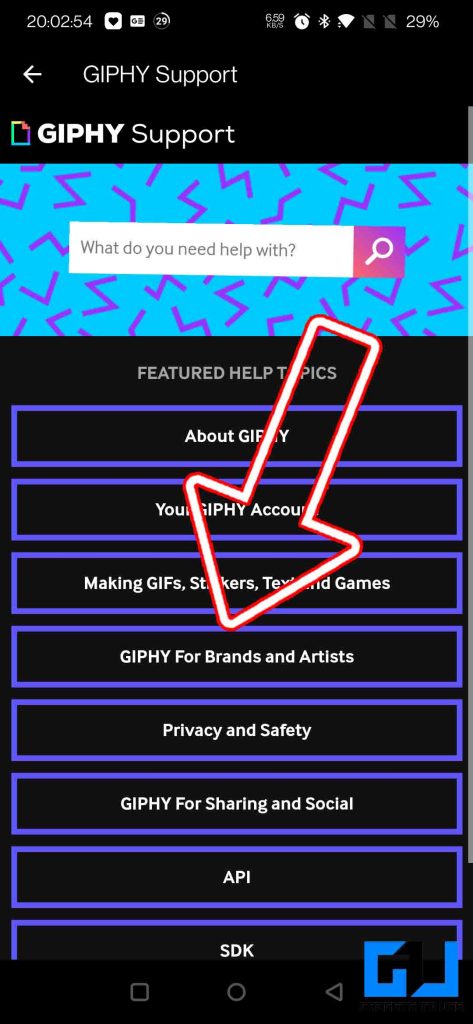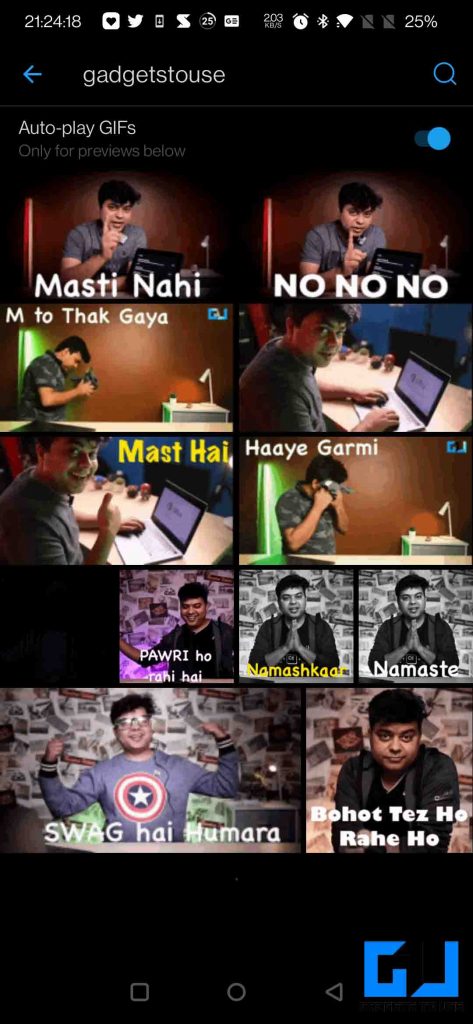Quick Answer
- Uploading a GIF to WhatsApp, Instagram, or Telegram is a little complex compared to Tenor, as they require you to sign up as a brand or an artist.
- In case you don’t want to go the GIPHY way, then you can always use the Gboard or directly share a GIF as a media file from your phone.
- Do note, it will take few hours for the GIF to get added to the GIF library of Twitter and Gboard, once it is ready, you will receive a notification in Tenor App.
GIFs are the new normal nowadays, as they are quite popular on social media platforms like Twitter, WhatsApp, Instagram, Telegram, Facebook, etc. A very famous saying is “A Picture is worth a thousand words”. Now in the modern era, we can say “A GIF is worth a million words” as a GIF can be used to express mood and sense of humor on digital platforms. We have already how to create your own GIFs, today I am here to explain the process to upload your own newly created GIFs to multiple social media platforms, so anyone can use them and have some FUN.
How to Upload Your Own GIFs to Twitter, WhatsApp, Instagram, Telegram
Every social platform uses a third-party service that allows the users on the platform to search and share any GIFs of their choice. In most cases, it happens to be either GIPHY or Tenor. So in order to upload your own GIF, either you need to install both these apps on your phone, or you can use their Web Version as well: GIPHY Web Version Tenor Web Version
GIPHY (Android) GIPHY (iOS) Tenor (Android) Tenor (iOS)
Add Your Own GIF Via Tenor to Twitter and Gboard
Once you have created your custom GIF you can upload the GIF using Tenor. As Tenor is the third-party GIF service, used by Twitter and Gboard to search and share GIFs. Here’s how to upload a GIF to Tenor:
- Create an Account on Tenor
- Switch to Upload Tab, it will show all the GIFs saved in your storage
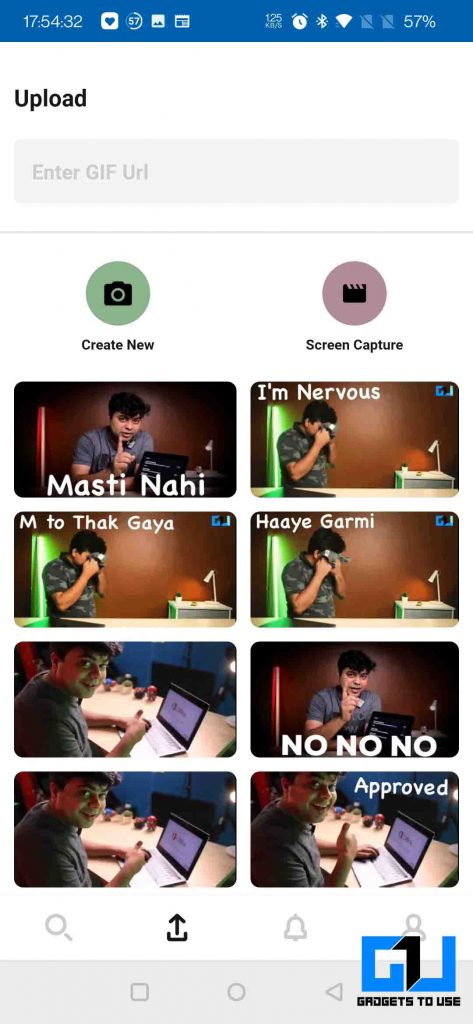
- Select the GIF you want to upload
- Click Upload Button
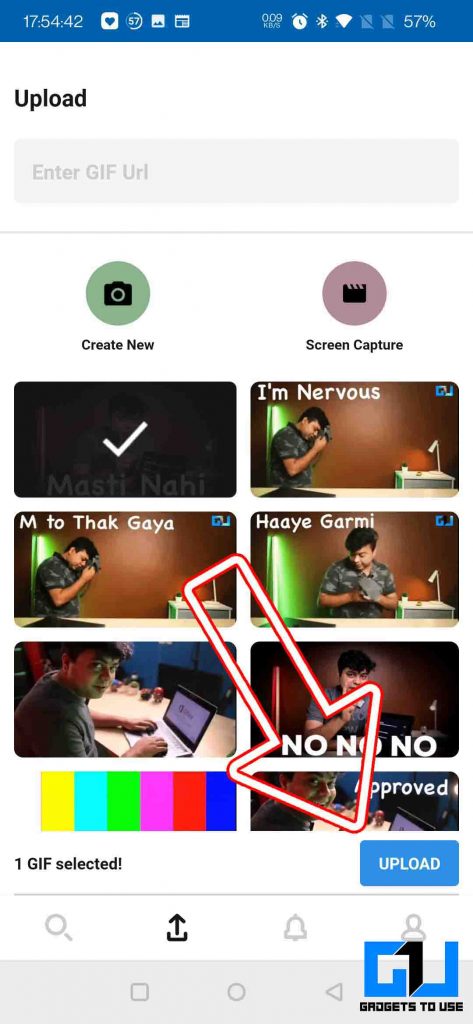
- Add Tags (phrases you want your GIF to show up, when searched)
- Click on Upload
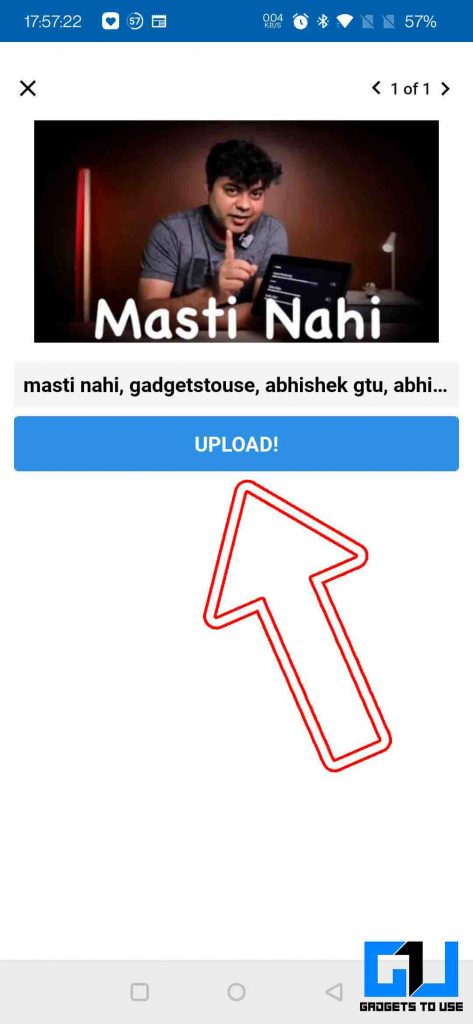
Once the GIF gets uploaded it will appear in the uploads tab under your profile. Do note, it will take few hours for the GIF to get added to the GIF library of Twitter and Gboard, once it is ready, you will receive a notification in Tenor App.
Add Your Own GIF Via GIPHY to WhatsApp, Instagram, Telegram
Uploading a GIF to WhatsApp, Instagram, or Telegram is a little complex compared to Tenor, as they require you to sign up as a brand or an artist. You need to follow these steps to create a brand or artist account on GIPHY:
- Must have already uploaded 5 GIFs or Stickers on GIPHY to Qualify
- Apply for a Brand or Artist Account under Support Settings
- Fill in details (email address, username, contact name, website or social profile, etc.)
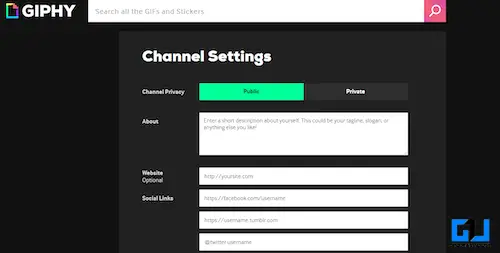
- Once your application is approved, you can start making your GIFs. Also, add at least 5 tags to make them searchable.
Wrapping Up
That’s it, now you can share your newly created awesome gifs on different social platforms. Just search for the tag you added while uploading your GIF, and share them as you like to. In case you don’t want to go the GIPHY way, then you can always use the Gboard or directly share a GIF as a media file from your phone.
You might be interested in:
- 3 Ways to Improve GIF Quality for Free
- 4 Ways to Make Deep Fake Photos, Videos, and Memes on Your Phone
- 5 Best Ways to Make Memes on Your Phone for Free (Android and iOS)
- [Trending] 3 Best Apps to Make Your Photos Sing on Android and iPhone
You can also follow us for instant tech news at Google News or for tips and tricks, smartphones & gadgets reviews, join GadgetsToUse Telegram Group or for the latest review videos subscribe GadgetsToUse Youtube Channel.