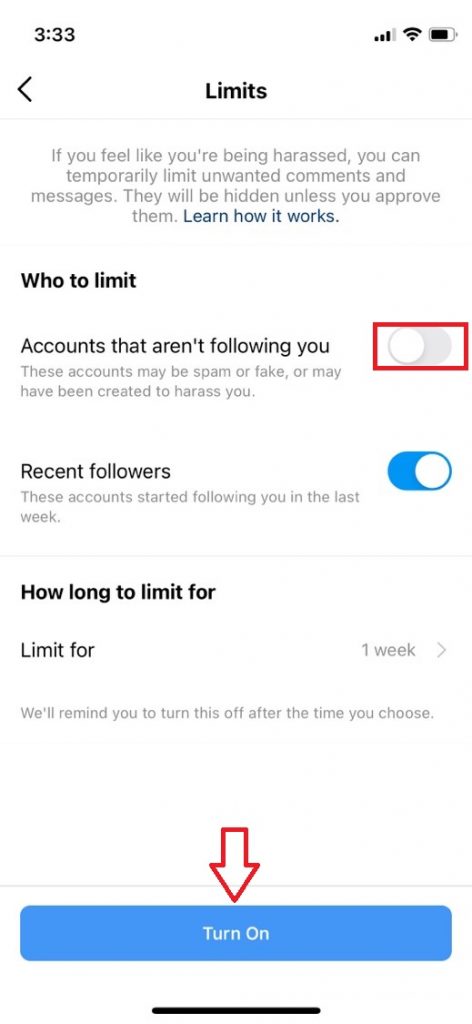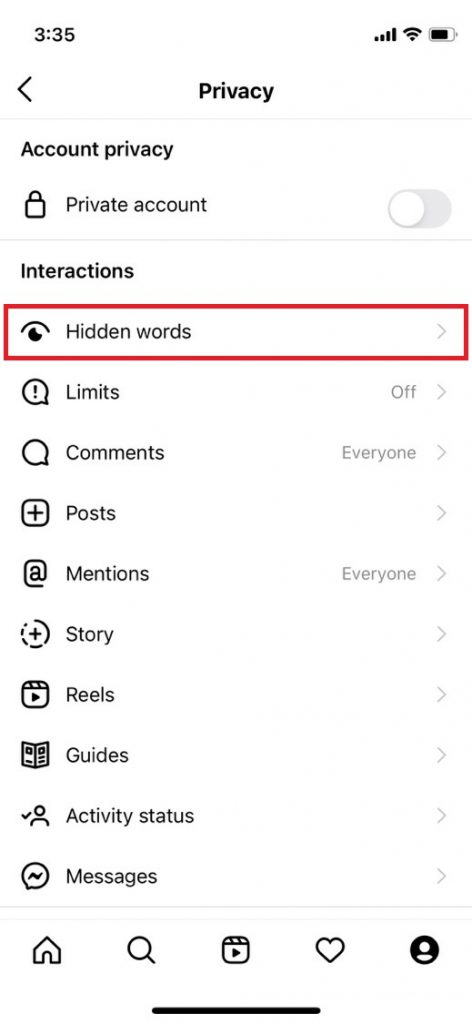Quick Answer
- The new feature is called “Limits” and turning this on stops anyone who doesn’t follow you, or who recently followed you, from commenting in your posts or sending you a message.
- Here, you can add words, emojis, or phrases that offend you and enable the toggle for “Hide Comments” and “Hide Message Requests”, so you will never receive comments or messages with those words.
- Additionally, Instagram has also introduced a “hidden words” feature that allows people to automatically filter their messages with offensive words, emojis, etc, and sending them to a hidden folder.
Recently some English footballers faced racism on Instagram after their team’s loss in Euro 2020 final. So the Facebook-owned company has now introduced new safety features for users to stop such incidents from happening again. These new measures will let you stop DMs and comments from non-followers on Instagram as well as hide offensive and hateful words. Here’s how you can use these new features.
Related | What is Instagram’s Restrict Feature and How to Use It?
Stop DMs and Comments From Non-followers on Instagram
Previously, users could restrict users from commenting on their posts by blocking them individually or limiting comments to just their followers. Also, they can also disable message requests on Instagram. But with this new feature, they will be able to stop strangers from sending you DMs and commenting on your posts.
Limit DMs and Comments
The new feature is called “Limits” and turning this on stops anyone who doesn’t follow you, or who recently followed you, from commenting in your posts or sending you a message.
Here’s how to use this feature:
1. Go to Instagram “Settings” by tapping on the profile picture icon and then on three horizontal lines on your profile page.
2. Now on the Settings page, select “Privacy”.
3. Here, tap on “Limits” under ‘Interactions’ and it will take you to the next page.
4. On the next page, you can enable the toggle for “Accounts that aren’t following you” under the ‘Who to limit’ section.
5. You can choose for how long you want to limit these people, starting from one week to four weeks. Lastly, tap on “Turn on”.
That’s it. From now on, non-followers won’t be able to send you DMs or comment on your posts. You can also disable the toggle for “Recent followers” if you don’t want them to annoy you.
The feature is available for everyone on Android as well as iOS platforms globally. Instagram hopes that it’ll be useful for creators who receive a lot of responses.
Hidden Words
Additionally, Instagram has also introduced a “hidden words” feature that allows people to automatically filter their messages with offensive words, emojis, etc, and sending them to a hidden folder. The feature has a list of all the potentially offensive words, hashtags, etc.
Here’s how to enable this feature on your account:
1. Go to Instagram “Settings” and then select “Privacy”.
2. Here, under ‘Interactions’ at the top, you will see “Hidden words”, tap on it.
3. On the next page, enable the toggle next to “Hide More Comments” and “Hide Message Requests”.
That’s it, and the comments and DMs with offensive words will now be hidden.
Moreover, you can also create your own word list through the below section named “Manage Custom Word List”. Here, you can add words, emojis, or phrases that offend you and enable the toggle for “Hide Comments” and “Hide Message Requests”, so you will never receive comments or messages with those words.
Apart from the above-mentioned new features, Instagram is also issuing warnings to those who try to post offensive comments on other’s posts or harass others regularly.
These were the new safety features that will help to stop non-followers from sending DMs and commenting on your posts. For more Instagram tips and tricks, stay tuned!
You can also follow us for instant tech news at Google News or for tips and tricks, smartphones & gadgets reviews, join GadgetsToUse Telegram Group or for the latest review videos subscribe GadgetsToUse Youtube Channel.