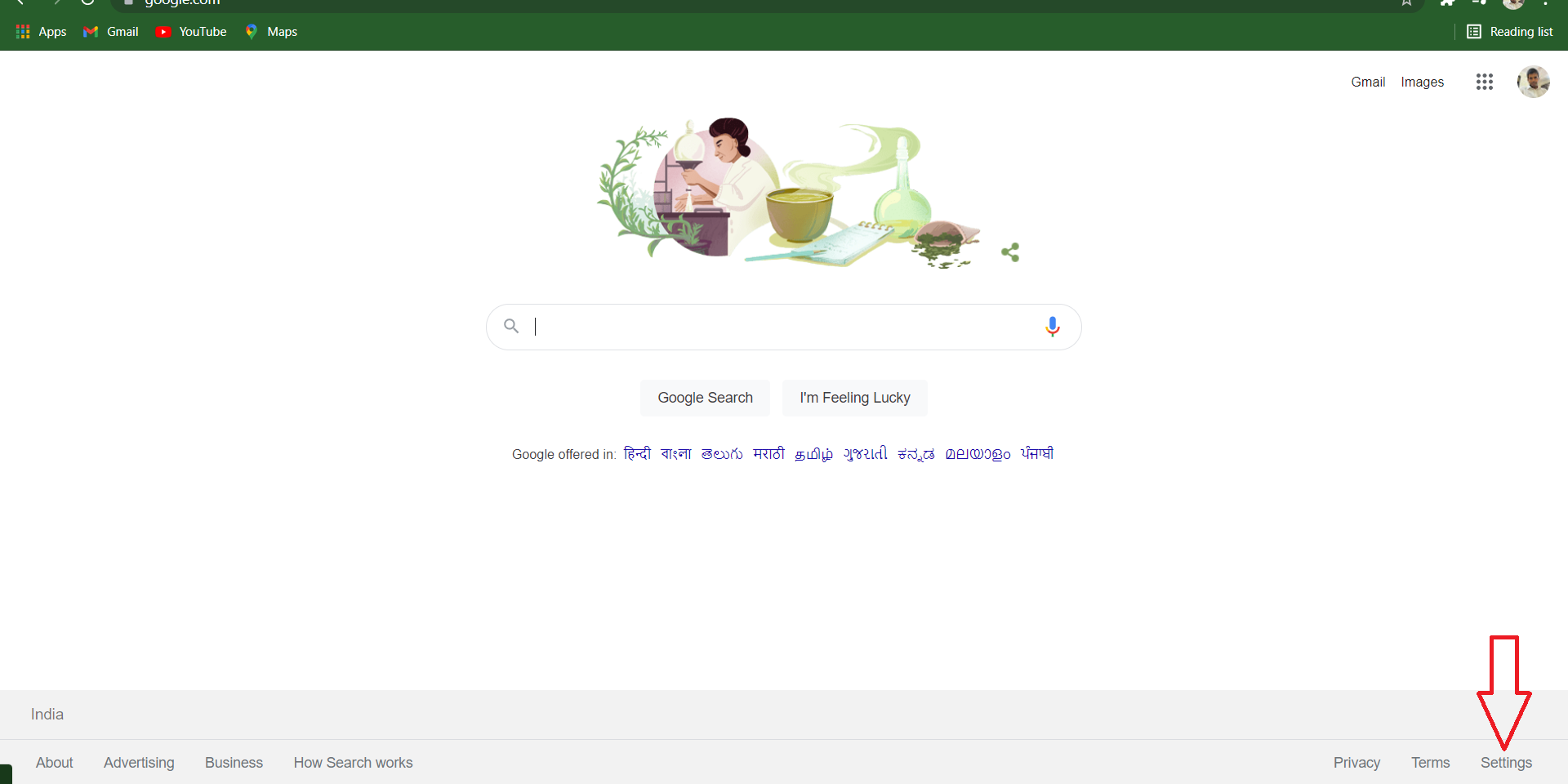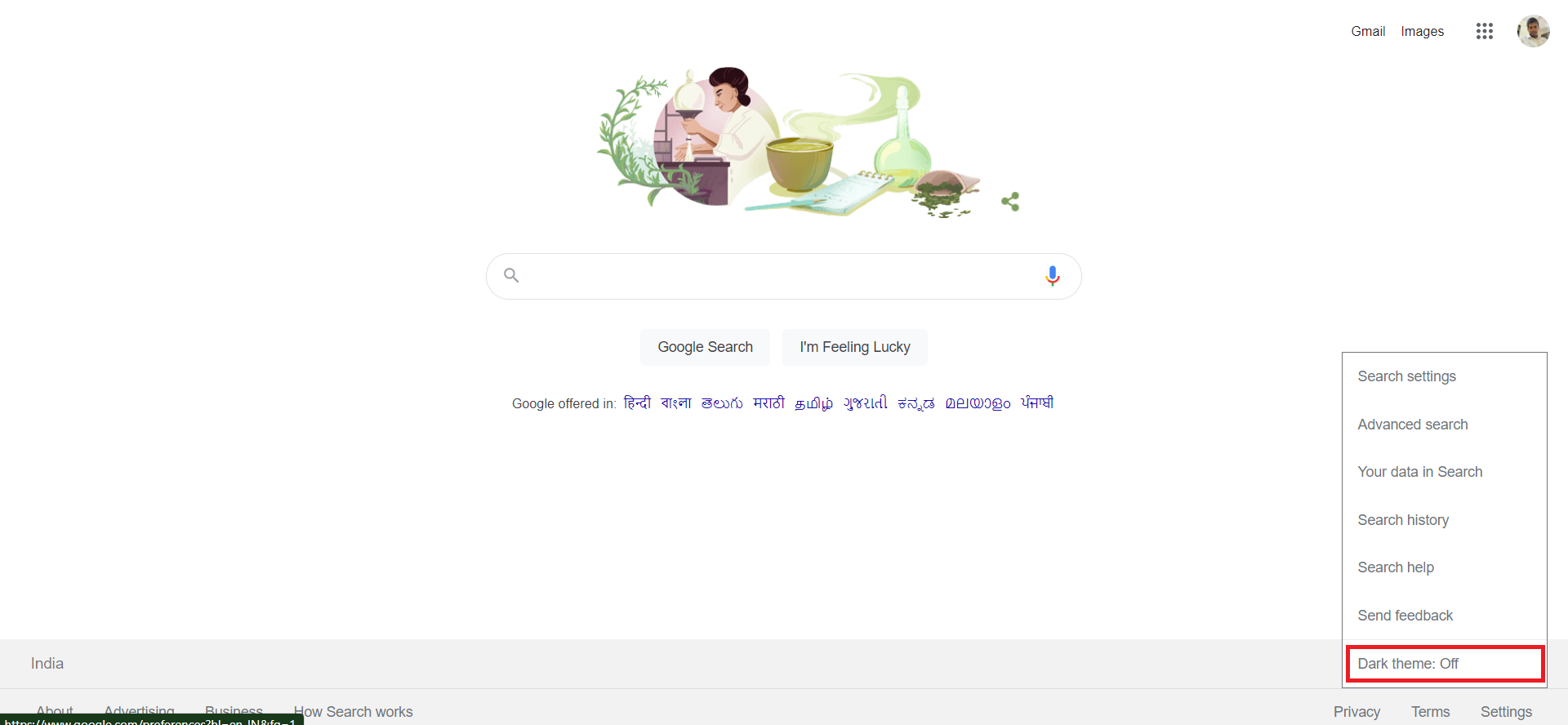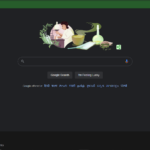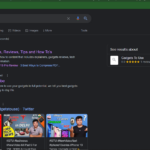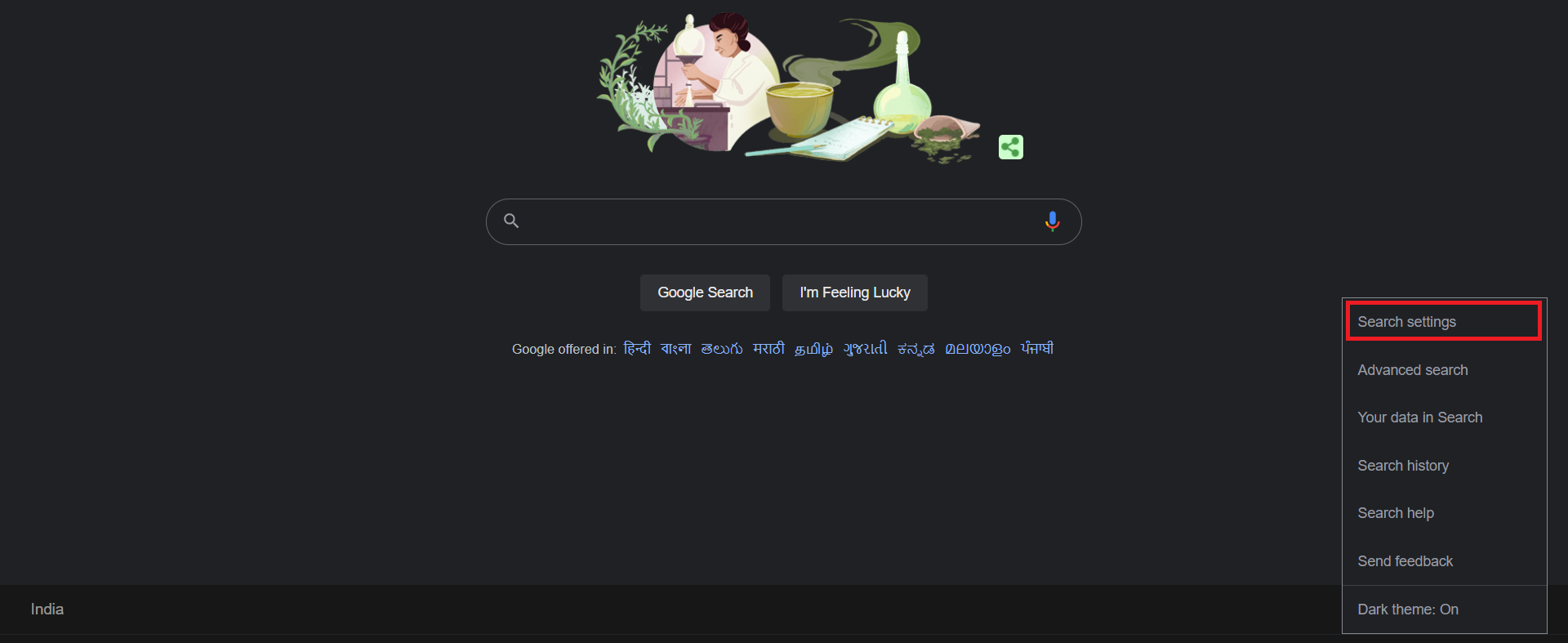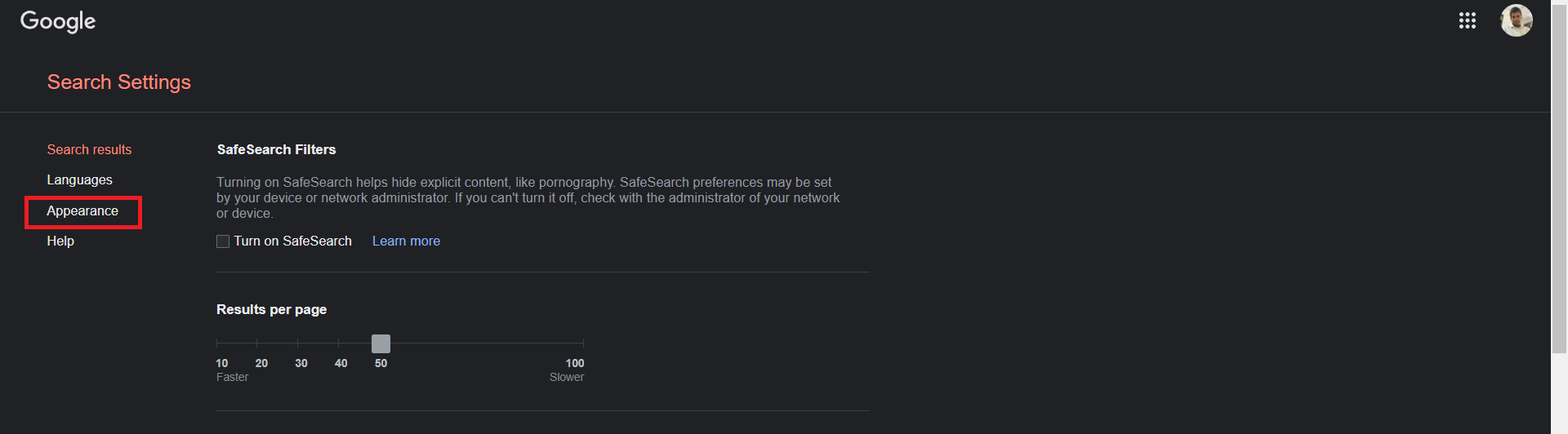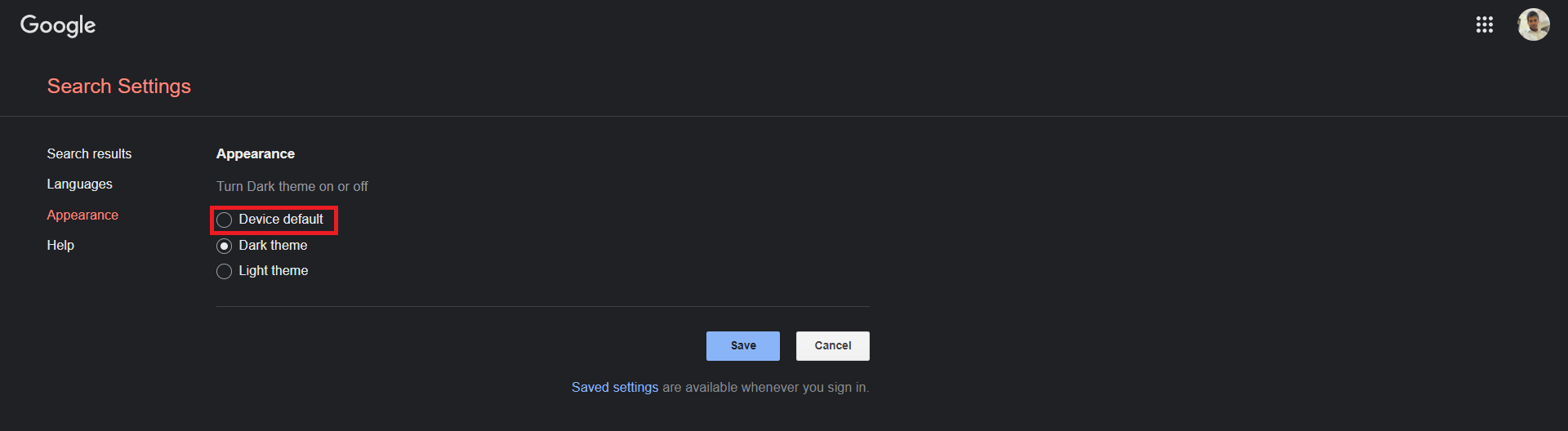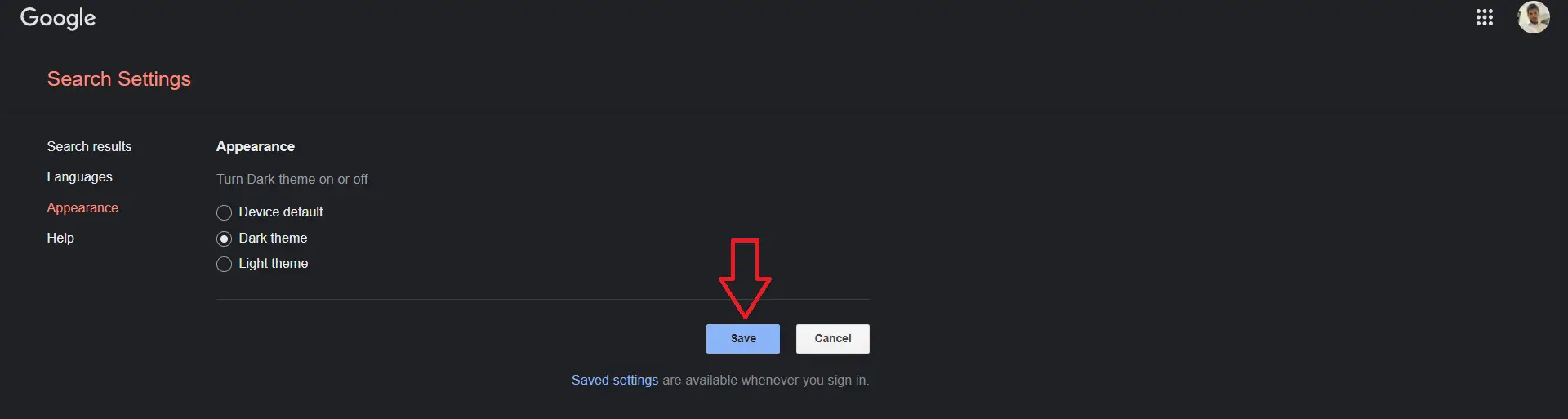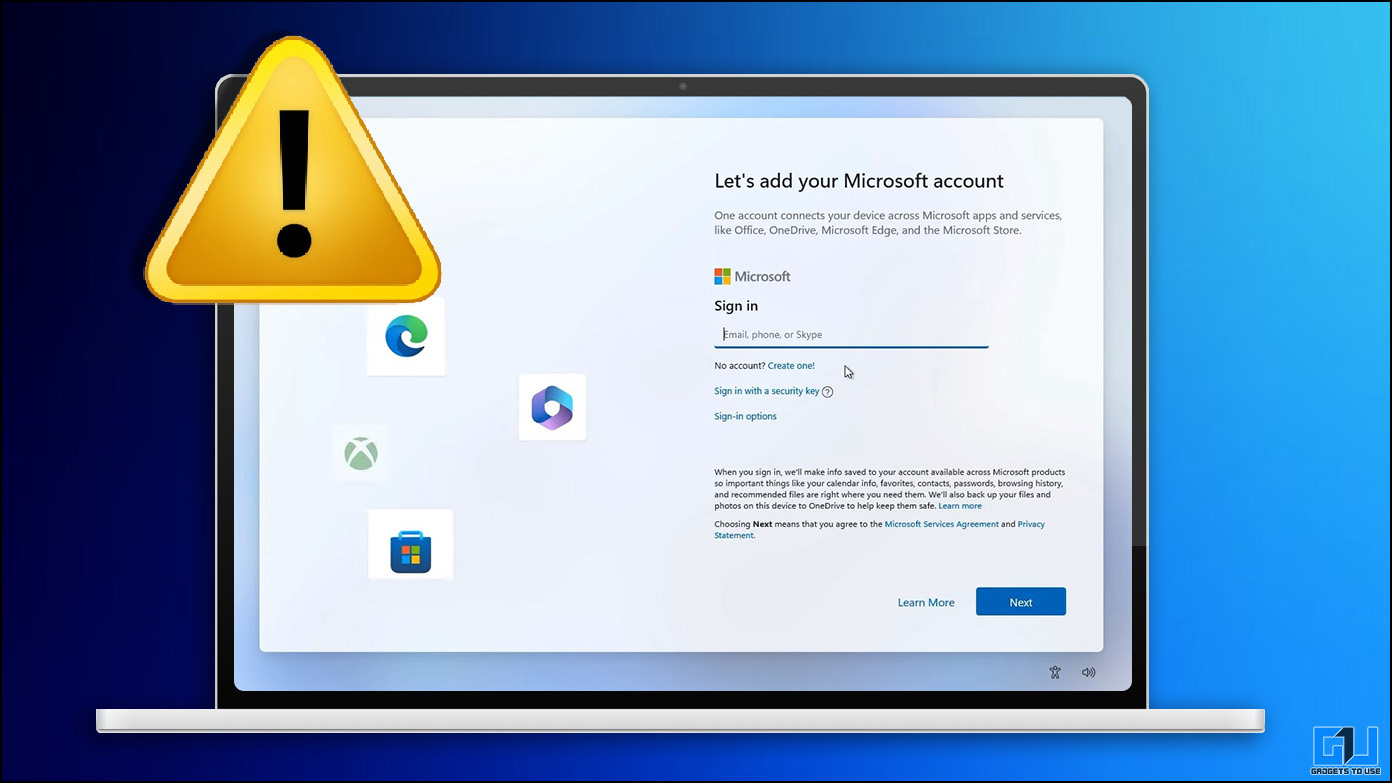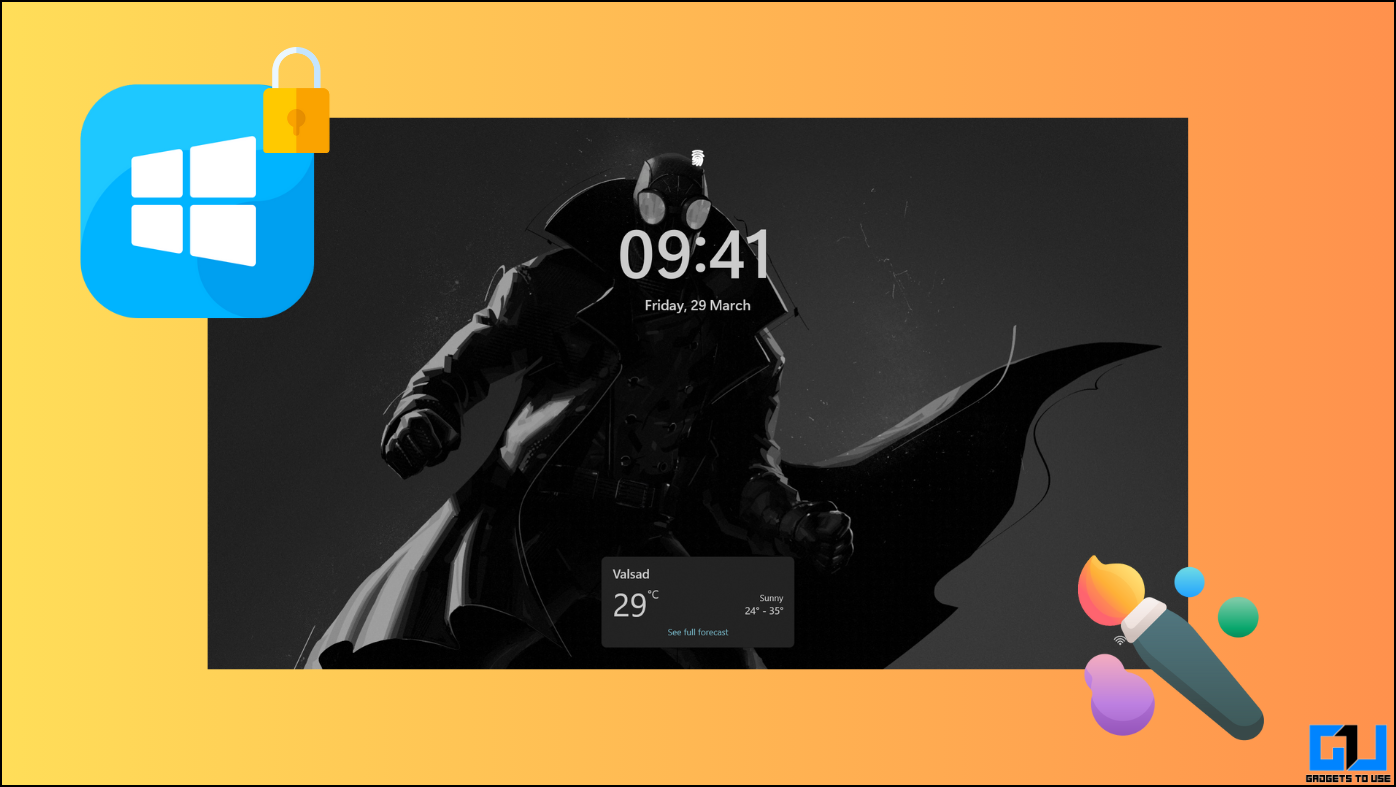Google has been rolling out dark mode for all its services on Android smartphones for so long. Now, Google has also been bringing this to desktop users as well. Another service to receive the dark mode on the desktop is Google Search. So you can now use Google search on the desktop in a dark theme including all search pages, homepage, and settings. In this tutorial, I will tell you how you can enable the dark theme for Google Search on PC.
Also, read | How to Enable Dark Mode in Google Chat (Desktop, Web, Android, iOS)
Enable Dark Theme for Google Search on PC
Dark mode for Google Search was already available on smartphones and Google started testing it for desktops back in December last year.
Here is a step-by-step guide to enable dark mode for Google Search on desktop:
1. Open Google Search on your desktop or go to google.com on any browser.
2. Once it opens, click on “Settings” at the bottom right corner.
3. When settings open, select “Dark theme” at the bottom which is set as “off” by default.
That’s it. when you click on it, the dark theme applies automatically to the homepage as well as on the whole search results as well.
If you want to enable dark mode on all websites you visit, you’ll need to enable it for your browser. Here are some ways to enable dark mode in Google Chrome.
Bonus Tip: Choose Device Default or Light Theme
If you want to use the theme as per your device, i.e. when your device is using a light theme, the search becomes light and when the PC is in dark mode, it becomes dark too. You can do this too by choosing device default in the appearance options. Here’s how:
1. Click on Settings at the bottom of the Google Search page.
2. Now, click on “Search Settings” from the menu.
3. On the next page, click “Appearance” from the side menu.
4. And it will show you three options- Device default, Dark theme, Light theme.
5. Choose any one of these and then click on “Save”.
That’s it, Google will save your preference regarding the Search page and will start appearing accordingly. You can change this any time from the settings.
This is how you can enable the dark theme for Google Search on desktop.
You can also follow us for instant tech news at Google News or for tips and tricks, smartphones & gadgets reviews, join GadgetsToUse Telegram Group, or for the latest review videos subscribe GadgetsToUse Youtube Channel.