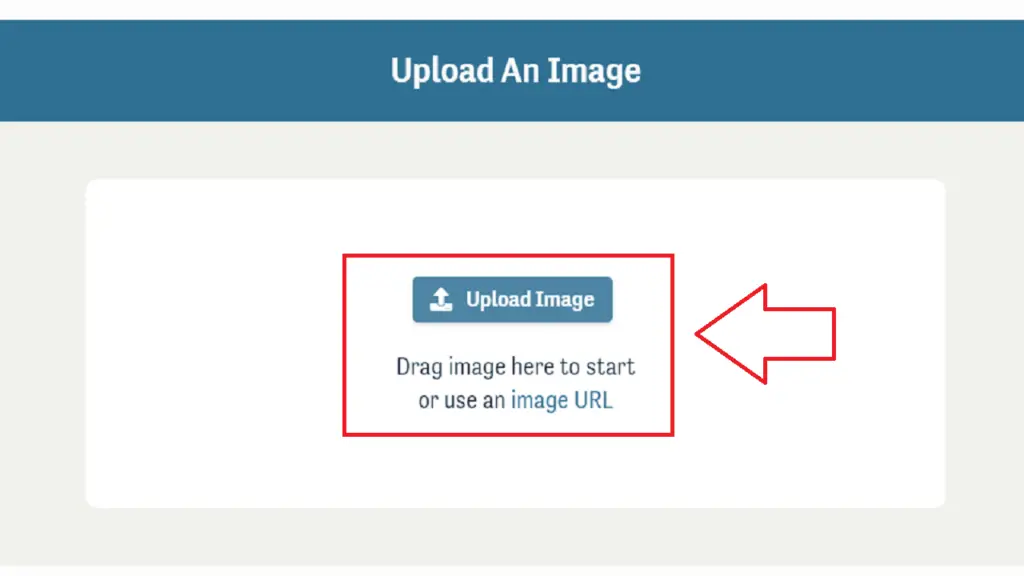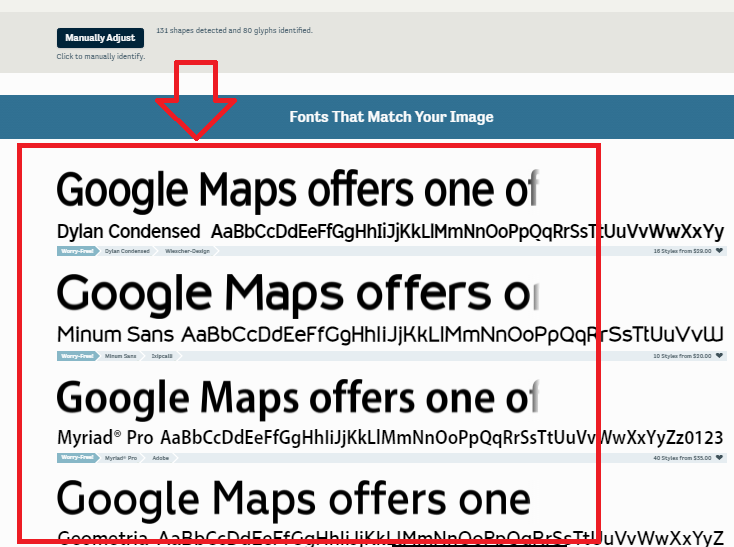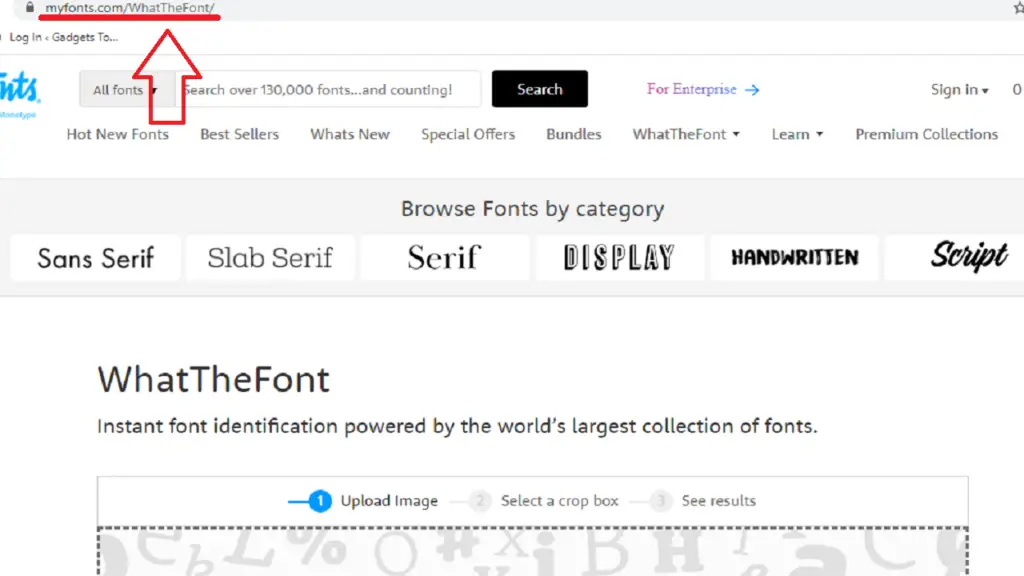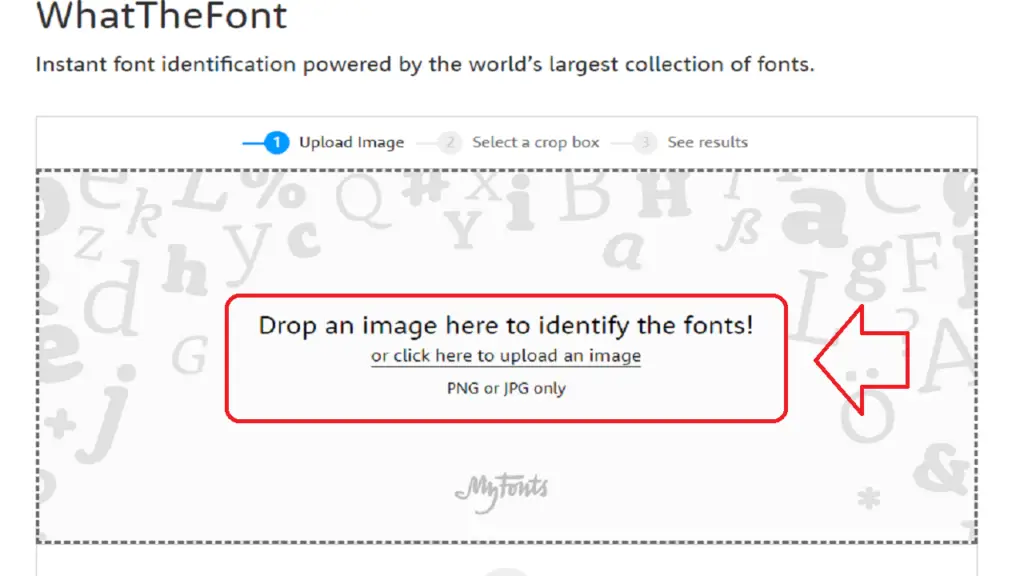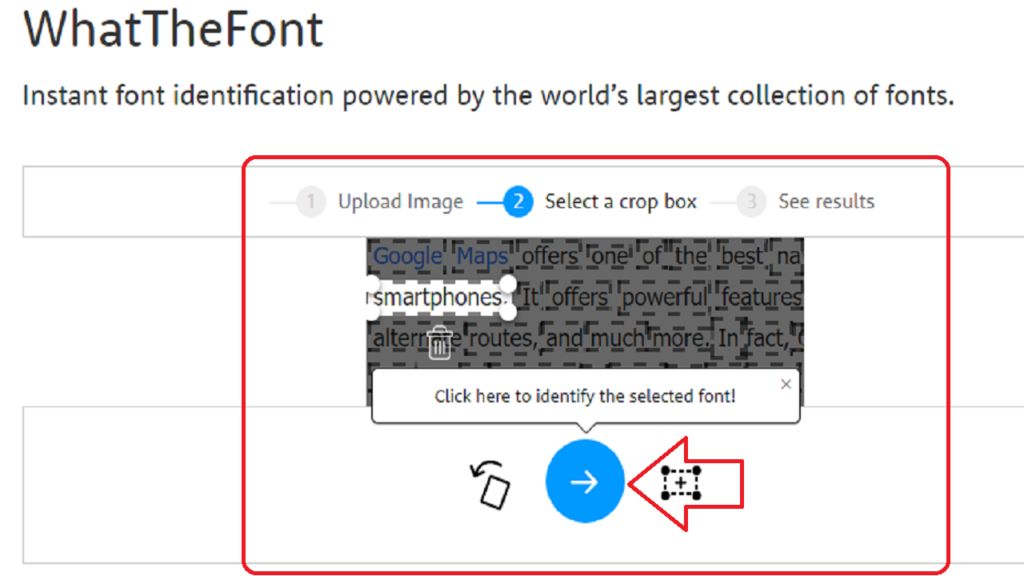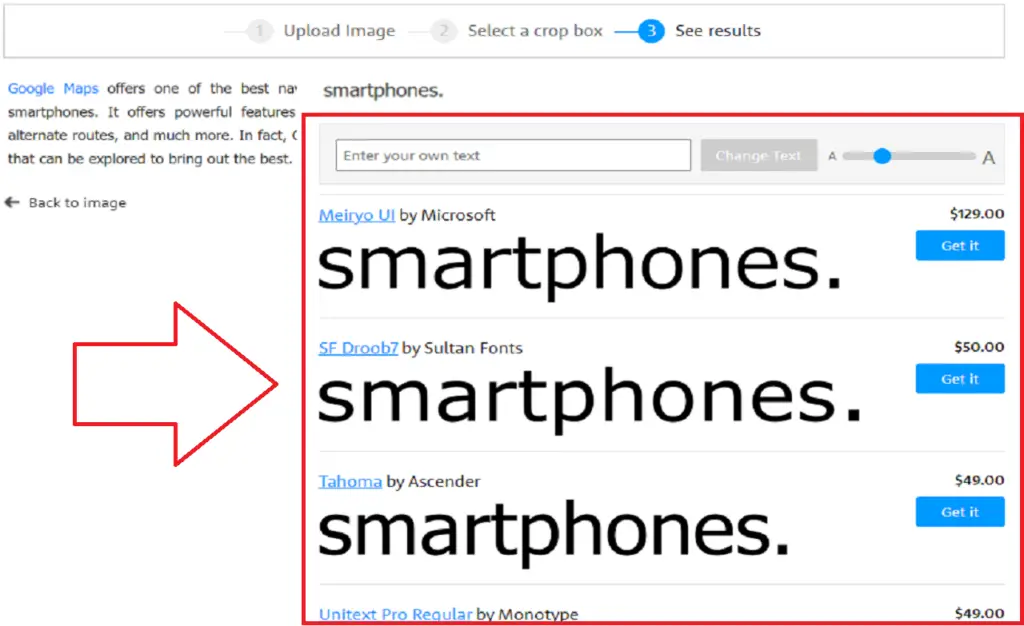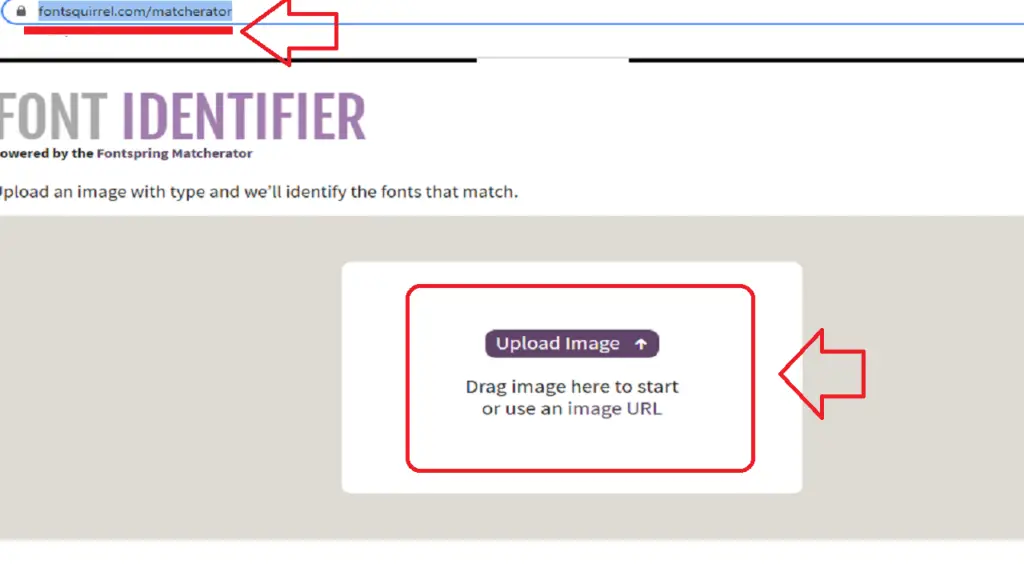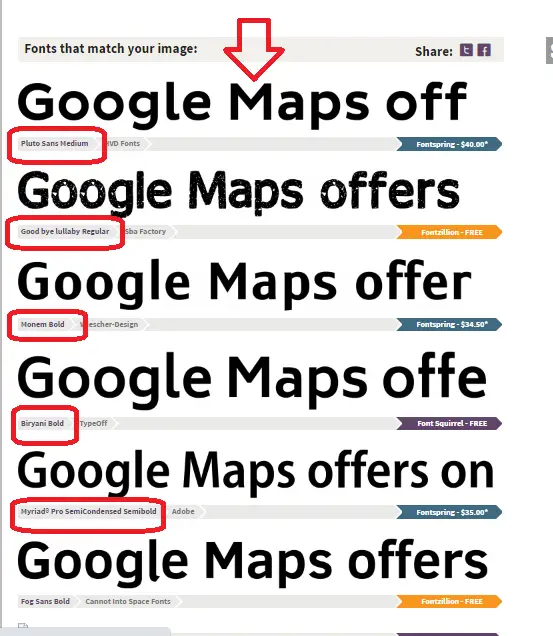Fonts play a very crucial role in presenting text in your work. Sometimes while browsing, you come across a beautiful font in an image or website that you want to use but you don’t know its name. Don’t worry, today you will learn 3 ways to find font from image or on any website page easily. Additionally, you can learn to change the default font in Microsoft Word while drafting your work.
Also, Read| How to change font type on your Android Device
Ways To Find Font From Image Or On Website Page
Finding your favorite font from an image or a website that you have visited before has now become much easier. To identify fonts online, you need to take a screenshot or a cropped snap of the text used in a website whose font you want to determine. After you’ve taken a screenshot, use these 3 methods to know the font name instantly.
Also, Read | 2 Ways to Change Font Color in iPhone and iPad Notes
Find Fonts Online Using Font Matcherator
FontSpring offers its online font finder tool known as Font Matcherator to identify and determine the font that is used in an image. Follow these simple steps to do the same.
- Open fontspring.com/matcherator in your browser.
- Click on the Upload Image button to upload the screenshot or image whose font you want to know about.
- Adjust the rectangular box to help the online tool identify the text letters.
- Click on the Matcherate It button to start identifying the font.
- Scroll down on the next page to know about all the matching fonts present in your uploaded image.
Use WhatTheFont Tool to Find Fonts Online
WhatTheFont tool from MyFonts offers instant font identification powered by the world’s largest collection of online fonts. Follow these simple steps to know about your font.
- Open myfonts.com/WhatTheFont/ in your web browser.
- Drag or browse the image in the Upload Image section to upload your image.
- Make sure to use only PNG or JPG format of image files whose font needs to be identified online.
- Adjust the crop box to identify the text and click on the blue round button.
- Scroll down on the next page to know the names of all the matching fonts present in your image.
Find Font Name Online Using Font Identifier Tool
FontSquirrel offers a simple tool for online font identification known as the Font Identifier tool. This tool is powered by the Font Matcherator itself to provide you with the names of all the matched fonts present in your uploaded image. Follow these simple steps to achieve the same.
- Open fontsquirrel.com/matcherator in your browser window.
- Click on the Upload Image button to upload your target image.
- Adjust the crop box to identify all the fonts present in your cropped image.
- Click on Matcherate It Button to process the font names.
- Scroll Down on the next page to know the names of all the matching fonts used in your uploaded image.
Wrapping Up
In this article, you have learned 3 ways to find fonts from images or on-website pages easily using the online tools. If this article has helped you in getting your desired font name, then hit the like button and share this among your friends for helping them out as well. As always, stay tuned for more such how-to articles.
You can also follow us for instant tech news at Google News or for tips and tricks, smartphones & gadgets reviews, join GadgetsToUse Telegram Group, or for the latest review videos subscribe GadgetsToUse Youtube Channel.