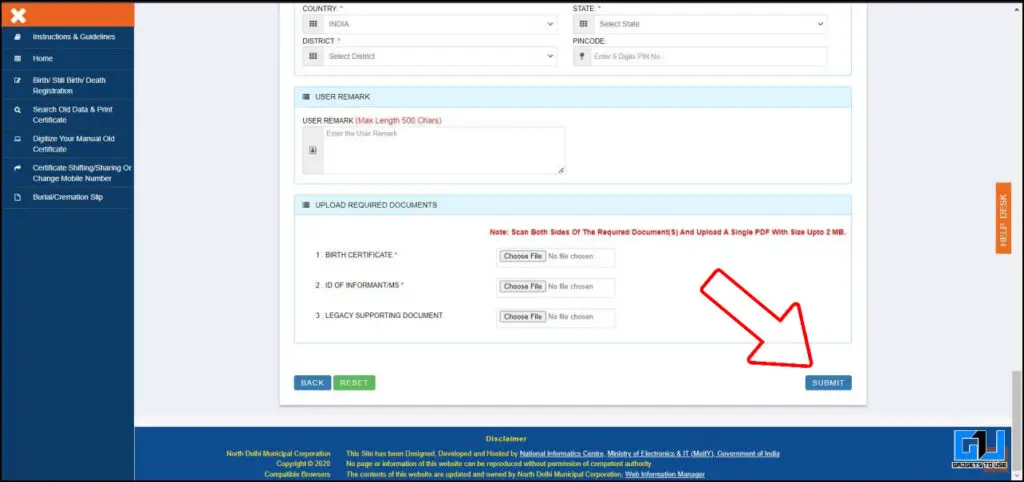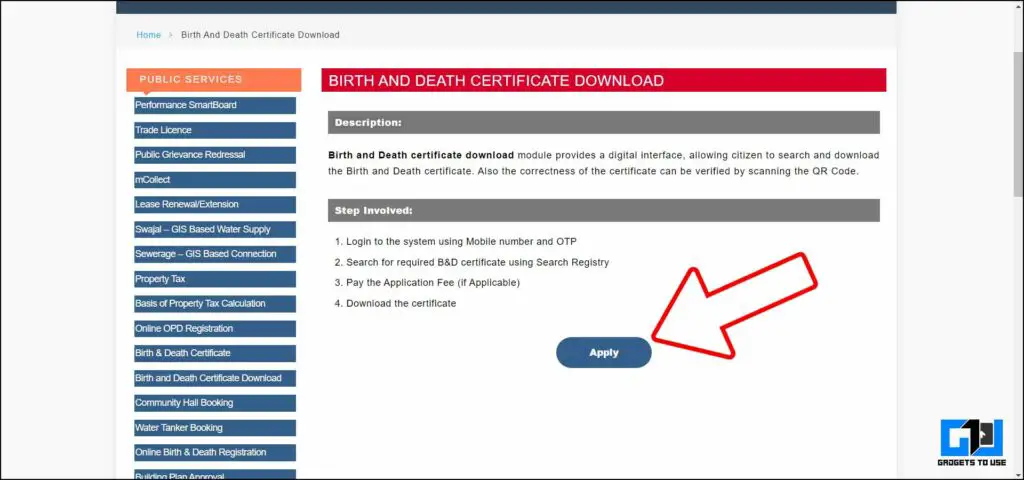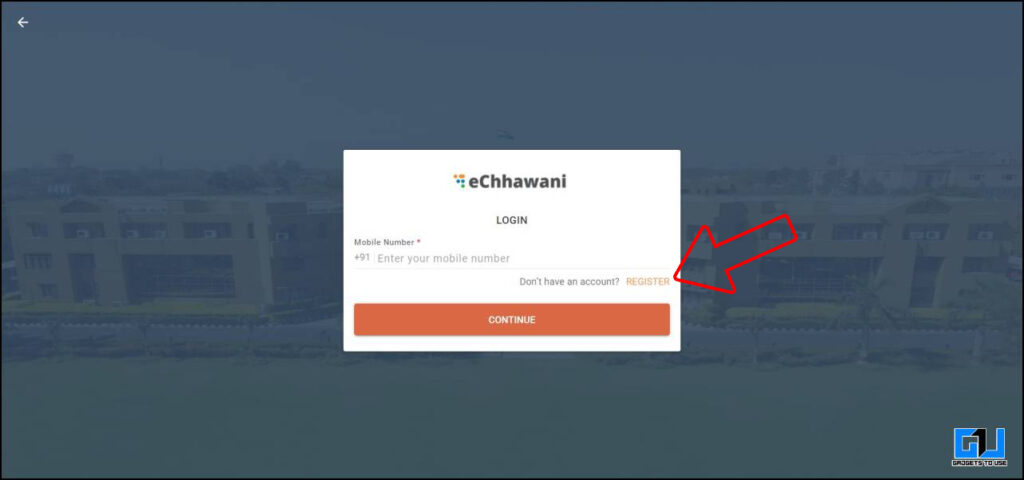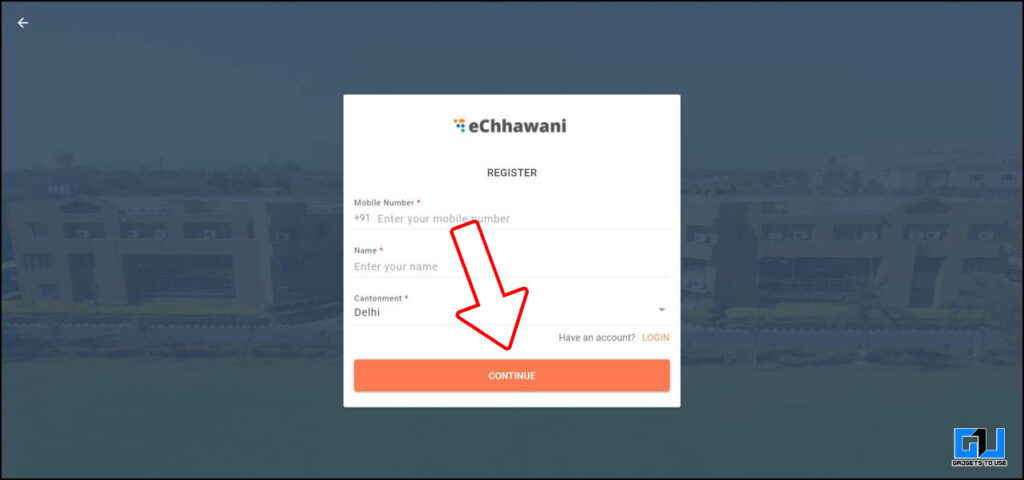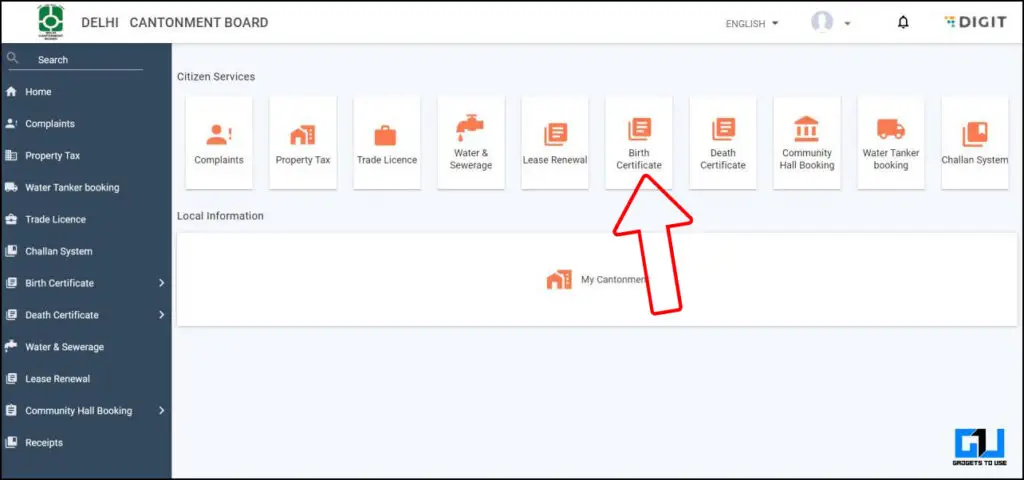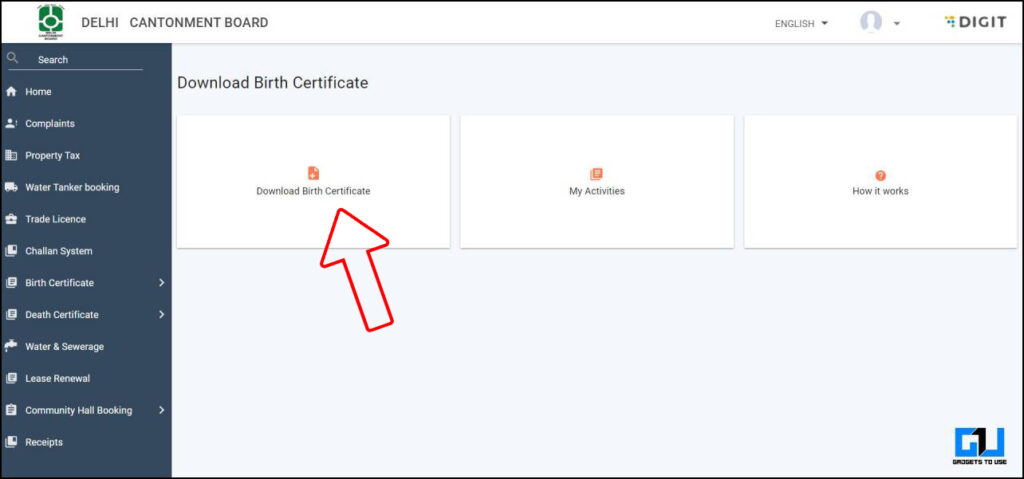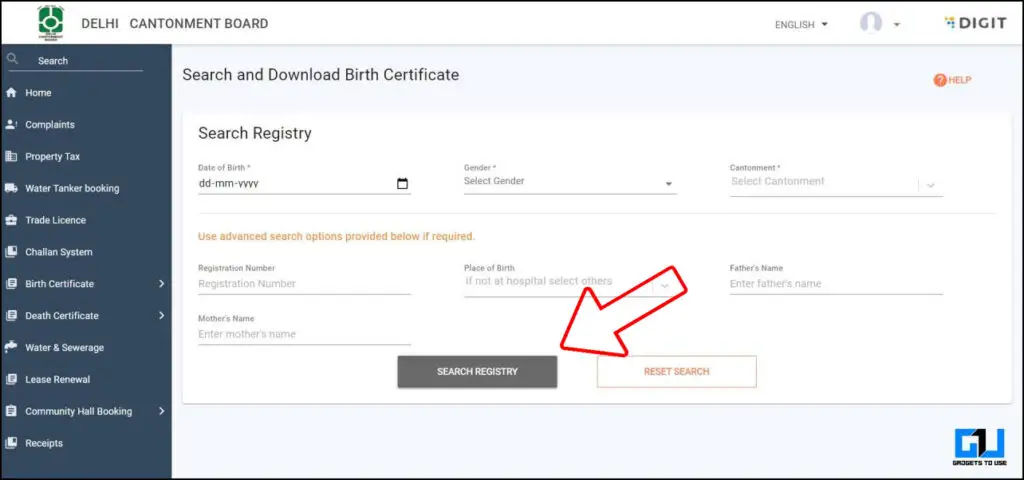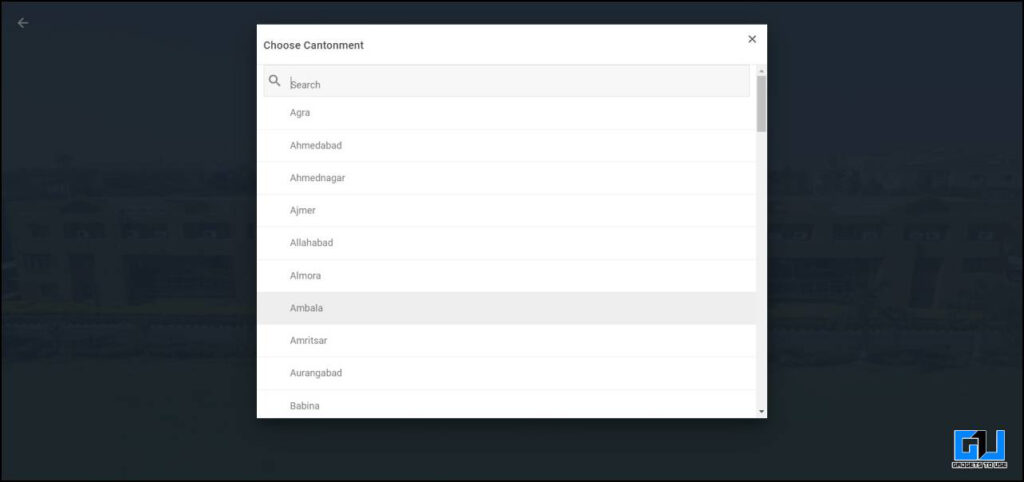Quick Answer
- This is how you can download a digital version of the birth certificate of your kid, or even digitize your old birth certificate in the case of Delhi.
- In the case of other states, the process will be nearly the same, you just need to visit the website of the municipal corporation of your state.
- If you looking to download the birth certificate of your kid, or even yourself, then you have come to the right place.
If you looking to download the birth certificate of your kid, or even yourself, then you have come to the right place. Today in this guide I’ll be guiding you through the process of downloading the birth certificate of your kid or even digitizing your old birth certificate.
Also, Read | 6 Questions Answered About E-passport Service in India
Download Birth Certificate Of Your Kid
In the case of Delhi, there are two ways to download the birth certificate of your kid.
- MCD Website: In the general case
- Cantonment Board Website: In the case of army or cantonment hospitals
Also, Read | Simple Steps to Apply Online For Driving Licence (DL) in India
Steps To Download Birth Certificate from MCD Website
1. Go to the Municipal Corporation of Delhi (MCD) Website.
2. Choose the right MCD according to the zone the hospital falls in. You can take the help of the Know Your Corporation Tab, to find the correct MCD zone.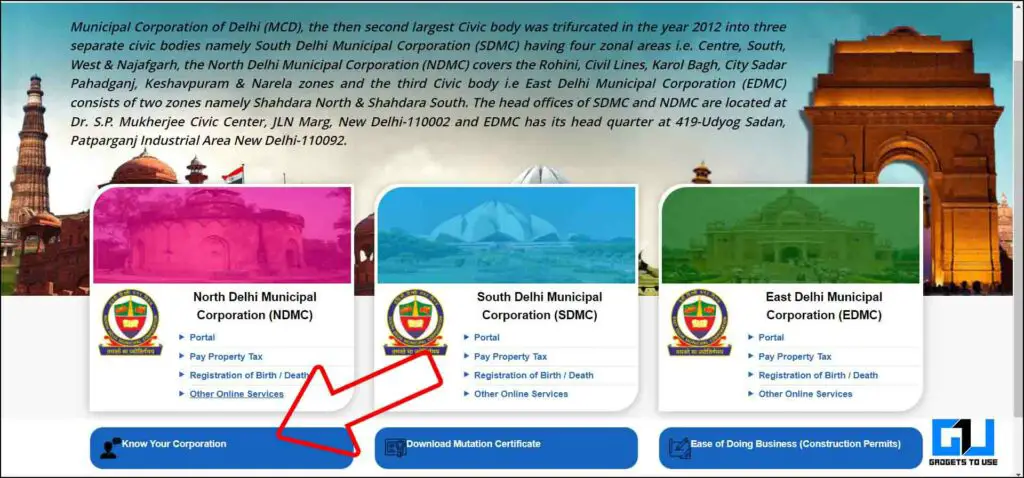
3. Once you are at the right MCD website, go to the Registration of Birth and Death Tab (RBD).
4. On the RBD page, Login if you are an existing user (and skip the registration step). If not, click on Sign up to register.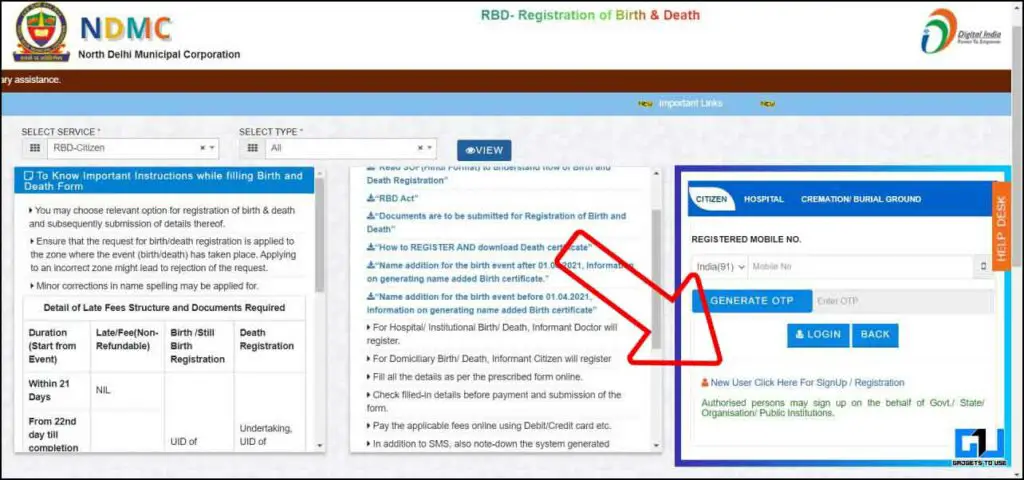
5. In order to register on the MCD portal, fill in your details like your name, father’s name, contact details, age, and after verifying OTP, click on Submit.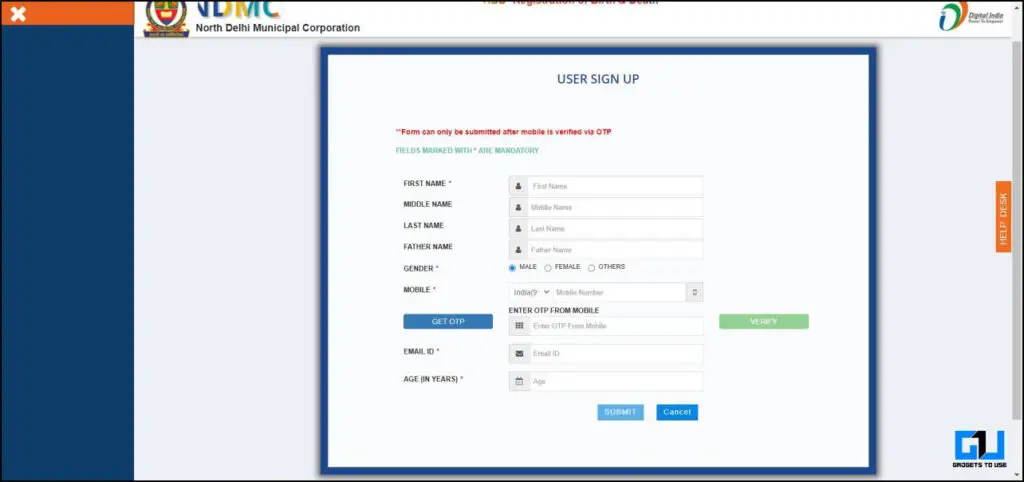
6. After login/registration, click on Search Old Data & Print Certificate.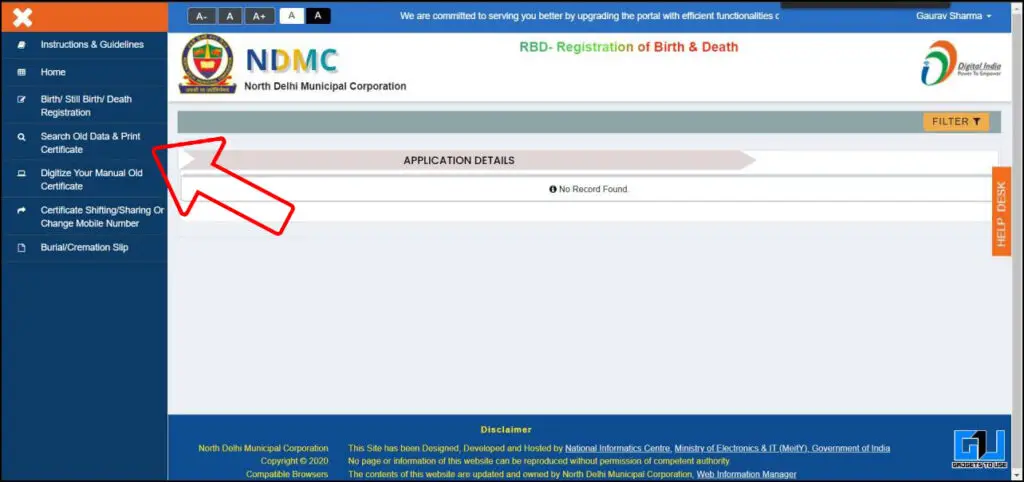
7. If your Child’s birth was registered with the corporation after 4th June 2010, then fill in the registration number in the upper text box.
But if the registration was done before 4th June 2010, then fill the registration number in the lower text box.
8. Fill in other details, and click Search.
9. Once the certificate appears. Complete the procedure and print the certificate.
Also, Read | 2 Ways to Download and Carry e-Aadhaar Card on Your Phone
Get Your Own Birth Certificate
You can get your own birth certificate, from the MCD website as well. All you need to follow the steps above, till you reach the Search Old Data & Print Certificate option.
1. Tap Click Here for the events registered before 10.6.2004.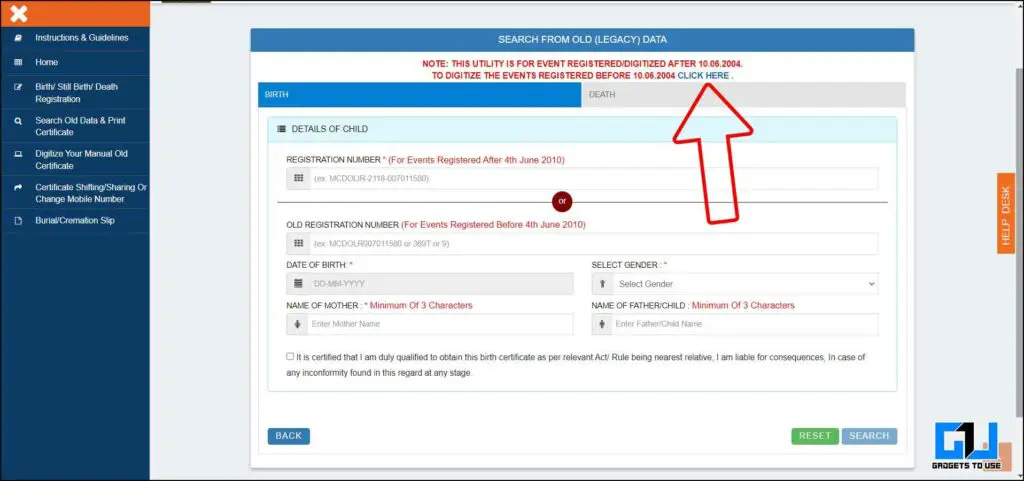
2. Choose the Birth Registration option.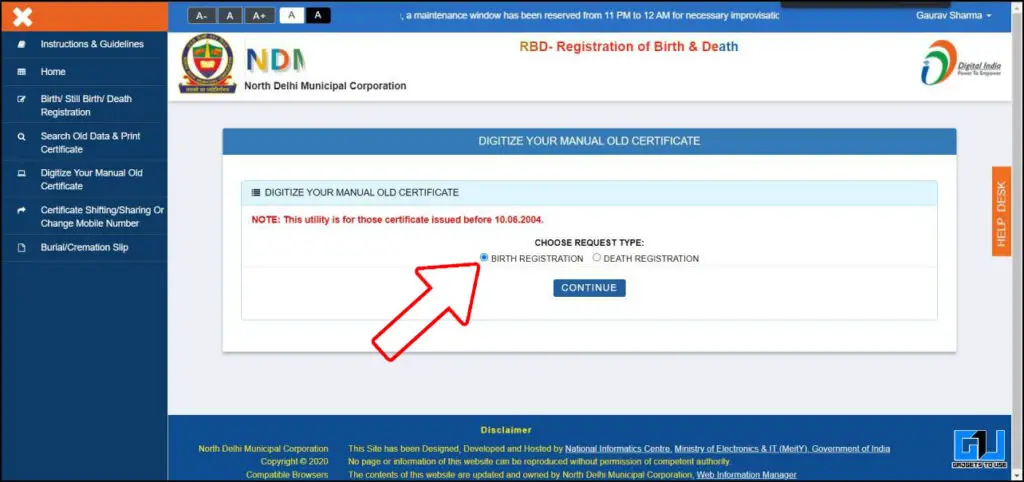
3. Fill in the form with the details of the child, father, mother, address details, place of birth, and the informant’s details. Upload the required documents.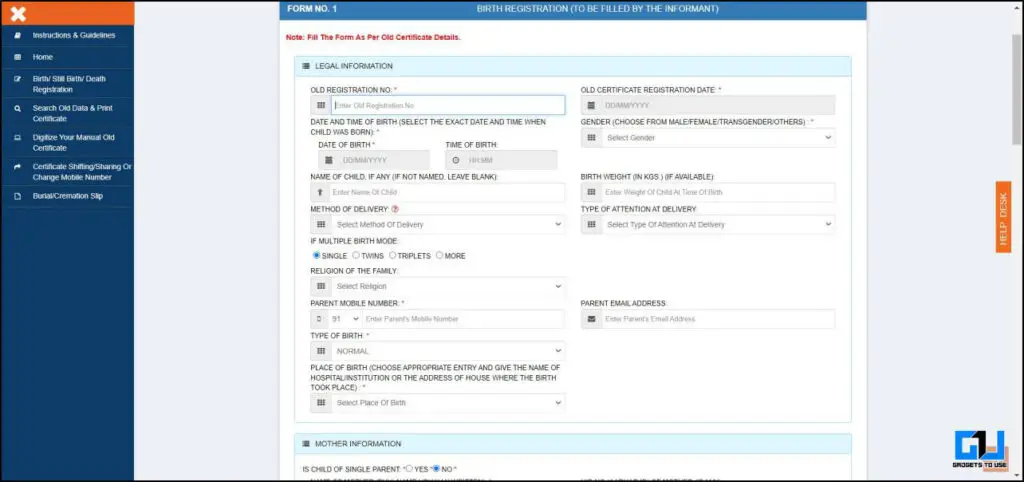
5. Once the certificate appears. Complete the procedure and print the certificate.
Also, Read | Want to Apply For PAN Card Online? Follow These Simple Steps
Steps To Download Birth Certificate from Cantonment Website
1. Go to the Delhi Cantonment Board Website.
3. Login if you have an existing account. If not, click on Register.
4. Go to the Birth Certificate, and click Download Birth Certificate.
5. Select the right cantonment state and other fill in other details.
6. Click on Search.
7. Once the certificate appears, complete the procedure and print the certificate.
Note: The Cantonment website works across the country.
Also, Read | 2 Easy Ways to Link Your PAN Card with Aadhaar Card Online
Wrapping Up
This is how you can download a digital version of the birth certificate of your kid, or even digitize your old birth certificate in the case of Delhi. In the case of other states, the process will be nearly the same, you just need to visit the website of the municipal corporation of your state. Stay tuned for more such tech tips and tricks.
Also, Read | How to Get Color Voter ID Card Online in India
You can also follow us for instant tech news at Google News or for tips and tricks, smartphones & gadgets reviews, join GadgetsToUse Telegram Group or for the latest review videos subscribe GadgetsToUse Youtube Channel.