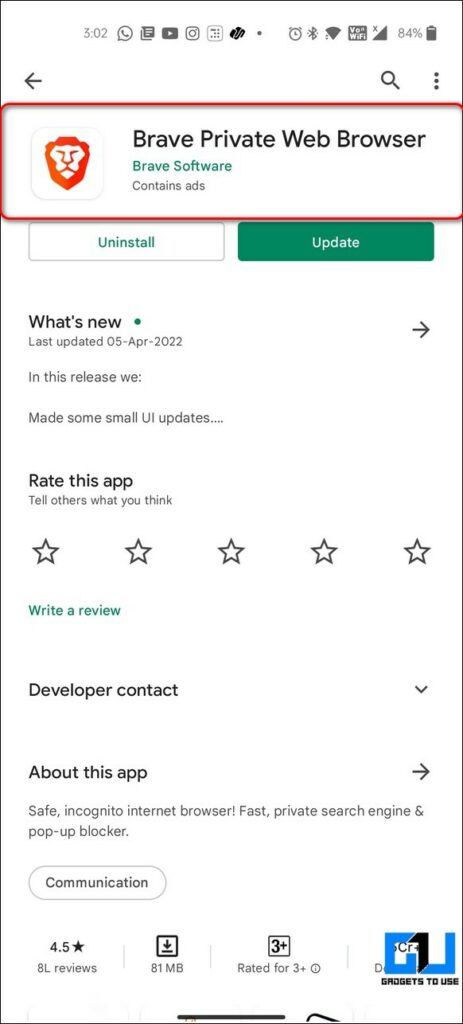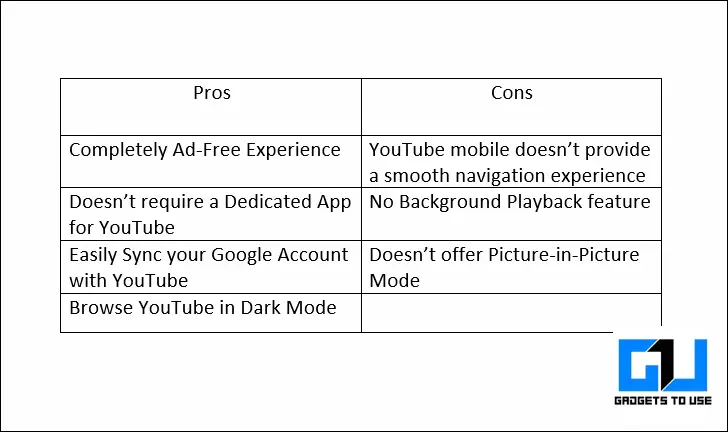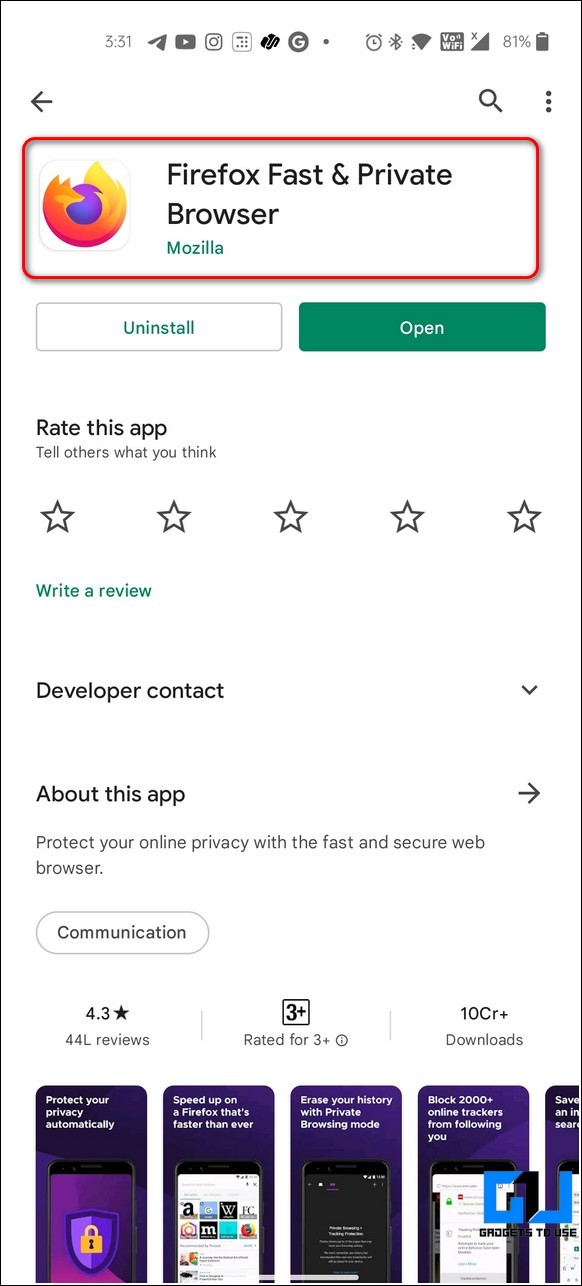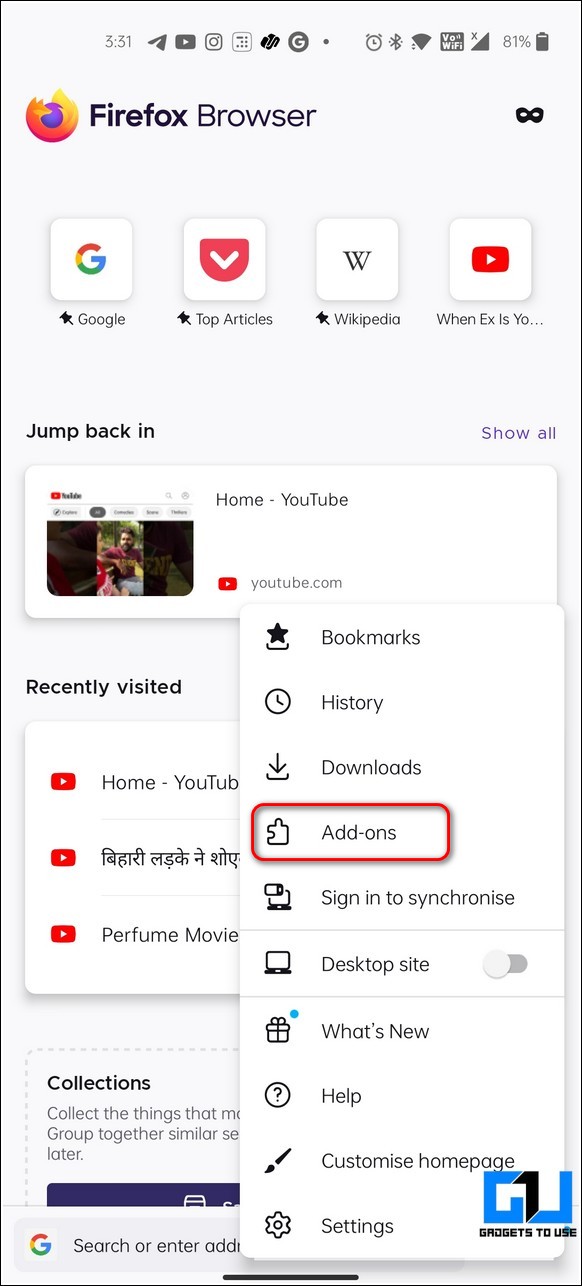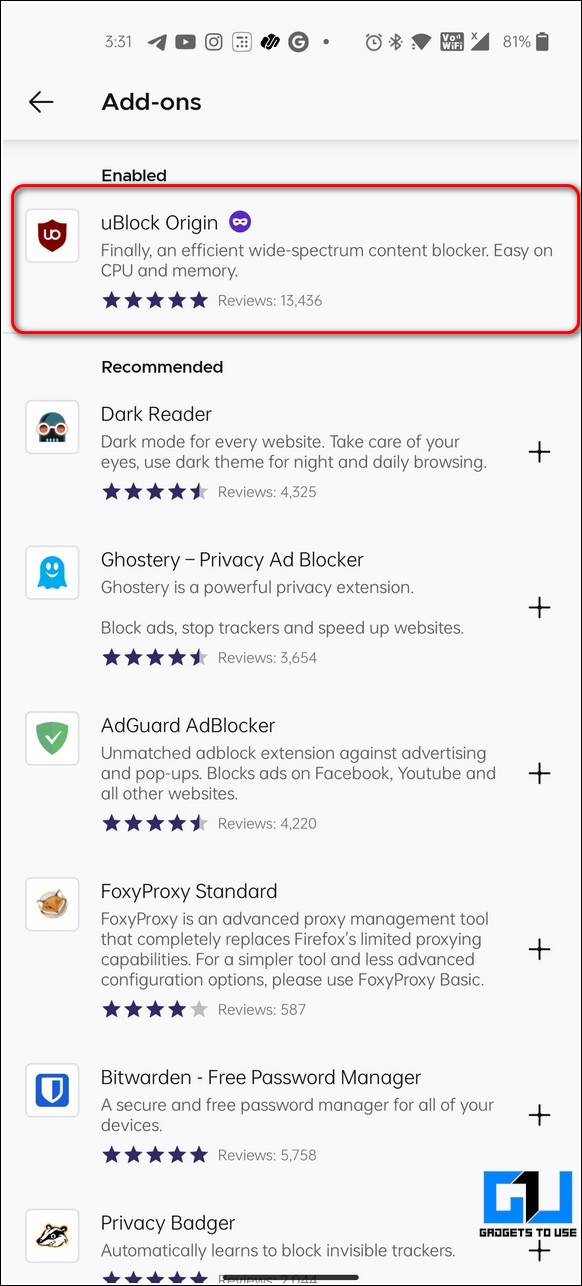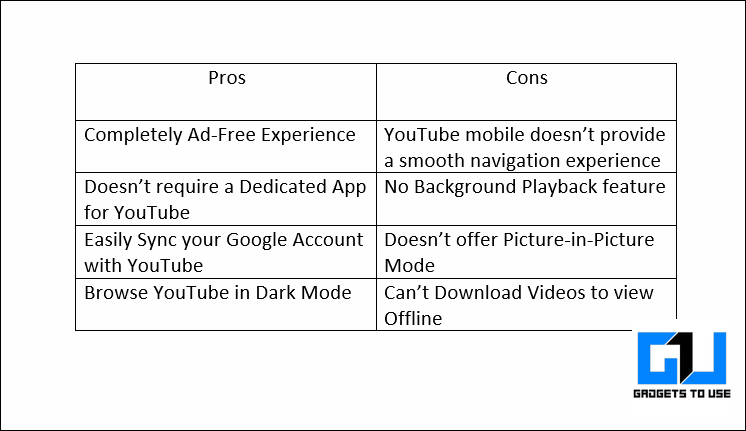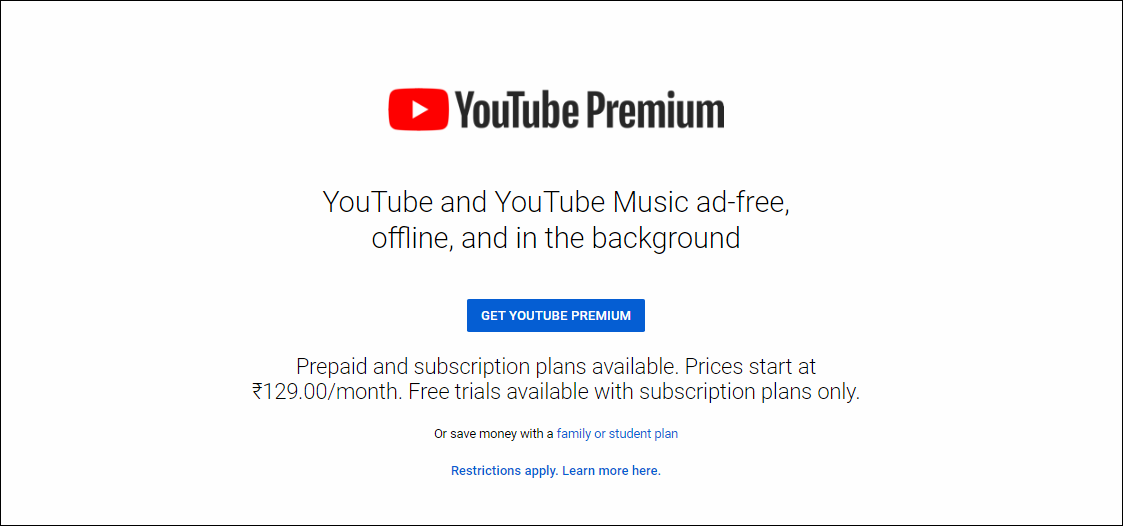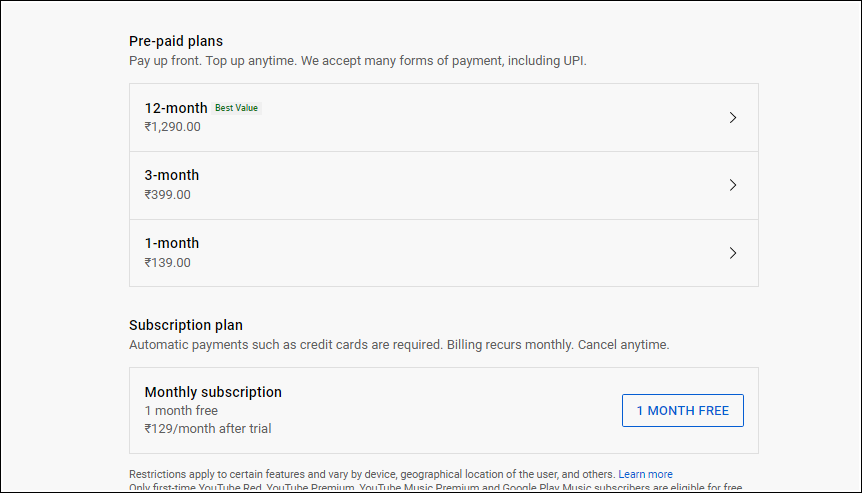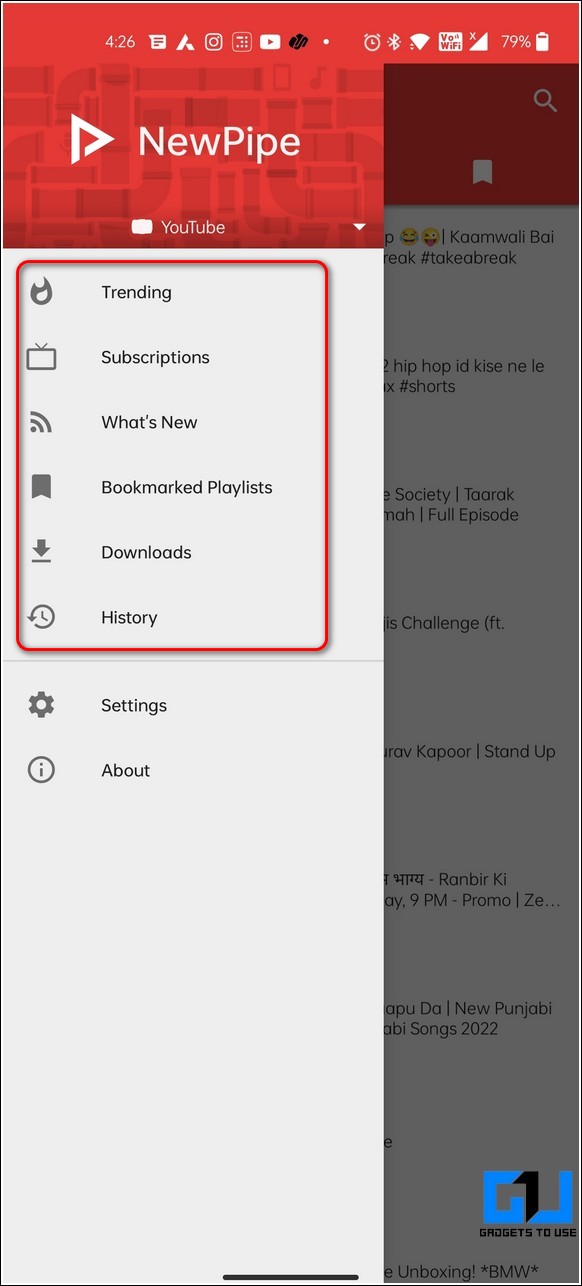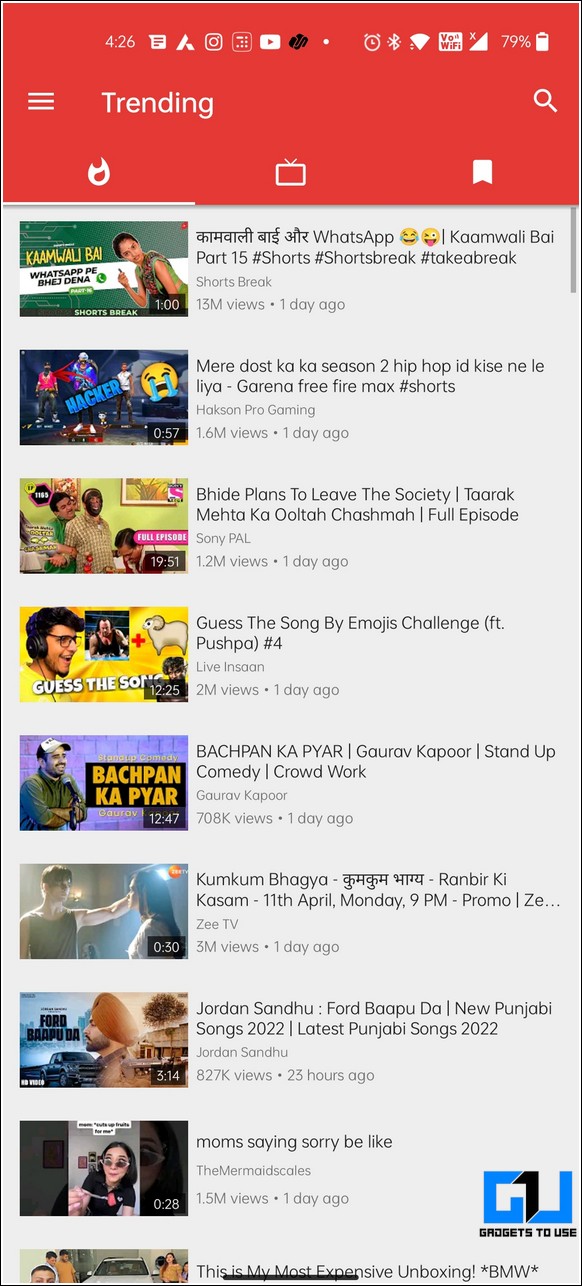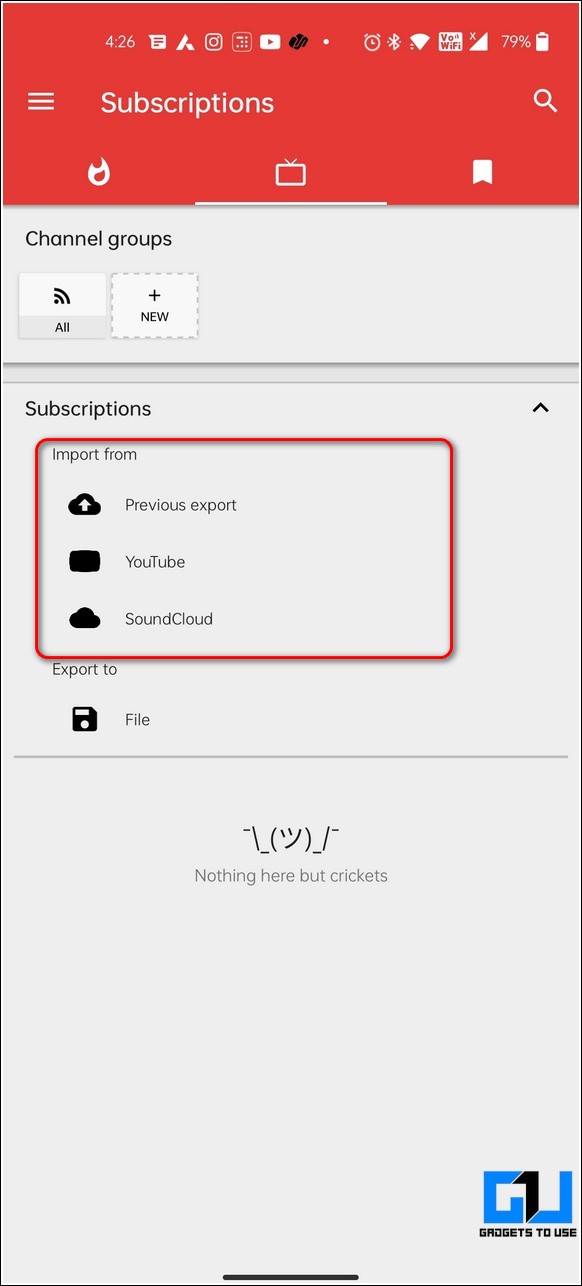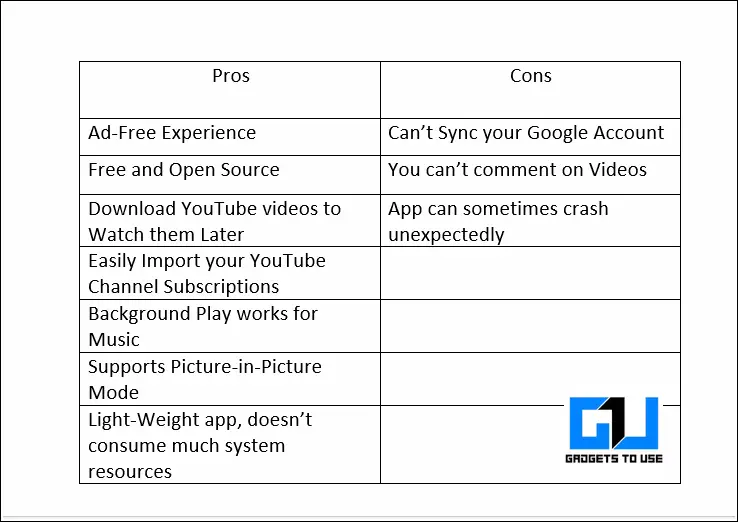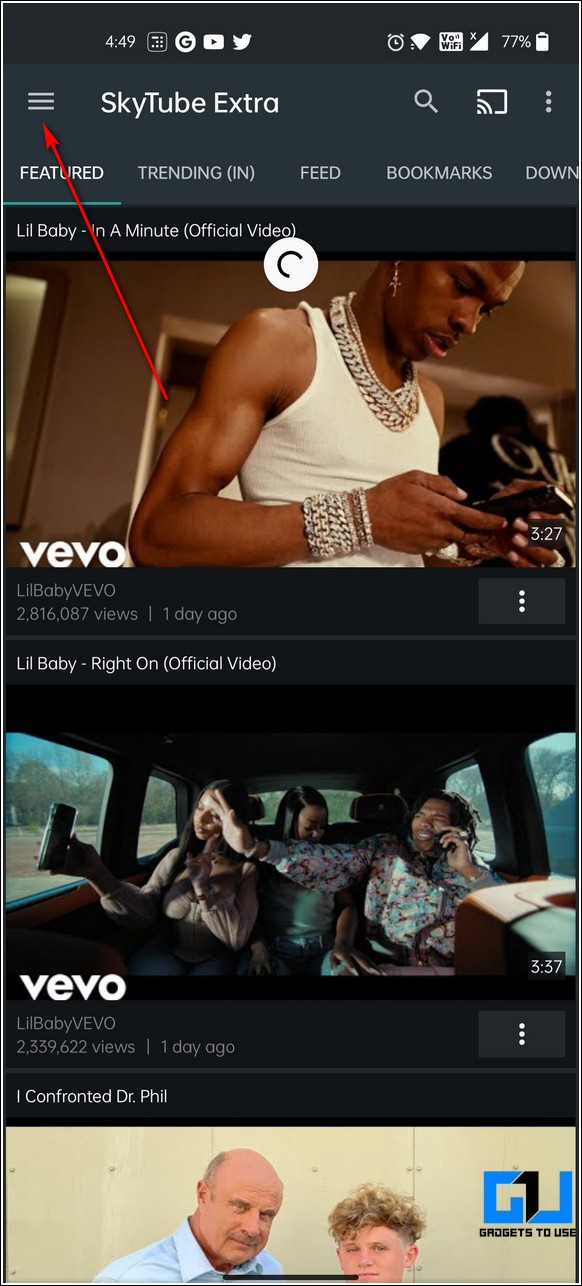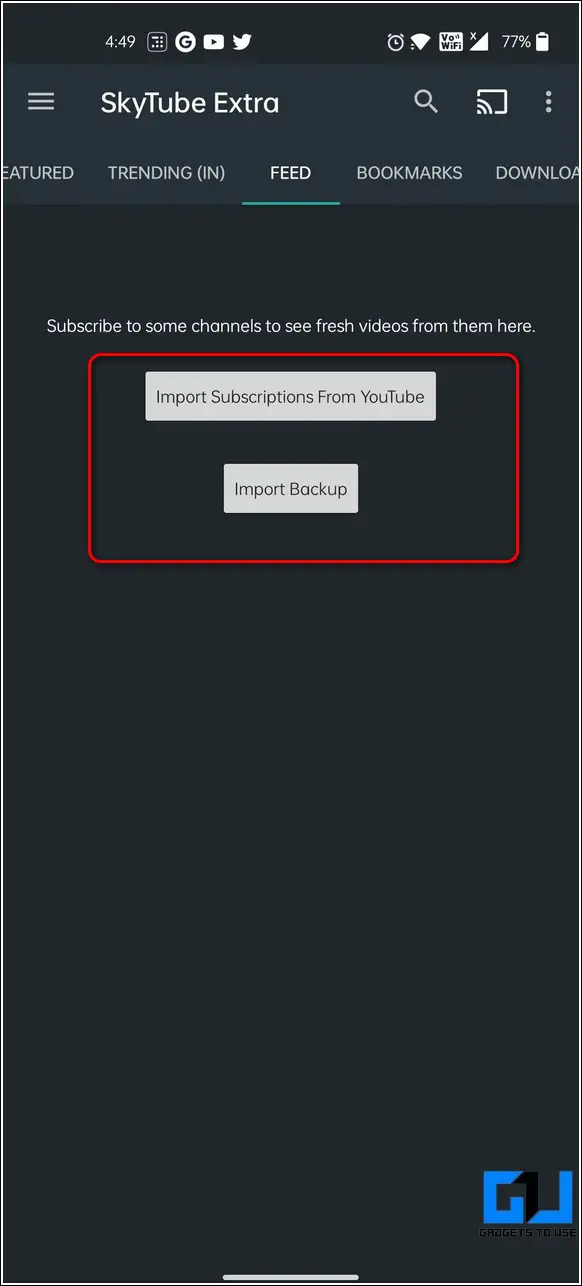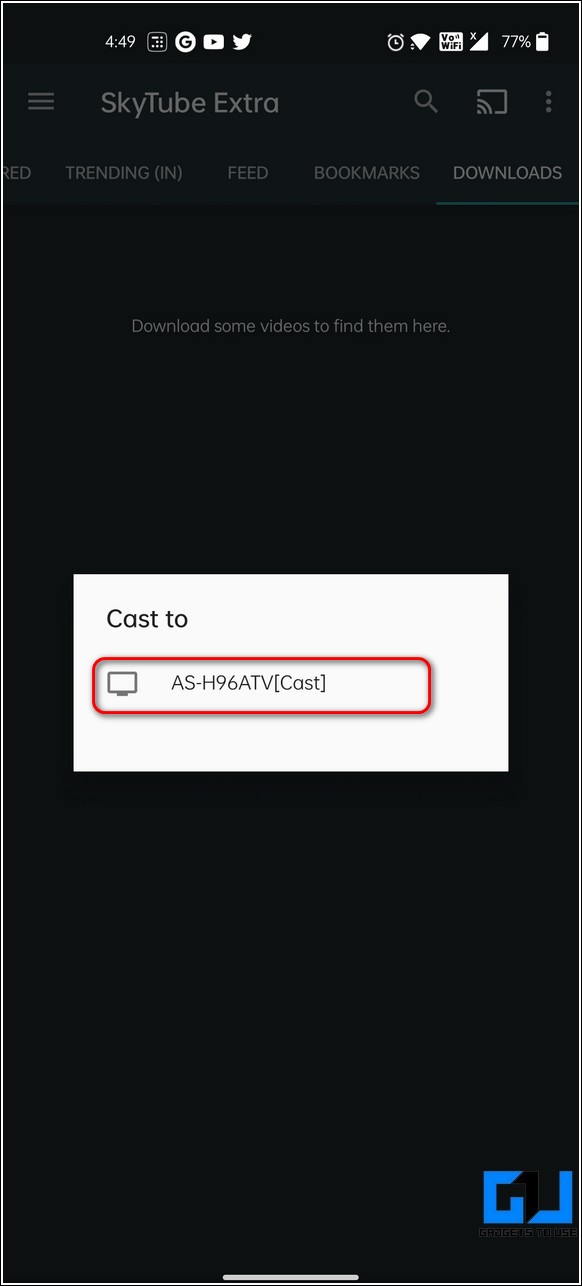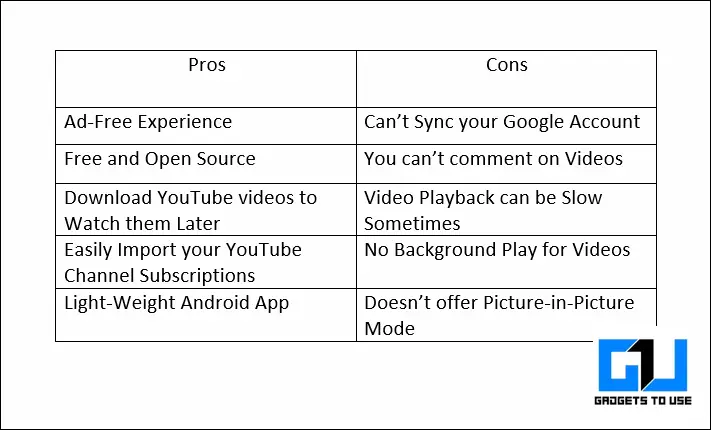Quick Answer
- If you don’t wish to deal with the hassle of installing third-party browsers and apps to get an ad-free YouTube experience, then YouTube Premium is exactly what you need.
- In India, you can choose from a variety of pre-paid and monthly plans as low as ₹129 per month to enjoy the YouTube premium service.
- Before we dive deeper into specific app alternatives to YouTube Vanced, let’s look at the universal alternatives available for different platforms to experience an ad-free experience like YouTube Premium.
YouTube Vanced, a truly free alternative to the ad-free YouTube Premium service was shut down recently due to legal reasons. Total bummer, right? But, worry not for we have found the best working alternatives to YouTube Vanced with their pros and cons for different platforms.
Also, Read | 3 Ways to Find and View your Entire YouTube Subscription History
Top Alternatives to YouTube Vanced with Pros and Cons
Alternatives for all Platforms (Web, Android, and iOS)
Before we dive deeper into specific app alternatives to YouTube Vanced, let’s look at the universal alternatives available for different platforms to experience an ad-free experience like YouTube Premium.
Brave Browser
If you wish to experience YouTube without any advertisements, the Brave browser is a perfect fit. It automatically blocks online advertisements and website trackers and is available for a variety of different platforms such as Windows, macOS, Android, and iOS. Follow these steps to experience an ad-free YouTube.
1. Open Google Play Store or Apple app store to download the Brave browser on your mobile devices. You can also head over to the official Brave download page to download it for Windows or macOS.
2. Next, open the installed browser and access YouTube on it for an ad-free experience.
3. The Pros and Cons of this alternative are as follows:
Firefox with uBlock Origin
Similar to Brave, you can also make use of the Firefox browser to watch ad-free YouTube videos using your device. Follow these steps to achieve the same. This browser is also available on various platforms such as Android, iOS, Windows, and macOS.
1. Open Google Play Store or Apple App Store on your mobile device and search for the Firefox app to download it. If you are on Windows or macOS, you can download it from the official website.
2. Next, open the installed app and tap on the three-dot icon at the bottom-right corner to open Add-ons.
3. Further, tap on the + icon below the uBlock Origin extension to install it to your browser. This add-on is an effective wide-spectrum content blocker and blocks advertisements on your opened website.
4. Now, open Youtube using this app and play your desired video without any advertisements.
5. The Pros and Cons of using this alternative are:
YouTube Premium
If you don’t wish to deal with the hassle of installing third-party browsers and apps to get an ad-free YouTube experience, then YouTube Premium is exactly what you need. At a nominal price, the premium subscription service offers you the following:
1. Ad-free YouTube video experience.
2. Download videos using the YouTube app to watch them later.
3. Background Video Play and Picture-in-Picture Mode.
4. YouTube Music Premium to enjoy millions of songs without any ads.
5. Access to YouTube Originals to watch free series and movies from the biggest creators on YouTube.
The only disadvantage of using this alternative is that it happens to be a paid subscription service. In India, you can choose from a variety of pre-paid and monthly plans as low as ₹129 per month to enjoy the YouTube premium service.
Android-Only Alternatives to YouTube Vanced
Now that you’ve learned to use Universal alternatives to the YouTube Vanced app, let’s look at the Android app alternatives for the same.
NewPipe
NewPipe happens to be the first choice among the Vanced alternatives widely popular amongst Android users. This app has specifically been crafted to provide the original YouTube experience on your mobile device without annoying ads, surveys, and questionable permissions. Follow these steps to download and install this app on your Android device.
1. Open a new tab in your web browser and access the NewPipe official website to download the associated app file.
2. Next, install the downloaded app on your Android phone and open it.
3. Tap on the hamburger menu in the top-left corner to view different sections such as trending, subscriptions, bookmarks, downloads, and history.
4. You can also import your existing YouTube channel subscriptions by following the in-app instructions to import them using various sources.
5. The Pros and Cons of this app are as follows:
SkyTube Extra
SkyTube Extra is another free and open-source app alternative to access YouTube conveniently without the need to sign in to a Google account. In other words, you will gain read-only access to watch YouTube content without any advertisements. Follow these steps to download and try this app as an effective alternative to YouTube Vanced.
1. Open a new tab in your web browser and access the SkyTube app download page to download the SkyTube Extra app.
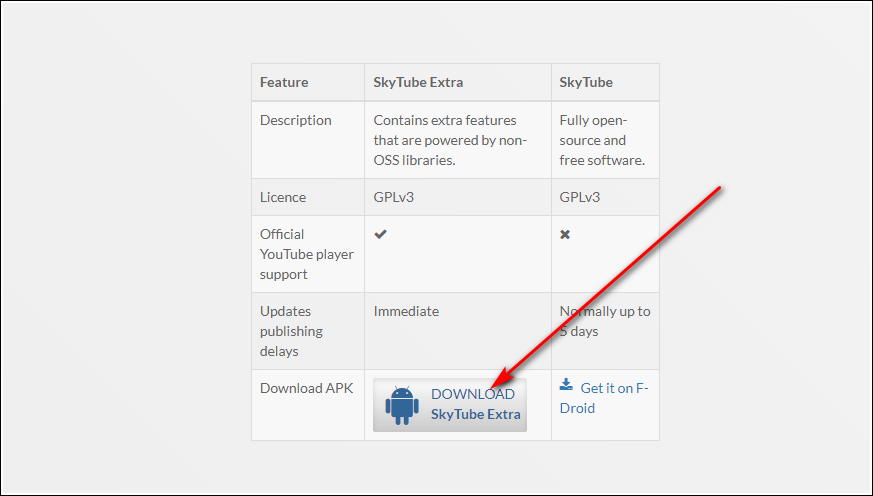 2. Next, install the app and open it to browse through the YouTube content without any ads.
2. Next, install the app and open it to browse through the YouTube content without any ads.
3. Using this app, you can download your favorite videos and import your subscriptions from the official YouTube app to keep track of your desired channels without signing in to your Google account.
4. This app also offers the feature to easily cast your screen content to nearby devices.
5. The Pros and Cons of this alternative are as follows:
Bonus Tip: Get Free YouTube Premium Membership for 2 Months
If you’ve decided to go for the Youtube Premium subscription, then we can help you to get the best out of it. Follow this quick read to get free YouTube premium membership for 2 months.
Related | 4 Ways to Enable YouTube PiP Mode on any Android Smartphone
Final Verdict
We hope that you’ve now learned about the different working alternatives to YouTube Vanced to obtain a personalized watch experience. If this quick read has helped you to achieve the same, then hit the Like button and share this guide among your friends as well. Stay tuned for more awesome informative walkthroughs.
You can also follow us for instant tech news at Google News or for tips and tricks, smartphones & gadgets reviews, join GadgetsToUse Telegram Group, or for the latest review videos subscribe GadgetsToUse Youtube Channel.