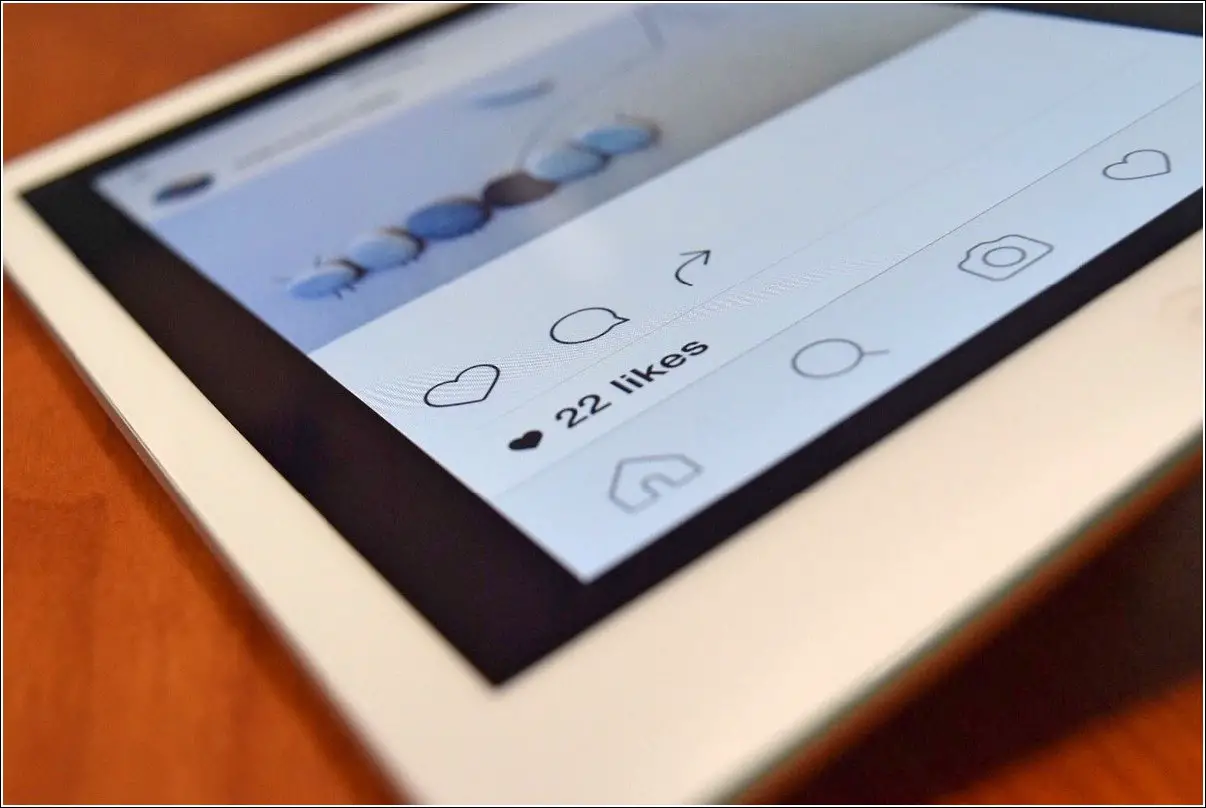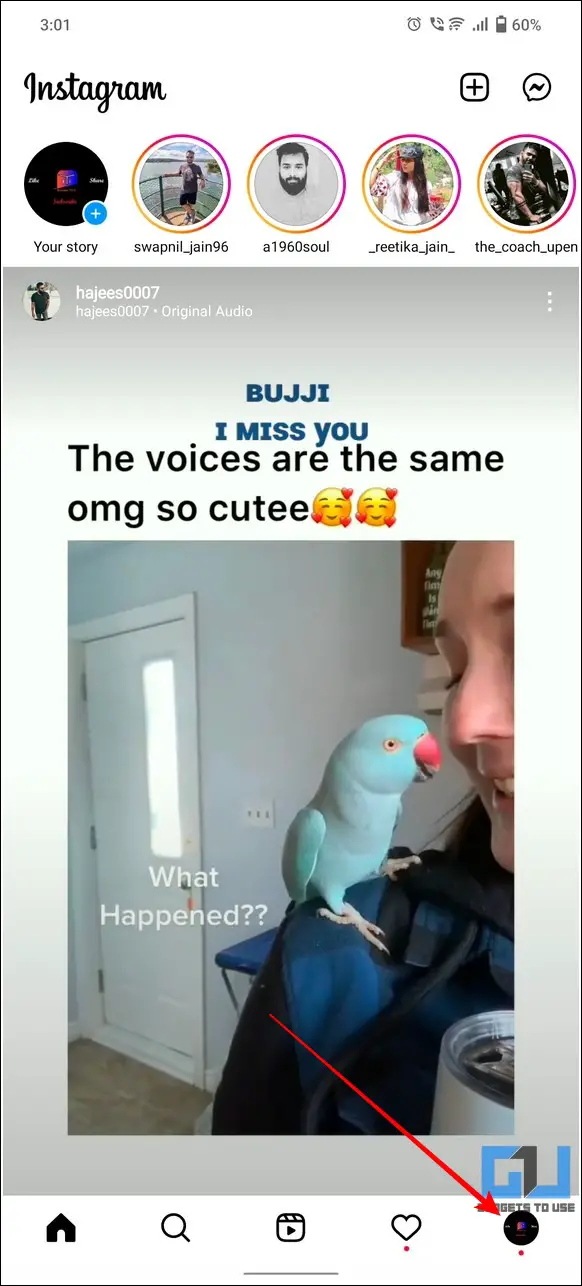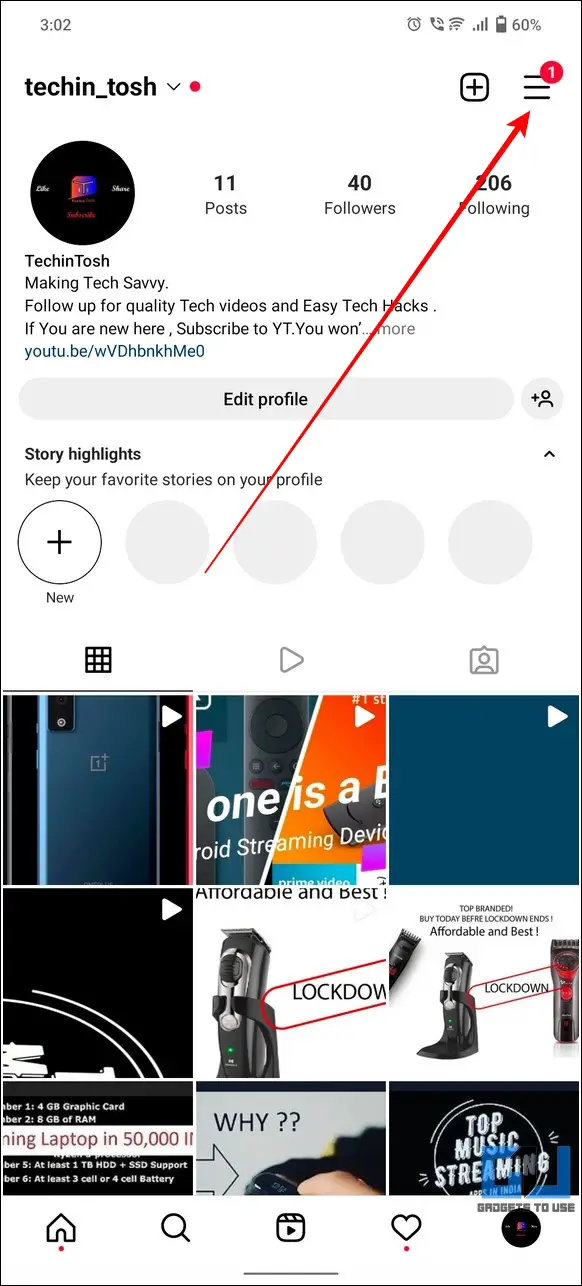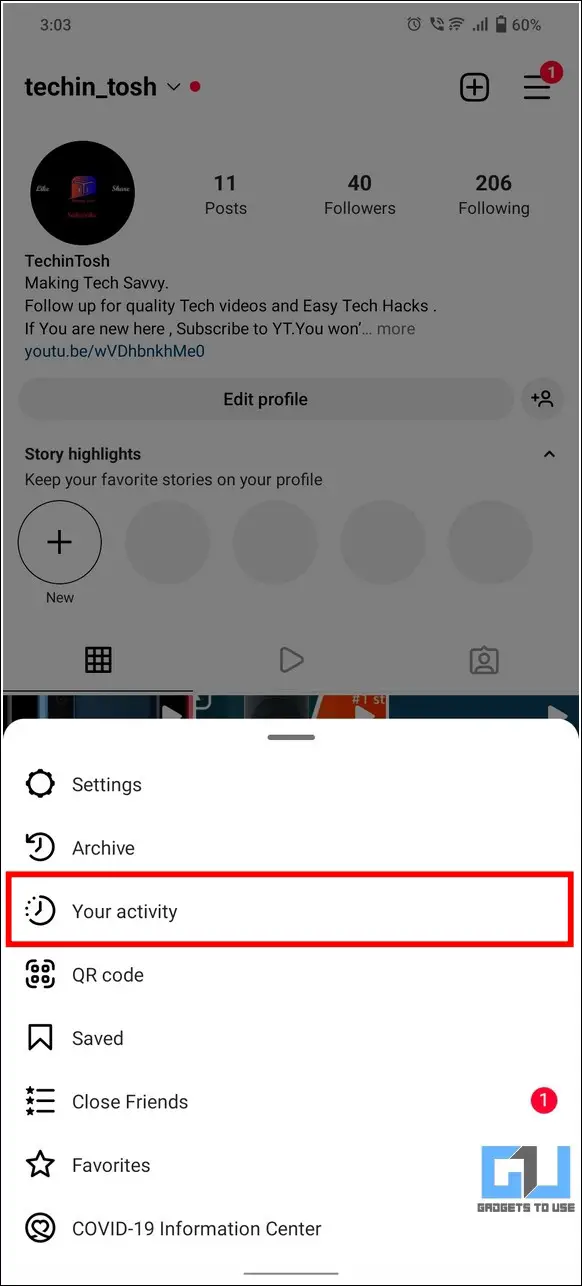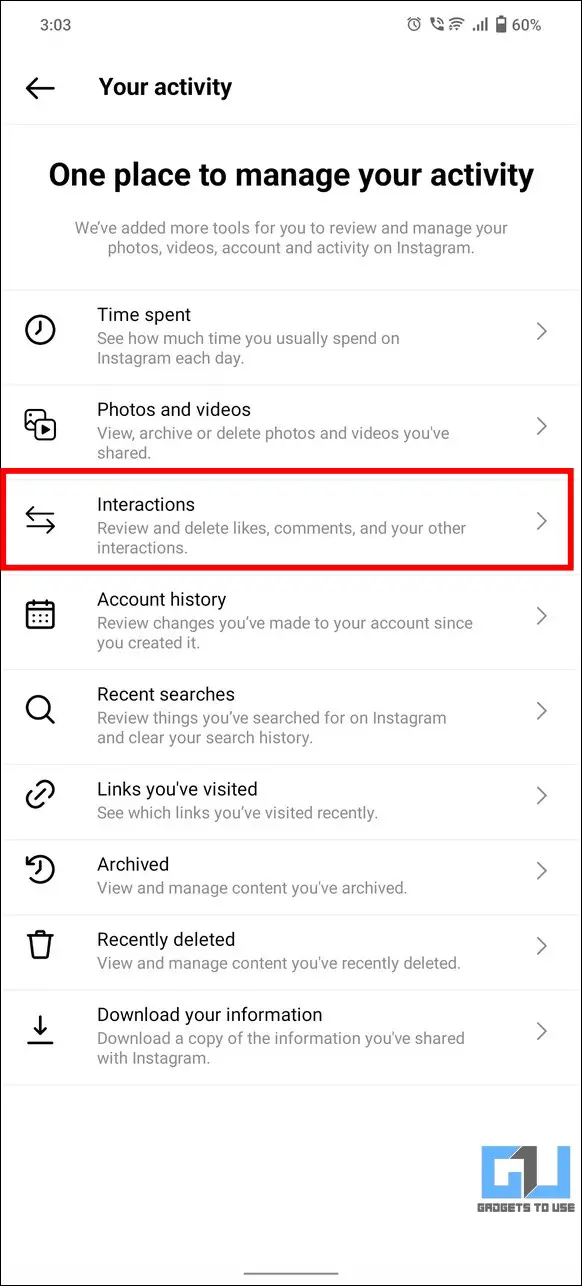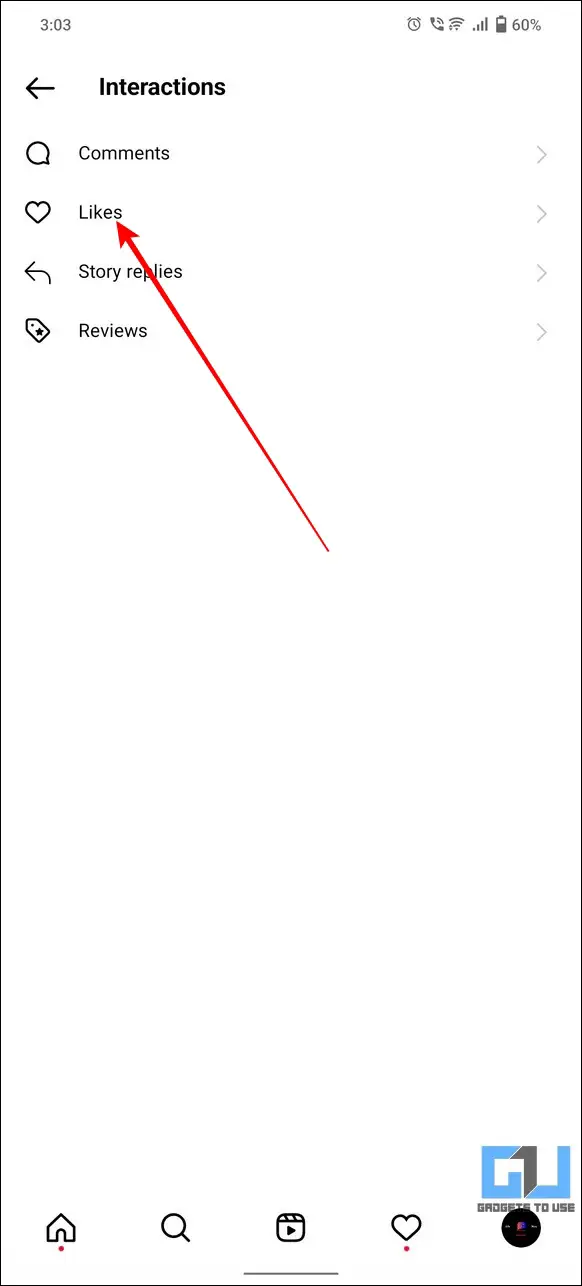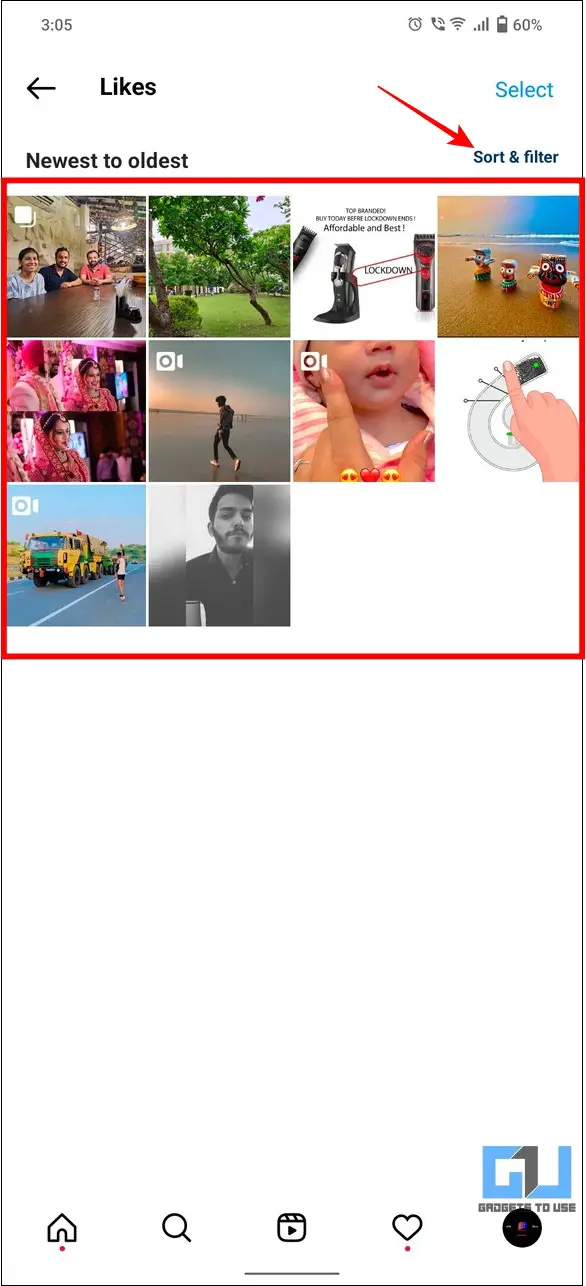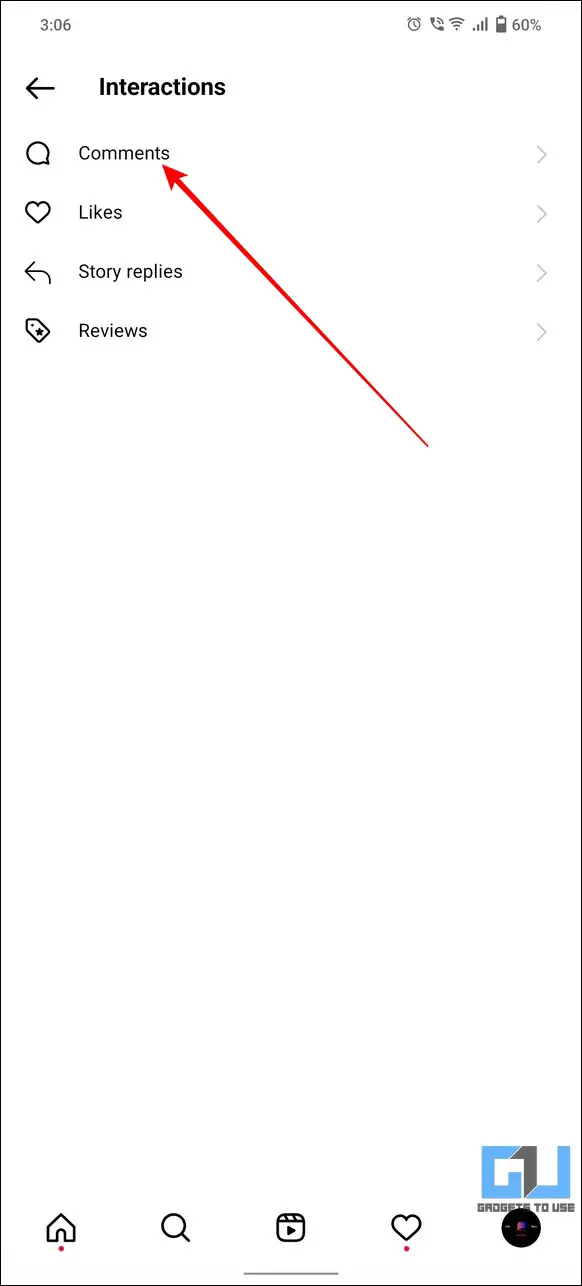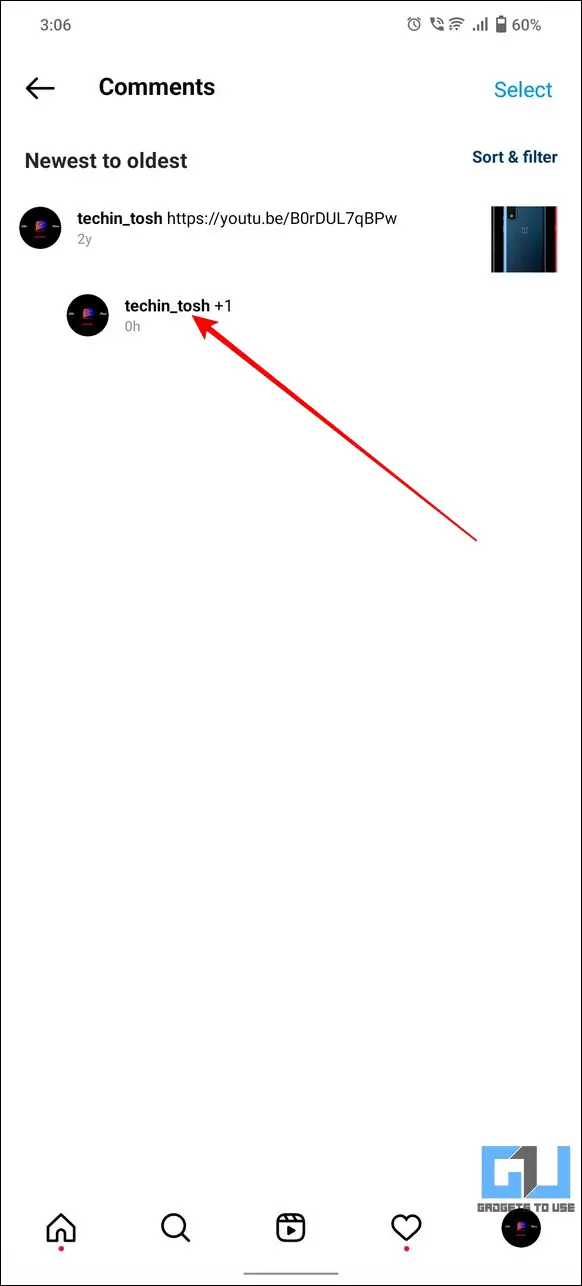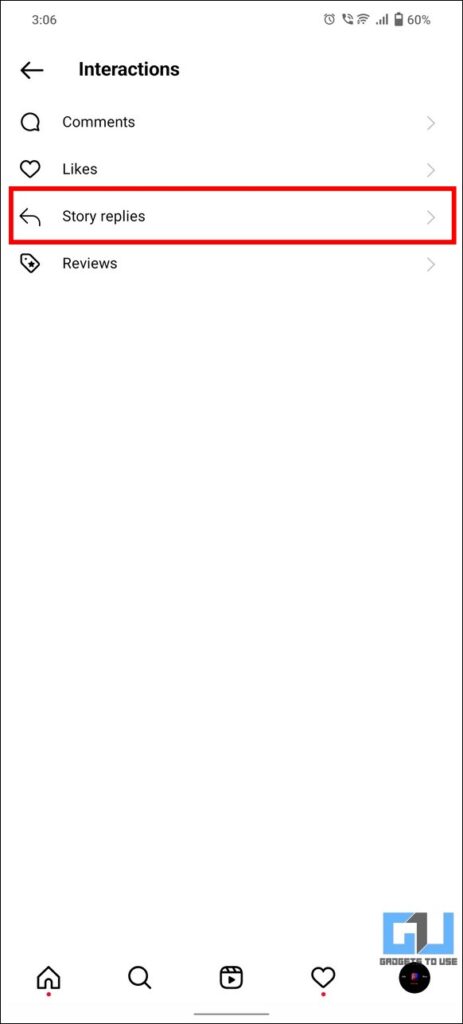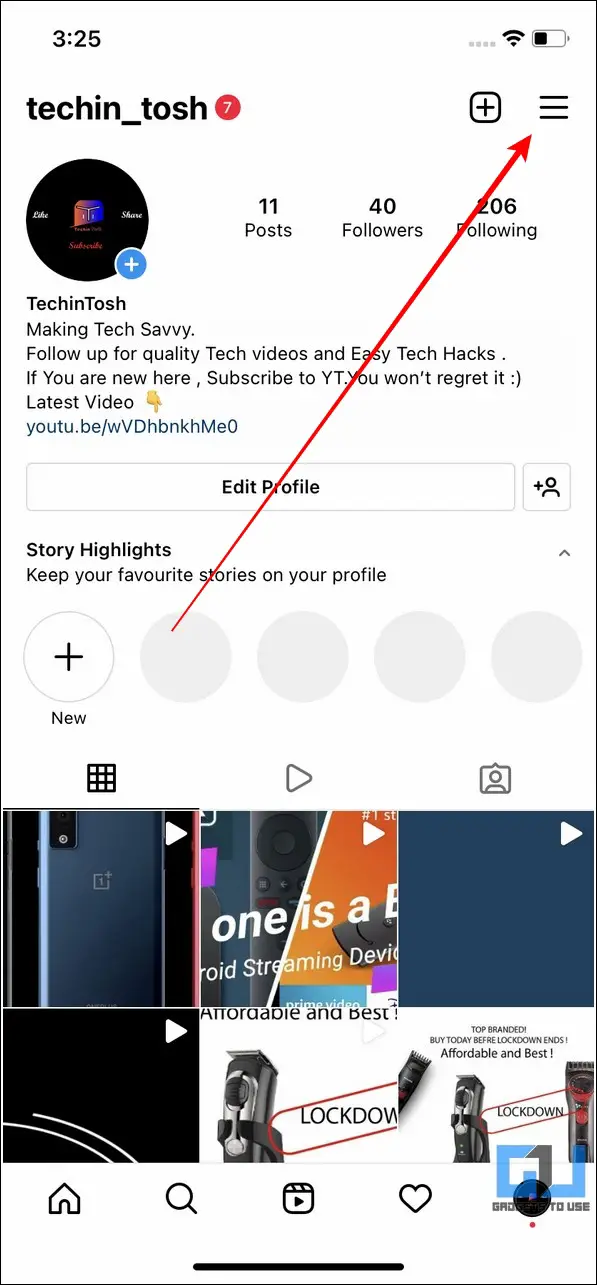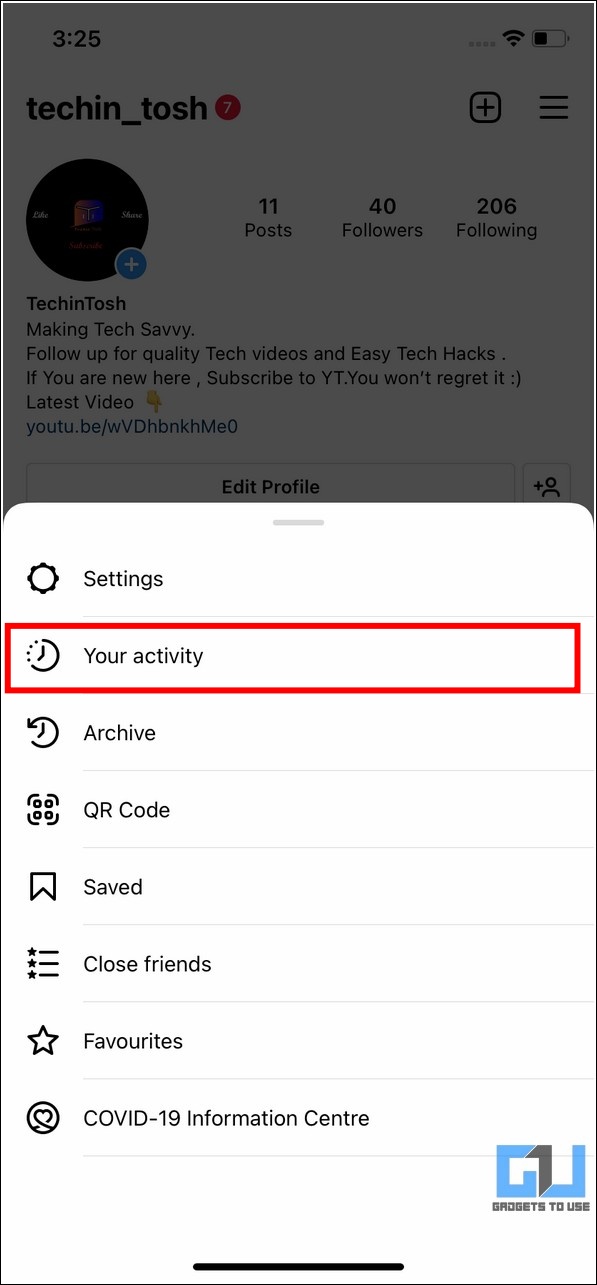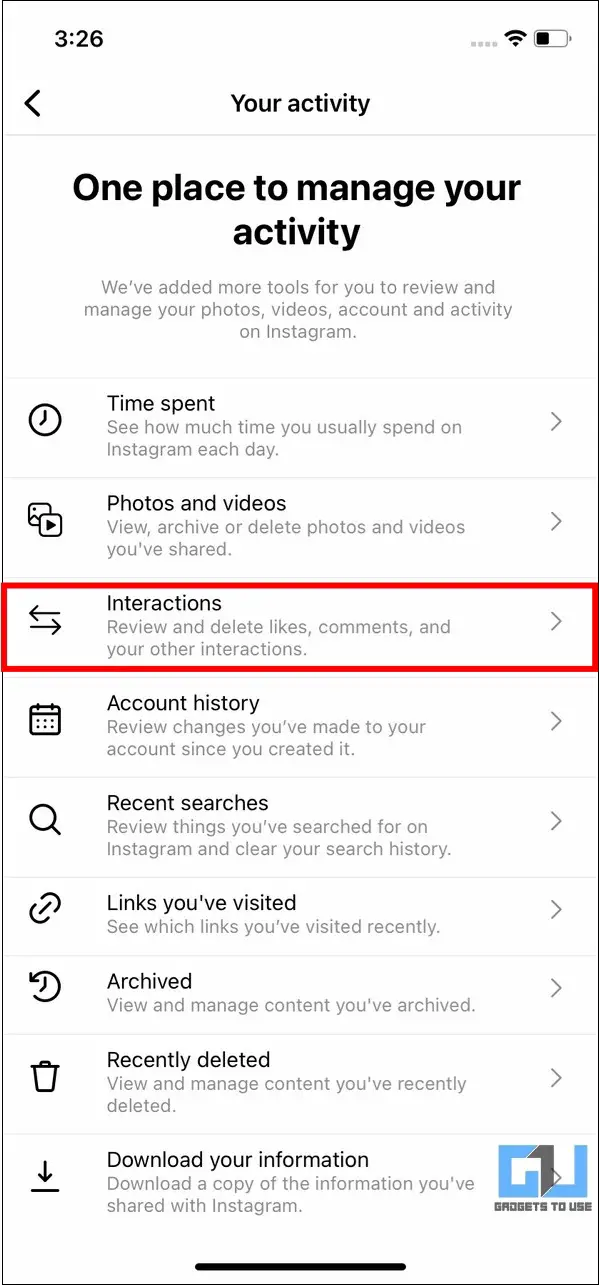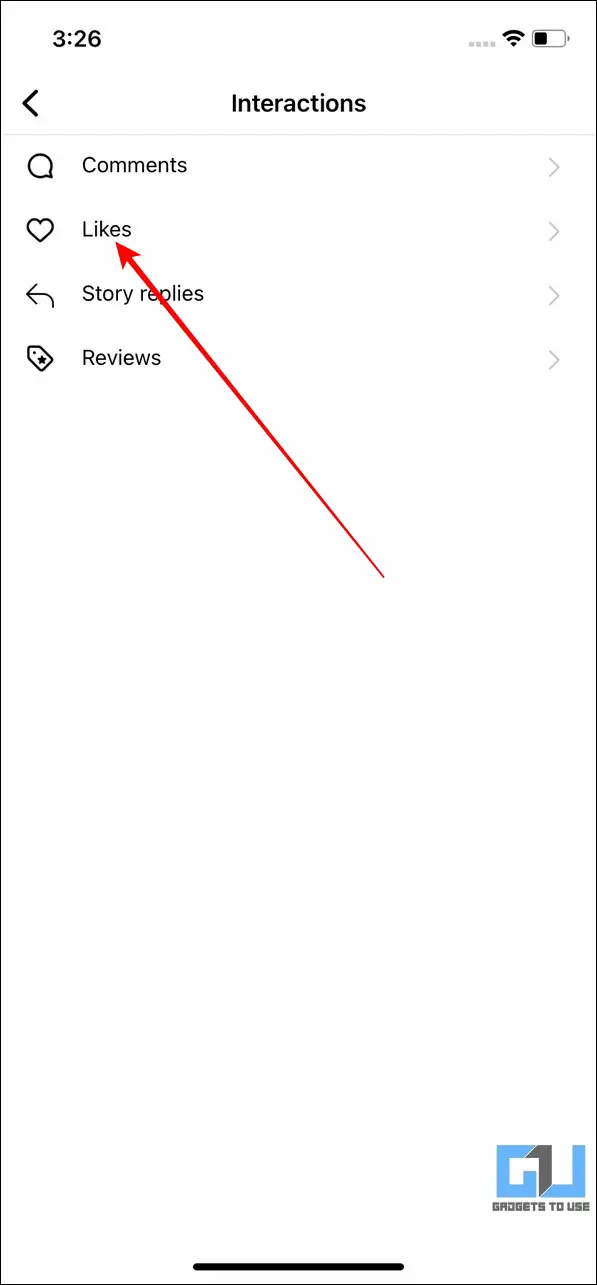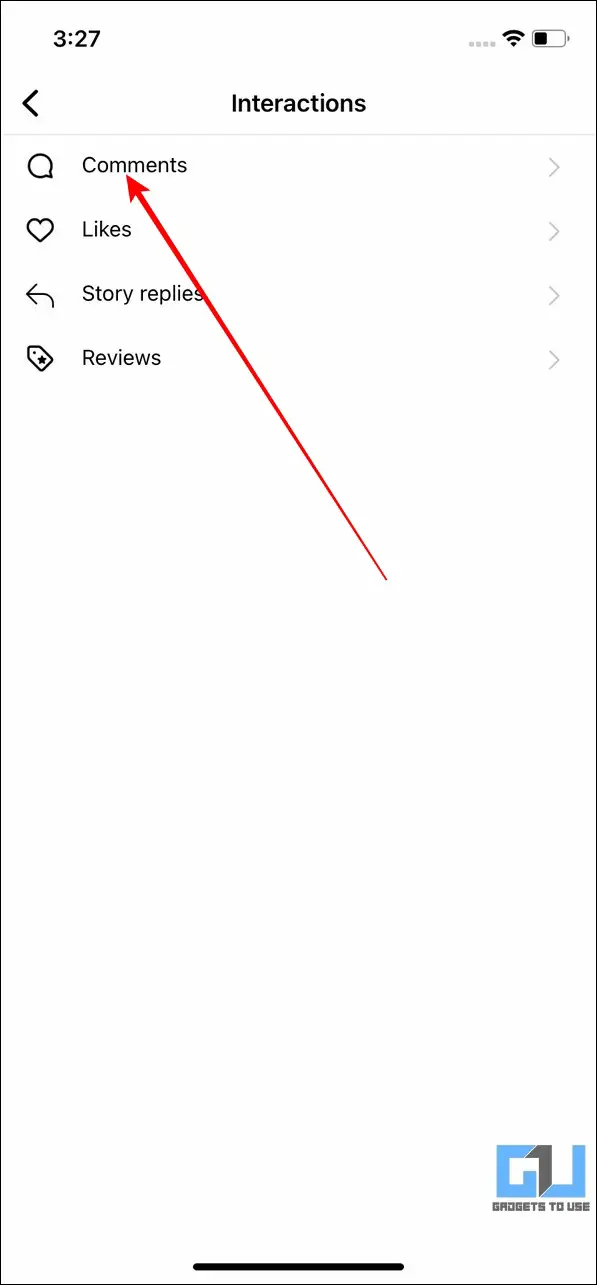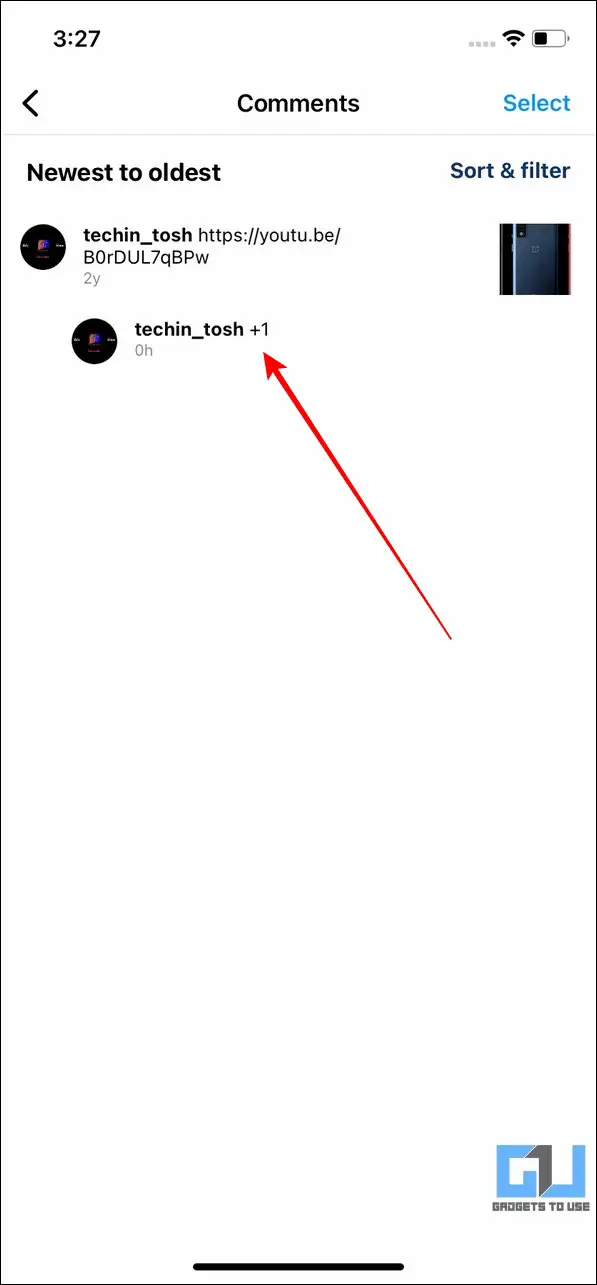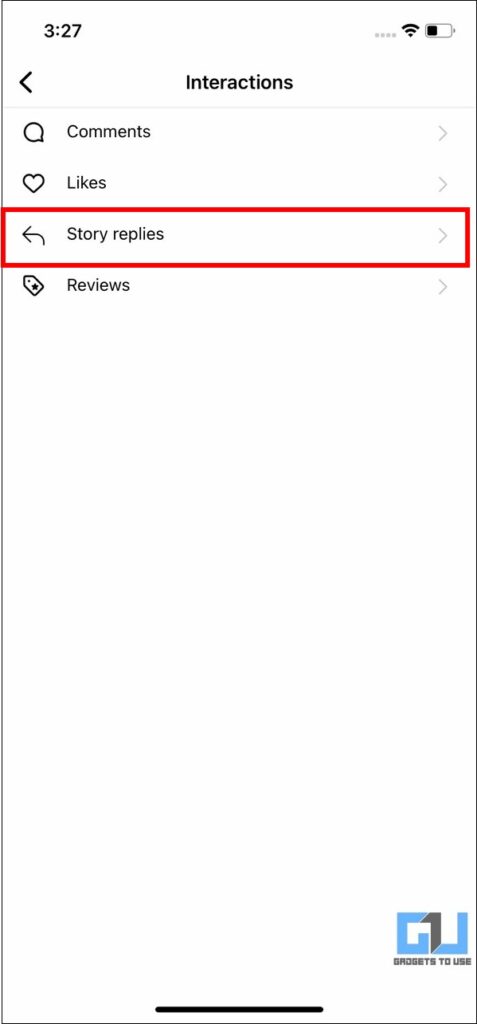Quick Answer
- If you’re using an iOS device such as an iPhone or an iPad, then you can utilize these easy steps to access all the liked posts, comments, and story replies on your Instagram account.
- If you haven’t saved or liked the post that you wish to find on Instagram, then there’s no way to visit it back unless you are super lucky to find it again while scrolling.
- In addition to likes and comments, you can press the Story Replies option to view the entire history of your replies to someone else’s story.
Let’s say you liked a random photo or video while scrolling endlessly on Instagram and wish to reopen it again after you’ve closed or refreshed your Instagram feed. Sounds difficult? Well, it is as easy as walking in a park. In this guide, we have demonstrated two effective ways to view your liked posts, comments, and story replies on Instagram. Meanwhile, you can learn how to pin Instagram Comments.
Ways to View Liked Posts, Comments, and Story Replies on Instagram
With its recent update, Instagram has completely revamped the previous steps involved in accessing liked posts, comments, and story replies on your account. With that being said, let’s have a detailed look at accessing the same across Android and iOS devices.
On Android Devices
1. Open the Instagram app on your Android device and tap on the profile icon in the bottom-right corner.
2. Next, tap on the hamburger menu in the top-right corner to access available options.
3. Tap on Your Activity.
4. Press the Interactions option.
5. Further, tap on Likes to view all the Instagram photos and videos liked by you on your profile.
6. You can also sort the liked posts through different filters available in the Sort&Filter option.
7. Similarly, you can tap on Comments to view all your posted comments on different Instagram posts.
8. In addition to likes and comments, you can view the entire history of all your story replies through the Story Replies option. Using this option, you can view all your replies to someone else’s story posted on Instagram.
On iPhone/iPad
If you’re using an iOS device such as an iPhone or an iPad, then you can utilize these easy steps to access all the liked posts, comments, and story replies on your Instagram account. Here’s how:
1. Open the Instagram app on your iPhone/iPad and tap on the profile icon located at the bottom-right corner.
2. Next, tap on the three-bar icon at the top-right corner and press ‘Your Activity to configure it.
3. Further, tap on Interactions and press the Likes option to view all the Instagram photos and videos liked by your account.
4. Similarly, you can tap on Comments to view the details of all the past comments made by you on different Instagram posts.
5. In addition to likes and comments, you can press the Story Replies option to view the entire history of your replies to someone else’s story.
Bonus Tip: Save any Instagram Live Video and View it Later
Now that you’ve learned to successfully view all your liked Instagram posts, comments, and story replies, you must enhance your browsing experience by learning to save any Instagram Live video.
Follow this detailed read to save Instagram Live Videos and download them later.
FAQs
Q1: Has Instagram updated the way to access liked posts and comments in 2022?
Yes, Instagram has completely revamped the way to access your liked posts in 2022 which has been explained through the above-listed methods.
Q2: Can you find and revisit posts that you haven’t liked on Instagram?
Unfortunately no. If you haven’t saved or liked the post that you wish to find on Instagram, then there’s no way to visit it back unless you are super lucky to find it again while scrolling.
Q3: Can you view all the liked posts on Instagram using an iPhone?
Yes, you can easily explore your liked Instagram photos and videos on your iPhone as explained in the method above.
Q4: Is it possible to view Instagram liked posts on PC?
As of now, there’s no direct way to access your liked Instagram posts on a PC. However, changing the website layout with some Chrome extensions can help you to access it in the future. We tested some of these extensions but couldn’t verify a working one to recommend to you due to inaccurate test results.
Final Remarks: Never Lose your Instagram Favorites
So, that’s all for the top 2 methods to view your liked posts, comments, and story replies on Instagram across different devices using the above-listed methods. If this detailed guide has assisted you with the same, then hit the Like button and share this with your friends who you think might need it. Stay tuned for more informative reads.
You might be interested in:
- 2 Ways to hide ‘Likes Count’ on Instagram and Facebook.
- 3 Ways to Stop someone impersonating you on Instagram.
- Top 5 Ways to reply to a specific message on Instagram Direct Message.
You can also follow us for instant tech news at Google News or for tips and tricks, smartphones & gadgets reviews, join GadgetsToUse Telegram Group or for the latest review videos subscribe GadgetsToUse Youtube Channel.