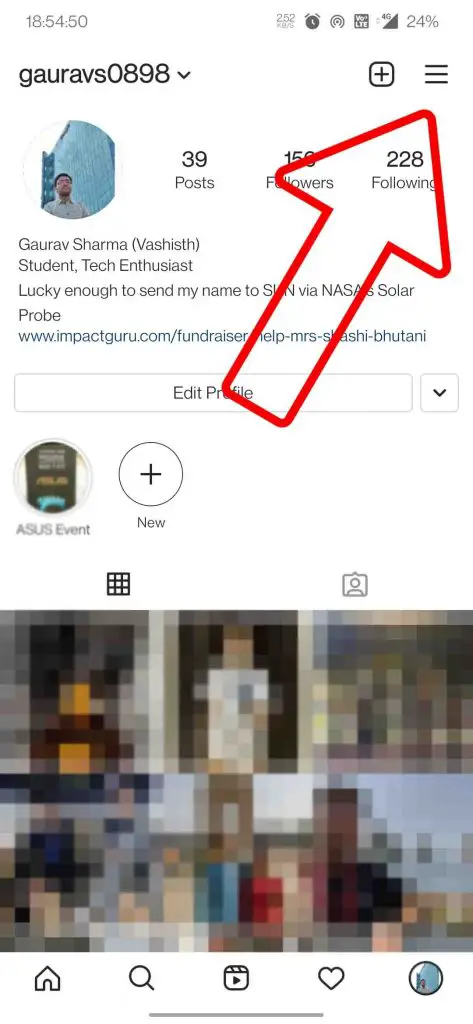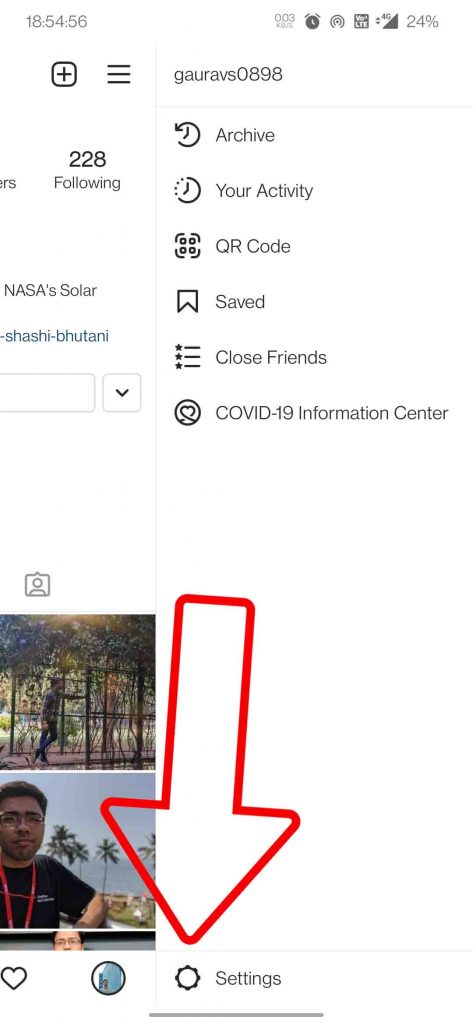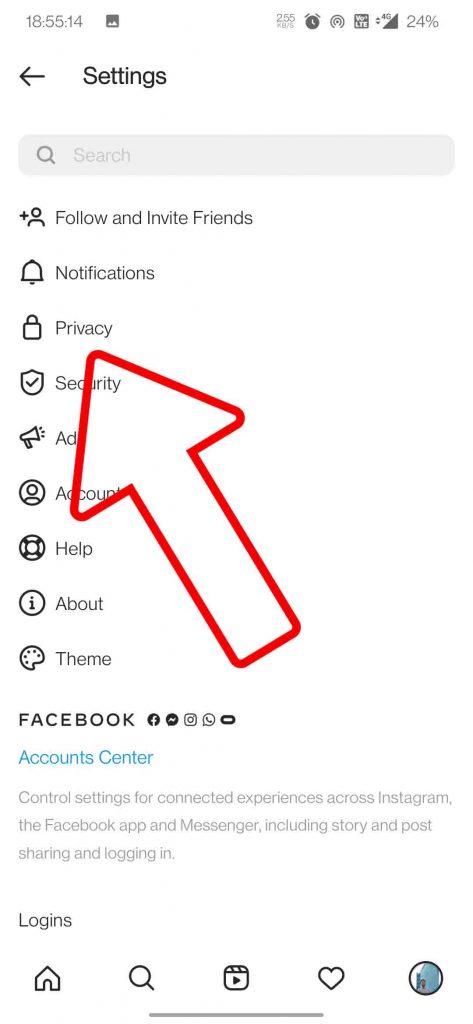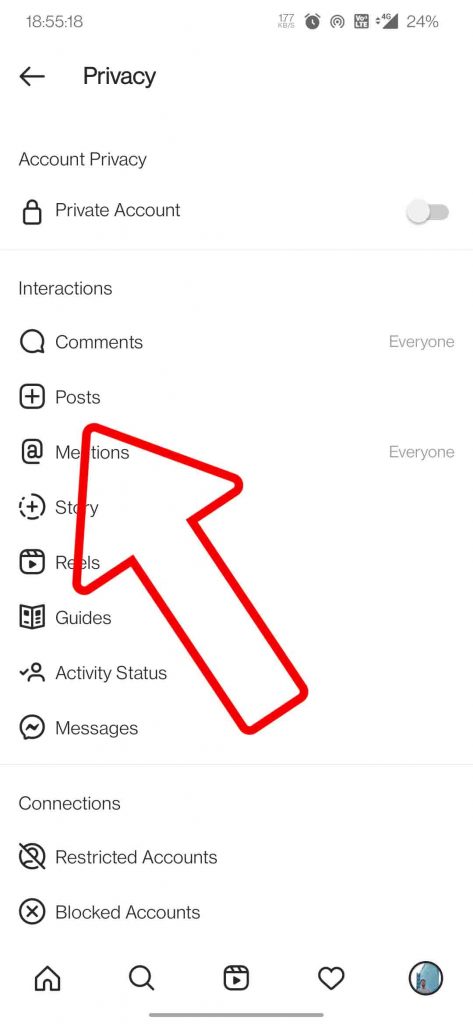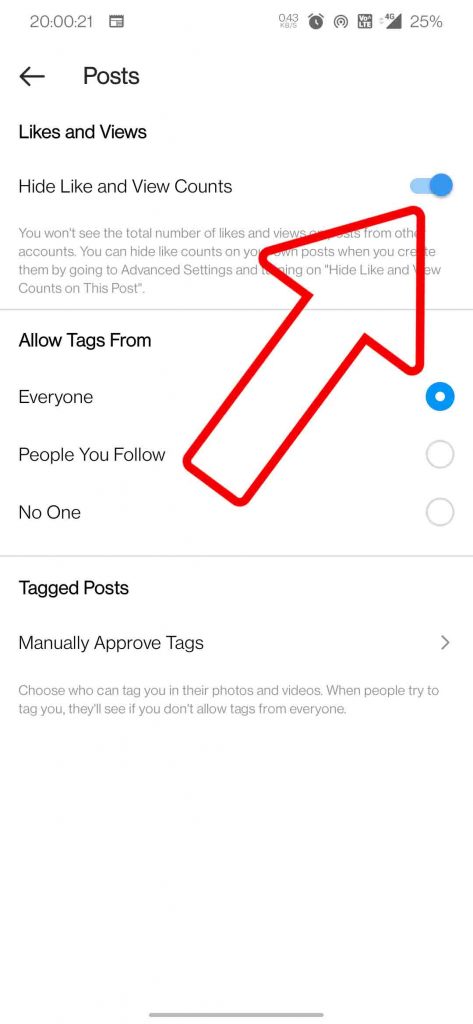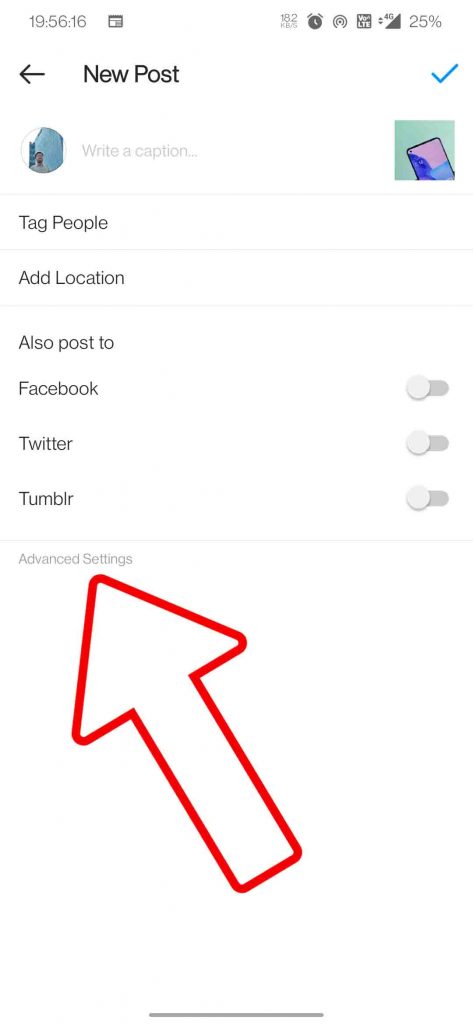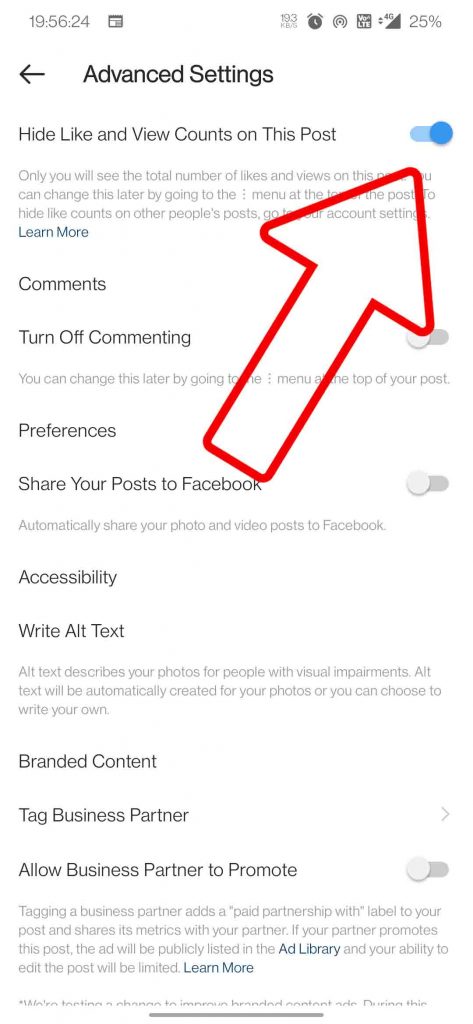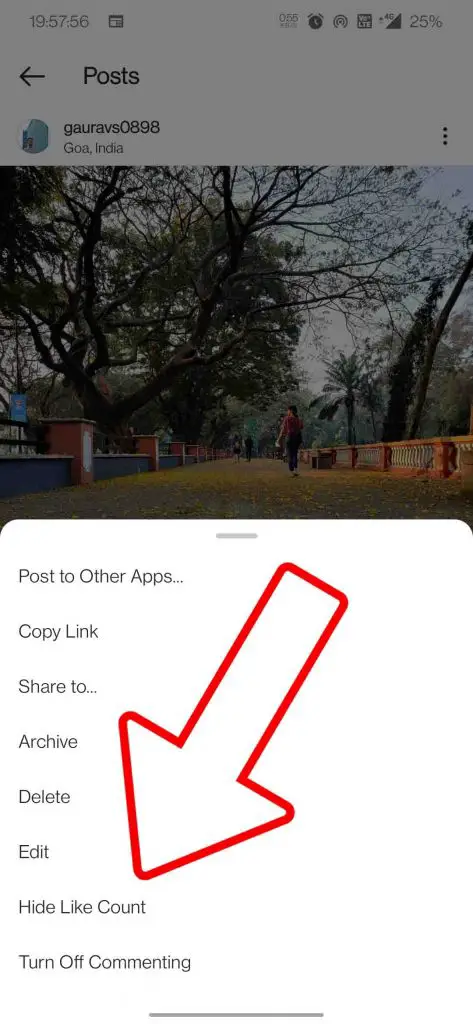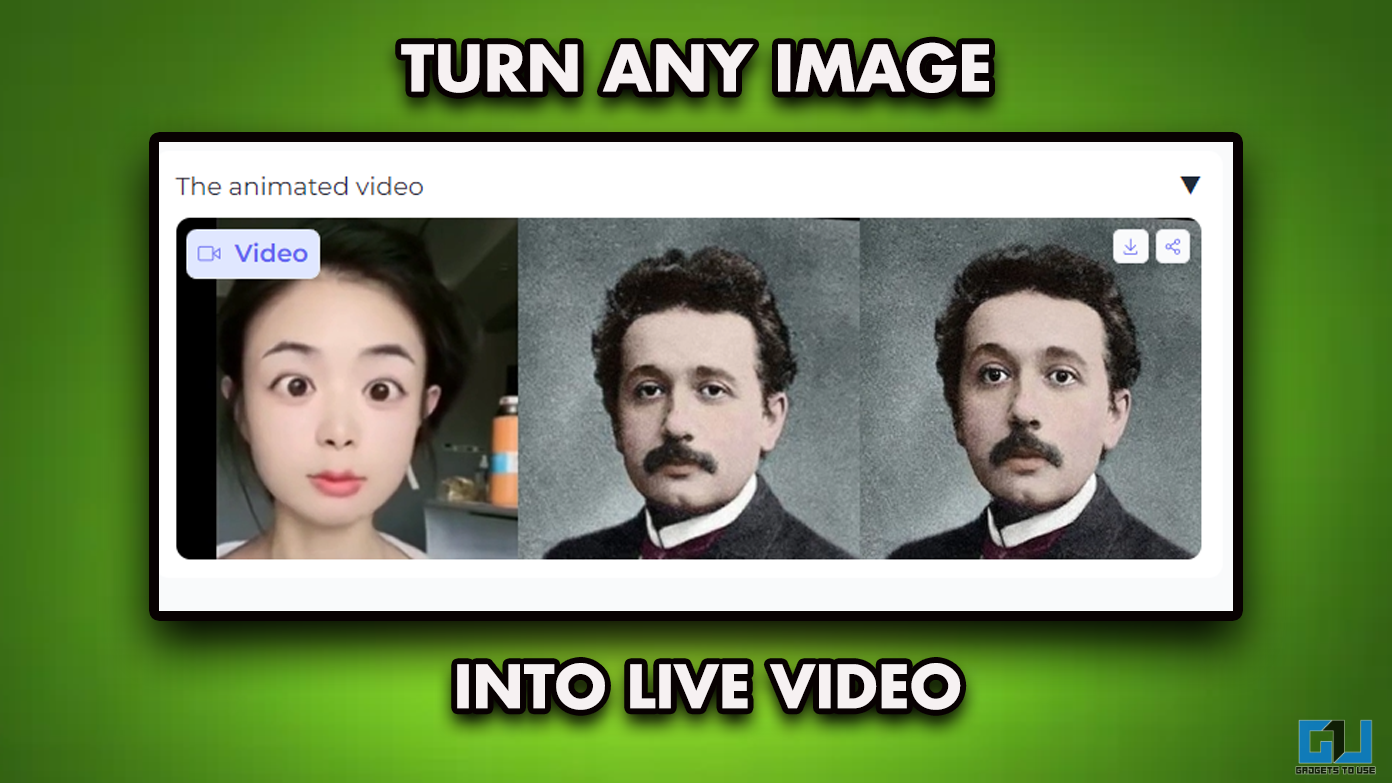Facebook had been testing a feature to hide Instagram and Facebook likes count in several countries since 2019, this was done due to increasing peer pressure especially in Generation Z. As often, users faced anxiety and embarrassment around their posts if they didn’t receive enough likes to be considered as “popular.” Mr. Adam Mosseri (Head of Instagram) said, ‘they introduced the feature to make “people feel good about the time they spend” on the platform’.
But there was one issue, i.e., the Influencer Community was not happy with this, because the number of likes they gain is used for online popularity for brand deals and job opportunities. So the Facebook-owned Instagram gave the right to the user, whether they want to hide it or not.
Also, Read | How to Hide Your ‘Last Active’ Status on Instagram
2 Ways to Hide ‘Likes Count’ on Instagram and Facebook
Now with the feature being rollout out globally, Facebook and Instagram have decided to leave the decision with the user. If a user wants to hide the likes they can do it, or if they don’t want to, then they can just leave the like count visible just the way it was. If you want to hide it, then we are here to guide you through the process.
1. Hide Likes on Instagram
You can Hide the like count entirely from Instagram, which includes posts created by others as well as your own posts. Here’s how to do it:
- Hide Likes on Other’s Posts
- Hide Likes on Your Posts
Also, Read | [Working] 4 Ways to Read Instagram Direct Messages without Being Seen
2. Hide Likes and Reactions on Facebook
Just like Instagram, Facebook is also allowing the users to “Hide likes and reactions” if they want. This means a user can turn off reactions for posts created by others, as well as their own posts. Here’s how to do it:
- Click on More Options
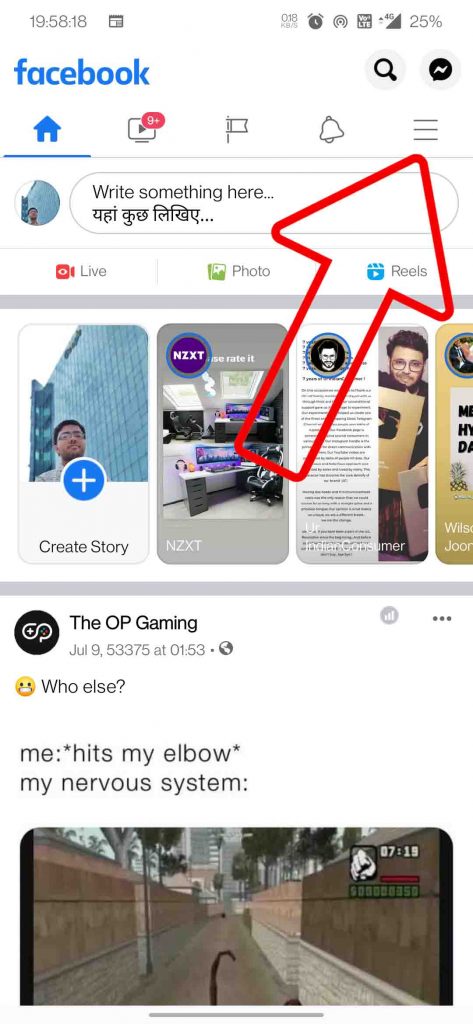
- Go to Settings and Privacy
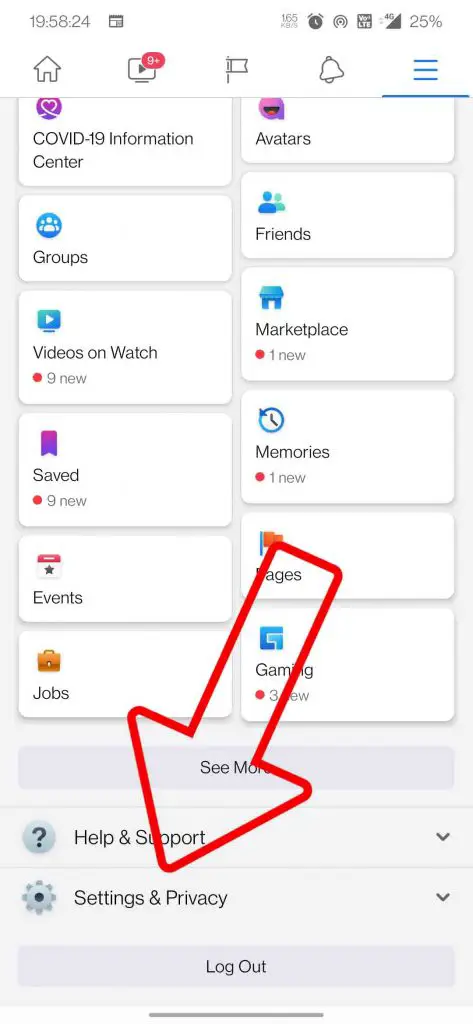
- Click on Settings
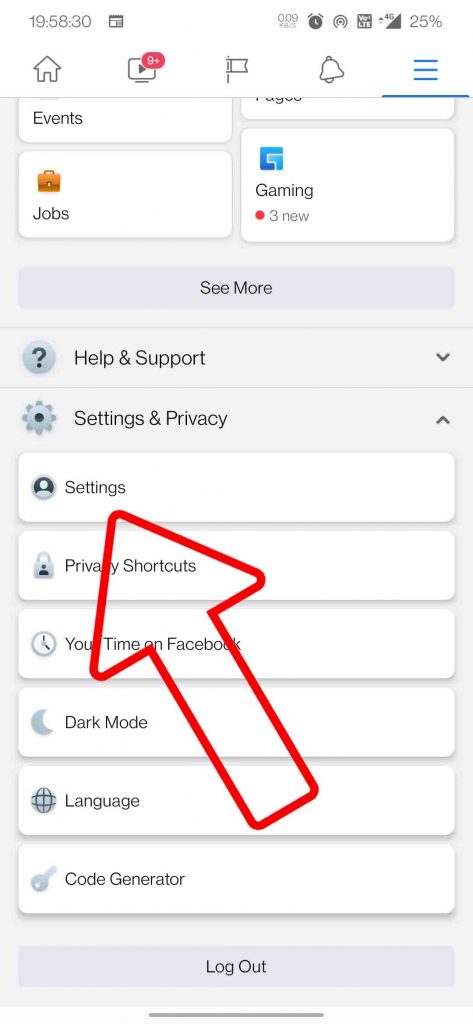
- Under News Feed Settings, go to Reaction and Counts
- Enable both these toggles
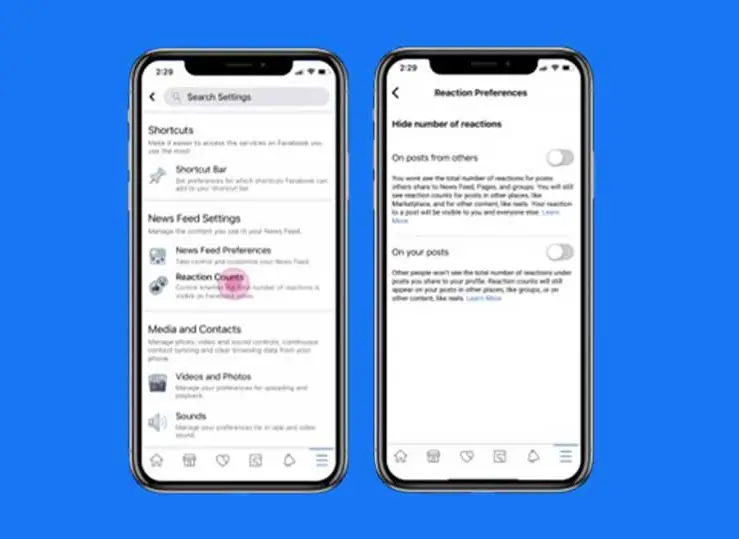
Image Credits: Facebook
Also, Read | Make Facebook Photos, Videos, Posts Private & Share With Select People
Note: The option to hide reaction is coming to Facebook in few weeks, as per the statement issued by Facebook.
So these are the two ways you can hide likes and reactions on Facebook and Instagram. Do let us know which way you like to use Facebook and Instagram, with like count or without?
Also, Read | Check Instagram Reels Insights to Know Plays, Account Reaches & More
You can also follow us for instant tech news at Google News or for tips and tricks, smartphones & gadgets reviews, join GadgetsToUse Telegram Group or for the latest review videos subscribe GadgetsToUse Youtube Channel.