Quick Answer
- The only way to get back on LinkedIn is to create a new account by clearing cookies and your cache to eliminate every trace of your old account.
- Do not attempt to create a new LinkedIn account in case of account restriction quickly, as LinkedIn will identify and restrict it too.
- Do not attempt to create a new LinkedIn account in case of temporary account restriction quickly, as LinkedIn will identify and restrict it too.
LinkedIn is one of the most popular platforms for professional networking and career development. It allows job seekers to post their resumes and employers to post jobs, making it a platform that should be used with utmost care. If any user breaks the strict policies of this platform, his/her account will be restricted temporarily. Today we will be discussing how to recover your restricted LinkedIn account, with the possible reason that can restrict your account.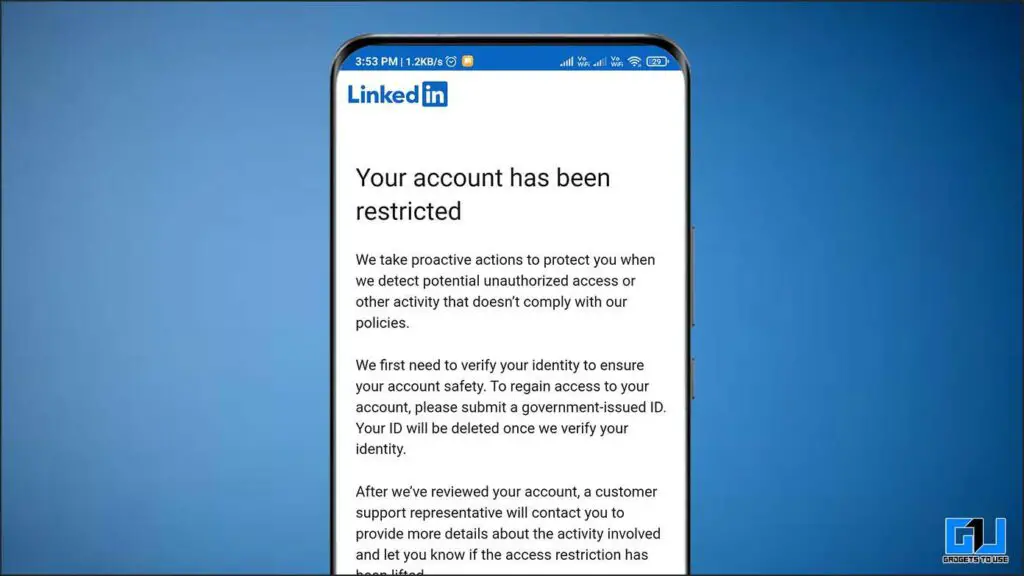
Reasons for LinkedIn Account Restriction
Your LinkedIn account can be restricted due to any of the following reasons:
- An unusually large number of page views from your account.
- The name used in your account or profile violates the LinkedIn user agreement.
- Any inappropriate or illegal activity detected on your account.
- A history of repetitive, abusive behavior from your account.
- Any detection indicating that your account may have been compromised.
Note: Do not attempt to create a new LinkedIn account in case of account restriction quickly, as LinkedIn will identify and restrict it too.
Steps to Recover Your Restricted LinkedIn Account
To unrestrict and get back your restricted LinkedIn account, follow these simple steps:
1. Launch LinkedIn on your phone or computer
2. Click the Verify Your Identity button on the notification screen.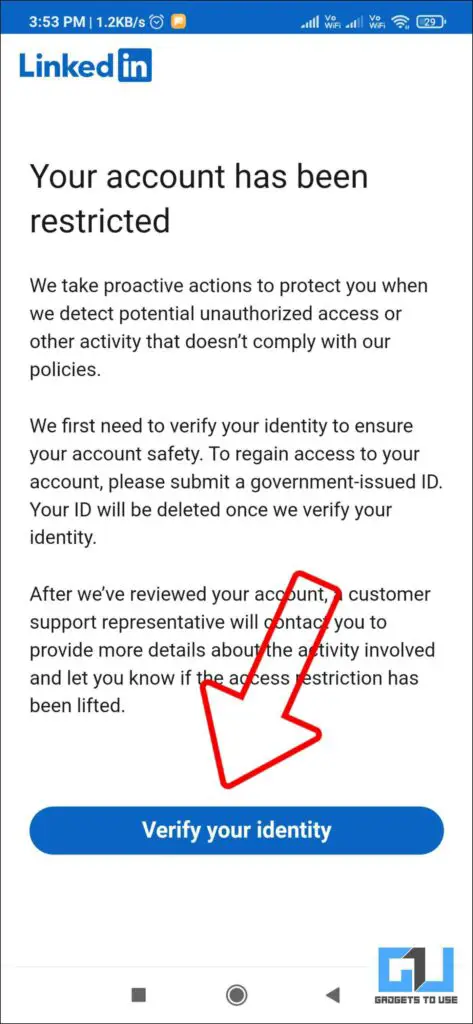
3. Select your country from the drop-down list. As the process slightly differs based on your country.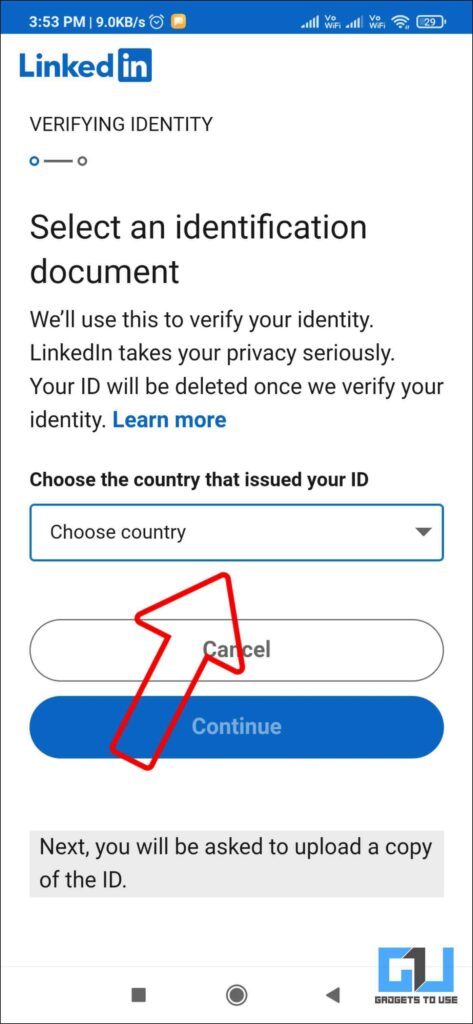
4. After selecting the country (India in our case), you will see the documents accepted by LinkedIn based on your Country.
5. Choose the document available with you that can help verify your identity.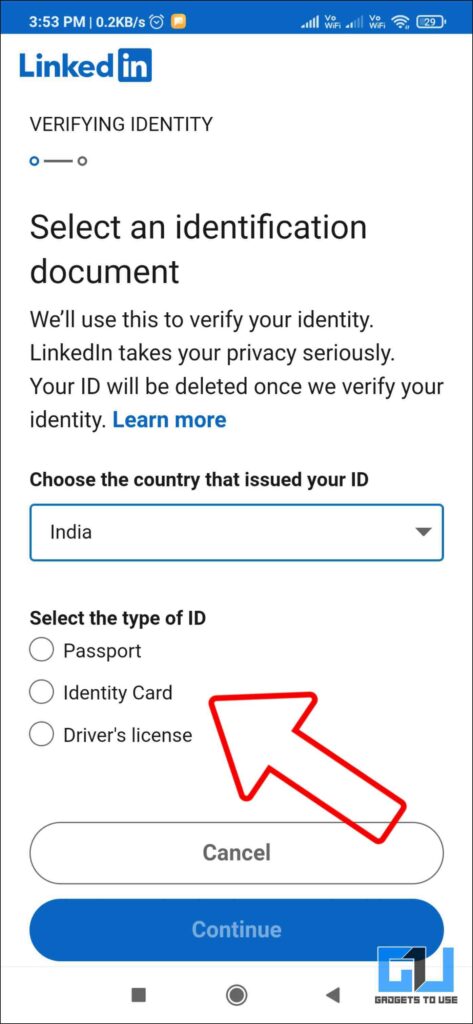
6. Upload the front and back images of the document, which should be under 3.5MB in size. You can check out these free online image compressing tools if required.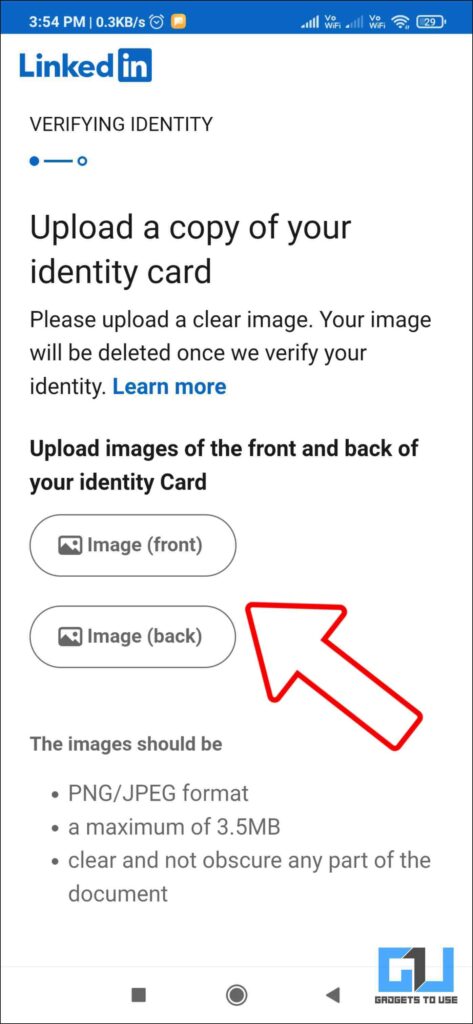
7. Once uploaded, click on Submit.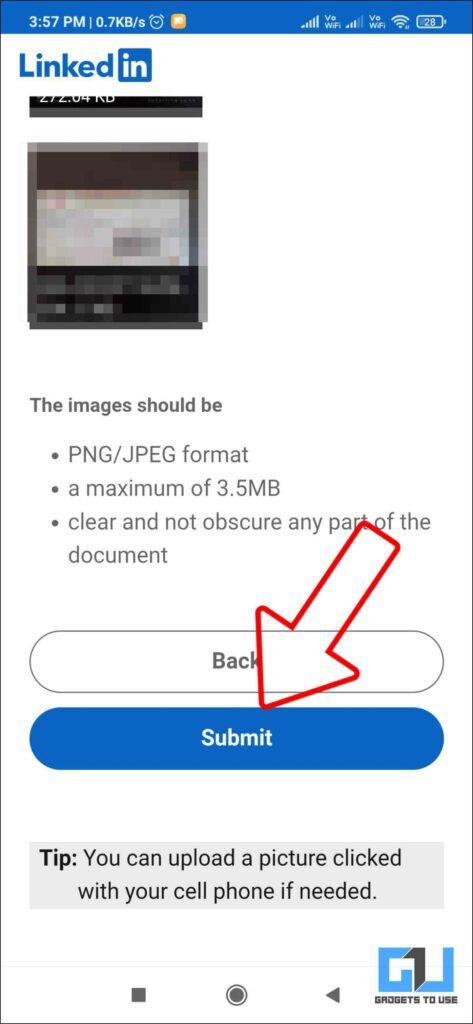
8. Now, wait for the LinkedIn team to verify and respond to your registered email.
FAQs
Q. Why my LinkedIn Account is restricted?
A. Your LinkedIn account can get restricted due to any unusual behavior from your account. We have shared all the reasons your account can get restricted above.
Q. My LinkedIn Account is restricted. Should I make a new one?
A. Do not attempt to create a new LinkedIn account in case of temporary account restriction quickly, as LinkedIn will identify and restrict it too.
Q. How to get back my Permanently Banned LinkedIn Account?
A. Try contacting the LinkedIn team or sending your ID for approval if you don’t hear from them. It’s a sign that your account is permanently banned, and you can’t get it back. The only way to get back on LinkedIn is to create a new account by clearing cookies and your cache to eliminate every trace of your old account.
(Resolved) Recover Restricted LinkedIn Account
So these are the steps to recover your restricted LinkedIn Account on your phone or computer. If the LinkedIn team cannot verify your identity for some reason and you are not able to recover your account. Do not attempt to create a new account since the platform will detect your new account and restrict it. We hope you found this useful; if you did, make sure to like and share it with someone who should know this. Check out more tips linked below, and stay tuned for more such tech tips and tricks.
You might be interested in:
- Top 4 Ways to Get Your Instagram Account Back After Being Hacked
- 3 Ways to Check and Remove Shadowban on Your Twitter Account
- Ways to Bypass Google Account Verification (FRP) On Samsung Phones
- 2 Ways to Recover Your Lost Snapstreak on Snapchat App
You can also follow us for instant tech news at Google News or for tips and tricks, smartphones & gadgets reviews, join GadgetsToUse Telegram Group or for the latest review videos subscribe GadgetsToUse YouTube Channel.










