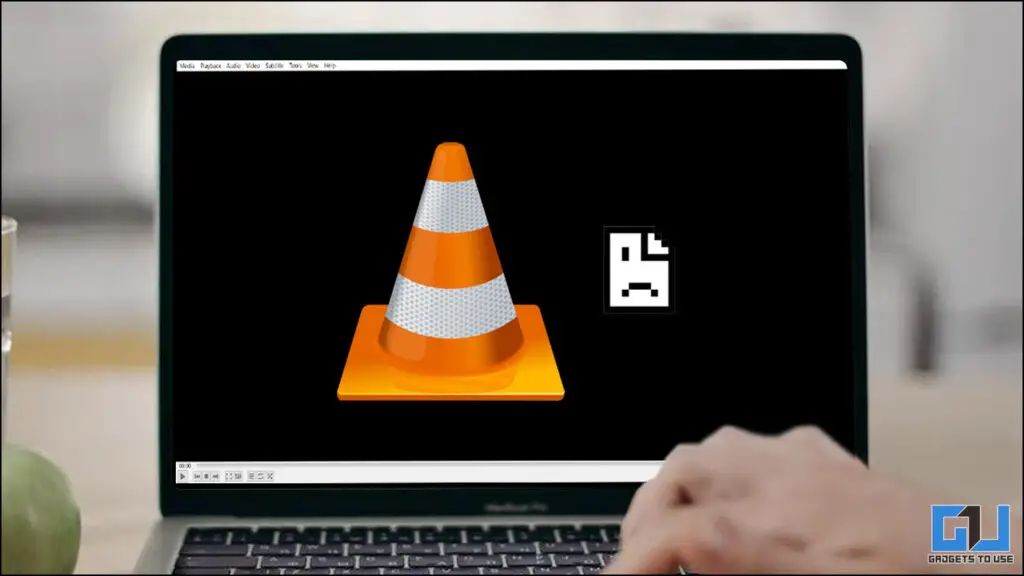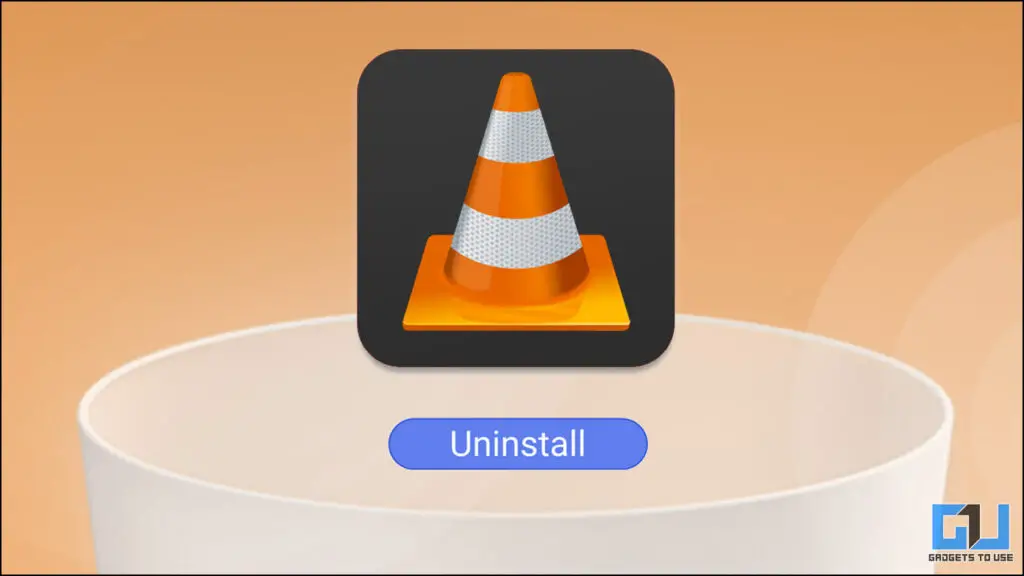Quick Answer
- However, according to a report, a cyber security expert warned that a China-based hacker group “Cicada” used VLC Media Player to deliver malware as part of a Chinese government-backed cyberattack campaign.
- As per the ban order, only the download links of the VLC media player have been blocked, and existing users will still be able to use it.
- Recently, news broke that one of the most popular software, the VLC media player, has been banned in India, per the government’s order, due to a security threat.
Recently, news broke that one of the most popular software, the VLC media player, has been banned in India, per the government’s order, due to a security threat. Today we will discuss that security threat, who all are affected, and should you stop using the VLC media player, along with the possible alternatives. So let’s dive into the discussion.
Why Is VLC Media Player Banned?
Neither the Indian Government nor the Videolan (developers of VLC) has released any official statement. However, according to a report, a cyber security expert warned that a China-based hacker group “Cicada” used VLC Media Player to deliver malware as part of a Chinese government-backed cyberattack campaign. It should be noted that the VLC media player has been off the shelf for five months now for Windows and Mac. While its mobile version, which seems non-infected, is still available on Google Play Store and Apple App Store.
Should You Uninstall VLC?
As per the ban order, only the download links of the VLC media player have been blocked, and existing users will still be able to use it. According to the cyber security expert, the malware was a targeted attack on high profile or sensitive people and organizations, for example, the army, airforce, navy, government organizations, etc. The expert also stated that existing copies of the player installed are not infected with the malware; the hacker group can only inject the malware for fresh downloads as they have manipulated the code and bundled malware with the package, which gets installed with the player. However, to be on the safer side, we recommend you use alternative media players. We have shared a few of them for both Windows and Mac as well as mobile.
Top VLC Media Player Alternatives
Check out the top alternatives of VLC Media Player you should use across multiple platforms. Let’s have a look at them.
VLC Media Player Alternatives for Windows & Mac
These are the top VLC Media Player alternatives you can use on Windows and Mac OS.
SM Player (Windows)
SM Player is one of the VLC Media alternatives for Windows. It comes with a useful feature, i.e., it remembers the last played frame and can pick right up where you left off. SMPlayer allows to browse, search and play YouTube videos with its SM Tube plugin. However, I did notice a major sync issue with audio and video. Some parts of the video felt laggy.
Pros of SM Player:
- It remembers the last frame played and resumes from the same point
- The plugin allows to search and play YouTube videos
Cons of SM Player:
- Major Audio and Video Sync issue
- Some parts of the video lag
KM Player (Windows & Mac)
KM Player is another alternative to VLC player for Windows (download link) and Mac (download link) users. It supports 8K, 4K, and UHD for high-definition playback of all your favorite content. KMPlayer offers playback speed mode, noise reduction, advanced image processing functions, a good range of subtitle functions, frame zooming, etc. It supports multiple formats, like OGG, RTS, MPEG1, MPEG2, WMA7, VCD, AVI, OGM, WMA8, AAC, etc. KM player is also available for Android.
Pros of KM Player:
- Supports up to 8K video playback
- Advanced video features, including live filters
- Works on low-configuration PCs
- Multiple video formats support
- Android app is avaible
Cons of KM Player:
- Do not show up in the open with the menu. It needs to be re-installed if the icon is not activated at installation
- Longer Learning curve
Pot Player (Windows)
Another alternative for VLC Media Player windows users can use is Pot Player. It supports many audio and video formats like AMV, MPEG, MTS, ASF, DPG, MP3, MOD, WAV, FLAC, OGG, and AAC, and can even play broken AVI files. With the Pot Player, you can watch 3D or 360° VR videos and movies.
Pros of Pot Player:
- Supports a wide range of file formats
- Supports 360° VR video playback
- Supports 3D video playback
Cons of Pot Player:
- It does not support Blu-ray video
- Pay Attention while installation or extra software can get installed
- Do not show up in the open with the menu. It needs to be re-installed if the icon is not activated at installation
GOM Player (Windows & Mac)
Gom Player is another alternative for the VLC media player for Windows (download link) and Mac (download link) users. It supports all major file formats, including AVI, MP4, OGM, WMV, MOV, OGG, AVI, FLV, MPEG, GIF, MPG, and more. It also comes with built-in codecs right out of the box, and additional codecs can be used for unsupported file formats. GOM player can play damaged files, watch files as you download them, and play 360° VR videos, all of which are essential features.
Pros of GOM Player:
- 20+ formats supported
- Built-in codecs
- Windows version supports 360° VR video playback
- Adjust transparency of player and video
Cons of GOM Player:
- Limited features in the Mac version
- Text Ad in the bottom bar
VLC Alternatives for Android & iOS
These are the top alternatives of VLC Media Player that you can use on Android and iOS.
MX Player
MX player is the most popular media player app for mobile platforms like Android (download link) and iOS (download link), with over 100 crore downloads. It offers many features like Hardware acceleration, adjusting playback speed, multiple audio track support, gesture controls including zoom, online subtitle finding, PiP support, etc. You also get access to hundreds of OTT series in the app.
Pros of MX Player:
- User-Friendly App UI
- Hardware acceleration
- Video Zoom
- Network Streaming
- Online Subtitle Finding
- In-App OTT content
Cons of MX Player:
- UI Ads
OPlayer Lite
OPlayer Lite is another great media player for both Android (download link) and iOS (download link). Like the MX player, it also offers hardware acceleration, playback speed, equalizer, Pip mode, gesture controls, etc. However, there are a few more tricks that make it useful, like, the ability to save a screengrab or record a part of the video locally on the phone, inbuilt night mode, audio-only mode, and on top of it, you can control it from your Apple Watch.
Pros of OPlayer Lite:
- Hardware acceleration
- In-app Screenshot
- In-app screen recording
- Lockscreen audio-only mode
- Works with Apple Watch
Cons of OPlayer Lite:
- No proper labels for in-app icons
- Doesn’t remember the last played video
Wrapping Up
So this was all about why the VLC media player has been banned in the country, who all are affected, should you stop using it? Along with the top alternatives of VLC media player you should use. I hope you found this useful; if you did, make sure to like and share it with your friends and family can be made aware of it and switch to a new player. Check out other useful articles linked below, and stay tuned for more such tech tips and tricks.
You might be interested in:
- Top 3 Video Player Apps to Watch Movies with Subtitles on Android
- 6 Ways to Pinch Zoom into YouTube Video With and Without Premium
- [Solved] 7 Ways to Fix Can’t Play Video Error On Android Phones
- 2 Ways Stop Video Playback or Grid Playback on Google Photos
You can also follow us for instant tech news at Google News or for tips and tricks, smartphones & gadgets reviews, join GadgetsToUse Telegram Group or for the latest review videos subscribe GadgetsToUse YouTube Channel.