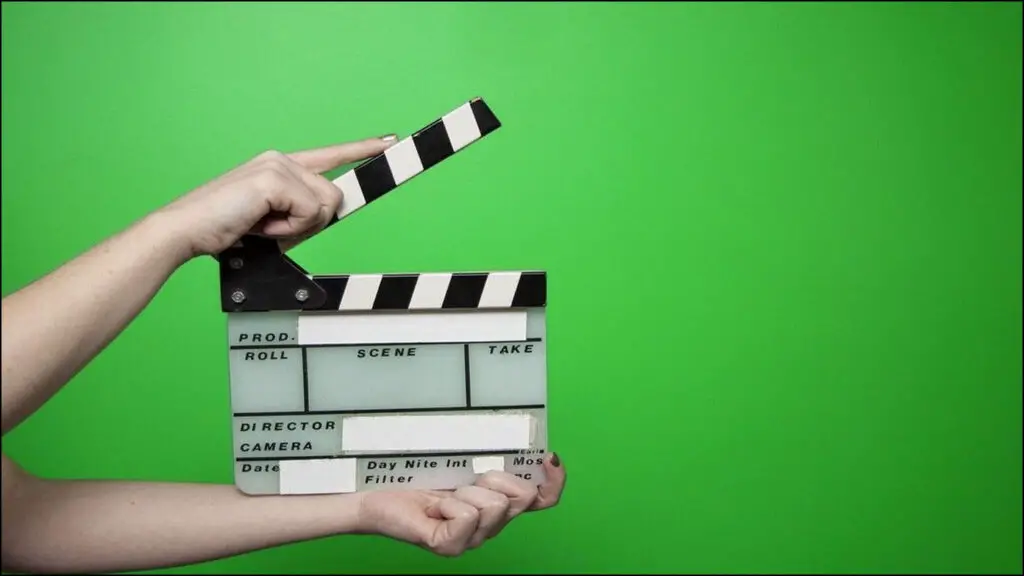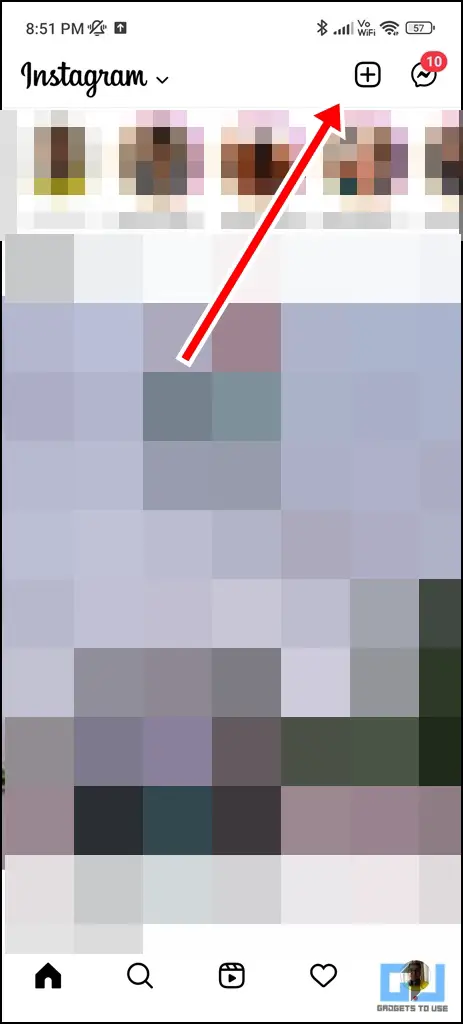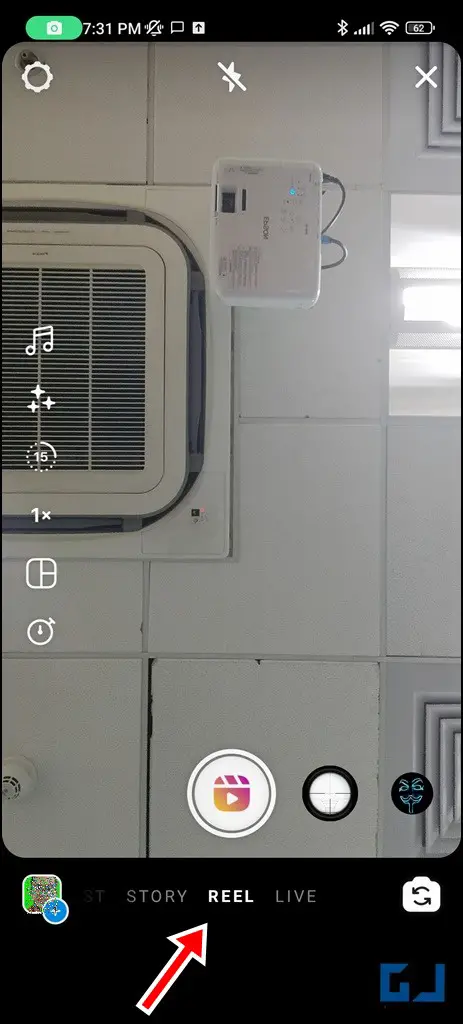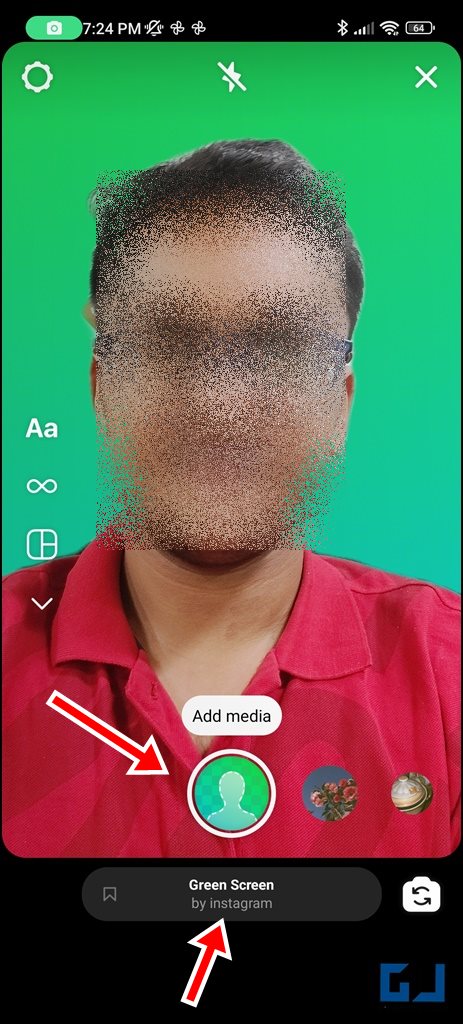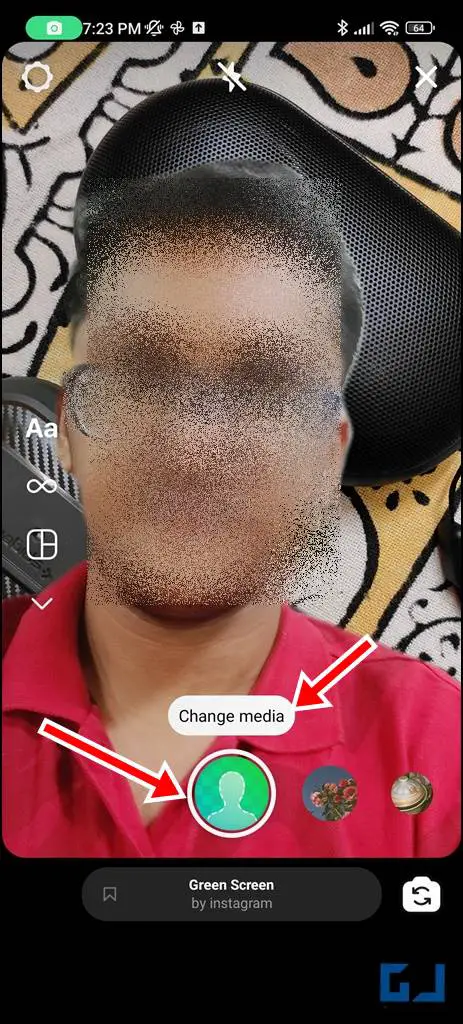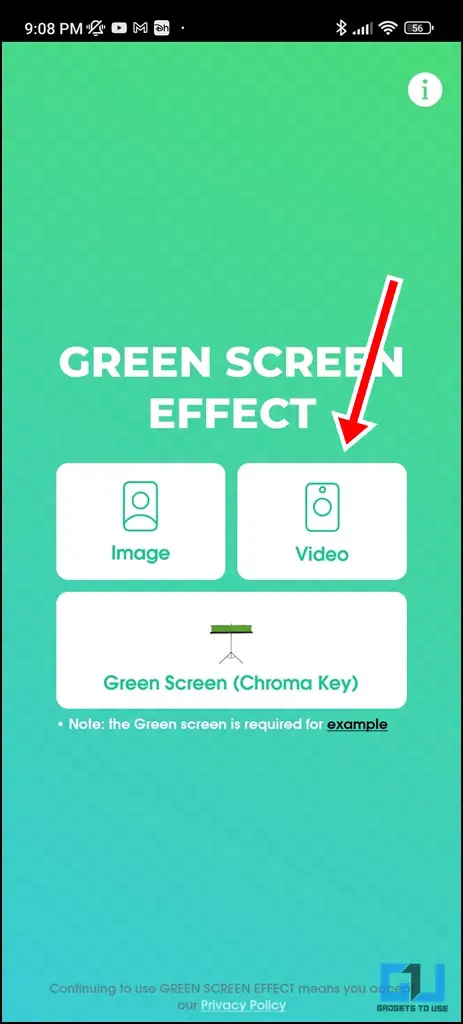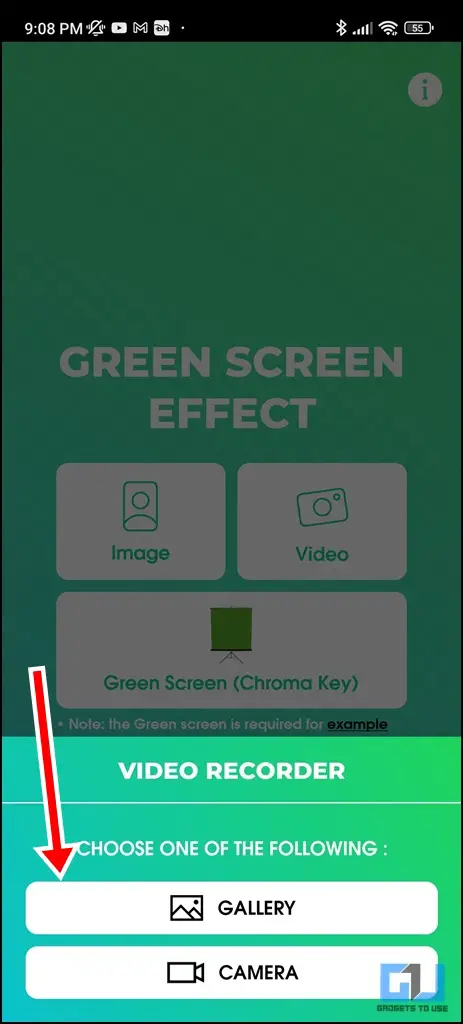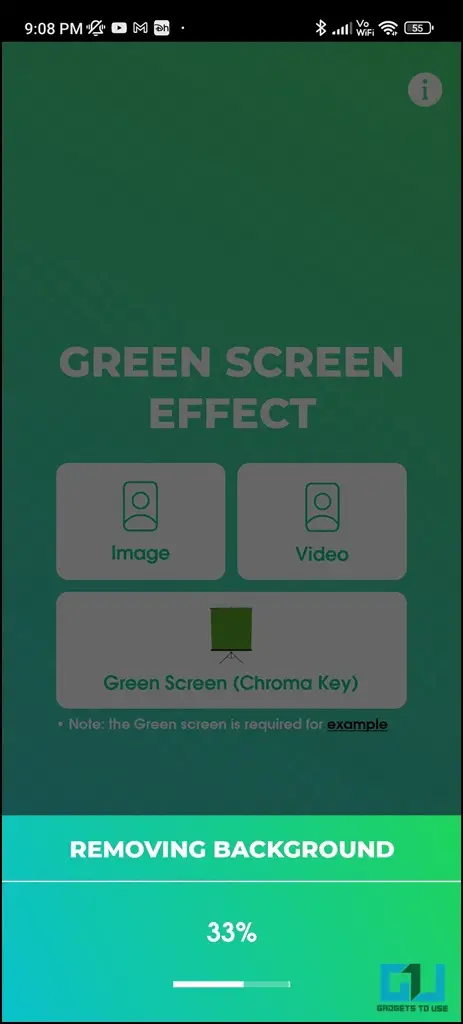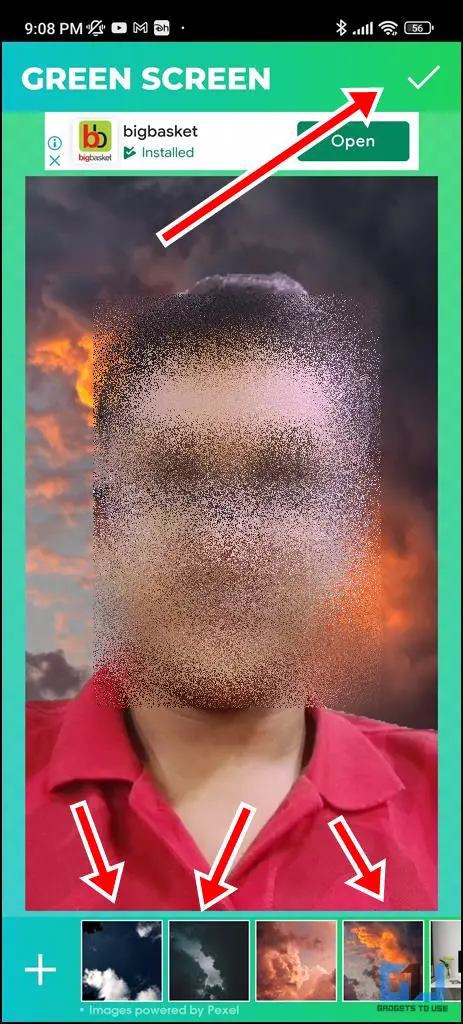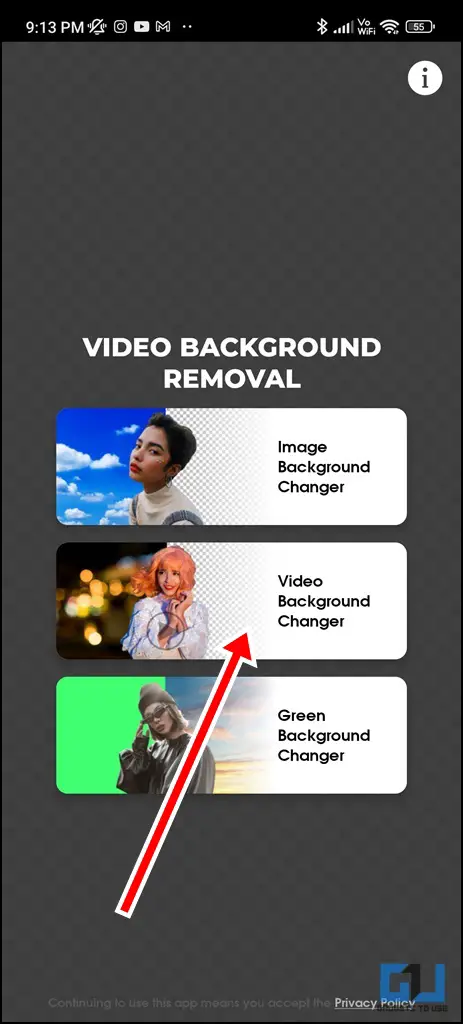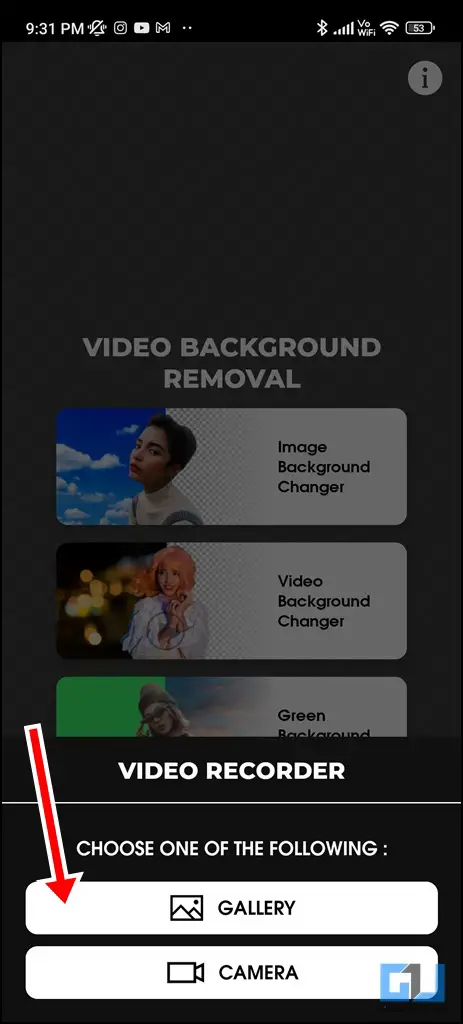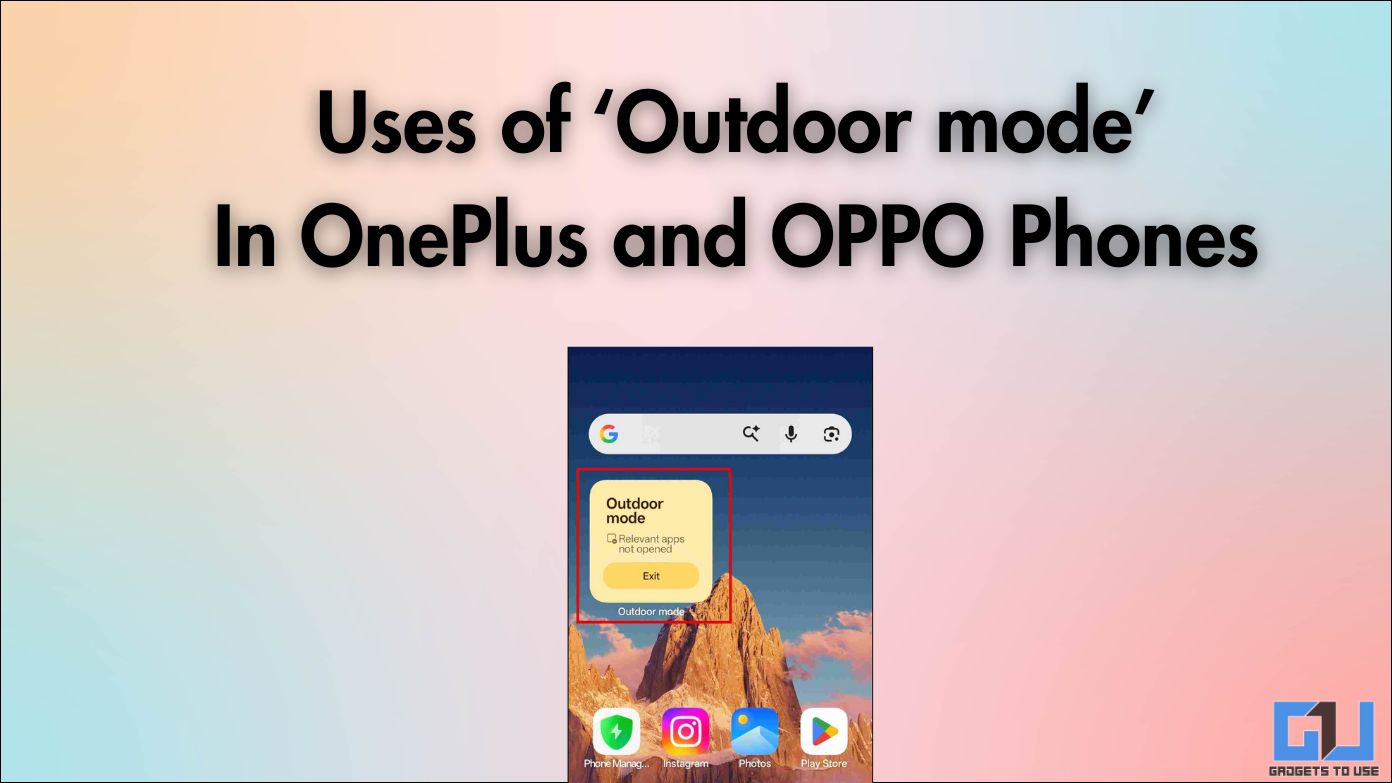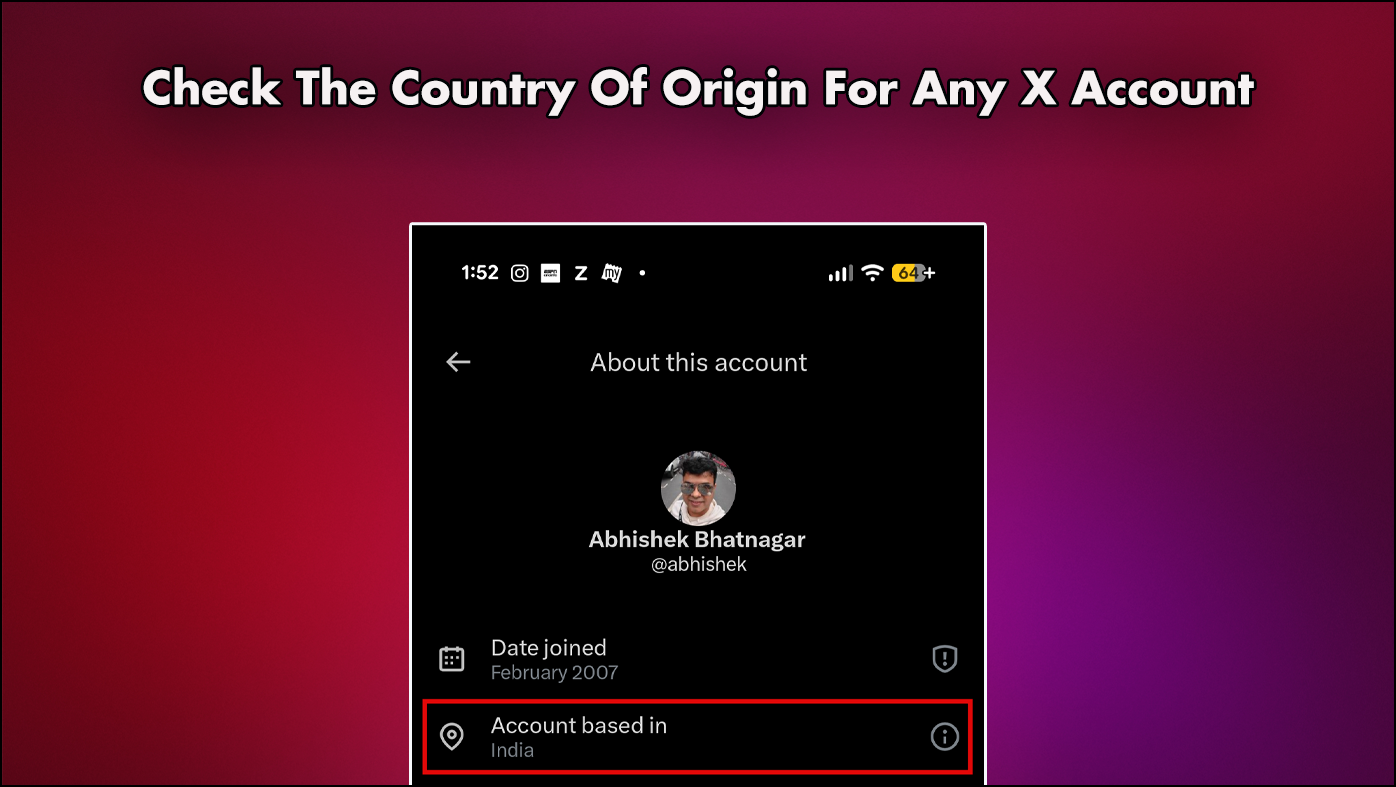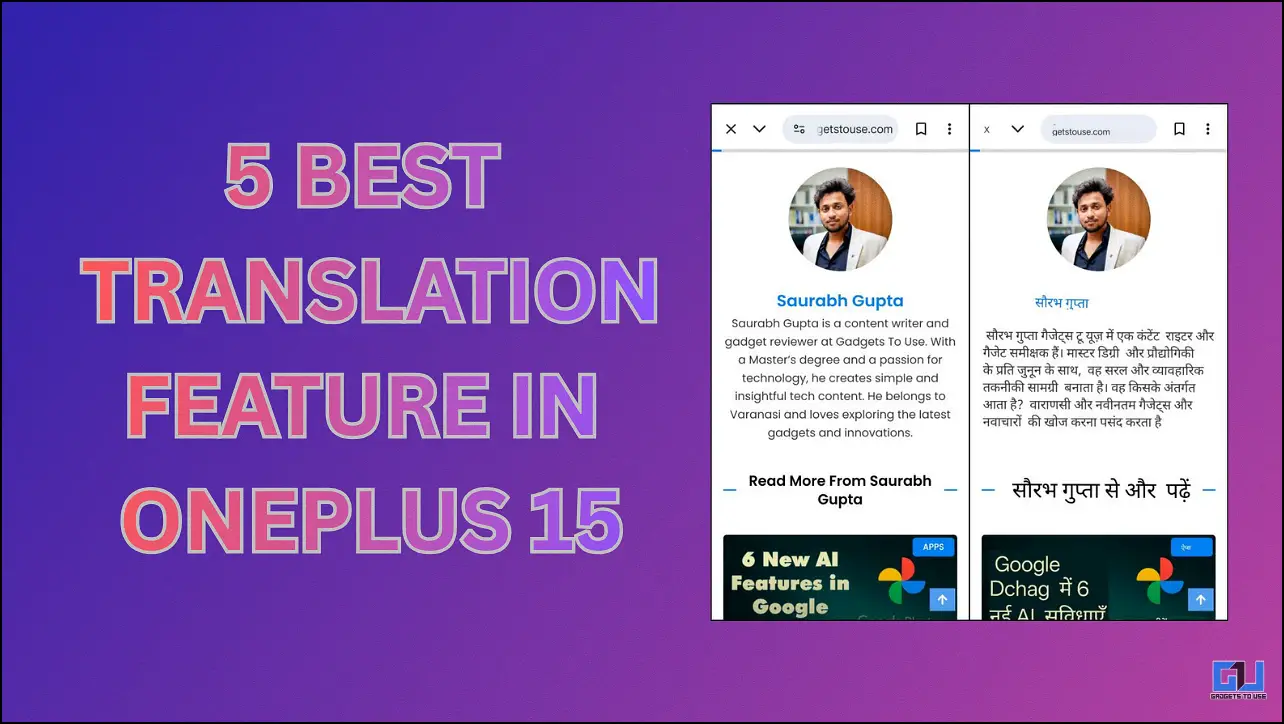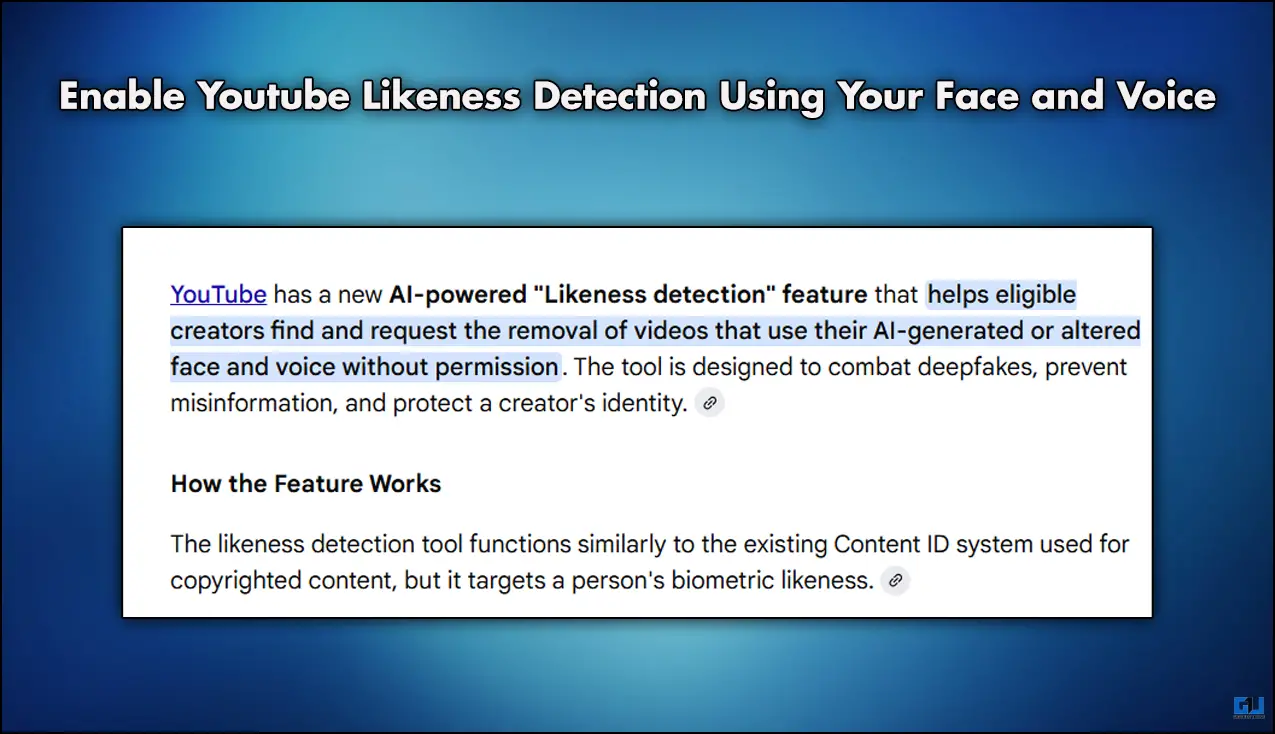Quick Answer
- Instagram Reels provides a filter to remove your background and is one of the easiest approaches to record a green screen video and replace the background.
- Here are some of the easy ways by which you can record a green screen video or replace your background without using a green screen, using your phone.
- If you wish to achieve something similar but don’t have a green screen handy, here are three quick ways to record green screen videos without using a green screen.
Have you seen your favorite creators or colleagues using a new super cool background every other day and wondered how they do it? They use a green screen where you can digitally remove your background and replace it with your favorite video or image. If you wish to achieve something similar but don’t have a green screen handy, here are three quick ways to record green screen videos without using a green screen.
How To Record Green Screen Videos Without Using Green Screen?
Here are some of the easy ways by which you can record a green screen video or replace your background without using a green screen, using your phone.
Use Instagram Reels
Instagram Reels provides a filter to remove your background and is one of the easiest approaches to record a green screen video and replace the background.
1. Open the Instagram app on your phone.
2. Tap on the Plus Icon from the top and switch to the Reels tab.
3. Search for the Green Screen filter. You can check out our article to search or find an Instagram Filter if you aren’t able to find one.
4. Record your video using the filter. Instagram will automatically remove the background from the video.
5. You can add your favorite media as a background and easily record green screen videos.
Use Green Screen App
You can also use the Green Screen app to apply the green screen effect to your pre-recorded videos on the go.
1. Download the Green Screen (previously Video Background Changer) app from the PlayStore
2. Tap on the Video option from the home page.
3. Here, you will get an option to either choose a video from the gallery or record one right away using the camera.
4. Choose the video you wish to add and wait until it processes.
5. Viola! Now, you have successfully removed the background from your video. You can choose from multiple pre-existing backgrounds or add your own from the gallery.
Use Background Removal App
Another app to record Green Screen videos and remove background from your videos easily works similarly to the previous one in design and functionality.
1. Download the Background Removal app from the PlayStore
2. Tap on the video background changer and select the video from which you wish to remove the background.
3. Now, similar to the previous app, this app also provides the functionality to choose from multiple different pre-existing backgrounds or add your own from the gallery.
Wrapping Up: Record Green Screen Videos
These are quick ways by which you will be able to record videos with a green screen effect without using a green screen. We hope the article helped you achieve the same. If you found this guide helpful, share it with your friends, and check out more tech tips and tricks linked below. Stay tuned for more such tips and tricks.
Also, read:
- 5 Ways to Record Video With Screen Off on Android Phone
- 2 Ways to Record Video From Front and Rear Camera at Same Time on Android
- 3 Ways to Make GIFs from Video & Screen Recording on Android & iOS
- 5 Best Green Screen Apps for Android and iOS
You can also follow us for instant tech news at Google News or for tips and tricks, smartphones & gadgets reviews, join GadgetsToUse Telegram Group or for the latest review videos subscribe GadgetsToUse YouTube Channel.