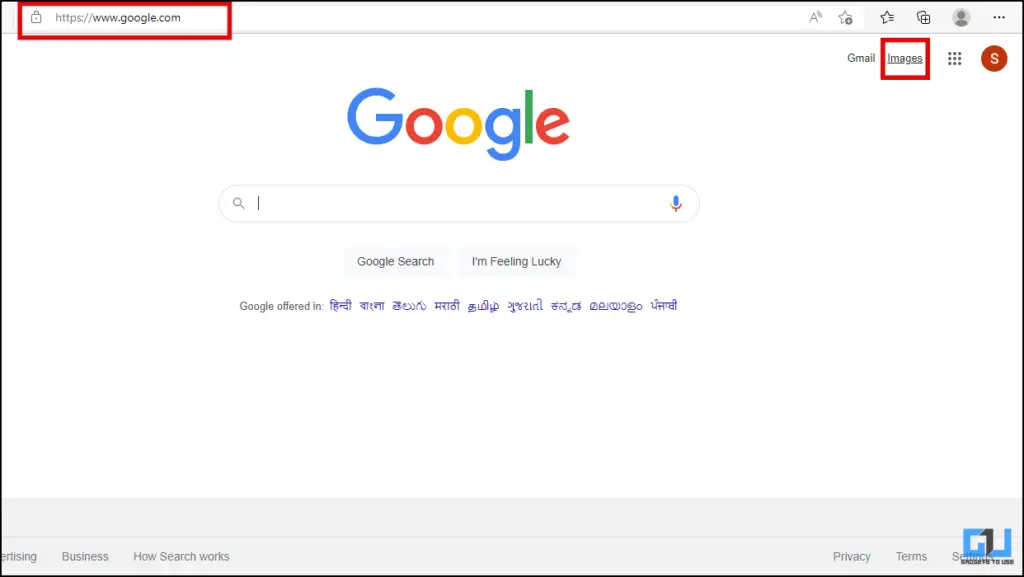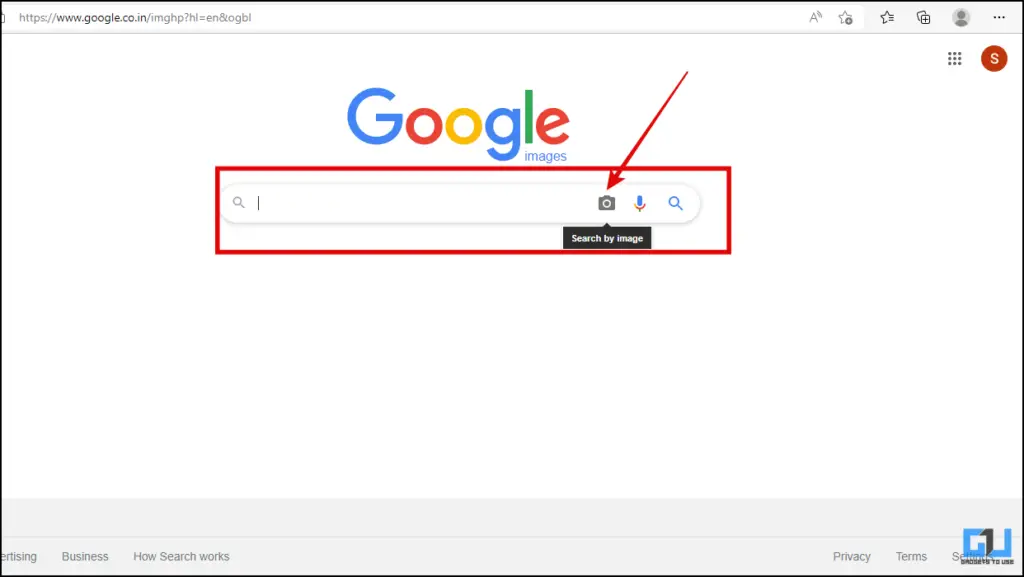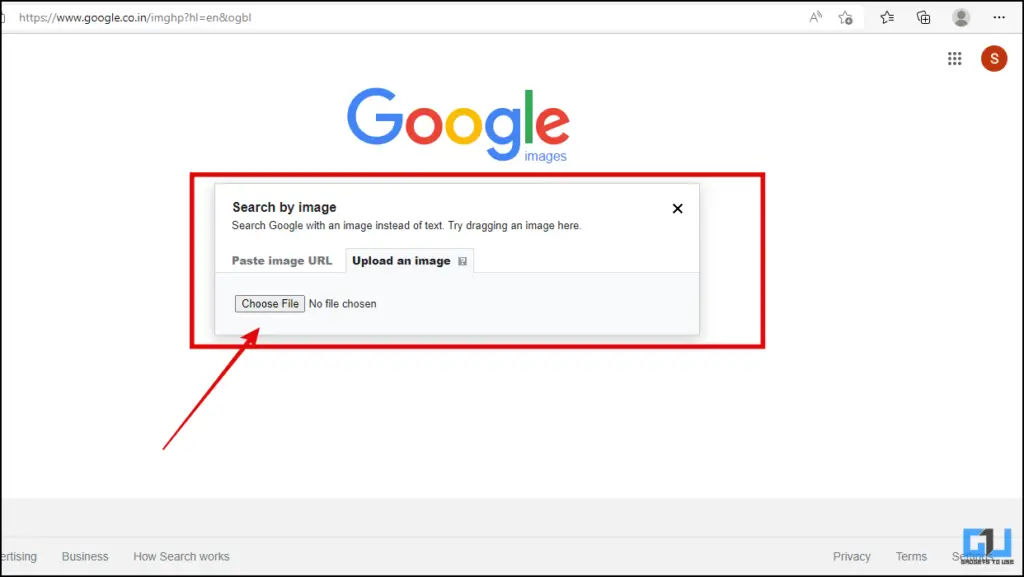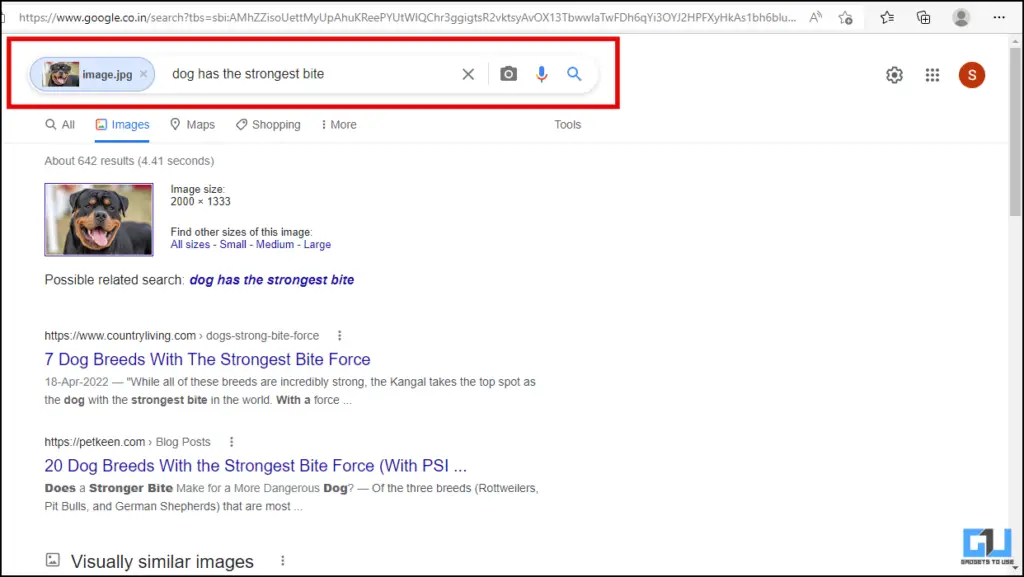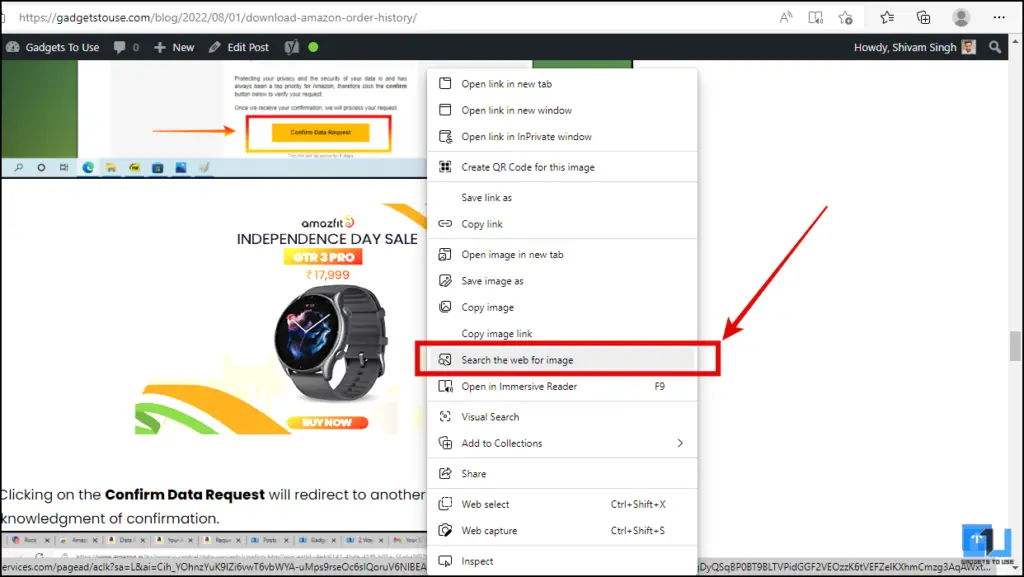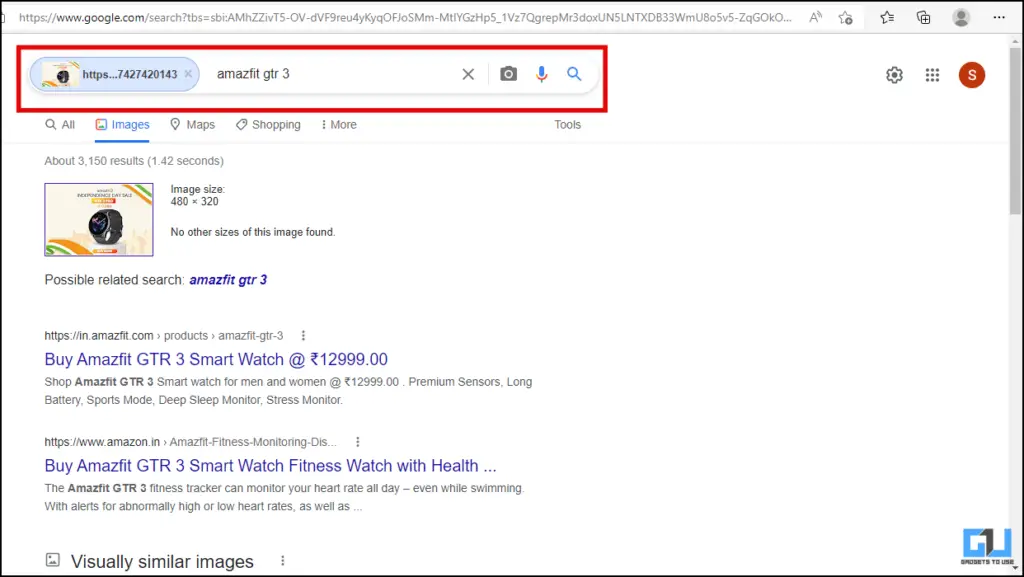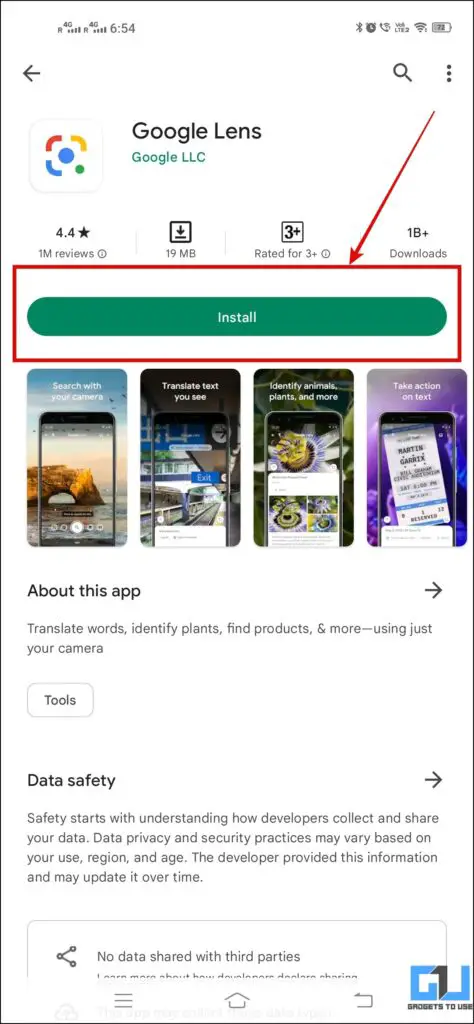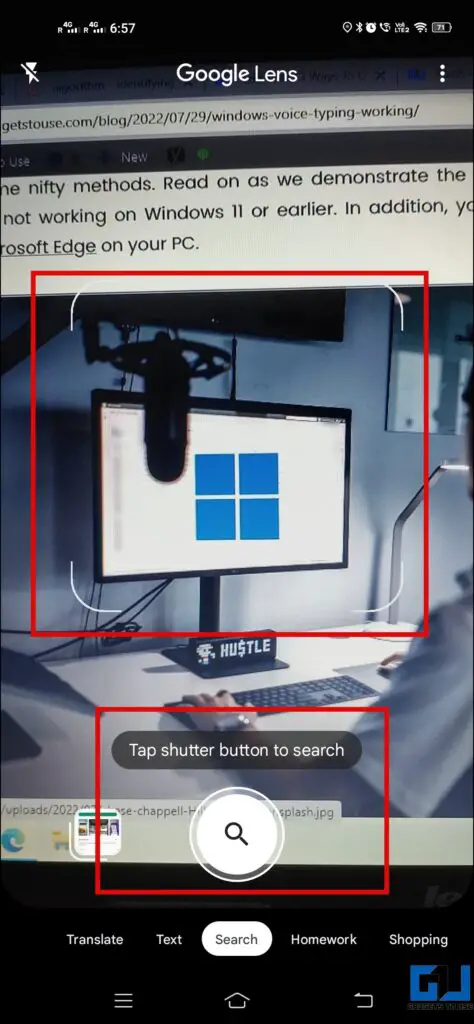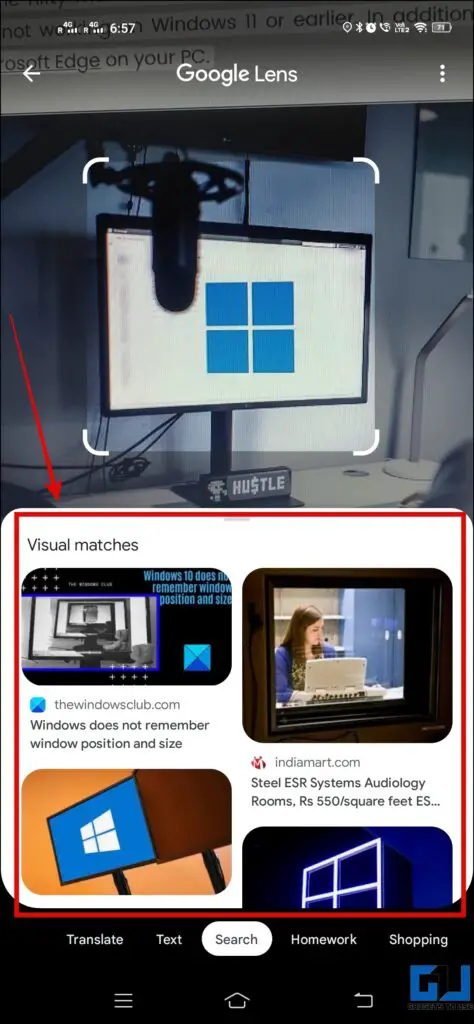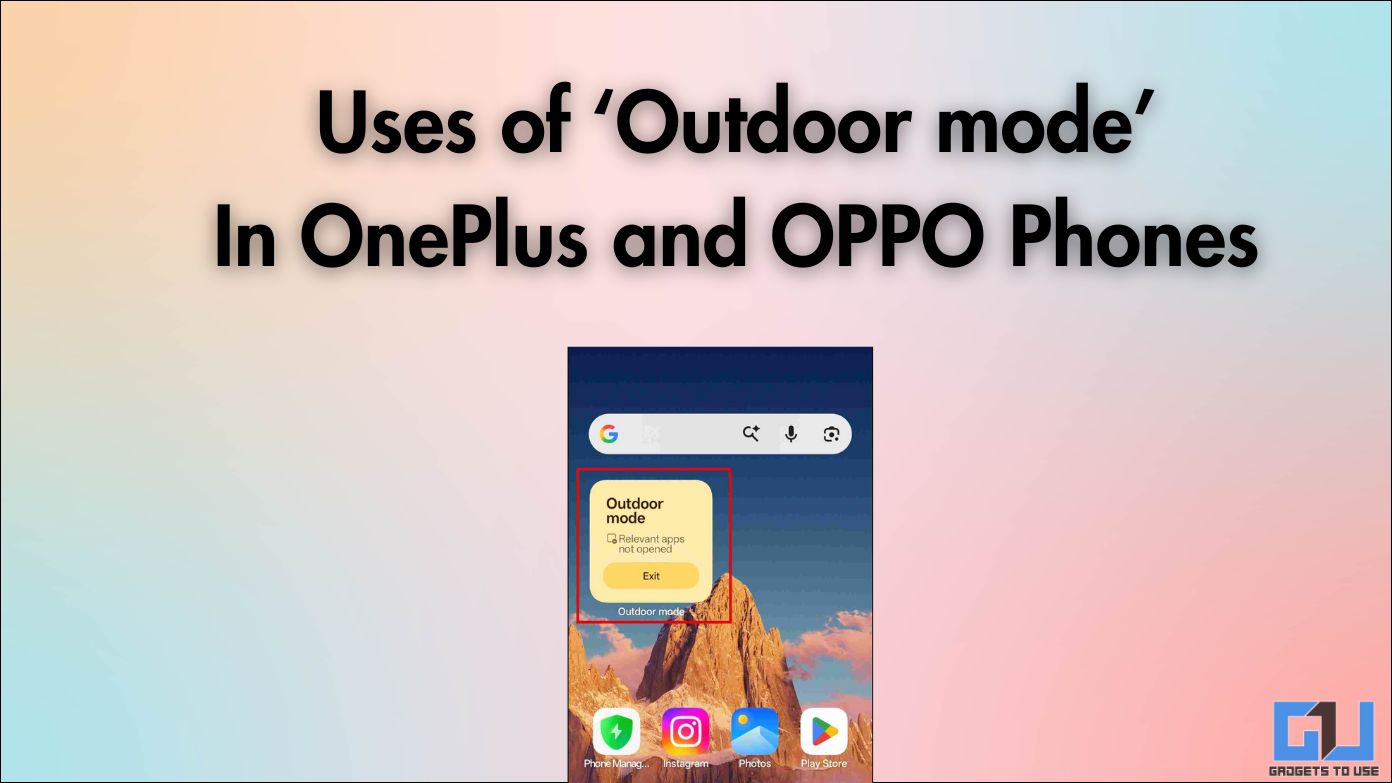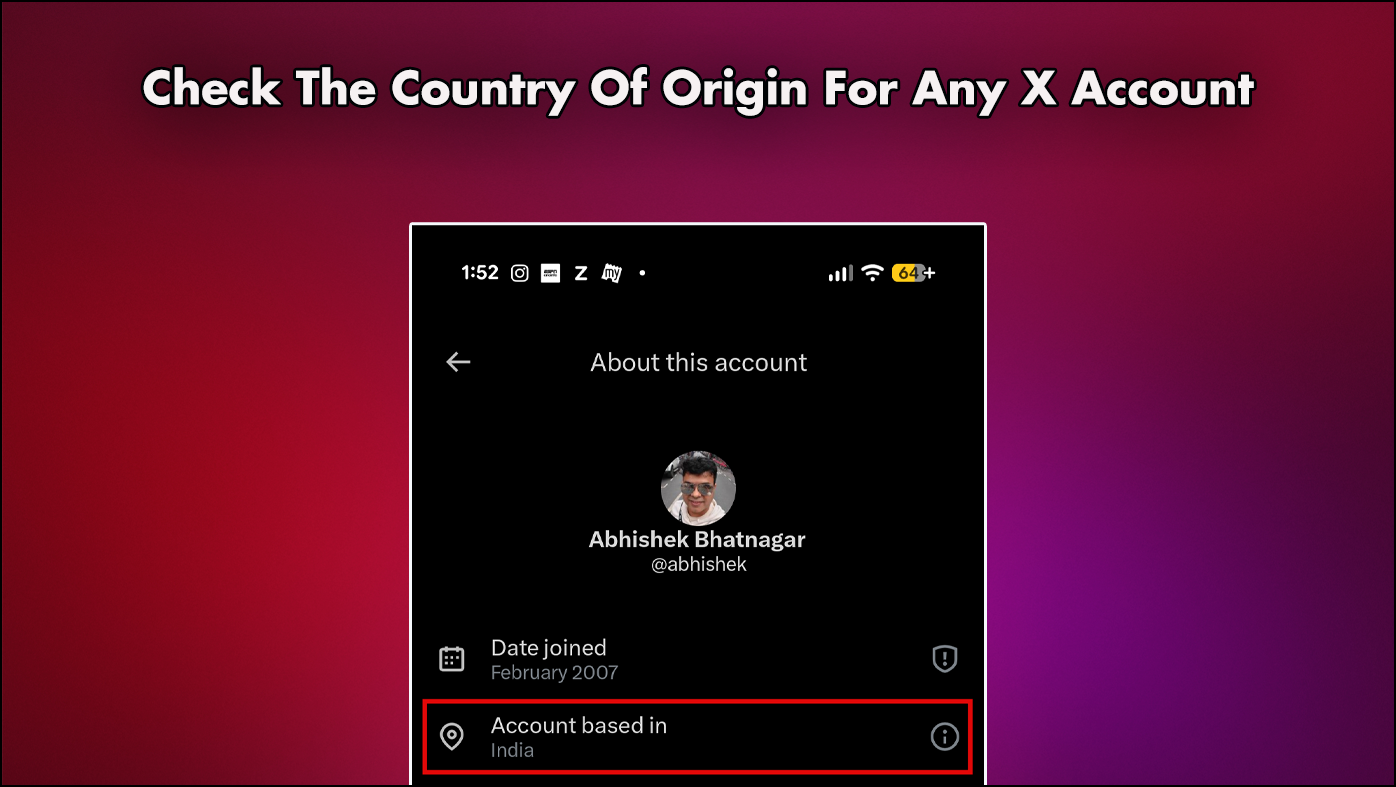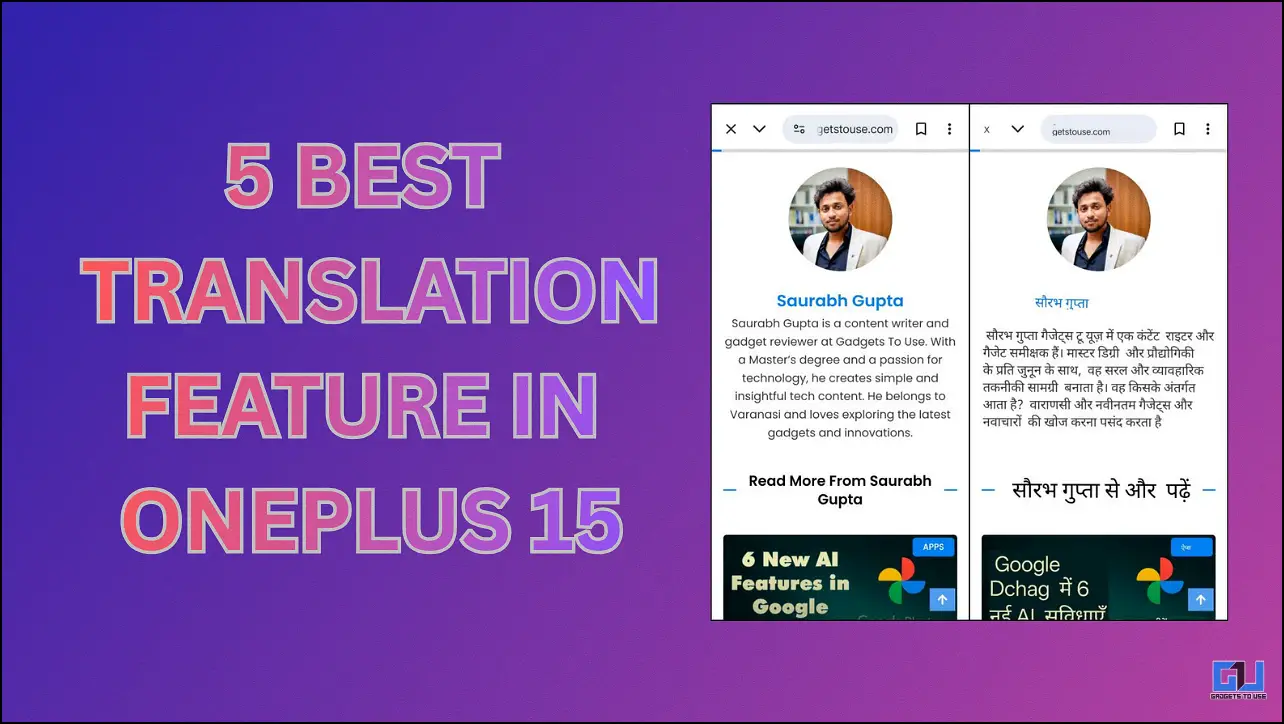Quick Answer
- Right-click on that image and select Search the web for image and it will directly search for this image on Google search or Bing search depending upon your default browser.
- Another way to search for an object or part of a photo is via the Web image search option while browsing through that internet, here’s how to use it.
- Another similar service from Google is Image Search using which you can scan an object/upload an image and search it directly in the Google Image search.
We all know how Google search has been like a miracle in our lives, with answers to your query within seconds. Another similar service from Google is Image Search using which you can scan an object/upload an image and search it directly in the Google Image search. Today we will guide you on how you can Google search an object or part of a photo.
How to Google Search for objects or part of the photo?
Today in this article, we will guide you with ways using which you can Google search an object or part of a photo. To know more about this, please read along.
Use Google Images to search for Object or Part of Photo
Google Images (Previously known as Google Image Search) was introduced in late 2001 and has been one of the best reverse image search engines. To use this, please follow the step-by-step guide given below.
1. Visit Google.com in a browser and switch to Image search by clicking on Images at the top right corner.
2. Now click on the Camera icon to upload (Or Drag & Drop) the photo or even paste the URL of the photo to search. Once the photo is uploaded, you will see search results right away.
Use Web image search to look for full photo
Another way to search for an object or part of a photo is via the Web image search option while browsing through that internet, here’s how to use it:
1. Open any webpage and select an image you want to search.
2. Right-click on that image and select Search the web for image and it will directly search for this image on Google search or Bing search depending upon your default browser.
Use Google Lens to search object or photo
You can also search for any object or part of an image from your phone using Google Lens. Here’s how to do it:
1. Tap on the Google Lens icon on your phone’s Google search bar or camera UI, or download the Google lens app.
2. Now, scan any photo that you wish to search about. Now it will show you similar results within seconds.
Bonus: Convert or Translate any text from the Image
Now that you have learned how to search an image from part of it, check out our other guide to easily convert and translate text from an image.
Wrapping Up:
The above tutorial discussed three ways you can search for any image on Google using different methods and apps. I hope this guide was helpful. If you find this of any help, please share it with your friends and family.
Also, Read
- 5 Ways To Search By Image Online: Best Reverse Image Search Tools in 2021
- 5 Ways To Search Using Video To Find Another Video Or Source
- Top 5 Ways to Do Reverse Image Search on iPhone or iPad
- How to Reverse Search On Google Using Image or Video
You can also follow us for instant tech news at Google News or for tips and tricks, smartphones & gadgets reviews, join GadgetsToUse Telegram Group, or for the latest review videos subscribe GadgetsToUse YouTube Channel.