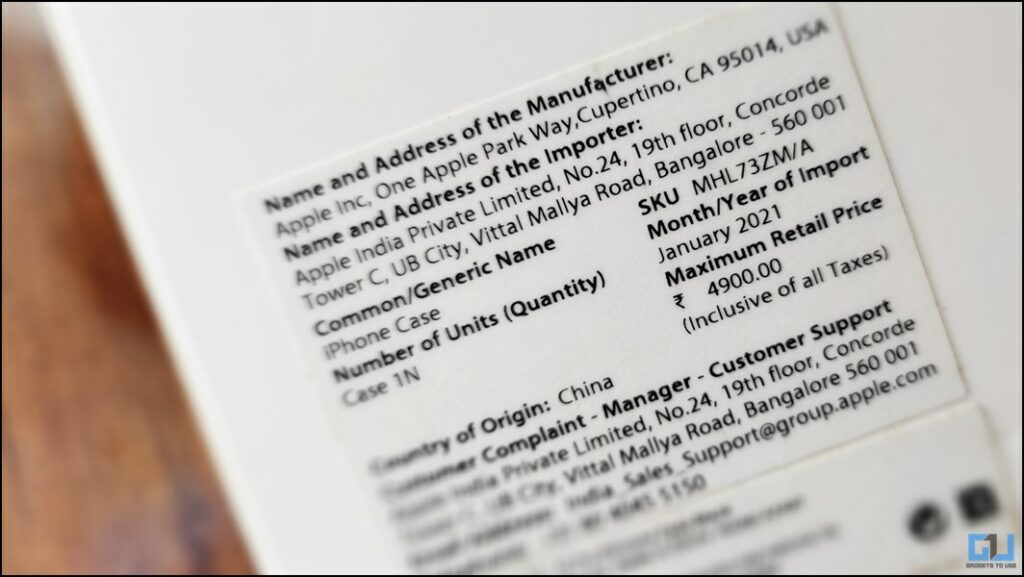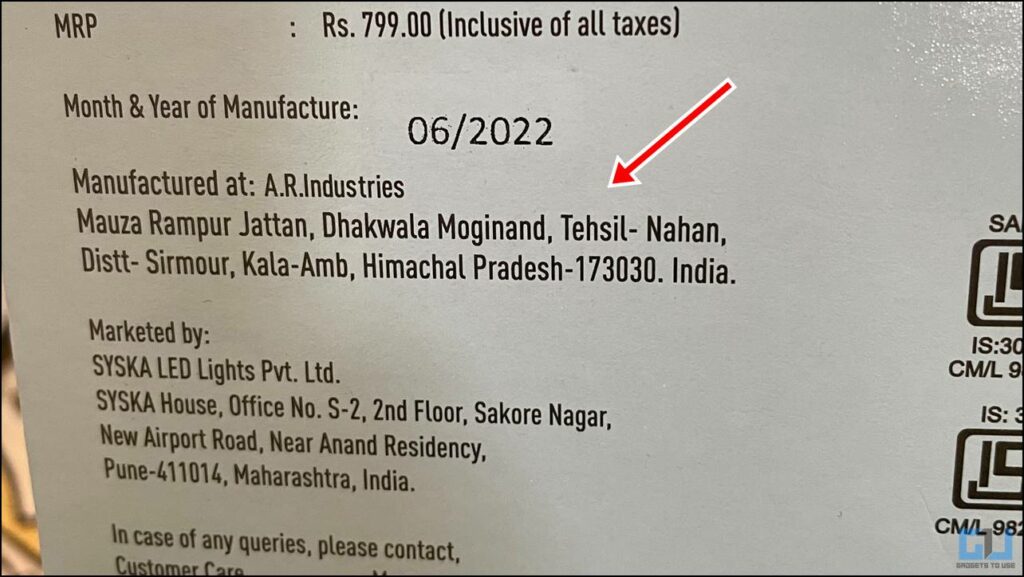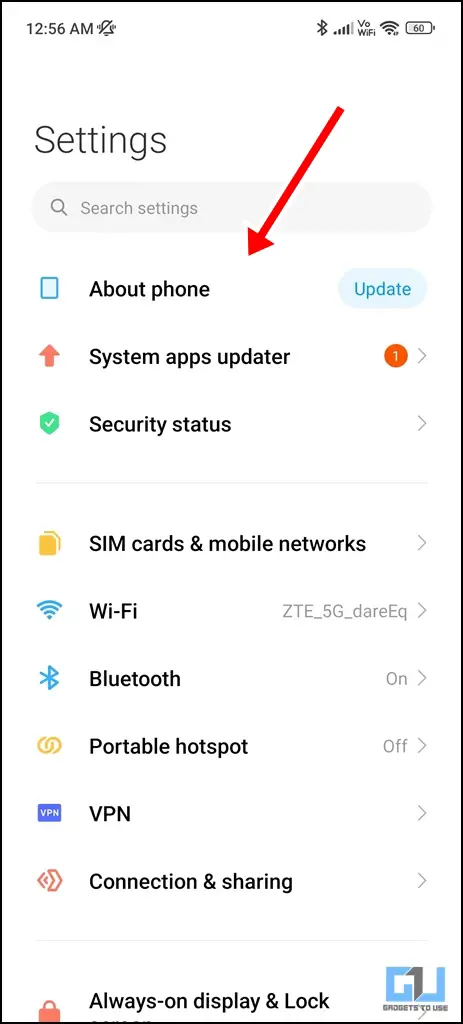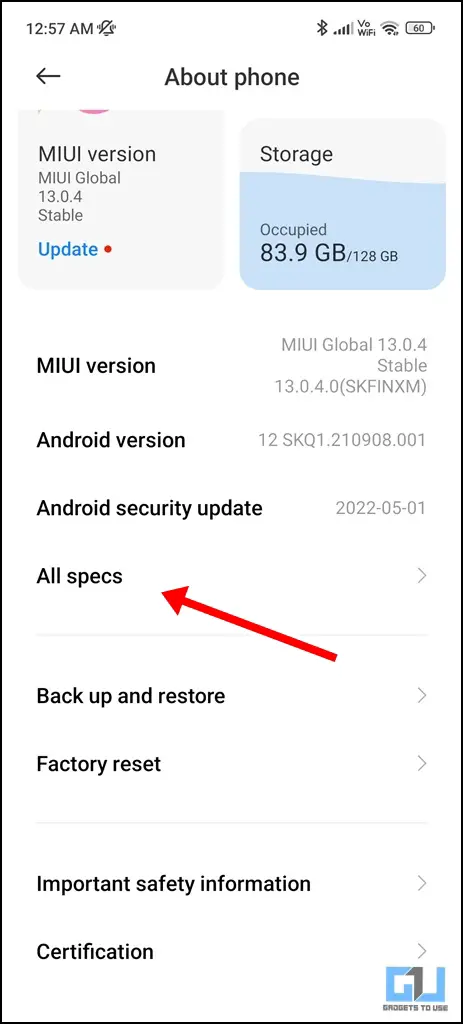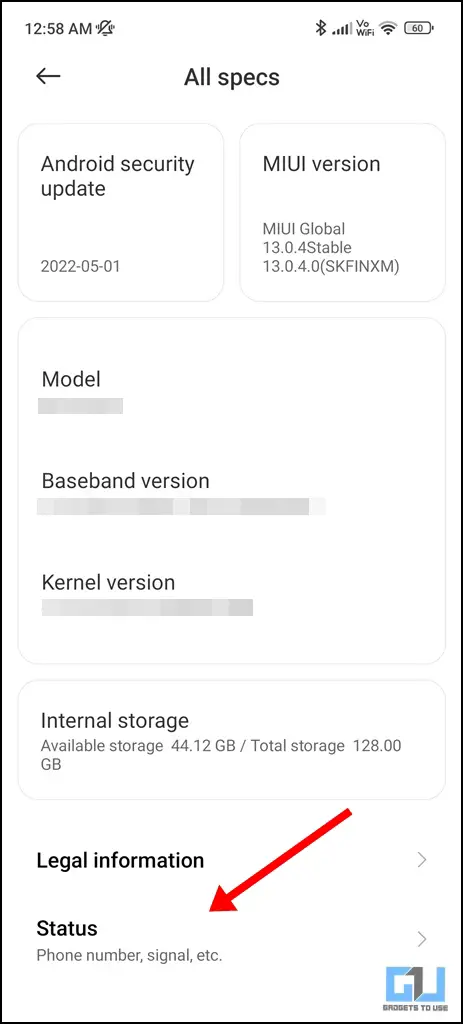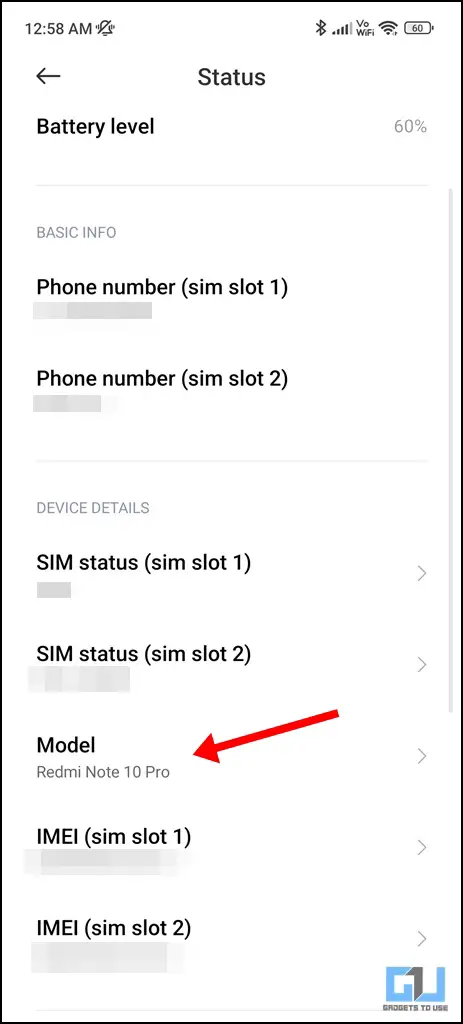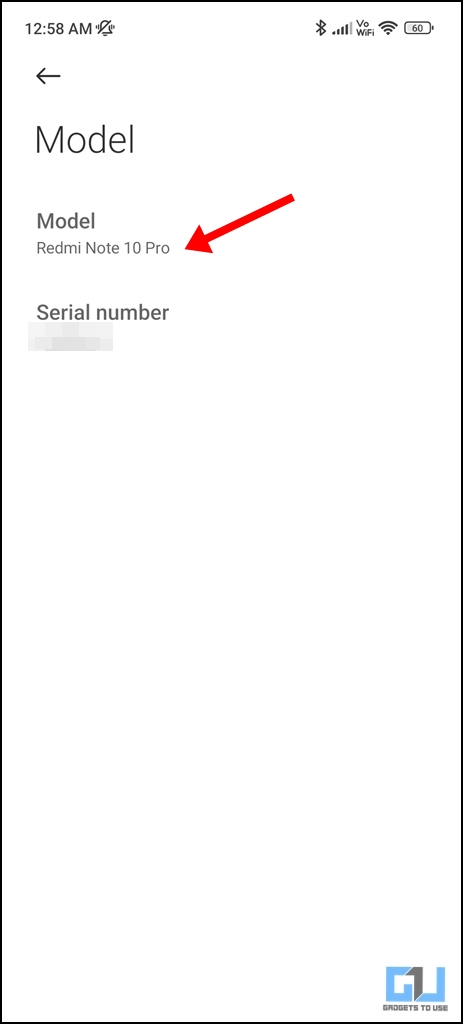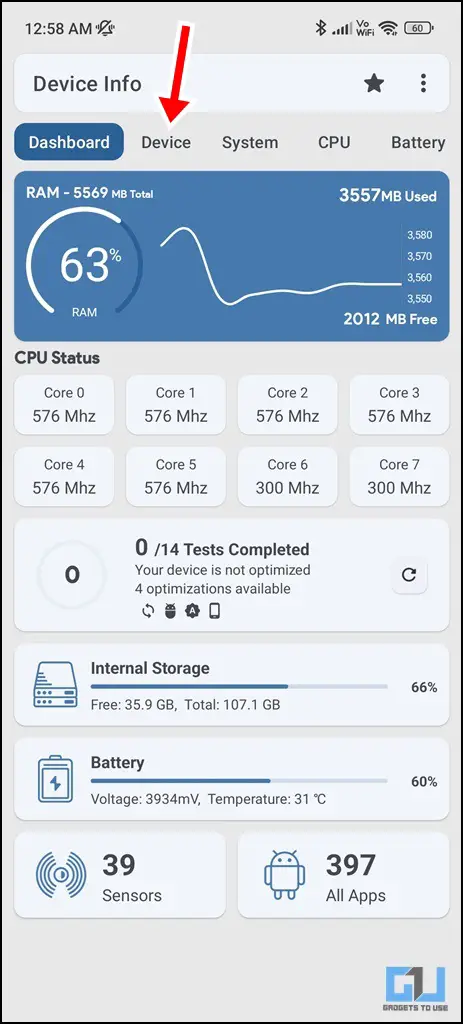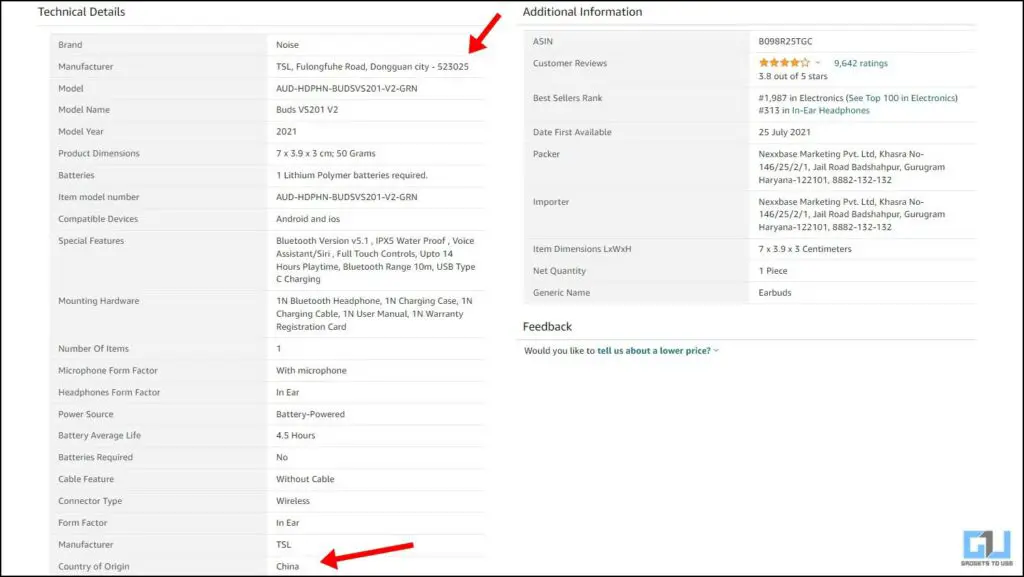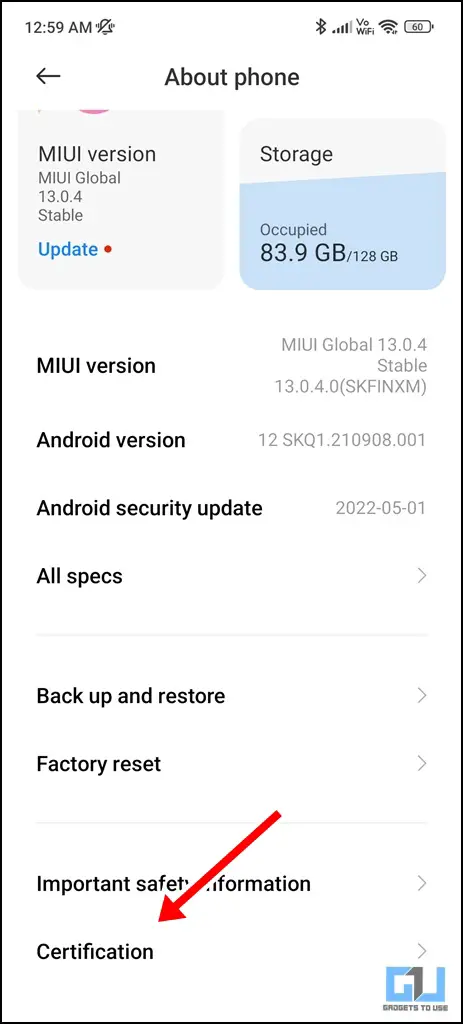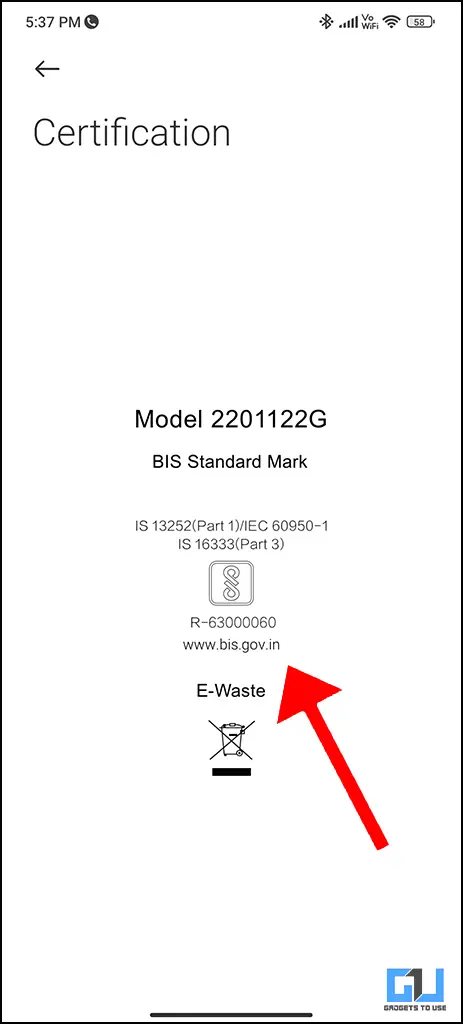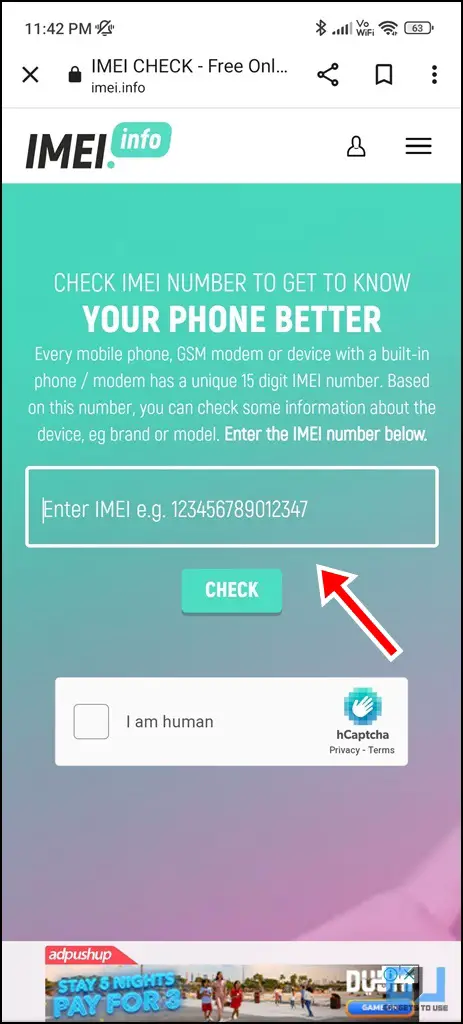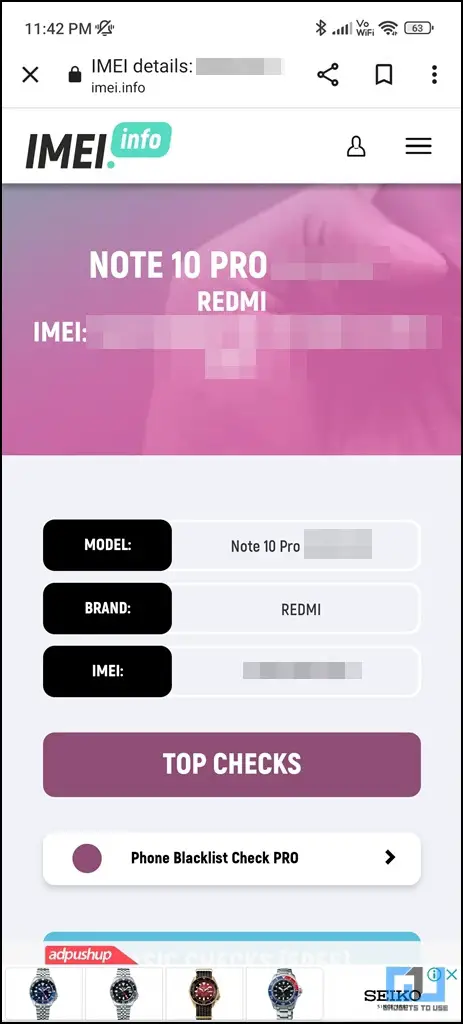Quick Answer
- Alternatively, you can also use third-party websites like e-commerce sites to know more about your device details, as, after a recent move by the Government of India, it has now become mandatory for sellers to disclose the “Country of Origin” of the product as a part of the product information.
- If you are curious to know the real manufacturer of products you are using, here’s how to find the real manufacturer of any phone, smartwatch, or other electronic goods.
- Manufacturing information like the year of manufacture, manufacturer name, along with the address of the manufacturer of an electronic good is often printed on the box.
Nowadays we often see electronics like phones, smartwatches, etc., from different brands, carrying different model numbers, that look almost identical. In such scenarios, there could be a possibility that both products have been manufactured by one OEM. If you are curious to know the real manufacturer of products you are using, here’s how to find the real manufacturer of any phone, smartwatch, or other electronic goods.
Find the Real Manufacturer of Phone, Watch, or Other Electronics
There are five ways to know where electronic goods are made and find the real manufacturer of phones, smartwatches, and other products. Let’s have a look at them.
Find the Real Manufacturer on Box
Manufacturing information like the year of manufacture, manufacturer name, along with the address of the manufacturer of an electronic good is often printed on the box. Using this info, you will easily be able to identify the real manufacturer of your phone.
1. Check the box of the product you want to know the real manufacturer of.
2. Try to find the manufacturer, pricing, or importer tag.
3. Here, you will be able to easily find where the product was originally manufactured including its country of origin.
Check via Device Settings
Another way to find the manufacturing info, including the real manufacturer of your phone is via device settings. Here’s how to do it:
1. Go to your phone Settings and tap on About Phone.
2. Go to All Specs. Here you will be able to see the Model Number of your device.
3. If you wish to know the Model Name and Serial Number of your phone, scroll down and tap on Status.
4. Then, tap the Model number.
5. Here, you will be able to find the original Model name of your device along with its serial number.
Using Third-Party Apps or Websites
There are some third-party apps that help you find the real manufacturer of your phone and other details.
1. Download Device Info from Google Play Store.
2. Open the app and navigate to the Device tab.
3. Here you will easily be able to find the device model, manufacturer, and other details. You can also navigate to other sections of the app to know more interesting information about your device’s hardware.
Check Details on E-commerce Portals
Alternatively, you can also use third-party websites like e-commerce sites to know more about your device details, as, after a recent move by the Government of India, it has now become mandatory for sellers to disclose the “Country of Origin” of the product as a part of the product information.
1. Visit an e-commerce website like Amazon or Flipkart and open the product page of the electronic device.
2. Scroll down to Product Details. Here you will be able to see the manufacturer details and the Country of Origin of the product easily.
From BIS/ISI Marks and Numbers
Having a BIS-certified mark signifies that the said product has gone through various rigorous quality tests. A BIS/ISI mark of your electronic device can be located on the product’s outer box. However, if you do not have the outer box handy, you can follow the below steps.
1. Go to the About Phone section present under your device Settings
2. Navigate to Certification and tap on it. Here you will be able to find the BIS Certification and ISI mark for your product.
Now you can follow our detailed guide to find all the manufacturing information that you may need for your product.
Use IMEI Checker to Find Real Manufacturer of a Phone
Your phone’s IMEI number tells a lot about your device, including the real manufacturer of phone details. This can be checked using the IMEI Checker website. Here’s how:
1. First find the IMEI number of your phone, by dialing *#06# on your smartphone.
2. Once you have your IMEI number, copy it and paste it into the IMEI Checker website.
3. Now you will see the real manufacturer of your phone along with other details.
Bonus: Check Phone’s Country of Origin From IMEI Number
You can also determine the country of Origin of your smartphone from its IMEI number. Just have a closer look at the 7th and 8th digits of the IMEI number and match it from the table provided below.
Wrapping Up: Find the Real Manufacturer of Your Phone
These are the seven ways to find the real manufacturer of your phone, smart watches, or other electronic devices. We hope the article helped you achieve the same. If you found this guide helpful, make sure to like and share it with friends. Check out more tech tips and tricks linked below, and stay tuned for more such tips and tricks.
Also, read:
- 3 Ways To Find Display Type On Your Phone
- 4 Ways to Find Out Processor in Your Phone and How Fast Is It
- 3 Ways to Find Camera Sensor Model on Your Android Phone
- 6 Things to Check Before Buying an Old Used Smartphone
You can also follow us for instant tech news at Google News or for tips and tricks, smartphones & gadgets reviews, join GadgetsToUse Telegram Group or for the latest review videos subscribe GadgetsToUse YouTube Channel.