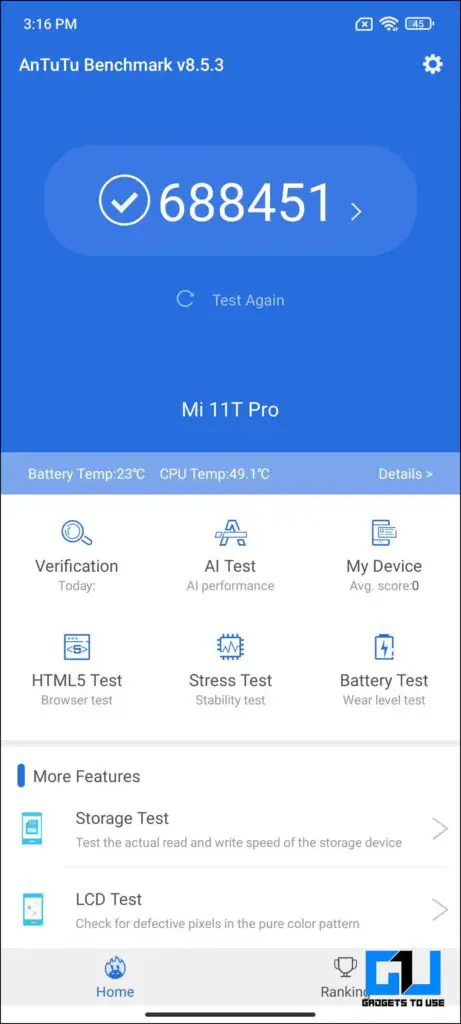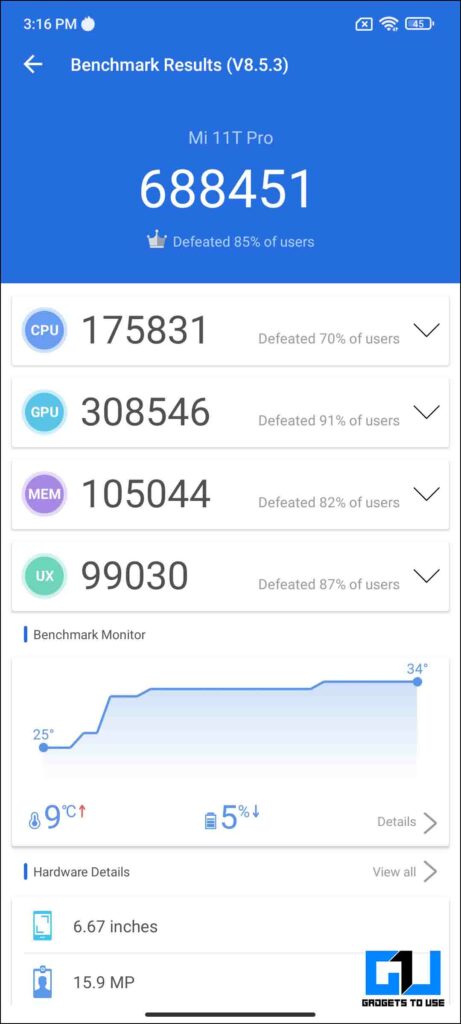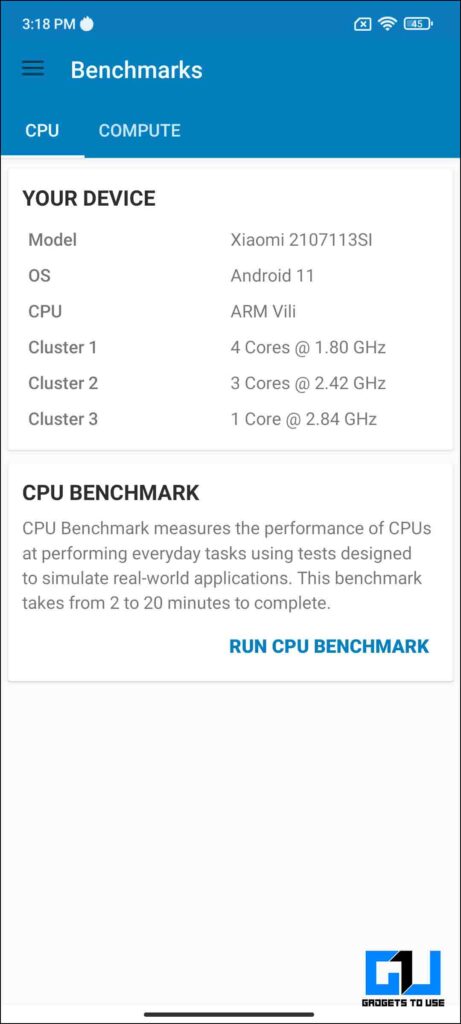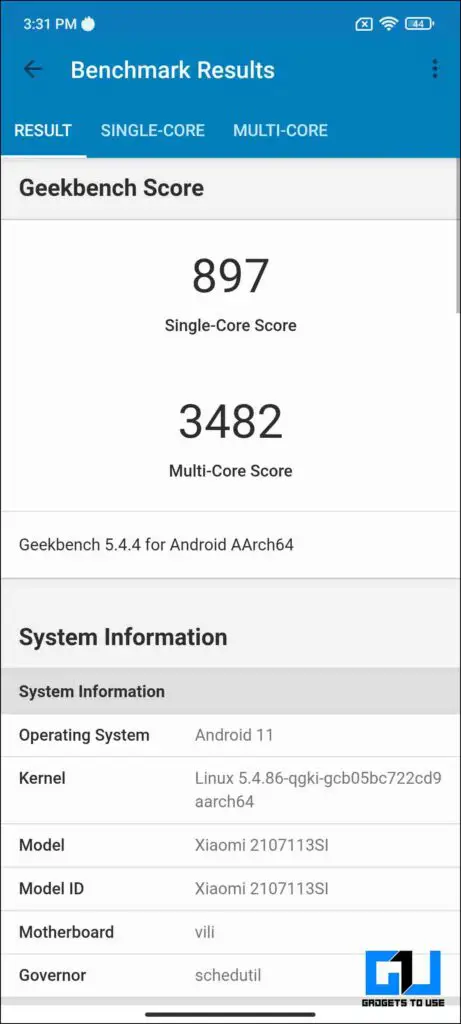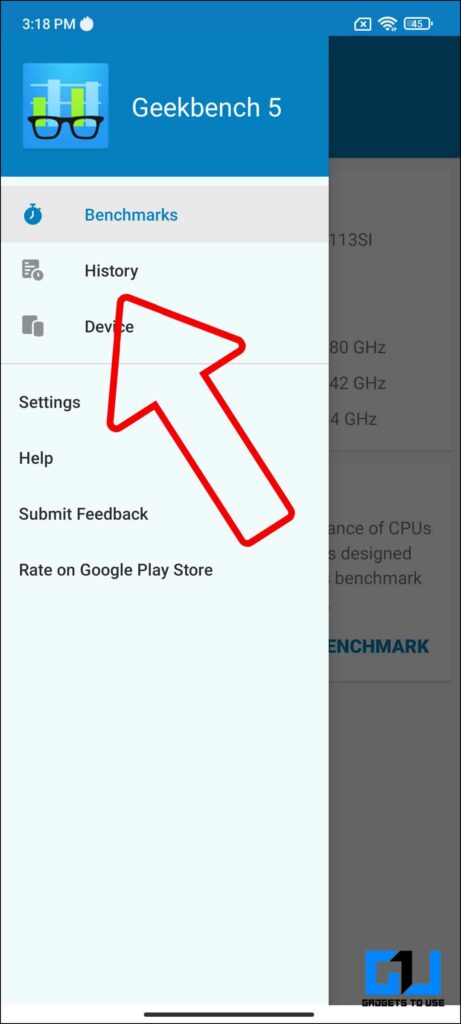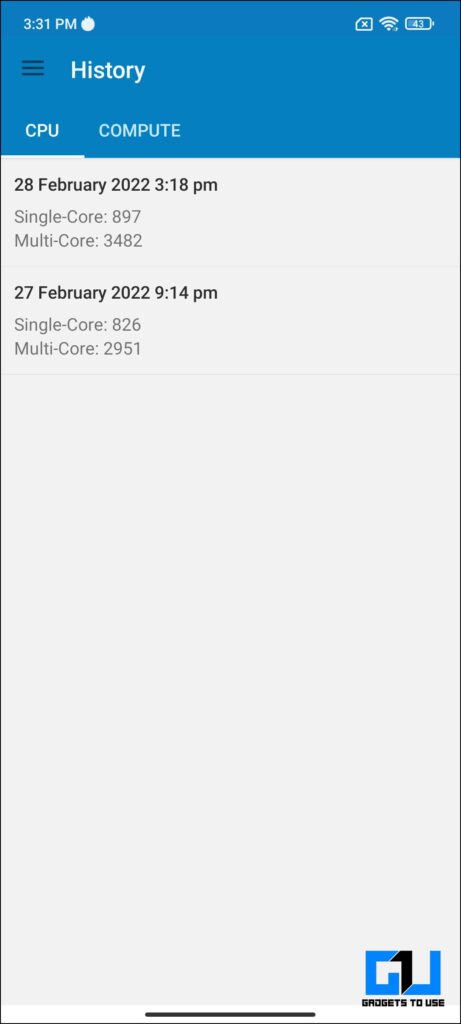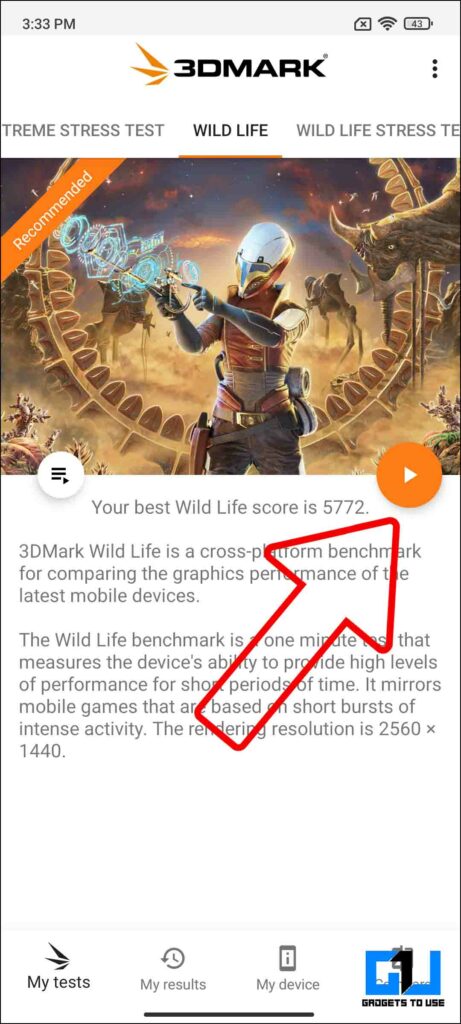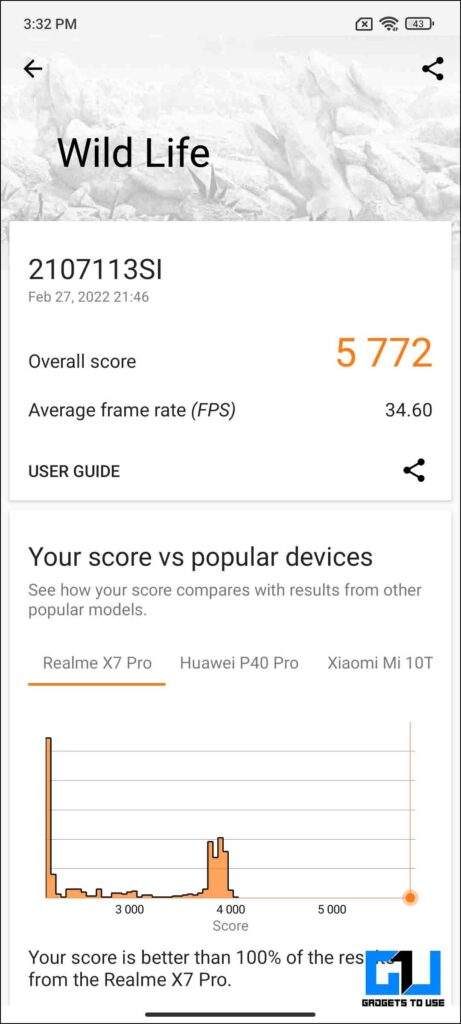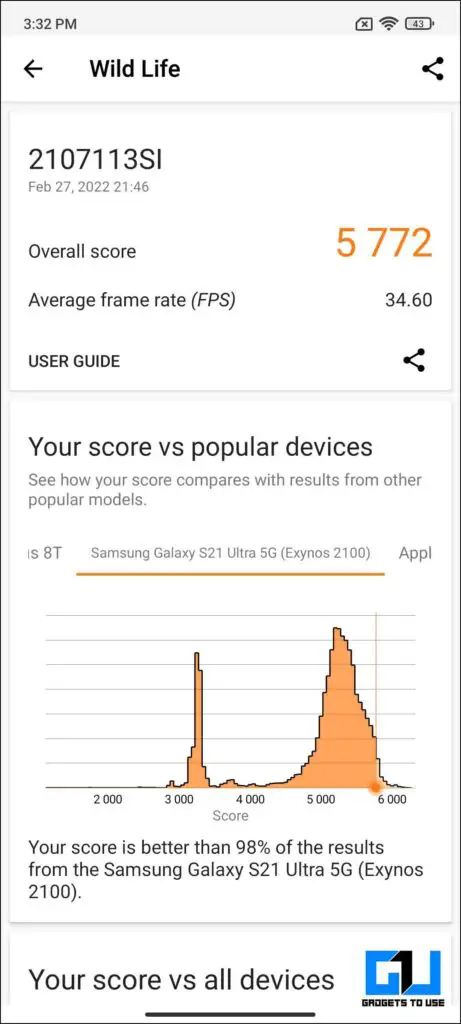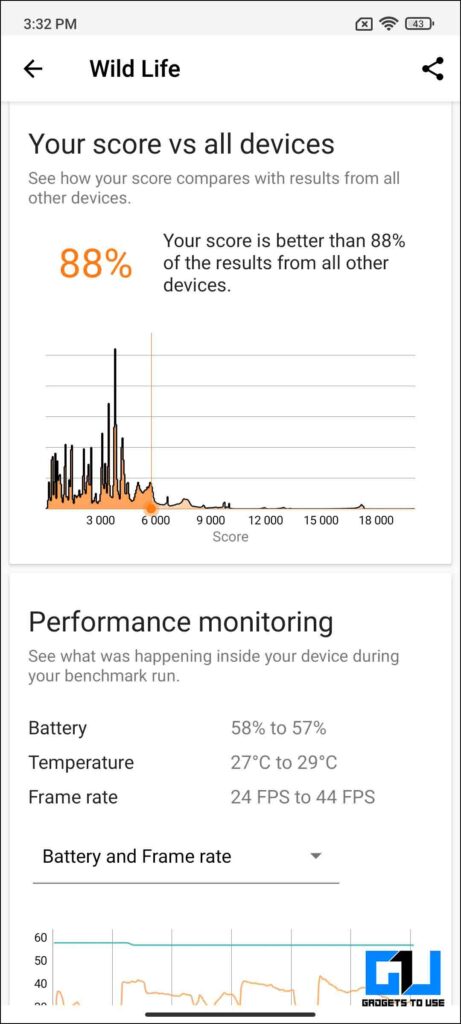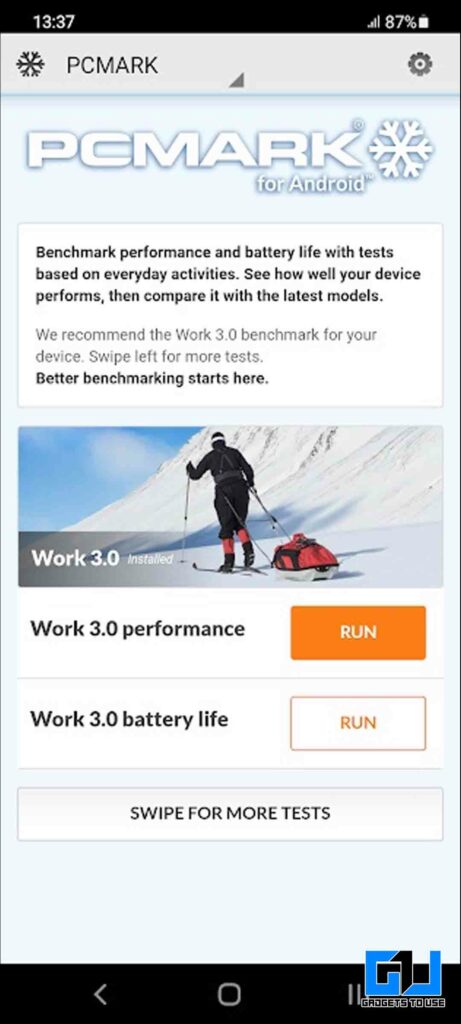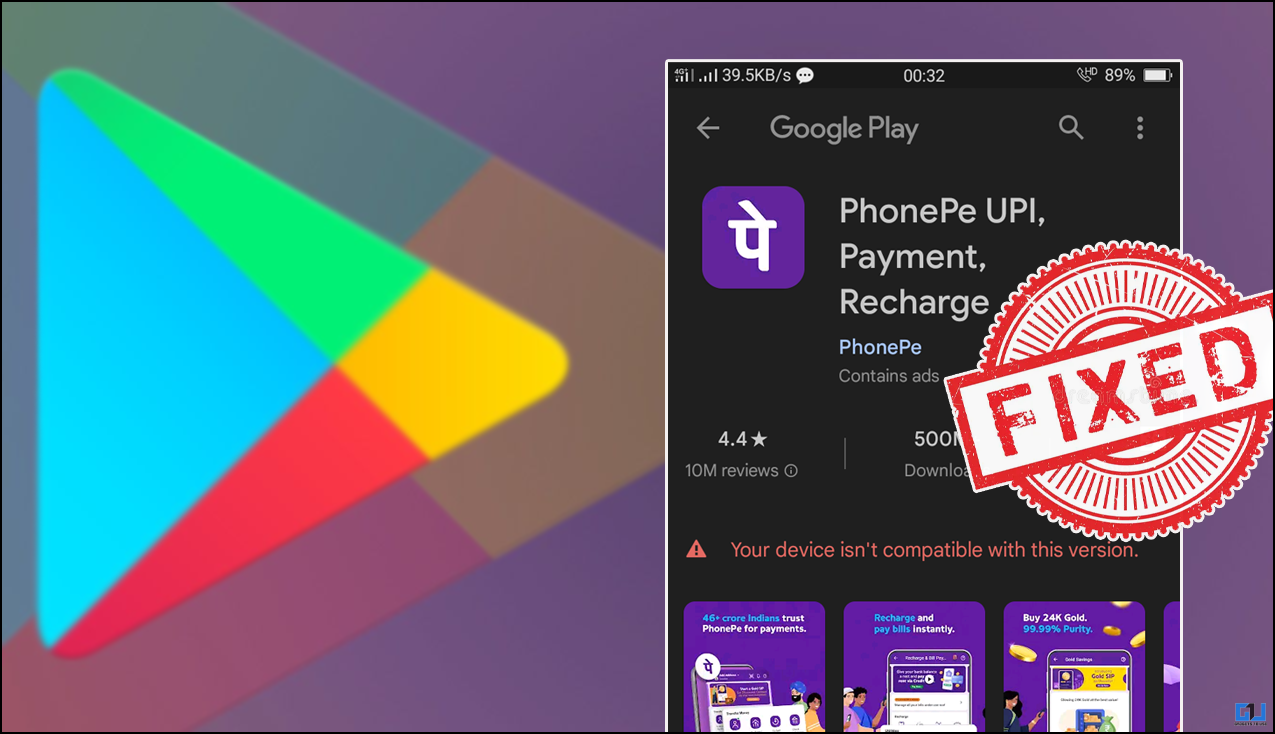Quick Answer
- PC Mark is a different benchmarking app for your phone, it considers all the components of your phone as one single unit, to test the overall score of your phone.
- The app does save the score history, so you can look at the performance over the period, and compare it over time, to check if the performance has degraded or not.
- Hundreds of phones are launched over the year, with hundreds of processors, it becomes difficult to know the true potential of the chipset used in each phone, and compare it with other phones, with a different processor.
Hundreds of phones are launched over the year, with hundreds of processors, it becomes difficult to know the true potential of the chipset used in each phone, and compare it with other phones, with a different processor. You can check out our guide to find out which processor is inside your phone. Today I’ll be sharing ways to test how fast the processor is or whether the performance has degraded over time. So let’s have a look.
Also, Read | How Does AI Sensing Camera Work in Snapdragon 8 Gen 2
Ways to Find Out Processor In Your Phone, and How Fast Is It?
Technology is changing at such a fast pace, that we do get newer upgrades every couple of months. These upgrades can be of two types, either it can be a major upgrade, or it can be a minor upgrade. In case it is a minor upgrade, smartphone brands play a tactic, by giving the newer chip (with minor upgrade), and while degrading the already existing models, with software updates, making the consumers buy the newer model.
This is a very ugly practice, but it happens in the practical world, even major brands, like Apple, were caught using this tactic (throttle gate). You can check if your smartphone brand has done this with your phone by these methods:
Also, Read | 6 Best Free Benchmark Apps for Android Phones- 2022
Antutu Benchmark
Antutu is one of the leading mobile benchmark apps. It runs multiple tests to check the performance of the phone’s processor, RAM, and graphics. To get a broad overall performance check of the phone. Once the test gets complete, it shows a score about your phone (the higher the score, the better the performance).
This score can be compared over time. You do get more information about changes in temperature, and battery drop while performing the test. If the score drops over time, then it means your phone has become slower and sluggish. But don’t just rely on Antutu as we have seen brands manipulating Antutu as well, in such a case do test multiple benchmarks on your phone.
Also, Read | Phone Slowing Down? Boost Performance of Android Phones
Geekbench Benchmark
Geekbench is also one of the leading benchmarking apps for smartphones. It tests the processor’s speed and memory, of the phone. Once the test gets complete, you will see a single core score, this represents the CPU can handle multi-tasking. The app does save the score history, so you can look at the performance over the period, and compare it over time, to check if the performance has degraded or not.
Geekbench is available for Android, iOS, Windows, macOS, Linux. There’s also a Machine Learning version of Geekbench, to test the ML capabilities of modern processors.
Also, Read | 9 Ways to Cool Down Your Android Phone Instantly Without Turning it Off
3D Mark BenchMark
3D Mark Tests the graphics and gaming capabilities of your phone, as it plays heavy visual graphic scenes and intense rendering. It also shows a quick comparison chart with other similar phones, available with similar hardware capabilities. You also get the history of your phone’s score, for future comparisons.
3D Mark (Android) 3D Mark (iOS)
Also, Read | This Simple Trick can Speed Up Internet on Android, iOS, Windows, and Mac
Bonus: PC Mark Benchmark
PC Mark is a different benchmarking app for your phone, it considers all the components of your phone as one single unit, to test the overall score of your phone. The difference between PC mark and other tests is that it tests the phone for real-world tasks like web browsing, video editing, writing, data manipulation, and photo editing performance. Even though PC Mark doesn’t show any history benchmark test. This helps to get data about how your phone will perform for real usage.
Wrapping Up: Find Out Processor
This is how you can check how fast your phone’s CPU, know more about the phone’s real performance. As I mentioned earlier smartphone brands can manipulate some benchmark apps, like Antutu. It’s better to run multiple benchmark apps, and test your phone’s capabilities, over time, to see whether your phone has slowed down or not.
You can also follow us for instant tech news at Google News or for tips and tricks, smartphones & gadgets reviews, join GadgetsToUse Telegram Group or for the latest review videos subscribe GadgetsToUse Youtube Channel.