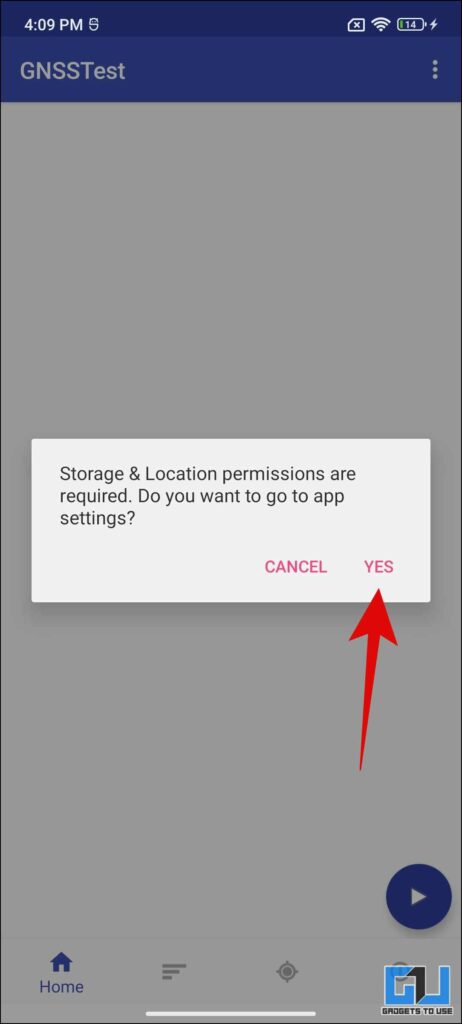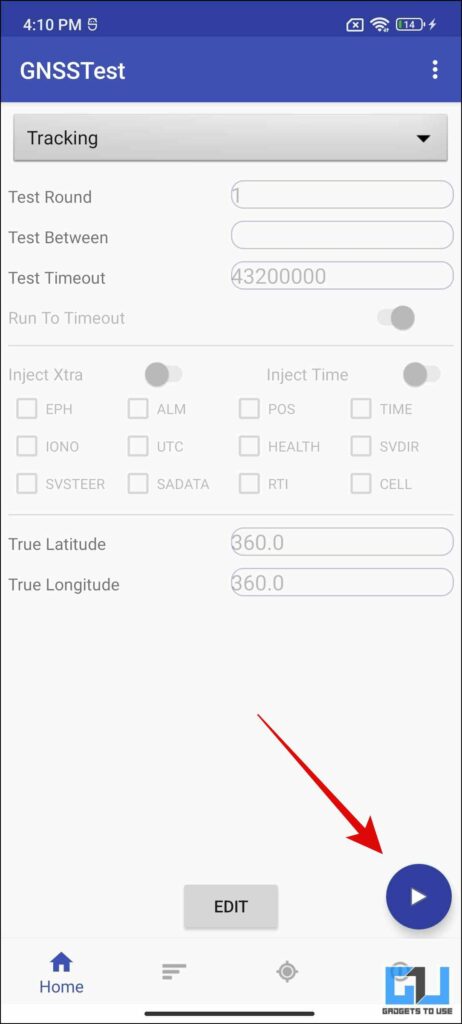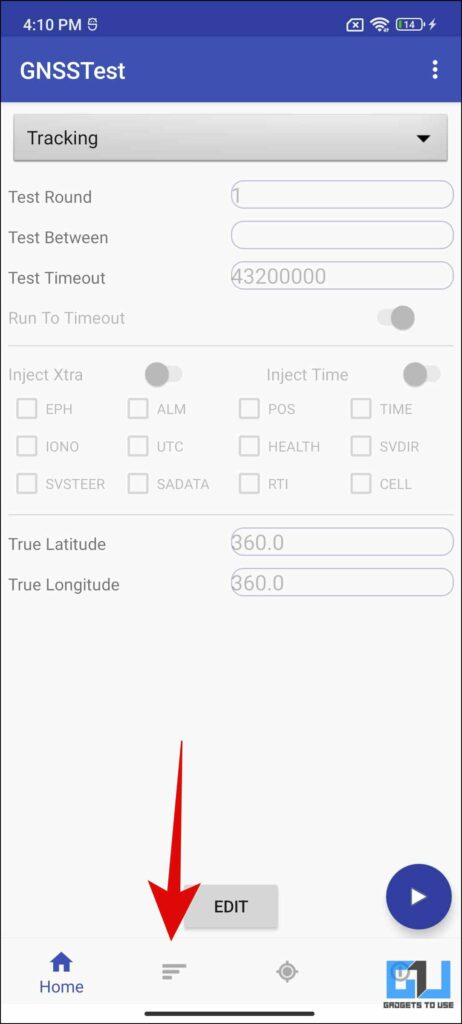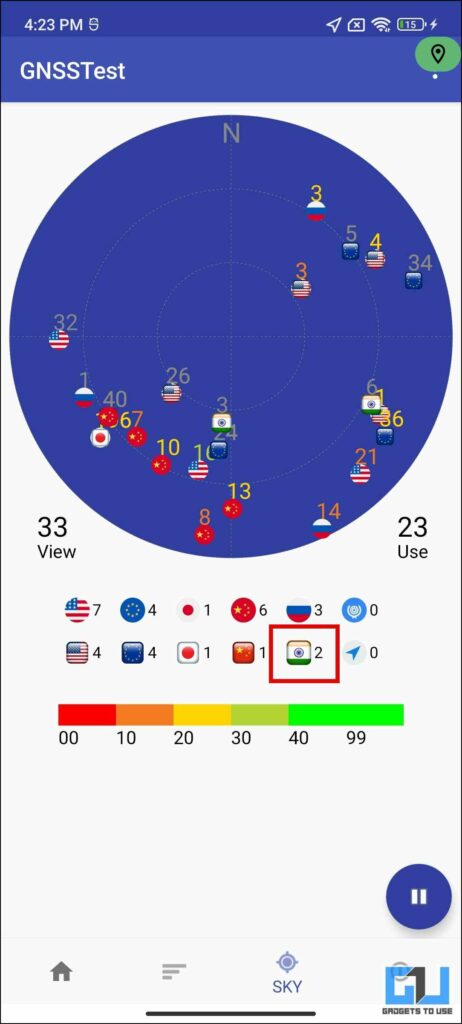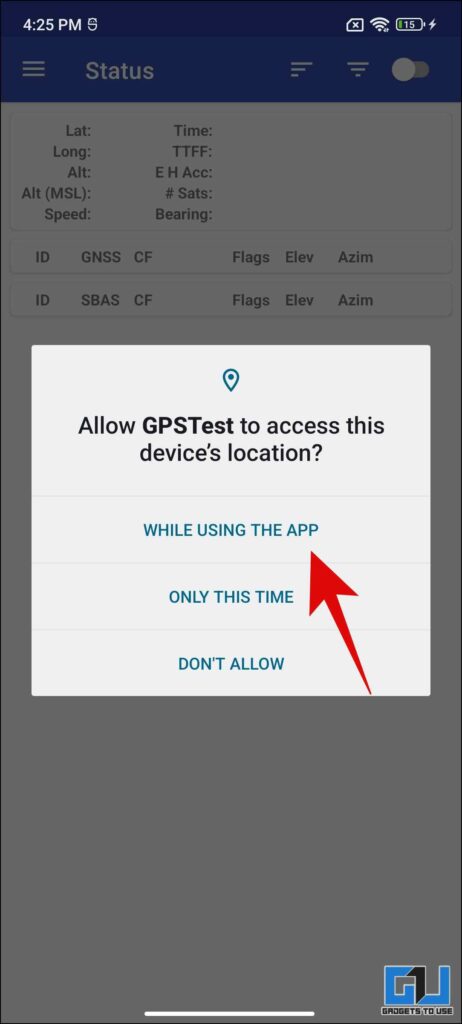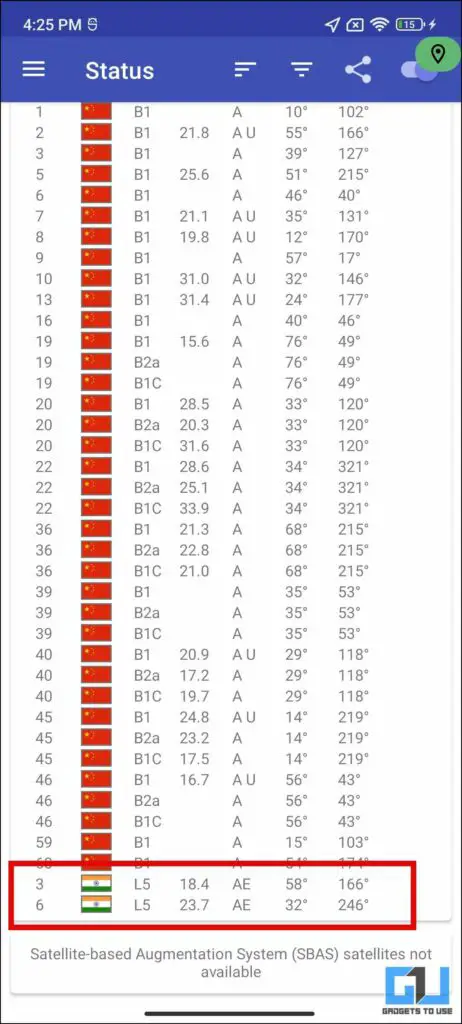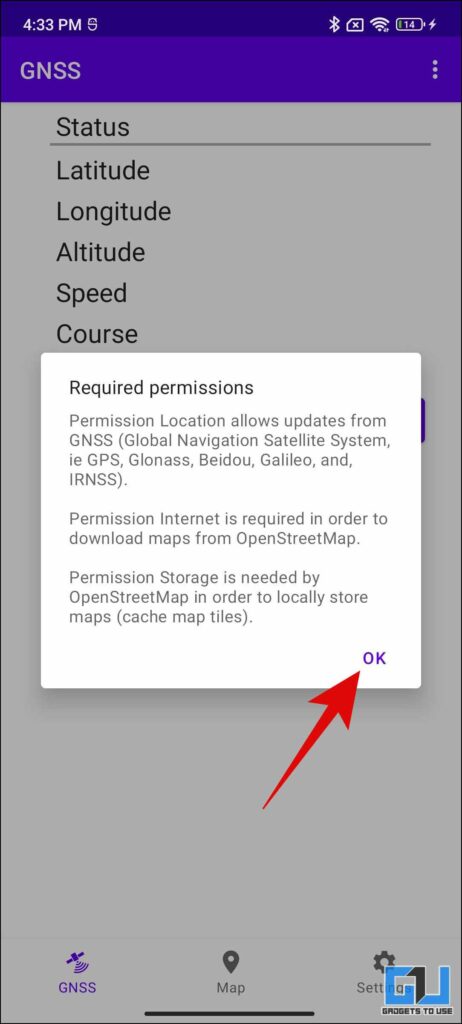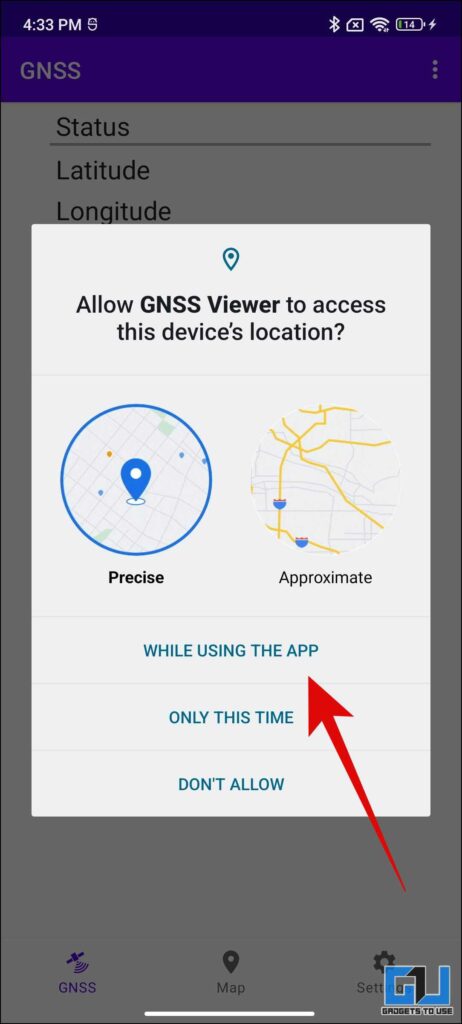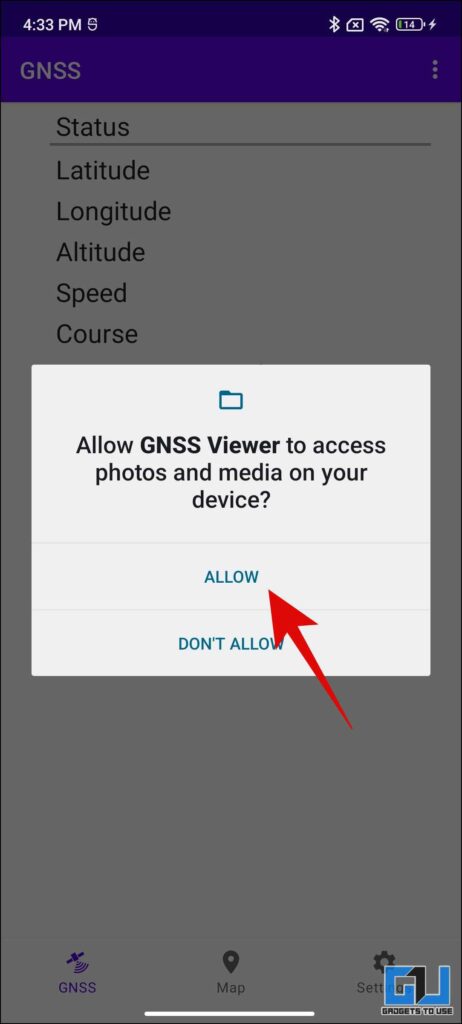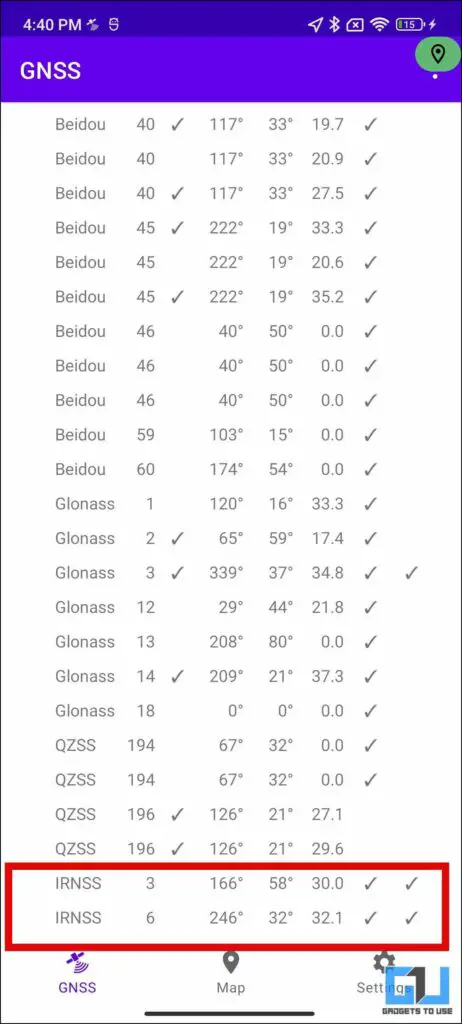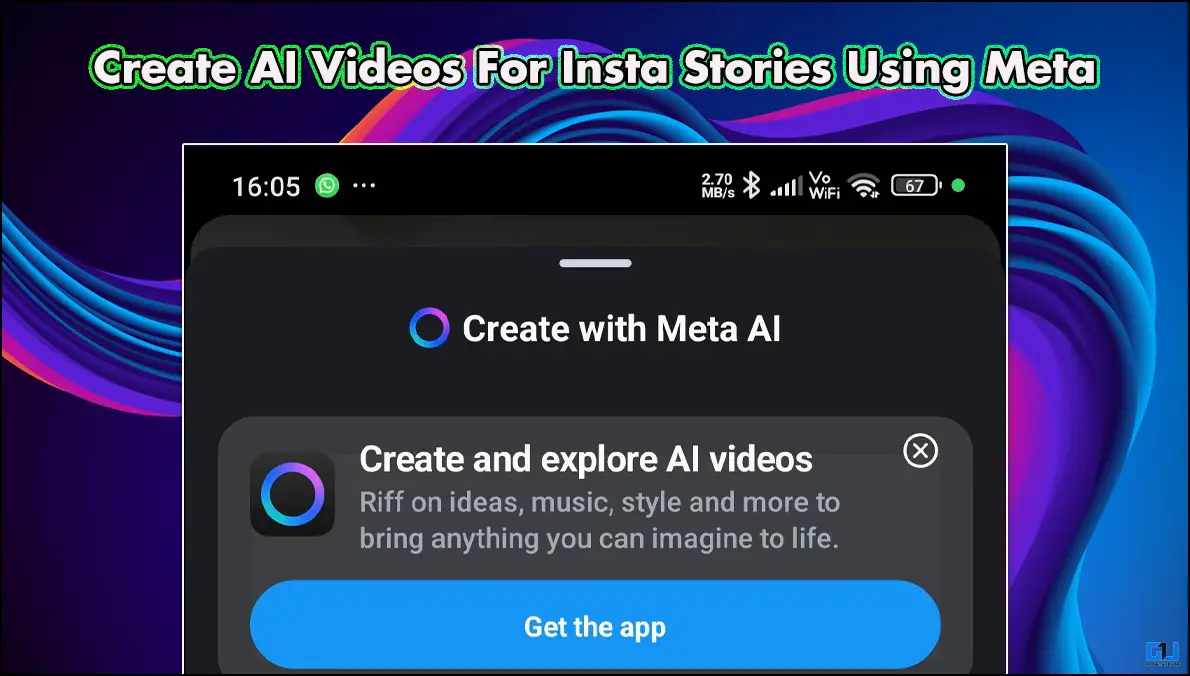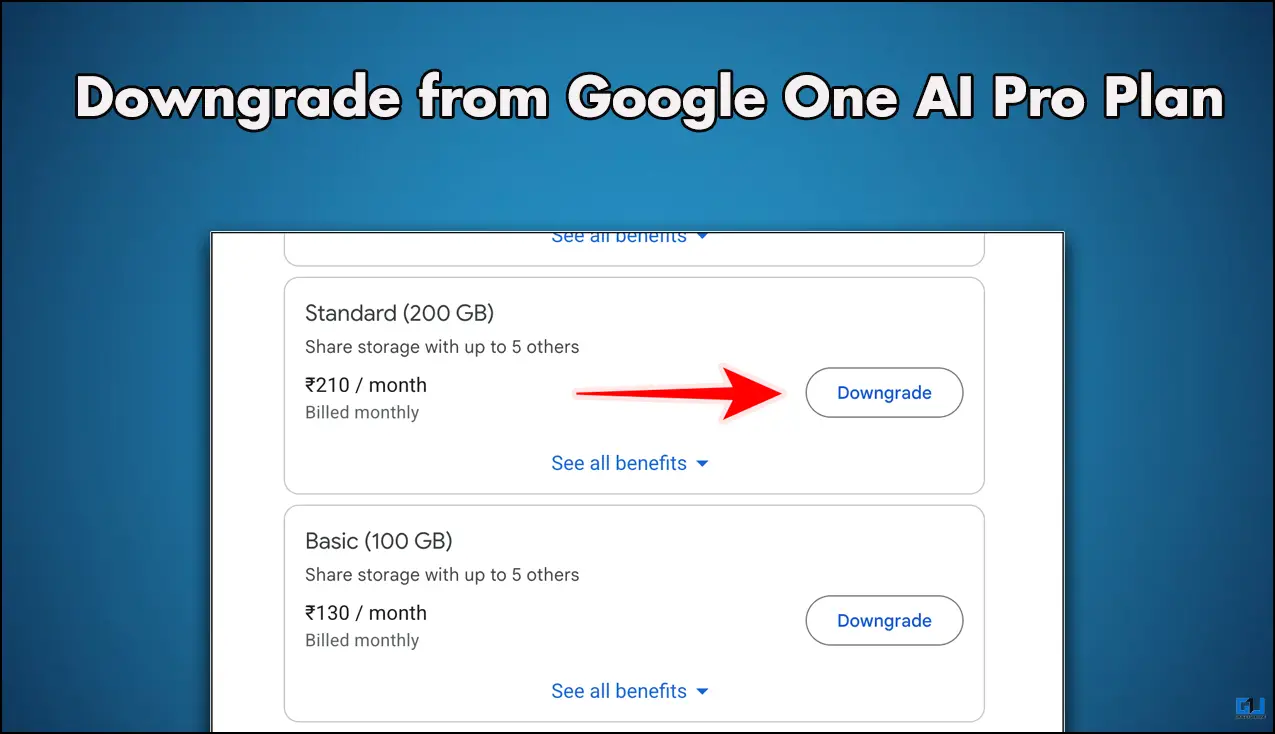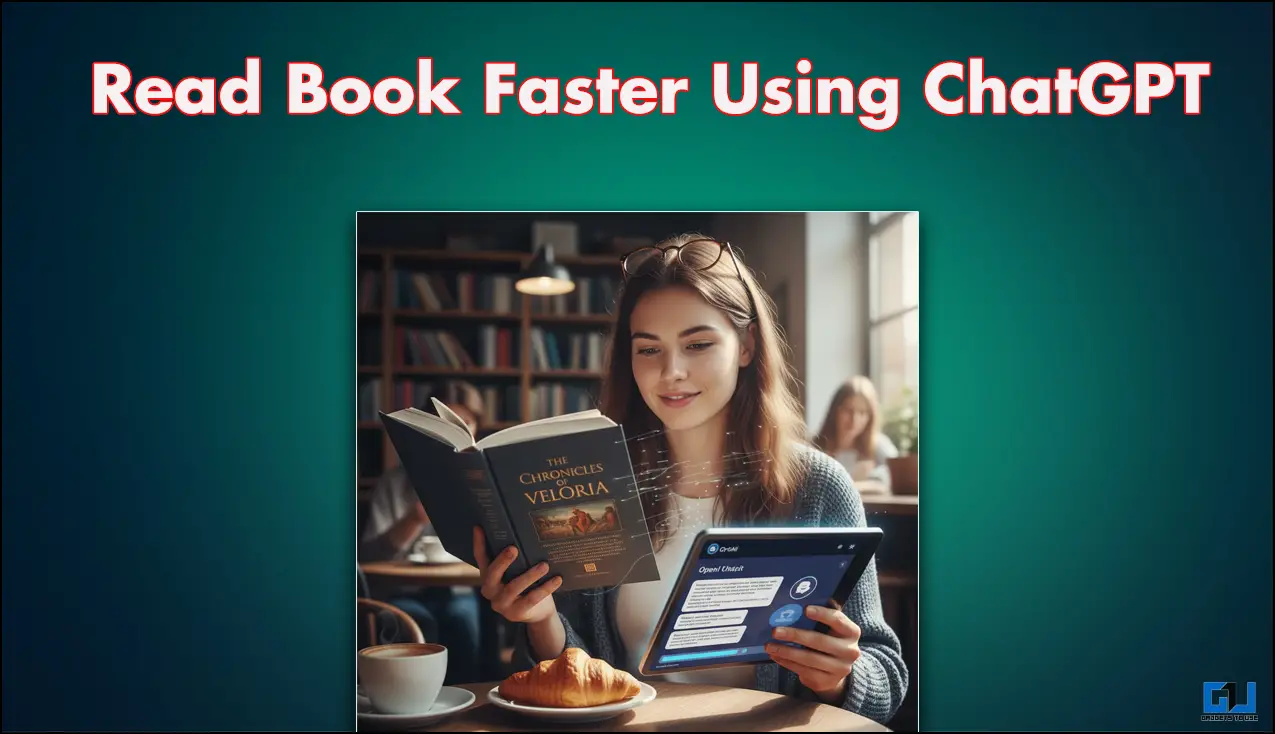Quick Answer
- Another app you can use to check NavIC support on your phone is GPS Test, along with GNSS it also lets you know the name of SBAS your phone uses, for Navigation and Positioning.
- Another way to check NavIC support on a phone, even before purchasing it, is to look up the specs on the official website of the brand.
- GNSS is also a great app you can use to check the NavIC support on your phone.
Launched back in 2013, NavIC (Navigation with Indian Constellation) is India’s homegrown navigation satellite system. The first time we saw phones with NavIC support back in 2020, were launched by Xiaomi, and Realme. But unlike expected, over time the support was hardly found on most phones. If you are wondering whether your phone uses NavIC, today we will discuss how you can check NavIC support on your phone. Additionally, you can also learn how Google uses WiFi to Access your Location.
How to Check NavIC on your Phone?
According to a recent Reuters report, the Indian government is making it mandatory for all phones to support NavIC starting from 2023. There are some third-party apps that allow you to check the Navigation and Positioning Systems your phone support. Below we have picked the top apps allowing you to check whether your phone supports NavIC or not. Let’s have a look at them.
#Exclusive:
Indian govt is pushing smartphone makers to make their devices compatible with a homegrown alternative for GPS navigation system.Govt wants mandatory support for its GPS-rival NavIC in ALL smartphones sold from Jan. 2023.
Why is this a big move?⤵️ pic.twitter.com/EalXXLisan
— Munsif Vengattil (@MunsifV) September 26, 2022
Check NavIC via GNSS Test App
The first app that can help you check NavIC support on your phone is GNSSTest. As it can display all the satellite services used by your phone. Here’s how to check it:
1. Install the GNSS Test app on your phone, and allow location and storage permission.
2. Now, Press the Play Button to start the GPS test.
3. Switch to the SNR tab from the bottom navigation bar, to see the list of constellations. The constellations with India’s flag in the list denote, that your phone uses NavIC satellites, for Navigation and Positioning.
4. You can also see a sky view of the GPS satellites your phone is actively using.
Check NavIC via GPS Test App
Another app you can use to check NavIC support on your phone is GPS Test, along with GNSS it also lets you know the name of SBAS your phone uses, for Navigation and Positioning. Here’s how you can check it.
1. Install the GPS Test app on your phone, and allow location permission.
2. Once you have given the required permission, the app will show the list of GNSS used by your phone. You can even share your precise location from the app.
3. Similar to the GNSS Test app, you can also see a sky view of the GPS satellites, along with the name of SABS, your phone is using.
Check NavIC via GNSS Viewer App
GNSS is also a great app you can use to check the NavIC support on your phone. Here’s how you can check it:
1. Install the GNSS Viewer app on your phone, and allow location and storage permission to make sure the app runs properly.
2. Once the required permissions are given, tap on the Satellite button.
3. If you see IRNSS in the list of satellites, your phone supports NavIC for Navigation and Positioning.
Check on Third Party Websites
If you don’t want to install any app on your phone, you check the NavIC support on some third-party websites like GSMArena. Simply search your phone model, and look for supported GPS under the Comms category.
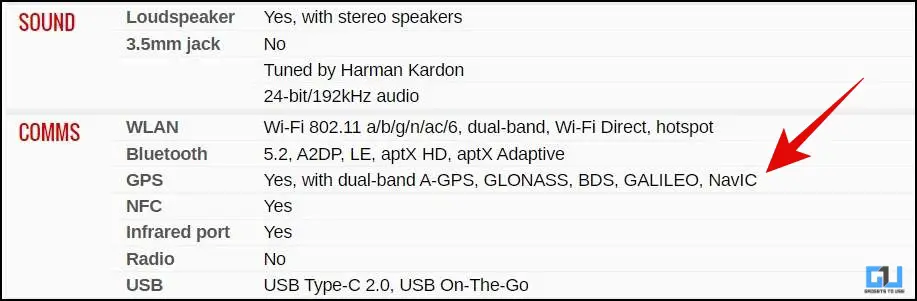
Check on the Brand’s Website
Another way to check NavIC support on a phone, even before purchasing it, is to look up the specs on the official website of the brand.
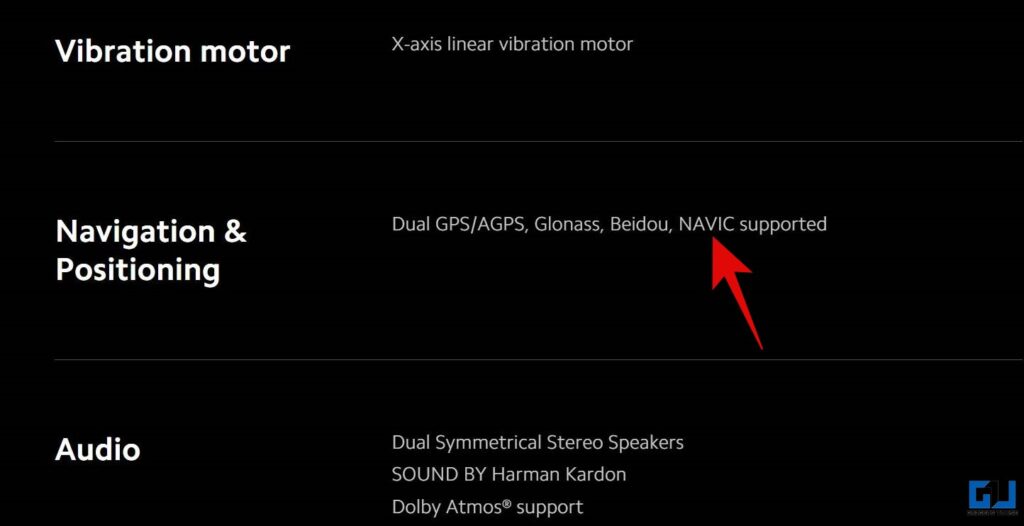
Wrapping Up
In this read, we covered four ways you can check NavIC support on your phone. Want to which apps are tracking your location, read out the guide on how to find Apps Accessing your Location on Android. I hope you found this useful; if you did make sure to like and share it. Check out other tips linked below, and stay tuned for more such tech tips and tricks.
You might be interested in:
- What is GLONASS And How It Is Different From GPS?
- 3 Ways to Remove Location Data From Photos Or Videos
- How to Manage and Delete Location History From Your Google Account
- 6 Ways to Find the Manufacturing Date of Your Phone
You can also follow us for instant tech news at Google News or for tips and tricks, smartphones & gadgets reviews, join GadgetsToUse Telegram Group or for the latest review videos subscribe GadgetsToUse YouTube Channel.