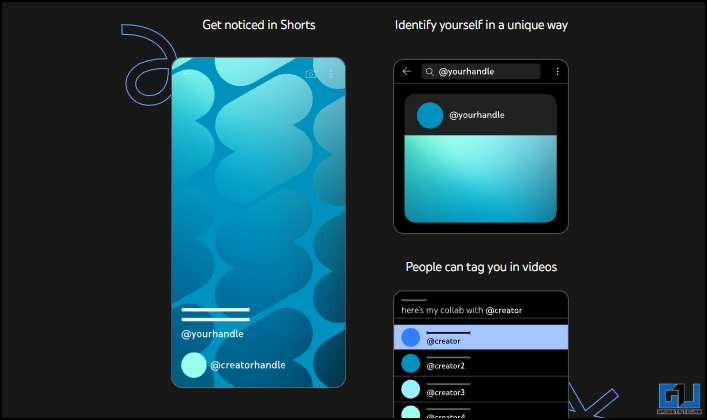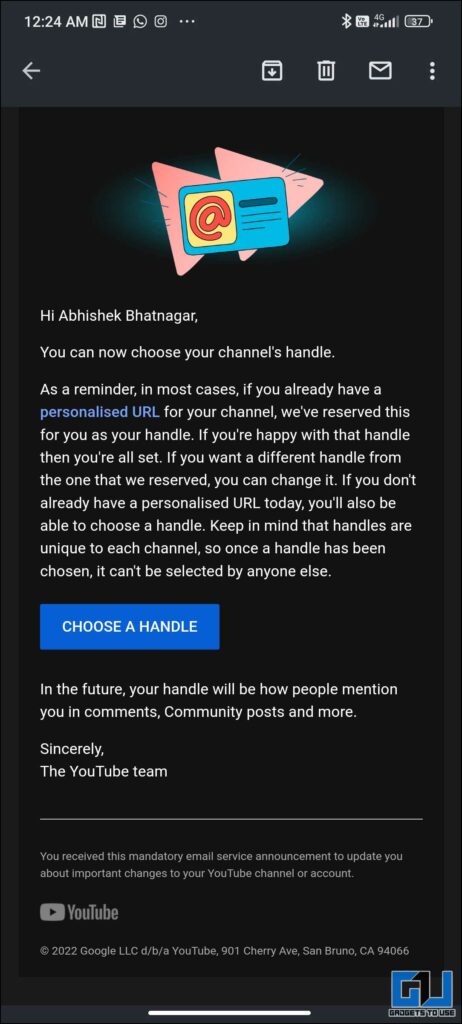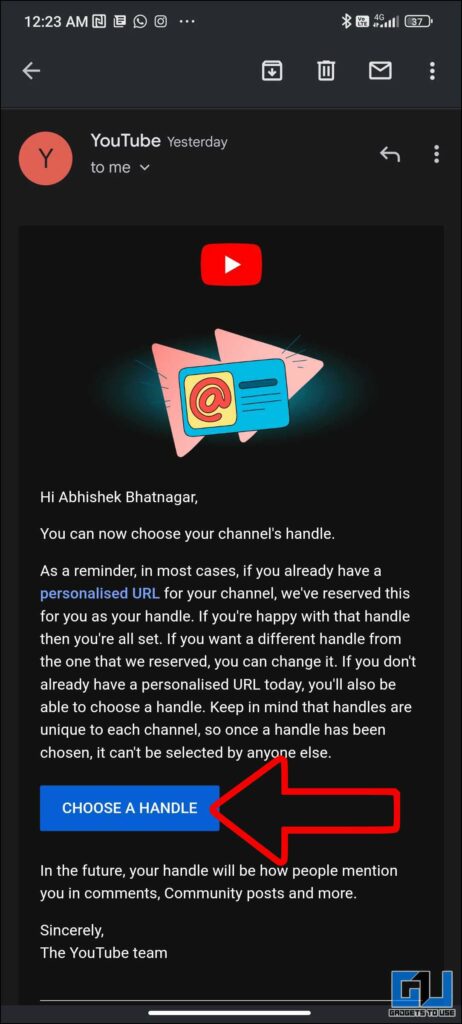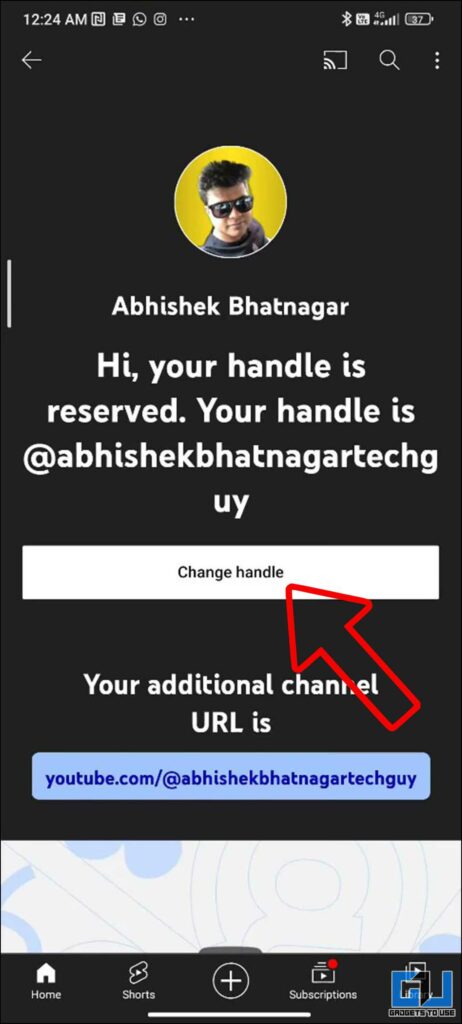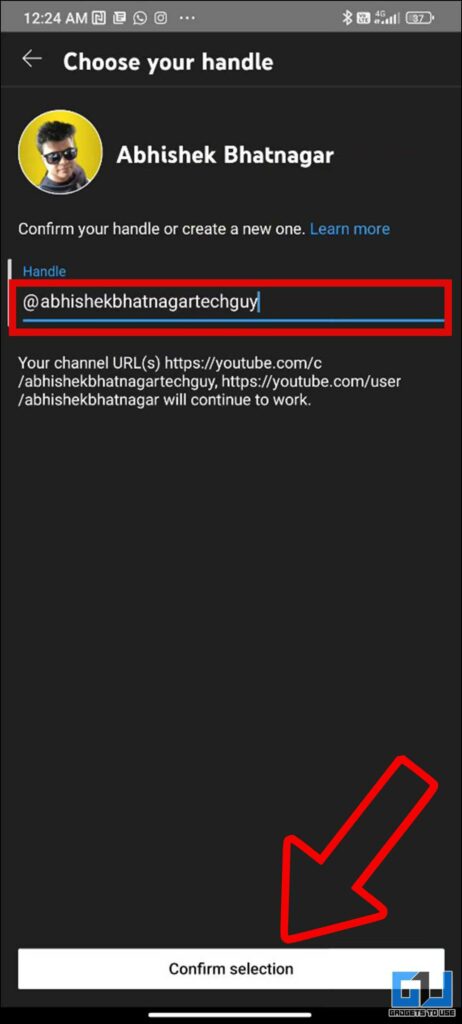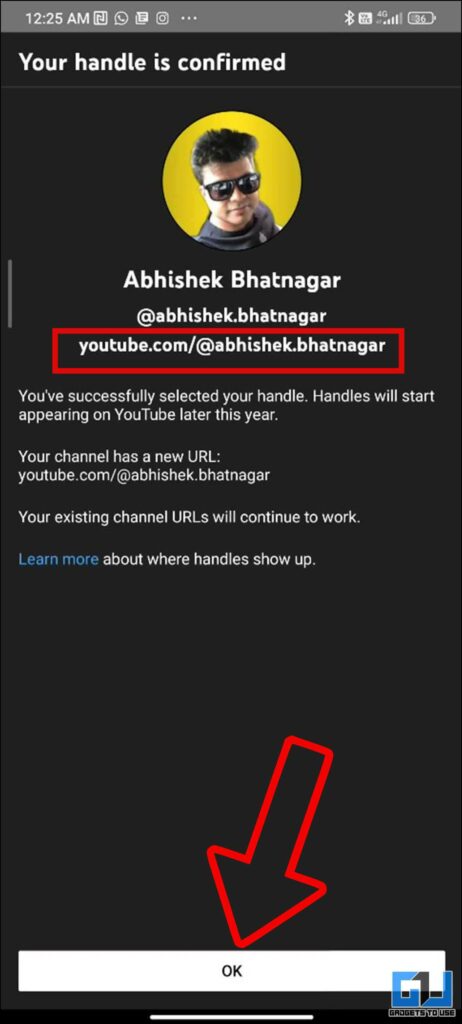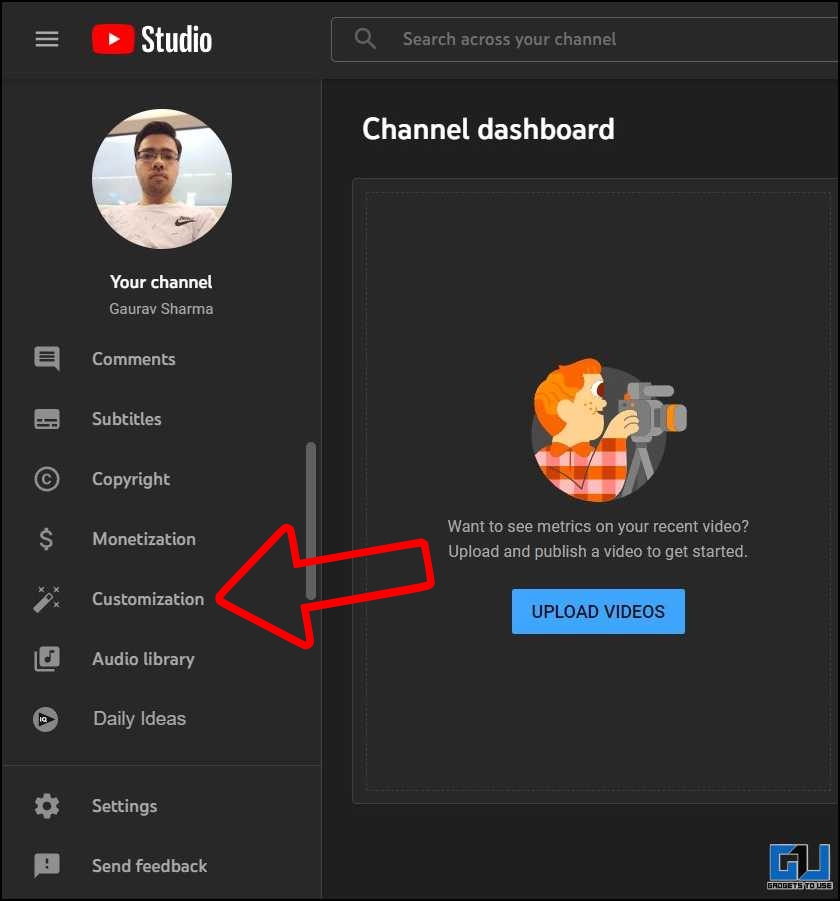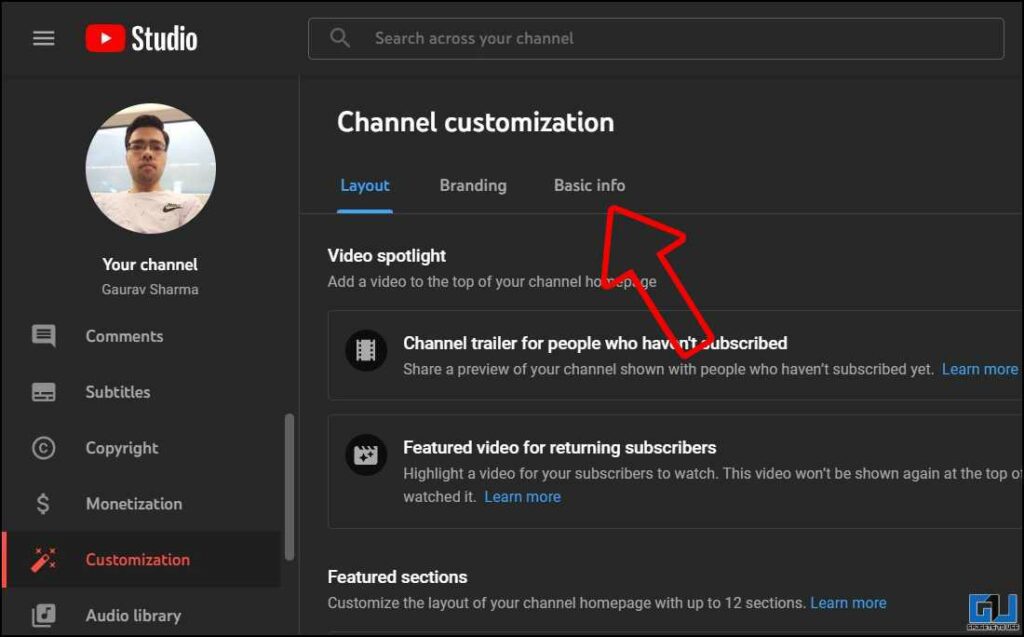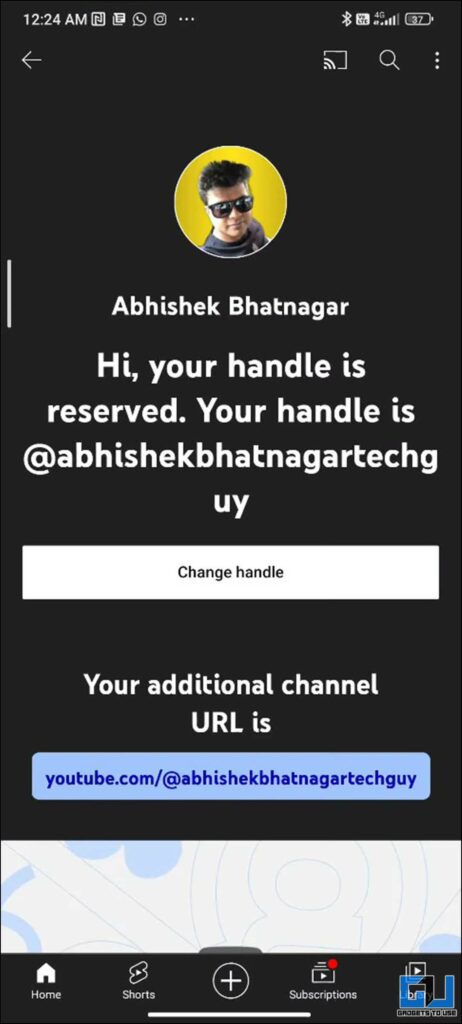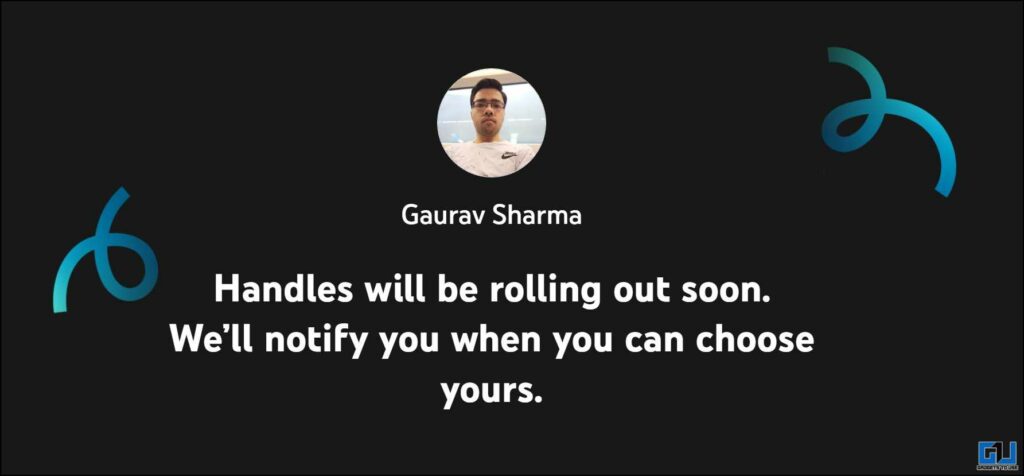Quick Answer
- Another way you can create a handle for your YouTube channel, without waiting for the official mail, is via the YouTube Creator Studio and the YouTube Studio App.
- The first way you can create a handle for your YouTube Channel is to wait for the official mail from YouTube on your registered email address.
- A YouTube handle is a new way for people to find and connect with creators and each other on YouTube.
Google has announced a new feature for YouTube channels, called “Handles”. It works just like the username you’ve seen on other social apps like Twitter, Instagram, Snapchat, and more. In this read, we’ll discuss how you can create or change the handle for your YouTube channel, the benefit it offers, and more. Additionally, you can also learn to check and create Unique Usernames for social media sites.
What is a YouTube Handle?
A YouTube handle is a new way for people to find and connect with creators and each other on YouTube. It’s similar to your Twitter or Instagram username, making it unique for each channel, and helps a creator to establish a distinct presence on YouTube. There is no eligibility to create a handle on YouTube, so there are no 100 subscribers or any other threshold limit. Meaning, you can get a handle as soon as you create a YouTube channel.
Benefits of YouTube Handle
Creating a handle for your YouTube Channel offers the following benefits:
- It will be mentioned in your Shorts, and in the shorts feed.
- Anyone can search your channel with your YouTube Handle.
- You can share the URL generated that matches your YouTube handle on other social platforms.
- Other Creators or Brands can tag you using your YouTube Handle.
- Your Handle will be mentioned next to your Channel name in YouTube Comments and Community Posts.
- It also helps to show authenticity, and differentiate from fake accounts and spam giveaway comment scammers.
How to Create a Handle for YouTube Channel?
Once a YouTube channel is eligible to create the handle. It can be created using any of the three methods mentioned below. If you don’t select a handle by November 14, 2022, YouTube will automatically assign you one, which you can change at any point, using any of the methods mentioned below:
Create or Change Your Handle via Official Mail
The first way you can create a handle for your YouTube Channel is to wait for the official mail from YouTube on your registered email address. Once you have received the mail follow these steps to create your handle.
1. Open the official mail sent by YouTube on your registered email address, which should look like this.
2. Click the Choose a Handle button from the email. It will redirect you to a page where you can create the handle for your channel.
3. Now, you can either go with the handle YouTube has auto-generated for you, or tap the Change Handle button.
4. On the next screen, you can type in the handle of your choice to check if it is available.
5. Once you have got yourself an available handle, tap on Confirm Selection.
Create YouTube Handle via Creator Studio
Another way you can create a handle for your YouTube channel, without waiting for the official mail, is via the YouTube Creator Studio and the YouTube Studio App. Here’s how it works:
1. Visit the YouTube Creator Studio Website on a mobile or PC browser.
2. Sign in to your account, and go to the Customisation tab from the menu at the left.
3. Switch to the Basic Info tab.
4. Here, you can choose and create the handle for your YouTube channel, from the text field right above the description box.
Manually Create Your Handle
Lastly, there’s a simple way as well to create a handle for your YouTube channel, without following the multiple steps mentioned in previous methods. Here’s how:
1. Make sure you are logged in to the same account as your YouTube channel.
2. Visit https://www.youtube.com/handle or simply click this link.
3. Now, if your account is eligible to create the handle. You can either go with the handle YouTube has auto-generated for you, or tap the Change Handle button.
4. On the next screen, you can type in the handle of your choice to check if it is available.
5. Once you have got yourself an available handle, tap on Confirm Selection.
Guidelines to Create a YouTube Handle
In order to create your handle on YouTube, you must follow these guidelines:
- Keep the handle between 3-30 characters.
- You can use alphanumeric characters (like A–Z, a–z, 0–9), in your handle. To create a unique handle you can also include, underscores (_), hyphens (-), periods (.)
- Do not make it like a URL or a phone number.
- Make sure the handle is not already being used by someone else.
- The handle must follow YouTube’s Community Guidelines.
FAQs
Q: What is a YouTube Handle?
A: YouTube handle is a unique username for a channel to help people find and connect with creators and each other on YouTube.
Q: How do I find someone’s YouTube handle?
A: The YouTube handle for any channel can be found next to the channel name, on the channel home page, in search results, shorts feed, comments, community posts, etc.
Q: What are the Guidelines to create a YouTube Handle?
A: You can refer to the points mentioned above in this article.
Q: How will I know when I can choose my handle?
A: YouTube will notify you in YouTube Studio once you can choose a handle. It is rolling out gradually to all channels over the next few weeks, so you should get it soon.
Q: What is the Eligibility to create a YouTube Handle?
A: There is no eligibility to create a handle on YouTube, so there are no 100 subscribers or any other threshold limit. Meaning, you can get a handle as soon as you create a YouTube channel.
Q: I have a personalized YouTube URL, do I need to create YouTube Handle?
A: If you already have a personalized YouTube URL, the YoTube team will automatically convert it to your handle. However, if you would like to change your handle, follow the methods we have mentioned in the article.
Q: How do I change my YouTube handle?
A: You can change your YouTube handle anytime, and get a new one unless it is owned by someone else. If you would like to change your handle, follow the methods we have mentioned in the article.
Q: What will happen if I don’t create my YouTube handle?
A: If you don’t select a handle by November 14, 2022, YouTube will automatically assign you one, which you can change at any point, using any of the methods mentioned above.
Q: How long a YouTube Handle can be?
A: A YouTube handle can be up to 30 characters. You can use alphanumeric characters (like A–Z, a–z, 0–9), or underscores (_), hyphens (-), and periods (.), for a YouTube handle.
Q: Will my existing Channel URL stop working, after creating a YouTube handle?
A: No, your existing channel URLs will still continue to work perfectly, even after creating a handle for your YouTube channel.
Q: When will I get an email to create my YouTube Handle?
A: The timing of when a channel will get access to choose a handle depends on factors like overall YouTube presence, subscriber count, and whether the channel is active or inactive.
Wrapping Up
So this was all about the all-new Handles on YouTube. In this read, we discussed what is a Youtube handle, its benefits, how to create a handle, and more. I hope you found this useful; you did make sure to like and share it with your creator friends. Check out other useful tips linked below and stay tuned to GadgetsToUse for more such tech tips, tricks, how-to’s, and reviews.
You might be interested in:
- 4 Ways to Find YouTube Channel ID From Video, Username, or Playlist
- 10+ Changes Introduced With New YouTube Design
- 3 Ways To Fast Forward, Rewind YouTube Shorts Video on Phone and PC
- 4 Ways to Set a Sleep Timer on YouTube Music (Android, iOS)
You can also follow us for instant tech news at Google News or for tips and tricks, smartphones & gadgets reviews, join GadgetsToUse Telegram Group or for the latest review videos subscribe GadgetsToUse YouTube Channel.